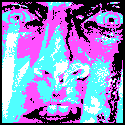|
404notfound posted:Sometimes it seems like these reviews are just reaching for another metric because "it works well enough" doesn't make for a compelling review. Computers have "worked well enough" for many years now. There's a ton of competition on the market and it's almost all at least competent, so aesthetic details matter to a lot of people and there's nothing unreasonable about that.
|
|
|
|

|
| # ? Jun 7, 2024 19:11 |
|
sethsez posted:Computers have "worked well enough" for many years now. There's a ton of competition on the market and it's almost all at least competent, so aesthetic details matter to a lot of people and there's nothing unreasonable about that. I don't disagree with that. It just seems like reviews for tablets, especially ones non-Apple, are so scatterbrained and try to address every little point. There's nothing inherently wrong with it, but I guess general public eats it up, so I can't fault it. Venue chat: is that red one red or is it pinkish? I always liked colored devices, and I wonder if it isn't pink to appeal to the female crowd or if its actually stark red.
|
|
|
|
Tha Chodesweller posted:I don't disagree with that. It just seems like reviews for tablets, especially ones non-Apple, are so scatterbrained and try to address every little point. There's nothing inherently wrong with it, but I guess general public eats it up, so I can't fault it. I can't blame reviews for harping on how a tablet's materials feel, though. I mean, you're almost always going to be holding it while using it, it's not just a box of components that sit under a desk. At the end of the day I'd rather be given more information than less.
|
|
|
|
sethsez posted:I can't blame reviews for harping on how a tablet's materials feel, though. I mean, you're almost always going to be holding it while using it, it's not just a box of components that sit under a desk. At the end of the day I'd rather be given more information than less. Yeah, that's fair. I don't prefer any material myself, as long as it doesn't literally come falling apart out of the box. See: Vivo Tab RT. Also I totally forgot that the thing had phantom touches. God that was a piece of poo poo and I really don't want the Dell to be another mistake.
|
|
|
|
Tha Chodesweller posted:I don't disagree with that. It just seems like reviews for tablets, especially ones non-Apple, are so scatterbrained and try to address every little point. There's nothing inherently wrong with it, but I guess general public eats it up, so I can't fault it. Yeah, it's a bit strange to expect the same build quality of a $800+ device for less than half the price. Venue chat: It's red.  
Call Me Charlie fucked around with this message at 19:19 on Nov 20, 2013 |
|
|
|
Here's something strange. It looks like the Toshiba Encore is in stock at Staples http://www.staples.com/Toshiba-Encore-WT8-A32-8-inch-32GB-Tablet/product-nr_319635 Some guys over at tabletpcreview (reportedly) have one already. quote:
quote:This is what I get is CrystalDiskMark, didn't touch the BIOS yet. Still have to get rid of the recovery partition, not sure if that will increase performance. quote:[on HFFS] quote:I also received mine and it does look like its a 5 point multi touch screen. I've gotten to 16gb free now after removing the recovery to a USB and also removing hibernation. I like it so far. Miracast does not work right now but at least I know I can plug in hdmi. Tried project64 n64 emulation and it runs perfectly. I have CPU-Z installed but it does not show me if the ram is running dual or single. Any of you guys know if its single channel or dual? I know the z3740 non d version supports dual channel. Call Me Charlie fucked around with this message at 20:22 on Nov 20, 2013 |
|
|
|
Sri.Theo posted:Other things to be aware of are seamless disk encryption, connected standby and Instant On all of which have specific hardware requirements to be enabled. Any word on whether the venue 8 supports these things, or is stepping up to the Surface 2 Pro pretty much the only way to have any of it?
|
|
|
|
I'm pretty sure someone mentioned the venue having the new Microsoft-account-tied disk encryption earlier in the thread. My HP Omni certainly supports it. From the link it looks like I have Instant On as well (no warning when creating an alarm). I'll try to figure out how to tell if connected standby is supported. Edit: Looks like clover trail supported it so there's no reason to think bay trail wouldn't. Clark Nova fucked around with this message at 22:18 on Nov 21, 2013 |
|
|
|
(I remember seeing an option for this on the Venue 8 Pro.)
|
|
|
|
Let Them Eat Cake posted:(I remember seeing an option for this on the Venue 8 Pro.) If you mean the seamless disc encryption, then yes. The Venue 8 Pro comes encrypted by default.
|
|
|
|
For anyone who might be considering the HP Omni 10, there is a stand/dock for it coming out at some point, as pictured in this article but the design is astoundingly stupid - the grey plasic tab that the power connector sticks out of would almost certainly block the hdmi and usb ports, leaving you with no external monitor and only bluetooth peripherals. There is also a bluetooth keyboard pictured, but it is not the same shape as the tablet and does not appear to have an integrated case or attach to it in any way, so I'm not sure why you'd want this over any other random keyboard. Amazon has a couple of Chinese cases for it already but I think I'll hold out for some reviews before buying anything. Clark Nova fucked around with this message at 20:03 on Nov 22, 2013 |
|
|
|
Is there any word on the battery life of the HP Pavilion 11 x2? I'm keen on picking one up (if I can find one without the Australia tax) but battery life is essential to me.
|
|
|
|
Ars posted their review of the T100 a couple days ago: http://arstechnica.com/gadgets/2013/11/asus-transformer-book-t100-bringing-the-netbook-back-almost/ Pretty much exactly what I discovered - the Bay Trail is an awesome CPU, 2gb of memory really hampers multi-tasking, and the screen, while better looking then it ought to be, has some touch issues that get really annoying. They also hated the keyboard/trackpad but that's old news at this point. Glad I returned mine - like I said before, probably a decent "netbook-hybrid" for some but overall falls short. Should get really interesting as more, and better, Bay Trail devices appear and bigger LDDR3 memory chips are more widespread. With the right screen and 4gb a Bay Trail tablet should permanently kill off Windows RT (though I suspect Microsoft will continue to commit to it for a while). On the other hand, I am really starting to like my Surface 2 Pro. I took it on a two hour flight Thursday and it is drat near perfect for work and movie watching on a plane or in a hotel. I'm probably the last Surface owner to discover this, but the touch and type keyboard deactivate when you fold them back, and the subtle raised edge around the Type keeps the keys from directly touching a flat surface as well. So you can easily fold it back, pop the stand, and end up with a really stable platform with a near-perfect angle for watching movies on a plane (particularly if the jackass in front of you puts the seat all the way back - the screen angle is much better than a notebooks). I also found out I could easily tuck my portable hard drive in the "v" formed by the stand/cover, out of the way. I had a 2TB portable XBMC media monster on my flight. The whole combo is also very easy to move around, stop/start, etc, for the times you need to get up out of your seat (or the person next to you does). Overall this is a very, very convenient, and powerful, device for travelers. Microsoft had to of done a lot of testing on planes because the new kickstand angles are perfect for it. Really happy with this thing so far.
|
|
|
|
So how exactly are you supposed to control your tablet while using Miracast? I can't seem to duplicate the screens which would have been ideal for using the touchscreen. If I set the Miracast display as the only display, the touchscreen will work but without any visual feedback. The digitizer will also work and the cursor will show up when you hover above the screen but that's still far from ideal. I guess I have to plug in a mouse as it's the only way to use the extended display setup but that's far from ideal with the lag from using Miracast.
|
|
|
|
Looks like Dell updated the stylus drivers for the Venue 8 Pro again. http://www.dell.com/support/drivers...n&categoryId=FW
|
|
|
|
Call Me Charlie posted:Looks like Dell updated the stylus drivers for the Venue 8 Pro again. Has there been any improvement in stylus performance since this thing came out?
|
|
|
|
keyframe posted:Has there been any improvement in stylus performance since this thing came out? Yes... not sure if this is the same firmware as charlie's link, but it's a pretty big improvement: https://www.youtube.com/watch?v=ANUYRzAwJQI Edit: Charlie's is probably newer since it says november 20th, and my video is november 18th...
|
|
|
|
It's the same exact firmware actually. I updated and the experience wasn't much better. The video makes it look like the active stylus look pretty decent. For me though, the experience went from absolutely terrible to somewhat terrible. Palm rejection was still poor and there was still a ton of extra strokes. It went from an informal 30% accuracy to 60%. I'm not sure why my experience was so bad while it seemed much better on the youtube video.  It took 50 minutes of being placed on hold by Dell, but I was finally able to obtain a RMA. I had such high hopes for you, little tablet. 
|
|
|
|
lostleaf posted:It's the same exact firmware actually. I updated and the experience wasn't much better. The video makes it look like the active stylus look pretty decent. For me though, the experience went from absolutely terrible to somewhat terrible. Palm rejection was still poor and there was still a ton of extra strokes. It went from an informal 30% accuracy to 60%. I'm not sure why my experience was so bad while it seemed much better on the youtube video. Huh a few reviews on Youtube seem to say its made a big difference. I wonder though as all the tech is in the pen will it work on other tablets? I think the new Nokia tablet looks pretty sexy but it has no digitiser which cripples writing in OneNote. All I want is PPI over 200, fanless design, decent battery life, an active digitiser and OneNote. I'm sure it will come out eventually.
|
|
|
|
I was at my local Microsoft Store yesterday and to my surprise (and to the surprise of the employees as well) they had a Surface dock on display. Officially it's still not coming until "2014" but they said they've been getting a few in here and there. Dock Open:  Dock Closed:  It's...interesting. Not really a dock either - it's more or less a port extender, in that you don't get anything out of it you wouldn't get from the Surface itself, except convenience and less cable clutter. There's two USB 2.0 ports, one USB 3.0 port, a 10/100 Ethernet jack (usb-Ethernet I am sure, and disappointing), a mini DisplayPort, and a Kensington lock - the latter, when engaged, will also lock in the tablet which is nice. $199 is pretty steep. However, it does come with a power supply (not the same maglock one the Surface uses, however the point of this thing is to leave it plugged in so no big deal in my book). One way to look at that is it'll save you $80 (Pro) from not having to buy a second adapter since you can use the docks and keep the other in your bag. I will give it this: It is incredibly well made. I was surprised to learn it was plastic because it looks and feels like aluminum. It's got a nice heavy base too, so it won't slide around on your desk. It definitely doesn't come off as "cheap" feeling at all. The part I was most concerned with when I first heard about this thing - the fact that it docks via side-mounted "wings" - is actually its best feature. The action slides very smoothly - it's almost impossible to dock it "wrong" and getting the tablet in and out is a quick and easy process. It also leaves the keyboard attachments open so you can leave your touch or type attached if that's your thing. It's got two tab positions, one for the regular Surface and one for the Pro (also for the 2 series of each, which are the same sizes). That makes it very easy to put the tablet in to place - there's only one way for it to go - however it also means it won't work if you have a case. I don't know why anyone would use a case with the Pro in particular, the thing is built like a tank and heavy enough already but apparently some people do and those people probably won't like this dock. The stand angle isn't adjustable either - it's comparable to the angle of the original Surface. Overall, I actually kind of like it - it's just the thing for an office, and getting it in and out is incredibly easy (for what it's worth, Windows 8.1 does a great job switching between external and internal inputs too, but it'll do that with or without a dock). $200 is a lot for this thing all the same. If you don't already have a second power supply and were planning on leaving one plugged in at your desk anyway then you can apply that savings, but still...it'd be a lot better value at $129 or so. That said I am still probably going to get one so maybe Microsoft is playing it smart. People who need it will buy it at that price, people who don't probably wouldn't at half price.
|
|
|
|
I just picked up the Dell Venue 8 Pro on a whim and I have to say : I'm just blown away by how good it is at .. just... most things. I'd not ever expected to have a snappy full-windows system in a tablet like this. A couple more connectivity options (ability to charge and plug in USB without stupid hacks), or even Qi compatibility would have made this thing a total home-run. For the curious gamers out there: I didn't see anyone try Final Fantasy XIV on it, so I did. It runs, but is just short of playable. Maybe 5FPS at the lowest settings.. Similarly, Diablo 3. I'm still excited I have a portable Hearthstone device though. Edit: Warframe and Guild Wars 2 are shockingly playable! Nerdrock fucked around with this message at 14:29 on Nov 27, 2013 |
|
|
|
I heard that the Venue Pro 11 was at the Microsoft Store, so my wife an I went out to Bellevue store to check it out. I've been looking to get my wife something to replace her Samsung 500t. I figured the baytrail Venu Pro 11 would fit the bill. Jesus Christ was it ever a disappointment. In less than a minute of trying out the device, the following happens: 1. After touching the device to scrolling through the start screen, the screen inexplicable turned off. Only for me to realize that the tablet had powered off even though it was plugged in at the store. 2. Hit the power button and it quickly booted back up, only to shut down again in about 30 seconds. 3. Hit the power button again and it quickly booted back up and stayed back up, only this time the touch controls on the screen were no longer functioning. In the start screen you could scroll left and right through the app icons but if you do the swipe on the right side to bring up the charms menu, the menu wouldn't appear no matter how many time you tried. Sitting next to the venue Pro 11 on display was an HP Omni which had no problems at all. After all the business with the lovely active stylus and now this, I'm thinking Dell has screwed the pooch on their quality control. Really shocked to go into a retail store and be completely non-functional for all to see.
|
|
|
|
G-III posted:Really shocked to go into a retail store and be completely non-functional for all to see. Really? Have you ever been to a retail store before this?
|
|
|
|
DNova posted:Really? Have you ever been to a retail store before this? I would think the flagship Bellevue, WA Microsoft Store would actually remove non-functioning hardware from their shop floor. I'd expect poo poo like that at Best Buy, but not there. Its almost as if Microsoft doesn't want to make money and instead wants to frustrate and disgust their potential customers as much as possible. Really goddamn pathetic on their end.
|
|
|
|
G-III posted:I would think the flagship Bellevue, WA Microsoft Store would actually remove non-functioning hardware from their shop floor. I'd expect poo poo like that at Best Buy, but not there. Its almost as if Microsoft doesn't want to make money and instead wants to frustrate and disgust their potential customers as much as possible. Really goddamn pathetic on their end. Did you try asking an employee if they had a working model? Things break in retail and I don't know a single store where clerks are constantly testing floor models to see if they're working perfectly.
|
|
|
|
I mean, it's probably a piece of poo poo regardless, but a single non-functioning display model has made you excessively angry.
|
|
|
|
Ixian posted:Surface docking station I've been using the dock for a few weeks at work with my SP2. I use a wired Ethernet connection at work and it is plenty fast. I've had downloads at around 4 MB/sec, and the connection is strong. My only issue with the dock is that there's only one USB 3 connection, and it's kind of hard to get to. I have a $30 USB 3 multiplier hanging off of that, which is easier to access, anyway. In fact, I was using that USB multiplier for a couple weeks before the dock came in as a poor man's docking station, and it worked well enough. It has an Ethernet jack, too, so I got to work, plugged that into the SP2 (with my KB/mouse/Ethernet already attached), then the power cable, then my monitor into the MiniDP jack on the side. It was clunky and ugly, but worked, for $170 less. The dock is quite slick and I prefer it overall, even though it's pricey for sure. I don't believe it works for the Surface or Surface 2, though. Only the Pro models.
|
|
|
|
FYI Asus 64GB T100 for sale from MS for $299 right now. I got one just to remote back to my work machine, lets see how it plays out. I've been using a bootcamp rMBP for this simple role so I'm sure this will be a downgrade but the weight savings would be really nice as would charging off of Micro USB. http://slickdeals.net/permadeal/106...ell-windows-8.1 http://www.microsoftstore.com/store...wknqnxnkizplzzk This deal is now OOS. Stick100 fucked around with this message at 17:09 on Nov 25, 2013 |
|
|
|
The 32GB model of Venue 8 Pro dropped to $229.99 on Amazon http://www.amazon.com/dp/B00FEE7B1I...1RT3G8G49JJ3WYJ And the Toshiba Encore is going to drop to $299 at Staples on Black Friday. Call Me Charlie fucked around with this message at 15:31 on Nov 25, 2013 |
|
|
|
Another absurd deal. NOTE: This is RT not regular windows 8. Surface 32 with touch cover for $180. Looks like there might be some hoops. http://slickdeals.net/permadeal/106...8-hd-windows-rt
|
|
|
|
LifeSizePotato posted:I've been using the dock for a few weeks at work with my SP2. That's pretty slow by modern LAN networking standards, but depending on your location it might be more reliable than wireless which is what I believe the point of it is. Since it's a port extender it's probably limited by what the Surface itself can do - I think the NB in that only supports two USB 3.0 interfaces via one port. Also, you are correct - it is only for the Pro. I saw two notches in the stand and assumed that was for the regular Surface. This is actually bad news because when they have a Surface 3 that's thinner (which is almost certain to happen) this $200 dock won't work with it. That's the kind of thing Apple did all the time back when they actually made docks but it still sucks. I was hoping that if it supported the regular Surface, and if the Pro one day got down to that size (which they should be able to do with next years CPU's) it would work. May reconsider buying this.
|
|
|
|
Stick100 posted:Another absurd deal. NOTE: This is RT not regular windows 8. Yeah, Black Friday this year is "clear out the Surface RTs", but that's hands down the best of the Surface RT deals if you have access to a Microcenter.
|
|
|
|
Ixian posted:That's pretty slow by modern LAN networking standards, but depending on your location it might be more reliable than wireless which is what I believe the point of it is. I don't know what the max throughput is on a LAN, I was talking about downloading stuff off the internet. We have a fast internet connection and 4 megs a second is more than adequate for me. I just meant that the Ethernet port isn't going to be a bottleneck for watching Youtube videos or downloading torrents or whatever.
|
|
|
|
Semi-related, but apparently HP is putting out an $89 7 inch Android tablet that has an Intel "Atom-type" CPU that is codenamed "Medfield". It doesn't specify if it's using x86 or ARM architecture, but doesn't Android only run on ARM? It's called the HP Mesquite, which I think is a pretty stupid name, and given this price point I doubt it will have much power in it. http://www.pcworld.com/article/2066580/hp-to-ship-89-android-tablet-with-intel-chip.html Seems to me like a pretty shameless black friday cash grab. People will be like "$89 for an HP Tablet? That'll be a perfect christmas gift!" There's no full spec list, but I predict that its going to be disappointing. If it does turn out to be an x86 Intel, I wonder if Android can be wiped off and reloaded with a stripped down Windows... Oz fucked around with this message at 18:41 on Nov 25, 2013 |
|
|
|
Oz posted:Semi-related, but apparently HP is putting out an $89 7 inch Android tablet that has an Intel "Atom-type" CPU that is codenamed "Medfield". It doesn't specify if it's using x86 or ARM architecture, but doesn't Android only run on ARM? Nah there have been a few Atom phones, like the San Diego, and the x86 system images have been available in the SDK for ages (I can't see one for the latest version though). Apparently the only incompatibility is when people use native code instead of running things through the Dalvik VM
|
|
|
|
Oz posted:If it does turn out to be an x86 Intel, I wonder if Android can be wiped off and reloaded with a stripped down Windows... I think I could be wrong about this, but doesn't this depend on the bootloader shipped with the device?
|
|
|
|
LifeSizePotato posted:I don't know what the max throughput is on a LAN, I was talking about downloading stuff off the internet. We have a fast internet connection and 4 megs a second is more than adequate for me. I just meant that the Ethernet port isn't going to be a bottleneck for watching Youtube videos or downloading torrents or whatever. Correct, but I think most dock buyers would have hoped for a GigE connector built in - USB 3.0 to GigE adapters exist, and while they aren't as fast as "true" GigE they are much faster than either wireless or 10/100. I have one myself for the Surface as it's the fastest way to get data on or off one via network - I routinely get 80-90MBps on my local network/NAS. With USB 2.0 10/100 you'll get at most 15-20MBps. It's disappointing because the USB 3.0 chipset the Pro 2 uses is actually one of it's hidden strengths - it's really fast. The one built in to the dock is ok and won't limit your home internet (if your home internet is slower than 20-30MBps that is) but for an office environment it's not great, that's what I meant. The 2x2 n Wireless the Pro uses can actually transfer data faster than that. The only point of the built in port is to give you a more consistent connection if you are located in an area with spotty wireless coverage. Otherwise I wouldn't even recommend using it.
|
|
|
|
Oz posted:Semi-related, but apparently HP is putting out an $89 7 inch Android tablet that has an Intel "Atom-type" CPU that is codenamed "Medfield". It doesn't specify if it's using x86 or ARM architecture, but doesn't Android only run on ARM? The Dell Venue 8 uses Atom, as do the current gen Samsung Galaxy Note and Galaxy Tab 3
|
|
|
|
baka kaba posted:Nah there have been a few Atom phones, like the San Diego, and the x86 system images have been available in the SDK for ages (I can't see one for the latest version though). Apparently the only incompatibility is when people use native code instead of running things through the Dalvik VM I had no idea, thats cool. Maneki Neko posted:The Dell Venue 8 uses Atom, as do the current gen Samsung Galaxy Note and Galaxy Tab 3 Well the Venue 8 comes with Windows 8 right? However, I didn't know that about the Galaxy's though. I have been thoroughly schooled. Oz fucked around with this message at 19:07 on Nov 25, 2013 |
|
|
|

|
| # ? Jun 7, 2024 19:11 |
|
Oz posted:Well the Venue 8 comes with Windows 8 right? However, I didn't know that about the Galaxy's though. I have been thoroughly schooled. No, that's the Venue 8 PRO as dell sucks at naming things. Android: http://www.dell.com/us/p/dell-venue-8/pd Windows 8: http://www.dell.com/us/p/dell-venue-8-pro/pd
|
|
|