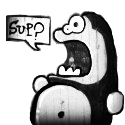|
FISHMANPET posted:Don't all laptops have to be in carry-ons, so you'd have to carry that 18" monster onto the plane, along with your work laptop and iPad? Just the battery, as far as I am aware.
|
|
|
|

|
| # ? May 25, 2024 00:21 |
|
You can check the battery in with your luggage or just the entire laptop if you like. Just a risk of theft. How do people feel about the Razor Pro or Ultrabook. The Ultrabook appears to be also able to replace my work laptop, Much lighter but still clocking in with a 17 inch screen. http://www.razerzone.com/gaming-systems/razer-blade-pro/
|
|
|
|
I looked it up, and you can check your laptop with the battery. No loose lithium ion batteries are allowed in checked baggage.
|
|
|
|
Welp, Lenovo changed the ETA for my T440s from 12/2 to this upcoming Tuesday. That shouldn't change again, right?
|
|
|
|
What you really want to see is the Ship Notice, which means it is boxed and exiting China. Once UPS gets it, they'll give you an accurate delivery time. But you should expect the laptop no later than your original ETA. They like to do a dance to cover their rear end on the ship/delivery times.
P.N.T.M. fucked around with this message at 01:20 on Nov 23, 2013 |
|
|
|
FISHMANPET posted:Don't all laptops have to be in carry-ons, In what country? General advice is don't check a laptop, as it's much more likely to be damaged/stolen/tampered with by aliens than if it's in your carry-on. If it's a work laptop just check it, the company has it insured, and if they don't that's their problem not yours.
|
|
|
|
Bob Morales posted:The X and T series are pretty tough. If you are destroying them, any other laptop aside from a Toughbook won't last either We've had a pretty good run with the HP 2540/60/70p at work - they take a tonne of abuse with only cosmetic damage. e. In comparison to either a Thinkpad or and Elitebook the Macs are extremely fragile - they're great for normal usage but will not take any abuse
|
|
|
|
Does anyone here have experience with 1080p on a 13.3" screen? Is it too small? I'm considering buying the x240 (12,5"), but I don't know if I should wait out for the FHD screen or not.
|
|
|
|
chrome taco posted:Does anyone here have experience with 1080p on a 13.3" screen? Is it too small? I'm considering buying the x240 (12,5"), but I don't know if I should wait out for the FHD screen or not. 1080p on 13.1" is manageable. The zoom in Chrome ended up being 125%, that's pretty much all I did.
|
|
|
|
You're looking at 165ppi From the OP code:Hadlock fucked around with this message at 11:19 on Nov 23, 2013 |
|
|
|
I've been waiting for the Thinkpad Yoga to be available, looks like it finally is. I can get the i5/8GB ram/256GB SSD/digitizer version from Lenovo direct for ~€1,250. The same thing without the digitizer is ~€1,050. Egh, 200 euro markup for bloody pen support... Are there any coupons, deals etc for anyone ordering through Lenovo? Specifically, I'm in Holland, so I don't think the B&N stuff is available to me.
|
|
|
|
mobby_6kl posted:So the T540p is "out": All I can say is, "Thank God I didn't wait for this poo poo." Getting the T530 a couple of months ago was the best purchase I've ever made. Drawbacks of the T530: - Not Haswell - No dual band AC wireless - Worse graphics card - Not an IPS screen Benefits: - No bullshit numberpad keyboard - Awesome trackpad - Crazy build quality - 1080p screen still rocks socks - Much cheaper, allowing me to upgrade with an SSD, more RAM, and Office - Not ugly as sin I see that the T530 is still available on Lenovo's website. If you're still on the fence, seriously, get the T530.
|
|
|
|
Rhaka posted:I've been waiting for the Thinkpad Yoga to be available, looks like it finally is. I can get the i5/8GB ram/256GB SSD/digitizer version from Lenovo direct for ~€1,250. The same thing without the digitizer is ~€1,050. Egh, 200 euro markup for bloody pen support... Weird, adding the digitiser in the system customiser was AUD$77 (~50 Euros) for me, and we usually get the worst of the regional markup. MikeJF fucked around with this message at 16:42 on Nov 23, 2013 |
|
|
|
Just wondering what the thread opinion is on Chromebooks? Does anyone have experience of using them daily/regularly? I tend to use my current desktop for internet browsing, video watching, the odd in-browser game and a bit of typing. I already use google apps for most things from home (calendar, spreadsheets etc.) I'm looking to downsize to a laptop, and am attracted to Chromebooks mainly by the price... I was looking at the HP chromebook 11 but since that's been pulled for the charging issues, I'm now looking at the Acer C720. I'm aware they'll never be as good as a laptop, but for ~£200 it seems they'll do everything I currently do in a smaller more portable format.
|
|
|
|
I wish I could get the t430 w/ a 1080 IPS panel...
|
|
|
|
Gwaihir posted:If you've destroyed an X220 that badly, then the only place you can reasonably go for anything better is something like this: http://www.dell.com/us/business/p/latitude-e6420-xfr/pd?p=latitude-e6420-xfr&view=pdetails&isredir=true Ok, then I will definitely go for Lenovo again. I guess what happens is I just keep my laptop in my rucksack, like I keep my book's and that's the reason it's broken up(but not unusable). I've had it for a long time now, and the battery is still going strong..
|
|
|
|
Keeping your laptop in a cushioned compartment can go a long way to keeping it in good physical condition. If a new bag isn't an option, then maybe a cushioned sleeve is your best bet. A company like Timbuk2 has some phenomenal options for laptop bags.
|
|
|
|
Hell, even a padded sleeve will take you a long way. If you're dropping books on the side of the display that could cause lateral loading on the hinges. Which might be your issue. Those hinges are replaceable by the way. A padded sleeve starts at about $12 and goes up from there. I hand sewed a flannel lined canvas sleeve in about 20 minutes for around $3 in materials. Laptop still looks brand new with 25k air miles and 1500 sailing miles on it.
|
|
|
|
DNova posted:I looked it up, and you can check your laptop with the battery. No loose lithium ion batteries are allowed in checked baggage. Every time I've done this (at least 6 times) the TSA has riffled through my checked bag and left a love note inside.
|
|
|
|
I really want a case that goes around your laptop, has handles, but also allows you to easily open the laptop while it's still in the case. Is there anything like that out there?
|
|
|
|
I think the search term you are looking for is "laptop folio case". They're more common for android tablets but they make them for laptops as well. Something like this or like this should get you started
|
|
|
|
Robot Mil posted:Just wondering what the thread opinion is on Chromebooks? Does anyone have experience of using them daily/regularly? I got a Chromebook Pixel from Google I/O and love it. Its display is amazing, the sound is great, and it does everything I need. I use it as my primary laptop with no issues. For standard use I just leave it in ChromeOS, but any time I need more out of it (coding, graphic editing, specific applications, dev environment, etc) I'll fire up the Debian chroot I set up. If it broke and had to be replaced, I'd probably go with a T440s instead. The pixel's price is still extremely high for being a 3rd gen Intel and I'd get more out of a similar priced ultrabook. With that said I'd still absolutely pick up another available Chromebook as well. If you can do everything you need in Linux, then just use ChromeOS for internet browsing, it's a very solid product. ChromeOS is s lot more polished than it was even a year ago.
|
|
|
|
I'm looking for 2 different laptops for some difference purposes, are refurbs an okay option if the laptop will not be in use everyday? Laptop#1: The laptop will be left on in a corner, the laptop will be hooked up to a plasma screen and put to sleep remotely. The main purpose of the laptop will be to encode/upload video to hudl.com. All I need is a good wireless card/VGA/HDMI connection. The plasma tv will be the main screen, I will also be hooking up a wireless mouse/keyboard combo so I don't need an awesome form factor. The main reason it needs to be laptop is because, when we will be encoding/uploading video on the road. Once to twice a month this will occur, otherwise it will be sitting a corner. Laptop#2: Will get its most use with photoshop elements as a scrapbooking program. The laptop will be lightly used for picture organization, scrapbooking, word processing and spread sheets. Will be used maybe once to twice a week for a few hours. I was looking at refurbs, is something like this feasible? http://www.bestbuy.com/site/refurbi...4&st=categoryid$pcmcat219300050014&cp=1&lp=16
|
|
|
|
damastas posted:I got a Chromebook Pixel from Google I/O and love it. Its display is amazing, the sound is great, and it does everything I need. I use it as my primary laptop with no issues. For standard use I just leave it in ChromeOS, but any time I need more out of it (coding, graphic editing, specific applications, dev environment, etc) I'll fire up the Debian chroot I set up. Wow yeah if I had a grand to spend on a laptop I'd probably get an ultrabook of some kind. Unfortunately I don't, so looking at the cheaper Chromebook options!
|
|
|
|
I love my HP Pavilion 14, but it's definitely not as beefy as the Pixel. Between Linux and web apps it basically does all of the every day things. Also it's really fun to tinker with.
|
|
|
|
Hadlock posted:I think the search term you are looking for is "laptop folio case". They're more common for android tablets but they make them for laptops as well. Sometimes, it's all about just knowing what to look for. Thanks so much!
|
|
|
|
drat I wish this was available when I got my T430s That's on a T440p
|
|
|
|
Hey guys, checked the last 3-4 pages but in my skimming didn't see this question: What's currently the best bet for a full touchscreen laptop with a detachable keyboard? All I've seen out there is the Surface, HP, and Lenova (which is way too pricey for me).
|
|
|
|
The Dave posted:Hey guys, checked the last 3-4 pages but in my skimming didn't see this question: Are you on a budget? There's $349 ASUS Transformer T100 that runs Windows 8.1, comes with Office, and runs all your old apps because it's running an Intel Bay Trail CPU so it's x86 compatible. It's also able to detach the keyboard and become a touchscreen tablet. http://arstechnica.com/gadgets/2013/11/asus-transformer-book-t100-bringing-the-netbook-back-almost/
|
|
|
|
The screen on my Air 13" is dying a slow death and I'm looking to replace the computer. I'd like something with a good keyboard and an SSD, preferably light and small, like 10-12" screen size. It's going to get a linux OS, idk if laptops are made with linux or not. It's going to be a vim/terminal and browser machine, so if the resolution is kinda highish that would be cool too. What am I looking at like this under a thousand $?
|
|
|
|
|
A MIRACLE posted:The screen on my Air 13" is dying a slow death and I'm looking to replace the computer. I'd like something with a good keyboard and an SSD, preferably light and small, like 10-12" screen size. It's going to get a linux OS, idk if laptops are made with linux or not. It's going to be a vim/terminal and browser machine, so if the resolution is kinda highish that would be cool too. What am I looking at like this under a thousand $? X230 or X240 with Intel WiFi. The XPS 13 has a Linux version, but in practice the vast majority of developers use Think pads or Macs even if almost any laptop will run Linux
|
|
|
|
A MIRACLE posted:The screen on my Air 13" is dying a slow death and I'm looking to replace the computer. I'd like something with a good keyboard and an SSD, preferably light and small, like 10-12" screen size. It's going to get a linux OS, idk if laptops are made with linux or not. It's going to be a vim/terminal and browser machine, so if the resolution is kinda highish that would be cool too. What am I looking at like this under a thousand $?
|
|
|
|
Bob Morales posted:Are you on a budget? There's $349 ASUS Transformer T100 that runs Windows 8.1, comes with Office, and runs all your old apps because it's running an Intel Bay Trail CPU so it's x86 compatible. It's also able to detach the keyboard and become a touchscreen tablet. Not really on a budget, probably looking at the $600-$900 range.
|
|
|
|
I'm looking for a laptop/notebook that will last me through, hopefully, my next 4 years of college. All I would be using it for is office programs and maybe some low level gaming, the most extensive being probably being tf2 or something comparable, but probably way less than that 99% of the time. Should I just look at what is out there for black friday or get something recommended in the OP? I have a desktop that most of the work will be done on. The laptop would mostly be for doing work and spending time while waiting for the next class to start. EDIT: I'm also open to the idea of being told I don't need one at all and save my money because it will be just kind of a luxury. I have an iphone 4 to keep me busy while waiting around on campus too. BAILOUT MCQUACK! fucked around with this message at 23:10 on Nov 24, 2013 |
|
|
|
A laptop in college is definitely just a luxury, especially if you already have an able desktop. The number of people who buy laptops for doing work between classes is staggering, but almost none of them actually use that laptop for that purpose. Save your money, do not buy anything. If you do end up wanting a laptop, and really just want to do low-level gaming and office work, then get a Chromebook. Out of the box it can handle all of the office stuff you need, and if you install Ubuntu on it then it can handle your basic gaming needs. There's a lot of misinformation out there regarding the Chromebook's ability to play games, all from people who have never actually tried, but those who have tried it report success with games like DOD: Source, TF2, and there was even a guy in this thread who played Killing Floor.
|
|
|
|
Have been using the new Thinkpad Yoga for the weekend now. I was really worried about the trackpoint having no buttons. At first I hated it, 48 hours later and I'm pretty sure I'm okay with it. What I'm not okay with is that somehow they forgot to add the option in the drivers to have the middle mouse button act as a middle mouse button instead of a simulated scroll wheel, an option every Thinkpad ever has had, including the other new laptops with the new clickpad. I'm assuming they'll realize they forgot it and patch it in at some point, but what the gently caress? Once it gets patched in, I don't anticipate using the middle button an issue. The laptop is way thinner than I was expecting, but much wider/longer. The increase in size compared to the other 12.5" Thinkpads doesn't look that big on paper, but it really makes the laptop feel bigger, especially with the added weight. I'm going to give this one away and get an x240 when the FHD screen becomes available, which was the plan all along, unless I grew to love the "yoga" feature, which I still don't see myself using.
|
|
|
|
QuarkJets posted:The number of people who buy laptops for doing work between classes is staggering, but almost none of them actually use that laptop for that purpose. Save your money, do not buy anything. It's possible, however not probable that an overly ambitious Asian med school student used their laptop once for this purpose. It's been a long while since I stepped foot on a campus but I would imagine that smartphones these days are equally good as a laptop for dicking around on facebook inbetween classes and trips to the cafeteria for soft serve ice cream. If you're still self-delusional about the amount of work you'll get done (it's just writing papers in the library, right?) then go buy a Nexus 7 and a bluetooth keyboard Here's a $30 "keyboard dock" for the Nexus 7, at $250 with 11 hours of battery life, the Nexus 7 is by far and away the best college laptop avalible. You can buy three of these things for the cost of a T440, and has a better screen to boot. A square trade warranty on the screen/device is only $60.
|
|
|
|
My husband's laptop is dying a very loud death, and will need to be replaced. He's using your average consumer Dell from 2008. Needs: - i3/i5 but I don't care what generation - 15" screen - higher resolution would be nice, but not necessary Should he just get another Dell consumer, since he somehow has managed to keep the same one working for five and a half years almost perfectly, or is it actually worth spending a bit more and getting a Thinkpad or something similar? He mainly just browses the internet and uses Office on it and streams the occasional video.
|
|
|
|
|
Hadlock posted:It's possible, however not probable that an overly ambitious Asian med school student used their laptop once for this purpose. edit; I know next to nothing about tablets and word-processing. Google Drive is basically their version of Office right except stored online? Are the two compatible so I can write something in Word then if I need to upload it to Drive and keep typing in the library or whatever? Pierson fucked around with this message at 10:23 on Nov 25, 2013 |
|
|
|

|
| # ? May 25, 2024 00:21 |
|
Kreez posted:ThinkPad Yoga After using it for a while, what would you say is the benefit over an x-series tablet? It seems that the simpler hinges might be a bit more solid but then it's probably a bit more awkward to switch modes as well. Hadlock posted:It's possible, however not probable that an overly ambitious Asian med school student used their laptop once for this purpose. It's certainly possible to get by without a laptop so it is kind of a luxury... but unless it's an unfordable luxury, I don't see why not get one. I found taking notes on a laptop preferable to the barely readable and difficult to organize handwritten chicken scratch, you can definitely get some work done on it with sufficient motivation, and best of all, if you notice an error in your paper 10 minutes before it's due, you can quickly fix it too.
|
|
|