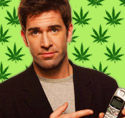|
Just installed the OWC Aura Pro 480 for my rMBP. Is there any benefit to enabling TRIM for this non-apple device?
|
|
|
|

|
| # ? May 30, 2024 10:02 |
|
The OWC drives have garbage collection, but it's still always better to have TRIM enabled.
|
|
|
|
I'm thinking about connecting two macs with an ethernet cable, so I can transfer stuff quickly between the two. One is an iMac 13,2 and the other is a Macmini 3,1. Is any old Cat6 patch cable what I need? I read you don't have to use crossover cables for this anymore.
|
|
|
|
Is now a bad time to get a Macbook Pro? The MacRumors Buyers Guide says yes, but I'm confused about why. Didn't new Macbook Pros just come out in October? They say the last refresh was in June 2012. Are there major and minor MBP releases? I've never bought a Mac, so I'm not familiar with the product cycle.
|
|
|
|
Sir John Feelgood posted:Is now a bad time to get a Macbook Pro? They consider Retina Macbook Pros and non-Retina Macbook Pros to be separate product lines. Eventually the "Macbook Pro" section will be removed. Feel free to buy a MBP that fits your needs.
|
|
|
|
New Retina Macbook Pros just came out last month and have the green "just updated" rating. The regular Macbook Pro (the one with the optical drive and without the retina screen) hasn't been updated to the new Haswell chips and is probably getting phased out, which is why they do not recommend it.
|
|
|
|
Oh, you guys are right. Thanks.
|
|
|
|
the_lion posted:Is any old Cat6 patch cable what I need? I read you don't have to use crossover cables for this anymore. Yep, they should auto-switch.
|
|
|
|
I've been looking into getting a laptop for a while and thought about getting a Macbook since every Windows based laptop I've had for work has been god-awful despite how expensive they were for the company to buy. I'm probably looking at getting one second hand. My dad became a big Apple guy a while ago but I've never really used one so I don't know much about them other than they are really expensive. I just found out that he has an old Macbook pro that he stopped using the last time he upgraded lying around and he offered to give it as a present/sell it to me. I'm just wondering if this is something that is still usable (I think he upgraded the RAM to 4 gigs) or should I just keep looking into more modern second hand machines? I want to use it to do some programming stuff and load bootcamp on it to have both OSes covered. It still looks fairly stout for being a four year old machine but I just don't have a frame of reference for it. http://everymac.com/systems/apple/macbook_pro/specs/macbook-pro-core-2-duo-2.26-aluminum-13-mid-2009-sd-firewire-800-unibody-specs.html
|
|
|
|
|
That's totally usable. Put an SSD in it, though. Looks like it's limited to 3Gb/s SATA.
|
|
|
|
Has anybody her managed install Windows 8.1 on the new rMBPs using UEFI? It seems like Windows 8.1 isnít supported yet but the installation works fine for 5% of all people for some unknown reason.
|
|
|
|
Radish posted:I've been looking into getting a laptop for a while and thought about getting a Macbook since every Windows based laptop I've had for work has been god-awful despite how expensive they were for the company to buy. I'm probably looking at getting one second hand. My dad became a big Apple guy a while ago but I've never really used one so I don't know much about them other than they are really expensive. I just found out that he has an old Macbook pro that he stopped using the last time he upgraded lying around and he offered to give it as a present/sell it to me. I'm just wondering if this is something that is still usable (I think he upgraded the RAM to 4 gigs) or should I just keep looking into more modern second hand machines? I want to use it to do some programming stuff and load bootcamp on it to have both OSes covered. It still looks fairly stout for being a four year old machine but I just don't have a frame of reference for it. It's just under the wire for the Mavericks cutoff, and it should be fairly usable if slow in places. A lot depends on the kind of dev work you want to do. It will be fairly competent as a basic consumer (web/office/whatever) system, and if you just want to put together simple apps to learn the platform then it'll be more than adequate. If you want to do heavier work, you'll probably want something faster, just like you'd probably want more than a C2D laptop on the Windows side as well. Also, if it's been sitting for a while, keep in mind that it probably hasn't been kind to the battery. If you really like the system, a battery replacement from Apple is $129 on non-Retina MBPs. Don't try to do it yourself; the process is simple enough but it's almost impossible to find a decent-quality replacement battery to work with. Like any computer under the sun, an SSD upgrade will help, too. I wouldn't sink much more than a battery and a cheap SSD into it, because it's definitely not going to get the OS X 10.10 upgrade (which will in turn eventually lock you out of Xcode upgrades, which will lock you out of App Store submissions), but if you want to play with a Mac for a couple of years for relatively little money, and you don't mind it running slower than the new models, it might be OK. kuskus posted:That's totally usable. Put an SSD in it, though. Looks like it's limited to 3Gb/s SATA. Yes and no. Apple used an Nvidia chipset in those MBPs to get away from Intel's then-terrible graphics - unfortunately, Nvidia's SATA controller implementation sucked just as hard as Intel's graphics. Some firmware versions will freak the hell out when they see a 6Gb/s SATA drive and drop to 1.5 Gb/s as a failsafe; others will just get crashy. If you're going to do an SSD upgrade on those systems it's a good idea to stop by the SSD thread and have a chat before buying anything.
|
|
|
|
I mostly program using ABAP logged into an SAP system so anything on this machine would be personal like learning some mobile app stuff or something. It sounds like from what you guys are saying that if I can get this one for free or close to it go for it and use it as baby's first Macbook with a few potential upgrades (I think he kept it plugged in in his guest room for years so I'm hoping the battery is ok) until I need to get a more modern computer when I require it. Thanks for the advice! I'll talk to him about it when I get the chance unless there is anything else I should know.
|
|
|
|
|
Space Gopher posted:Yes and no.
|
|
|
|
Anyone have recommendations for a laptop stand for a 15" MBP that is sturdy, height adjustable and rugged enough to survive some travel?
|
|
|
|
Radish posted:(I think he kept it plugged in in his guest room for years so I'm hoping the battery is ok) The battery is D-U-N done.
|
|
|
Arrowsmith posted:The battery is D-U-N done. Welp I guess I'll factor that replacement to the total price. It's still probably a great deal though. Thanks
|
|
|
|
|
Radish posted:I've been looking into getting a laptop for a while and thought about getting a Macbook since every Windows based laptop I've had for work has been god-awful despite how expensive they were for the company to buy. I'm probably looking at getting one second hand. My dad became a big Apple guy a while ago but I've never really used one so I don't know much about them other than they are really expensive. I just found out that he has an old Macbook pro that he stopped using the last time he upgraded lying around and he offered to give it as a present/sell it to me. I'm just wondering if this is something that is still usable (I think he upgraded the RAM to 4 gigs) or should I just keep looking into more modern second hand machines? I want to use it to do some programming stuff and load bootcamp on it to have both OSes covered. It still looks fairly stout for being a four year old machine but I just don't have a frame of reference for it. Obviously everyone has different budgets but Apples aren't that expensive when you factor in their residual value. Like you, every Windows laptop I have is beat, my Macbook Air in 5 months has none of the wear or defects I anticipated having with Windows. A used Apple wouldn't make me nearly as nervous as a used Windows.
|
|
|
|
Oceanlife posted:Obviously everyone has different budgets but Apples aren't that expensive when you factor in their residual value. Like you, every Windows laptop I have is beat, my Macbook Air in 5 months has none of the wear or defects I anticipated having with Windows. A used Apple wouldn't make me nearly as nervous as a used Windows.
|
|
|
|
Mercurius posted:The other major issue with PC notebooks is that unless you're buying the high end stuff (which is the same price or more expensive than Apple's stuff anyway), the build quality is awful. They have to cut corners somewhere and build quality and screen quality are the first two things to go. This, but even with some of the higher-end laptops. I did some work on a family member's Samsung that probably cost $1,600 and without even going into the weird stuff like them trying to stuff a full keyboard into a 15" frame the screen almost made me vomit because the viewing angles were so bad.
|
|
|
|
Mercurius posted:The other major issue with PC notebooks is that unless you're buying the high end stuff (which is the same price or more expensive than Apple's stuff anyway), the build quality is awful. They have to cut corners somewhere and build quality and screen quality are the first two things to go. Apple's laptops having superior quality is more centered around its metal chassis products though, and thus the view of an across-the-board higher quality is more of a recent development since the retirement of the polycarbonate-shelled notebooks. The white polycarbonate cases were pretty well known for their discoloration and cracking at the screen hinges regardless of how well they were taken care of. The polycarbonate/fiberglass models before the all-polycarbonate models were fairly bad in terms of easy scuffing, shell cracking, etc., also (which is why the black model was so awesome - it hid so many issues!). Ultimately though, yeah, PC notebooks aren't really all that good typically unless you go for the higher-priced, metal frame options also. Edit - I should add that Apple was typically pretty awesome regarding replacing/fixing the issues encountered with the polycarbonate/polycarbonate-and-fiberglass models, so once again it showed its much better customer service than most PC companies. Just wanted to remind some though that Apple has had its own quality concern issues relatively recently too... Canned Sunshine fucked around with this message at 23:08 on Nov 25, 2013 |
|
|
|
I've just got a promotion (yay for me) so I'm going to treat myself with a laptop. It's only going to be used on the couch for doing stuff my iPad can't do: * Play indie PC/Mac games * Play older PC games (i.e. Sierra games) * Upload photos to be printed * View websites with Flash * Light software development * Manage my network * SSH into my servers, etc. (Yes, I know some of that can be done on an iPad) I'm debating between the MacBook Air and Retina Macbook Pro. I'm pretty much looking at the lowest models for each because I don't need anything powerful and it won't be used all the time. The retina MacBook Pro looks fantastic but I'm worried that scaling the resolution to play the few games I want will stress the GPU and I also don't like the 1280x800 resolution (i.e. the actual real-estate before it's quadrupled) However, the TN screen of the MBA leaves something to be desired. Anybody have any advice in my situation?
|
|
|
|
If you a can afford the rMBP with 8 GB RAM you should go with it. If you don't like it, or think it's too much power for you, return it and use the 13 inch Air for a week.
|
|
|
|
Vinlaen posted:The retina MacBook Pro looks fantastic but I'm worried that scaling the resolution to play the few games I want will stress the GPU and I also don't like the 1280x800 resolution (i.e. the actual real-estate before it's quadrupled) For productivity real estate you can set the desktop to the scaled mode equivalent to 1440 (same as the Air). It will look better even though it's scaled. Or at least it looks better to me than my 13" Air when I've tried it on a floor machine in the Apple Store. For gaming, much the same thing applies. Also the rMBP GPU is substantially more powerful, thanks to nearly double the CPU+GPU power budget compared to the Air, so it should be able to support the same res at a higher frame rate or with higher detail or both. Basically the old rules about never wanting to run in a scaled resolution have changed with these ultra high res retina LCD panels. It's not all roses (eg a common complaint I see is that non retina images on web pages look a little blurry) but it isn't the terrible result you get from LCDs where individual pixels are easily resolved by the eye. Edit: forgot to add that scaling barely stresses GPUs these days and should not be a performance concern. BobHoward fucked around with this message at 01:37 on Nov 26, 2013 |
|
|
|
So the retina macbook doesn't look blurry on scaled resolutions? Let's say I wanted to play some old-school quake or an indie game like Papers Please... I think they run at fixed low-resolutions. It wouldn't look blurry or perform worse on the retina display?
|
|
|
|
Vinlaen posted:So the retina macbook doesn't look blurry on scaled resolutions? You shouldn't have any problems. The windows might look small if you've got the scaling on a "more screen real-estate" setting but they should look and behave totally normally otherwise and be perfectly usable at "smaller screen" scaling. There was a time when the Air was noticeably thinner and lighter than the 13" rMBP, but that difference has been greatly pared down with the latest redesign. Literally the only reason to go with the Air at this point is because you want an extra 3-4 hours of battery and need to shave a fraction of a pound. I would go with the rMBP. The difference between a mid-tier MBA with 8gb RAM/256gb SSD and a similarly-outfitted rMBP is $100 without a .edu discount, and $60 (along with being about $100 cheaper) if you use a .edu email address. Also, do not make the mistake of going with a 128gb SSD unless you have a very specific use for the computer and know what you're doing (and even then, it ain't worth it IMO). 256gb is the minimum any "casual user" needs- especially if you plan to do any gaming at all or plan to put a Windows partition on it. I've probably posted this at least 50 times in this thread but I stand behind it being absolutely true. OS X is going to eat about 8gb and a small collection of Steam games will easily push past 20gb. Throw in another 20+gb for a Windows partition and/or another 20 for XCode/dev software, and you've already filled more than half of the drive. And we haven't even gotten to music/docs/personal files/random poo poo and other software like Office or browsers. Given what you've said you plan to do with the computer, the basic entry models would be absolutely off my radar. It sounds harsh, but believe me- 128gb fills up really fast, and it could force you to replace way sooner than you plan to. Also, go with 8gb of RAM (standard on the rMBP). It's a better bet for longevity/resale and running VMs.
|
|
|
|
Electric Bugaloo posted:I've probably posted this at least 50 times in this thread but I stand behind it being absolutely true. OS X is going to eat about 8gb and a small collection of Steam games will easily push past 20gb. Throw in another 20+gb for a Windows partition and/or another 20 for XCode/dev software, and you've already filled more than half of the drive. And we haven't even gotten to music/docs/personal files/random poo poo and other software like Office or browsers. Given what you've said you plan to do with the computer, the basic entry models would be absolutely off my radar. It sounds harsh, but believe me- 128gb fills up really fast, and it could force you to replace way sooner than you plan to. This can't be overstated. My various "research documents" + code + a Windows VM for development leave me with less than 200GB free on the 512GB SSD on my rMBP 13".
|
|
|
|
Don't forget the over-provisioning on the SSD that is ideal too. Easily take 10%, if not 15-20%, and either partition it off and do not touch, or simply keep a mental note of not going below whatever (SSD Size)*(10-20%) GB is.
|
|
|
|
My sister just bought a 2013 13" inch air and is already returning it to due to a glitch where it won't respond from sleep. Like, pressing the trackpad, power button, or even the keys won't wake it up. She took it to the Apple Store, where they even did a reinstall of Mavericks and the genius confirmed that it was a hardware issue. Is this common for the 2013 models? She kinda worried that if she got another one, it might do the same thing. She bought it from Amazon, she she couldn't replace it in the store for some reason.
|
|
|
|
Glasgow Kiss posted:My sister just bought a 2013 13" inch air and is already returning it to due to a glitch where it won't respond from sleep. Like, pressing the trackpad, power button, or even the keys won't wake it up. She took it to the Apple Store, where they even did a reinstall of Mavericks and the genius confirmed that it was a hardware issue. Is this common for the 2013 models? She kinda worried that if she got another one, it might do the same thing. She bought it from Amazon, she she couldn't replace it in the store for some reason. Wasn't there a firmware update out a month ago or so for this exact issue?
|
|
|
|
Mercurius posted:The other major issue with PC notebooks is that unless you're buying the high end stuff (which is the same price or more expensive than Apple's stuff anyway), the build quality is awful. They have to cut corners somewhere and build quality and screen quality are the first two things to go. When I bought my first MacBook Pro back in June, it didn't take long for me to decide that I only ever want Apple laptops from here on out. Unless Apples build quality slips really hard in the next few years, I don't see myself ever going back to Windows laptops. Every Windows laptop i've ever used has just been poo poo.
|
|
|
|
If you have a Microcenter in your area, they're running a few Black Friday specials this weekend, Fri-Mon.
|
|
|
|
Okay, this is gonna sound stupid. Where are the speakers on a Macbook Air?
|
|
|
|
TINA TURNER posted:Okay, this is gonna sound stupid. Where are the speakers on a Macbook Air? http://lmgtfy.com/?q=Where+are+the+speakers+on+a+MacBook+Air
|
|
|
|
So I think I've settled on the 13" rMBP w/ 8 gigs of ram. I think I'm fine with the 128 gig ssd as anything large will be on an external drive. Is the 2.6 Ghz i5 much of an upgrade over the base 2.4, or should I maybe step up to the 256 gig ssd for resale?
|
|
|
|
It seems unlikely that a < 10% CPU clock speed improvement is going to make a big deal to you. I'd get the 256g SSD unless you're super sure you'll be happy carrying around/plugging in/safely ejecting an external drive all the time.
|
|
|
|
Yeah, I made a post a little higher up expressing my feelings on the 128gb SSD.Electric Bugaloo posted:Also, do not make the mistake of going with a 128gb SSD unless you have a very specific use for the computer and know what you're doing (and even then, it ain't worth it IMO). 256gb is the minimum any "casual user" needs- especially if you plan to do any gaming at all or plan to put a Windows partition on it. The difference really isn't worth the potential headache, in my opinion. I'll add to that and say that if you're willing to spend the money on a (totally unnoticeable 99% of the time, if not more) CPU bump, then put the money into the SSD. Way better for your own experience and definitely for an eventual resale.
|
|
|
|
Banana_Boy posted:So I think I've settled on the 13" rMBP w/ 8 gigs of ram. I think I'm fine with the 128 gig ssd as anything large will be on an external drive. Is the 2.6 Ghz i5 much of an upgrade over the base 2.4, or should I maybe step up to the 256 gig ssd for resale? Just spend the extra $100 on the 256GB/8GB model
|
|
|
|
This may seem like a stupid question but I don't know a lot about hardware. How noticeable is difference between the dual core in a 13 and a quad core in a 15?
|
|
|
|

|
| # ? May 30, 2024 10:02 |
|
For how long do we think 8gb ram is gonna be enough? 2-3-4-5 years?
|
|
|