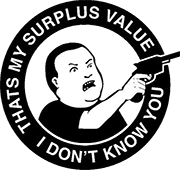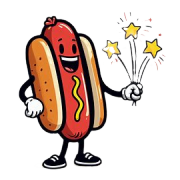|
rizuhbull posted:I have some stuff I want for safe keeping but don't know how to store it. I was thinking of an external HDD in a safe with some other paperwork. How's that sound? Should it be put in a static-free bag? Is there anything I should worry about in the future with it? How do you store your digital personal information, pictures, video, etc? How much data are we talking about? For less than a few gigabytes I'd probably just stick it on some free cloud storage. Make sure it's somewhere well-known so you can expect them to maintain good backups. If you care about them getting access to your data just encrypt it before uploading.
|
|
|
|

|
| # ? Jun 8, 2024 20:58 |
|
Geemer posted:How long do you want to store it? http://www.mdisc.com/ 
|
|
|
|
Josh Lyman posted:I thought this was a joke website but it's real It can apparently survive a dishwasher (w/o heat cycle) and still be readable. The Navy also did some testing of the technology, and MyCe has given them a generally favorable review. It's real alright.
|
|
|
|
Josh Lyman posted:I thought this was a joke website but it's real Only reason I knew about them was because my optical drive has their logo on it and I wanted to know wtf it meant. The concept behind it sounds pretty
|
|
|
|
The 500GB HDD that came with my laptop produces clicking noises when I exit Sleep mode, but performs fine otherwise. CrystalDiskInfo doesn't report any problems. Should I be worried?
|
|
|
|
P.N.T.M. posted:The 500GB HDD that came with my laptop produces clicking noises when I exit Sleep mode, but performs fine otherwise. CrystalDiskInfo doesn't report any problems. Should I be worried? Shouldn't be an issue if SMART status reports fine. Sounds like it's just the read/write head unparking and getting ready for work after exiting sleep.
|
|
|
|
I've been thinking about getting a networked hard drive for my house. I mainly want it to store videos (porn) that I want play on my TV, backup data from my computer and share data among my desktop, laptop and tablet. Any recommendations for one? I'd like one that can connect to a wireless network without an adapter if possible.
|
|
|
|
My Asus NT RT-N56U stopped working last night. I might be in the market for a new router if I can't resolve the matter soon. I need a sturdy, high performance wireless router. Any suggestions?
|
|
|
|
Smoking_Dragon posted:I've been thinking about getting a networked hard drive for my house. I mainly want it to store videos (porn) that I want play on my TV, backup data from my computer and share data among my desktop, laptop and tablet. Any recommendations for one? I'd like one that can connect to a wireless network without an adapter if possible. melon cat posted:My Asus NT RT-N56U stopped working last night. I might be in the market for a new router if I can't resolve the matter soon. See the last pages since the OP's a bit out of date. future ghost fucked around with this message at 00:31 on Nov 30, 2013 |
|
|
|
Could I use an older/cheap nVidia card for just PhysX in conjunction with my Radeon HD 6970 that handles everything else?
|
|
|
|
Upmarket Mango posted:Could I use an older/cheap nVidia card for just PhysX in conjunction with my Radeon HD 6970 that handles everything else?
|
|
|
|
It no longer works with newer games apparently. NVIDIA and game developers are actively patching away the hack.
|
|
|
|
That's a bummer to hear. I just wanna be able to play Cryostasis with pretty water physics. Ah well. Thanks for the info, dudes.
|
|
|
|
I have a computer with no separate audio out, only HDMI. I would like to connect it to DVI while breaking out the audio connection for speakers. My monitors and projector do not have HDMI ports. I'd prefer to keep the signal digital (DVI). I could potentially go HDMI -> 5xRCA component, but that would be an analog signal. The one other idea I had was to get a passive/active splitter and hook two cables up to it. I would use DVI in one output and a 3xRCA in the other, audio goes to speakers and the RCA video output is left hanging. Any solution requiring drivers will probably be difficult, it's ARM based. I can't find any sort of a cable that would do this. Any ideas? My main target is a circa-2001 projector. I have VGA, DVI, BNC component, and RCA inputs, I believe. I got the unit as a server but was thinking of using it as a TV pc. I think at this point I may be better off getting a model with an audio-out. Paul MaudDib fucked around with this message at 06:02 on Nov 30, 2013 |
|
|
|
Paul MaudDib posted:I have a computer with no separate audio out, only HDMI. I would like to connect it to DVI while breaking out the audio connection for speakers. My monitors and projector do not have HDMI ports. They're a little expensive but Monoprice has an hdmi audio breakout box that passes through the hdmi signal (so after that you could use a standard hdmi to DVI cable): http://www.monoprice.com/Product?c_id=101&cp_id=10114&cs_id=1011412&p_id=10251&seq=1&format=2
|
|
|
|
I just installed a Radeon 7970 in my PC and when I play a game I get these lines across the screen - lines of lesser and greater brightness. They don't obscure the game but they're a little distracting. They only appear when I play a 3D game like Assassin's Creed or Call of Duty. When I'm browsing the web I get no problems. My monitor uses a VGA-to-DVI adapter (blue-to-white). It operates at 60Hz. When I use Linux, I have a different problem. The games do not display the lines of varying brightness, but they run VERY slowly. Unplayably slow.
|
|
|
|
Baron Bifford posted:I just installed a Radeon 7970 in my PC and when I play a game I get these lines across the screen - lines of lesser and greater brightness. They don't obscure the game but they're a little distracting. They only appear when I play a 3D game like Assassin's Creed or Call of Duty. When I'm browsing the web I get no problems. For the linux issues, that's just linux really. Using a newer ATI/AMD card with acceleration in linux is basically guaranteed to be poo poo and it's been like that for years now. This may eventually change due to steamboxes, but for now the general advice is use nvidia in linux or don't bother.
|
|
|
|
I swapped my Radeon 7970 for a GeForce 770 and I get the same problem though to a lesser degree, and only in Windows. Linux games are smooth and problem-free.
|
|
|
|
Baron Bifford posted:I swapped my Radeon 7970 for a GeForce 770 and I get the same problem though to a lesser degree, and only in Windows. Linux games are smooth and problem-free.
|
|
|
|
My desktop computer has been rebooting on me. At first, a few months ago, it happened very rarely so I didn't think too much of it. But it's been getting much more frequent as of late. Now, I'll preface this by saying I recently moved into an unfinished basement with no outlets anywhere, so we have extension cords coming through the ceiling, hooked up to a splitter, with 2 power strips, all of the outlets on which have stuff in them. At first I figured this was the culprit. It always happens in the middle of playing a game (Baldur's Gate Enhanced Edition, of all things). Might happen with other games as well but I haven't played anything else of late. The computer would restart and everything would be very slow and unresponsive for a few minutes. Anyway, I've stress tested my GPU, which came back fine, ran a memtest (also came back fine), and used IntelBurnTest to test my Athlon II x3 435. When I first ran the test CoreTemp was showing the CPU idling at 63C, which I thought was a bit high, eventually it got as hot as 100 degrees C before the computer crashed. I opened the case and made sure the fans were running, which they were, booted up the PC and tried the test again. The core is idling at 50 degrees C now. It passed 10 runs on IBT and handled small fft on Prime95. It got as hot as 69 degrees C and stayed there throughout both tests. Anyone care to offer an opinion on what is going on?
|
|
|
|
I have an ASRock Extreme3 870 (first edition) that I don't believe can support AM3+, and I've been having a hard time finding AM3 processors at a good value. Does anyone have any suggestions for upgrading my Athlon II 445, or should I save my pennies and get a new mobo + cpu?
|
|
|
|
Trillest Parrot posted:save my pennies and get a new mobo + cpu? Do this one.
|
|
|
|
Trillest Parrot posted:ASRock Extreme3 870 I'm probably going to have someone jump all over me for suggesting anything short of burning your system to the ground and immediately buying something Intel based, but according to their website it supports the Phenom II through the x6 models. If you could find a PhII for a reasonable price (sub-$100) it'd probably be worth your while but the supply of new in box processors dried up about a year ago. Rexxed posted:They're a little expensive but Monoprice has an hdmi audio breakout box that passes through the hdmi signal (so after that you could use a standard hdmi to DVI cable): Unless you have a driver conflict or other issue preventing it, you could drop in a discreet sound card for less than the price of that breakout box.
|
|
|
|
Geoj posted:I'm probably going to have someone jump all over me for suggesting anything short of burning your system to the ground and immediately buying something Intel based, but according to their website it supports the Phenom II through the x6 models. If you could find a PhII for a reasonable price (sub-$100) it'd probably be worth your while but the supply of new in box processors dried up about a year ago. eBay's got a bunch of them. Thanks!
|
|
|
|
I currently have a 2GB GTX760, and am about to upgrade to a triple 2713hm setup + TV, mostly for trading purposes plus a little gaming on the side. I'm never going to game on more than one monitor at a time, on the TV or the 2713. Will this be fine? Or should I invest in a second card?
|
|
|
|
That's an unfortunate spot where SLI alone won't really do it; the cards will be bottlenecked by having 2 GB of VRAM rather than more. For now, probably your cheapest bet is to just run at 1920x1080 in games and let the card (or the monitor) scale it up. Second best bet would be a Radeon R9-290.
|
|
|
|
So my PCI wifi card does not support windows 8. What's a good yet inexpensive PCI / PCI express / USB card? My motherboard only supports USB 2.0 so should I even go USB? This little thing has good reviews http://www.amazon.com/Edimax-EW-7811Un-Wireless-Adapter-Wizard/dp/B003MTTJOY
|
|
|
|
Factory Factory posted:That's an unfortunate spot where SLI alone won't really do it; the cards will be bottlenecked by having 2 GB of VRAM rather than more. For now, probably your cheapest bet is to just run at 1920x1080 in games and let the card (or the monitor) scale it up. Second best bet would be a Radeon R9-290. Yeah, that's totally fine - I'm definitely not planning to game at the native res of the monitor. What's the bigger roadblock for the monitor? The auxiliary monitors or the resolution of the game?
|
|
|
|
Resolution only. Non-gaming monitors add negligible, insignificant loads.compton rear end terry posted:So my PCI wifi card does not support windows 8. What's a good yet inexpensive PCI / PCI express / USB card? Intel Centrino for Desktops 6205
|
|
|
|
Or, if for some godawful reason you actually need 802.11ac, the Intel 7260 also comes in a desktop kit (for about 50% more but still under $50).
|
|
|
|
Yay! I've been waiting for that.
|
|
|
|
So I've been thinking my ancient 500gb WD IDE drive I have in a USB external is slowly dying, but when I pull it up in CrystalDiskInfo, it shows totally fine. My other drive I thought was fine is showing issues, but that's another problem. What's happening is a folder off the root of the drive will become inaccessible. It still shows in Explorer but if I try to open it, an error pops up saying something to the extent of "folder unavailable" (can't remember the wording and can't recreate the error right now). The first time it happened, I rebooted the computer and it fixed itself. The next time I tried running CHKDSK on it, set to fix any errors and that froze explorer up immediately. I killed it, relaunched it from task manager and the folder is suddenly fine. So I have a bootleg fix for it right now, but I don't like hackjobs. Any clue what the hell is causing this and ideas on fixes? Edit: If this is more of a Haus question, I can move it over there.
|
|
|
|
SMART only catches about half of drive failures. If it's consistently giving you trouble, I would retire the drive. Might be a faulty USB bridge in the enclosure, but a drive that old isn't long for this world anyway, statistically speaking.
|
|
|
|
At this point I'd retire any IDE drive still in use.
|
|
|
|
Thanks you two. I'm gonna be upgrading soon anyway but just wanted to check.
|
|
|
|
Would I be dumb for building a server using an e3-1230v2 when the e3-1230v3 is out? Its like $200 cheaper. I heard the v2 uses less power anyway which does matter (although as long as its under .5 amps its all good).
|
|
|
|
I have a case from before high current usb and my new motherboard has a connector for it, can I connect any of the case's usb ports to it or does that need an upgrade for whatever reason?
|
|
|
|
Hambilderberglar posted:I have a case from before high current usb and my new motherboard has a connector for it, can I connect any of the case's usb ports to it or does that need an upgrade for whatever reason? If the case has front panel USB it's probably USB 2.0 and you should be able to connect it to headers on the motherboard. If you're looking to hook up USB 3.0 ports then you'll need a new front panel USB thingy since they have more wires.
|
|
|
|
I need some advice on using my CPU (an i5-3230m) while gaming. I just bought Dragonage: origins, which is a relatively old game and speck wise my laptop should run it fine. I put it to max settings and the game runs perfectly well, no lag or anything, but I noticed my CPU was running at 100% for some reason and the fan going nuts blowing out hot air. I decreased the graphics to the lowest settings and still it is at 100%. I have searched around and this is apparently a know issue with the game and one of the solutions that was suggested was decreasing the amount of cores it uses (affinity). So putting it down to 1 core task manager says it is now running at about 40%, but the temperature remains high and the fan going nuts. So my question(s) is/are, when turning off cores for a process does that actually reduce the amount of work the CPU has to do or does it just free up cores to do other things? Is there an issue with running a CPU at 100% if there seem to be no performance issues? Is this 4 year old game going to kill my new laptop? Other bits about my system if that helps: 64bit Win8.1 Intel HD4000 with an AMD 7730m 6gb Ram Incoming Chinchilla fucked around with this message at 00:24 on Dec 3, 2013 |
|
|
|

|
| # ? Jun 8, 2024 20:58 |
|
Stealthgerbil posted:Would I be dumb for building a server using an e3-1230v2 when the e3-1230v3 is out? Its like $200 cheaper. I heard the v2 uses less power anyway which does matter (although as long as its under .5 amps its all good). Amps at what voltage? Why so specific and so low? I wouldn't call it dumb as long as the v2 does what you need, since the CPUs are so comparable in all their big points and E3s aren't what you would get for a performance-sensitive system anyway.
|
|
|