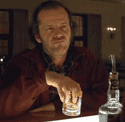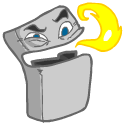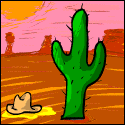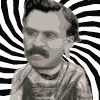|
Doesn't look like your issue is a rogue process, but if it is, you can turn on developer mode in Cydia and download top. Just SSH into your phone and run the top command. Great for viewing the running processes and see what's killing your battery. CPU percentage is the key metric, though I worry about anyone who doesn't know that and is browsing this thread.
|
|
|
|

|
| # ? May 18, 2024 03:11 |
|
Thank you for the advice. I have a decent dev/programming background but I've never had to dig into iOS. It just seems so random that all of a sudden this would occur (btw started typing this at 80% battery and now at 44%, something is clearly wrong). Thanks for the hello this far fellow goons, much appreciated.
|
|
|
|
Yeah if no process is chewing it up and your cellular reception isn't absolute poo poo it sounds like you'll need to swap that battery.
|
|
|
|
I'm always been woken up by the vibration motor whirring against the table, rather than the alarm. I don't like that. None of the standard vibration options in Settings affect the alarm in Clock, only ringtones and other alerts. I've searched Cydia, but haven't been able to find anything to disable vibration, like an sbssettings toggle. Is there a jailbreak option that lets me turn that poo poo off?
|
|
|
|
Turn of vibrations when on silent.
|
|
|
|
Yeah I'm not jail broken, but my phone never vibrates even with alarms.
|
|
|
|
Rick Rickshaw posted:Doesn't look like your issue is a rogue process, but if it is, you can turn on developer mode in Cydia and download top. Just ran top -u , nothing seems out of the ordinary (after that the phone died with allegedly 68% left according to Battery Doctor Pro). Last try will be to strip down all I can in cydia, otherwise it's time to replace the battery. Thanks again for the help.
|
|
|
|
Mr Hands Colon posted:Just ran top -u , nothing seems out of the ordinary (after that the phone died with allegedly 68% left according to Battery Doctor Pro). Last try will be to strip down all I can in cydia, otherwise it's time to replace the battery. If you want to take it in to the Apple store for a battery replacement you can always turn off/uninstall any obvious JB-related tweaks and hide the Cydia icon through SBSettings.. I'm not sure how thoroughly any random Genius will go digging for a JB if they have no outward signs that you've done anything to the phone. e: But they are likely to suggest that you update to iOS 7 to see if that alleviates your troubles, obviously spongeworthy fucked around with this message at 21:10 on Nov 23, 2013 |
|
|
|
Thanks for the tip. I'm pretty comfortable with electronics and there's an oem battery seller on amazon that is having an ongoing Black Friday sale, I'll probably go that route. Guess the battery is just a dud.
|
|
|
|
spongeworthy posted:If you want to take it in to the Apple store for a battery replacement you can always turn off/uninstall any obvious JB-related tweaks and hide the Cydia icon through SBSettings.. I'm no uhh, genius, but couldn't they just double tap the status bar to see if SB settings drops down?
|
|
|
|
nrr posted:I'm no uhh, genius, but couldn't they just double tap the status bar to see if SB settings drops down? You can change the method of activation through Activator.
|
|
|
|
Mr Hands Colon posted:Thanks for the tip. I broke my iPhone 4 while replacing the battery. The thing must have got hot once (or more) and the female battery connector sort of fused to the male connector on the board. When I yanked hard enough, the board connector came right off. Be wary of that should you want to avoid having to sell your iPhone for spare parts.
|
|
|
|
Bummey posted:I'm always been woken up by the vibration motor whirring against the table, rather than the alarm. I don't like that. None of the standard vibration options in Settings affect the alarm in Clock, only ringtones and other alerts. I've searched Cydia, but haven't been able to find anything to disable vibration, like an sbssettings toggle. Is there a jailbreak option that lets me turn that poo poo off? Not sure why the other posters suggested to turn off vibrate. That's a pain in the rear end to do every night if you want vibrate on during the day, and the whole reason to be jailbroken is to avoid pain-in-the-rear end scenarios. There's a way to edit specific vibrations via a .plist file (I've disabled the vibration that happens when I plug in my phone), but this tweak is pretty much what you want: http://www.ilovesmartphones.net/iphone/novibratedwakeup-turn-off-the-alarm-vibration/ I may use it myself! Edit: found another cool tweak to avoid table vibrations (and enable do not disturb mode automatically when your iPhone is placed upside down....which may kill your battery): http://www.idownloadblog.com/2013/03/08/myvibe/ Rick Rickshaw fucked around with this message at 15:10 on Nov 24, 2013 |
|
|
|
Hey, thanks, I'll give that a shot. It doesn't exactly do it, since there are some Clock alarms I might want to vibrate, but for now it'll do the trick.
|
|
|
|
Rick Rickshaw posted:Not sure why the other posters suggested to turn off vibrate. That's a pain in the rear end to do every night This cracked me up. Hilarious. Anyway, his advice is good,
|
|
|
|
Is there any way to backup an installed cydia app to install onto another device? I updated to the latest version of Background Manager on my iphone and it's putting it into a reboot loop that won't stop until I delete the tweak after holding the volume up button while booting. I also tried the guy's beta version which was meant to fix this problem, but no luck there either. I've got the older version on my fiancee's iphone and I would like to install that one onto mine (purchased using my google account). Is there anything I can do? ihatepants fucked around with this message at 14:32 on Nov 25, 2013 |
|
|
|
|
I have a 5th gen iTouch running 6.1.3 After a few months of waiting I searched around for a JB for my device and I found these two. Everywhere else I look says there is no 6.1.3 A5+ JB so are these sites legit? They also say they have 7.x JBs.
|
|
|
|
|
Machai posted:I have a 5th gen iTouch running 6.1.3 Given that the official evad3rs site evasi0n.com has no record of those JBs, I'd say those other ones are scams, but I haven't actively followed any of them in a while.
|
|
|
|
Definitely not legit
|
|
|
ihatepants posted:Is there any way to backup an installed cydia app to install onto another device? Try manage account tab on the front page of cydia?
|
|
|
|
|
I have an old jailbroken 3GS that I was planning on wiping. I went to settings and did this erase all data option and it restarted. It showed the Apple logo with the moving throbber over it and I left it going. I come back to it the next day and it's still got the same image showing (it's plugged into power), but the throbber isn't moving. If I unplug it and leave it, when I come back to it it shows a flat battery and I plug it in again, whereupon it shows the Apple image with the moving throbber, which then stops moving etc. I THINK it's on 4.0.2 but I am not sure. Can anyone suggest how I can fix this please?
|
|
|
|
Anjow posted:I have an old jailbroken 3GS that I was planning on wiping. I went to settings and did this erase all data option and it restarted. It showed the Apple logo with the moving throbber over it and I left it going. I come back to it the next day and it's still got the same image showing (it's plugged into power), but the throbber isn't moving. If I unplug it and leave it, when I come back to it it shows a flat battery and I plug it in again, whereupon it shows the Apple image with the moving throbber, which then stops moving etc. Doing 'Erase all' on a jailbroken iPhone is a bad idea, now you're in a boot loop. Try holding down both the power and home buttons to get it unstuck. Put it in recovery mode and restore a fresh OS on it.
|
|
|
|
spongeworthy posted:Doing 'Erase all' on a jailbroken iPhone is a bad idea, now you're in a boot loop. Try holding down both the power and home buttons to get it unstuck. Put it in recovery mode and restore a fresh OS on it. Thanks a lot, I googled how to do that and now I'm back on the right track. Wish I'd investigated this further before doing erase all.
|
|
|
|
I'm visiting family for Thanksgiving and they've handed me an iPhone 4s, asking that I jailbreak it. I see that it's running iOS 7, and from scanning this thread it looks like that will be a problem. I've gathered the following info, please correct me if I am wrong: - There is no free Jailbreak for iOS 7 (evasi0n does not work, for example) - There might be paid jailbreaks, but the websites distributing them frankly look like some scammy bullshit - There might be a way to downgrade to iOS 6 using that umbrella app, but this phone is newly purchased and the owner hasn't saved a blob to restore with (I may be misunderstanding how this application works) Is there anything to be done here?
|
|
|
|
There's no jailbreak for ios7. Never pay for a jailbreak. They're either fake or repackaged free tools. A ripoff both ways, and maybe malware too.
|
|
|
|
Chimp_On_Stilts posted:Is there anything to be done here? Not yet. It's stuck until an iOS7 jb comes out. And yeah, never pay for a jailbreak.
|
|
|
|
What could you possibly want out of a jailbreak if you're not intelligent enough to jailbreak it yourself?
|
|
|
|
derp
MickRaider fucked around with this message at 22:15 on Nov 29, 2013 |
|
|
|
Calm down dudes; the person I am trying to help is quite smart, he just doesn't keep up on tech trends. He wants to use the jailbroken phone as a wireless hotspot with a new carrier, that's all. Knowing his needs, jailbreaking probably is his best option.
|
|
|
|
Several (most?) US carriers include tethering free if you're not clinging to a grandfathered unlimited plan.
|
|
|
|
Need some help guys! I have a jailbroken iphone 5 on 6.1.2. I'm away for the next longwhile and have no computer and limited wifi. So restoring is not an option at all. A couple days ago I started getting issues with apps like the awful app and trials xtreme. The apps would freeze up and not load and I'd uninstall/reinstall and sometimes awful would work again. I've done it at least 4 times. Then the browser started freezing if I was typing a lot of text. I closed it out and reopened and eventually it'd work again then do the same poo poo. Now anytime I magnify text it freezes up in the app it's in and I have to home button out. I already did "reset all settings." and deleted action menu because it's the only cydia app that does something when I magnify text. Other apps are having issues opening as well. Any other ideas? I've already rebooted and hard reset (Home/power button)many times to no avail Nostalgia4Dogges fucked around with this message at 18:25 on Dec 2, 2013 |
|
|
|
Christoff posted:Need some help guys! Please keep pressing volume up as your device boots and check if the problem persists once boot up is finished.This will determine whether a mobile substrate related Cydia add on is the culprit or not.
|
|
|
|
Never heard of that before but I tried it and nothing. I did update a couple things in cydia almost a week ago but I didn't have any issues up until a couple days ago. Other than that I haven't really installed anything. I'm not sure where to start with uninstalling stuff in cydia. Like I said, no issues before. Here's what I have - Activator Active Dock Alarming Applist APT 0.7 HTTPS Method Auxo Barrel Bolt Bigboss Icon Set Bug fix: stuck pages Cydia Installer Cydia Translations evasion jailbreak f.lux fakeclockup icleaner irealsms 3 iSHSHit Live battery indicator Mobile Substrate MXtube Nitrous Openbacup Pandoraskips Pull to dismiss Respringcachefix Showcase Springtomize 2 Satusbarcustomclock4 Substrate Safe Mode Swipeselection Swipesiri TCP Optomizer Transparent Camera bar VoiceUTIls Volume Sensitivity Winterboard Zephyr Zeppelin Battery Doctor Pro 3g Unrestrictor Please help 
|
|
|
|
I'd give this a try if I were you: http://ilexrat.com/
|
|
|
|
Christoff posted:Need some help guys! Would like to be helpful here but I've been unjailbroken for some time now and you've got a few things installed that I've never heard of before. Do you recall what those most recent packages that updated were?
|
|
|
|
I'll try that ilexrat thing if all else fails. I can't remember exactly what I updated but I don't believe it was apps. I think the last app I remember updating in cydia was batterydoctorpro. Other than that I don't remember too many drastic changes. I'll try uninstalling batterydoctorpro but I doubt that's it. Is there a way to check what you updated in cydia chronologically?
|
|
|
|
Christoff posted:I'll try that ilexrat thing if all else fails. If you scroll down in the Changes tab you should eventually come across your installed packages among all the other recently released/updated items. What are Swipe Selection and Pull to Dismiss? spongeworthy fucked around with this message at 12:59 on Dec 5, 2013 |
|
|
|
Swipe selection lets you slide your finger across the keyboard and move the cursor. (Highly recommend) I'm still using that with no issues. Pull to dismiss closes the keyboard by scrolling "in apps and views where a scrolling list and a keyboard are shown together" When I scroll through changes the only thing I see is a handful of apps changes in March at the very bottom
|
|
|
|
At what speed is your fakeclockup set to?
|
|
|
|

|
| # ? May 18, 2024 03:11 |
|
It got reset when I reset all settings (still had issue after that) but I set it back to 1.4 I started deleting some apps to no a avail going to try ilexrat Whatever it is is also draining my battery when my phone is asleep. I lose 20% overnight -edit weird. I just ran ilexrat and deleted all things cydia but I'm still having the issue. Once it was done I ended up with a lot of things I've never heard of in cydia though. Looks like I'll have to figure out how to backup my phone and do option #2 in ilexrat that deletes all my apps/data Nostalgia4Dogges fucked around with this message at 11:50 on Dec 7, 2013 |
|
|