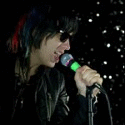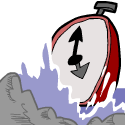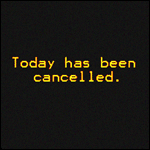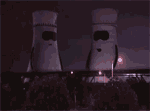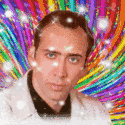|
For what its worth I don't even have PS installed on my Mac. Everything goes into either Aperture or LR4 depending on what adjustments need to be made. For resizing I use OSX's Preview app.
|
|
|
|

|
| # ? May 30, 2024 14:13 |
|
At this point I only really need Photoshop for curves and layers, something that LR still can't really handle. But the need to use such tools has dropped a lot as I learned more about what LR can do. What I do commonly use PS for is resizing and sharpening, but that can actually be done in LR as well.
|
|
|
|
My last thing I used PS for was context-aware fill, but the new tool for doing that in LR5 removed that as well. If it could only handle my Fuji sensor better I'd never consider using anything else.
|
|
|
|
VSCO is having a 15% off sale through 12/2, which stacks with their 25% off for returning customers (get 15% off the first one, 40% off subsequent ones). I talked myself out of buying them (really only interested in the 1 and 2 packs) a couple months ago, but damnit, now I'm tempted again.
|
|
|
|
Ever since I installed Win8 I've been having a motherfucker of a time getting consistent colors across applications. I've gone through every color management setting in Windows, Adobe, a couple of different RAW converters, pic viewers, etc but they are never consistant. Files look like washed out garbage in LR/PS and Windows Picture Viewer but bright and correct in DxO, DPP or that piece of poo poo full screen picture app. Pics in Chrome look lovely and green (except on Flickr??) but Firefox and IE reproduce them fine. Does anyone know of a resource like a book/web/video that would go over how to troubleshoot color management? poo poo is driving me up the goddamn wall. PS - gently caress you Windows 8.
|
|
|
|
I picked up a Retina Macbook Pro for my home job and decided to try out some processing on it (usually a Windows guy) and ran into a problem I should've foreseen: processed photos look fantastic on a Retina screen but when viewed on a Windows screen they turn out much darker (or, much brighter, or blurry, etc. etc.) due to the differing resolutions. Is there anyway I can edit them on the Mac (using CS6) and view them how they would turn out on a more normal resolution/save them so that they turn out more like how I am processing them*? Hoping for an answer that doesn't start with "Buy an external monitor and hook it up," but hey. *one picture I edited to have warm toned oranges and yellows on the Retina, but when viewed on a normal resolution it looks cool toned. Another, I lifted most of the shadows, upped whiteness in Camera Raw, and dropped a softening filter to make it look vintage/faded and when viewed on normal resolution it could best be described as "dull as gently caress looking" with a lot of gray - there wasn't even any softness. Nothing like what I originally edited - obviously, I'm not expecting the clarity to carry over, just my basic effects work.
|
|
|
|
The color temperature of the photos has nothing to do with the resolution. Ideally you want to calibrate any monitor you use to be as color, contrast, and brightness neutral as possible, but if you don't have any calibration hardware then probably just mess with your monitor's contrast and color until they are close. Your non-retina is probably closer to most peoples' lovely uncalibrated monitors, so if you are planning on putting them on a website or somewhere then do that, but if you're planning on printing them then your retina is probably closer to the actual colorspace and so calibrate toward that.
|
|
|
|
mr. mephistopheles posted:The color temperature of the photos has nothing to do with the resolution. Ideally you want to calibrate any monitor you use to be as color, contrast, and brightness neutral as possible, but if you don't have any calibration hardware then probably just mess with your monitor's contrast and color until they are close. I uploaded them to Flickr, a blog, and Facebook from my Retina and the color temp still looks totally different on multiple other screens (a Lenovo, a Samsung cell phone, a ) so is there something else settings-wise that might be screwing things up? It reminds me of an issue I had with Blogger and Google + before where they have a horrible "autocorrect" feature that would ruin photos, except in this case my Blogger has that feature disabled and it was also present on Flickr and Facebook. Something with the color profile settings, maybe?
|
|
|
|
People were actually talking about this sort of thing a few pages back and I think the Mac screen is probably the most calibrated one you've got. The Samsungs are rubbish for calibration.
|
|
|
|
Quantum of Phallus posted:People were actually talking about this sort of thing a few pages back and I think the Mac screen is probably the most calibrated one you've got. The Samsungs are rubbish for calibration. What does calibration mean in this sense? I'm trying to get the photos to look the same in terms of toning and effects on non-Retina screens if possible.
|
|
|
|
timeandtide posted:What does calibration mean in this sense? I'm trying to get the photos to look the same in terms of toning and effects on non-Retina screens if possible. They short answer is you won't be able to. The fact that your screen is a Retina has nothing to do with what's going on here. There are calibrated monitors and there are non-calibrated monitors. Calibrated monitors are monitors that have had their colours adjusted using a piece of hardware. If you haven't done this, chances are the colours you're seeing on your monitor aren't accurate either. Monitors that have been calibrated will allow a photo to look the same across other calibrated monitors. Uncalibrated monitors have a generic profile that mostly does the job, greens are green, reds are red, etc. but there could be a colour cast that shouldn't be there or it's too warm or whatever, it will vary between every set-up. Unfortunately once you put a photo out there, you no longer have control to how it'll be viewed and thus there will be no way to make a picture look the same to everyone who views it. The best you can do is calibrate your monitor so that you can at least make sure the colour is accurate to you and the few people who care about that sort of thing.
|
|
|
|
Caved today in the last few hours of the VSCO sale and bought the Film 01, 02, and 04 preset packages (none of the 03/instant ones really grabbed me), which saved me roughly $60 off the normal retail. Kind of had an "aww gently caress." moment at work (had to do it on my phone because tethering was being janky, thought I'd get one more confirmation screen to pause on so I could have a last think about it). Came home, took a nap, and installed the presets/fired up LR5 (which I only have a bit of experience with so far, previously used CS5 for pretty much all my processing). Gotta say I'm pretty optimistic I made the right call. I've been scrolling through dinking around with the presets and there's almost always more than one that looks really good, whereas none of the Nik software ones I tried really impressed me much. One of the main reasons I dropped all that cash is that I have a big backlog of stuff to go through and process (some of it dating back 3+ years), so anything that saves me a good amount of time per picture is going to pay handsome dividends. At the moment I'm still getting a feel for all of the presets so it's slow going, but I can definitely see things speeding up (especially as I get the hang of LR5 more too). Surprised at how much I like the Film 04 (slide film) one, I had originally only wanted 01 and 02, but talked myself into it at the last minute. Might actually be my favorite. I will say I'm less than impressed with the B&W stuff so far, but probably with some tweaking I should be able to figure something out.  DSC02378 by ethics_gradient, on Flickr  DSC02403 by ethics_gradient, on Flickr  DSC02443 by ethics_gradient, on Flickr  DSC02448 by ethics_gradient, on Flickr Pompous Rhombus fucked around with this message at 10:32 on Dec 3, 2013 |
|
|
|
drat, I really like the look of that. I've become pretty dependent on Alien Skin Exposure 5 lately, and really love the results, but the ability to render a film look without losing the RAW file's headroom seems like it'd be a huge plus.
|
|
|
|
Speaking of VSCO, VSCO Cam for Android is out.
|
|
|
|
Ooh, I'm actually having a lot of fun playing around with the app! It makes me want to use my neglected phone camera more, although I should probably still pay attention to composition.  Do the filtersets in the VSCO app correspond to the ones you can buy?
|
|
|
|
Yeah, I never use my phone camera except to take quick snapshots to share on Facebook or something. And when I go out with the intent of photographing stuff, I'm going to bring a "real" camera. But my company holiday party is tomorrow, so I might try to take a few pictures with my phone there, the venue's lighting permitting. So far I've mostly just taken a few pictures of little things on or around my desk at work: http://404notfound.vsco.co/ I went ahead and bought the bundle of filters, and yeah, the ten that the app comes with are pulled from each buyable set of three. I don't remember which ones it comes with now, but my complete set contains B1-B6, C1-C3, F1-F3, G1-G3, K1-K3, LV1 and LV2 (free), M1-M6, P1-P9, S1-S6, SE1-SE3 (free), T1-T3, and X1-X6.
|
|
|
|
Oh man you can take your mutt to the office? So jelly.
|
|
|
|
evil_bunnY posted:Oh man you can take your mutt to the office? So jelly. He's not mine, but I sit next to him and he's one of four in the office. Silicon Valley's startup culture has its perks!
|
|
|
|
So how do you guys handle your post processed images? Basically, my workflow consists of copying RAW files from the card to my hard drive, then importing into LR, deleting bad shots, editing, exporting as 16 bit full size TIFF's, and then if I'm posting to the web I'll open selected images in Photoshop to do resize/watermark/sharpening... Obviously this is a bit time consuming and takes up huge amount of hard drive space to have dozens of full size TIFF's (100mb a piece), plus RAW files, plus web JPEG's... Would it make more sense to just export DNG files instead of all the TIFF's? I've never messed with DNG's, but it's basically a RAW file that stores all of the information within itself, so you'd need to overwrite it any time you make changes, correct? I like the idea of having rendered, final images (I prefer TIFFs to retain IQ but maybe that's not even the way to do it anymore) but if that makes more sense I wouldn't be opposed to it.
|
|
|
|
emotive posted:So how do you guys handle your post processed images? I don't do this yet, but in an ideal world: 1) Use Photomechanic to import straight from SD, which will rename files (date + what the shoot is). Delete absolute dogs, duplicates, etc. Files get copied to my MBP's hard drive, which is an SSD. 2) Do editing in LR. If it needs any more serious attention, open with CS5. 3) Export .JPG's to a subdirectory in the folder with the shoot, keep RAW/xmp sidecar files around. 4) Move folder to external hard drive + backup external drive, upload to offsite backup.
|
|
|
|
emotive posted:So how do you guys handle your post processed images? I mean it depends on what you're exporting them for. I import into a Capture One Pro session even if I'm shooting untethered. I'll do my selects and organisation there. I do minimal adjustments in C1 because I really like the raw conversion so I do a bit of a curve and sharpness there. Then I export as tiffs for editing in PS. After I edit those I sync that folder to a lightroom catalogue for organisation and then I'll export for web and full res JPGs for client delivery from there.
|
|
|
|
emotive posted:So how do you guys handle your post processed images? Use lightroom to import from SD to networked drive. Work on images in lightroom/ps. Export prints/web stuff to subfolders of where the images were imported. I could probably come up with a better system but it works.
|
|
|
|
I export full res .jpegs from LR to a desktop folder for web uploading/whatever else then every once in a while delete the contents of the export folder. I don't see any reason to keep exported .jpegs around.
|
|
|
|
I've got a Post Processing question for you. Take a look at this behind-the-scenes video: https://www.youtube.com/watch?v=UjQRKw1wx1E. It's about 3 minutes long, and the setup is nothing out of the ordinary as far as I can tell. In the final part of the video, the finalized images appear and I wondered how they achieve that look on the skin? They take it from this:  To this:  Of course, they don't show *that* part, so I'm left to ask the internet  Part of my troubles are that I don't know how to describe what I'm seeing. I see smooth highlights, bronze skin tones and that's basically what I'm able to describe.
|
|
|
|
Looks like a lot of skin smoothing and then dodging and burning to me. The odd coloration/pattern on her forearm bugs the hell out of me and I can't figure out why they didn't clean that up with how much editing they already did.
|
|
|
|
Cool, thanks. What is "skin smoothing"? What tools do you use for that process - blurring? Edit: Uhh, I googled it, and of course there's tons of way to do it. How do you do it?
|
|
|
|
For skin smoothing I use Nik Color Efex, Dynamic Skin Softener filter. So I bought a backdrop and have been snapping shots of my daughter. It obviously makes things easier, but it's still wrinkled. Any tips for cleaning up a fabric backdrop? I've basically been splitting image into two layers, background and foreground, and blurring the background layer to smooth things out. Seems to do a good job but is there a better way that doesn't involve so much editing, it usually takes 10 minutes tops, but she has crazy hair and sometimes fiddling with that is a pain.  
|
|
|
|
Mathturbator posted:Cool, thanks. What is "skin smoothing"? What tools do you use for that process - blurring? I personally use the Pro Retouch 2 plugin by Totally Rad. It streamlines everything into a set of action buttons that make things really quick and simple.
|
|
|
|
Mathturbator posted:Cool, thanks. What is "skin smoothing"? What tools do you use for that process - blurring? I like to use split frequency. If you use those skin smoothing products they can tend to look pretty fake. Using this method takes a lot more effort, but you don't lose the details. Here is a decent tutorial on how to do it. http://phlearn.com/jamie-bayer-phamily-edit
|
|
|
|
Try using the Portraiture plug-in. Looks very similar.
|
|
|
|
I finally gave up on Aperture since Apple has let it languish way too long. I've migrated about 50% of my library over to Lightroom 5 (huge pain in the rear end, and I've lost all of my retouching work) but I figure I'll be on a more supported platform so I guess it's worth it. When you guys sharpen your photos do you do it via the adjustment sliders or via the export dialog boxes? (Export for screen/glossy/matte...) I find that if I sharpen with the sliders and then let the export sharpen as well it goes way overboard, so now I generally just let the exporter do it. But is that the best/right way...? Also, when I use my Pentax lenses the lens correction feature figures out what they are when I enable profile correction. When I use my Tamron lenses, which I normally do, I have to go and select the make of the lens from the dropdown. Then it figures out what the lens is. Why is it automatic with the Pentax lenses and not with the Tamron ones?
|
|
|
|
ZippySLC posted:When you guys sharpen your photos do you do it via the adjustment sliders or via the export dialog boxes? (Export for screen/glossy/matte...) I find that if I sharpen with the sliders and then let the export sharpen as well it goes way overboard, so now I generally just let the exporter do it. Both. The adjustment sliders are there to undo the softness from the antialiasing filter (or, when needed, crappy shooting). The export options are there for output sharpening (screen/print). You can do whatever works for you and your preferences, but they've been designed to work in concert, and the export options are adapted from the excellent PhotoKit Sharpener. It helps to know the default Develop mode sharpness value of 25 isn't arbitrary; an in-focus image will be "properly" sharpened (i.e. deantialiased, and tack sharp if it was tack sharp) for a given camera at 25. It's also worth mentioning that if you're using two displays, and the second one looks oddly crappy, make your judgments using the first. Lightroom is only slightly less neglected than Aperture in many ways and has long-running bugs related to correctly displaying what the hell it is you're trying to do. Using two displays makes them more frequent.
|
|
|
|
Cru Jones posted:So I bought a backdrop and have been snapping shots of my daughter. It obviously makes things easier, but it's still wrinkled. Any tips for cleaning up a fabric backdrop? You could point a light at it, or put one behind it to make it pure white. Much quicker than editing it afterwards.
|
|
|
|
So, I tried that, but have troubles getting even lighting across the backdrop, I'll continue trying to play with that, though.
|
|
|
|
steam it
|
|
|
|
And if you can, use A-clamps and stretch the fabric to the backdrop frame.
|
|
|
|
trust us we both have bearatars
|
|
|
|
Does anyone know if Adobe is ever going to be able to properly handle Fuji raw files? In the 7 months I've had my X-Pro 1, because of its convenient size and weight, I've almost not touched my D800. I love this little thing and take it with me practically everywhere. However, that annoying watercolor/smearing/NR-pushed-to-obscene-levels look that PS and LR does to .RAF files rears its ugly head now and again, completely ruining shots that I really like. Even the latest versions of ACR don't seem to do much to fix it. It seems that every other raw processing software out there can handle Fuji files just fine, so why can't Adobe? I'd be tempted to switch software (to Capture One in particular), but I've just got too much time and money invested in LR at this point; presets, plugins, not to mention almost a decade of work. Anybody hear anything related to a genuine fix? Is Adobe even working on it?
|
|
|
|
|
Lightroom 5 question; bear with me, I'll get to the point someday: A few weeks ago my macbook went belly-up: somehow my profile was completely borked, I couldn't login. Fixing it, though, was as easy as creating me a new profile. The pain in the rear end after that, though, was that I had to drag all my files over from my old profile over to my new one, creating permissions issues loving everywhere. Using some good old sudo chmod -Rf 755 voodoo I've managed to give my new profile permissions on all my old files, but lightroom loving hates me. When I open up, say, the wedding I did a month ago, this is what I see:  You'd think it's just taking a second to refresh itself, but this never goes away. Those are the color codes I've put on all the photos, so that's good, but the whole program chugs along like it's dying from lack of memory. As I sit here I'm doing a full rebuild of the previews (standard, not 1:1), but so far it's been 10 minutes and it's still on photo #1. I have a hunch this isn't working. Questions: I have the backups that LR creates, like this:  And a while back I set LR to save sidecar files (which I'm thinking I'm really glad I did), so for every file I've got an .xmp to go along with it. Has anyone had this happen? What will happen if, say, I delete the folder in LR (keeping the files, obviously) and recreate it? Can I rely on LR to read my sidecar files and completely rebuild this wedding? I guess I'm hosed when it comes to crops and spot removal if I do it that way, but as far as the processing - is all of that kept in the sidecars? Also, the backup files - are those useful for this? I've never had to rebuild from backups before.
|
|
|
|

|
| # ? May 30, 2024 14:13 |
|
That 70s Shirt posted:Does anyone know if Adobe is ever going to be able to properly handle Fuji raw files? In the 7 months I've had my X-Pro 1, because of its convenient size and weight, I've almost not touched my D800. I love this little thing and take it with me practically everywhere. However, that annoying watercolor/smearing/NR-pushed-to-obscene-levels look that PS and LR does to .RAF files rears its ugly head now and again, completely ruining shots that I really like. Even the latest versions of ACR don't seem to do much to fix it. It seems that every other raw processing software out there can handle Fuji files just fine, so why can't Adobe? I'd be tempted to switch software (to Capture One in particular), but I've just got too much time and money invested in LR at this point; presets, plugins, not to mention almost a decade of work. From what I am reading, the X-Pro 1 is supported in 4.1 and up.
|
|
|