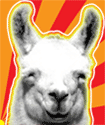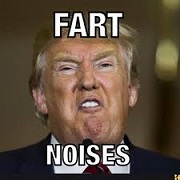|
iostream.h posted:Computer upgrade talk. I have a 16GB 15" rMBP, and I think the most music load I've ever put on it was having MainStage and Logic open at the same time, with logic running an orchestra's worth of East West Quantum Leap instruments, a Windows 7 VM running with Reaper open to use an old old vst that I don't have an AU version of (yeah I know I can get a VST->AU wrapper but these break my brain to setup). I didn't have ram or cpu load problems. The only music program that has given me issues has been MainStage 3. Sometimes when using the IAC driver to send MIDI data to Logic, the program becomes incredibly bogged down and crashes. If I were you I'd get the machine with more overhead. As for MBA vs MBP, performance wise I'm not sure how different they'd be, but the MBP of course will have the gorgeous, heaven sent retina screen, and a much larger hard drive. And the weight difference between the two is negligible, the new rMBPs are astoundingly light weight.
|
|
|
|

|
| # ? May 13, 2024 17:49 |
|
Noise Machine posted:NEVER EVER EVER EVER EVER EVER EVER EVER EVER EVER EVER plug your ext speaker jack into anything but another speaker cab. It's already post power amp, so there is a LOT of juice running thru it. If you plugged it into a DI box it'll probably fry it instantaneously. That being said, Radial DIs are kinda the "industry standard" Please please don't ignore this post, I would empty quote it if I could. The Radial JDX Reactor, essentially a DI that goes between the head and speaker and incorporates some kind of filtering voodoo to get a tone that has more "amplifier character" than a DI, may be your solution. strangemusic fucked around with this message at 06:26 on Nov 8, 2013 |
|
|
|
strangemusic posted:Please please don't ignore this post, I would empty quote it if I could. The Radial JDX Reactor, essentially a DI that goes between the head and speaker and incorporates some kind of filtering voodoo to get a tone that has more "amplifier character" than a DI, may be your solution. Actually most "industry standard" DIs can handle being put between the head and the speaker, the Radial JDIs, J48s, Countryman Type 85s, etc. THE IMPORTANT PART IS THAT YOU HAVE AN ACTUAL SPEAKER ON THE OTHER END OF THE DI. Your amp needs to see a real ohm load on the speaker outputs or THE AMP WILL EXPLODE, not the DI. If you unplug the cable from your speaker, leave the amp on and go to town on your bass, your amp will catch fire. So if you want to do this, don't use the ext speaker jack, wire the DI in parallel with your main speaker output and engage all the pads available on the DI. I would recommend buying a Countryman Type 85 for bass guitar personally, it has the highest input impedance of anything else so it tends to handle crazy active bass pickups better if you plug the bass directly into it rather than plug it into the amp. (I'm a big Radial fan, but the Countryman is THE bass DI). Flip the Countryman switch from "pick-up" to "speaker" (that's it's version of a pad) and you're all set to insert it between your head and cabinet. edit: It might only explode if it's a tube amp, but solid state could potentially burn up as well. In any case, don't worry about the DI, worry about the amp. ChristsDickWorship fucked around with this message at 11:38 on Nov 8, 2013 |
|
|
|
Noise Machine posted:NEVER EVER EVER EVER EVER EVER EVER EVER EVER EVER EVER Oh. I guess I was under the impression some DIs can simulate a speaker so the amp won't explode, expressly for this purpose. Then again I haven't been in the gear tech loop for a few years and I probably forgot what I knew; I will definitely defer to your knowledge. But maybe this — wixard posted:So if you want to do this, don't use the ext speaker jack, wire the DI in parallel with your main speaker output and engage all the pads available on the DI is a viable solution. And it's probably worth mentioning this Ampeg isn't a big bass monster or V4 or anything, just a 20w tube guitar amp. Doesn't mean fudding around with this stuff is any less dangerous, but thanks for the insight and warnings. More research time! spider wisdom fucked around with this message at 15:42 on Nov 8, 2013 |
|
|
|
spider wisdom posted:I guess I was under the impression some DIs can simulate a speaker so the amp won't explode, expressly for this purpose. Then again I haven't been in the gear tech loop for a few years and I probably forgot what I knew; I will definitely defer to your knowledge. But maybe this — Most things called a "guitar DI" like that Radial JDX that promise the sound of a mic'd amp are meant to be placed in-line (in parallel) with the speaker the same way. They do exactly the same thing except they apply some kind of filter or other circuitry for the purpose of replicating a mic-on-amp sound. Other products like that are the Red Box (I swear this was the "Fender Red Box" when I saw someone using it) and a bunch of Palmer products but this one in particular. If you bought one I don't think you would be happy using it the other way, plugging a bass directly into it, so in the grand scheme investing in a Countryman makes more sense IMO. Unless you know you'll never use it on another acoustic instrument, or want the sound of your bass without the cabinet. Also I didn't look at your combo amp's manual or anything, it's possible that the main speaker out and extension speaker out are actually wired in parallel inside the amp, in which case you won't blow anything up by just plugging a DI into the ext out.
|
|
|
|
Also for what it's worth, if you're just going direct, I can tell you from personal experience that this is the most amazing DI ever made. Totally unrelated and probably irrelevant, I just wanted to post it because it's so, so sexy.
|
|
|
|
stupid noob question: Why does my (acoustic) guitar sound like 20x better through the headphone monitor on my Samson GO Mic vs when it's recorded on my computer (with the GOmic) through Audacity? Is that normal?
|
|
|
|
I want to record vinyl mixes to my laptop to share with friends on soundcloud or whatever. I have a line level (i assume) master line 2 out from my DJ mixer, what's a good simple/idiotproof interface for recording that into audacity or whatever? Can only do USB, no firewire sorry. Preferably something I can pick up at guitar center this afternoon. Thanks!!
|
|
|
|
|
Focusrite Scarlet 2i2, Mackie Onyx Blackjack, Tascam U200, Presonus Audiobox, M-Audio M-Track. Lots of really good options for around 100-200$, I've even seen the Focusrite at BestBuy before so I'd imagine Guitarcenter would have it too.
|
|
|
|
I got the audiobox because I've had a firebox in the past that i was really happy with. thanks. Edit: my macbook air doesn't recognize this thing over USB. wtf?
A MIRACLE fucked around with this message at 02:15 on Nov 26, 2013 |
|
|
|
|
Ericadia posted:Focusrite Scarlet 2i2, Mackie Onyx Blackjack, Tascam U200, Presonus Audiobox, M-Audio M-Track. Lots of really good options for around 100-200$, I've even seen the Focusrite at BestBuy before so I'd imagine Guitarcenter would have it too. I have a Tascam US100 and my roommate has a Focusrite Saffire 6 which is way better so I use that mostly now. The inputs on the Tascam are really sensitive. I have to turn the input knob like 1/64th the way up, it's hosed. Or I'm hooking signals with different impedance up, but it works fine with the Saffire. Looks like the US200 is much better than the US100 though, hm... EDIT: Wow, the Presonus StudioLive at $1k for the starting model looks *really* nice. Would replace my lovely old $70 analog Yamaha mixer and my US100 in one go, and give me a lot more flexibility. Anyone use one? This Mackie is nice too... http://www.americanmusical.com/Item--i-MAC-PROFX22-LIST Wow, there are a lot more USB mixers now for cheaper prices than the last time I looked! ashgromnies fucked around with this message at 05:36 on Nov 27, 2013 |
|
|
|
ashgromnies posted:I have a Tascam US100 and my roommate has a Focusrite Saffire 6 which is way better so I use that mostly now. The inputs on the Tascam are really sensitive. I have to turn the input knob like 1/64th the way up, it's hosed. Or I'm hooking signals with different impedance up, but it works fine with the Saffire. isn't it wonderful? Carvin also has a line of mixers that I've been curious about : http://www.carvinguitars.com/concertseries/ I don't think they have anything that quite matches that mackie for price though
|
|
|
|
Ericadia posted:isn't it wonderful? Downside of the Mackie is that only the top of the line one supports individual hardware channels being represented in your computer; the others only let you record a mix down and sub sends. The PreSonus StudioLive models all seem to support recording each track individually. It looks like the 16.0.2 is about $700 -- I'm not sure how it compares to the more expensive 16.4.2 yet.
|
|
|
|
ashgromnies posted:Downside of the Mackie is that only the top of the line one supports individual hardware channels being represented in your computer; the others only let you record a mix down and sub sends. That's pretty interesting, I wasn't aware there were mixers with that many computer I/Os. I'm very much a newbie to this though. I wonder if a mixing board like that PreSonus would be preferable to an audio interface? I was planning on purchasing a Focusrite Scarlett 18i20, but now I'm curious about these mixers.
|
|
|
|
ashgromnies posted:Downside of the Mackie is that only the top of the line one supports individual hardware channels being represented in your computer; the others only let you record a mix down and sub sends. Presonus got some really, really good mixer tables, we're using a 24 in the school I'm going to and it is so easy to use, and got some really good functions as well. )
|
|
|
|
I hope this kind of question isn't too much overkill considering the length of the thread. I'm basically Rip Van Winkle for electronic music, having last worked in about 1999 with outboard Emu samplers and an ancient version of Cubase. I have a pretty beefy laptop, i7, 8gigs of memory, SSD, etc, but no firewire. What I'd like to do optimally is live performance where I can multitrack myself, studio work where I can record high-quality vocals for audiobook style recording, and also compose newish-sounding electronic music. So, can I just check in and make sure my choices aren't too far off base. I'm guessing that Ableton has the best stuff for working live. I still have my 88-key weighted beast of a piano controller, but I think I'm going to need some kind of paddy-tweaky-knobby thing too like an MPC40 or Push, right?. Considering that I'm not planning to work with a lot of collaborators or record big, live, multi-instrumental gigs, will I be able to get by with just a good USB audio interface, or will I need a mixer? I'm going to look for a decent prosumer condenser mic for my in-studio vocals, and hopefully an audio interface that can provide phantom power with good pre-amps. One of my my real interests is in being able to sing and hear both live clean and effected vocals at once, and mix them. With a condenser mic, this is going to mean monitoring with headphones, right? I'll also need a dynamic mic for live performances, I'm sure. Do I sound basically on track, or am I missing anything. Sorry for being so dumb about this, but I trust SA people far more than anyone else, having been here so long. Thanks!
|
|
|
|
Just a general question for recording. Nothing should ever be clipping / hitting the red zone on the little volume meters in Garageband/ProTools/whatever, right? My friend was trying to figure out where a weird distortion sound was coming from, and I asked if the track was hitting the red or not. His response was that he had whole songs where every track hits the red, including the master volume one. I am correct in thinking this is not good, right? He felt like the songs sounded, mix-wise the way he wants them to sound, so it can't be all that bad.
|
|
|
|
PopZeus posted:Just a general question for recording. Nothing should ever be clipping / hitting the red zone on the little volume meters in Garageband/ProTools/whatever, right? My friend was trying to figure out where a weird distortion sound was coming from, and I asked if the track was hitting the red or not. His response was that he had whole songs where every track hits the red, including the master volume one. I am correct in thinking this is not good, right? He felt like the songs sounded, mix-wise the way he wants them to sound, so it can't be all that bad. Generally yeah, hitting red (or clipping) is bad and distorts the sound. I mean, if thats what he wants, more power to him, but I feel like its become a standard because clipping tracks sound unpleasant to most ears.
|
|
|
|
Ericadia posted:Generally yeah, hitting red (or clipping) is bad and distorts the sound. I mean, if thats what he wants, more power to him, but I feel like its become a standard because clipping tracks sound unpleasant to most ears. If something, say a drum track, is only barely clipping on really loud parts but otherwise the volume is fine is your best bet to use a limiter?
|
|
|
|
ashgromnies posted:If something, say a drum track, is only barely clipping on really loud parts but otherwise the volume is fine is your best bet to use a limiter?
|
|
|
|
ashgromnies posted:If something, say a drum track, is only barely clipping on really loud parts but otherwise the volume is fine is your best bet to use a limiter? From my understanding, this is a great use case for limiters during mastering (I'm not sure if it applies to general mixing). One would use the limiter to bring down those very brief, loud drum parts (these spikes are called "transients" afaik) so that one could raise the average volume of the rest of the mix. Use the limiter at the end of your signal chain (usually goes like Compressor -> EQ -> Limiter, etc). (but I'm a noob so don't take my word as gospel)
|
|
|
|
If EVERYTHING is in the red then the track has successfully entered whats called the "TONE ZONE" and cannot be improved upon. On a more serious note i would say that if its one track occasionally clipping then its fine as long as you cant hear it... if everything is flat our red, its either a) lovely mixing or b) a computer glitch, the only way back is to start again. Sometimes a rouge plugin can have weird effects like this, i had a grotty fx plugin once that would really mess everything up, it took AGES to work out what it was doing but it would basically make the track unusable due to really weirdly boosting it so it would clip in really odd places.
|
|
|
|
Individual channels can fly above 0dBFS all day in a floating point environment without distortion, as long as the master output of the DAW is attenuated enough to bring the peaks back below 0. Better yet, just run the audio on each channel with 10 or 15 dB of headroom, which is where many plugins (especially vintage emulations) will sound best, and leave the master fader alone. There's no reason to clip the master output during mixing, aside from pure laziness. If playback is too quiet, turn your monitors up. If you want to overdrive individual channels or the sum of those channels, do it with plugins that are designed to saturate nicely.
|
|
|
|
snappo posted:Individual channels can fly above 0dBFS all day in a floating point environment without distortion, as long as the master output of the DAW is attenuated enough to bring the peaks back below 0. Better yet, just run the audio on each channel with 10 or 15 dB of headroom, which is where many plugins (especially vintage emulations) will sound best, and leave the master fader alone. There's no reason to clip the master output during mixing, aside from pure laziness. If playback is too quiet, turn your monitors up. If you want to overdrive individual channels or the sum of those channels, do it with plugins that are designed to saturate nicely. Thanks for the advice. The way Ableton turns the dB readout on the master track red and keeps it red if the master clips makes me feel compelled to fix it. Sounds like that's a good practice to continue with, but I should focus on the individual elements that are peaking rather than just throwing a limiter on a channel that's generally of the right volume but with intermittent peaking? Or use light compression, maybe. I suppose there really are no right answers other than what sounds good, but I'm looking for some ideas. Example -- you have a guitar track, sounds great in your master mix at a certain volume except for a couple accented notes where the volume peaks and makes the channel and master go into the red. Master volume is at 0 dB. Volume of the track sounds right when played next to a professionally produced track of similar genre. As far as I know, your options are: 1) re-record guitar part 2) lower master volume 3) lower guitar channel volume 4) apply compression to guitar track 5) apply limiting to guitar track Which should you reach for first?
|
|
|
|
Everything Snappo said is right on. The very first thing I do when I start a mix is turn my monitors way up, and turn every track (or bus if necessary) down equally, maybe 10dB. One good reason is that during the course of mixing, it's really easy to find your mix sneaking upward decibel by decibel as you work on it, even if you're not consciously trying to make it louder. So if you start with plenty of headroom, you're less likely to waste time fighting that red light and your mix will end up healthier. Worry about overall loudness later during mastering. ashgromnies posted:Example -- you have a guitar track, sounds great in your master mix at a certain volume except for a couple accented notes where the volume peaks and makes the channel and master go into the red. Master volume is at 0 dB. Volume of the track sounds right when played next to a professionally produced track of similar genre. About that last sentence - sorry if I'm going on the wrong tangent or if you know this. The "traditional" way to work is to produce a mix with a good amount of headroom (a relatively quiet track) and worry about its loudness later during the mastering stage. So if you're comparing your mix's overall loudness to someone else's mastered track, you're already working in a way that will create more issues than necessary, in my opinion. Anyway, I don't mean to sidestep your question. Compression/limiting on the guitar track will tame the peaks, but the root issue is that you're just mixing too hot, so I'd lower the volume of every single track, equally. That may sound weird but I think the happier my tracks are in terms of headroom the healthier the mix ends up. And I don't have to worry about loudness until the very last step.
|
|
|
|
heap posted:Everything Snappo said is right on. The very first thing I do when I start a mix is turn my monitors way up, and turn every track (or bus if necessary) down equally, maybe 10dB. One good reason is that during the course of mixing, it's really easy to find your mix sneaking upward decibel by decibel as you work on it, even if you're not consciously trying to make it louder. This is good advice and something I really had to be told. Just turn up the volume on your monitors pretty drat high and mix everything with tons of headroom.
|
|
|
|
Does anyone have any idea if protools 10 is compatible with the New OSX Mavericks? They say 11 is now but I'm still running 10.
|
|
|
|
heap posted:Everything Snappo said is right on. The very first thing I do when I start a mix is turn my monitors way up, and turn every track (or bus if necessary) down equally, maybe 10dB. One good reason is that during the course of mixing, it's really easy to find your mix sneaking upward decibel by decibel as you work on it, even if you're not consciously trying to make it louder. I totally agree with this when the tracks are already recorded but have to add that one should try to record with more headroom in the first place. Especially with prosumer audio interfaces.
|
|
|
|
HollisBrown posted:Does anyone have any idea if protools 10 is compatible with the New OSX Mavericks?
|
|
|
|
Did you upgrade to Mavericks then install PT or did you upgrade with PT already installed? Did you have to reinstall all your plugins?
|
|
|
|
I upgraded and THEN installed PT, it was a clean, first-time installation. Edit: Here's the official Avid 'known-issues' page regarding PT 10 and Mavericks. I was grabbing the installers and stuff for my new MBPr when I noticed there's an update to PT 11 for Mavericks compatibility. Now, I'd saved my installers on a flash drive when I installed a few months ago on my MBP which was already running OS X 10.9 at the time, they were the NON-10.9 approved versions and I did a co-install (so I could edit my 11 Rack from within the DAW) and have had exactly zero issues since then. Used the same installers on a brand-new MBPr also running OS X 10.9 and have had again, exactly zero issues. I've NOT attempted to run an uninstaller, which appears to be one of the big issues listed. I plan on running to the library tomorrow and grabbing the new installers so I can update and I'll report back. Incidentally, I highly recommend upgrading to PT11 if at all possible. It's REALLY nice, and I've never been a big PT fan. Plus, the interface looks absolutely amazing on the Retina screens. I'm contemplating buying another 11 Rack soon and if I do I'll probably throw the PT 11 license (it includes 10) up here for one of you guys. iostream.h fucked around with this message at 06:40 on Dec 11, 2013 |
|
|
|
I have a finicky gain staging and monitoring question. I started mixing in the analog world, where I was taught to get as hot a signal as possible early on to overcome noise floor. Since I've moved to producing pretty much everything in-the-box (with Cubase 7), I've been told the aim is to keep my tracks metering at ~ -18dBFS and peaking at ~ -6dBFS. I've also been told that I should aim for the same on my stereo mix buss. So two questions: 1) I'm achieving this kind of metering by leaving the virtual faders at unity and pulling down the volume either at the plugin output or the gain trim on the channel. I then use the faders for qualitative adjustments. Is this a good way to work, or should I be thinking of this differently? I've changed the gain occasionally to "drive" a plugin a little harder or easier, but I then change the plugin's output accordingly. 2) This leaves me with plenty of headroom, but a fairly low level. I know that the level difference between my mixes and commercial ones largely comes down to mastering, but I work in industries that need tracks done fairly quickly and without a ton of time to mix-- I don't have the benefit of being able to send them off to a mastering engineer. What can I do to bring up my level to be comparable in level (or slightly less, ideally) to a commercial track without making the end product sound like an over-compressed mess?
|
|
|
|
|
I have had some M-Audio AV40s for a few years now... I have been only using headphones for the past couple months, and yesterday/today have been using them again. They sound "dark" -- not much going on in the high end, bass is boomy and mids are muffled. Were they always like this and I just have improved my ear over the past few months or could it be the positioning and acoustics of the room? It's a basement with carpeted floor and cinder block walls. Monitors are about a foot away from the wall. edit: the bass boost was on. Who puts bass boost on monitors? I can't wait to buy a set of KRK ashgromnies fucked around with this message at 01:01 on Dec 12, 2013 |
|
|
|
iostream.h posted:I upgraded and THEN installed PT, it was a clean, first-time installation. I have a license for 11 but I don't want all my RTAS plugins not to work anymore. ashgromnies posted:I have had some M-Audio AV40s for a few years now... Yeah that's dumb, get a set of KRK VXTs, I have the VXT 6s and they own bones, my mixes have improved greatly on them. I actually have a pair of those M-Audio AV40's, I would hesitate to call them "monitors". I check mixes on them but I don't mix on them. They are good little speakers but not "monitors".
|
|
|
|
HollisBrown posted:I have a license for 11 but I don't want all my RTAS plugins not to work anymore.
|
|
|
|
In garageband how do you take a "drummer" track and turn it into midi for editing the actual notes hes playing? I saw it happen once and I dont know how I did it. Is garageband just designed to piss you off until you buy logic now?
|
|
|
|
So I got one of these and a microphone http://www.amazon.co.uk/Behringer-C-1-Studio-Condenser-Microphone/dp/B000CZ0RLK second hand really cheaply. Problem is the windows drivers for usb audio is absolutely terrible, and Asio4all doesn't work with Audacity. Anyone got a solution? I tried Reaver but its sooooo complicated. I just want something simple that can record voices for a podcast.
|
|
|
|
MockingQuantum posted:I have a finicky gain staging and monitoring question. I started mixing in the analog world, where I was taught to get as hot a signal as possible early on to overcome noise floor. Since I've moved to producing pretty much everything in-the-box (with Cubase 7), I've been told the aim is to keep my tracks metering at ~ -18dBFS and peaking at ~ -6dBFS. I've also been told that I should aim for the same on my stereo mix buss. That second part is probably erroneous. The first part is correct, because if you do that and you have the average amount of tracks and perform the average amount of EQ / individual track massage, your stereo mix bus is going to end up -6dBFS with peaks near 0 or so. Home gear has a fudge factor -- if it clips you will absolutely know it. Anyway, that's where you want your master bus: hovering right against the red, with transients in the red without digital clipping (altered for whatever sort of dynamics your track has of course, for example a classical piece is going to have a much more dynamic range). This varies between makes / models of course, and YMMV, but it's just a ROT starting point, with deviations to be taken from that point by using your ears. quote:1) I'm achieving this kind of metering by leaving the virtual faders at unity and pulling down the volume either at the plugin output or the gain trim on the channel. I then use the faders for qualitative adjustments. Is this a good way to work, or should I be thinking of this differently? I've changed the gain occasionally to "drive" a plugin a little harder or easier, but I then change the plugin's output accordingly. Probably depends on gear / software but for the most part use the faders for gain, and the trim for levels. Normal home studio preamps (if you're using any acoustic sources or anything requiring preamps) have their sweet spots near -6 to 0dBFS, so yes -- basically take every track after its having been recorded, then turn it the hell down. Again, rule-of-thumb only, and only as a starting point until you figure out for yourself what works best for you. A few tracks I recorded by turning everything down, a few with lots of tracks I got lazy and left all tracks where they were and simply turned the loving master bus down until it was out of clipping. Honestly with my gear I found the second method to be more effective and better-sounding. quote:2) This leaves me with plenty of headroom, but a fairly low level. Increase the trim on each track until you're in the -6dBFS RMS range on the master bus, with transients that don't clip the master bus. Some projects have weird little convergence zones where no particular individual track is all that loud, they just all happen to sum together massively in weird spots. Look out for those and keep an open mind as to how to handle them. Just as an example I had one on a fairly loud-ish part in a song and I simply panned the vocals (which happened to kinda yelp at that point) to the opposite speaker for ~100ms and then brought them back. No huge envelope manipulation, just a balance trim adjustment for a fraction of a second. One of those things nobody else is ever going to notice but every time I get to that part in the track I kind of chuck my own arm in self-satisfied fashion. quote:I know that the level difference between my mixes and commercial ones largely comes down to mastering, but I work in industries that need tracks done fairly quickly and without a ton of time to mix-- I don't have the benefit of being able to send them off to a mastering engineer. What can I do to bring up my level to be comparable in level (or slightly less, ideally) to a commercial track without making the end product sound like an over-compressed mess? There are lots of options if you aren't able to get another engineer to hear and manipulate the totality of your sonic choices, but probably the best quick and dirty thing to do would be to get a master mix-down as I've described, save that as your basic track and then do A / Bs between some very subtle, broad parametric EQing on that mix-down combined with some limiting, AND taking a copy of your total project right at the point of that mix-down, slapping a limiter on the master bus and either playing with the master output trim / level or simply adding trim on every track in small increments, and adjusting individual track levels / EQ as you do this. More than anything what I learned while making an album with lovely equipment is that less is always more, and squeeze all you can out of your source tracks, but there's nothing a person can do to make a really good recording from bad source tracks. All of these processes I've described are going to bring out the worst in your source tracks and it's best simply to accept the cold, brash garbage and chalk it up to microphone inexperience, Behringer preamps and a poor monitoring situation. Oh... oh wait I was posting about you... Schlieren fucked around with this message at 06:14 on Dec 13, 2013 |
|
|
Schlieren posted:words Thanks so much for this advice... I'm used to live world, where there's rarely any such thing as ITB mixing, and a whole different set of goals. Schlieren posted:Oh... oh wait I was posting about you... There's no such thing as good mixing advice that doesn't come from experience. It's frequently of the open-a-vein kind too, if my own experience has taught me anything.
|
|
|
|
|

|
| # ? May 13, 2024 17:49 |
|
willie_dee posted:So I got one of these You probably would've been better off getting a Snowball USB mic for less than the price of the MultiMix alone but it's too late for that now. I've heard good things about LMMS if you really can't get Audacity working for you. Other than that I don't know of any free/open source audio editing programs.
|
|
|