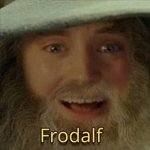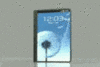|
sedaps posted:Anyone with experience buying mini-displayport to Dual-Link DVI adapters? Trying to setup monitor Korean 27" monitors but looks like all those monitros only have DL-DVI. I am seeing the price ranges form $10-$150. Some ove rthe converters states only supporting up to 1200, so gets me worried of buying wrong one that cannot support 1440. If anyone knows kind of the going price or recommend specific ones, would really appreciates it. Ideally, you'd want one of those Korean monitors with DisplayPort input like the Nixeus VUE27. They're around $100 more than a Qnix or X-Star, but you'll be spending maybe $7 on a cable instead of $100-150 on an active converter. Plus, they have a fully adjustable stand and an OSD. My only complaint is that the minimum height for the stand is still pretty high up. Otherwise, it's an awesome monitor and my boss uses one with his 2009 MacBook Pro without any issues. Edit: looks like there are some "Like New" units on eBay for $379 right now: http://ebayitem.com/291034543860 Zorilla fucked around with this message at 17:36 on Dec 18, 2013 |
|
|
|

|
| # ? May 27, 2024 10:29 |
|
Zorilla posted:Ideally, you'd want one of those Korean monitors with DisplayPort input like the Nixeus VUE27. They're around $100 more than a Qnix or X-Star, but you'll be spending maybe $7 on a cable instead of $100-150 on an active converter. Plus, they have a fully adjustable stand and an OSD. My only complaint is that the minimum height for the stand is still pretty high up. Otherwise, it's an awesome monitor and my boss uses one with his 2009 MacBook Pro without any issues. I was actually looking at this monoprice one that is on sale today, planningto get 2. The extra $100 on the adapter turned me off of it. I will definitely keep an eye out on the Nixeus VUE27, not sure how comfortable I am buying "Like New" ones on ebay though.
|
|
|
|
Eddain posted:What are my options for getting sound through a monitor without integrated speakers? My monitor is currently hooked up to my desktop (DVI) and my PS3 (HDMI). My sound system has only one input and it's connected to my desktop. Should I try and find another sound system with multiple inputs or get something like the Dell soundbar that hooks up to the USB port on the monitor? Run analog output from ps3 -> pc line in.
|
|
|
|
sedaps posted:EDIT: I see, thanks for the heads up, looks like it's extra $100 for me to use those Korean monitors, making the deals not as sweet. Pretty much this. You're better off putting that $100 towards a more compatible monitor. That being said, the monoprice monitors aren't any better than the ebay specials. So if you're still considering one, this would be my recommendation. http://www.ebay.com/itm/Matte-FREE-...121237477307%26
|
|
|
|
Thanks, but I'm probably going to wait for one with DisplayPort. Question though, is there significant difference between the PLS and IPS? From some googling it seems they are pretty comparable, but seems PLS is a bit cheaper.
|
|
|
|
sedaps posted:Thanks, but I'm probably going to wait for one with DisplayPort. PLS is Samsung's name for their internally developed version of IPS. It is the same technology and they are at least as good as the IPS panels from LG. I think I might actually like them better. If you want a PLS panel, I know they can be found in the X-Star DP2710LED, QNIX QX2710, and the ASUS PB278Q. The ASUS has an adjustable stand and DisplayPort support, so that's probably the one to go for in your case, though you might want to wait for a sale or cheap refurb to show up since they can be a bit expensive at full price. Zorilla fucked around with this message at 00:41 on Dec 19, 2013 |
|
|
|
sedaps posted:Anyone with experience buying mini-displayport to Dual-Link DVI adapters? Trying to setup monitor Korean 27" monitors but looks like all those monitros only have DL-DVI. I am seeing the price ranges form $10-$150. Some ove rthe converters states only supporting up to 1200, so gets me worried of buying wrong one that cannot support 1440. If anyone knows kind of the going price or recommend specific ones, would really appreciates it. Lenovo saw fit to make their docks only do single-link DVI apparently, so I'm using an Apple Mini-DP to DVI adapter to use my T430s w/ Monoprice 27" display. Kind of silly now that I have disconnect two wires from my laptop everytime I undock, but whatever, dumb decision on Lenovo's part w.r.t dock design. FFS the chips involved all support dual-link too
|
|
|
|
Zorilla posted:PLS is Samsung's name for their internally developed version of IPS. It is the same technology and they are at least as good as the IPS panels from LG. I think I might actually like them better. If you want a PLS panel, I know they can be found in the X-Star DP2710LED, QNIX QX2710, and the ASUS PB278Q. The ASUS has an adjustable stand and DisplayPort support, so that's probably the one to go for in your case, though you might want to wait for a sale or cheap refurb to show up since they can be a bit expensive at full price. I have a Samsung SA850, which is a 1440p PLS panel and I can report that it is an excellent screen, however Samsung is very stingy with the length of the included DVI cable and I had to go buy a longer one.
|
|
|
|
BrettRobb posted:Pretty much this. You're better off putting that $100 towards a more compatible monitor. Do you know if that monitor and the other PLS ones have proper backlight controls? Some of the IPS ones seem to not offer any brightness controls (or the brightness control doesn't actually affect the backlight, as with the monoprice one), and others seem have a control but aren't able to go very low. According to some forum post, the catleap Q270 has a pretty good range: quote:Measurements and color information for the catleap:
|
|
|
|
Zorilla posted:PLS is Samsung's name for their internally developed version of IPS. It is the same technology and they are at least as good as the IPS panels from LG. I think I might actually like them better. If you want a PLS panel, I know they can be found in the X-Star DP2710LED, QNIX QX2710, and the ASUS PB278Q. The ASUS has an adjustable stand and DisplayPort support, so that's probably the one to go for in your case, though you might want to wait for a sale or cheap refurb to show up since they can be a bit expensive at full price. I've had a ASUS PB278Q for quite some time now, it's a brilliant monitor. No complaints at all really.
|
|
|
|
Apple is selling the Sharp 4K with the new Mac Pro. I suppose this means we won't see an Apple 4K display anytime soon.
|
|
|
|
I was just hoping for an updated TB display.
|
|
|
|
My finger is hovering over buying this: Asus VN247H, to replace my aging Asus MK221H. Reviews seem generally positive.
|
|
|
|
BrettRobb posted:Pretty much this. You're better off putting that $100 towards a more compatible monitor. i grabbed one, trip report coming soon
|
|
|
|
DuckConference posted:Do you know if that monitor and the other PLS ones have proper backlight controls? Some of the IPS ones seem to not offer any brightness controls (or the brightness control doesn't actually affect the backlight, as with the monoprice one), and others seem have a control but aren't able to go very low. According to some forum post, the catleap Q270 has a pretty good range: I've got 2 of the Qnix PLS panels and you can control the backlight to the point where it looks like it shuts off.
|
|
|
|
Thinking of getting the 39 inch Seiki television running at 4K (3840x2160) for $489 and using it as a monitor, could use the upgrade since I'm using this for development and I could use the extra space. 2560x1440 doesn't cut it anymore. I am aware of the limitations of HDMI 1.4 and I don't mind the refresh rate. I'll definitely use it for a year and buy a HDMI 2.0 compatible television/monitor when they come down in price. What does SA think? I have a GPU that can handle it.
|
|
|
|
Falken posted:My finger is hovering over buying this: Asus VN247H, to replace my aging Asus MK221H. Reviews seem generally positive. It's just another TN panel screen, there's probably not a lot to say about it either way. Alexander DeLarge posted:Thinking of getting the 39 inch Seiki television running at 4K (3840x2160) for $489 and using it as a monitor, could use the upgrade since I'm using this for development and I could use the extra space. 2560x1440 doesn't cut it anymore. I am aware of the limitations of HDMI 1.4 and I don't mind the refresh rate. I'll definitely use it for a year and buy a HDMI 2.0 compatible television/monitor when they come down in price. What does SA think? Using a 30hz display is like eye-sandpaper. Have you tried it before? I guess some people can't notice it or something, but it's pretty bad. The seikis are also TN panels iirc.
|
|
|
|
Gwaihir posted:The seikis are also TN panels iirc. Still couldn't recommend something that can only run its native resolution at 30Hz, though.
|
|
|
|
Force your current display to only run at 30 hz, if your eyes don't melt onto the floor then go for it? 
|
|
|
|
Gwaihir posted:It's just another TN panel screen, there's probably not a lot to say about it either way. Oh quit exaggerating. For a static desktop background and some windows for a web browser, etc, 30hz or 60hz doesn't make a drat. Its for movement, aka games, that 60hz makes a difference.
|
|
|
|
Coredump posted:Oh quit exaggerating. For a static desktop background and some windows for a web browser, etc, 30hz or 60hz doesn't make a drat. Its for movement, aka games, that 60hz makes a difference.
|
|
|
|
And it's definitely a TN panel.
|
|
|
|
Anyone have familiarity with large touchscreen monitors? I'm looking at this one. Doesnt say IPS but it's wide viewing angle so I assume at least MVA. http://www.amazon.com/gp/product/B00CTODKIO/ Already have a 27" and I want to use this as a companion.
|
|
|
|
Anyone have any input on this monitor: Dell S2340M? It's a 23" Dell IPS, normally $230 on sale for $160. I have $150 in Bestbuy Rewards certificates to use, so I was thinking about getting 2 of them for my new computer. The main uses would be an even mix of gaming and photo editing. One of hte things holding me back is that it has a gloss finish instead of matte. quote:Product Features
|
|
|
|
Petite Dinklage posted:Anyone have any input on this monitor: Dell S2340M? I have the 24" version and I like it a lot. The gloss might bug you if you absolutely hate it; it feels similar to an imac display, so if you don't mind those it'll be tolerable. I was afraid it would bug me too but colors n poo poo look real good.
|
|
|
|
I have an original MacBook Unibody that has the Mini Display port on the side, which I am running Windows through parallels. I've been able to hook up one external monitor using a VGA adapter but when trying to hookup a second monitor (with the thought of being able to close my laptop and use the two monitors as an extended display when needed) using this http://www.j5create.com/our-products/external-video-adapters/jua210.html I've been able to get the three displays working together when downloaded and used on the Mac side. But when I try and do the same on the windows side it doesn't work and eventually causes the "blue screen" of death and having to restore my Windows to a date prior to when I downloaded the Display Adapter software. Any ideas? This is the second adapter that has caused the same problem. Is it possible to accomplish what I am trying to do?
|
|
|
|
Gwaihir posted:It's just another TN panel screen, there's probably not a lot to say about it either way.  What I'm looking for essentially is a nice 24" IPS LED with small bezels. What I'm looking for essentially is a nice 24" IPS LED with small bezels.
|
|
|
|
I didn't find a definite answer to this question the OP: When looking at monitors on Amazon, they only ever list HDCP as a capability for DVI, but they never list it as a feature for HDMI. Is HDCP always included in HDMI? Even if we're talking monitors, not TVs? (Disclaimer: My current screen is a 19" CRT
|
|
|
|
HDCP is only required, I think, in Europe's "HD Ready" label. There's licensing incentive to implement HDCP, but it's not huge unless you're dealing with well more than 10,000 units. But if you have HDCP implemented for DVI, the same hardware works for DVI and DP, so from that perspective, it's kinda silly not to do all inputs if you do any.
|
|
|
|
Factory Factory posted:HDCP is only required, I think, in Europe's "HD Ready" label. There's licensing incentive to implement HDCP, but it's not huge unless you're dealing with well more than 10,000 units. But if you have HDCP implemented for DVI, the same hardware works for DVI and DP, so from that perspective, it's kinda silly not to do all inputs if you do any. So if I buy any of these it's still a gamble whether or not I'll be able to watch my iTunes movies on it?
|
|
|
|
If it says "HDCP" on it, the gamble has exceptionally good odds.
|
|
|
|
I have to admit, sometimes I miss my old CRT. I had a second hand Dell 21" monitor, which had a Sony Trinitron tube and man it was pretty great. I managed to get 100hz at 1600x1200 out of it and it did make a difference, though I do prefer widescreen I guess. There is a certain charm to getting that beam scanning into my eyes, something I don't get with my current LCDs. Not to mention degaussing, I miss that so much. That sound. RIP CRT
|
|
|
|
Factory Factory posted:If it says "HDCP" on it, the gamble has exceptionally good odds. Alright. Thank you, good sir.
|
|
|
|
Small correction: the same HDCP hardware works for DVI, HDMI, and DP.
|
|
|
|
Any recommendations for a way to elevate three monitors off the desk? I'm using three Allsop monitor stands, but they're uneven and bendy. I need to raise the monitors a few inches and have space under them. Ideally, one solid piece, perhaps made of wood.
|
|
|
|
It seems kind of crazy that as monitor technology got better, the black levels and response times became worse than they were before LCDs. I mean I understand that the technologies they use to achieve a picture is very different, but monitor companies have been working on flat screen monitors for a long time now and they still can't compete in some aspects with the CRTs of Ye Olden Days
Bob NewSCART fucked around with this message at 17:50 on Dec 22, 2013 |
|
|
|
Bob NewSCART posted:It seems kind of crazy that as monitor technology got better, the black levels and response times became worse than they were before LCDs. I mean I understand that the technologies they use to achieve a picture is very different, but monitor companies have been working on flat screen monitors for a long time now and they still can't compete in some aspects with the CRTs of Ye Olden Days It's not that weird - LCDs are much thinner and more portable than CRTs. That helps, even if CRTs have better PQ (do they? I know there were very high-res CRT monitors back in the day). LCDs just cannot do proper black levels due to the fundamentals of how they are made. Eventually we'll have OLED monitors, at least. edit: Wow, I just got to looking at this: http://www.amazon.com/Sony-GDM-FW900-Widescreen-Trinitron-Monitor/dp/B00004YNSR/ref=cm_cr_pr_product_top I assume that apart from weight it pretty much trumps every LCD monitor ever? I would've liked to see it. BreakAtmo fucked around with this message at 18:36 on Dec 22, 2013 |
|
|
|
http://accessories.us.dell.com/sna/productdetail.aspx?c=us&l=en&cs=04&sku=320-2676 Considering one of these.
|
|
|
|
BreakAtmo posted:http://www.amazon.com/Sony-GDM-FW900-Widescreen-Trinitron-Monitor/dp/B00004YNSR/ref=cm_cr_pr_product_top CRTs still have some significant advantages in terms of responsiveness and being able to display actual darks/black, but LCDs have tremendously superior (perfect) focus, so pixels are much crisper. You can read text all day on an LCD with no eye fatigue, while getting a large, high PPI CRT to EVER be focused across the entire screen was a massive chore. A 120hz LCD is still nowhere near as good as a 120hz CRT in terms of immediacy, there's significant blur/ghosting while the phosphors on CRTs have very short persistence so there is no temporal blurring or artifacting whatsoever.
|
|
|
|

|
| # ? May 27, 2024 10:29 |
|
Just got home after two weeks out of town to play with my $290 x-star, had a bit of trouble getting a signal into it at first (I had a bunch of hardware changes to make to my desktop PC as well and it seemed like the included dual-link cable was dead), but it's loving amazing, no dead pixels, brightness goes almost all the way to 0, colors are saturated and beautiful and if there are any bright/dark spots it's my own fault for sitting within a few feet of this thing, it looks loving perfect sitting less than two feet away. Maybe this will actually use more than one GPU worth of GPU... edit: seriously, after ~4 years of 1080p being the de facto standard, this thing is loving mindbendingly awesome and my only thought is whether I can craigslist my other 2 or 3 spare 23"s for like 60 bucks each to get another one of these Straker fucked around with this message at 05:57 on Dec 23, 2013 |
|
|
|