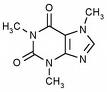|
You may have a crappy chip :C They happen. 5th percentile or under is about right for those clocks, according to Asus' sampling.
|
|
|
|

|
| # ? Jun 12, 2024 12:38 |
|
Factory Factory posted:You may have a crappy chip :C They happen. 5th percentile or under is about right for those clocks, according to Asus' sampling. Crap. I was starting to think that might be the case. Should I try raising voltages more, or just give up at 41? edit: Alright, will do, thanks. I can't help but be slightly disappointed. I always thought temperatures would be the limiting factor. MDDY fucked around with this message at 20:37 on Dec 8, 2013 |
|
|
|
I would not go above 1.3V under any circumstances except a suicide run. Stick with 41x.
|
|
|
|
I have a quick, noobish question. I currently have an AMD Phenom II X4 955 non-black edition processor. Is it at all possible to overclock this processor or would I need the bits and bobs that the Black Edition has unlocked in order to overclock it?
|
|
|
|
You can overclock it fine. You just need to do so by adjusting the front-side bus speed rather than adjusting multipliers (and this will involve tuning Hypertransport and DRAM speed, as well).
|
|
|
|
Got my 212 evo in the mail today and my cpu idles at 30C and only goes to 49C under load. Unfortunately my VRMs are getting hotter since they don't have heatspreaders and the stock heatsink was what cooled them before. Ran a stress test in prime95 and they went all the way up to 91C
|
|
|
|
horchata posted:Got my 212 evo in the mail today and my cpu idles at 30C and only goes to 49C under load. Unfortunately my VRMs are getting hotter since they don't have heatspreaders and the stock heatsink was what cooled them before. Ran a stress test in prime95 and they went all the way up to 91C
|
|
|
|
Yeah I already placed an order for those last night but they probably won't come til after Christmas. I don't really play games for long periods of time and the idle temps are decent enough.
|
|
|
|
Just making sure I don't waste money. Do I put the heatsinks on the things marked in red, in blue, both, or something completely different?
|
|
|
|
horchata posted:Just making sure I don't waste money. Do I put the heatsinks on the things marked in red, in blue, both, or something completely different? The things marked in blue are your chokes. They're self-contained and won't be affected by stuff you stick on top of them. The things marked in red are MOSFETs. Those chips are the things that need good cooling to stay alive longer and be able to control your board's electricity well.
|
|
|
|
Installed the heatsinks to my VRMs today. Idle temps are a lot better but unfortunately having prime95 running brings it up to about 88C...which is slightly better I guess...
|
|
|
|
I got an i7-4770k and a Hyper 212 evo (I realize this isn't considered a very good OC heatsink, but I didn't want to spend 80 bucks on a Noctua.) I'm looking for a very conservative overclock that I can pretty much fire and forget (I'd like to keep the voltage tweaking to a minimum) Is setting the multiplier at 41 a good bet?
|
|
|
|
UndyingShadow posted:I got an i7-4770k and a Hyper 212 evo (I realize this isn't considered a very good OC heatsink, but I didn't want to spend 80 bucks on a Noctua.) I'm looking for a very conservative overclock that I can pretty much fire and forget (I'd like to keep the voltage tweaking to a minimum) Go through the regular steps in the OP of trying a higher voltage and multiplier and seeing what temperatures you get when it's stable. I couldn't get my i5 4670K stable at 1.25V @ 4.4ghz but it did 4.3 just fine. The Intel Burn Test caused it to overheat at 1.25V with the Hyper 212, however, so I dropped the voltage down to 1.22V and managed to get acceptable temperatures and stability. I'm currently running with a 125mhz BCLK strap at 4.25ghz (34x multiplier) and had to play with the dynamic voltage stuff to get it to behave. Maybe I could hit 4.4ghz with a more expensive cooler but I'd probably have to push the voltage higher than 1.25 so it doesn't seem worthwhile to me and like yourself I didn't want to spend a ton on a heatsink. The Haswell chips are extremely varied in how well they overclock so it's best to just go through the steps and see how it turns out. If you really don't want to play around with it you could just try 41x and see if it's stable, but it might not do it without a voltage bump.
|
|
|
|
horchata posted:Installed the heatsinks to my VRMs today. Idle temps are a lot better but unfortunately having prime95 running brings it up to about 88C...which is slightly better I guess... They're usually rated pretty high but you may want to consider using zip ties to mount a fan over the area to be 100% safe.
|
|
|
|
I recently helped build a computer for a friend, and he is experimenting with some overclocking. The processor is a 4670k, with an Asrock z87m Extreme4 as the motherboard and a Phanteks TC14-PE for cooling. At this stage he has only changed two settings, multiplier and Vcore, and is running stable at 4.6GHz@1.3v. What are some other settings he can change to increase his overclock? He understands not to go above 1.3v Vcore, but the BIOS has a huge amount of settings that can be changed while overclocking, and he is interested in seeing the limit of his chip.
|
|
|
|
Honestly, there's not much beyond that (and I think 1.25V would be safer). That's a good clock for Haswell, and Intel's chips are no longer all that tweakable.
|
|
|
|
He has just settled on 4.4@1.25 as he doesn't really need anything beyond that. I guess he is very happy with that considering another friend of ours couldn't do 4.2@1.3 volts with a H100i and any sort of stability  . .
|
|
|
|
I'm thinking about starting to overclock my i5 3570k but I don't have the right motherboard. I'm thinking about grabbing a Gigabyte GA-Z77-HD3 Motherboard and a Corsair Hydro Series H55 CPU Cooler. I'm not looking for insane 5GHz speeds or anything, but I'd like to hit something over 4GHz comfortably. Is this a good start? I don't have a ton of money but this seems like a good option. I'm just using the stock cooler for my CPU at the moment and that motherfucker gets loud under load so even if I don't get insane clocks, I'm betting this waterblock is plenty quiet.
|
|
|
|
An H55 isn't a ton better than a cheaper Cooler Master Hyper 212 EVO. In general, 120mm CLCs aren't worth it for CPU cooling unless you're cramming it into a mini-ITX case that literally doesn't have room for anything else. That said, I have an H55 on my GPU and if I had to choose a 120mm CLC again, I'd still get an H55. Expectations: Depending on your chip, 4.2 to 4.8 GHz, lower more likely because of heat, probably no more than 1.25V (though 1.3V may be safe for Ivy Bridge). Factory Factory fucked around with this message at 08:14 on Dec 24, 2013 |
|
|
|
Is the H55 quieter than the 212 EVO? I think that's what will set it apart for me, if the H55 doesn't perform much better but is a lot quieter, I'd much rather quieter.
|
|
|
|
cat doter posted:Is the H55 quieter than the 212 EVO? I think that's what will set it apart for me, if the H55 doesn't perform much better but is a lot quieter, I'd much rather quieter. The stock fixed-speed fan is 30 dBA. This is quieter than the 212 EVO's maximum fan speed (39 dBA), but in practice you rarely ramp a 212 EVO to maximum. Probably about the same load noise between the two, but higher idle noise. The 212 EVO's fan is only 9 dBA at minimum speed.
|
|
|
|
I just bought an EVGA 760 SC (2gb version) with the ACX cooler: http://www.newegg.com/Product/Product.aspx?Item=N82E16814130932 I would like to OC this thing, but I'm unfamiliar with the process when it comes to video cards. Some of the things I'm reading say to just use the K-Boost thing that comes with the EVGA Precision X software. They say it's safe and a one-touch performance increase. Has anyone here used that? I upgraded from a 560ti and wow, what a difference, especially in noise. I can't hear the thing even at 50% fan load. I contacted EVGA and got an updated BIOS for the card, changed the Nvidia display settings a bit (Power stuff set to Maximum Performance, Single Display settings, etc.), is there anything else I could tweak on this thing?
|
|
|
|
Cacodad posted:I just bought an EVGA 760 SC (2gb version) with the ACX cooler: http://www.newegg.com/Product/Product.aspx?Item=N82E16814130932 Agreed put an excellent guide to GeForce 700-series card overclocking in the GPU thread. It's in the OP, I think. K-boost, schmay-boost, read that. The shorthand version: Set power target to maximum, temperature target to something comfortable (80 C maybe), and then play with the GPU and VRAM clocks to see what's stable, stability testing after each change. Don't be surprised if some oddball program is unstable even when everything else seems fine.
|
|
|
|
Thank you. I'd rather do this poo poo manually anyway. I'll give that a read. 
|
|
|
|
K-boost is a bad idea and a huge waste of heat and electricity. If it turns out you have throttling problems modding the bios for a higher power target is a much better idea so you can retain all of the low load and idle power states.
|
|
|
|
First major part of the OP rewrite is now live. The first two posts have been almost entirely rewritten.
Still to do:
|
|
|
|
Having a weird problem with my OC. I reformatted my PC (i5 2500k, Nvidia 760GTX, 8gigs of Corsair, Hyper 212+ Evo cooler, Noctua fans) and tried to bump my OC from 4ghz to 4.2ghz just by changing the multiplier and leaving everything else alone. I had my previous voltage at 1.23v for the 4ghz OC. However, I've been noticing that something has my PC at 25-30% usage at all times, and when I look at CPU-Z, my core speed is jumping from 4200mhz down to 1600mhz as the multiplier jumps from x42 to x16 randomly. This didn't happen on my previous OC. It always ramped down to x16 when I wasn't doing anything. In the multiplier section is also shows (16-59) next to the multiplier. What did I do wrong? Edit: PC usage is jumping from 0-25% randomly and often. This is so weird. I backed down to a x40 multiplier and it's still doing the same poo poo. epic Kingdom Hearts LP fucked around with this message at 17:02 on Dec 27, 2013 |
|
|
|
That's normal SpeedStep behavior. You just have an idle process that needs CPU time intermittently.
|
|
|
|
Would you like to know more?
|
|
|
|
Should I turn speedstep off? I really don't remember this behavior before I reformatted. Or the whole 16-59 display. I really don't know what would need CPU so frequently.
|
|
|
|
Leave it on. When it's at 16x, it's using less power because it doesn't need to be running faster. It's been around since, like, Pentium III.
|
|
|
|
Cacodad posted:Should I turn speedstep off? I really don't remember this behavior before I reformatted. Or the whole 16-59 display. I really don't know what would need CPU so frequently. Look through your processes and see what's taking up those chunks of CPU, if I had to guess it would be your browser, especially if you have something like flash videos on in the background all the time. I don't think your CPU or it's OC is malfunctioning at all.
|
|
|
|
Thank you. I will check when I get home. I didn't see anything outright obvious that would be running but maybe with the reformatting I forgot to turn off a service. It just looked weird to me to watch it be pegged at x42 constantly. I know I remember it being at its normal x16 when I was just using windows normally. I changed the voltage and multiplier and left everything else alone and it passed prime95 every time.
|
|
|
|
Added a blurb about ACPI c- and p-states in the OP as a section on what processors are doing already and how a good strategy is to gank that for your own gain.
|
|
|
|
Michymech posted:Would you like to know more? Yes... Yes I would. Is that a haswell?
|
|
|
|
Did you... drop the hammer?
|
|
|
|
Is cache frequency important at all? I have my processor at 40x multiplier but cache only at 38x (probably from a automatic setting from the motherboard).
|
|
|
|
Sabertooth Z87. Whats the Asus software tool for OC settings from the OS? I just downloaded the latest AI Suite and there's nothing there for OC work.  Is there a more general tool for setting multiplier/voltage or do I have to use an ASUS one? Yeah I know I can do it from the bios but its just plain faster to iterate without rebooting.
|
|
|
|
Huh, that's odd. On my P8Z77-I, AI Suite has two toolsets for overclocking: TurboV Evo and Digi+ VRM. What happens if you clock the little blue arrow in the bottom right of the CPU frequency box? It almost looks like Asus just stripped out their CPU monitoring/altering code in favor of bundling CPU-Z. While that's a good move, it may leave you SOL for Windows overclocking tools.
|
|
|
|

|
| # ? Jun 12, 2024 12:38 |
|
I'll poke around when I get home but maybe I'll just try out occt. edit: can't find poo poo in Ai Suite. Whatever, I'm probably going to end up at my old values anyway. Had to replace a fried 4770K, Sabertooth Z87 AND H110. Back to 4.4@1.31 24/7/full load stable. Shaocaholica fucked around with this message at 03:11 on Jan 6, 2014 |
|
|