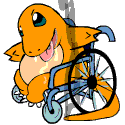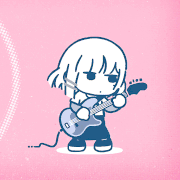|
evol262 posted:Don't use Sublime Text. Problem solved. (It's going to die the same ignominious death as TextMate and you should just learn how to use another, open source editor instead) The point is random poo poo won't work or be available so just get an intel machine
|
|
|
|

|
| # ? May 22, 2024 15:08 |
|
Wilford Cutlery posted:Just get yourself an 8GB flash drive and follow the instructions here to use the Windows 7 USB/DVD Download tool. It will copy the contents of the downloaded ISO (or the DVD if you have it) and make a bootable flash drive that will install Windows for you. Hm, ok. I've used this before as well. I'm a bit worried about drivers though, as well as making sure I get the right ISO. mastershakeman fucked around with this message at 04:57 on Dec 24, 2013 |
|
|
|
Factory Factory posted:Where's a good place to buy a reliable ThinkPad replacement battery? Lenovo wants $130 for a six-cell T420 battery, and that seems excessive, yet I don't feel comfortable in the slightest paying $27 for GENUINE REAL LENOVO BATTERY on Amazon. I have ordered well over a hundred batteries from these guys over the past few years (they used to be level8technology.com) and have yet to have an issue with any of them. Most were for Dell laptops. http://www.tekkpower.com/servlet/Categories?x=27&y=28&keyword=T420
|
|
|
|
mastershakeman posted:Hm, ok. I've used this before as well. I'm a bit worried about drivers though, as well as making sure I get the right ISO. If your mom's laptop has a Windows 7 sticker on it with a product key, you'll need the OEM Windows 7 download. I have exactly the flash drive you need with it loaded on, if you're still in town you can borrow it (I'm in Lincoln Square). As for drivers just get the network drivers on a flash drive first, install them after Windows installs, then get the rest from Lenovo's website.
|
|
|
|
Windows Update usually has most of them too, since they tend not to be updated post-release anyway.
|
|
|
|
GF's laptop recently broke and I'm looking for a replacement. It was an Alienware m11xr2 w/ I5-520UM, 4gig ram, GT 335m. Looking for something similar from $650-$800. Only requirement is that it has to be able to run the Sims 3 at high settings. Any suggestions for what I should be looking at?
|
|
|
|
Bob Morales posted:Just don't get an ARM-based one because you won't be able to run things like Sublime Text Wait what? I do almost all my text-based webwork trough sublime, having to go back to the worse alternatives would be a huge dealbreaker.
|
|
|
|
Factory Factory posted:Where's a good place to buy a reliable ThinkPad replacement battery? Lenovo wants $130 for a six-cell T420 battery, and that seems excessive, yet I don't feel comfortable in the slightest paying $27 for GENUINE REAL LENOVO BATTERY on Amazon. I got one on Ebay for my x120e and it has worked pretty well, granted it's only 6 months old but it still holds a decent charge.
|
|
|
|
do we know if/when 8gb will be available again on yoga 2 pros?
|
|
|
|
So, I'm in the market for a new utility/travel laptop, since this netbook is on death's door and wasn't really powerful enough for what I ended up wanting anyway... What I'm looking for is a 'general use' laptop; some gaming (nothing bleeding edge, if it runs something on the complexity of Civ 5 without causing screaming and explosions I'll be happy), some videos, some (very) light graphics work- think paint.net, not photoshop- and mostly used during my increasing amount of travel both personal and business. I have a work laptop, a Precision M4600- I LOVE it, and have told our IT guy that I will knife fight anyone who tries to take it away from me, but at 15+ inch screen and over 6 pounds of weight, it's just slightly too big and bulky for routine use in coach on an airplane for example. On the flipside, my current portable computer is an Asus Eee 1015PX. It does what it's designed to do really well and is super-portable, but a man can only live on solitaire and ebooks for so long on a two week vacation, you know? The eensy screen+resolution (10" and 1024x600) just don't cut it anymore, and it's 2.5 years old and starting to wear out (trackpad is going senile, USB ports sketchy, power connector has to be in a very specific orientation to still charge)- very usable, but it's time to think about replacing. So, given all that, what do I want? Since I do have a 'gaming' desktop (it's two years old too, but haven't seen any performance issues on my games yet) I don't really want to go too crazy on price; 1,000$ is OK, but much beyond that and I'm going to get antsy. Portability is a plus; 15" screen or bigger is just too big, and I'd like to get under or near 5 pounds weight if I can. Resolution would be real nice, I've been mentally targeting 1600x900 as the sweet spot of "not hideously expensive" and "still really crisp and pretty on screen sizes up to 14". Power, like I said, don't need bleeding edge performance but would like to run stuff that's a year or two old without getting choppy or burning a hole in my pants. Battery life, since I routinely take 4 hour flights, that's probably as low as I can justify going for 'realistic' battery life. Oh, and though I'm also much more comfortable with Windows 7 than 8, if I have no other choice I guess it's time to bite the bullet and get used to The Future. So, what are some of my better options? The literal only thing keeping me away from the T430 or even T430s is the screen issues, since I do enough gaming/video watching that a poor quality screen will drive me bonkers. I was looking at a ZBook 14 that's on Newegg for 1300$, but that's edging outside my price range and the battery life looks pretty sketchy too... Edit: Some of the types I've been looking at are the Lenovo X230, an Acer P243-M, the E431 and T431 (both have display issues  ), Elitebook 8470p (seems to have bad battery life issues), and the Latitude E5430, just to give you guys an idea of what types of machines my eyes are of themselves focusing on; feedback about those models or other suggestions would be Ducky. ), Elitebook 8470p (seems to have bad battery life issues), and the Latitude E5430, just to give you guys an idea of what types of machines my eyes are of themselves focusing on; feedback about those models or other suggestions would be Ducky.
Mukaikubo fucked around with this message at 21:22 on Dec 24, 2013 |
|
|
|
I'm looking for a hybrid that's more about being a laptop than a tablet. A fully detachable keyboard would be preferred over a weird hinge. I would be doing some light 3d gaming on it (DOTA, Civ 5, etc.) but past that point I'm more interested in portability. I have a large budget and would be willing to consider something high-end to get something I would be happy with. I don't know what the general consensus on hybrids has been but if they're all crap I would be willing to consider a straight-up ultrabook. Of the models I've seen, the Helix is the most appealing in theory, but from what I can tell there are no Haswell models so that seems like a big problem given how much it costs. Surface Pro 2 seems interesting as well but I haven't gotten to use one in person so I don't know how well it functions as a laptop with the Touch keyboard, and I might prefer an 11" or 12" screen.
|
|
|
|
I did a bunch of research for that scenario recently and the Surface Pro 2 really was the best choice. The only catch with it was that it's probably the heaviest. The build is gorgeous though. The design of the magnetic cover and stylus are great.
|
|
|
|
My sister needs a new laptop. She doesn't have much to spend so I was thinking of letting her get some piece of crap Lenovo on sale at Futureshop marked down from $100->$399. It has an i3-3120M processor and 8GB ram. She doesn't do any gaming, but likes to play around with Garage-Band style programs. How much would she regret cheaping out on this purchase? Is the durability of Lenovo's low end stuff noteworthy at all? I'd love to recommend this computer instead: http://shop.lenovo.com/ca/en/laptops/ideapad/y-series/y410p/?sb=:000001CA:00003BAD: but I don't think she can swing it.
|
|
|
|
The Dave posted:I did a bunch of research for that scenario recently and the Surface Pro 2 really was the best choice. The only catch with it was that it's probably the heaviest. The build is gorgeous though. The design of the magnetic cover and stylus are great. How was the comfort factor? I was concerned about using it as a laptop when not having a flat surface, both for typing and for having it rest at a comfortable position/angle. I still want to check one out to see for myself how it feels.
|
|
|
|
I'm typing this right now on a surface pro 2 and I think if you need full laptop power and want a 'hybrid', the sp2 is the best option out there. Mainly because I think the space for 'hybrid' devices has to hinge more on the tablet side than the laptop side, and that's what the sp2 is better at than any of the other convertibles, or even something like the helix that physically separates. This might just be personal preference speaking, however laptops can scale smaller and still be useable mostly, (enough people used netbooks as an example), but using something as a tablet RAPIDLY becomes useless past a certain size and weight. So while I really like something like the yoga 2 pro, and think it makes a great laptop, I'm not sure how actually useable as a tablet it is, beyond kind of gimmick to show off. I mean I can't imagine holding it with one hand or slipping it into a small bag and whipping it out on the train, or while bored in line somewhere. Things like the helix that detach also have the problem, not of size and weight so much since they physically become a tablet, but in the fact if you want to use it as a tablet you now have to shove this big base somewhere and hang onto it. Thus limiting its portability again. This is what I think makes the surface pro so good. Its a little small for a laptop, and slightly heavier than something like an iPad 4, but its still portable enough to hold with one hand while standing around, to slip it in your bag or relax on the couch with. The touch or type covers also solve the problem of convertibles "where do I put the keyboard base now that I want to use it quick?". I got the touch cover for this reason as well, its not as accurate and fast as the type cover, but its surprisingly good, its thinner and lighter, and when I just want to use the computer quick and I fold the cover back behind it, I don't have physical keys making it feel weird. It just feels like a cover. There's lots of keyboard cases out there for tablets to be sure, but all those cases add serious bulk and thickness compared to the surface covers. Christ this loving post sounds like the biggest god drat shill in the world, but I really just like this device and wanted to try and articulate what it is that I think makes it work so well.
|
|
|
|
My problem with the Surface Pro 2 is the screen size. It's so small that I don't think you're approximating "full laptop power" with that at all. The Yoga 2 Pro is really light without compromising screen size. For those who own it, I do want to ask whether the non-laptop viewing modes are any useful. I'm thinking of using the tent mode to watch movies and the stand mode for video conferencing.
|
|
|
|
We had a Surface Pro in our department for a while, and then we gave it to whatever Cxx requested it. Too small to use the thing for work without an external monitor, and 16:9 tablets are just goofy.
|
|
|
|
I thought it was a little tough to use the type cover while resting on my lap. However I really enjoyed the tablet with just the stylus. Nothing we were using it for was hurt by the screen size, so YMMV there. However I would have liked to learn more about the Dell Venue 11 Pro and the Vaio Tap, but there wasn't time or physical models to mess with in the store.
|
|
|
|
Vegetable posted:My problem with the Surface Pro 2 is the screen size. It's so small that I don't think you're approximating "full laptop power" with that at all. The Yoga 2 Pro is really light without compromising screen size. I've only ever used it as a laptop or fully folded as a tablet. The thing about the other two "modes" is they're not doing anything that a laptop couldn't do, they just put the screen a little closer to you.
|
|
|
|
I'm still looking for a laptop for my girlfriend but we may finally have settled on a Latitude 14 - 5000 from Dell since as students we can get some massive discounts on the professional Dell models. Any particular thoughts about those ? It has a INTEL CORE I3-4010U (1,7GHZ/3MO/2 CORE) processor which as far as I can tell is a Haswell so that's a good thing right ? We still had a couple of questions, the laptop comes with 4 gb RAM with the option to bump it up to 8 gb, would this be worth it ? She plans to use it mainly for browsing, microsoft office and video viewing, no gaming. I was also wondering about the HDD, it's kind of weak : only 500 gb at 5400 RPM but for 19 € we can get 500 gb and 8 gb integrated flash SSD (That one would be SSD right ?). Is 8 gb enough to be useful and noticeably speed up the computer ? The computer she has right now is an Eee PC which is starting to chug along a lot, it's getting overwhelmed even by simple browsing. We have heard that it's pretty normal and that netbooks have quite a low lifespan before they become really slow. She would really like that next computer to last her longer. I am aware that there might be better price/performance options out there but that model would cost us about 700 € and that really represents the upper limit of our budget (And she really wants a screen smaller than 15 inches). So all these
|
|
|
|
I'll make a HOTS thread if nobody knows but since there's lots of 410/510p etc owners here: how in the hell do you prevent the GPU from throttling all the way to 400mhz on battery? It's driving me nuts - I have the Intel GPU for battery life, so I don't care about power savings. It brings framerates down to nothing and I can't adjust settings without messing it up for when I'm plugged in. I've tried changing power management settings in the control panel to "Prefer maximum performance" from "adaptive", and messed around with a dated PowerMizer utility, neither of which has done anything. Thermals are fine. e: looks like Nvidia Inspector has a bunch of tools to control this, thank god e2: setting the same clocks in idle mode (P8) as full tilt (P0) just crashes, probably because they run at different voltages. poo poo. It seems the real issue, which Afterburner wasn't representing properly, is it'll throw the system back down into the P8 clocks, dipping the frame rate, and then back up, causing a ton of chugging. It's probably still possible to find stable core/memory speeds at that lower voltage, but I didn't really expect this behavior! Srebrenica Surprise fucked around with this message at 18:34 on Dec 25, 2013 |
|
|
|
Bob Morales posted:The point is random poo poo won't work or be available so just get an intel machine My point is that ARM is a core or first-class architecture on nearly every distro, and doing work on an ARM machine is mostly indistinguishable from x86 as long as you run open software.
|
|
|
|
I should also say that man is the windows App Store sad. They just don't have anything. I can't believe they didn't even have one of those make me fat apps, or words with friends.
|
|
|
|
Is the screen on the Lenovo Y410 IPS or TN? (the 1600x900 "HD+" version) I'm debating between the MacBook Air/Pro and the Y410... The MacBook Air's TN screen is pretty terrible...
|
|
|
|
It's TN
|
|
|
|
Darn. Thanks. Any idea how it compares to the MacBook Air screen? Are there any IPS-screen laptops around 13" ? Basically I'd love a MacBook Air with an IPS screen. The MacBook Pro Retina is pretty fantastic but scaling the resolution (for games and such) doesn't look as good as native resolution on an IPS panel  (Lenovo Y410 is on sale for $799.00 which is apparently $570 off the normal price for today only?)
|
|
|
|
Vinlaen posted:Darn. Thanks. Any idea how it compares to the MacBook Air screen? There are some and more all the time. Most higher end ultrabooks have IPS: last gen Zenbook Prime, Dell XPS 12 and XPS 13, Yoga 2 Pro, Yoga 11s, Samsung Ativ Book 9+, etc.
|
|
|
|
What kind of effects on battery life does the quad core option on the t440p have? Also when did they remove the option of intel wireless?
kirtar fucked around with this message at 00:58 on Dec 26, 2013 |
|
|
|
I have a nephew who is thinking of a Toshiba Satellite L50.A01Q:quote:2.40GHz Intel® Core™ i7-4700U Quad Core Processor 15.6" HD Widescreen with TN LED Backlit Display 8GB RAM, 1TB HDD 2GB nVIDIA GeForce GT 740M Graphics .He is 18 and heading off to university, and wants it mainly for typical laptop stuff with some light gaming (skyrim, minecraft). It's $NZ 1280 with a 20% discount, so normally $1600 or so. The deal only lasts one day. My feelings are he could get something as good for cheaper, given that the slick processor isn't gonna be all that useful to him. Is that sensible? Or is it actually an ok deal?
|
|
|
|
Vinlaen posted:Darn. Thanks. Any idea how it compares to the MacBook Air screen? I don't think that the Y410p or the Y510p have ever been sold at normal price, they've been perpetually on sale for one reason or another since they were released. Don't worry about jumping on today's price if you're still undecided
|
|
|
|
sebmojo posted:I have a nephew who is thinking of a Toshiba Satellite L50.A01Q: It seems like heat is going to be a problem on that model: http://www.notebookcheck.net/Review-Toshiba-Satellite-L50-A-10Q-Notebook.101183.0.html Aside from that its huge (like all 15.6" machines), has a crappy display and short battery life but you don't get a huge amount of choice in NZ at that price point unfortunately. e. I'd tend to grab something like a T440p online (http://shopap.lenovo.com/nz/en/laptops/thinkpad/t-series/t440p/ - the second model with the 730M and 1600x900 display) - the specs won't look as good but he'd get a much better built system that should still be plenty fast. Just note that Lenovos can take a while to ship. dissss fucked around with this message at 05:28 on Dec 26, 2013 |
|
|
|
Notebookcheck.com (the German site) has published its T440p review: http://www.notebookcheck.com/Test-Lenovo-ThinkPad-T440p-20AN-006VGE-Notebook.107550.0.html
|
|
|
|
Its a pity they don't have one with the 1080p screen yet - that's what I'm really waiting for e. I love Google Translate quote:The fan has goofed and harassed with annoying chatter in the test device.
|
|
|
|
Srebrenica Surprise posted:I'll make a HOTS thread if nobody knows but since there's lots of 410/510p etc owners here: how in the hell do you prevent the GPU from throttling all the way to 400mhz on battery? It's driving me nuts - I have the Intel GPU for battery life, so I don't care about power savings. It brings framerates down to nothing and I can't adjust settings without messing it up for when I'm plugged in. I've tried changing power management settings in the control panel to "Prefer maximum performance" from "adaptive", and messed around with a dated PowerMizer utility, neither of which has done anything. Thermals are fine. At least for y500 (the previous model), you cannot change this behaviour. It's hardcoded into BIOS if I understood correctly. You need to be plugged in when gaming.
|
|
|
|
I'm sorry to ask again after such a short time but we really want to buy the new laptop as quickly as possible. So basically : Do you guys have any major arguments against a Dell latitude E5440? Is 4 gb of ram enough for browsing /office work/video watching? Or should we just go with 8? Is it worth adding 8 gb of integrated flash memory to the hard drive? (for 19 euros)
|
|
|
|
Fathis Munk posted:I'm sorry to ask again after such a short time but we really want to buy the new laptop as quickly as possible. Dell's are a little tinny, but treat it carefully and you should be ok. 4 gb is currently plenty for anything except high end data modelling. 8 is sensible future proofing. 8 gig of flash memory at that price sounds an excellent idea. sebmojo fucked around with this message at 11:25 on Dec 26, 2013 |
|
|
|
Fathis Munk posted:I'm sorry to ask again after such a short time but we really want to buy the new laptop as quickly as possible. The 5-series latitudes are built to am amazing cheap price point, which means they are built like $299 netbooks
|
|
|
|
kirtar posted:What kind of effects on battery life does the quad core option on the t440p have? Also when did they remove the option of intel wireless? That's funny, I wonder if they ran out of stock on the Intel cards or something. They should have the Intel 7xxx series wireless-AC cards available. Also a quad core isn't really going to hit battery life for most things. Modern intel quads will idle at the same wattage as a dual core will, and it will only really use more power if you're doing something that can tax it. Even then, in many cases the quad might be faster to complete whatever task is going on, so will use less power in total.
|
|
|
|
I'm looking for a sleeve case for the T440s with the larger battery option. It's already living in a briefcase so a sleeve is the right amount of protection. Should I be fine with basically any 14" notebook sleeve on Amazon or is there reason to think it's a particularly unusual size? Should I go 15" to be "safe"?
Lakitu7 fucked around with this message at 16:25 on Dec 26, 2013 |
|
|
|

|
| # ? May 22, 2024 15:08 |
|
Bob Morales posted:The 5-series latitudes are built to am amazing cheap price point, which means they are built like $299 netbooks Really? I mean they are quite a bit more expensive than that, the one we're looking at is valued at 1200 euro and as a student we can get it for 600-ish which makes it extremely interesting for us and our limited budget. It's not supposed to withstand anything all too rough either, just normal use. I even read the latitude e5000 ones are on the more resistant side with metal casings or something. I'd be happy to buy a really expensive super laptop but we just can't afford it and the E5000 series looks like decent quality for a decent price? If you've had some real bad experience with it I guess we'll look somewhere else. 
|
|
|