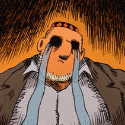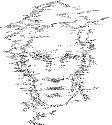|
Don't trace things unless you're trying to work specifically on controlling your hand better (tracing in that context makes it a lot easier to gauge how well you're doing at making the line you intended to), or to transfer existing work to new mediums. It's not nearly as bad as people like to pretend it is, but it won't teach you anything (at best, you'll get real good at drawing the exact specific thing you traced) and you can't do anything with a traced piece because you didn't really make it. Anything you can learn from tracing you'll learn better by trying to copy without tracing.
|
|
|
|

|
| # ? Jun 9, 2024 13:07 |
|
duralict posted:Don't trace things unless you're trying to work specifically on controlling your hand better (tracing in that context makes it a lot easier to gauge how well you're doing at making the line you intended to), or to transfer existing work to new mediums. It's not nearly as bad as people like to pretend it is, but it won't teach you anything (at best, you'll get real good at drawing the exact specific thing you traced) and you can't do anything with a traced piece because you didn't really make it. This is exactly what I needed to hear, thank you!
|
|
|
|
I'd recommend against tracing, but instead, just work bigger. Also, you're probably using your wrist a lot to make marks. Make a conscious effort to keep your wrist straight and pivot from your elbow and your shoulder instead. Once you find yourself using your whole arm, you can feel free to go back to using your wrist. This is a great little video showing the importance of pivoting from the elbow: https://www.youtube.com/watch?v=C3lApsNmdwM Gearman fucked around with this message at 19:28 on Oct 29, 2013 |
|
|
|
Is this thread still a thing? I've been trying to learn to draw on and off for the past few years but I've always given up quickly and I'd like to change that this winter. My primary inspiration for drawing is tabletop RPGs and MMOs - my friends often ask me to draw our characters or things that happen to them, and I feel kind of stupid doing it with my current skills because I'm still very much a beginner. My goal is to be able to draw scenes and characters well enough that anyone could look at the picture and immediately tell what is going on in it, and also to draw expressive faces and poses. I'd like to do this in a cartoony style with simple line art and maybe some flat colours. I've been posting things in this tumblr for a while but with how rarely I actually draw anything it doesn't show a lot of progress. How can I get better at drawing poses and expressions? Is there anything I should focus on or should I just draw more and more seriously until I have something more solid to work from? Sorry to be a dumb here I'm a little lost about how to actually improve
|
|
|
|
Don't know if this particular video was posted in thread yet, but this poo poo is loving magic https://www.youtube.com/watch?v=eJWLaDSNBAI
|
|
|
|
uwu culture posted:Is this thread still a thing? This video is not specifically about drawing but its a really great starting point if you want to teach yourself any skill, including drawing. http://youtu.be/5MgBikgcWnY
|
|
|
|
Diseased Dick Guy posted:This video is not specifically about drawing but its a really great starting point if you want to teach yourself any skill, including drawing. Thank you, that was very encouraging!
|
|
|
|
My direct drawings have been getting better, but I still don't understand how I can take this knowledge and apply it to drawing from imagination (with reference, of course). To what extent do ratios and negative space and planes carry over when I draw the same object from different angles? Or do I just practice eyeballing all of that?
|
|
|
|
Can any of you guys recommend a good resource for learning how to paint (pref acrylic since I have a ton left over)? I somehow escaped art school without taking a painting class and it's a hole I've been meaning to fill. Taking classes isn't an option at the moment.
|
|
|
|
dupersaurus posted:Can any of you guys recommend a good resource for learning how to paint (acrylic since I have a ton left over)? I somehow escaped art school without taking a painting class and it's a hole I've been meaning to fill. Taking classes isn't an option at the moment. YouTube, talk to like minded artists and art students, nothing beats practice - spend time mixing colour to see how different things come together, paint things around you, analyse yourself and your work and think about how you can do things differently. Are you using too much or too little medium, should you premix a colour or mix it on canvas/page, spend more time observing a subject before 'getting into it'.
|
|
|
|
CloseFriend posted:My direct drawings have been getting better, but I still don't understand how I can take this knowledge and apply it to drawing from imagination (with reference, of course). To what extent do ratios and negative space and planes carry over when I draw the same object from different angles? Or do I just practice eyeballing all of that? When you work from a book like Drawing on the Right Side of the Brain, for example, it gets you from Stage 0, "symbolic drawing" to Stage 1, which is drawing what you actually see instead of a preconceived symbol of it. If your observational drawing skills are still forming, you have to practice a lot to hone your perception of proportion, scale, etc. Negative space is a good strategy for double-checking weird or arbitrary shapes, it gives you something indirect to focus on so your eyes can perceive what's actually there without your intellect interfering. All the exercises from DOTRSOTB are ways to get your eyes involved in the process for the first time. But after you've gotten decent at using your eyes (as it sounds like you have), you have to start bringing the left brain back into the picture through construction. When that happens, "optical" techniques like negative space or blind contour drawing stop being helpful because you're now "building" instead of "copying." If you want your observational drawing to help you invent forms, you have to approach drawing by deconstructing what you see into simple 3D primitives in perspective. Engage your left brain and reconstruct what you see, rather than just copying the superficial surface details. When you look at your subject, take note of the vanishing points and then build up solids on the page through linear perspective. Observational drawing is still important, because it helps keep your drawings from getting too "perfect," monotonous or uninteresting. Observation gives realistic imperfection and character to constructed drawings. But you still have to have a solid geometric foundation underneath.
|
|
|
|
CloseFriend posted:My direct drawings have been getting better, but I still don't understand how I can take this knowledge and apply it to drawing from imagination (with reference, of course). To what extent do ratios and negative space and planes carry over when I draw the same object from different angles? Or do I just practice eyeballing all of that? After hundreds (or thousands) of hours of drawing from life, you've drawn primitive shapes from every angle / perspective / condition, even if you don't realize it. Then, when it's time to draw form imagination, that knowledge is at your disposal, even if you never consciously realize it. Draw 500 landscapes from life, and when you make one up, you'll know that the stuff waaaay back in the background is low contrast because you've drawn it 500 times, etc.
|
|
|
|
I'd like to learn how to do pixel art, but all of the tutorials I've ever looked up assume you can draw fairly well. Trouble is, I'm a visual perfectionist, and I hate the lovely beginner drawings I make with the fire of a million suns, and I can't see a drat thing except how bad I've seemingly failed whatever exercise I'm on, even as I notice improvement. It's like being buried underneath a mile of watery poo poo, then suddenly ascending five feet in an evening. Yes I'm making progress, but I'm still under nearly a mile of watery poo poo. I absolutely love how pixel art conveys so much visual information about the subject with just a few hundred pixels, or even a few dozen in extreme examples. My drawings have a shitload of markings but it's really tough to get a good idea what the subject looks like. It's terrible in all the wrong ways. Is there a way to get around this somehow, or do I have to grit my teeth and dig my way out of poo poo Ocean one foot at a time?
|
|
|
|
TwoQuestions posted:
Skills are skills. If you want to get better at something, just do it a lot until you are good. Yes, learning to draw would be an immense help with learning any kind of art, pixel art included, because you would already be used to simplifying things into basic shapes, how value works, etc etc. But it is by no means a requirement if you have no interest in drawing itself. If you just want to do pixel art then just do pixel art. It might be more difficult and take longer without a general art background, and you might be less flexible then someone who has a more diverse tool-kit but you can do it. The most important thing is to get rid of any barriers that you have up that might prevent you from doing what you want to do. Don't put yourself in the situation where you might think: Well I really want to do X but I have to do A B C before it and that doesn't seem fun so I'm just not gonna do X at all. Who knows, maybe a few years from now you'll want to pick up those drawing and painting skills that could boost your work to the next level. But for now, do what will motivate you to make art which in this case means go and make some drat pixel art already. JuniperCake fucked around with this message at 22:44 on Dec 30, 2013 |
|
|
|
Sort of unorthodox, but got a bit of a technical (I think) question here. I use Paint Tool SAI and I tend to prefer using thin lines. The problem is that most of the time the lines come out looking a bit pixel-y, for lack of a better word. Stuff like Photoshop doesn't have this issue and displays very thin lines very smoothly. I've seen people use very thin lines in SAI that don't have this problem. What exactly would I need to fiddle around on the brush settings to get smoother lines?
|
|
|
|
Never tried Paint Tool SAI so I don't have a fix for the brush itself, but you could probably work around it by upping your canvas resolution while you draw and scaling down again for output.
|
|
|
|
TwoQuestions posted:I'd like to learn how to do pixel art, but all of the tutorials I've ever looked up assume you can draw fairly well. Trouble is, I'm a visual perfectionist, and I hate the lovely beginner drawings I make with the fire of a million suns, and I can't see a drat thing except how bad I've seemingly failed whatever exercise I'm on, even as I notice improvement. It's like being buried underneath a mile of watery poo poo, then suddenly ascending five feet in an evening. Yes I'm making progress, but I'm still under nearly a mile of watery poo poo. The answer to your question is yes, you will such for a long time, and yes, it will make you feel like poo poo and you will grow to hate practicing and you will want to quit before you get to a place where you can start to feel OK about your work. That is if the months of sucking doesn't taint your ability to feel satisfaction about your work. Welcome to learning art as an adult!
|
|
|
|
The thing that makes me keep practicing is the scoring of small victories. I'll finally do an eye correctly; or I'll manage to make a fairly rounded circle on the first go; or I'll realize that the head curves like this instead of that; or I'll get the perspective on one piece of the drawing down pat. Focus on the elements that you did well and keep trying to improve on the ones you didn't do very well.
|
|
|
pandaK posted:Sort of unorthodox, but got a bit of a technical (I think) question here. I use Paint Tool SAI and I tend to prefer using thin lines. The problem is that most of the time the lines come out looking a bit pixel-y, for lack of a better word. Stuff like Photoshop doesn't have this issue and displays very thin lines very smoothly. I've seen people use very thin lines in SAI that don't have this problem. What exactly would I need to fiddle around on the brush settings to get smoother lines? Up your DPI son
|
|
|
|
|
oiseaux morts 1994 posted:Up your DPI son All the google searches I do for this tell me to change the resolution box when creating a new canvas, but trying out all kinds of different numbers from 72 to 6000 doesn't change anything in the program itself or when the picture is saved.
|
|
|
|
Do you know how pixels and DPI work? My suspicion is that you're just changing the DPI setting and nothing else, which won't do anything but make your file sizes larger. You get smooth lines by using brushes with more pixel information in them (larger brushes). The point of increasing DPI is to keep your image size in inches the same, but increase the image size in pixels. A high enough DPI will make the individual pixels indiscernible (which makes the line no logger jaggedy), so what you want to do is use a combination of a brush size that gives you enough pixel data in the line to get a smooth-looking edge while also having a high enough DPI that it appears in the image as a very thin line. You will never get a smooth-looking line if your brush size is less than about 3 pixels (and it's better if it's 8-15), no matter how thin it appears to be in the actual image. After that point, whether it looks smooth or not is mostly a function of how zoomed in to that pixel data you are. (DPI is basically a setting that tells the monitor how far to zoom out from the pixel data when it displays the image, once it's been exported as an image file.) duralict fucked around with this message at 04:21 on Jan 2, 2014 |
|
|
|
duralict posted:Do you know how pixels and DPI work? My suspicion is that you're just changing the DPI setting and nothing else, which won't do anything but make your file sizes larger. You get smooth lines by using brushes with more pixel information in them (larger brushes). The point of increasing DPI is to keep your image size in inches the same, but increase the image size in pixels. A high enough DPI will make the individual pixels indiscernible (which makes the line no logger jaggedy), so what you want to do is use a combination of a brush size that gives you enough pixel data in the line to get a smooth-looking edge while also having a high enough DPI that it appears in the image as a very thin line. Oof, this is getting kind of complicated. So what I'm interpreting here is that I should boost the DPI and also work with a thicker brush at a more zoomed out level?
|
|
|
|
DPI is only really important if you're planning on making a print of the file or are doing actual photo manipulation. Just raise your resolution to something above 2000x2000 and work in a larger brush size and you shouldn't get jagged edges anymore. Also some brushes have anti aliasing, that would work too.
|
|
|
|
pandaK posted:All the google searches I do for this tell me to change the resolution box when creating a new canvas, but trying out all kinds of different numbers from 72 to 6000 doesn't change anything in the program itself or when the picture is saved. Nothing changes at all, not even the file size? Then the DPI feature in SAI seems poorly implemented. To clarify DPI a bit... A raster image is a matrix of pixels, with a certain amount of data for each pixel point. With BMP, that's basically just that. More advanced formats also store a 'physical size' of the image. This basically tells anyone reading the file how big a printer is supposed to be. What you want is more pixels. So to do that, you need to increase DPI while keeping the physical size of the image fixed, increase pixel resolution directly, or increase physical size while keeping DPI fixed. It sounds like SAI is adjusting your image size to keep the pixel count the same, which is silly, but there should be a way to work around it.
|
|
|
|
Is SAI not vector? Maybe I'm thinking of Manga Studio. File saving algorithms can dork up lines to, does it look that way in-program too?
|
|
|
|
Fangz posted:Nothing changes at all, not even the file size? Then the DPI feature in SAI seems poorly implemented. To clarify DPI a bit... No, not even file size. The preview window says something about the canvas changes, but I don't see any physical differences.   mutata posted:Is SAI not vector? Maybe I'm thinking of Manga Studio. File saving algorithms can dork up lines to, does it look that way in-program too? Yeah, it all looks the same in program and saved as .jpg or .png
|
|
|
|
pandaK posted:No, not even file size. The preview window says something about the canvas changes, but I don't see any physical differences. OK, it's because you're making the pixel density larger but keeping the canvas size the same. Make the pixel density 300, and then set your image size in inches/cm. Edit: think about it like this: you've got a canvas that you've set to be, say, 500x500 pixels. At 72 pixels per inch, 500 pixels would be a little less than 7 inches wide. At 150 pixels per inch, 500px is 3.33 inches wide. At 500 pixels per inch, 500px is 1 inch wide. At 5000 pixels per inch, 500px is 1/10th of an inch wide. So if you keep making dpi/ppi bigger and bigger and bigger, you're making your 500px canvas smaller and smaller and smaller in real terms. neonnoodle fucked around with this message at 17:57 on Jan 2, 2014 |
|
|
|
pandaK posted:No, not even file size. The preview window says something about the canvas changes, but I don't see any physical differences. As the guy said above, the important thing to look at is the 500x500 number, which gives the size of the pixel array. 500x500 is generally speaking much too small. SAI is taking you setting the canvas size in 'pixels' as saying that you want those pixel counts to stay fixed. Change the units dropdown to cm or something and then tweak the resolution. Or just directly type in a larger number of pixels, replacing 500x500.
|
|
|
|
Might it just be that Paint Tool SAI makes a bit pixelated lines? Google turns up a lot of hits when searching for it, it's a common problem.
|
|
|
|
neonnoodle posted:OK, it's because you're making the pixel density larger but keeping the canvas size the same. Ah okay, switching it to a different metric makes the canvas itself change size when I change the PPI. There's still no difference in how a line looks like when zoomed in to 100%, though I see how it would work if you printed out the image on real paper. Fangz posted:As the guy said above, the important thing to look at is the 500x500 number, which gives the size of the pixel array. 500x500 is generally speaking much too small. SAI is taking you setting the canvas size in 'pixels' as saying that you want those pixel counts to stay fixed. Change the units dropdown to cm or something and then tweak the resolution. Or just directly type in a larger number of pixels, replacing 500x500. I've actually been using a 2000x2000 px canvas up to that point. I only changed it to 500x500 to make it easier to see size changes.
|
|
|
|
What I am saying is that outside of perhaps applying an automatic size multiplier to all your brush sizes, the *actual number of pixels in your image* is the only thing that matters to the process of artistic creation. I have no idea why you would be reducing the amount of data your image is stored with to 1/16th its usual value to 'make it easier to see size changes'.
|
|
|
|
noggut posted:Might it just be that Paint Tool SAI makes a bit pixelated lines? Google turns up a lot of hits when searching for it, it's a common problem. I don't think that's the issue. While I can replicate PandaK's problem at 500 x 500, I typically work closer to 2500 x 2500 with a brush size between 3 and 7, and I've never had a smoothness issue. Pretty perplexing. PandaK, have you tried switching between the brush tool and the pencil tool? I don't think it'll make an enormous difference, but it's the only thing I can think of.
|
|
|
|
Inbetween the books and video-tuts I get on beginner's drawing I feel like I'm a little overwhelmed with options. There's so many workflows and techniques and crutches, I should practice much more often but I have a hard time getting started. I open my sketchbook and then I don't know whether to make a quick line-drawing, or a contour drawing with terrible crosshatching, or do it like in DWTRSOTB and rub graphite all over my paper and erase the brighter areas.. on top of that I always feel like I'm cheating when I measure things with my pen or block in a still-life. I don't want to practice the wrong things but I'm probably a big baby who's overthinking it. Anything is fine as long as you have fun and don't trace, yes? Entenzahn fucked around with this message at 22:33 on Jan 8, 2014 |
|
|
|
Entenzahn posted:Inbetween the books and video-tuts I get on beginner's drawing I feel like I'm a little overwhelmed with options. There's so many workflows and techniques and crutches, I should practice much more often but I have a hard time getting started. I open my sketchbook and then I don't know whether to make a quick line-drawing, or a contour drawing with terrible crosshatching, or do it like in DWTRSOTB and rub graphite all over my paper and erase the brighter areas.. on top of that I always feel like I'm cheating when I measure things with my pen or block in a still-life. Measuring is not cheating at all, it's a good habit and it never stops being important and useful.
|
|
|
|
Hey guys! I've decided to get more serious about my doodling this year, making sure to start at the very beginning, with basic shapes and perspective and all that good stuff. I've noticed this thread seems to have gotten away from the weekly assignments, and thought it would be fun to talk about what I'm trying to learn, and see if anyone wants to join in. This week, I'm working on gesture drawing. I feel like this video really helped me understand the concept and what you're trying to accomplish: https://www.youtube.com/watch?v=74HR59yFZ7Y So my plan for this week is to practice working on 30 second gestures for 20 minutes, and also attend a local figure drawing class this coming Wednesday. I'll be using a variety of resources, including these websites: http://artists.pixelovely.com/ http://reference.sketchdaily.net/ If any of you more experienced artists have any tips or tricks they'd like to share, or other resources, please do!
|
|
|
|
How much would you guys say it matters to use the overhand pencil grip? I ask because I hate it; I feel so little control, even when I do what I should do and use my elbow to do the lion's share of the work. I also feel like it reduces my visibility, especially when I make left-to-right strokes. (I'm right-handed.) I've always held my pencil using my writing grip and I don't feel like it holds me back. But I'm also a musician, so if people tell me that a certain form is important, I'll believe them. What do you all say?
|
|
|
|
CloseFriend posted:How much would you guys say it matters to use the overhand pencil grip? I ask because I hate it; I feel so little control, even when I do what I should do and use my elbow to do the lion's share of the work. I also feel like it reduces my visibility, especially when I make left-to-right strokes. (I'm right-handed.) I've always held my pencil using my writing grip and I don't feel like it holds me back. But I'm also a musician, so if people tell me that a certain form is important, I'll believe them. What do you all say? I've always used the writing grip, myself. I imagine the overhand grip is mainly intended to avoid smudging, but that's not really an issue with a tablet.
|
|
|
|
Bro Enlai posted:I've always used the writing grip, myself. I imagine the overhand grip is mainly intended to avoid smudging, but that's not really an issue with a tablet.
|
|
|
|
The overhand grip is more for use with a pencil or charcoal, I think. It's well adapted for drawing with the sides of the lead, which is essential for volume work and controlling the shape of the lead. However, I don't think it works with styluses very well at all. The things are designed to be used in a more vertical orientation, and trying to do it overhand will either force your wrist into a ridiculously bent RSI inducing posture, or mess up the pressure detection. I don't know of any professional tablet artist who uses the overhand grip. EDIT: I mean, overall the overhand grip gives you more control over pressure, thickness, etc and sorta intentionally makes it impossible for you to use the *point* of the pencil. Still, if you don't want to use it, then you don't have to use it, though this means the sort of work it's easy to do is different for you. It might just be that pencil art isn't for you, really, look into working with a pen? Fangz fucked around with this message at 03:16 on Jan 11, 2014 |
|
|
|

|
| # ? Jun 9, 2024 13:07 |
|
vseslav.botkin posted:Hey guys! I've decided to get more serious about my doodling this year, making sure to start at the very beginning, with basic shapes and perspective and all that good stuff. I've noticed this thread seems to have gotten away from the weekly assignments, and thought it would be fun to talk about what I'm trying to learn, and see if anyone wants to join in. Those are great resources! I'm grateful for stuff like proko which has come up in the past year or so, because I had never even heard of gesture/motion drawing until then, and had assumed people who drew that way just had a good grasp on anatomy. I am trying to work on still life drawing, I usually draw lines and tones far too heavy so my goal is to practice building up each image. I'm also interested in how each object is affected by light, and how the shadow will look depending on things like the angle and type of light - which is something I've never really been able to grasp. Hopefully this will go some way into helping me imagine forms more fully if I ever have an undisclosed amount of time to draw, or draw from my imagination. I'm also using a couple of books I've had for ages: This is a good one which goes over a lot of general things, nothing you can't really get from a few youtube videos, but I like to have it all at my finger tips. This author seems to have some kind of mini-monopoly on 'how to draw' books as well, so if you get a chance to look through any of them before hand, you should. http://www.amazon.com/Complete-Fund...+barber+drawing This one especially was recommended by some friends who did degrees in architecture. http://www.amazon.com/Design-Drawin...+design+drawing TheMostFrench fucked around with this message at 13:07 on Jan 11, 2014 |
|
|