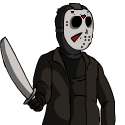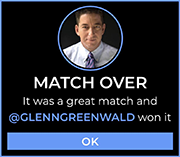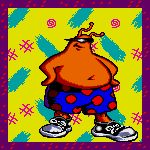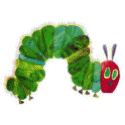|
This thread icon seems messed up:
|
|
|
|

|
| # ? Jun 4, 2024 18:12 |
|
So, my cookie must have expired, because I opened the app and it asked me to login. I type in my login info, and it is telling me it is incorrect. I double and triple checked my password and capitalization, etc. And still nothing. I logged out, and logged back into the forums on a computer, used the same username/password, and it worked. But it won't let me login via the app
|
|
|
|
The app wouldn't let me exit message creation after accidentally pressing reply (I'd expect that's why it would appear, though I was aiming for back so it might be another bug). Force closing didn't help. Resetting the phone didn't work (iPhone 5). I had to reinstall the app.
|
|
|
|
^^ I don't know if you were just stating a bug that happened or helping me, but re-installing the app fixed my login issue. Carry on.
|
|
|
|
I can't seem to be able to pull up long thread titles. Before, simply selecting the thread would bring up the full title. Now you just get the same display as it is in the forum listing.
|
|
|
|
Just a minor issue, really, but when I follow a web link, load the page in-app, and then return to the thread, the app refreshes, marks all the posts on the current page as read, and colors them.
|
|
|
|
graventy posted:Just a minor issue, really, but when I follow a web link, load the page in-app, and then return to the thread, the app refreshes, marks all the posts on the current page as read, and colors them. Relatedly, if you follow a forum link, there's no easy way to get back to the thread you came from (that I can find). The old interface used to push the new view on top of the old one, if memory serves.
|
|
|
|
A smilie menu would make me happy.
|
|
|
|
|
I'm new to the app but I'm trying to log into instapaper and am getting an error message too. Help?
|
|
|
|
Can't seem to log in suddenly here either. I was on iOS 5 still so I reinstalled the app and that did not help. Installed iOS 7 tonight and that did not help, nor did reinstalling after that.
|
|
|
|
Ah finally. A new update that has made the ipad version usable. Oh, wait. No it still sucks to use. The < > button is still in the worst position ever and no swiping. Please start charging for this app so I don't feel so bad complaining about how much it was broken on iPads with the big makeover.
|
|
|
|
Dark theme just keeps getting better Love the dark blue
|
|
|
|
Rinkles posted:The app wouldn't let me exit message creation after accidentally pressing reply (I'd expect that's why it would appear, though I was aiming for back so it might be another bug). Force closing didn't help. Resetting the phone didn't work (iPhone 5). I had to reinstall the app. Pressing reply while viewing another PM? I'll check that one out. In the meantime, if you (or anyone else) gets hit with this, try force quitting the app (double-tap the home button, then swipe Awful off the top of the screen). Next time you launch it it should take you to the Forums screen with nothing open. therobotking posted:Ah finally. A new update that has made the ipad version usable. Oh, wait. No it still sucks to use. The < > button is still in the worst position ever and no swiping. Please start charging for this app so I don't feel so bad complaining about how much it was broken on iPads with the big makeover. For what it's worth, I almost exclusively use Awful on the iPad, so it won't stay poo poo for long.
|
|
|
|
Also101 posted:Dark theme just keeps getting better
|
|
|
|
pokeyman posted:For what it's worth, I almost exclusively use Awful on the iPad, so it won't stay poo poo for long. I wait with bated breath...
|
|
|
|
I use it exclusively on the iPad and it's not complete poo poo. Crazy!
|
|
|
|
The thread list needs to be pulled down more than it indicates to refresh 
|
|
|
|
pokeyman posted:Pressing reply while viewing another PM? I'll check that one out. In the meantime, if you (or anyone else) gets hit with this, try force quitting the app (double-tap the home button, then swipe Awful off the top of the screen). Next time you launch it it should take you to the Forums screen with nothing open. No, like I said force closing the app (or even resetting the phone) did not help - it would always boot right back to the reply screen (I don't have platinum btw) until I reinstalled the app altogether. 101 posted:The thread list needs to be pulled down more than it indicates to refresh Not an issue on iPhone 5. 101 posted:Dark theme just keeps getting better I think I proffered it without color, but I don't hate the blue.
|
|
|
|
Rinkles posted:Not an issue on iPhone 5. Nor mine, just the iPad
|
|
|
|
The circle completes as you pull down, it refreshes exactly when indicated on my iPad.
|
|
|
|
I'm still unable to log in to instapaper - any ideas?
|
|
|
|
I like the blue but I swear dark theme just keeps getting brighter  . .Other than that, all my complaints are fixed now. Posts have good separation, the context menus are squished, etc. nice. Edit: I take it back. The blue really adds some pizazz. Plus quoted posts look really slick now for some reason. ziasquinn fucked around with this message at 06:58 on Jan 7, 2014 |
|
|
|
Miranda posted:I'm still unable to log in to instapaper - any ideas? It's a bug. Haven't looked at it yet, but I will for the next version.
|
|
|
|
Trying to look at someone's profile crashes the app instantly. iOS 7, iPhone 5s. e: trying to look at my own profile brought up a new window, which locked up the app and refused to do anything until I force closed it. Relyssa fucked around with this message at 13:08 on Jan 7, 2014 |
|
|
|
Kaethela posted:Trying to look at someone's profile crashes the app instantly. iOS 7, iPhone 5s. I think I see the crash. I'll take a swing at it for the next version.
|
|
|
|
elbow posted:The app refuses to show the first unread post in one particular thread I have bookmarked. If there is one new post and I tap on the thread, it loads the thread but doesn't show the post, and instead it says 'End of thread'. If there are several new posts in that thread, it will show the posts after the first unread posts, but still not that one. If I go to previous posts it does show up. FWIW, this seems to have been fixed in the latest update. Thanks!
|
|
|
|
When the user selects a thread could there be an option to automatically expand the thread view (hide the thread listing)? I want to say that already existed in the older version but I'm not sure. Also this, PFlats posted:Relatedly, if you follow a forum link, there's no easy way to get back to the thread you came from (that I can find). The old interface used to push the new view on top of the old one, if memory serves.
|
|
|
|
colbylol posted:When the user selects a thread could there be an option to automatically expand the thread view (hide the thread listing)? I want to say that already existed in the older version but I'm not sure. Do you like really ugly, crude drawings?  That's basically the original idea behind the design, just hasn't had time to be implemented. The <> / >< button was supposed to be more of a fallback than the main way to interact with the layout. I also am proposing to move that button to the left side of the reply button so it doesn't move it's position, and let's the back button live by itself, where it should. I also am not a fan of the <> >< and have been thinking and mocking up replacements. So far the best look I've come up with is basically the share/action icon rotated so to expand it's a square with an arrow pointing left and to collapse the arrow is pointing right.
|
|
|
|
I really don't like that idea of leaving the thread list partially visible. I want to be able to either see the whole list or have the thread take up the full width. I don't understand why I would want an in-between state like that.
|
|
|
|
It's mainly so you have a very easy and accessible way to expand the forum list again. It runs 100% height of the screen so no matter where your hands are it should be easy to hit. You sacrifice like 80 some pixels of the posts view, which I don't think is a big loss. I feel like something on webOS did it which is why I went to it as a design choice. I can't remember the touchpad days at all though. I think the button interaction to expand / collapse is the least desirable. So then what would be another choice, swiping from left to reveal it? That could work fine but then you're eliminating the swipe to go back. Then again, is that needed on the ipad interface?
|
|
|
|
The Dave posted:Do you like really ugly, crude drawings?
|
|
|
|
The Dave posted:You sacrifice like 80 some pixels of the posts view, which I don't think is a big loss. The Dave posted:I think the button interaction to expand / collapse is the least desirable. So then what would be another choice, swiping from left to reveal it? That could work fine but then you're eliminating the swipe to go back. Then again, is that needed on the ipad interface? The swipe is my preferred way of bringing up the nav bar, although I have tolerated the annoying method that exists now of having to tap the tiny <> button all the time. I am grateful the "go back" button was restored in the latest update for returning to a previous thread if you click a thread link (and it doesn't mark all the posts in the original page as read when you go back). JazzFlight fucked around with this message at 19:27 on Jan 8, 2014 |
|
|
|
Still can't read cut off thread titles through the option menu 
|
|
|
|
I kind of like the expand/collapse thing on the iPad but then again I could never get the swiping to work on the old app (on an iPad four, iOS 7).
|
|
|
|
Autumncomet posted:I kind of like the expand/collapse thing on the iPad but then again I could never get the swiping to work on the old app (on an iPad four, iOS 7).
|
|
|
|
I still don't get more than one page of bookmarks!! Edit: nevermind
|
|
|
|
I have to say the performance improvements I got from simply factory resetting my 4s make the app feel like it got a massive update. The only thing that's still super irritating is the very slow process where the app opens, trolls you with a fake bookmark list without blocking input, then refreshes after a few seconds. I'm sure the app just uses a lot of memory and this is faster on a 5 series phone. Is anybody testing release candidates on a 4s? I would gladly volunteer to test beta builds on one if not.
|
|
|
|
The bookmark refreshing thing is still there on a 5 phone, I've lost track of the number of times I've gone to the wrong thread because the list refreshed 0.0005 seconds before my finger touched the screen.
|
|
|
|
So it seems a handful of users on iPad didn't pick up on the <> >< buttons and what they did. If you are one of these users, do you have an inkling as to why? Placement? Bad icon? I personally think the icon looks bad and have been brainstorming replacements. Does this work better? 
|
|
|
|

|
| # ? Jun 4, 2024 18:12 |
|
The Dave posted:So it seems a handful of users on iPad didn't pick up on the <> >< buttons and what they did. If you are one of these users, do you have an inkling as to why? Placement? Bad icon? I don't even like that it's at the top of the screen, since my hands are more toward the bottom of the ipad (that's why I liked the swipe because you could do it anywhere). EDIT: vvvvv If you need a button that indicates the Nav Bar, why not just keep it unified with what the iPhone version has? It's the 3 horizontal lines stacked on top of each other in the top left. JazzFlight fucked around with this message at 21:01 on Jan 9, 2014 |
|
|