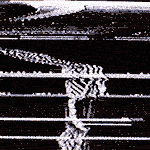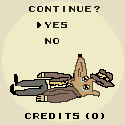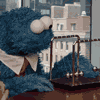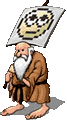|
Kortel posted:Can the Surface utilize other wacom pens and does it have the pressure sensitive drivers? Is the color as accurate as the Companion? Definately think the Companion wins at least on screen size. The companion also wins on tilt if I remember correctly. But the surface pro 2 wins on usage and money
|
|
|
|

|
| # ? May 21, 2024 22:36 |
|
Kortel posted:Can the Surface utilize other wacom pens and does it have the pressure sensitive drivers? Is the color as accurate as the Companion? Definately think the Companion wins at least on screen size. You can use the Bamboo FeelIT pens, which are nicer than the stock MS pens, and have removable nibs. Not nearly as nice as a Cintiq Artpen though. Yes it's pressure sensitive, 1024 levels, that's the entire point of the wacom tech in the screen. Companions are definitely very nice tools, but I have heard a lot of picky people complaining about colour on a Cintiq display, apparently their last foray into 13 inch Cintiq territory was a disaster. I hope they got it right this time. Microsoft needs to release an "Art tools" attachment thing that clips on like the keyboard but folds over the front of the tablet/windows logo, but is small enough not to overlap the display. Just a row of hardware keys we can map to whatever we want, maybe a touch slider for brush sizes, I dont care. I'd make my own but the $80 touch covers are too expensive to hack around with.
|
|
|
|
Kortel posted:Can the Surface utilize other wacom pens and does it have the pressure sensitive drivers? Is the color as accurate as the Companion? Definately think the Companion wins at least on screen size. Yes you can use the bamboo feel pen. Color is more accurate than the companion from what I heard. I don't deal with color, I am an animator/modeler but I have friends who do matte paintings/concept art on the surface and they swear by it. Tilt is the only thing missing and quite honestly you don't even notice it in actual usage.
|
|
|
|
GOT VIRUS FROM MP3 posted:Microsoft needs to release an "Art tools" attachment thing that clips on like the keyboard but folds over the front of the tablet/windows logo, but is small enough not to overlap the display. Just a row of hardware keys we can map to whatever we want, maybe a touch slider for brush sizes, I dont care. I'd make my own but the $80 touch covers are too expensive to hack around with. In the meantime you can use something like this: http://forum.tabletpcreview.com/microsoft/55516-new-artdock-surface-pro.html ArtDock is surprisingly slick for what it is.
|
|
|
|
nolen posted:In the meantime you can use something like this: http://forum.tabletpcreview.com/microsoft/55516-new-artdock-surface-pro.html yeah that seems handy, but I like physical buttons. I've already hacked together a 3 button CTRL+ALT+SHIFT thing out of a $5 keyboard and it's super useful. Being able to customize the keys would make it perfect. Here she is, held together with electrical tape and a block of hot glue. The next one I make will be much thinner, I learned a lot making this. Used a WIN key instead of SHIFT because SHIFT was an extra long key. Using a cheapo $5 keyboard chip as the base means it's plug and play without any drivers, it will work on any computer with a USB port. That's right folks, this thing I built specifically for my surface will work on my DESKTOP PC!  
bring back old gbs fucked around with this message at 23:17 on Dec 11, 2013 |
|
|
|
You could spend a little more and get a Teensy or this guy to use as your controller instead. With the Teensy you could do whatever, with the USB12 you'd have to rely on GlovePIE/XPadder/Joy2Key et al to reconfigure it.
|
|
|
|
Internet Friend posted:You could spend a little more and get a Teensy or this guy to use as your controller instead. With the Teensy you could do whatever, with the USB12 you'd have to rely on GlovePIE/XPadder/Joy2Key et al to reconfigure it. Oh wow that RalphNet controller chip looks like an awesome start to v2.0. Getting off topic but I don't understand the teensy, is it like a little arduino type thing I'd have to program to act like a controller through USB, while the RalphNet chip has all that done for me out of the box? I can solder tiny connections like a motherfucker but programming/copying pre-written code to a tiny little chip makes my head hurt.
|
|
|
|
GOT VIRUS FROM MP3 posted:Oh wow that RalphNet controller chip looks like an awesome start to v2.0. Getting off topic but I don't understand the teensy, is it like a little arduino type thing I'd have to program to act like a controller through USB, while the RalphNet chip has all that done for me out of the box? I can solder tiny connections like a motherfucker but programming/copying pre-written code to a tiny little chip makes my head hurt. The Teensy 3.0 is actually programmed with the Arduino software via Teensyduino (2.0 uses C.) It comes with libraries to make sending keyboard or joystick events pretty easy from the looks of it. Caveat to all this: I haven't messed with it myself yet, I've just been looking into it since I recently bought a keyboard that runs off one. If you really don't want to mess with code the Raphnet one seems way easier to use. Again, I don't have one, I've just been interested in them.
|
|
|
|
GOT VIRUS FROM MP3 posted:yeah that seems handy, but I like physical buttons. I've already hacked together a 3 button CTRL+ALT+SHIFT thing out of a $5 keyboard and it's super useful. Being able to customize the keys would make it perfect. This...is beautiful. If you start to make a customizable version of this, I would love a walkthrough guide of how you made it or to even purchase one off you.
|
|
|
|
nolen posted:This...is beautiful. If you start to make a customizable version of this, I would love a walkthrough guide of how you made it or to even purchase one off you. Thanks man, everybody I've shown it to said I should sell them but I just copied this guy: http://forum.bongofish.co.uk/index.php?topic=1808.0 If you want to build your own here's some in-depth instructions on how to map a keyboard, just doing ctrl, alt and shift is really easy. http://www.instructables.com/id/Hacking-a-USB-Keyboard/?ALLSTEPS My version hangs off the side of the tablet, but I think the next version will sit on the bezel so I can apply more force to it.
|
|
|
|
Besides the button location/actual vs capacitive, is there a huge difference between these tablets I'm not seeing? I'm giving my ridiculously small and old tablet to a cousin and want a cheap and larger replacement. I'm sticking with monoprice because my budget is not very flexible and I doubt anything Wacom could come close. http://www.monoprice.com/Product?c_id=108&cp_id=10841&cs_id=1084101&p_id=10594&seq=1&format=2 http://www.monoprice.com/Product?c_id=113&cp_id=11303&cs_id=1084101&p_id=6251&seq=1&format=2
|
|
|
|
So I've gotten a Wacom Creative Stylus for my ipad. It's got a round soft rubber nib like most other non-pressure styluses, so it behaves like a wacom tablet that has a really soft brush setting, which I like. Interfaces directly with the apps that support it, like Procreate, instead of having to bluetooth synch. Runs off an AAA battery. Comes in a nice case with space for the pen, an additional battery and two extra nibs. Not sure why, but apparently there's room for 5 extra nibs there. It has a standard wacom style rocker switch that can be mapped to do stuff, but that's app-dependent. Going from the clear disc of the Jot Touch to the fat rubber nipple wasnt a huge issue at all, and the better sensitivity and feel of the wacom stylus wins out over the lovely disc any day. You still get a good idea of where your strokes start, so the ability to see under your pen is a very minor issue in the end. Havent had time to adequately test battery life, but the pen has activity lights and low power indicators, and automatically sleeps without activity and wakes up with no delay.
|
|
|
|
Had a chance to play with a Surface Pro 2 for a bit. Sharp screen, good colors and very responsive. The screen size is a little off putting and the pen is dinky. Luckily the pen can be replaced so it is not a deal breaker. Really wish I could try a CintiqueCompanion somewhere. Dropping two grand on something I havent tested seems... unwise. Overall though the Pro 2 was a pleasant surprise, wish they had an 8 gig ram model to test but otherwise a pretty solid time. I can see why some people are swearing by it now. Kortel fucked around with this message at 12:08 on Dec 19, 2013 |
|
|
|
SynthOrange posted:So I've gotten a Wacom Creative Stylus for my ipad. I've had one of these for a few days, and I'm finding it kinda hard to get used to the thick nib. According to this you can mod the nibs with the more accurate teflon nibs from other styluses so I'm going to give that a try. The pressure sensitivity is otherwise pretty impressive, and the battery is still at 100% after five or six hours of use (it actually uses a AAAA battery, not a AAA battery, so that can be kind of a downside as they are kind of obscure and not widely available).
|
|
|
|
I've just got an 8" Windows 8 tablet, so I tried hooking up my Bamboo; not only does it work, but the screen is the same size as the Bamboo's drawing area, making it super easy to draw with in a way I was struggling with on my larger PC screen. It's too cramped to do anything besides sketch with, but it lets me ignore the disparity between making small marks on the Wacom and seeing bigger marks appear on screen, so I'll be doing a whole load of practise over Xmas.
|
|
|
|
Doctor_Fruitbat posted:I've just got an 8" Windows 8 tablet, so I tried hooking up my Bamboo; not only does it work, but the screen is the same size as the Bamboo's drawing area, making it super easy to draw with in a way I was struggling with on my larger PC screen. This guy made a Lap Board so he could use a Surface+Keyboard flat for some weird reason. I think his idea is sort of dumb, but you could modify this to hold your tablet+Bamboo and it might be a nice setup. http://jonathancase.net/surface-pro-lap-board/
|
|
|
|
Testicle posted:I've had one of these for a few days, and I'm finding it kinda hard to get used to the thick nib. According to this you can mod the nibs with the more accurate teflon nibs from other styluses so I'm going to give that a try. The pressure sensitivity is otherwise pretty impressive, and the battery is still at 100% after five or six hours of use (it actually uses a AAAA battery, not a AAA battery, so that can be kind of a downside as they are kind of obscure and not widely available). AAAA batteries are super easy to find if you look in the hearing aid battery section of any department store. You should be able to find them at any local drug store chain, too.
|
|
|
|
Kortel posted:Had a chance to play with a Surface Pro 2 for a bit. Sharp screen, good colors and very responsive. The screen size is a little off putting and the pen is dinky. Luckily the pen can be replaced so it is not a deal breaker. Really wish I could try a CintiqueCompanion somewhere. Dropping two grand on something I havent tested seems... unwise. Used both and I much prefer the surface pro. Wacom dropped the ball with companion pricing and specs.
|
|
|
|
keyframe posted:Used both and I much prefer the surface pro. Wacom dropped the ball with companion pricing and specs. 8 gig or 4 gig model? Thinking the 8 gig might be what I want to grab.
|
|
|
|
I just bought a rebranded Huion H610 for 50 bucks, hope this works out, the specifications looked more than acceptable. I've been without a tablet for a while now and it'll be nice to get back into digital art.
|
|
|
|
Under the vegetable posted:I just bought a rebranded Huion H610 for 50 bucks, hope this works out, the specifications looked more than acceptable. I've been without a tablet for a while now and it'll be nice to get back into digital art. I've been using a huion tablet (K58) for a while now and it's honestly the best tablet I've ever owned. I love the hell out of it.
|
|
|
|
I finally lost my Intuos3 pen and since the thing was on the way out anyways, I went and got a yiynova MVP10UHD. I was bracing myself for compromise but instead I'm completely wowed by how good this thing is. Booted it up for the first time in photoshop and took it out for a doodlerun: Line shakiness is more or less nonexistent, which is a huge step up from my Intuos3. The display itself is crisp and the colors are more or less fungible to my 2009 macbook. The only downgrade is the pen itself, which is less sensitive than my wacom's pen and lacks an eraser top (though that's not a huge deal when the tablet has 8 customizable buttons.)
|
|
|
|
So after upgrading to Windows 8.1, I can't get either of my tablets to work properly. My Monoprice makes the cursor so jittery it's unusable. Same thing it did on Vista. But now since Wacom never made Win8 drivers for my old Graphire3, I tried the 7 drivers and I have no pressure sensitivity. I ordered a new Intous, the basic one that used to be the Bamboo. I'd been thinking of getting a new one for some time now, and now I actually need one if I want to keep doing my comic. I'll give you guys a trip report when I pick it up tomorrow.
|
|
|
|
MondayHotDog posted:So after upgrading to Windows 8.1, I can't get either of my tablets to work properly. My Monoprice makes the cursor so jittery it's unusable. Same thing it did on Vista. But now since Wacom never made Win8 drivers for my old Graphire3, I tried the 7 drivers and I have no pressure sensitivity. I ordered a new Intous, the basic one that used to be the Bamboo. I'd been thinking of getting a new one for some time now, and now I actually need one if I want to keep doing my comic. I'll give you guys a trip report when I pick it up tomorrow. This is a pretty common windows 8 problem and I think it has to do with your tablet drivers interfering with win8s built in touch stuff. There should be guides online about how to disable the microsoft tablet services.
|
|
|
|
Have now tried the cintiq 24", companion hybrid and intuos 4; thoughts: The companion hybrid is bollocks. Crap ui with shakey software that crashes too often in standalone mode, bad response/display lag in tablet mode and the matte finish on the screen looks strange if you're used to staring at glass macs all day, returned within a day. Wouldn't mind trying the Windows 8 Version, but really not convinced. It's heavier and chunkier than you'd think. Cintiq 24" is fantastic, but intuos4 really isn't particularly worse after you've gotten used to the muscle memory of pen vs. screen. You really don't gain much by having the display beneath your pen over the long run, and if anything the hand position using the cintiq wears out your arm a lot faster. The intuos4 surface feels a lot nicer to draw on than glass too. If you can afford it and use it enough, go cintiq, otherwise just get the a4 size intuos DaveP fucked around with this message at 11:33 on Dec 27, 2013 |
|
|
|
So after trying to wrestle with this Cintiq 15HD for half a year I can only say dear god, what a faulty, substandard, overpriced piece of crap. Not only is the screen so horrible it makes the frekking Wii U one look like a state of the art piece of tech, the colors and values are so fundamentally, purposefully messed up there's no way to be using the thing for anything except masking, or anything similarly binary. I have no idea whatever all those bloggers used for their reviews and articles, and maybe my thing is just broken and messed up, but yeah, I can't live with beige instead of white and brown instead of black, and pure green being a memory of a distant past. Shows you can never rely on internet sources - real live demonstrations or buyer beware.
|
|
|
|
The Intous Pen is a drat fine tablet for $80. I love the feel of the surface, has a nice tooth to it. I do have two complaints. 1. They obviously give you a really, really short USB cable to make you want to spend $40 on the wireless kit. Blatent cash grab there. 2. I can't get the button mapping to work in Photoshop CC. The four buttons on the top and the two on the pen itself. They work in other programs (I think) which leads me to believe it's a Photoshop issue. Any help on this one?
|
|
|
|
I posted a similar question in IYG but thought I'd ask here for an opinion too. What's the thought on the new Galaxy Note 10.1 2014 Edition? I'm thinking of getting a tablet soon and would like the ability to sketch on it as well but can't work.out if this is a great idea or just to get a Surface Pro 2 and use that instead as I'd be able to run Creative Suite on it.
|
|
|
|
Aargh posted:I posted a similar question in IYG but thought I'd ask here for an opinion too. What's the thought on the new Galaxy Note 10.1 2014 Edition? I'm thinking of getting a tablet soon and would like the ability to sketch on it as well but can't work.out if this is a great idea or just to get a Surface Pro 2 and use that instead as I'd be able to run Creative Suite on it. I got one back in November. So far, I really like it. The stylus pressure sensitivity was finicky until I gave it a good solid smack on the desk. I've been playing around with Sketchbook Pro (comes with it), ArtFlow, Canvas, Infinite Painter and Colors, and haven't really picked a favorite yet. Although, honestly, if I had the money at the time, I would have gone for a maxed out Surface Pro 2. It'd be nice to leave this big heavy-rear end Dell laptop at home when I feel like working somewhere else, and the Pro 2 can run Lightwave 3D, which is my main art tool these days. Downsides I can see are that Creative Suite's icons are tiny, tiny things on that 10" 1080p screen, and working with them could be pretty frustrating.
|
|
|
|
Dr. Memory posted:I got one back in November. So far, I really like it. The stylus pressure sensitivity was finicky until I gave it a good solid smack on the desk. I've been playing around with Sketchbook Pro (comes with it), ArtFlow, Canvas, Infinite Painter and Colors, and haven't really picked a favorite yet. The Surface pro screen can get frustrating, you learn to deal with it. Zbrush is the worst, so many little 5px buttons. If you're in the market for a Surface get one on Craigslist or Kijiji. $1200 models go for $800, they must give them out at office raffles.
|
|
|
|
As someone that has only drawn with a mouse so far, would an old generation Fujitsu t730 for GB£250 bet a silly purchase at this point in time? Actual spec would be 500gb, though that's hardly the deciding factor. I don't know anything about the screen/digitiser quality, I just came across the offer and it got me wondering. My main question mark is on the 2GB of ram, as someone who often works on large gimp files. Main use is pretty-fying architectural images, colouring up technical CAD drawings and similar. Soft, but mostly straightish lines. Am I best off long term just learning straight on a none screen wacom tablet rather than the fujitsu? For UK price comparison, a small current gen Intuous (bamboo rebrand) pen+touch is £75.
|
|
|
|
MeKeV posted:As someone that has only drawn with a mouse so far, would an old generation Fujitsu t730 for GB£250 bet a silly purchase at this point in time? As a tablet PC owner I can tell you that the screen size can be very cramped. When you factor in all the software interface elements, as well as the decrease in accuracy near the edges of the screen, your real useful tablet screen area is about a 4x6" rectangle. That is good for doing very detailed touch-up work, but often uncomfortably small when working on large images. For coloring/touch-up stuff, I don't think you'll have much difficulty using a non-screen tablet. The disconnect gets unacceptable when you're doing things like inking comics where, if you're not working directly on screen, you're making the same mark 25 times and hitting Undo until it's finally correct. But other than that type of unforgiving work, it doesn't take long to get used to the hand-eye disconnect after the first couple months of practice.
|
|
|
|
Thanks guys. Looks like I will be avoiding the Cintiq Companion and opting for a Surface 2 Pro. The zbrush / icon size issue should be solvable by using shift + M to activate the magnifier function. Looking forward to finally sculpting / painting on the go. The fact that the Surface Pro is half the price of the Cintiq Companion is some kind of joke.
|
|
|
|
MeKeV posted:As someone that has only drawn with a mouse so far, would an old generation Fujitsu t730 for GB£250 bet a silly purchase at this point in time? What exactly do you mean by "pretty-fying"? Painting over them in GIMP? I work at an architectural/construction printing company and in my going on 6 years I've never seen anyone bringing in anything like that. Everything's either purely CAD or colored by hand in marker/highlighter. If you're working at 36x48, that's nearly 70 megapixels at just 200dpi. Could be a lot for 2GB of RAM to handle. Is it anything you actually need a tablet for? Stuff you can't do with a line/curve tool? (I'm not familiar with GIMP and how it does curved lines)
|
|
|
|
Yeah, I've been doing it for 10+ years now and haven't come across the use of tablets outside of people trying to sell them as the next big thing at trade shows. BUT I feel I could rattle off sketch site plans really quickly with a pen on screen set up, quicker than I manage with a mouse, but don't want to spend too much upfront in case it doesn't work out. I also imagine it working better than a mouse for sketching extra detailing over a really basic sketch up model. And yeah, I regularly work on 50mp+ gimp drawings! Fortunately I've got 12gb ram in my proper machine. I'd have to do something different if I went for that Fujitsu or a surface pro or similar. I might just give a wacom pen+touch a go. With the multi touch that's in them these days, perhaps I could navigate around AutoCAD with it!?
|
|
|
|
I have an older-style Wacom Bamboo Pen + Touch and I found the touch features to be pretty wonky, myself. I don't know if that's just me, though.
|
|
|
|
I'm not sure how many people here this will affect, but some guy figured out that Sony's recent update for their N-Trig supported laptops includes a generic WinTab driver for N-trig supported devices, which means that they can work properly in programs such as ZBrush and Adobe product. So if you were considering some kind of portable art machine like a Surface Pro 2, you might look into an N-Trig supported device as well since they now have the same level of software support as a Wacom device.
|
|
|
|
Thank you. That's good to know. Haven't pulled the trigger yet, but I am glad people are finally making tablets with artists in mind. I mean... vs. business professionals, or whoever the hell they were targeted at when they first came out. Never did understand the logic of a powerful all in one tablet with no wacom digitizer or equivalent. Although, admittedly, the Yoga is pretty cool.
|
|
|
|
I've always felt that they have always been targeted mainly towards media consumers and not media creators.
|
|
|
|

|
| # ? May 21, 2024 22:36 |
|
That's absolutely the case. The market for professional artists is very small, so there's not a lot of competition. That's why we end up with half-assed offerings from Wacom that still demand a premium price. It sucks.
|
|
|