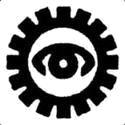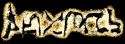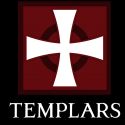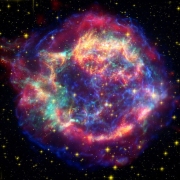|
Great, thanks guys.
Quift fucked around with this message at 12:16 on Jan 6, 2014 |
|
|
|

|
| # ? Jun 6, 2024 07:12 |
|
My day in skyrim: I've taken over development of Skyproc since the original creator went and got a job and doesn't have time to dick around with skyrim anymore. I spent a while figuring out how its set up and how the skyrim file format works and got it correctly sorting false master esps as esms. But it apparently made versions of dawnguard that had been cleaned by tesedit bug out. Hours of digging later I discovered tesedit had decided to start deleting all the data in records if they were flagged as deleted. For those not in the know bethesda lets you mark an object as deleted in the ck so when your mod loads skyrim knows to ignore that record and crash if any other mod tries to use it. All the official files leave everything in the deleted records but tesedit knows that'[s a mistake and so deletes the contents for you. Skyproc assumed the required parts would be there and choked. So I hammered together a check if a record was deleted or not and my cleaned dawnguard file worked fine. But then SPERG broke. Specifically the vanilla magic effects the USKP and SPERG both modified started having garbage values for conditions that used global variables. Conditions are a nightmarish sinkhole. Leviathan (the original skyproc guy) managed to mix up the order of the bytes for the global variable's ID but somehow his system made it work fine so long as only the official files were involved. Also I had someone message me on steam requesting that I make an in depth dr who guild for skyrim.
|
|
|
|
Can anyone recommend a housing mod that has Bruma-style houses? I found one on nexusmods searching for "Bruma" but it's in Winterhold. The Dawnstar Hearthfire house is the closest in the base game+DLC but I'm wanting something... cozier. The nexus is full of (fully-equipped) castles perched on mountaintops and monuments to the dragonborn's vanity. It sometimes seems like trouble finding one with a bit of snow on it.
|
|
|
|
What do you mean by Bruma? If you mean a more cosy home, serendipia is nice and cosy, and the gypsy wagon is a cool concept altough I haven't tried it yet. The coolest home I've found so far is still the tesseract, but it suits mage character and I'm guessing thatss not what you are after?
|
|
|
|
So when killing Mirmulnir nothing happens. I have googled the issue and it seems to have been a frequent problem in the past (unable to absorb dragon souls), and mostly related to the USKP and Dragonborn, but everything i read says that this should be fixed with the newest patches. I have looked through my load-order multiple times and cannot find anything wrong with it. I am using almost all the mods in the "recommended for first time playthrough" in the OP, and no other mods. ModOrganiser is giving me a warning though, saying that my load order isnt optimal, but when looking at the load order everything is organised in the way the warning recommends me to organise it. Is this related to me choosing yes to unpacking mods when installing mods with MO that have .bsa? Ineptitude fucked around with this message at 14:29 on Jan 6, 2014 |
|
|
|
Ineptitude posted:So when killing Mirmulnir nothing happens. Edit: Perhaps that post could be added to the OP? Along with other common advice like "Read the the readmefile & descriptionpages of mods!" Ineptitude posted:Is this related to me choosing yes to unpacking mods when installing mods with MO that have .bsa? Loose files and the contents of BSA archives that are checked under the Archives tab are voodood by MO into the Data folder based on the priority order of your installed mods order. A BSA file that's unchecked under the Archives tab will still be loaded by MO if there's a corresponding plugin, but they will instead be treated as BSA archives and the regular file override mechanism will apply. Meaning the BSA's contents are loaded in the game depending on the corresponding plugin's position in your loadorder and loose files will always override them. What does this mean? Well, while your loadorder looks mostly fine (*), if you have the Skyrim Patch lower in your installed mod order then the Dragonborn Patch, the former's scripts and whatnot will override the latter. Which would cause the same problem if you hadn't unpacked or checked the BSA archives (or wasn't using MO) and have the Skyrim Patch's .esp below the Dragonborn Patch's .esp in your loadorder. General MO advice: Don't extract BSA files unless you have reason to do so. Check your BSA files under the Archive tab and have the order of your installed mods follow the loadorder of your plugins, unless you want certain files from one mod to overwrite some other mod's files. *: You are using the High Resolution Patch without actual High Resolution DLC. That shouldn't cause any problems, but I'd grab that free DLC if you want the higher res textures. Raygereio fucked around with this message at 15:23 on Jan 6, 2014 |
|
|
|
Am I right in thinking that in the above picture those two mods with the broom, Brawl Bugs don't have to be checked in order to work?
|
|
|
|
Well, for one, you seem to be using the Unofficial High Resolution Patch, but... you don't have the High Resolution DLC installed. So that's definitely causing problems, although I'm not sure it would cause the problem with the dragon souls. As for unpacking BSAs, don't do that. I assume MO is smart enough to resolve file conflicts between mods the same way the executable does between loose files and BSAs, but why add an additional point of failure for no reason? And it is for no reason - there is no performance benefit to doing that. And, most mod authors, if you ask them for help and then tell them you are unpacking the BSA, are going to be understandably upset that you're wasting their time asking for support when you're not even using the mod as they provided it to you. While you're at it, just don't use MO. It sucks.
|
|
|
|
Im_Special posted:Am I right in thinking that in the above picture those two mods with the broom, Brawl Bugs don't have to be checked in order to work? But yes: The broom icon indicates that it's a dummy plugin (empty files that make the game load the contents of the corresponding BSA archive). If you have checked the BSA file under the Archive tab, MO will load its contents regardless of wether or not the plugin has been checked in your loadorder. Raygereio fucked around with this message at 15:58 on Jan 6, 2014 |
|
|
|
Raygereio posted:[url=http://pastebin.com/m06NH9Cp]Read this[/url Thanks! This taught me about the install priority in MO, which is separate from the mod load priority (ie the stuff BOSS handles) I reinstalled all my mods, in the order that BOSS wants them, and also left them all as .bsa's, and now my game is working fine! quote:Edit: Perhaps that post could be added to the OP? Along with other common advice like "Read the the readmefile & descriptionpages of mods!" quote:*: You are using the High Resolution Patch without actual High Resolution DLC. That shouldn't cause any problems, but I'd grab that free DLC if you want the higher res textures. Yeah, i saw the error message but insisted MO was wrong since i had read that all DLC was automatically installed, turns out the high resolution DLC isnt (presumably since it is free, and not necessary for the game) I don't plan on using high res textures since i play on a laptop, and chose not to install the patch for it despite wrye bash warning me i was missing addons. When loading my savegame Skyrim also told me i was missing addons but the game works just fine without it. Since i have loaded and saved the game fine without this mod being active (but flagged in the savegame) have i now purged it from the savegame somehow? Maybe i should install the high res DLC and the patch just to be safe... Kilroy posted:Well, for one, you seem to be using the Unofficial High Resolution Patch, but... you don't have the High Resolution DLC installed. So that's definitely causing problems, although I'm not sure it would cause the problem with the dragon souls. When i bought the legendary edition i checked if i needed to install the DLCs separately and read that they were all installed automatically, but apparently not the higher resolution DLC! quote:As for unpacking BSAs, don't do that. I assume MO is smart enough to resolve file conflicts between mods the same way the executable does between loose files and BSAs, but why add an additional point of failure for no reason? And it is for no reason - there is no performance benefit to doing that. And, most mod authors, if you ask them for help and then tell them you are unpacking the BSA, are going to be understandably upset that you're wasting their time asking for support when you're not even using the mod as they provided it to you. I hadn't read anything about .bsa's when i started installing my mods (despite reading up for hours on the topic) and clicked yes to unpack them, i have reinstalled all my mods no and left them as .bsa's and now my game is working. quote:While you're at it, just don't use MO. It sucks. Hows so? The OP recommends it over NMM Ineptitude fucked around with this message at 15:56 on Jan 6, 2014 |
|
|
|
Kilroy posted:While you're at it, just don't use MO. It sucks. You are a horrible poster, stop.
|
|
|
|
In my view, you don't need MO depending on what exactly you're modding. Personally, I don't use Frostfall/Realistic Needs/etc because I don't like those gameplay mechanics. I don't use ENB, I use RCRN instead which is self-contained. The only real gameplay changer I use is SPERG which installs just fine, and it's not like I'll ever be turning it off. For my personal uses, NMM works fine. 800+ hours and trucking. If you DO plan on having a lot of complex, interacting mods, or writing your own and testing them, then yeah, I can see being able to individually turn them on and off through different profiles would be useful, but it's not for everyone.
|
|
|
|
Yeah, MO and NMM are functionally the same, the biggest difference is that MO has that multiple-profile thing to test mod interactions and NMM doesn't. If you have 100+ mods, maybe consider using MO. I only have like two-dozen mods, half of which are through Steam Workshop. I just use NMM (and BOSS, externally) and it suits me just fine.
|
|
|
|
Ineptitude posted:I hadn't read anything about .bsa's when i started installing my mods (despite reading up for hours on the topic) and clicked yes to unpack them, i have reinstalled all my mods no and left them as .bsa's and now my game is working. Ineptitude posted:Hows so? The OP recommends it over NMM Gyshall posted:You are a horrible poster, stop. MO does a lot of poo poo, it's true. Some of it is slightly useful (everything in this category is done by other mod managers as well, though), a lot of it is loving retarded, and some of it will simply break your game for obscure reasons that you will then spend hours trying to figure out. 95% (+/- 5%) of the people using MO would do just as well with something else like NMM, but instead the OP tells everyone they should use MO and now half this thread is talking about people's MO problems.
|
|
|
|
Skyrim Modding/Troubleshooting - Mad about Mod Managers
|
|
|
|
Kilroy posted:MO does a lot of poo poo, it's true. Some of it is slightly useful (everything in this category is done by other mod managers as well, though), a lot of it is loving retarded, and some of it will simply break your game for obscure reasons that you will then spend hours trying to figure out. 95% (+/- 5%) of the people using MO would do just as well with something else like NMM, but instead the OP tells everyone they should use MO and now half this thread is talking about people's MO problems. You're posting out of your rear end here, what loving retarded poo poo breaks your game with MO? It is a different way to manage the game, I guess, but functionally no different than Bash/NMM aside from keeping a clean Data folder. Posting "MO sucks!!!" is horrible and adds nothing to this thread. People having problems with MO are the same ones that don't read that the Unofficial Patches need to be in a special order, the same ones who don't bother to run BOSS, etc. Kilroy posted:Skyrim Modding/Troubleshooting - Mad about Mod Managers This as well, seriously just use whatever works y'all. MO is still the best innovation on the modding scene ever
|
|
|
|
Kilroy posted:Skyrim Modding/Troubleshooting - Mad about Mod Managers You're really the only one here who's mad about a mod manager. Look, using NMM and MO is I think up to personal preference, both do the job. MO doesn't break people's games. Your rants about it are just plain weird.
|
|
|
Kilroy posted:MO does a lot of poo poo, it's true. Some of it is slightly useful (everything in this category is done by other mod managers as well, though) If you know of another mod manager that makes it so I don't have to comb through a cluttered Data folder while running dozens of mods, please, by all means, point me in the right direction. Otherwise, stop talking out of your rear end.
|
|
|
|
|
Anyhoo... How important is Wyre bash? for example if BOSS has lots of suggestions for tags like Delev, Relev, should I do something with wyre bash or will not using wyre end up making my game unplayable or missing features down the line?
|
|
|
|
Ra Ra Rasputin posted:How important is Wyre bash? for example if BOSS has lots of suggestions for tags like Delev, Relev, should I do something with wyre bash or will not using wyre end up making my game unplayable or missing features down the line? ...and also, how important is TESedit cleaning from BOSS recommendations? I found most of the bash recommendations were already in place which was nice. The biggest, possibly most placebo-y, improvement I've had recently was from removing Interesting NPCs and adding ENBoost (without an enb). I started gathering all the texture packs for the Combiner in the OP but due to the number of outdated/discontinued packs there gave up and just tagged the majority of them into MO. Seems to work alright? I have no idea any more what is vanilla or actually active in-game.
|
|
|
|
Dance of Death does indeed have unarmed finishers -
|
|
|
|
I was starting to get some instability and after making a bashed patch it seems to have gotten a lot better. Can't hurt to make one I suppose.
|
|
|
|
Bash and TES5Edit both do two different things, although having both lets you have a 230+ mod list with relative stability. What I usually do:
You'll end up with a solid load order, Bashed Patch will have all your minor tweaks and leveled lists combined, while the merged patch will give you a rudimentary patch that resolves any conflicts. e: I do this and using the patches and ENBboost I hardly, if ever, crash. I've got like 400 installed mods (texture replacers, etc.), 230 ESP files or something.
|
|
|
|
Gyshall posted:
Why is this necessary? I thought I read ITT not to mindlessly merge all your mods.
|
|
|
|
Sylink posted:Dance of Death does indeed have unarmed finishers - Actually, Bethesda added those to the game in a patch. Speaking of which, are there any mods that actually add any new finishers? And no, I'm not talking about unlocking ones that are already in the game like all of the ones I've seen do, I mean brand new animations made by the modder.
|
|
|
|
Quift posted:What do you mean by Bruma? Bruma was the northernmost city in Cyrodiil, in Oblivion. Full of Nords, supposedly very Nordic architecture, but no one in Skyrim seems to have houses in that style: log cabins with big basements and peaked roofs to let the snow off. Basically, ground floor + big basement (and no more floors!), not bigger than a four bedroom house, not crammed with mannequins and trophy cases, somewhere snowy but not as out-of-the-way as Winterhold. Fireplace mandatory. You know. Cozy. edit: I'm not able to find "serendipia" on nexus despite searching for a couple of alternative spellings, can you check the name?
|
|
|
|
I accidentally started my SPERG Run through without the community uncapper enabled. I've since rectified that and re-installed SPERG but I'm still getting perks every level. Is there anyway to fix this without dumping the save?
|
|
|
|
Gyshall posted:Bash and TES5Edit both do two different things, although having both lets you have a 230+ mod list with relative stability. If you do this your bashed patch is being almost totally overwritten. In the past wrye bash was enough but pretty much all the devs left before skyrim came out so its bare bones for skyrim. I'll break down what a bashed/merged patch does since its kinda complicated. Skyrim (and other beth games) stores all the information about game objects in the data files where each object has its own record. So in Skyrim.esm there is an Ulfric NPC record with everything about Ulfric. Other plugins can modify existing records to change what shows up in game. So for example Dawnguard.esm could give a new perk to Ulfric. The trouble comes when you have multiple files that change the same record. Skyrim only sees the data in the last loading file, all previous conflicting entries are discarded. So if you have a mod that changes Ulfric's skin color to be black and a different mod that gives Ulfric a fancy hat normally you would only be able to see one in game. The merged patch bypasses this and lets you have a black Ulfric with a fancy hat. It does this by reading every file in your load order and comparing the records. It will see that Ulfric from Skyrim.esm is in your two mods so one is being overwritten. But it can also see the overwritten changes don't actually conflict so it makes a new mod (the merged patch) that contains Ulfric from Skyrim.esm and adds the black skin from the first mod and the fancy hat from the second mod. Then when you start the game you see a dapper black Ulfric. If you added a third mod that made Ulfric albino that would be an actual conflict between mods. Obviously Ulfric can't have both black skin and white skin. This is where the difference between TesEdit and Wrye Bash comes in. TesEdit resolves those conflicts based on load order. If albino Ulfric was after black Ulfric tesedit assumes you want to see albino Ulfric in game. Wrye Bash allows specific instructions not based on load order in the form of bashed tags. So you could add the tag for skin tone to the black Ulfric mod and when the bashed patch was made it would make Ulfric black even though albino is after it in the load order. But Wrye Bash is gimped for Skyrim. It only works on leveled lists* so your bashed patch wouldn't contain anything about Ulfric at all. Tesedit works on leveled lists as well as many other record types like weapons, armor, and npcs. So if you make a bashed patch and then load a merged patch after it the merged patch will overwrite the leveled lists just like any other mod. If you want to use bash's lists the correct way is when you make the merged patch find the leveled lists section in tesedit and delete it. Then it won't conflict with the bashed patch. *Wrye bash can do a few other things with a bashed patch like combine minor mods into it. This lets you disable the combined mods which is useful since skyrim can only load 255 esm/esp at once. I think it might also allow minor tweaks to settings too. quote:Why is this necessary? I thought I read ITT not to mindlessly merge all your mods.
|
|
|
|
SurgicalOntologist posted:Why is this necessary? I thought I read ITT not to mindlessly merge all your mods. First of all, not necessary, but if you're running a giant gently caress off list of mods, it helps significantly towards performance and anti crashing, etc. Also worth a go if you're experiencing stuttering/crashes. Bashed Patch - Mostly for leveled list purposes, so all those Cloak/Bandolier/backpack/weapon/armor mods will all show up and play nicely together. For instance, I have a bunch of mods like Morrowloot, Tamriel Compendium Piratelords Loot Adjustments, Weapons of the Third Era, and then a bunch of tweak mods (more dragon loot, less lockpick loot) and Bash will make those all play well together. The downside is sometimes you'll see bandits with a bunch of loot on their person (two daggers, a sword, an axe, etc.) Merged Patch - this fixes problems like, if you have two mods that alter the same NPC (Immersive Armors for NPCs, for example) or one that adds or changes the landscape in the same cell, for instance. It isn't foolproof, but if you make your patches and then open them up in TES5Edit, you can see exactly what it is changing/merging. e: fb, LtSmash, how do you go about deleting just the leveled lists so the Bashed Patch has priority for Leveled Lists? Gyshall fucked around with this message at 19:34 on Jan 6, 2014 |
|
|
|
Realistic Needs and Diseases was too annoying so I had to turn it off.  The default rates were far too fast and even when I halved them, I still had to juggle them and travel made things worse. I'll probably tackle it again since I like the concept and am familiar with it from other games, but I'm having enough new experiences as it is with all my new mods.
|
|
|
|
Avocados posted:Realistic Needs and Diseases was too annoying so I had to turn it off. Yeah, it's definitely a bit more
|
|
|
|
LtSmash, while you're troubleshooting, could you explain exactly what kind of entries need to be deleted to make a "cleared" leveled list for Lootification? Seems like most people ignore that part in the mod instructions; to be honest I'm pretty overwhelmed by all the steps necessary for that mod and must have screwed it up four or five times in my last few attempts. Also if you're clearing the leveled lists then adding craft-only loot mods via Lootification also essentially places them in the world, right?
|
|
|
|
Gyshall posted:e: fb, LtSmash, how do you go about deleting just the leveled lists so the Bashed Patch has priority for Leveled Lists? After making the merged patch in tesedit find it in the left pane and click the + to expand it. You'll see all the categories it has. Find Leveled Item and Leveled NPC, left click them to select without expanding then press your delete key or right click the category and choose remove. It will pop up a window that asks if you want to remove GRUP Top LVLI/LVLN click yes. epitasis posted:LtSmash, while you're troubleshooting, could you explain exactly what kind of entries need to be deleted to make a "cleared" leveled list for Lootification? Seems like most people ignore that part in the mod instructions; to be honest I'm pretty overwhelmed by all the steps necessary for that mod and must have screwed it up four or five times in my last few attempts. Its pretty much any list that adds the stuff to be lootified. For most simple weapon/armor mods that's all of the leveled lists because they usually just poo poo them all over the place. Some mods like Armory of Tamriel need a bit more care. It adds stuff like gems and gem dust to blecksmiths as rare items since it uses those in crafting and tempering. If you aren't sure you can always leave it and run lli and check again in tesedit. Find the list again in the mod in question and compare what's in its version with what's in lli.esp. If it has the mod weapon and an lli sublist(that will also contain the mod's weapon) then the mod's list should probably be taken out. You'll have to delete your merged patch and rebuilt it and rerun lli.jar after fiddling with lists in a mod though so its kinda annoying. And yes Lootification will get craft only items into the world. I admit its a pretty tricky setup process and my instructions are lovely. I've spent so much time digging around in mods and the guts of skyrim I lose track of what the average user can follow. Also I suck at and hate making user interfaces.
|
|
|
|
Ernie Muppari posted:Yeah, it's definitely a bit more You can both turn off food spoilage and turn on an option that automatically drops rotten food, to make that less of a pain in the rear end.
|
|
|
|
I haven't found any, but are there any mods out there which made trading more like the Fallouts (3 and New Vegas), where you can select multiple items to trade before you commit to a trade? So many merchants don't have the gold to give me for my stuff, but I'd like to maybe trade multiples of their stuff at once for one of my high-value items.
|
|
|
|
el Gonzo posted:I accidentally started my SPERG Run through without the community uncapper enabled. I've since rectified that and re-installed SPERG but I'm still getting perks every level. Is there anyway to fix this without dumping the save? You probably didn't update the Uncapper .ini, in which case once you do (just use the one that came with the SPERG download), you'll be back to the proper perk schedule. You'll still have all the perks you already got, though.
|
|
|
|
King Vidiot posted:Yeah, MO and NMM are functionally the same, the biggest difference is that MO has that multiple-profile thing to test mod interactions and NMM doesn't. If you have 100+ mods, maybe consider using MO. The biggest draw of MO, at least for me, is that it keeps all the 'installed' mods separately and by some voodoo magic gets the game to think they're all in the data folder when you run it - this is the whole point of MO existing and it's absolutely amazing and in no way is 'functionally identical' to NMM. It makes adding and removing mods that come with lots of loose files incredibly easy and it allows you to easily manage what mod files you want to prioritize loading over others. This was previously only able to be accomplished through paying close attention to the order you installed your mods in to make sure you didn't overwrite poo poo. It also means that activating and deactivating these mods is just a simple matter of activating and deactivating them, rather than sitting for 5 minutes watching some massive file operations potentially irreversibly gently caress up something in your game install. Also MO seems way, way more stable and functional than NMM which I guess is to be expected from the team that spends $150,000 on server infrastructure that fails to actually load simple webpages, nexus is the sex panther of websites 
Generic Monk fucked around with this message at 21:07 on Jan 6, 2014 |
|
|
|
Avocados posted:Realistic Needs and Diseases was too annoying so I had to turn it off. Realistic Needs and Diseases always seemed more micromanagy than I wanted so I just use Eat and Sleep now. It even has the configurable option to have your character auto-eat from their inventory when they're hungry. That way you just have to remember to bring supplies, you don't have to make your character eat.
|
|
|
|
For some reason when I craft an Iron Dagger for the blacksmith in Whiterun my Smithing skill increases by about 60 levels, which probably shouldn't happen, I don't know what is making this happen. Also when I try to open the "Letter from a Friend" I got after Dragon Rising the game CTDs with no error message. Here's my load order if anyone think they can help(yeah it is quite large =P): code:Nova69 fucked around with this message at 21:39 on Jan 6, 2014 |
|
|
|

|
| # ? Jun 6, 2024 07:12 |
|
Is there any mod that changes the spell effect of Candlelight? I'd like a hands-off light source, but it's more then a little irritating to have a sparkly glowing orb occasionally float into my field of vision constantly.
|
|
|