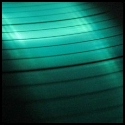|
The Kindle app is the only way to read Kindle DRMed books, yes, unless you strip them of the DRM, which I'm not sure it's kosher to talk about here.
|
|
|
|

|
| # ? May 13, 2024 06:55 |
|
Google "calibre DRM removal" if you want to know more. It is pretty easy.
|
|
|
|
If you also want to read those Kindle books on other devices and have your position synced across them then the Kindle app is the only way. That's the Kindle killer feature for me, I don't see why you'd be bothered where the ebooks came from or their format otherwise.
|
|
|
|
Marvin is bar none the greatest ereader I've found, and it at least used to be free. It only takes epub files though--so when I get other ones, I convert them with Calibre first.
|
|
|
|
Jack Gladney posted:Marvin is bar none the greatest ereader I've found, and it at least used to be free. It only takes epub files though--so when I get other ones, I convert them with Calibre first. I got Marvin when it was free, and it definitely is the best option for EPUBs. Unfortunately I like to have my EPUBs and PDFs all together, so I use iBooks like a scrub.
|
|
|
|
SouthShoreSamurai posted:Is there a consensus best case for protecting an iPad Mini? I got one for my kids. I'm very aware of when and where they're using it, but for $350 I think some added precaution would be wise, haha. If it's for your kids, get an OtterBox or Lifeproof case. Sure the tablet will be heavier, but you'll also feel a lot more comfortable about your kids using it. And on a Mini, the case weight won't be *that* much more.
|
|
|
|
Jack Gladney posted:Marvin is bar none the greatest ereader I've found, and it at least used to be free. It only takes epub files though--so when I get other ones, I convert them with Calibre first. drat, it does look nice. I also liked Readmill. I wish we had common drm-free ebooks like we do with music 
|
|
|
|
I've seen quite a few reports on other forums of iPad Air screens developing hairline cracks on their own, without being dropped or bumped. It's hard to tell how common an issue this really is since the people with OK screens aren't generally posting about it. Should I be worried? I'm still within the 30 day window for buying AppleCare+, and I was also looking into Worth Ave Group since their policy seems comparable in price when you account for the fact that it lasts three years, and it also covers theft.
|
|
|
|
That would be indicative of an inherent flaw in those particular sheets of glass, so I wouldn't worry too much about it. Apple will replace those screens under warranty even without Applecare+. That said if you're looking at buying an extended warranty regardless, I'd stick with the Apple official one. It's hard to beat the service at their stores.
|
|
|
|
DarkJC posted:That said if you're looking at buying an extended warranty regardless, I'd stick with the Apple official one. It's hard to beat the service at their stores. One thing I've been wondering about Applecare for the iPad is why they decided to make the repair and accidental damage coverage only last for two years. I doubt there's going to be something new that'll be a big enough step up from the Air to make it worth upgrading in two years. I hope to use this iPad for maybe four years or something unless there's a really compelling reason to upgrade before then, and with 128 gb I shouldn't be running out of space or anything. It would be nice if they'd give you an option for longer coverage. Worth Ave does three years, but it's also a higher premium and still shorter than the coverage I'd actually like, plus you don't get the convenience of getting stuff fixed at Apple Stores. For people with Applecare for the iPad, did you just decide that 2 years of usage is roughly the point where it would be worth buying the latest version if something happens to your current one? Smilin Joe Fission fucked around with this message at 03:43 on Jan 9, 2014 |
|
|
|
Anyone run into problem with their iPad where when playing a video, the screen randomly change the brightness? It is quite apparent, especially on video with subtitle (white text would change to gray with the screen dimmed, at random point, back and forth). This is on the Retina mini. If I turn on AssitiveTouch then the problem is gone but there a giant dumb button on my screen. Anyone know how to fix it?
|
|
|
|
Another Poster posted:Anyone run into problem with their iPad where when playing a video, the screen randomly change the brightness? edit: I haven't tried third-party video players yet.
|
|
|
|
Another Poster posted:Anyone run into problem with their iPad where when playing a video, the screen randomly change the brightness? It is quite apparent, especially on video with subtitle (white text would change to gray with the screen dimmed, at random point, back and forth). This is on the Retina mini. Does it lighten and darken even the black letterbox borders? I get that too, on the Air. I asked the thread about it a while ago, no response. It's not the worst thing ever, but it definitely was not something I ever noticed on my mini, 3 or 2. Star War Sex Parrot posted:edit: I haven't tried third-party video players yet. I get it in Plex but I'm not sure if I've noticed it in VLC, come to think of it...
|
|
|
|
Star War Sex Parrot posted:It's some sort of dynamic video brightness correction they're doing, but it always lags behind whatever scene is being displayed by a couple of seconds. I can't stand it, yet I haven't figured out a way to turn it off. It drives me insane. If I put the AssistiveTouch button to the corner, video is fine though.
|
|
|
|
Feenix posted:It's not the worst thing ever, but it definitely was not something I ever noticed on my mini, 3 or 2.
|
|
|
|
Another Poster posted:It drives me insane. If I put the AssistiveTouch button to the corner, video is fine though.
|
|
|
|
Star War Sex Parrot posted:I don't have an Air, but it's definitely been there on my 3 and 4. Maybe iOS version related? Or app dependent?
|
|
|
|
Smilin Joe Fission posted:One thing I've been wondering about Applecare for the iPad is why they decided to make the repair and accidental damage coverage only last for two years. I doubt there's going to be something new that'll be a big enough step up from the Air to make it worth upgrading in two years. I hope to use this iPad for maybe four years or something unless there's a really compelling reason to upgrade before then, and with 128 gb I shouldn't be running out of space or anything. It would be nice if they'd give you an option for longer coverage. Worth Ave does three years, but it's also a higher premium and still shorter than the coverage I'd actually like, plus you don't get the convenience of getting stuff fixed at Apple Stores. They probably did the math and figured that after 2 years, chances are that everyone would have cashed in on a new battery, home button or worse, making the program less profitable. You can still pay for out-of-warranty repairs after your AppleCare is gone. I think I paid the apple store $125 to get a shiny refurb iPhone 4S to pass on to the wife in exchange for my busted up one.
|
|
|
|
Anyone found a good way to secure an iPad (or any tablet really) to the display panel/shelf where the controls are on a treadmill or elliptical machine? I'd like to watch movies while working out, and the iPad would initially stay in place if I just set it in landscape orientation on the little shelf where the speed and resistance controls are. My concern is that it could fall off if it's bumped or gradually just from the machine's vibration. I'm also going to have my headphones connected, so I wouldn't want to pull it off the ledge that way either. I was thinking I could literally just take two strong pieces of string and tie one around each end securing it to the machine, but I feel like there must be a better way.
|
|
|
|
eddiewalker posted:They probably did the math and figured that after 2 years, chances are that everyone would have cashed in on a new battery, home button or worse, making the program less profitable. That's probably true. I should just plan for the fact that there's a decent chance I'll have to pay for an out of warranty repair if I hang onto it for that long. It would still be cheaper than buying a new iPad before I'm ready.
|
|
|
|
Cheap rubbery silicone case should keep it on the treadmill thing for holding magazines, right?
|
|
|
|
eddiewalker posted:Cheap rubbery silicone case should keep it on the treadmill thing for holding magazines, right? Seems like it would, although I'd still worry about someone bumping the machine as they step onto or off of the next one, as they're packed in pretty tight at my gym. That's probably the way to go though.
|
|
|
|
Smilin Joe Fission posted:I've seen quite a few reports on other forums of iPad Air screens developing hairline cracks on their own, without being dropped or bumped. It's hard to tell how common an issue this really is since the people with OK screens aren't generally posting about it. I am not that surprised. Compared to the earlier iPads or mini even, the screen seems REALLY thin, and it almost feels hollow when you tap it. I am sure part of that is the price of going super thin and light.
|
|
|
|
Smilin Joe Fission posted:That's probably true. I should just plan for the fact that there's a decent chance I'll have to pay for an out of warranty repair if I hang onto it for that long. It would still be cheaper than buying a new iPad before I'm ready. If you have a iPad 3/4 or an Air, it's $299 to do an out of warranty repair, and it's probably not going to get a whole lot cheaper two or three years out. An original first-generation iPad is still $249 for a repair. My iPad 3 has about two months of AppleCare left on it. If 6 months from now I were faced with the choice of paying $300 to repair it, I'd probably just buy a new iPad.
|
|
|
|
unlawfulsoup posted:I am not that surprised. Compared to the earlier iPads or mini even, the screen seems REALLY thin, and it almost feels hollow when you tap it. I am sure part of that is the price of going super thin and light. Yeah one person was saying how they just picked it up off the table relatively quickly with one hand, and they were holding it probably too near one of the corners instead of near it's center of mass, and that alone was enough to start a crack. It seems like there are more reports of stuff like that from the very early production run- like people buying within a week or two of launch day. Hopefully it's something they quickly found out about and fixed in the production process. I looked up the serial number and found that mine was manufactured in week 4 of December, so hopefully they had it straightened out by then.
|
|
|
|
Can anyone recommend a dock for the iPad Mini Retina? A lot of reviews seem for the original mini and/or very mixed. Just want something I can put on my desk to charge and glance at periodically.
|
|
|
|
Following the reco trend, anyone have a good Air case that can either stand or rotate to portrait? I'm looking at something named ELV 360 Rotating Stand from Amazon, as well as the Minisuit Orbit 360. Both are very cheap, which is desirable.
|
|
|
|
Someone mentioned this one before, also cheap: http://www.amazon.com/rooCASE-Apple-iPad-Air-Case/dp/B00E44B18I/
|
|
|
|
A quick search seemed to turn up mixed results. Any easy way to record the screen without having to jailbreak the iPad?
|
|
|
|
|
Red Robin Hood posted:A quick search seemed to turn up mixed results. Any easy way to record the screen without having to jailbreak the iPad? It costs $12.99, but I've used this to record my iPhone's screen from my iMac.
|
|
|
|
Walked posted:Can anyone recommend a dock for the iPad Mini Retina? A lot of reviews seem for the original mini and/or very mixed. Just want something I can put on my desk to charge and glance at periodically. I'm looking for one of these as well. The only ones on Amazon appear to have terrible reviews.
|
|
|
|
Red Robin Hood posted:A quick search seemed to turn up mixed results. Any easy way to record the screen without having to jailbreak the iPad? Output to an Apple TV via Airplay and grab the video/audio from there?
|
|
|
|
After checking into iPad Air cases quite a bit, I decided to go with the official Smart Cover, and a roocase pouch with the eggcrate style bubbles on the inside of the pouch. I figure I'll leave the smart cover on all the time, since it hardly adds any bulk, and the pouch should provide protection for moving it between home and the office, carrying it loose in my gym bag or plane carry on, etc. I decided to go this route over the official Smart Case, or Otterbox, or any of the other high end (and bulky) all-in-one cases. Just curious for anyone with the roocase pouch and a smart cover- have you ever had any issues just carrying the iPad wearing both of those, but otherwise just loose in a gym bag? I want to make sure I'm not going to open the pouch to discover a cracked screen at some point. I could still return the roocase pouch and get an Otterbox suit of armor if that's what's needed to truly protect it. Smilin Joe Fission fucked around with this message at 23:31 on Jan 11, 2014 |
|
|
|
Guys, I've got a weird problem on my iPad Air. Sounds play fine via music app, youtube, Battlefield Commander app etc but no sound plays at all on Infinity Blade III or The Room 2 even though the app settings are set to max volume. I can't figure out why this is. Any ideas? Edit: WTF, I had ringer muted and that was why those two games played no sound. Weird that it doesn't do the same for all sounds. WastedJoker fucked around with this message at 15:00 on Jan 12, 2014 |
|
|
|
Anyone pick up the new adonit jot script stylus? Considering finally replacing my bamboo stylus but all the videos make it sound really really loud which I think I would find really annoying while taking notes in meetings. I also really like the pogo connect but doesn't look like it is compatible with the Air.
|
|
|
|
Red Robin Hood posted:A quick search seemed to turn up mixed results. Any easy way to record the screen without having to jailbreak the iPad? You should be able to use Reflector to AirPlay to your computer. I'm not sure if it supports recording natively but having the video output mirrored to your computer should make it easier. http://www.airsquirrels.com/reflector/
|
|
|
|
D-Sho Qub posted:You should be able to use Reflector to AirPlay to your computer. I'm not sure if it supports recording natively but having the video output mirrored to your computer should make it easier.
|
|
|
|
WastedJoker posted:Guys, It's up to the individual apps as to whether they respect the ringer settings.
|
|
|
|
WastedJoker posted:Guys, Personally I like it that way, because I don't accidentally turn off alarms and other important things.
|
|
|
|

|
| # ? May 13, 2024 06:55 |
D-Sho Qub posted:You should be able to use Reflector to AirPlay to your computer. I'm not sure if it supports recording natively but having the video output mirrored to your computer should make it easier. Thanks! I'm just trying to figure out how major companies like IGN capture video. They must have some expensive video capture hardware, yeah?
|
|
|
|