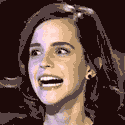|
Mr Shiny Pants posted:What is the consensus on installing your OS on a flash disk? If you are going to use FreeNAS/NAS4Free it's the preferred method. They are set up to read everything from the USB drive into memory at boot and it only writes to the USB very sparingly (Config changes/logs, etc.) I ran FreeNAS for 2.5 years on the same flash drive and I still use that same flash drive today for carting random files around. If you are using a full-fledged distro you are going to have a lot of fiddling to do to avoid killing the drive prematurely.
|
|
|
|

|
| # ? May 30, 2024 12:03 |
|
I have a question about PCIe>SATA controller cards. My setup is a bit of an abomination so here goes; I've got ESXi4.1u1 running on a Gigabyte 890FXA-UD5. I built this thing about 3 years ago and I have one of the early revisions of that motherbaord that does not support disks larger than 2TB. I don't believe this is fixable with a BIOS flash, and I am running a slightly tampered BIOS (F4A) to give me IOMMU (AMD VT-d) support anyway so I would rather not gently caress about with it. All my onboard SATA ports, and the two eSATA ports on the back are populated so I bought a PCIe>4xSATA controller card to give me more ports, more delicious ports for the ports Gods.. and hopefully support 4TB drives, I actually bought the controller about a year ago without really thinking about drive sizes but have not needed it until now so hadn't installed it. The card I have is a Jmicron JMB36X chipset. I passed the hardware directly to my Windows Server 2008 R2 VM as ESXi does not support this chipset and once I have the latest drivers installed (1.17.65.11) it appeared to work nicely - I added my test 4TB disk which was recognised and successfully created a 4TB volume, using GPT. I dumped a few files on there and it seemed to work so I added it to my (Stablebit) Drivepool and let the balancer get on with it, filling it about half full. Unfortunately the following day I noticed I had a lot of missing files. One reboot later and the volume is no longer recognised - Disk Management reports it as an empty RAW disk. None of the data lost was critical (critical files are duplicated and I have cold backups for really important stuff), and Photorec is currently hauling most of the data back from the drive. I mucked about with gdisk for a while and the GPT backup partition table was corrupt but writing the main table over that one did not get the volume to show up in Windows. So two questions really; * Is there likely to be a simple bit of partition trickery to put this volume in a working state? It looks more like filesystem corruption to me (all the files being recovered by photorec are named "f123456789" where the numbers are random) and as I say the data is not too important so I'm not all that bothered, will just save me a bit of time figuring out which file is what and renaming them.. * Is the filesystem corruption likely to be caused by the controller not really supporting the 4TB drive? The internet does not seem to really have much to say about >2TB support for JMB36X. Should I just cut my losses and replace the card? I am looking at a HighPoint RocketRAID 2640X4SGL OR a Rocket 640L Lite that seems like a better bet. Alternatively, is it my ridiculous ESXi setup that is likely to be causing the problem? All the 2TB drives are mapped as RDMs (using the cli trick, not hardware passthrough) and have been fine for years, however I understand ESXi does not support 4TB volumes (I assumed the hardware passthrough trick would bypass this, evidently at least some of my assumptions were wrong so possibly this one as well). Once Photorec is done (in about 30 hours apparently) I will refomat the disk and stuff it full of data again to see what occurs but if anyone has any recommendations in the meantime that would be great. Happy to answer any questions about the rest of my setup (ie: the parts that work) if anyone is considering a similar thing. I have also tested it with ESXi 5.1u1 on a USB stick which worked fine, but I stuck with 4.1 because it wasn't broke. ninja edit: found another Highpoint card option kyojin fucked around with this message at 18:23 on Jan 5, 2014 |
|
|
|
|
D. Ebdrup posted:Block pointer rewrite, the feature necessary for zfs to be able to grow a single vdev when adding additional disks, is coming - but nobody really knows when, and it's been in the pipeline for a long time.
|
|
|
|
Mr Shiny Pants posted:ZFS supports spares just fine, I don't know why Freenas would not support it. ZFS might but FreeBSD's implementation didn't the last time I was up to date on such things. If it does you may want to read section 12 of this first
|
|
|
|
I'd just like to let this serve as a reminder to always, always check who you're actually ordering from when you get a drive through Amazon. Yup, packing peanuts. If I wanted a mis-shipped drive, I would have ordered through NewEgg.  This was advertised as a new drive. It was manufactured three and a half years ago, so it has less than two years left on the mfr warranty. HGST won't honor the warranty either, they say contact the vendor. Aaaand it's already been running for two and a half of those three and a half years. Time to send it back... McGlockenshire fucked around with this message at 06:28 on Jan 6, 2014 |
|
|
|
thebigcow posted:ZFS might but FreeBSD's implementation didn't the last time I was up to date on such things. Going from the Sun article you pick the drive you want as a spare. I don't know why he says that "it will pick a drive at random" when you specify the spare drive on pool creation. I can understand it if you have multiple spares in the system located over a couple of shelves. But for home use one drive is already pretty rare considering the cost of a drive. Mr Shiny Pants fucked around with this message at 11:32 on Jan 6, 2014 |
|
|
|
So got a friend that wants to get a nas, specifically a drobo 5n. I can't find any decent reviews of it, anyone know what they're like? Friend says that he wants a drobo because it's the only way he can get 2tb drives now and later get a 4tb drive and toss it in while using the entire drive. Any truth to that? Related to the hds he says that all nas specific drives are only worth it for 2 or 3 drive systems and anything more they cause problems/are slow. Also WD red drives fail all the time and are worthless and he wants to get toshiba drives. Both of these seem like complete BS to me but figure I'll check in here about that.
|
|
|
|
Revdomezehis posted:Related to the hds he says that all nas specific drives are only worth it for 2 or 3 drive systems and anything more they cause problems/are slow. Also WD red drives fail all the time and are worthless and he wants to get toshiba drives. Both of these seem like complete BS to me but figure I'll check in here about that. <insert brand here> drive fails all the time. All drives fail all the time. They're all poo poo, this is why we use RAID instead of just stacking up single drives over and over again in one big JBOD. No idea where he's getting the "2 or 3 drive" systems since WD specifically designates them for "1 to 5 drives", and realistically I don't think there's anything other than marketing making them unsuitable for larger arrays.
|
|
|
|
Revdomezehis posted:So got a friend that wants to get a nas, specifically a drobo 5n. I can't find any decent reviews of it, anyone know what they're like? Friend says that he wants a drobo because it's the only way he can get 2tb drives now and later get a 4tb drive and toss it in while using the entire drive. Any truth to that? Your friend is the most dangerous type of person: he knows enough to get himself into trouble but isn't self-aware enough to realize it.
|
|
|
|
Phone posted:Your friend is the most dangerous type of person: he knows enough to get himself into trouble but isn't self-aware enough to realize it. That's a pretty accurate assessment. I'd normally try to give him some proper advice but I know nothing about nas setups. It is worrying that the only "reviews" I can find for any drobo is a couple paragraphs long, listing all the features and ending with a "it's great buy one now" which reads more like an ad than a review.
|
|
|
|
Friends don't let friends buy Drobos.
|
|
|
|
Moey posted:Something tells me that isn't going to come through. Just for fun though, I threw my greenbacks in the ring as well. Just got my "So sorry for the inconvenience, but we're canceling your order because we hosed up the pricing" email. Oh well, it was worth a shot.
|
|
|
|
Internet Explorer posted:Friends don't let friends buy DroBLOWS. Here I got this for you
|
|
|
|
thebigcow posted:ZFS might but FreeBSD's implementation didn't the last time I was up to date on such things. If you're running FreeBSD you need to keep an eye out for zfsd to hit the tree. It's going to probably hit the 10.1-RELEASE (I'm going to bother the developer until I see him commit it) and will provide the hot spare functionality and notification framework for ZFS events (drive failures, etc). WIP code is here: http://svnweb.freebsd.org/base/projects/zfsd/
|
|
|
|
Cenodoxus posted:Just got my "So sorry for the inconvenience, but we're canceling your order because we hosed up the pricing" email. Oh well, it was worth a shot. Got the same email. Wonder if I could raise some stink or just give up.
|
|
|
|
Moey posted:Got the same email. Wonder if I could raise some stink or just give up. In other news, one of my 2TB WD Greens just started throwing bad sector errors while I was in the process of migrating everything off of it and it's brothers onto my new Synology w/4x 3TB WD Reds. Luckily I only have about 100G to go, and I got the valuable data off first.
|
|
|
|
Tornhelm posted:XPEnology is pretty much the Synology operating system, based off of the GPL source code that Synology provides. So when you run it on a Microserver (or any other computer really), you're essentially getting a higher powered NAS for cheaper than if you bought a Synology box for a minimal amount of effort setting it up. I'd just like to chime in with some first-hand experience on expanding drives with a Synology DS411j: I have been running my DS411j with 4x 2TB Western Digital Greens for the past 1.5 years (with SHR-1 / RAID5), and recently upgraded to 4x 3TB Western Digital Reds. The process was extremely easy (but time consuming) and I successfully got all of my data replicated by swapping out one drive at a time. Heck, Synology even has a tutorial on their website: http://www.synology.com/en-global/support/tutorials/560 I also bought two of the Reds from Micro Center locally, and two from Amazon and both included NASware 2.0. All four drives came in the brown Western Digital OEM boxes including the black plastic spacers. I'd strongly suggest Amazon if purchasing online.
|
|
|
|
How would a Microserver running XPEnology work in terms of expanding with extra drives? The same? Not at all?
|
|
|
|
Chemondelay posted:How would a Microserver running XPEnology work in terms of expanding with extra drives? The same? Not at all? Theoretically the same process, but I can't guarantee since I haven't tested it myself. If you plan on rolling XPEnology on already owned hardware, I would ensure that it natively supports drives >2 TB as some other users have pointed out general issues on that front. On the "true" Synology (assuming some type of partitioning with at least one drive of redundancy) you power down the device, replace one drive with a equal or greater capacity drive, turn it on, and it will beep that your volume(s) have been degraded. Then open the Storage Manager control panel object and follow the steps outlined in the tutorial. The time consuming part of the process was letting the system rebuild the data onto the drive - the actual user interaction took maybe 5 minutes, if that.
|
|
|
|
McGlockenshire posted:I'd just like to let this serve as a reminder to always, always check who you're actually ordering from when you get a drive through Amazon. You mean, if you wanted a mis-shipped drive you would continue to order from Amazon... Newegg ships out HDDs that now are enclosed in very tight air cushions that protect every angle of the drive. And also a couple of more loose, less-than-air-tight cushions in the box, as an extra added layer of protection. (They don't use peanuts anymore which is good) I received my order of 2 HDDs last night and I must say I have never felt more confident in purchasing a drive through them. So confident that my concern now lies by the unknown fact of how exactly the product is protected when it is shipped to the vendor from the manufacturer, as opposed to the consumer from the vendor.
|
|
|
|
PPills posted:You mean, if you wanted a mis-shipped drive you would continue to order from Amazon... Newegg ships out HDDs that now are enclosed in very tight air cushions that protect every angle of the drive. And also a couple of more loose, less-than-air-tight cushions in the box, as an extra added layer of protection. (They don't use peanuts anymore which is good) It's probably simpler to say that both Newegg and Amazon appear to have lapses in judgement (from time to time) with regards to shipping OEM drives.
|
|
|
|
Based on the first line in his post I think he accidentally bought from a third party on Amazon who shipped a used drive in poor packaging. Amazon's only involvement in the process was as a payment processor.
|
|
|
|
Just ran crystaldiskinfo, and got this on a 1tb seagate drive: Time to replace? the reallocated sectors count seems high.
|
|
|
|
I think it's fine. It's telling you that there have been 13 reallocated sectors, which I'm guessing equates to ~0% of the spare sectors the disk has. Since drive manufacturers can make up whatever they want for SMART data you never know if the drive counters start at 100 (as in, percent) or 255 (an arbitrary number) and count down from there. It looks like that app is assuming it started at 255 and is down to 100, meaning you've used half of your spare sectors. However the raw data is 0x0D, 13 sectors, and I doubt a modern drive would only have ~34 spare sectors, so I'm guessing the app is wrong. You also don't have any pending reallocations, which likely means the drive hasn't had to reallocate a sector recently. I'd write a bunch of data to it (ideally filling it up) and check the counters again.
|
|
|
|
Chemondelay posted:How would a Microserver running XPEnology work in terms of expanding with extra drives? The same? Not at all? I'm running xpenology on a N54L and it's as easy as described. Just plug the drives in and expand the pool.
|
|
|
|
Ninja Rope posted:I think it's fine. It's telling you that there have been 13 reallocated sectors, which I'm guessing equates to ~0% of the spare sectors the disk has. Since drive manufacturers can make up whatever they want for SMART data you never know if the drive counters start at 100 (as in, percent) or 255 (an arbitrary number) and count down from there. It looks like that app is assuming it started at 255 and is down to 100, meaning you've used half of your spare sectors. However the raw data is 0x0D, 13 sectors, and I doubt a modern drive would only have ~34 spare sectors, so I'm guessing the app is wrong. Even one reallocated sector is a statistical death sentence. That drive should not be trusted to store data one does not want to lose.
|
|
|
|
Factory Factory posted:Even one reallocated sector is a statistical death sentence. That drive should not be trusted to store data one does not want to lose. I was under the impression every drive has some manufacturing defects, and that's what he's seeing here. If the number starts to go up once you use the drive then he's got problems, but fresh from the factory I wouldn't think 13 relocated sectors would be a problem. Maybe contact the vendor and see what they have to say? The SMART threshold data seems to think it's not a problem.
|
|
|
|
The drive is probably around 5 years old; it has spent 4.6 years powered on. Of course way back when I bought it I didn't check what the reallocated sector count was.
|
|
|
|
Every drive I've had that has a lot of hours (30k+, so not even as many as that) and any reallocated sectors has been quick to die; it may not be immediate but it's definitely not long term. If it's in a RAID I'd consider buying a spare to keep on hand; if it's a single drive I'd just replace it ASAP.
|
|
|
|
Thats my experience as well, the head is failing most likely and you are just gonna get more and more bad sectors.
|
|
|
|
Galler posted:Based on the first line in his post I think he accidentally bought from a third party on Amazon who shipped a used drive in poor packaging. Amazon's only involvement in the process was as a payment processor. This is correct. Bought that specific drive because it's what I'm using in the rest of the RAID, got vendor roulette on Amazon instead of having Amazon be the actual vendor. The vendor, while incompetent, has good customer service at least.
|
|
|
|
Is the M1015 still the go-to SAS card? I've currently got a Highpoint 2720SGL, and while it's plenty fast (440M/s running a scrub right now) it seems finicky about taking some of my older Green drives. I've got them on the motherboard controller, and my Reds on the Highpoint, but I'd like to run everything off a controller and be able to use the motherboard controller for SSDs, optical, and a couple scratch HDDs. I spent an hour today plugging and unplugging drives, before I finally gave up on the Greens and the Highpoint card. I've got enough slots to run a couple of the M1015's, and realistically 16 drives would be as many as this chassis will handle anyway.
|
|
|
|
I think the M1015 is capable of handling >8 drives if you use something other than a 1-4 SAS-SATA cable (like an actual SAS expander) but at eBay prices it would almost certainly be cheaper to buy another M1015. I'm damned happy with mine.
|
|
|
|
If you are going to hit up ebay for a m1015, do note the m1115 uses the same chip and is cross flashable with the IT firmware. It also can be cheaper than the M1015 since most people just search for the m1015. I've got a M1015 and M1115 both working side by side in the same system using the same firmware.
|
|
|
|
IOwnCalculus posted:I think the M1015 is capable of handling >8 drives if you use something other than a 1-4 SAS-SATA cable (like an actual SAS expander) but at eBay prices it would almost certainly be cheaper to buy another M1015. IIRC it can drive upto 32 drives. But yeah to do so it takes a ~$250 card. deimos fucked around with this message at 07:00 on Jan 9, 2014 |
|
|
|
deimos posted:IIRC it can drive upto 32 drives. But yeah to do so it takes a ~$250 card. Depending on the size and type of expanders, you can get 200+ drives attached to it! I <3 SAS fabric topology so much, it's like the old endless tree of USB hubs, only fast and not a flaky shitpile.
|
|
|
|
That drive limit is achievable through SAS chaining, which is why SAS expanders exist. Most of us are using SATA drives with the breakout cables which terminates that chain implicitly.
|
|
|
|
luigionlsd posted:you power down the device You do not need to power down a Synology to replace a drive. You simply pop out the drive, it beeps and tells you it is degraded in the GUI, you put in the new drive, and click Repair. Recently with my 12TB SHR1 array it took ~16 hours to add/replace a 2TB drive with a 4TB drive. Nervy moments though, I really should be using SHR2.
|
|
|
|
dox posted:You do not need to power down a Synology to replace a drive. You simply pop out the drive, it beeps and tells you it is degraded in the GUI, you put in the new drive, and click Repair. Recently with my 12TB SHR1 array it took ~16 hours to add/replace a 2TB drive with a 4TB drive. Nervy moments though, I really should be using SHR2. Thats exactly why on my new xpenology build i went with SHR2.
|
|
|
|

|
| # ? May 30, 2024 12:03 |
|
3TB Reds at Newegg for $120 on their Shellshocker deal right now.
|
|
|