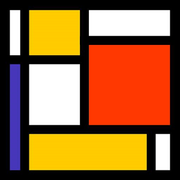QuarkJets posted:How did you go about wiping the drive in the ultrabay? P.N.T.M. posted:That definitely sounds like you still have a hidden partition fiddling with boot. I do remember that it was just hibernated/did that stupid fake windows 8 shutdown the last time I turned it off - I took the spinner out, formatted it, put it back in, "started" the laptop (though it wasn't really off) and it worked fine but was showing two LENOVO partitions and other silliness from the state it was in pre-hibnernation, so I restarted and that's when it stopped working, maybe something got hosed up then. Straker fucked around with this message at 19:07 on Jan 6, 2014 |
|
|
|
|

|
| # ? May 25, 2024 04:53 |
|
Straker posted:Just took it out and put it in my desktop's dock real quick, to stop the laptop from trying to boot off it over and over. Yes, but how did you wipe it? Windows 7+ doesn't like deleting other Windows 7+ system partitions, so if you deleted a bunch of the partitions in Windows then chances are good that something got left behind and your laptop is still trying to boot off of what was left behind. If you deleted all of the partitions in Linux (with something like gParted) or using your Windows Install CD/USB, that would do the trick. e: It sounds like you just reformatted the biggest partition on the drive, in which case you definitely didn't get everything. If you boot up with your Windows Install CD/USB and then delete all of the partitions on the drive then your laptop will stop trying to boot off of it
|
|
|
|
I know Windows doesn't like deleting recovery partitions etc, I used diskpart to forcibly remove everything, but like I said in the second part of that post, it actually was trying to start off the SSD after all, the SSD install just got broken at some point somehow. edit: fixed, but having to modify the iso to skip activation during install is loving stupid edit 2: this is nice and clean and fast as gently caress, I wish I'd just done this from the start even though windows was behaving stupider than ever no dice, windows is still being stupid, now I want to reinstall again to tweak something in case it just didn't like that ei.cfg, but I don't see any way to select a specific boot device, even if I put a flash drive at highest priority it'll boot from the SSD since there's a usable copy of windows on it, am I really going to have to take this loving thing out to format it? edit 3: think I got it, hopefully the issue is just that windows 8 doesn't like my 8.1 key Straker fucked around with this message at 21:47 on Jan 6, 2014 |
|
|
|
|
My buddy is looking for a barebones laptop. He would use it mostly for coding (he makes browser based games) and maybe some indie gaming (starbound is likely the most intense thing he will run). I had to talk him down from a 300 dollar office max special, so some help would be appreciated. The laptop will probably never leave his house, so battery life isn't a concern. I doubt he'd spend much more than 600 to 650.
|
|
|
|
If he's doing coding then he'll likely want something in the 1600x900 or 1920x1080 range for more vertical pixels. If he's not doing artwork then any quality display will work fine. Any ivy bridge or haswell laptop will have enough GPU to handle his indie game dreams. Does anyone besides google make any laptop that's not 16:9 or 16:10? I think Toshiba made a 32:9 briefly for the Japanese market. The Chrome Pixel is 3:2 but that's the only non-widescreen laptop I can think of off the top of my head.
|
|
|
|
Hadlock posted:If he's doing coding then he'll likely want something in the 1600x900 or 1920x1080 range for more vertical pixels. If he's not doing artwork then any quality display will work fine. Any specific recommendations?
|
|
|
|
Hadlock posted:The T410 came out in 2010 with an i5, it's 3.5 years old at this point and with an SSD is going to be a very versatile machine for another 2-3 years. You can pick one up refurbished from Newegg for $300 What's the screen resolution on this? Seems like a great deal for a backup laptop for school.
|
|
|
|
im gay posted:What's the screen resolution on this? Seems like a great deal for a backup laptop for school. It's either 1280x800 or 1440x900.
|
|
|
|
Hadlock posted:If he's doing coding then he'll likely want something in the 1600x900 or 1920x1080 range for more vertical pixels. If he's not doing artwork then any quality display will work fine. Panasonic and Getac still sell 4:3 rugged notebooks, with 1024x768. The Vaio P was 1600x768. Toshiba had a 21:9 Satellite, I saw one at Fry's. The 1024x600 netbooks are almost a thing of the past thanks to Windows 8, they're 17.07:10. Edit: Also the OLPC. shrughes fucked around with this message at 03:02 on Jan 7, 2014 |
|
|
|
shrughes posted:Toshiba had a 21:9 Satellite, I saw one at Fry's. Those things are so stupid. I want one really bad.  (on the right)
|
|
|
|
I'm going to sell my gigantic Asus G74SX while it's still got some resale value. Now I'm traveling regularly and that G74 is painful to take on flights. Hindsight is a bitch. I need something extremely portable, but still powerful. Primary use is software development but will probably be used for occasional indie games (Starbound/FTL kinda stuff). There are a lot of options I'm seeing but I would prefer to keep it fairly cheap, as in sub-$1k. Coming with a no-OS option would be awesome too. My requirements: - Intel, preferably Haswell i5 though Ivy Bridge isn't out of the question - 1920x1080 or higher resolution. - 12-14". (13 seems like the sweet spot) - 4 or 8GB RAM - 128GB+ storage, can be SSD or mechanical HDD Am I just dreaming that I can grab all this under a grand? There's a 13.3" Clevo W230ST on Mythologic that looks non-awful but comes in a bit over a grand. The 13" Retina MBP also looks amazing and would be great for work/travel/etc but at $1300-1500 it's way over budget. featurecreep fucked around with this message at 03:02 on Jan 7, 2014 |
|
|
|
My grandma needs a laptop and I don't know a thing about them. She will just be using it for browsing - with maybe some streaming video and website design. I image she's looking for something with a good amount of longevity. She is willing to spend around $400 - which according to the OP is right in the rip off zone. Should I recommend that she spend more or less money?
|
|
|
|
shymog posted:I'm going to sell my gigantic Asus G74SX while it's still got some resale value. Now I'm traveling regularly and that G74 is painful to take on flights. Hindsight is a bitch. Get the yoga2 using the barnes and noble link in the OP. It's a really good laptop even if you never use the tablet functionality.
|
|
|
|
KillHour posted:Any specific recommendations? Not particularly. If it's not going to leave the house he should be able to find a Lenovo with a decent screen in the $500-600 range. Most $500 laptops with a 1600x900 screen are going to perform about the same, and will all see the same performance boost with a 256gb SSD (or whatever he can budget for). Ivy Bridge and Haswell laptops all perform about the same at the i3/i5/i7 level unless you are compiling huge chunks of code. Even then they will be stupid fast for 99% of all other tasks when he's not compiling code.
|
|
|
|
Omelette du Fromage posted:Get the yoga2 using the barnes and noble link in the OP. It's a really good laptop even if you never use the tablet functionality. That resolution  What are the chances that Lenovo is going to update that with "Iris Pro" graphics or whatever soon? $1129 for 8GB RAM + 256GB SSD with a Haswell i5 makes it pretty damned tempting, though it's pushing my budget a bit.
|
|
|
|
shymog posted:That resolution 99.9% sure it won't be updated until Broadwell comes out and most likely not with Broadwell's version of the 5200. Is that price using the link in the OP? Even if so, that's a pretty great laptop for much less than most ultrabooks.
|
|
|
|
Omelette du Fromage posted:99.9% sure it won't be updated until Broadwell comes out and most likely not with Broadwell's version of the 5200. Probably the graphics are a non issue. Looks pretty solid and definitely better specs/price/size from what I've seen. Yeah, the price is using that link. Looks like $70 off ($1199 from the normal site). Now I just need to flip the Asus G74SX. It's a great laptop but holy crap it's only useful as a "slightly portable desktop replacement" and nothing else.
|
|
|
|
shymog posted:Probably the graphics are a non issue. Looks pretty solid and definitely better specs/price/size from what I've seen. What would you be looking to get for it?
|
|
|
|
KillHour posted:What would you be looking to get for it? I was weighing in on it looking at eBay sell prices for it. I was thinking $750+shipping costs. It comes with this case in drat-near perfect shape (because almost nothing else on the market fits it): http://www.amazon.com/Targus-Blacktop-Protection-Designed-CPT401DUS/dp/B000X2RNO6/ It's not the inferior Best Buy model, so it has a full 3GB of VRAM. No visible signs of damage on the body other than some very minor edge scuffing. Screen is excellent with no dead or stuck pixels. Has an i7-2630, 16GB RAM, a 750GB WD Scorpio Black drive and a DVDRW drive in the multibay. It also has Win7 Pro legit, key on the bottom and all. It also has the bracket and connector for a second drive. It'll even arrive in the original box hooray. I'll end my derail here, PM or email psdarkforce at gmail dort com if you wanna talk more so we don't poop up the thread.
|
|
|
|
Straker posted:So I set up my y410p the other day but didn't really use it very much. Motherfuck, why didn't anyone say it will boot only from the ultrabay if you have two hard drives in it, and why can't you change it? So loving weird. I guess it makes sense that the ultrabay would have priority, since that's where a CD/DVD would be, but if you put an SSD in the drive bay, it'll keep trying to start off the factory drive (in the ultrabay) even if you wipe it. I don't really feel like opening it up to swap where the drives are I'm ordering this same laptop but probably won't get the SSD at the same time, although my goal in the recent future will be to do what you did and move the 1TB over to the Ultrabay and install a 250GB SSD in the main bay. I want to obviously put the OS on it as well as games/software, but is there a way to easily clone over everything on the 1TB to the SSD? 2nd question: Does it actually even matter if I swap them in the first place? What is the disadvantage of just adding the SSD to the ultrabay and still using it for the OS/gaming?
|
|
|
|
Like a desktop computer, laptops refer to their internal connections in a hierarchical list. The main bay is the first connection on that list. It is entirely possible to set up your computer to boot from a not-first location on that list, but if you want to save yourself a headache, follow these directions:
*You will have to re-size the main partition. This is as easy as click-dragging the edges of the partition. There are only two mandatory partitions that must be cloned onto the SSD: the 100MB system partition, and the large Windows partition. Any additional partitions are probably assorted Lenovo drivers, and can be ignored if you prefer. Once you are all done, your HDD will not be visible inside Windows Explorer. That's because it's a 1TB block of unformatted goodness. From within Windows, go to Disk Management and your big baby should show up. Format it as NTFS and enjoy. Edit: I should say that Straker's problems appear to stem from a bad cloning. This can happen. If you are able to complete step 5, then you should be golden. P.N.T.M. fucked around with this message at 14:47 on Jan 7, 2014 |
|
|
|
I spilled an entire glass of water on my girlfriend's cheap Cyber Monday purchase, and now I'm looking for something to replace it. I can get things in the states shipped to a post office box my family uses, so what's the best deal? One caveat - she wants something that looks nice, so a Thinkpad is out. edit: another caveat actually.. my budget is $400. I'm a little bit screwed on this one, I think.
|
|
|
|
shymog posted:I'm going to sell my gigantic Asus G74SX while it's still got some resale value. Now I'm traveling regularly and that G74 is painful to take on flights. Hindsight is a bitch. Costco has the new Thinkpad Yoga (without digitizer and pen) for under 1000 if you know anyone with a membership. They have a fantastic return policy too. Sounds like it might be ideal for your needs.
|
|
|
|
AriTheDog posted:Costco has the new Thinkpad Yoga (without digitizer and pen) for under 1000 if you know anyone with a membership. They have a fantastic return policy too. Sounds like it might be ideal for your needs. The only one I see online is $1199 after savings. Is there some model I'm missing, or do they not list stuff online? The closest CostCo is 40 minutes away so it's out of my "just drive there and check it out" range. Looks like that one is only FHD, which wouldn't be an issue but the Yoga 2 Pro is not only cheaper but has a QHD+ screen.
|
|
|
|
Ah, poo poo - they stopped selling it, it was $899 for the 4/256 model. Sorry!
|
|
|
|
Got an email this morning from Lenovo announcing the W540 (US) - this is how they decided to advertise it in the flyer: http://shop.lenovo.com/us/en/laptops/thinkpad/w-series/w540/ Default web price of $1,549.00 ($1,316.65 B&N) showing a ship date of 01/20/2014, doesn't look like a terribly high amount of customization options at this time. I'm surprised by the lack of wireless card options: Intel Single Band Wireless 7260BN with Bluetooth 4.0 ThinkPad Wireless 2 x 2 BGN with Bluetooth Does the first card really not have 802.11g support?
|
|
|
|
220 nit display as standard? That seems really dim...
|
|
|
|
That's not very dim. The 95% gamut display on previous models was, in notebookcheck.net's W530 review, 250 nit. In notebookcheck.net's W520 review, it measured at 220 nit.
|
|
|
|
The Beast appeareth! It cometh to claim what is its rightfully to claim! Gawk ye mighty, and question why they didn't engineer the T440p to handle a Quadro!
|
|
|
|
weziman posted:Does the first card really not have 802.11g support?
|
|
|
|
AriTheDog posted:Ah, poo poo - they stopped selling it, it was $899 for the 4/256 model. Sorry! http://www.costco.com/.product.100086861.html Was $899 at one point?! Nevermind. I guess 4 extra gigs of RAM is worth a $300 premium to Costco. Strange.
|
|
|
|
Does the Lenovo T440 have any glaring problems I should know about? Thinking bout nabbing one quick before the sale ends.
|
|
|
|
Make sure you price compare the sale price vs the  B&N link in the OP B&N link in the OPIndoors 300 nits is aggressively bright 250 nits is really bright 220-230 nits is bright enough to hurt your eyes in a dim room and still notably bright < 200 nits is pretty disappointing, enter consumer laptop space Outdoors 230 nits is the bare minimum for summer in Texas in direct sunlight to read black text on a white background, font 11
|
|
|
|
Le0 posted:My girlfriend is interested in buying a macbook air. She is thinking of taking the upgraded CPU (Intel Core i5 1,3 GHz -> Intel Core i7 1,7 GHz) and going from 4Gb RAM to 8Gb. Just the RAM upgrade is fine. The i7 is the same die as an i5 with less defects. The i5 is still really good. The TN screen is really nice, almost as nice as the IPS screen is on my X220 Thinkpad, which far and away is one of the best displays on a laptop ever. Head on, you'll see no difference really at certain brightnesses, and while a matte screen is preferable outdoors I noticed my Thinkpad needed to still be at full brightness and the Macbook Air was pretty agreeable at low brightness. That empirical test was performed in direct sunlight. Also, since font rendering on Win8/Linux is complete poo poo (for the time being) as well as image compositing, you're better off with the OSX laptop anyway. So while I can go on and on about how the screen is, in practice, not too shabby even if on paper it's not my first choice, I do know for a fact that you can't beat the software.
|
|
|
|
sports posted:Just the RAM upgrade is fine. The i7 is the same die as an i5 with less defects. The i5 is still really good. Citation needed  are you saying that the i7 is just an i5 that is binned higher? are you saying that the i7 is just an i5 that is binned higher?
|
|
|
|
P.N.T.M. posted:Like a desktop computer, laptops refer to their internal connections in a hierarchical list. The main bay is the first connection on that list. It is entirely possible to set up your computer to boot from a not-first location on that list, but if you want to save yourself a headache, follow these directions: Thank you, this is awesome. I still wonder if there is any benefit to swapping the drives or just having the SSD sit in the Ultrabay. I suppose you would be stuck with it and couldn't swap it out.
|
|
|
|
Hadlock posted:Citation needed Of course it is.
|
|
|
Kiranamos posted:I'm ordering this same laptop but probably won't get the SSD at the same time, although my goal in the recent future will be to do what you did and move the 1TB over to the Ultrabay and install a 250GB SSD in the main bay. I want to obviously put the OS on it as well as games/software, but is there a way to easily clone over everything on the 1TB to the SSD? P.N.T.M. posted:Edit: I should say that Straker's problems appear to stem from a bad cloning. This can happen. If you are able to complete step 5, then you should be golden.  It did start off the SSD no problem at least once, I'm not sure where the weirdness started happening. First it insisted on starting off the 1TB drive whenever both were connected, and then sometime in there between the SSD and spinner both being bootable and me erasing the 1TB spinner, the SSD became unbootable. Or maybe it immediately got hosed up and I thought the laptop was insistent on starting from the spinner but in reality it was the only bootable volume. I don't even know what the gently caress, but I don't really care any more, after a clean reinstall this laptop is really unbelievably nice, as far as I can tell the entire reason to use Windows 8 over 7 is that with an SSD it restarts in 10 seconds. It did start off the SSD no problem at least once, I'm not sure where the weirdness started happening. First it insisted on starting off the 1TB drive whenever both were connected, and then sometime in there between the SSD and spinner both being bootable and me erasing the 1TB spinner, the SSD became unbootable. Or maybe it immediately got hosed up and I thought the laptop was insistent on starting from the spinner but in reality it was the only bootable volume. I don't even know what the gently caress, but I don't really care any more, after a clean reinstall this laptop is really unbelievably nice, as far as I can tell the entire reason to use Windows 8 over 7 is that with an SSD it restarts in 10 seconds.
|
|
|
|
|
Hadlock posted:Citation needed For the mobile non-"-Q" suffix processors, the only difference between an i3, i5, and i7 is the clock speed and TDP. They're all dual-core solutions with hyperthreading, and they all come with your pick of HD4000, HD4600, HD5000, or Iris 5100 integrated graphics. Same feature set between them. Compare the i5-4350U and i7-4650U. The only difference between them is power usage and performance. Even their features are the same. i7 don't become quad-core unless you get the -Q suffix processors. They also happen to be the only quad-core Haswell processors offered for a mobile platform, so they're pretty much the only game in town if you need decent performing mobile quad-core processors.
|
|
|
|

|
| # ? May 25, 2024 04:53 |
|
Kiranamos posted:I'm ordering this same laptop but probably won't get the SSD at the same time, although my goal in the recent future will be to do what you did and move the 1TB over to the Ultrabay and install a 250GB SSD in the main bay. I want to obviously put the OS on it as well as games/software, but is there a way to easily clone over everything on the 1TB to the SSD? Yes, you can do it, but there are certain optimizations that Windows performs if it detects that it has been installed on an SSD, and you won't get any of those. Or at least that's what I've heard. Plus you'll be cloning over all of the bloatware that came with the laptop. So there are some good reasons to not just clone everything over The downside to not cloning is you need to find the right Windows 8 ISO. Your laptop has a key that specifically only works with the OEM version of Windows 8.1. That means that an OEM Windows 8.0 or Retail Windows 8.1 or Retail Windows 8.0 won't be able to use your product key, or if for some reason you have a Windows 8.0 laptop (the product page will specify) then you need that OEM ISO instead. It's not too difficult to find if you're able to use Google and bit torrent, but it can be time-consuming (it took me about an hour to figure out what I needed and download it) quote:2nd question: Does it actually even matter if I swap them in the first place? What is the disadvantage of just adding the SSD to the ultrabay and still using it for the OS/gaming? It doesn't actually matter unless you want to be able to use the ultrabay for something else, like the DVD drive that your laptop comes with. If you put the 1TB drive in the ultrabay then you can always swap it out later, if you really want to. Most people won't want to. I still don't really understand what happened with Straker's situation, but I did the ultrabay HDD/SDD swap and everything went smoothly on the first try
|
|
|