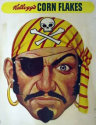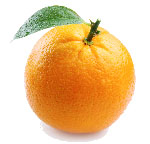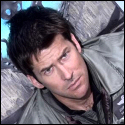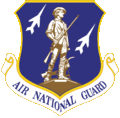|
cheese eats mouse posted:Trying to get an idea of a hourly freelance rate. I've been charging super low since i was student, but now have an agency wanting me to do a template. I've been doing Wordpress for about 2 years now. I'm in the mid-west in a small city. I'd say anywhere between $25 and $50 an hour. I do a lot of local freelance work in Richmond, VA so I keep my hourly rate there low to beat the competition.
|
|
|
|

|
| # ? May 9, 2024 23:22 |
|
If you're actually paying income tax on a $25/hr contract rate, that's pretty lovely
|
|
|
|
Does WordPress log plugin deactivation times, IPs, etc.? Someone disabled 'coming soon' on a site and it was live all weekend - a half finished skeleton. I want heads on a plate.
|
|
|
|
There's no audit trail for plugins internal to WP, but the link to disable a plugin is usually something specific, like /wp-admin/plugins.php?action=deactivate&plugin=name. Depending on your web server's logging level, you may be able to get IP and time by searching the HTTP log for hits to that URL.
|
|
|
|
Good call, thanks.
|
|
|
|
Can anyone recommend a slider plugin that can use external links? I've been looking through lots of different plugins and they keep trying to pull from images in my Wordpress folder as opposed to letting me paste external URLs instead. I've used nivoSliderLight for a while, but I'd like to try something else.
|
|
|
|
I'm trying to get my theme to automatically add a "from the archives" tag to posts that are older than one month/30 days. So something like this:code:Little help/push in the right direction?
|
|
|
|
EDIT: late night dumbness struck me, I had no issues after all
Pseudo-God fucked around with this message at 00:32 on Jan 17, 2014 |
|
|
|
samglover posted:I'm just not sure how to say "post is more than 30 days old" in WordPress/PHP-ese. It will be within the Loop, if that matters. Something like this (not tested): code:http://codex.wordpress.org/Function_Reference/get_the_date http://www.php.net/manual/en/class.datetime.php http://www.php.net/manual/en/class.dateinterval.php
|
|
|
|
Sad Panda posted:Can anyone recommend a slider plugin that can use external links? I've been looking through lots of different plugins and they keep trying to pull from images in my Wordpress folder as opposed to letting me paste external URLs instead. I've used nivoSliderLight for a while, but I'd like to try something else. You can use external links with vSlider. I like Meta Slider the best so far out of all the free slider plugins I've tried but I can't remember off the top of my head if that one allows them or not.
|
|
|
|
Kanpachi posted:CODE Worked like a charm. You rock!
|
|
|
|
Is there a way to prevent WordPress from setting menus and sidebars back to the default whenever you change a theme? This is super obnoxious when I'm making a minor update to a via activating a new child theme.
|
|
|
|
Looking for a way in wordpress to create a "secure" series of pages that you would have to log into to gain access too. Something relatively simple, the people using it are not tech savvy. Something that could set up temp passwords, it would need to have the ability to store user logins and passwords. Basically they will get to a page with a log in, we will have given them the log in in advance, and they can get to a set of pages, videos, pictures what have you that a normal person couldn't get to on the website.
|
|
|
|
Wordpress pages have password protection built-in (create a page, click 'visibility'). Or do you need a different password per person?
|
|
|
|
pipebomb posted:Wordpress pages have password protection built-in (create a page, click 'visibility'). Or do you need a different password per person? Different password per person.
|
|
|
|
How about allowing users to register accounts as subscribers and then making all those pages private? This seems like it might be helpful: http://wordpress.org/support/topic/making-private-posts-visible-for-subscribers And there are a million registration plugins out there.
|
|
|
|
kedo posted:How about allowing users to register accounts as subscribers and then making all those pages private? I tried searching for registration ones, don't know if you have any good ones off the top of your head. Basically I am looking for something like this:  Click on that button to bring you to a page like this:  Which once logged in, takes you to a members only webpage.  Once they register they get to a page like this, with more lines and stuff. Is there any plugins that would create this kind of table? Flaggy fucked around with this message at 15:21 on Jan 23, 2014 |
|
|
|
I've got a theme that I really like, but if I remove all widgets from the widget area I get a standard search/meta. I don't want that. Can I comment out the widgets PHP call somewhere so that they won't show any, or is there a plugin to remove the widgets?
|
|
|
|
Take a look in sidebar.php. The default crap for when there are no widgets is probably after <?php if ( ! dynamic_sidebar( 'whatever' ) ) : ?> before the endif and you can just remove it. *EDIT*: If you're never going to want sidebar widgets, you can remove <?php get_sidebar(); ?> from index.php or clear out sidebar.php
|
|
|
|
Great that worked perfectly.
|
|
|
|
Does anyone have a recommendation for a plugin or how to setup something that will manage an inventory? (in this case used cars). Attempting to make a site for a friend. It seems something like WooCommerce isn't really made for that type of application. I found Pods CMS but that may be a little too much as well.
|
|
|
|
I am editing a Wordpress plugin (SmugMug Embed) and trying to add a newline to some php. I'm apparently not doing a very good job. The code that I have at the minute is... if ($imageLink!=""){ $html="<a href='".$imageLink."'>".$html."</a>"; } $out.=$html; } media_send_to_editor($out); I would like to add a new line after the closing > of the first <a> and then also one after the closing of the </a> I don't know php so I googled. It said \n or \n\r which I tried inserting as if ($imageLink!=""){ $html="<a href='".$imageLink."'>\n".$html."</a>\n"; } $out.=$html; } media_send_to_editor($out); But when I do that, when I click the insert into post button that calls this method, it does nothing.
|
|
|
|
The \n is adding a new line to the code (look at the source of the page) - but that's not the same as an HTML line break. Replace the \n with <br> instead.php:<?
if ($imageLink!=""){
$html="<a href='".$imageLink."'><br>".$html."</a><br>";
}
$out.=$html;
}
media_send_to_editor($out);
?>php:<?
if ($imageLink!=""){
$html="<br><a href='".$imageLink."'>".$html."</a><br>";
}
$out.=$html;
}
media_send_to_editor($out);
?>
|
|
|
|
Thanks for that, but I think maybe I didn't explain myself properly. At the minute, the code outputs like thiscode:code:
|
|
|
|
You need to use the PHP_EOL constant rather than \n.
|
|
|
|
On one hand, you're a pedant. On the other, I applaud that.
|
|
|
|
Looking to use wordpress in a way that I normally havent' yet. I have a customer that wants a single domain but then separated to 2 different areas (Different menus up top) Example code:Almost like 2 subsets of the same site. I know I can do by installing https://www.thissite.com/optionA/ https://www.thissite.com/optionb/ But managing would be rough.. Does multisite (Something that I haven't handled much) manage this type of installation well?
|
|
|
|
On a similar note to the privacy question above, is there a best practice for locking down a site just prior to launch? As in, every public user sees a static "coming soon" page, but if you log in through wp-admin you can not only polish things up in the admin, but also view the site normally? The above discussion seems to lead to setting privacy for every individual post, which isn't ideal (there will be hundreds). http://wp-types.com/home/types-access/ seems like it may do the trick (and it's from the people behind types, a plugin I am presently reaping the benefits from), but it's a little pricy.
|
|
|
|
hedgecore posted:On a similar note to the privacy question above, is there a best practice for locking down a site just prior to launch? As in, every public user sees a static "coming soon" page, but if you log in through wp-admin you can not only polish things up in the admin, but also view the site normally? There's a plugin for that... Really, just go to Wordpress.org and search "coming soon page" or something and you will find exactly what you need.
|
|
|
|
I've used maintenance mode plugin before. I don't know of it allows admin to see other than page previews thought
tater_salad fucked around with this message at 14:10 on Feb 10, 2014 |
|
|
|
"Under Construction" works for me. http://wordpress.org/plugins/underconstruction/ You can assign IP access, user roles, etc.
|
|
|
|
How do you find clients? I'm not a WP superstar by any means, but I know that there are people out there willing to pay me to install and set up a wordpress site. I've looked on craigslist and theres a lot of nothing and then some crazy lady trying to pay $10 an hour.
|
|
|
|
I try and hit up stores that are just opening around me and ask them if they are looking for a simple site. I'm not going to do a shopping cart or anything because I don't have the time, but if they want a simple site with location, about, menu's or products etc I'll do it. It's sometimes rough and you gotta move fast or the phone company hits them up. I've been hitting up vape shops recently, and I have done craigslist, I don't list prices until i talk to them.
|
|
|
|
What's the current state-of-the-art for managing lots of WordPress sites? At work, I'm responsible for about ninety sites, between test and production. We're presently using InfiniteWP, which is great for updating everything all at once, but not so great for anything else. In particular:
Since they do provide a plugin structure of sorts, I'm about to start trying to read their code and see how hard it would be to hack in the features I need. But my employer isn't overly averse to spending money if it solves real problems, so if there's another management solution that has non-poo poo reporting I'd love to see it.
|
|
|
|
Check out ManageWP. It's been awhile since I've used them but am heading back into that direction as we have hundreds of sites as well. I remember their support being pretty awesome when I used them last year, they are in Europe somewhere and very responsive.
|
|
|
|
Bearnt! posted:Check out ManageWP. It's been awhile since I've used them but am heading back into that direction as we have hundreds of sites as well. I remember their support being pretty awesome when I used them last year, they are in Europe somewhere and very responsive. ManageWP is basically hosted Infinite WP + Premium plugins, though. I don't think it will solve many problems that InfiniteWP doesn't.
|
|
|
|
Anyone have a favorite Google Analytics plugin?
|
|
|
|
Wp Google analytics. It's simple but allows you to not log admin activity or users
|
|
|
|
Weird Uncle Dave posted:What's the current state-of-the-art for managing lots of WordPress sites? I don't know if it's state of the art, but we just went with a multisite install for our sites. It's 37 sites now, and multisite is working well so far.
|
|
|
|

|
| # ? May 9, 2024 23:22 |
|
I know this is a simple fix but I have no clue why I can't get it right. Here is the start of my blog - http://dcstrength.com/ I'm trying to move the menu in the header (about, blog, store, social, contact) to the right side of the header instead of below the logo. I'm using Canvas theme but can't get it to move. What do I need to do to get it moved to the right so the logo and it are even with each other?
|
|
|