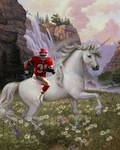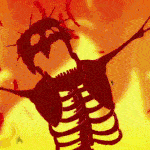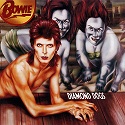|
LtSmash posted:Assuming you have BOSS installed the main issue is probably the jar can't find it presumably because of UAC and skyrim or boss or MO being installed in program files. If you run MO as admin it might work if you don't want to move all of them out of program files (move all of them out of program files). Also Skyproc patchers often create empty esp files if they fail but the log should have some info. Check the .jar debug logs. Should be in /data/skyproc patchers/<patcher>/SkyProcDebug/=--Debug Overview--=.txt probably in your overwrite folder. It will probably have a big thing about something going on. If you can't figure it out pastebin it and link it and I'll take a gander. If you have a Steam game installed in Program Files, it'll automatically adjust folder permissions to prevent UAC wackiness. So I'd be more concerned about Mod Organizer being installed there; I'm not sure if the weird filesystem magic it does winds up messing with the VirtualStore functionality, but it wouldn't be too much of a surprise. (BOSS writes the modified load order to the AppData hierarchy, so I doubt that'd cause an issue.)
|
|
|
|

|
| # ? Jun 5, 2024 00:51 |
|
You could also, just, you know, do a proper install of the game and use the various mods, and tools for mods, the way they were designed to be used. Just sayin'.
|
|
|
|
hampig posted:I've been playing happily with SPERG for 60 levels, and decided I now want to level light armor, but even in a full suit of light armor I'm not getting any skill increases from wearing it, which worked perfectly with a previous run and with this character with the mage armor perk leveling alteration. Mage armor leveling alteration is a different script than the armor leveling. Make sure armor leveling is on in the MCM. If it is and the script is just mysteriously not working, you need to find a way to kick Skyrim into remembering that the script exists. Either remove and re-add the ability/perk that the script is attached to (sorry, I don't have the FormID handy), run the uninstall function, or turn it off and then on again in the MCM. These are general troubleshooting suggestions for the same problem that seems to be able to affect just about anything in the game, so they might not all work for armor leveling in particular. Do you get light armor skill from getting hit? If not, that's going to be an uncapper setting or another mod screwing with some variables. You should probably check those first before messing around with trying to reset the script.
|
|
|
|
hampig posted:I've been playing happily with SPERG for 60 levels, and decided I now want to level light armor, but even in a full suit of light armor I'm not getting any skill increases from wearing it, which worked perfectly with a previous run and with this character with the mage armor perk leveling alteration. Anyway, for this edition of Skryim Modding Bugs I've encountered some weird rear end interaction between something in the mods (or maybe it's vanilla, who knows) I'm running and the end of the Diplomatic Immunity quest, when you return to Delphine and pick up the rest of the inventory you left behind after finishing infiltrating the Thalmor Embassy. I have papyrus logging on to keep an eye on if anything goes haywire with the scripting in my playthrough. After turning in the quest and quitting, I observed there was massive stack dumping occurring causing a log that was a few hundred megabytes in size. Stack dumping is a bad thing, since it means the scripting engine is overloaded and thus scripts are likely to misfire and screw stuff up. So after reloading multiple times and experimenting, I have determined that an unknown item (or some combination of items) in the chest you pick up your inventory from is somehow causing my game to poo poo itself. After some more trial and error, it's been narrowed down to one or more of these candidates (they're all vanilla items too!).  I think I'll live without them rather then spending any more time figuring out which item is screwing my game up. EDIT: I failed at narrowing down which items are at fault. Bah. This sucks. Now trying to determine if taking anything out of that chest is safe. lurksion fucked around with this message at 06:34 on Jan 18, 2014 |
|
|
|
hampig posted:I've been playing happily with SPERG for 60 levels, and decided I now want to level light armor, but even in a full suit of light armor I'm not getting any skill increases from wearing it, which worked perfectly with a previous run and with this character with the mage armor perk leveling alteration. Are you using the Dragonhide (Master Alteration) spell? That spell caps out your physical damage reduction which means your Light Armor won't be being used. I had the same issue, I was a mage character and then decided to use Light Armor at a very high level. If you want to level Light Armor make sure you cast the Dragonhide spell again so it removes it. You can test and verify this by casting Dragonhide and then check your armor rating. It should show 0. Cast it again (removing it) and it will show the correct armor rating again. I was going to report it to seorin but figured that it wasn't really a bug with SPERG, but merely brings to light a vanilla mechanic by making alteration spells permanent.
|
|
|
|
It sounds like most of you don't use Nexus mod manager (I know I "should" switch, but I don't plan on adding any new mods until the end of the playthrough), but if you do and have had trouble logging in to your nexus account through the manager, go to the nexus site and download the new version. For some idiotic reason, they disabled the ability for "old" versions of the manager to connect to the website as soon as they released a "new" version. Essentially, they flipped a switch and turned every copy of the nexus mod manager into a DDOS attack for their own servers, that constantly pings the login servers during the startup sequence, but aren't allowed access.
|
|
|
|
Xik posted:Are you using the Dragonhide (Master Alteration) spell? That spell caps out your physical damage reduction which means your Light Armor won't be being used. I had the same issue, I was a mage character and then decided to use Light Armor at a very high level. If you want to level Light Armor make sure you cast the Dragonhide spell again so it removes it. This is exactly what I was doing. Thanks Xik, Seorin and everyone for the suggestions, didn't seem to fix it straight up but I know where to look at least. hampig fucked around with this message at 09:06 on Jan 18, 2014 |
|
|
|
Xik posted:Are you using the Dragonhide (Master Alteration) spell? That spell caps out your physical damage reduction which means your Light Armor won't be being used. I had the same issue, I was a mage character and then decided to use Light Armor at a very high level. If you want to level Light Armor make sure you cast the Dragonhide spell again so it removes it. This sounds like it may be answering the question I came here with, but just to be sure: do mage armour wards stack with light armour or do their affects completely nullify anything worn?
|
|
|
|
This is slightly unrelated to modding, unless there is a mod to help. But is there a way to allow me to switch between or set beforehand which device Skyrim recognizes? Keyboard/Mouse and Controller. I'll leave my controller plugged into my computer and want to play Skyrim with my keyboard, yet Skyrim will recognize the controller and lock me into controller inputs and ignore my keyboard.
|
|
|
|
Ularg posted:This is slightly unrelated to modding, unless there is a mod to help. But is there a way to allow me to switch between or set beforehand which device Skyrim recognizes? Keyboard/Mouse and Controller. I'll leave my controller plugged into my computer and want to play Skyrim with my keyboard, yet Skyrim will recognize the controller and lock me into controller inputs and ignore my keyboard. Just go into settings and turn off your controller.
|
|
|
|
So.. Oh god I'm new to modding. I just finished building a gaming pc and decided after playing Skyrim on xbox, I must embrace the master race and play Pc. I've gone through the list, installed the Mod Organizer, SKSE, SkyUI, BOSS and Wyre Bash. I went through the list of mods and downloaded a punch, including all the patches. I've run BOSS and Wyre Bash and do not understand a single thing. Everything in the mod list appears ok; SkyUI is telling me its out of date but other then that everything is green. So how does one activate the mods, like alternate start and what not. I started Skyrim via the SKSE launcher and in MO and it just launches normally, and plays normally. My apologies for being a stupid noobie.
|
|
|
|
Question: this Distant Decal mod is, according to Mod Organizer, overriding a bunch of Unofficial patch textures. Does the USP deprecate this mod or does Distant Decals extend USP's fixes? Distant Decal's author disabled comments on his page so I can't find anything there to tell me.
|
|
|
|
The Mad Archivist posted:Question: this Distant Decal mod is, according to Mod Organizer, overriding a bunch of Unofficial patch textures. Does the USP deprecate this mod or does Distant Decals extend USP's fixes?
|
|
|
|
NuckmasterJ posted:So.. Oh god I'm new to modding. I just finished building a gaming pc and decided after playing Skyrim on xbox, I must embrace the master race and play Pc. If everything is installed correctly, your mods should all be active when you launch SKSE. The in-game SkyUI mod configuration menu should be an easy way to see if your mods seem to be active. Something like Life Another Life should be active and apparent as soon as you make a new character.
|
|
|
|
Rather Dashing posted:This sounds like it may be answering the question I came here with, but just to be sure: do mage armour wards stack with light armour or do their affects completely nullify anything worn? They do stack. You can benefit from both the armor rating from armor and the armor rating given by Alteration spells. The issue I mentioned previously only comes about when you specifically use the Master level Alteration spell Dragonhide. If you use any of the lesser spells, the armor rating will stack. The Dragonhide spell makes you hit the maximum damage reduction cap straight off, that's why poo poo gets weird.
|
|
|
|
graynull posted:If everything is installed correctly, your mods should all be active when you launch SKSE. The in-game SkyUI mod configuration menu should be an easy way to see if your mods seem to be active. Something like Life Another Life should be active and apparent as soon as you make a new character. When I start a new character I go through the old intro though, so I know its not working.
|
|
|
|
Ularg posted:This is slightly unrelated to modding, unless there is a mod to help. But is there a way to allow me to switch between or set beforehand which device Skyrim recognizes? Keyboard/Mouse and Controller. I'll leave my controller plugged into my computer and want to play Skyrim with my keyboard, yet Skyrim will recognize the controller and lock me into controller inputs and ignore my keyboard. I use this program called skyrim xbox switcher, wihch allows me to switch between controllers with a hotkey but allso allows the use of conntroler and keyboard together.
|
|
|
|
NuckmasterJ posted:When I start a new character I go through the old intro though, so I know its not working. When you install Mod Organizer mods, you need to activate the mod in the left pane, and then make sure the ESPs are active in the right. If you have done this and it still isn't working, I'm not sure what's wrong. Also, did you run the other applications through Mod Organizer's interface instead of independently?
|
|
|
|
The Mad Archivist posted:When you install Mod Organizer mods, you need to activate the mod in the left pane, and then make sure the ESPs are active in the right. If you have done this and it still isn't working, I'm not sure what's wrong. Also, did you run the other applications through Mod Organizer's interface instead of independently? Everything was done via Mod Organizer. 
|
|
|
|
El Grillo posted:So I have HD 2K textures and the high res DLC installed, but quite a few things still look like the original textures: I'm reinstalling all my mods with Mod Organiser now. Anyone know, when I'm installing the separate parts of HD 2K textures, should I hit 'replace' when the 'mod is already installed' dialogue comes up? Or should I pick 'merge'.
|
|
|
|
El Grillo posted:I'm reinstalling all my mods with Mod Organiser now. Anyone know, when I'm installing the separate parts of HD 2K textures, should I hit 'replace' when the 'mod is already installed' dialogue comes up? Or should I pick 'merge'. If you're installing different parts of the same mod, use Merge. Replace will remove anything that has already been installed and, well, replace it with the new files. Basically always use merge unless you're updating a mod, in which case you should replace.
|
|
|
|
NuckmasterJ posted:Everything was done via Mod Organizer. Get the newest version of Mod Organizer (1.0.12) and uncheck all the BetterQuestObjectives plugins with exclamation points next to them (they're for mods that you don't have installed). Also, try putting the Alternate Start mod just below the unofficial patches. That's where I have it and it seems to run fine. EDIT: Check the Archives tab as well and make sure all the boxes are checked. Smoking_Dragon fucked around with this message at 19:32 on Jan 18, 2014 |
|
|
|
The Mad Archivist posted:If you're installing different parts of the same mod, use Merge. Replace will remove anything that has already been installed and, well, replace it with the new files. Basically always use merge unless you're updating a mod, in which case you should replace. Thanks. I can't believe I wasn't using mod manager before, it is so much easier. I just got Hearthfire and Dragonborn on steam. Dragonborn's shown up fine, but Hearthfire.esm seems to be missing... what the hell? e: yeah I checked the Data folder and it looks like maybe it hasn't installed, except Steam says it has. What the christ.
|
|
|
|
El Grillo posted:Thanks. I can't believe I wasn't using mod manager before, it is so much easier. Right click on Skyrim in Steam, go to properties, local files and verify local files. This seems to be a common issue for many games using dlc.
|
|
|
|
Rather Dashing posted:Right click on Skyrim in Steam, go to properties, local files and verify local files. This seems to be a common issue for many games using dlc. Nice. Couldn't find that for some reason - brain isn't working today. e: huh. Reinstalled HD 2K textures and no difference. Am I just expecting too much? This doesn't look like high res textures to me:  It's not just that obviously; loads of the textures seem pretty awful. El Grillo fucked around with this message at 20:07 on Jan 18, 2014 |
|
|
|
I'm using SPERG and rolling a summoner; what do Dremora Lords count as, perk-wise? All my atronachs have the "potent" tag when I summon them and point at them, but the Dremora Lord doesn't, and the undead perks seem to refer to reanimated corpses. Would I be better off just using the potent storm atronach?
|
|
|
|
Immersive Armors updated to version 7, I'll just leave this video here: https://www.youtube.com/watch?v=NTZNu7c5_9s
|
|
|
|
Well that looks awesome.
|
|
|
|
Daaaaamn  e] Anyone else having trouble getting it to download? I'm getting a "no server available" error. ehhh nevermimnd finally got it going. Radical 90s Wizard fucked around with this message at 23:01 on Jan 18, 2014 |
|
|
|
So I got the Brawl Bug Patch thingamajig and it works for everywhere except when I'm fighting the Orc Chieftains, anyone else have this experience?
|
|
|
|
Okimin posted:So I got the Brawl Bug Patch thingamajig and it works for everywhere except when I'm fighting the Orc Chieftains, anyone else have this experience? Same, I just ended up skipping the whole fights but I was always curious what caused it.
|
|
|
|
If I'm already running Climates of Tamriel is there any point running RLO as well or is it basically doing the same poo poo (lighting wise)?
|
|
|
|
Lately I've been getting occasional crashes to desktop and infinite loading screens. Here's my mod list/load order and I don't use ENB. Anyone notice anything suspect in there? I use NMM and BOSS. The only repeatable problem I've noticed is an infinite loading screen trying to enter Jorrvaskr. I even tried disabling all mods but I guess it's just broken in my save now (not a big deal since I've already done the main Companions story). Other crashes and infinite loads seem random.
|
|
|
|
I reinstalled windows and didn't touch my MO folder and everything works, except that MO is no longer associated with nexusmod links. Is it safer to just reinstall MO, or is there some way to make that file association myself?
|
|
|
|
Is there a command to remotely reset and/or purge a cell? I crash every time I go into tolvald's cave and the crown of barenziah is in there.
|
|
|
|
kaschei posted:I reinstalled windows and didn't touch my MO folder and everything works, except that MO is no longer associated with nexusmod links. Reinstalling programs after reinstalling your OS is usually a good idea, so probably? But in case you don't want to you should be able to do this: Right-click a nexusmod link and pick "Open with" and then find MO. check the "always use this program to open this type of link/file/whatever" box. You can also reset and change file associations in Windows, go to Control Panel, then Default Programs. If it shows up in there, you can tell Windows to open that type of link with MO. I can't say if this will work specifically for nexusmod links because I don't actually think I've ever seen one. I download most stuff manually. 
|
|
|
|
kaschei posted:I reinstalled windows and didn't touch my MO folder and everything works, except that MO is no longer associated with nexusmod links. If you click on the internet link from within MO (the globe on the top bar) it will automatically associate Nexus links with MO.
|
|
|
|
Smoking_Dragon posted:Get the newest version of Mod Organizer (1.0.12) and uncheck all the BetterQuestObjectives plugins with exclamation points next to them (they're for mods that you don't have installed). Also, try putting the Alternate Start mod just below the unofficial patches. That's where I have it and it seems to run fine. Ok, Updated MO and turned off all the BetterQuestObjectives that I didn't need and moved the Alternate Start up under the patches, still nothing. What the heck did I do wrong? I am starting Skyrim via SKSE in the MO, everything is checked everywhere and it says there are zero problems. SKSE files were all put into the proper places (hard to gently caress that up). Man I thought having a mod organizer would of made things easier. NuckmasterJ fucked around with this message at 03:50 on Jan 19, 2014 |
|
|
|
Use BOSS; don't use Unique Region Names.
|
|
|
|

|
| # ? Jun 5, 2024 00:51 |
|
epitasis posted:Use BOSS; don't use Unique Region Names. How does one use BOSS? It shows Plugins (6), SKSE Summary which is just the version, which just has .ESM files for Skyrim and the DLC and that's it. Not much else there. Ok something funky is going on, when I start Skyrim shouldn't all my mods show up under Data Files? Its empty except for main game files. *Edit* Watching Youtube videos on how to use BOSS. None of my mods are showing up in BOSS, so something is missing some where. SKSE is installed, I use Nexus to download mods, install them, everything is check marked everywhere. NuckmasterJ fucked around with this message at 04:05 on Jan 19, 2014 |
|
|