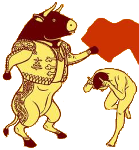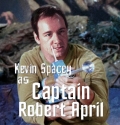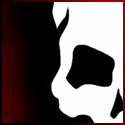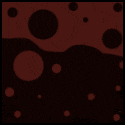|
Buying mid-range and upgrading to the latest mid-range hardware when it comes out is cheaper than buying the most expensive thing and waiting, it also results in you having a better computer at any given time. Those parts could last you for 3 years before you'll see a reason to upgrade, maybe longer, the only thing you might possibly need more of before then is storage space, unless you decide to go for a 1440p screen, multiple screens or 3D glasses. EDIT: vvvv yeah, I almost forgot about that. Don't worry too much about seating the CPU, those things are tougher than they look. As for the paste, the cooling in the box comes with paste that applies as you place it. If you feel the need to replace the paste, then just open a window, brush it off both plates with q-tips dipped in alcohol, then just put a little ball the size of a green pea on the CPU's plate, place the cooling on top, twist it a bit, then fasten. Great Joe fucked around with this message at 20:07 on Jan 20, 2014 |
|
|
|
|

|
| # ? Jun 11, 2024 07:16 |
|
Also putting together a pc isn't as hard as you would think. The most stressful part is seating the CPU and putting paste and the cooler on it. But YouTube tutorials, like from newegg, can help a lot with this. Other than that just make sure to have enough cables to connect everything and read the loving manuals that come with everything.
|
|
|
|
RE: Building a PC. I've built my last 4. Every single one booted on the first go. Best thing is to put as much as you can on the motherboard before seating it inside the case. CPU seating just make sure your pins line up and don't force anything. People look at me weird because I'll just yank a case open, toss a few things out, cram a few things in, and it works fine. I just know what you can manhandle and what you can't, so I like to make people nervous.
|
|
|
|
LLJKSiLk posted:RE: Building a PC. I've built my last 4. Every single one booted on the first go. Best thing is to put as much as you can on the motherboard before seating it inside the case. CPU seating just make sure your pins line up and don't force anything. People look at me weird because I'll just yank a case open, toss a few things out, cram a few things in, and it works fine. I just know what you can manhandle and what you can't, so I like to make people nervous. Nearly every time I do something with my computer, there is that scary moment between it not turning on and me realizing that I forgot to switch on the power supply.
|
|
|
|
I'm playing Dishonored on a single 2GB 760 at 1440p. 2x MSAA maintains a steady 60fps but when I force 4X MSAA I see drops to the low 40s. Memory usage with 2X MSAA is around 1-1.2GB and 4X MSAA is around 1.7GB. 1.7GB is less than 2GB but what's the best way to tell if I'm being GPU or RAM limited here? It doesn't seem like a great idea to put another $250 into 2GB video cards but I feel like I'd get a better bang for my buck right now by going with SLI 760s than a single R9 290. Maybe I should just live with 2x AA and wait until the next generation of NVIDIA cards rolls around and then buy something that's faster and has 3-4GB of RAM.
|
|
|
|
BgRdMchne posted:Nearly every time I do something with my computer, there is that scary moment between it not turning on and me realizing that I forgot to switch on the power supply. First time I built a PC I forgot to plug the cable from the power supply to the motherboard. Oops. I'm currently looking for a new CPU to replace my core i7 920 and its motherboard. Was also looking at some new cases. Mainly so I have more room to mess around inside.
|
|
|
|
Is there a quick, easy way to export my settings for a game to import on another PC / Steam account? Showing a friend the ropes in DOTA 2, pain in the rear end to re-bind all my keys on an alt account, so I can play with him without dragigng him up to my tier.
|
|
|
|
Sab669 posted:Is there a quick, easy way to export my settings for a game to import on another PC / Steam account? I know some Source game you can tie your bindings to the Steam Cloud. Does Dota2 not have that option?
|
|
|
|
It does have Steam cloud, but I can't figure out how to just download a local copy as an XML or some sort of file I can import with another account
|
|
|
|
Sab669 posted:It does have Steam cloud, but I can't figure out how to just download a local copy as an XML or some sort of file I can import with another account I'm not familiar with Dota 2 itself, but most Source games store a config.cfg file in a folder in the games directory (eg Counter-Strike's is in SteamApps\common\Counter-Strike Global Offensive\csgo\cfg) that has all your key bindings - you should be able to replace your alt account's config.cfg with your main one's to copy the bindings over.
|
|
|
|
BgRdMchne posted:Nearly every time I do something with my computer, there is that scary moment between it not turning on and me realizing that I forgot to switch on the power supply. I've been building computers for myself the last 16 years (and in my job during 7) and I'm not ashamed that I forget to plug the cable to the power supply 8 out of 10 times and I always say "gently caress, that's another defective power suppl... oh god". That or forget to plug the power to the motherboard but the "No signal" in the screen and starting to swear before realising that isn't plugged is a classic. In my defence I have to say that I usually do 3-4 things at once and for some reason singing Guns N' Roses is on a higher priority in my brain 
|
|
|
|
That fraction of a second of panic between pressing the power button for the first time and the computer starting up is probably my least favorite part of building my own computer.
|
|
|
|
ponzicar posted:That fraction of a second of panic between pressing the power button for the first time and the computer starting up is probably my least favorite part of building my own computer. Those 20-30 seconds where the fans spin before turning off again. 
|
|
|
|
ponzicar posted:That fraction of a second of panic between pressing the power button for the first time and the computer starting up is probably my least favorite part of building my own computer. I had this just on my recent build, but the computer wouldn't start at all. I was tearing my hair out, couldn't figure out what was wrong since everything was in place. I was almost at the point of heaving the entire thing out the door and finally swearing off PC's... when I plugged the PC into another outlet, and it worked. The first outlet I had tried was dead.
|
|
|
|
ponzicar posted:That fraction of a second of panic between pressing the power button for the first time and the computer starting up is probably my least favorite part of building my own computer. For me it's tied between that and plugging in those microscopic cables for all the lights and buttons into the even more microscopic pins on the motherboard.
|
|
|
|
I'm looking for a ~wireless gaming keyboard~ ie. anything with WASD that wont drop inputs over 15 feet or so. I can stretch a receiver half the distance if need be though I'd rather not. Can anyone with experience doing this / reading an article about it / hearing about it spoken of in vague whispers in their dreams recommend me a thing? Thanks!
|
|
|
|
Can anyone suggest a decent gaming mouse? My Razer Imperator must've hit something while I was moving to my new place, and now it's not functioning correctly. I'd be willing to spend up to 100 bucks, and if it's similar in size to the Imperator that would be a huge plus.
|
|
|
|
Not sure how big your old mouse was, but I'm enjoying the Steelseries Sensei I picked up at BestBuy for $90 2 years ago.
|
|
|
|
Is "virtual 7.1 surround sound" worth anything? I'm looking at certain headsets and some provide a USB soundcard that provide this. I'm not sure whether it's worth the extra $20 or not.
|
|
|
|
Dirty Job posted:Can anyone suggest a decent gaming mouse? My Razer Imperator must've hit something while I was moving to my new place, and now it's not functioning correctly. I'd be willing to spend up to 100 bucks, and if it's similar in size to the Imperator that would be a huge plus. Perhaps the Logitech G400s? This was a replacement for my last Logitech mouse that was basically identical in look and feel. I think it's great and going to any other mouse feels so weird. I know it's not one of those super crazy gaming mice, just a general productivity one. But it has served me so well in every sort of game. Especially the buttons above and below the mouse wheel adjusting the sensitivity on the fly. There's a tiny chance the USB wire will be funky, but in that case Logitech will replace it for free without a second thought.
|
|
|
|
Seconding the G400. I just recently replaced my ~6 year old MX518 with one (essentially the same mouse with a different plastic design and a thinner cord, and it uses their "G" gaming software instead of SetPoint). I only replaced the MX518 because the feet I had on it needed an operation to stop picking up lint on one side, and I ended up ruining the pad (it now wobbles if you press down on the left in just the right spot). Also because someone gave me a Best Buy gift card for xmas and I couldn't think of anything to purchase in that store. I tried the G500 and the G603 before coming back to the 400. Both the 500 and 603 have more thumb buttons, but their design is not conducive to holding down. They are fine for just clicking, but if you use them for anything (typically in games) where you need to hold them down, I found them uncomfortable. Like Aim Down Sights, for example. Your results may vary.
|
|
|
|
Craptacular! posted:Is "virtual 7.1 surround sound" worth anything? They do nothing but make the audio sound spacey and terrible. Don't bother paying more for this 'experience'.
|
|
|
|
kloa posted:Not sure how big your old mouse was, but I'm enjoying the Steelseries Sensei I picked up at BestBuy for $90 2 years ago. I've got a sensei raw I picked up for £35 which I fully recommend. On another note, does anyone have any keyboard recommendations? Trying to avoid super leet gaming keyboards, I don't really need LED back lighting or millions of macro keys. Wired preferably and under £100. I have a cheap poo poo MS wireless one and it'll only register 3 presses so it needs to register more than that.
|
|
|
|
Dirty Job posted:Can anyone suggest a decent gaming mouse? My Razer Imperator must've hit something while I was moving to my new place, and now it's not functioning correctly. I'd be willing to spend up to 100 bucks, and if it's similar in size to the Imperator that would be a huge plus. I'm going to suggest something different than logitech. Gigabyte Aivia Krypton. Works great, has weight customization (like any other decent gaming mice), gigabyte software is really nice and build quality is awesome.
|
|
|
|
Dirty Job posted:Can anyone suggest a decent gaming mouse? My Razer Imperator must've hit something while I was moving to my new place, and now it's not functioning correctly. I'd be willing to spend up to 100 bucks, and if it's similar in size to the Imperator that would be a huge plus. Well, there's the 'new' Imperator.  Along that form factor, and maybe better bang for your buck would be the Roccat Kone XTD (Newegg) and CM Storm Havoc (Newegg). The second one is less fancy, but also $20 less.
|
|
|
|
I'm awful for liking the Razer Naga but the keypad is really useful for poker hotkeys, FPS weapon selecting and DOTA abilities
|
|
|
|
SH/SC has both a keyboard thread and a mouse thread that can give you more options. As for avoiding super leet gaming keyboard, the problem is that the best of these peripherals are targeted towards gamers so they add a bunch of dumb things.
|
|
|
|
I bought a Cyborg V.7 after winning some money gambling a few years ago, along with a Rat7 mouse just to feel as demonic as gently caress everytime I sat down to my PC. It probably has a bunch of features I'll never use but you can change the LED colour of each individual section of the keyboard and that's good enough for me.
|
|
|
|
I am in search of a new gaming headset. I have been using this headset but I have big ears and this one hurts. Some random googling turned up possibly corsair vengeance 1500 but that seemed to have mixed reviews. Any suggestions for someone with big ears? Edit: When I say too big I mean my ears stick out too far and the inside of the headphones hurts my ear. Xeras fucked around with this message at 20:15 on Jan 22, 2014 |
|
|
|
Thanks for all the suggestions! I've ordered a G400s, as the price point/positive reviews seem pretty great. I guess my follow up question would be for keyboards. I bought one of those cheap Dell keyboards a few years back to save on space, but I was wondering if there are any worthwhile keyboards out there that don't take up a usb slot. It's starting to get kinda cramped back there.
|
|
|
|
The rosewill mechanical keyboards are nice. Also the cooler master keyboards are good too. I'm honestly going to get a cooler master one pretty soon, depending on my tax return.
|
|
|
|
So my G400 stopped working suddenly today. "Click this" indeed I ran virus checks which turned up blank, and I get the same pop up on other computers, so it seems genuinely busted. This thread recommended the G400 among other things because of Logitech's gracious warranty terms. How go I best go about reporting this? I bought it through amazon, don't know where the physical ledger is but I could probably find it if I really had to. I still have the box and "Important Information" booklet. I've had it for little over a year (I got it September or October 2012).
|
|
|
|
Rinkles posted:This thread recommended the G400 among other things because of Logitech's gracious warranty terms. How go I best go about reporting this? I bought it through amazon, don't know where the physical ledger is but I could probably find it if I really had to. I still have the box and "Important Information" booklet. The G400 has a 3 year warranty. You can pull up your Amazon order history and get an invoice for any past order you've ever made. That can be your proof of purchase. Anyway, Logitech has a contact page here.
|
|
|
|
macnbc posted:The G400 has a 3 year warranty. You can pull up your Amazon order history and get an invoice for any past order you've ever made. That can be your proof of purchase. I don't think the booklet says, but the G400 logitech page has 3 years listed. Will get a new invoice, thanks.
|
|
|
|
Rinkles posted:So my G400 stopped working suddenly today. When I had the issue it was the cable. You can order a cheap replacement from ebay but opening the mouse will most likely void your warranty.
|
|
|
|
LiftAuff posted:When I had the issue it was the cable. You can order a cheap replacement from ebay but opening the mouse will most likely void your warranty. If I get a replacement without without having to send the original - which I assume is likely - I'll probably tinker around with it. It's a really good mouse (except the middle mouse button is a bit too resistant imo).
|
|
|
|
Rinkles posted:If I get a replacement without without having to send the original - which I assume is likely - I'll probably tinker around with it. It's a really good mouse (except the middle mouse button is a bit too resistant imo). You can fix that by taking out the spring which makes the scrolling with the middle mouse button also a lot smoother.
|
|
|
|
LiftAuff posted:You can fix that by taking out the spring which makes the scrolling with the middle mouse button also a lot smoother. Awesome. Hot G400 tips all round. That would probably also be warranty voiding, right?
|
|
|
|
Rinkles posted:Awesome. Hot G400 tips all round. Yup, I also bought my mouse during November 2012 and it started acting up 2 month ago. Might be some kind of production/quality issue with that batch of G400s? There are a bunch of modding guides for the G400 if you google them.
|
|
|
|

|
| # ? Jun 11, 2024 07:16 |
|
LiftAuff posted:Yup, I also bought my mouse during November 2012 and it started acting up 2 month ago. Might be some kind of production/quality issue with that batch of G400s? There are a bunch of modding guides for the G400 if you google them. If it means I get to experiment on and potentially ~trick out~ a G400 with impunity, I almost wouldn't mind as long as the replacement's quick.
|
|
|