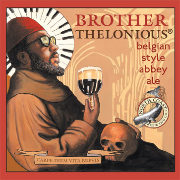|
Tunga posted:It doesn't work on ART at all. Xposed automatically (and immediately) reverts to Dalvik to prevent a bootloop. Could've sworn I had but that seems to have been a blood loss induced hallucination. You're right.
|
|
|
|

|
| # ? May 30, 2024 04:19 |
|
LeftistMuslimObama posted:KitKat is available for the SGSIII now, right? I'm strongly considering going back to stock and doing the XPOSED thing, because I have just enough little janky bugs in CM 10.2 that get on my nerves that it might be worth the effort. Not to dissuade you but CM11 nightlies have been way, way better for me than 10.2 ever was (Sprint GS3). Significantly faster, better battery life, just all around pleasant in comparison.
|
|
|
|
sirbeefalot posted:Not to dissuade you but CM11 nightlies have been way, way better for me than 10.2 ever was (Sprint GS3). Significantly faster, better battery life, just all around pleasant in comparison. To be honest, there's just a few things about CM that I'm fed up with: *The maintainer for the D2USC fork insists on replacing Samsung's splash screen with a copy of the splash screen with that ugly loving CM robot on it. I don't know why, but it pisses me off every time I boot up the phone. Sure, add your own boot animation, but don't gently caress with the manufacturer's splash screen. *Updates to various apps suddenly and inexplicably taking a poo poo because they're expecting stock and I have to revert until the dev figures out why it doesn't work on CM. *Camera is super buggy and has been since CM 10.0, at least on the D2USC *It randomly erases my media folders. Seriously. At random, all of the photos or music in a folder will become 0KB files and totally unrecoverable. It's not the SD card, because I put it in several other devices for a few weeks with no issues.
|
|
|
|
Tora Tora Torrents posted:I haven't tried xposed but it seems way more hacky than just running CM. Also hate Light Flow compared to CM's native light controls. I'll totally grant you that. The native controls in CM for the LED were really freaking slick and I'd love it if that was actually doable in a store app. The reviews for Lightflow are not promising by any means...
|
|
|
|
MC Hawking posted:I'll totally grant you that. The native controls in CM for the LED were really freaking slick and I'd love it if that was actually doable in a store app. The reviews for Lightflow are not promising by any means... I have had 0 problems with lightflow for the 2 years I've been running it.
|
|
|
|
LeftistMuslimObama posted:I have had 0 problems with lightflow for the 2 years I've been running it. I'm not sure if it's ART or CM causing it, but perhaps once a day I'll get a LightFlow message (not the built-in Android one) saying it crashed. It doesn't bother me enough to figure out what the problem is, though.
|
|
|
|
Tunga posted:It doesn't work on ART at all. Xposed automatically (and immediately) reverts to Dalvik to prevent a bootloop. That explains my issues when I installed the GE rom on my S4. My OS started to fart so I had to use my backup of CM10.2.
|
|
|
|
hooah posted:I'm not sure if it's ART or CM causing it, but perhaps once a day I'll get a LightFlow message (not the built-in Android one) saying it crashed. It doesn't bother me enough to figure out what the problem is, though. Guillermus posted:That explains my issues when I installed the GE rom on my S4. My OS started to fart so I had to use my backup of CM10.2.
|
|
|
|
LastInLine posted:Why do you use LightFlow with CM? One of the advantages to me of CM is not having to use a million apps to replicate the functionality of CM. Because I like the LightFlow interface a lot better. And I've already got it set up, so if I change phones/ROMs or what have you, I just restore my Titanium Backup ...backup, and I'm all set again.
|
|
|
|
Tunga posted:So what is the incentive to install CM at all? That said, if you actually needed to source-compile a ROM for whatever purpose, even for a Nexus device, I find working off CM is a better route to go than trying to make AOSP itself work. There's a few reasons for this, but at the end of the day, the CM distribution is specifically maintained in such a way as to enable users to build from source a ROM that's pretty much identical their binary releases, for a (fairly wide) variety of devices. In contrast, AOSP generates, at best, a stripped-down approximation of something that actually ships on devices, and folks aren't really maintaining AOSP specifically for that purpose. Tunga posted:So they have to add this garbage like CM accounts and their own version of Android Device Manager and the more this happens the more it looks like the garbage that Samsung add to their stock ROMs and we all bitch about because it is stupid. Say you buy a non-CM N1 and you want to install CM on it, that's where the installer comes in. Mind, these are officially supported and sactioned products. The fact that the CM installer may also be useful for Nexus devices and some "well vetted" third-party ones is a bonus. Now, it might be lacking in features, and those are legitimate gripes. But the competition here is something like Kies. Tunga posted:You're just asking for people to gently caress up their phones. As for CM accounts, it's superfluous on Google-supported devices, but necessary on non-Google ones. Granted the N1 is a Google-supported device, but OnePlus or another hardware partner could release low-cost, CM-shipping Chinese-market devices without Google support, and that's where having some minimal ecosystem suddenly becomes relevant.
|
|
|
|
Thought you were dead. I'm glad to see I was wrong.
|
|
|
|
Vykk.Draygo posted:Thought you were dead. I'm glad to see I was wrong.
|
|
|
|
ExcessBLarg! posted:
Does the CM installer also take a nandroid backup of stock ROMS and provide an easy way to go back? Because for every time I've flashed CM I've spent much more time looking for a stock ROM to revert back.
|
|
|
|
Jerk McJerkface posted:Does the CM installer also take a nandroid backup of stock ROMS and provide an easy way to go back? Because for every time I've flashed CM I've spent much more time looking for a stock ROM to revert back.
|
|
|
|
LastInLine posted:No and that's my major criticism of it. If you're going to make it easy to gently caress someone's phone up at least have the courtesy to make a backup first. I understand that some of the supported devices make that impossible (like Nexuses with a locked bootloader) but plenty don't. This is what happened to me and I hated it.
|
|
|
|
Dr. Video Games 0050 posted:This is what happened to me and I hated it. All of the technology is already there in the installer itself, there's simply no reason to not utilize it. If the purpose is to make it easy for the novice user to lose everything then it's just doing the right thing because after all if the user could do the four or so commands to do it themselves they wouldn't need the installer. It's bullshit like this that gives open source software the reputation it has and deserves.
|
|
|
|
Well, someone wanting to install a new OS should already now that they have the chance (and high) to lose everything like I did on my Galaxy S. The difference is that I ended learning how to downgrade it to gingerbread allowing me to fix it (took three days of researching for old firmwares, modems, pit files, etc...). I wouldn't blame CM crew entirely if someone fucks a phone because of the installer.
|
|
|
|
Guillermus posted:Well, someone wanting to install a new OS should already now that they have the chance (and high) to lose everything like I did on my Galaxy S. The difference is that I ended learning how to downgrade it to gingerbread allowing me to fix it (took three days of researching for old firmwares, modems, pit files, etc...). I don't blame CM for someone not really thinking it through about what completely swapping the OS on their phone would do, but by making the installer there are a non-zero amount of people who wouldn't be attempting it at all if it weren't so "easy" and "foolproof" which is what an installer implies. When CM required you to find files, flash this and and that, all while understanding what you're doing there was a hurdle that served to separate those who chose to fully understand the risks and rewards and pursue them and the installer removes that. If you're going to make it so you don't even really need to understand what you're doing to attempt it, it had better work 100% of the time and not leave your telephone in a state from which you can't recover it easily EVER. This obviously isn't the case and is a bad, bad idea to have out there and billed as ready to use even if it presents warnings that this might happen.
|
|
|
|
You're right, I can't argue with that of course. They should add some kind of message that popped in the boot process with "I told you..." 
|
|
|
|
Does Gravitybox allow me to remove the three dot menu button from apps? My bank app has this ugly menu and on CM11 I set it off somehow. Can GB do this on a One?
|
|
|
|
Skeezy posted:Does Gravitybox allow me to remove the three dot menu button from apps? My bank app has this ugly menu and on CM11 I set it off somehow. Can GB do this on a One?
|
|
|
|
LastInLine posted:You have to have the overflow if the app doesn't support it natively. Are you asking if there's some way to rejigger the hardware buttons on the One in GravityBox to include a menu button?  I'm sure I said it wrong, but with CM the menu button there could be hidden. Can I do that with Gravitybox or another module?
|
|
|
|
Skeezy posted:
The hardware buttons are the worst thing about the One. It'd be close to perfect without them.
|
|
|
|
After completely hosing my Nexus 5 in the process of updating CM11 from M2 to a nightly, and having to reinstall/reconfigure everything, I've since taken the time to learn about making Nandroid backups in TWRP and app backups using Titanium. I feel like I should probably be backing up my Nandroid backups off-device, and what I've been doing is: * Using ROM Manager to create a backup via TWRP * Connecting my phone to my computer via USB and transferring the /sdcard/TWRP/Backups/ directory over Is there a better/easier way? I have tons of Google Drive storage, is there a good way to backup/restore Nandroid backups using that?
|
|
|
|
Parker Lewis posted:After completely hosing my N5 in the process of updating CM11 from M2 to a nightly, and having to reinstall/reconfigure everything, I've since taken the time to learn about making Nandroid backups in TWRP and app backups using Titanium. Titanium backups, sure move them off device if you like (I've never needed to unless I was moving to a new device) but nandroids are fine to leave in place.
|
|
|
|
So I'm now running Xposed Framework with Gravitybox on my rooted Nexus 5 with the stock image. It got me thinking - when a new image is available by Google, should I remove Xposed/Gravitybox, and then update to the latest version of Android? I'm guessing Xposed/Gravitybox have replaced some system files and would cause the upgrade to fail if it was installed.
|
|
|
|
Holy gently caress gravitybox and xposed, should have done this sooner. Gonna have a reason to root my Nexus 7 now.
|
|
|
|
LastInLine posted:You don't need to do that. The internal storage isn't going to lose them and you lose utility of them quickly, since if your device is working you can just make another before you flash and delete the older one. Got it, thanks. After thinking about it some more, I realized that probably all I need to do is make a backup prior to flashing, and I'm not likely to be flashing that often anyway.. I'm going to use the CM "milestone" releases at the most and those only seem to be coming out monthly.
|
|
|
|
BoyBlunder posted:So I'm now running Xposed Framework with Gravitybox on my rooted Nexus 5 with the stock image. If you flash the image from the developer site, it's going to overwrite the /system partion, which will break those mods. You shouldn't have to uninstall them, but the updates will break them, and root itself as well.
|
|
|
|
LastInLine posted:All of the technology is already there in the installer itself, there's simply no reason to not utilize it. Vykk.Draygo posted:Thought you were dead. I'm glad to see I was wrong. 
|
|
|
|
LastInLine posted:I don't the answer but I'm curious how CM handles menu if it hides the overflow? Do apps that need the overflow just not have it? I understand this app doesn't need it but forces it (because the developer didn't care) but some old apps do need it and don't have an action bar. What happens in that case? I know on the MAXX you can disable the overflow menu button on stock and it rebinds to long press app switcher I believe, it tells you which one.
|
|
|
|
Been awhile since I rooted anything... I have a RAZR MAXX, apparently Verizon pushed a new update... if I take it, it'll ruin my root, right? I should just find a rooted ROM of the new thing and flash that? Kinda don't want to lose all my settings and such...
|
|
|
|
LastInLine posted:I don't the answer but I'm curious how CM handles menu if it hides the overflow? At least doing that has the upshot of "really" forcing the overflow icon appear in Android 4.4, even among clever apps like Chrome which still tries to hide it.
|
|
|
|
BoyBlunder posted:So I'm now running Xposed Framework with Gravitybox on my rooted Nexus 5 with the stock image. There's an option to remove the Xposed framework (the bit that actually sits in /system) in Xposed Installer. When an OTA appears, just do that, unroot, OTA update / sideload, root again and re-enable Xposed framework. No need to remove or reconfigure any Xposed modules or the installer. It's pretty painless.
|
|
|
|
I have root but locked bootloader on my awful phone (LG Optimus L9), and I was wondering if there's a way to swap my menu hardware button for app-switching, and get rid of long-press home. Might Xposed Framework and Gravitybox be the panacea I seek?
|
|
|
|
Gravitybox is generally only for stock Android or close to stock. There might be another module that works so check the repo.
|
|
|
|
Fuzz posted:Been awhile since I rooted anything... I have a RAZR MAXX, apparently Verizon pushed a new update... if I take it, it'll ruin my root, right? I should just find a rooted ROM of the new thing and flash that?
|
|
|
|
Alright, this weekend I've decided I'm going to move my D2USC back to the newest stock rom. What do I need to do to flash to stock with root so I can add XPOSED framework to it? Preferably without tripping the flash counter.
|
|
|
|
I've been doing a little research but I wanted to see what people here have to say on the issue. I've got a verizon galaxy S3 that just got the 4.3 update. I want to root this thing, mainly so I can use Voodoo (or similar). I work with fire panels and other programmable stuff so I'm aware of basics of flashing firmware, etc, but I haven't really messed with an Android and I obviously don't want to brick this thing. Can anyone point me towards quick and easy tutorial or give me some pointers? Like I said, don't really want to do much more than mess with voodoo and I'm kind of overwhelmed at all the different methods/software, etc. Anything at all is greatly appreciated
|
|
|
|

|
| # ? May 30, 2024 04:19 |
|
DELETED posted:I've been doing a little research but I wanted to see what people here have to say on the issue. I've got a verizon galaxy S3 that just got the 4.3 update. I want to root this thing, mainly so I can use Voodoo (or similar). I work with fire panels and other programmable stuff so I'm aware of basics of flashing firmware, etc, but I haven't really messed with an Android and I obviously don't want to brick this thing. Can anyone point me towards quick and easy tutorial or give me some pointers? Like I said, don't really want to do much more than mess with voodoo and I'm kind of overwhelmed at all the different methods/software, etc. Anything at all is greatly appreciated http://www.droidviews.com/root-verizon-galaxy-s3-android-4-3-vrucml1-firmware/ The root exploit is dead simple for you, just connect phone and run a batch file. And if you're talking about Voodoo sound, I don't think the S3 has an official port.
|
|
|