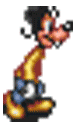|
Does anyone know of anything that will disable a Macbook Air's on-board wireless when a USB/TB network adapter is connected? I know I can change the priority of the adapters but I'd rather just have the wireless turned off .
|
|
|
|

|
| # ? May 9, 2024 04:51 |
|
Action Jackson! posted:Does anyone know of anything that will disable a Macbook Air's on-board wireless when a USB/TB network adapter is connected? I know I can change the priority of the adapters but I'd rather just have the wireless turned off . Click the wifi icon and click Turn Wi-Fi Off?
|
|
|
|
8-bit Miniboss posted:Click the wifi icon and click Turn Wi-Fi Off? I'd like it to happen automatically when I dock up the Air but if nothing exists I'll just have to live with it.
|
|
|
|
Action Jackson! posted:Does anyone know of anything that will disable a Macbook Air's on-board wireless when a USB/TB network adapter is connected? I know I can change the priority of the adapters but I'd rather just have the wireless turned off . Action Jackson! posted:I'd like it to happen automatically when I dock up the Air but if nothing exists I'll just have to live with it.
|
|
|
|
controlplane version
|
|
|
|
Anyone doing design work in photoshop and is looking at buying a retina should recognize that photoshop does 1:1. Meaning a 1280x800 document is extremely tiny on my mbp. You have to make the image size 2560x1600 and work on it that way. Its asinine considering i have smart objects, smart filters, vector paths everywhere.. why not just have a "render on retina at true size", as in if i export the 1280x800 document and view it in chrome its going to not do 1:1 pixel mapping like it does in photoshop. What is adobe thinking?
|
|
|
|
Tippis posted:I just wish someone would do an actual TotalCommander version for OSX. Forklift http://www.binarynights.com/forklift/ DCommander http://www.devstorm-apps.com/dcommander-mac/ Disk Order http://www.likemac.ru/english/ Path Finder http://cocoatech.com/pathfinder/ FastCommander http://osx-fastcommander.appspot.com/ CRAX http://www.ewas.pl/crax/ Mover http://www.themaninhat.com/mover.html Leap http://www.ironicsoftware.com/leap/ muCommander http://www.mucommander.com/ Double Commander http://doublecmd.sourceforge.net/ the_lion posted:Not that i've seen, but I never thought to keep an eye on it. Maybe that's what it is when i'm running VMware, because that's when I have the glitches. Zenostein posted:Did you try space? I can't get it to work in safari for whatever reason (or at least in this text input box), but I know it works in colloquy because it's been annoying me there.
|
|
|
|
coolskillrex remix posted:Anyone doing design work in photoshop and is looking at buying a retina should recognize that photoshop does 1:1. Meaning a 1280x800 document is extremely tiny on my mbp. You have to make the image size 2560x1600 and work on it that way. Its asinine considering i have smart objects, smart filters, vector paths everywhere.. why not just have a "render on retina at true size", as in if i export the 1280x800 document and view it in chrome its going to not do 1:1 pixel mapping like it does in photoshop. What is adobe thinking? Adobe is awful and is going to Quark itself into the ground sooner than later. Considering it sounds like you're being smart and using a lot of vector/non-destructive assets for your design, you might want to check out Sketch. It's a current industry darling, since it is basically designed from the ground up to generate resolution-independent/Retina-friendly graphics. There's also a growing number of extensions, as well. I've been playing around with it for a couple of weeks now and liking it, but it's been tough to unlearn a lot of my old Photoshop habits.
|
|
|
|
Anyone know how to get VLC to display the filename instead of the metadata in the playlist? I have *thousands* of video files of which a good half only have the name of the crusty old DVD ripping program I used to convert them , or VIDEO3.VOB or whatever, from back in the day. This means theres no useful information in the playlist when watching series :/ The VLC forums have only a few references followed by autistic nerds flaming them about it. There has to be a solution to this, because its pretty much an antifeature IMHO.
|
|
|
|
pipes! posted:Adobe is awful and is going to Quark itself into the ground sooner than later. Ive read up on this but ive been using photoshop for 10 years and i have thousands upon thousands of hours which allows me to be very "fast" in adobe programs... plus some clients just want .psds from me for presentation decks for what a website might look like. I have a contact at adobe who is like a senior engineer im just going to pray and hope that he has some pull on something like this coolskillrex remix fucked around with this message at 21:41 on Jan 22, 2014 |
|
|
|
I really suck at Google today, Thanks!
|
|
|
|
coolskillrex remix posted:Ive read up on this but ive been using photoshop for 10 years and i have thousands upon thousands of hours which allows me to be very "fast" in adobe programs... plus some clients just want .psds from me for presentation decks for what a website might look like. I have a contact at adobe who is like a senior engineer im just going to pray and hope that he has some pull on something like this I've heard that Generator might do what you want, but I wasn't impressed at all when I messed around with it last. It's kind of an awkward point right now. I think higher-res screens are definitely going to be in the majority in the future, but the entire program is built on the assumption that you're editing a single image at a single DPI.
|
|
|
|
japtor posted:Tried any alternatives? Seems like there's a bunch of candidates...with varying opinions of each, but depending on what you need it for one of them might work out. List of a bunch I just found now: The main thing they tend to miss is that they're not designed around the concept that mice are useless and should be chucked out the window, and/or that they lack the mass selection and manipulation tools that made the Commanders so powerful. They pretty much universally try to be Finder-replacements with added functionality, rather than actual *Commander equivalents. Most of the ones in that list (that I've tried) that purport to have “full keyboard control” tend to lack such basic functionality as jumping to and selecting files with a single key, which earns them a place in the bin on test #1. Even apps that come close, such as Forklift, are unintuitive in how the commands are handled — they're hidden away and they don't treat selections in a consistent manner. Customisation is minimal or focused in the wrong area or, just to pour salt in the wounds, slow as molasses. Some of that is just a (multi-)decade old workflow that is deeply set in muscle memory that I would like to (but generally can't) replicate, but some of it is just good old UI failure on the developers part. The one that I haven't tried that looks at least somewhat promising has no demo and split reviews… so the dream remains that Ghisler takes up OSX development.
|
|
|
|
Zenostein posted:Did you try space? I can't get it to work in safari for whatever reason (or at least in this text input box), but I know it works in colloquy because it's been annoying me there. japtor posted:Yeah I always use space. It's a little annoying when I use it for email addresses, like "email@" expands to "email@domain.com " when I hit space, so I have to delete that trailing space every time on forms instead of just hitting tab to auto replace and go to the next field in one step. It happens that email addresses are all I use it for. Thanks.
|
|
|
|
Tippis posted:… so the dream remains that Ghisler takes up OSX development.  Choadmaster posted:
|
|
|
|
the mouse is a perfectly acceptable input device and if you care that hard get better at bash or whatever
|
|
|
|
pipes! posted:I've heard that Generator might do what you want, but I wasn't impressed at all when I messed around with it last. Playing with sketch is fun but i feel like it quickly gets to be messy fast with how it handles layers, and editing a bitmap image is basically all but impossible in this program since its so clunky. Its great for editing stuff that you would be coding in CSS, but thats about it for me. Its almost a WYSIWYG editor for css elements (and a better one than photoshop in that regard), but not a complete bottom up concept and asset generator like photoshop is. Its crazy that adobe spends so much money getting new people on board yet none of them are actual web designers. This "generator" thing is pretty interesting though.
|
|
|
|
Action Jackson! posted:I really suck at Google today, Thanks! I don't know if you saw the GIF but do give Controlplane a try if you find that one a bit too complex though.
|
|
|
|
pipes! posted:the mouse is a perfectly acceptable input device and if you care that hard get better at bash or whatever The mouse is an insanely inefficient input device for mass manipulation of listed items. The only thing that is worse is bash, since it requires entire commands rather than gestures — it's only advantage is in batching those commands. So no, I'd rather have a keyboard-based file manager that is quick and efficient and, for that purpose, built around the quickest input device available.
|
|
|
|
Tippis posted:The mouse is an insanely inefficient input device for mass manipulation of listed items. The only thing that is worse is bash, since it requires entire commands rather than gestures — it's only advantage is in batching those commands. So no, I'd rather have a keyboard-based file manager that is quick and efficient and, for that purpose, built around the quickest input device available. are these your hands 
|
|
|
|
Tippis posted:The mouse is an insanely inefficient input device for mass manipulation of listed items. The only thing that is worse is bash, since it requires entire commands rather than gestures — it's only advantage is in batching those commands. So no, I'd rather have a keyboard-based file manager that is quick and efficient and, for that purpose, built around the quickest input device available.
|
|
|
|
vkeios posted:jesus, instead of writing all this silly nonsense, you could have just downloaded and compiled midnight commander. For one, MC is nice, but it's ageing. In particular, it's missing a lot of the multi-location and batch manipulation. It certainly keeps NC alive, but NC is over a decade old. It's great for SSH; not for local/desktop use. For another, what's with all this hostility against having good tools available for OSX when there's a gold standard available in Windows that so many attemt to, but fail to, emulate? pipes! posted:are these your hands To be slightly more constructive: assuming you have no particular disabilities that prevent standard computer use, imagine you had to write your posts, not by typing on a keyboard, but having to use the mouse to click away on the on-screen keyboard. That's the difference in speed and ergonomics I'm talking about between what most of these programs offer and how the proper implementations do it. In a way, the ones that do it half-way are actually even more frustrating — imagine (in the same scenario) being able to use the keyboard for everything except whitespace, which you have to click the on-screen keyboard to input. Tippis fucked around with this message at 03:02 on Jan 23, 2014 |
|
|
|
It sounds like you're describing using the command line. Why do you not think that is a good solution to your problem?
|
|
|
|
Why do you guys think it's helpful to try to convince him differently? Way to live up to the Mac user stereotype, except even worse since it's mixed in and doubled with the Linux user stereotype now.
|
|
|
|
I am trying to use a Dymo label printer via RDC and poo poo is loving up. The printer works locally fine. The correct driver is installed on the mac (10.7.5) and on the server (2008 R2). when the mac uses the MS RDC app (both the old version and the new appstore version) it utilises a HP 2800 colour laserjet driver, and this cannot be changed from the windows user session (with admin rights and all that). This is a problem, as its a label printer, and it needs to use the Dymo driver so that it can tell the practice management software that it is printing to a Dymo, and to provide the Dymo label size options as opposed to the regular paper size options. Is there a way to force a different driver to be used for the RDC software? I am guessing MS uses the driver they do because its some shonky universal driver.
|
|
|
|
Kind of tangential to OS X, but if you happen to have an iOS device you can get 50GB on Box right now: https://blog.box.com/2014/01/get-the-all-new-box-for-iphone-and-ipad-50gb-free/ 250MB file size limit so not useful for movies/other huge things, but should be good for whatever other random files. ~Coxy posted:Why do you guys think it's helpful to try to convince him differently? Way to live up to the Mac user stereotype, except even worse since it's mixed in and doubled with the Linux user stereotype now. Probably doesn't make a difference, but have you tried messing with custom keyboard shortcuts (in System Prefs)? Otherwise I noticed Forklift has a key binding tab in preferences where you can set whatever, with an "enable keyboard selection" checkbox. Not that it matters cause I don't know what functionality is/isn't there for you. japtor fucked around with this message at 09:23 on Jan 23, 2014 |
|
|
|
japtor posted:Kind of tangential to OS X, but if you happen to have an iOS device you can get 50GB on Box right now:
|
|
|
|
Is there any way in Mavericks to disable or change the functionality of the power key on the keyboard? I get that they're trying to make it act the same as IOS, but I never use the power key except for accidentally hitting it and locking my computer when I'm trying to hit delete. My MBA only sleeps when I close the cover, otherwise I shove the mouse up into the corner and activate the password protected screen saver. The power key working like it does is just annoying for me.
|
|
|
|
Jim Silly-Balls posted:Is there any way in Mavericks to disable or change the functionality of the power key on the keyboard? So what would you do when the computer freezes if you remap the power button? 
|
|
|
|
Ninja Rope posted:It sounds like you're describing using the command line. Why do you not think that is a good solution to your problem? Because it's hellalot slower and relies on being a grand master at grep. japtor posted:Yeah the guy just likes keyboard controls, seems like an overreaction to a (possibly It's kind of the same as why things like Quicksilver or Alfred has such a die-hard following: it boils down a workflow to its barest essentials and does it exceedingly well by giving intelligent and immediate access to the actions you're interested in without having to hunt them down manually. Sure, Spotlight can do some of it, but not as well, and if you knew the ins and outs of find(1) and piping and regular expressions, you could conceivably do the same in bash… but why do either of those when Quicksilver or Alfred do their thing so much better? quote:Probably doesn't make a difference, but have you tried messing with custom keyboard shortcuts (in System Prefs)? Otherwise I noticed Forklift has a key binding tab in preferences where you can set whatever, with an "enable keyboard selection" checkbox. Not that it matters cause I don't know what functionality is/isn't there for you. Tippis fucked around with this message at 16:04 on Jan 23, 2014 |
|
|
|
I'm planning to write my own notification service to handle custom notifications for myself (GitHub, Asana etc stuff - not relevant to this discussion). I can handle the server side part. On the Mac however, I'm wondering how to consume these. Is that something Growl, for instance, can do? Consume an arbitrary push notification service?
|
|
|
|
My PIN is 4826 posted:So what would you do when the computer freezes if you remap the power button? The "Hold to force power off" function is still fine by me. What I want to get rid of is the "quick press to lock screen and sleep" function, because I bump the power button all the time, I never accidentally hold it down for 5 seconds or whatever it is. I'm assuming the long press is hard coded into the fairly low levels of the machine, and the quick press is an OS thing.
|
|
|
|
Anyone know of any good software that can make a byte-by-byte copy of a flash drive? I have an encrypted usb drive that is having some issues with the filesystem that I think I can work out but I want to make a copy of the drive and work on that so I don't accidentally delete all my data.
|
|
|
|
Use Disk Utility to clone your stick to a disk image. Or use data recovery software like Data Rescue to get your data off it in the first place.
|
|
|
|
I guess I'll bite: Regexes are designed to do the kind of mass-yet-nuanced-manipulation you desire. If you're feeling inadequate about your regex-fu, why not dedicate the time spent bemoaning the lack of some sort of mythical solution that solves your incredibly fringe needs to, I dunno, getting better at the one thing that will get you where you're going? Bash is awful, yes, but I guarantee you that for what you want to do some sort of niche ported Finder wrapper will get you what you want at the expense of being worse for your everyday usage. Seriously, you've been served probably one of the most comprehensive round ups of Finder replacements that I've ever seen ever, and summarily pooh-pooed the lot, all while grouchily harking to a neigh-nonexistent paradigm of computer usage that had it's heyday around the time we all collectively gave up using light pens. MC is showing it's age because it's old, and it sounds like you, the individual, have failed to move past it. In the abstract, yes, computer mice are not the greatest input solution out there, but for the bulk of day to day computer use, it's the best current solution for the widest swath of users. Touch isn't capable of fine-detail work or longform use, and keyboard entry is esoteric and a shifting dependency based off of how much your current program's programmer decided to care. Most people don't have the time, desire, or inclination to care. Mac was also very much designed to be a visually-oriented operating system, which is something I happen to very much appreciate - the fact that it's built off of Unix just happens to be icing on the cake. And yes again, Finder is awful, but if you want to wax philosophic, Xerox-style file and folder-based operating systems are definitely something a lot of vested interests have been putting a lot of time and money towards trying to phase out. They simply aren't intuitive an "average" user, getting comfortable with them is a skill you have to work at - I think this is something a lot of computer-savvy people tend to forget. And Apple specifically has been making a lot of money off of supporting this notion, and not copying obscure Windows programs. The other thing worth thinking about is if you find yourself constantly needing this kind and scale of file manipulation, it may belie a greater workflow issue. Have you thought about what services like Automator or Hazel could do for you? Especially chaining them to custom keybinds and the like? Where are these large swaths of files coming from, why, how, and how often do you need to manipulate them, and what can be done about what generates them? There are plenty of productivity/efficiency tools out there for computer nerds like us, you just need to be willing to branch out and experiment a little.
|
|
|
|
Lexicon posted:I'm planning to write my own notification service to handle custom notifications for myself (GitHub, Asana etc stuff - not relevant to this discussion). I can handle the server side part. On the Mac however, I'm wondering how to consume these. Is that something Growl, for instance, can do? Consume an arbitrary push notification service? (Actually I think Growl might have an App Store app, so that'd be one way to use the built in service, by way of Growl)
|
|
|
|
pipes! posted:Regexes are designed to do the kind of mass-yet-nuanced-manipulation you desire. If you're feeling inadequate about your regex-fu, why not dedicate the time spent bemoaning the lack of some sort of mythical solution that solves your incredibly fringe needs to, I dunno, getting better at the one thing that will get you where you're going? Bash is awful, yes, but I guarantee you that for what you want to do some sort of niche ported Finder wrapper will get you what you want at the expense of being worse for your everyday usage. Ok, I'll bite right back. Because it's not a mythical solution or a fringe need — that's just you being clueless about the topic. It's a solution that is well-known, well-used, and that has existed and evolved over decades. Again, the main problem with the ones suggested is that they just don't go all the way in emulating the software they're meant to emulate… for some reason. Maybe they want to retain some ephemeral Mac:ishness that just ends up getting in the way of what they're supposed to be. I'm not just “summarily pooh-pooing” anything. I've tried everything in that list (except the one that offers no demo); I have decades of experience with the line of programs they're trying to emulate; I can tell you with confidence why they don't match up. Bash is not the solution because it's much clumsier; much slower and, yes, even with masterful regex-fu, less precise. This also has nothing to do with OSX being visually oriented (after all, all the modern *Commander versions are), but with a consistent failure to implement basic functionality. In fact, the lack of, or inconsistent use of visual elements is what ultimately trips up the program in that list that comes the closest to the original. Your tone is frankly appalling here. Your suggestions fall right into the category of “what is this quacksilver thing? Just use spotlight if you want to find stuff” levels of ignorance. Ok, you don't use these tools. That's fine. Then don't try to “correct” my looking for something that implements a common workflow. And that's just it: I'm not looking for a Finder replacement — I already have one of those. I'm looking for a file manager of a particular family (or paradigm if you like), of which there are plenty of examples, but none of which actually do what they're aiming to do. Again, imagine that someone wrote a word processor that only accepted some of the alphanumeric keys on your keyboard — the rest had to be fed in using the mouse. That's the level of implementation oddness I'm talking about here. I've moved way past MC (except over SSH) because the state of the software that traces its roots back to NC has done so… except for some inconceivable reason, the OSX implementations are lagging behind in what made the entire concept great to begin with. quote:The other thing worth thinking about is if you find yourself constantly needing this kind and scale of file manipulation, it may belie a greater workflow issue. Have you thought about what services like Automator or Hazel could do for you? Tippis fucked around with this message at 22:02 on Jan 23, 2014 |
|
|
|
My PIN is 4826 posted:So what would you do when the computer freezes if you remap the power button? If I'm not wrong the "5 seconds press" is hardwired so it should not be affected by an operating system level remap.
|
|
|
|
Re: CommanderChat, maybe think of them as alternatives rather than full replacements (not that it'll change your opinion of them  ). Like Apple's, Microsoft's, or Google's various apps, the purpose is the same but the execution makes them different. They could be using TC as a basis conceptually and replicating this or that feature, but not necessarily cloning the whole app, like they're commander type app for Mac users rather than necessarily something specifically for TC users (like you want), although I'm sure they hope for some crossover there. Even if they are trying to be clones it's probably just a matter of getting some basics down to be good enough for however many people, like Pixelmator vs Photoshop. It's missing a lot of stuff and weaker in many ways, but the basic stuff makes it decent enough on its own. ). Like Apple's, Microsoft's, or Google's various apps, the purpose is the same but the execution makes them different. They could be using TC as a basis conceptually and replicating this or that feature, but not necessarily cloning the whole app, like they're commander type app for Mac users rather than necessarily something specifically for TC users (like you want), although I'm sure they hope for some crossover there. Even if they are trying to be clones it's probably just a matter of getting some basics down to be good enough for however many people, like Pixelmator vs Photoshop. It's missing a lot of stuff and weaker in many ways, but the basic stuff makes it decent enough on its own.
|
|
|
|

|
| # ? May 9, 2024 04:51 |
|
~Coxy posted:Why do you guys think it's helpful to try to convince him differently? Way to live up to the Mac user stereotype, except even worse since it's mixed in and doubled with the Linux user stereotype now. Saying "why don't you try this" is at least attempting to help. The alternative would be to say nothing like that exists, just give up?
|
|
|