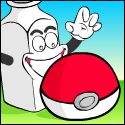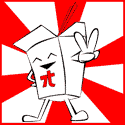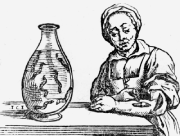|
Red Robin Hood posted:Thanks! I'm just trying to figure out how major companies like IGN capture video. They must have some expensive video capture hardware, yeah?
|
|
|
|

|
| # ? May 13, 2024 02:39 |
|
How much better is the iPad Air over the non-air version? Beyond the processor, and the smaller form factor, are there any other major differences between them? I'm trying to make a decision on my first tablet purchase. I know the mini is a favorite but I definitely want to go with the bigger screen for Netflix, etc.
|
|
|
|
Unless you buy used or find some old stock, the non-Air full-size iPad that's currently for sale is the iPad2. Don't buy an iPad2. Significantly slower and a much lower resolution screen. It will be obsolete much sooner because it's already several generations old.
|
|
|
|
Snackpack Backpack posted:How much better is the iPad Air over the non-air version? Beyond the processor, and the smaller form factor, are there any other major differences between them? Depends which non-air version. You've got the Retina mini, non-retina mini, and iPad 2 that are also sold in Apple Stores. Then there's the used market with iPad 3/4s. If it's just between the Air and the Retina mini, aside from the smallest of spec differences, it's all about size and weight (but even here, size is the biggest difference. The weight difference is non-zero but much less an issue than size). If you like a bigger screen, go full Air and don't look back. If you've got concerns about the Air being too big for lugging around all the time or you just like the form factor of the mini, go mini and don't look back.
|
|
|
|
The ipad Air is better than all the previous ipads put together, basically. As mentioned the only choice is between a mini and an Air, with me personally preferring the Air because I only use it at home for media consumption, like the capitalist whore I am.
|
|
|
|
Thanks for the feedback. I was already leaning towards the Air to be a little more future-proof. If the iPad2 is garbage that makes it an easy decision.
|
|
|
|
Snackpack Backpack posted:Thanks for the feedback. I was already leaning towards the Air to be a little more future-proof. If the iPad2 is garbage that makes it an easy decision. Yeah, the thing to keep in mind is that the decision is not "latest specs vs. last model", it's "latest specs vs. three models ago specs" with no non-used option for anything in between.
|
|
|
|
Trading in my air for a retina mini. I've been using the kindle app a lot and the air is just too big. It was my first ipad but I want better hand control of it. I have large hands so I can type with it in landscape and 2 thumbs pretty easily but I just want smaller. Just curious if anyone else went this way and if they regretted anything about it. I mostly use it for browsing and reading. Some light video watching but not really.
|
|
|
|
Mainly for browsing and reading? You will not regret your decision, that's what the mini is very good for.
|
|
|
|
I don't like magazines on the ipad mini.
|
|
|
|
Dr. Video Games 0050 posted:I don't like magazines on the ipad mini. Going from the air to mini, makes the mini feel really really cramped.
|
|
|
|
CaptainPsyko posted:Yeah, the thing to keep in mind is that the decision is not "latest specs vs. last model", it's "latest specs vs. three models ago specs" with no non-used option for anything in between. There are refurbs to be had that do carry a full warranty. The main differences between a $529 64GB 4 and a $699 64GB Air are the processor speed, weight, and form factor. I might still choose the Air or a retina Mini though and as was mentioned, do not buy an iPad2 and also don't buy a refurb iPad 3.
|
|
|
|
unlawfulsoup posted:Going from the air to mini, makes the mini feel really really cramped. Funny enough, for how much bigger the Air is, going from the Mini to the Air is not jarring in terms of the weight increase. iPad Air is the King of the iPads.
|
|
|
|
japtor posted:Someone mentioned this one before, also cheap: I have this case and I like it a lot.
|
|
|
|
Any recommendations for a cheap knock off of the smart cover for the mini retina? I've seen plenty of smart case recommendations but not many for just a magnetic screen cover.
|
|
|
|
A PC Game posted:Any recommendations for a cheap knock off of the smart cover for the mini retina? I've seen plenty of smart case recommendations but not many for just a magnetic screen cover. I've tried a few of the knock off eBay smart covers. They've all been terrible. They only ever have magnets in the outer-most panel so they don't hold in the triangle stand position very well and don't lay flat against the screen when closed. Since they don't stay planted when closed, they're more prone to letting your screen turn on and off when thrown in a backpack. The material is also thicker and lower quality than Apples. The thickness makes the triangle stand problem worse. They've all used a more cloth-like inner lining in a light gray that stains and looks like garbage with a few weeks of use. One eventually started to fray. For all I know, all three have come out of the same factory, but it's really hard to tell because they just come in plain plastic bags. My wife's happy enough with the $10 one on her Mini, but the real Smart Cover definitely feels like a premium product in comparison.
|
|
|
|
Dr. Video Games 0050 posted:I don't like magazines on the ipad mini. Comics and pdfs, too, or photo editing are really cramped on the Mini. I'm glad I switched to an Air.
|
|
|
|
Cross posting this from the iOS apps thread:SpookyLizard posted:IS there an app or a place in settings where I can configure how to control pushes and notifications across multiple devices? Ideally with some sort of geo-fencing stuff, so when I'm not home, stuff gets sent to my phone, but when I am it priorities sending stuff to my iPad instead?
|
|
|
|
No, there isn't.
|
|
|
|
I read comics with my rMini and I don't have any problems (although if the comics aren't of digital 2048px quality then it's kind of not as good). Love the form factor. Don't really read a lot of magazines but I use pseudo magazine news aggregator apps like Flipboard and Zite and those work fine for me on the rMini as well.
|
|
|
terriyaki posted:I read comics with my rMini and I don't have any problems (although if the comics aren't of digital 2048px quality then it's kind of not as good). Love the form factor. I agree. I have Marvel Unlimited on my retina mini and it's pretty awesome. Then again, I'm coming from an Android tablet, where the MU support isn't nearly as good (and the android app kind of sucks). I also find that it's the perfect form factor for carrying my medical books with me at all times and it even fits into the pocket of my doctor's coat.
|
|
|
|
|
I have a 4th gen iPad retina and recently bought a retina mini. It's the white one with the dark blue apple magnetic cover (looks fantastic). I'll tell you, I don't think I'll ever go back. The mini is so fantastic to use for the web, e-reading, mail, and some light PDF/word work. It's also the perfect size for most iOS games. I can't believe how comfortable it is to carry. I travel on planes a lot and it's a dream to use in a cramped seat, fits in the smallest pocket on my carryon luggage, and is easy to juggle around in one hand or a few fingers when fumbling around with other stuff. Also, I get this feeling at least once a day that I stole it from a Star Trek TNG episode.
|
|
|
|
I'm working on several documents with someone abroad, unfortunately their laptop has been damaged and they only have an iPad air to work with. Is there any way of saving a document from Pages to either the Dropbox or Skydrive apps to make it easier to share documents between us? She has tried to use the online version of Word but she says it freezes and is more awkward then the Papers app. Emailing back and forward is going to get old and confusing really fast.
|
|
|
|
Pages does this automatically via iCloud. You can even edit the Pages doc in a browser at iCloud.com and changes will be synced with the iPad. It does some minor versioning control if you edit at the same time. You might have to trust each other enough share an AppleID password though. Pages can save to Dropbox by hitting the "square with an arrow on top" from the Pages document chooser and selecting "open in" the Dropbox app. It has options to export in Pages, Office format or PDF. The Office export kind of sucks.
|
|
|
|
Apologies if this has been asked/answered in this or other threads, but I did a quick search and wasn't able to find anything. I dropped my iPad 3 about 2 months ago, shattering the digitizer. We took it to a place in Chicago that repairs them for fairly cheap (~$80) and went that route. It never totally felt like it fit correctly and last night the digitizer just buckled right under my thumb while I was using it. I'm going to try and self-repair, as it seems like all the repair places do is buy the eBay kits and install them for you. Is there a difference between any of the different eBay kits and one that I should buy over the others? Also, is there a "best" guide out there that is recommended? In the spirit of honesty, I totally used it an excuse to go to the Apple Store today and buy a 32meg Air, but I'd like to still try to fix the 3 and hand it down to my sister.
|
|
|
|
eddiewalker posted:Pages can save to Dropbox by hitting the "square with an arrow on top" from the Pages document chooser and selecting "open in" the Dropbox app. It has options to export in Pages, Office format or PDF. The Office export kind of sucks. Thanks, this might be perfect, I didn't know apps could share documents with each other like that. So if I edit and save in a dropbox folder and then she opens that document in Pages will it then save as the same document in dropbox or will it create a new one each time?
|
|
|
|
Sri.Theo posted:Thanks, this might be perfect, I didn't know apps could share documents with each other like that. So if I edit and save in a dropbox folder and then she opens that document in Pages will it then save as the same document in dropbox or will it create a new one each time? -Make "Report" in Pages on the iPad. -Use Pages "Open in another app" function to send to Dropbox.app as a Pages-format file. -Edit as needed wherever via Dropbox. -Open Dropbox.app on the iPad. Choose the file, then select "open in another app" to send it back to Pages. -The file will show up in Pages as "Report 2" next to the first version. -Repeat
|
|
|
|
An easier way would be for her to share the iCloud document with you, you edit it using the iCloud web app and she edits it using pages on her iPad. I'm pretty sure Pages has the ability to generate a link that will share the document with anyone she sends the link to.
|
|
|
|
Can I just use the sim from my phone on an ipad air or what?
|
|
|
|
Call of Cholula posted:Apologies if this has been asked/answered in this or other threads, but I did a quick search and wasn't able to find anything. I dropped my iPad 3 about 2 months ago, shattering the digitizer. We took it to a place in Chicago that repairs them for fairly cheap (~$80) and went that route. It never totally felt like it fit correctly and last night the digitizer just buckled right under my thumb while I was using it. I know it's not an answer to your question but the best thing in this case is to pay the $300 for an official refurb. It comes with a 90 day warranty against poo poo like this. You already pissed away ~$80, why piss away more?
|
|
|
|
Revener posted:Can I just use the sim from my phone on an ipad air or what? Nope - an iPad needs its own separate data plan if you're not going to tether to a smartphone.
|
|
|
|
Nihiliste posted:Nope - an iPad needs its own separate data plan if you're not going to tether to a smartphone. Going the other direction works - at least it did for me last time I tried it.
|
|
|
|
No. 6 posted:I know it's not an answer to your question but the best thing in this case is to pay the $300 for an official refurb. It comes with a 90 day warranty against poo poo like this. You already pissed away ~$80, why piss away more? That's cool, and I might not have made it totally clear, but I did go get an Air yesterday. I'd just like to try fixing this myself so I can give it to my sister (who is still in college and can't afford nice things). Totally hear you on the pissing away money thing, I guess worst case this time would be I'm out 20 bucks.
|
|
|
|
Revener posted:Can I just use the sim from my phone on an ipad air or what?
|
|
|
|
Is there a way to fool websites into thinking I'm using a regular desktop computer? Specifically, I'm trying to watch full episodes of The Daily Show on their website, but it tells me they're not available on tablets.
|
|
|
|
Kevyn posted:Is there a way to fool websites into thinking I'm using a regular desktop computer? Specifically, I'm trying to watch full episodes of The Daily Show on their website, but it tells me they're not available on tablets. Edit: I'm sure TDS could encode it into a format that is supported by iOS (like youtube does), but then nobody would buy episodes through iTunes. Photon will set up a remote computer that will play TDS and stream raw video to your iPad, but it's choppy and not worth it. Cranbe fucked around with this message at 18:55 on Jan 24, 2014 |
|
|
|
Puffin works OK for Hulu and other flash streaming sites. They use remote servers to fake the user agent and translate the flash. Frame rate isn't perfect, but watchable.
|
|
|
|
Kevyn posted:Is there a way to fool websites into thinking I'm using a regular desktop computer? Specifically, I'm trying to watch full episodes of The Daily Show on their website, but it tells me they're not available on tablets. Yes. I use the icab browser as it allows you to configure it to be seen as the OSX version of Safari or a bunch of other desktop web browsers.
|
|
|
|
I have to go to Panama next month. I'm planning on getting a prepaid SIM card for data to use in my unlocked AT&T iPhone 4S. Will that same card work in my AT&T iPad2?
|
|
|
|

|
| # ? May 13, 2024 02:39 |
|
Just got my iPad Mini with retina and I already love it. Feels comfortable and looks great. Works like a charm. Hard to go back to phone browsing now.
|
|
|