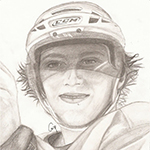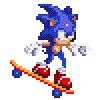|
Pews posted:How does zooming make text blurry? Who said anything about text? Zooming text without zooming other elements can screw with tables and generally doesn't look great (tbf, zooming everything together doesn't usually look fantastic either).
|
|
|
|

|
| # ? Jun 11, 2024 11:02 |
|
Designers are in a tough spot there. Without some gigantic poll or study, they can't win. They either make the type size larger and get people with higher res screens that complain because they are fine with 12 pt type or whatever, or they keep type small and get complaints from people people with higher res screens because they can't see anything. And the number of people with higher res screens is only increasing. e: I know people can zoom. Just saying I think it's probably possible to have a decent default middle ground here. Also I've been trying to finish through the extended edition of Hard Reset. Graphics are pretty solid. I like the weapon systems too, it's kind of a neat idea. The enemies could use a lot of work though. There's basically no AI to speak of. crestfallen fucked around with this message at 05:46 on Jan 26, 2014 |
|
|
|
I have a 27" 1080p screen. It rules. I have a deep desk so 1080p is fine. However I really want to get a 27" 120Hz+ monitor this year.
|
|
|
|
Tora Tora Torrents posted:I have a 27" 1080p screen. It rules. I have a deep desk so 1080p is fine. However I really want to get a 27" 120Hz+ monitor this year. What's the appeal?
|
|
|
|
If you want a good space mmorpg with trading and mining the Earth and Beyond game has a free emulator to play on: http://enb-emulator.com/index.php?/...ns-rev-7222010/
|
|
|
|
Rinkles posted:What's the appeal? I have a 1080p 120hz+ 27" monitor, and I'm not-very-patiently awaiting the arrival of reasonably priced 4X monitors. I've gamed on 1440p, and it's worth it, but I'm not ready for that small of an incremental upgrade yet. (My primary monitor isn't old enough to justify replacement yet.)
|
|
|
|
My question was mostly regarding the appeal of a high refresh rate.
|
|
|
|
Most people can tell the difference between 60 fps and 120 fps. Also 3D gaming but who does that
|
|
|
|
Pews posted:Most people can tell the difference between 60 fps and 120 fps. Also 3D gaming but who does that It's not a question of whether it's noticeable, it's whether it's worth the price. With a screen that big I don't think you're going to be playing many modern games at 120Hz whatever card you have. Or do people just like really smooth moving mouse cursors?
|
|
|
|
Rinkles posted:It's not a question of whether it's noticeable, it's whether it's worth the price. With a screen that big I don't think you're going to be playing many modern games at 120Hz whatever card you have. Or do people just like really smooth moving mouse cursors? Pretty sure the post you quoted was talking about a 1080p 27" monitor at 120Hz though.
|
|
|
|
120hz+ is well worth it if you play a lot of shooters.
|
|
|
|
Flagrama posted:Pretty sure the post you quoted was talking about a 1080p 27" monitor at 120Hz though. Yeah I misremembered the post.
|
|
|
|
ColoradoCleric posted:If you want a good space mmorpg with trading and mining the Earth and Beyond game has a free emulator to play on: http://enb-emulator.com/index.php?/...ns-rev-7222010/ Your link is broken. All this monitorchat is making me jealous, I have a pair of 16" 1600x900 that very much need replacing...
|
|
|
|
120hz on TVs looks really unnatural to me. I'm curious if it would be the same for gaming.
|
|
|
|
hello internet posted:120hz on TVs looks really unnatural to me. I'm curious if it would be the same for gaming. I hook up my 100hz (living in Europe) Philips TV to my PC every now and then and I find it to be amazing, to be quite honest. The next dedicated PC monitor I'll buy definitely must have a 100hz mode, it's the single most important feature to me at this point. Of course I also enjoy the 100hz mode and the (even lovely) interpolating it does to regular TV / DVD / BR so I'm a weirdo.
|
|
|
|
It's like seeing games run at 60FPS but better, if you can force them to do that all the time.
|
|
|
|
|
hello internet posted:120hz on TVs looks really unnatural to me. I'm curious if it would be the same for gaming. Youre not getting a 120hz input with TVs, ever. PCs can output an actual 120 frames per second, and then lock the monitor refresh to be one frame per monitor refresh.
|
|
|
|
hello internet posted:120hz on TVs looks really unnatural to me. I'm curious if it would be the same for gaming. That's because it's probably not real 120hz, but the simulated 120 done by adding some motion blur between frames to artificially make it seem like 120hz.
|
|
|
|
If your PC can only manage, say, 70fps rendered, is a 120hz monitor really going to look any different?
|
|
|
|
Ciaphas posted:If your PC can only manage, say, 70fps rendered, is a 120hz monitor really going to look any different? Considering I can tell the difference between 100 and 110, I'm sure it'll be noticeable for you. Probably not worth the price if you're never going to reach 120 though.
|
|
|
|
hello internet posted:120hz on TVs looks really unnatural to me. I'm curious if it would be the same for gaming. The only thing really bad about 120hz is you get spoiled by it.
|
|
|
|
Yeah 120Hz TVs are completely different. They make up frames that aren't really there by interpolating frames. 120Hz monitors will only display frames that are actually rendered by your game. And 120Hz monitors have advantages besides just showing framerates above 60hz, such as using LightBoost to remove motion blur or things like Gsync.
|
|
|
|
Are 120hz tvs different at a hardware level or is it just because of the source? I mean if you hook up a computer to a 120hz tv and tell it not to do anything stupid to the signal is it the same as a 120hz monitor?
|
|
|
|
FuzzySlippers posted:Are 120hz tvs different at a hardware level or is it just because of the source? I mean if you hook up a computer to a 120hz tv and tell it not to do anything stupid to the signal is it the same as a 120hz monitor? No. 120hz TVs are often not designed to accept sources outputting more than 60hz. They're made for upscaling.
|
|
|
|
If you connect a computer to a 120Hz TV the computer will output at 60hz and the TV will make up bullshit inbetween frames.
|
|
|
|
Tora Tora Torrents posted:If you connect a computer to a 120Hz TV the computer will output at 60hz and the TV will make up bullshit inbetween frames. If you have a good TV there is an option to turn this off though, my Philips has a "Computer" display mode that's (up to) 100hz but doesn't interpolate (I've only got that option on for regular TV and DVD / BR) and doesn't have input lag or anything. It's effectively a large, 100hz PC monitor at that point.
|
|
|
|
I have a Sony 40Z5100 from around 2009 that has been my PC monitor for years now. I get a lot of "OH GOD MAN YOUR POOR EYES HOW CAN YOU TAKE IT" but compared to any other screen I owned in the past, it looks just fine when set to game mode and the settings are put correctly. I spend most of my time with it at 10-foot distance anyway, so it only needs to be as good as it is for things like reading these forums or looking at Wiki entries. I have a tablet if I really don't want a huge screen in front of my face. 120 sounds nice, but unless your hardware is screaming with what you play already then I don't get why you'd get from playing a game that runs at 40ish FPS on it. I get that it's "good" for shooters, but so is turning off all the graphical details and lighting effects and going with the rawest possible details in order to achieve the highest framerates, and I never did that either. 4K doesn't have the support in video programming, or the bandwidth availability to support that kind of resolution, so it doesn't interest me either. If I'm mostly watching stuff made to HD standards (i.e. all the hours I spend watching video), it's just a feature that's not being used. Sure, the desktop and some games look very sharp but it's basically a "PC master race" feature at that point.
|
|
|
|
Actually, that brings up an interesting idea for me. I currently have a 27" 1080p 120hz PC monitor. Besides that, with a little bit of length between them I have a 32" 60hz TV for my gaming consoles. Would it be too silly to have my PC run an HDMI cable to the 32" TV and switch it as the primary monitor when I want to play controller based games?
|
|
|
|
Ularg posted:Actually, that brings up an interesting idea for me. I currently have a 27" 1080p 120hz PC monitor. Besides that, with a little bit of length between them I have a 32" 60hz TV for my gaming consoles. Would it be too silly to have my PC run an HDMI cable to the 32" TV and switch it as the primary monitor when I want to play controller based games? No, that's exactly what I do. I have a 22" monitor for web browsing / working / everyday gaming (mostly multiplayer games) and a 32" TV on the same desk and have both connected to the PC (the TV via an HDMI cable) and just switch over the primary output and move the screens whenever I feel like playing on the TV. Works absolutely flawless on Win7 these days.
|
|
|
|
Not nearly as exciting as a 120hz+ monitor or anything like that, but I just upgraded to a 1920x1080 IPS monitor after my old 20" Samsung died from about 7 years of use. RIP 1680x1050, the resolution for cool and unique (and cheap) people, you were good to me for a long time. I just went with a 22" as I have limited desk space and don't want to have to move my speakers, but wow that extra couple inches makes a huge difference, and I'm really liking IPS. The TN monitors I was looking at weren't that much cheaper for what they were. Also good to finally be part of the ~true HD 1080p~
|
|
|
|
Yea, my only regret is that this monitor is a TN panel. But otherwise it is really cool. I mean, 2ms, that's great. It has some really cool features for presets on brightness, contrast, saturation and color. I use Game Mode on anything competitive like Battlefield 4 where there is basically no dark corners but still manages not to look washed out. But playing something like WoW or Rogue Legacy and I swap to Theater Mode and it makes every color pop. I'm just fascinated by it because I don't know much about monitors or calibrating them to be accurate.
|
|
|
|
Are GSync screens available yet? I "only" have a 24" 1080p screen but I can't really see any reason I'd want to upgrade my screen until I could get a Gsync enabled one (and an appropriate graphics card, since my 560 is too old)
|
|
|
|
All this display talk. I picked up a Seiki 50" 4k a couple of weeks ago for $650. First time having a screen greater than 24", so it has been pretty nice all around. Been playing games in 4k that aren't as fast paced, everything else runs at 1080p at 120hz and none of that interpolation bullshit.
|
|
|
|
I don't know if there's a better thread to ask this, but I'm thinking that even though I already have a decent laptop for work and basic multimedia, I should get a desktop for mid-range gaming. My laptop can't even play Rocksmith without chugging right now. I don't have any experience with building custom computers and plan to get a PS4 and Xbone for the high-spec AAA releases anyway (I mostly stick to indie titles for PC), so are there any recommended brands and models at $1000 or less that's good for games that aren't the absolute most system-intensive?
|
|
|
|
|
Behonkiss posted:I don't know if there's a better thread to ask this, but I'm thinking that even though I already have a decent laptop for work and basic multimedia, I should get a desktop for mid-range gaming. My laptop can't even play Rocksmith without chugging right now. I don't have any experience with building custom computers and plan to get a PS4 and Xbone for the high-spec AAA releases anyway (I mostly stick to indie titles for PC), so are there any recommended brands and models at $1000 or less that's good for games that aren't the absolute most system-intensive? Build your own anyway. It's cheaper than any brand out there and not as hard as you might think. Use the part picking thread to make shopping for parts simple.
|
|
|
|
e: beaten Building one yourself is pretty painless at this point and easy to do with $1000 budget. Just make sure you get an SSD, or you will be taunted mercilessly over your ignorance.
|
|
|
|
Since this seems to be the joint for gaming-related monitor chat, I might as well throw in that I finally got tired of my old Samsung 22" flickering and dying every time the screen was predominantly black and the house was cold. It was fine for working on since general windows stuff always kept the screen lit up enough, but having it die every time a game would flash a dark loading screen was getting to be a real bummer. It's a shame since aside from that it looks just as good as it did when I bought it in 2008. I pretty much had to go 1920x1200 to continue my heresy against the HDTV gods. I almost got suckered in by the lure of TRUE 1080, but came to my senses at the last moment when I remembered that like women, I like my monitors tall rather than wide. Fight the good fight, brave 16:10 soldiers. EDIT: Also agreeing that it is really totally easy to build your own computer these days. If you're used to buying prebuilt you'll probably be amazed at the kind of rig you can put together for a grand. Go for it and never look back. TerminalBlue fucked around with this message at 18:00 on Jan 28, 2014 |
|
|
|
Burning Mustache posted:No, that's exactly what I do. I have a 22" monitor for web browsing / working / everyday gaming (mostly multiplayer games) and a 32" TV on the same desk and have both connected to the PC (the TV via an HDMI cable) and just switch over the primary output and move the screens whenever I feel like playing on the TV. Works absolutely flawless on Win7 these days. Midee fucked around with this message at 19:36 on Jan 28, 2014 |
|
|
|
Phuzun posted:All this display talk. I picked up a Seiki 50" 4k a couple of weeks ago for $650. First time having a screen greater than 24", so it has been pretty nice all around. Been playing games in 4k that aren't as fast paced, everything else runs at 1080p at 120hz and none of that interpolation bullshit. I'm pretty sure the 4K mode on that TV (and most 4K TVs) is limited to 30Hz.
|
|
|
|

|
| # ? Jun 11, 2024 11:02 |
|
Tora Tora Torrents posted:I'm pretty sure the 4K mode on that TV (and most 4K TVs) is limited to 30Hz. Yes, thus games that aren't as fast paced and a bunch of games were designed for that refresh rate. Anti aliasing is nothing compared to actual resolution at that point. I don't have screen tearing on a gtx 780. Dark souls is sharp, L.A. Noire looks amazing. Also nice for adventure and turn based games. It is a versatile display for the cost and I only hope it doesn't burn out or something. I can see it lasting as a secondary display for as long as 4k movies and video are a standard. Phuzun fucked around with this message at 21:18 on Jan 28, 2014 |
|
|