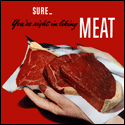|
Mico posted:FPSnum actually does nothing without FPSden. They're numerator and denominator, FPS is stored as a fraction in video files. Actually, the doc posted:int fpsnum = -1, int fpsden = 1 fpsden has a default of 1, so leaving it out is completely fine if you want an integer as your framerate. Anyway, the actual question: Psion posted:While we're at it, I see fpsnum=30 and I've seen ChangeFPS(30) ... is there a real reason to use one over the other? Technically, fpsnum=30 lets the source filter handle the conversion while reading the file from disk into the script, while ChangeFPS(30) lets Avisynth handle the conversion after the file has already been loaded. In practice, this makes no difference if your video file has a constant framerate, but makes a big difference when the video file has a variable framerate, since by not providing the parameter Avisynth will assume that all frames in the video have a constant duration -- because Avisynth does not support variable framerates. When in doubt, use the fpsnum parameter.
|
|
|
|

|
| # ? May 10, 2024 05:59 |
|
Okay, let's be specific then - I've got segmented video from nV shadowplay. It chunks off in 4GB intervals so you splice all the videos together. Thing is, there are minute variations in framerate from video to video so I can't just unalignedsplice them all at native (60 fps) or it throws an error. My goal is to splice and then edit the combined file for eventual output as one, edited video. In that case, should I use fpsnum=30? I've done this before using ChangeFPS(30) and it worked, but I want to follow best practices if possible.
Psion fucked around with this message at 02:56 on Feb 6, 2014 |
|
|
|
It worked! Thank you Mico, and everyone else for the help.
|
|
|
|
Admiral H. Curtiss posted:Technically, fpsnum=30 lets the source filter handle the conversion while reading the file from disk into the script, while ChangeFPS(30) lets Avisynth handle the conversion after the file has already been loaded. In practice, this makes no difference if your video file has a constant framerate, but makes a big difference when the video file has a variable framerate, since by not providing the parameter Avisynth will assume that all frames in the video have a constant duration -- because Avisynth does not support variable framerates. Holy poo poo if my AverMedia card was still hooked up to a working computer this might have solved my audio desync issues.
|
|
|
|
Psion posted:Okay, let's be specific then - I've got segmented video from nV shadowplay. It chunks off in 4GB intervals so you splice all the videos together. Thing is, there are minute variations in framerate from video to video so I can't just unalignedsplice them all at native (60 fps) or it throws an error. My goal is to splice and then edit the combined file for eventual output as one, edited video. In that case, should I use fpsnum=30? I've done this before using ChangeFPS(30) and it worked, but I want to follow best practices if possible. You should be using fpsnum=30. ShadowPlay records variable frame rate MP4s. I'm pretty sure it literally dumps frames at "whatever speed they come out of the game" so if your game isn't running at exactly a constant frame rate, you'll wind up with a variable frame rate file. Generally speaking, you should always be using fpsnum with FFVideoSource. At worst, it won't hurt anything.
|
|
|
|
How do these look?  They definitely look fuzzier than the game itself, but it's the best I've been able to get, what with all the hoop jumping involved in trying to record a non-rooted phone.  Just wondering if I should go ahead with this or hope somebody with a better hardware setup does it at some point.
|
|
|
|
Lufia posted:How do these look? Why not use your phone's built-in screenshot feature? Usually it's home button + power button. Here's the title screen captured from my phone in that fashion. Linked for huge 1.3 MB png. http://i.imgur.com/j2r6OaK.png Obviously the resolution you get differs per phone model and in my case I'd need to throw them through a batch process to resize and convert them to jpg.
|
|
|
|
Geemer posted:Why not use your phone's built-in screenshot feature? Usually it's home button + power button.
|
|
|
|
Lufia posted:Because interrogation scenes are pretty dynamic with some nifty animations and I'm bound to miss stuff if I take screenshots manually. I'd be willing to make concessions on the stabby word balloons, but the certainty percentages and the frowny anime eyes inserts, I do want screenshots of, and they don't stay on screen for very long at all. Good point, I had forgotten about those. I know some phones have some form of HDMI out, which you might be able to capture with a capture device. Or you could try seeing if you can't get Teamviewer or something to show the screen on your computer and capture that.
|
|
|
|
Geemer posted:Good point, I had forgotten about those. I know some phones have some form of HDMI out, which you might be able to capture with a capture device.  Geemer posted:Or you could try seeing if you can't get Teamviewer or something to show the screen on your computer and capture that. I'm already using a mirroring app, but do mention any one you know of, I'm willing to try a few more things.
|
|
|
|
To be honest, I think Teamviwer is going to give you worse video than Android 4.4's built-in screen recording. Teamviewer isn't good enough for that sort of thing on two PCs, nevermind a phone.
|
|
|
|
TeamViewer on the phone doesn't work to connect from computer to phone, only phone to computer. Source: I'm too lazy to get off the couch sometimes.
|
|
|
|
EntranceJew posted:TeamViewer on the phone doesn't work to connect from computer to phone, only phone to computer. Not anymore: https://play.google.com/store/apps/details?id=com.teamviewer.quicksupport.market You have to get the right addon for your device, and I'm gathering not all of them are supported (until recently it was just for Samsung devices), but.. yeah, it's a thing.
|
|
|
|
e: Every SMT game has been done! So I didn't see a rule for "Don't do poo poo that's been done," but is it implied? hubris.height fucked around with this message at 16:26 on Feb 7, 2014 |
|
|
|
hubris.height posted:Considering doing an SMT I (or maybe II, I haven't checked if one or the other has been done yet) pic playthrough, and was wondering what the general consensus on using the ZSNES Filters is? I really like how they look, but I don't know if the LP board is purist on it or not. gently caress filters. Zeratanis posted:11.) FOLLOW THIS Also they've both been done, but don't let that stop you from doing an LP. Just don't use filters.
|
|
|
Admiral H. Curtiss posted:For 1), just start some batch processes in either Irfanview (GUI) or ImageMagick (command line). I just started working on cutting the images up, and IrfanView is great. The hell of it is that I was already using it to batch resize my images, but never noticed the crop option was so powerful. Thanks for pointing that out! And your tool looks like a serious godsend as well, so thanks for that too!
|
|
|
|
|
Tindeck doesn't seem to be working properly right now. Does anyone know of any other MP3 hosting site I can use until it does? Edit: I went with Kiwi, but I think you should probably have audio hosting info in the OP. MegaZeroX fucked around with this message at 03:55 on Feb 9, 2014 |
|
|
|
|
Soundcloud is my go-to audio hosting solution.
|
|
|
|
Brand new video captured with the Elgato on WiiU. This is just a short clip of test footage that has the most important part of the game that we neglected last time. http://youtu.be/jFofSDuGU-s How does it look? Fake Edit: I just noticed the black border, I may have rendered the video to the wrong size, or just neglected to crop it.
|
|
|
|
TheBrigand posted:Brand new video captured with the Elgato on WiiU. This is just a short clip of test footage that has the most important part of the game that we neglected last time. Elgato just does that black border poo poo. Probably forgot to crop it, but the footage looks... a bit artefacted? Is that a word? I can pause at 16 seconds and Link's arm has visible jagged pixels.
|
|
|
|
PAMaster posted:Elgato just does that black border poo poo. Probably forgot to crop it, but the footage looks... a bit artefacted? Is that a word? I can pause at 16 seconds and Link's arm has visible jagged pixels. I imagine this is because he's playing a Wii game on the WiiU.
|
|
|
|
Mico posted:I imagine this is because he's playing a Wii game on the WiiU. Yeah, that's pretty much why there's just some gunky looking stuff, that showed up in the raw footage as well. PAMaster posted:Elgato just does that black border poo poo. Probably forgot to crop it, but the footage looks... a bit artefacted? Is that a word? I can pause at 16 seconds and Link's arm has visible jagged pixels. Okay, it's good to know that it wasn't entirely me goofing up something fierce. I'll be sure to crop it in the future.
|
|
|
|
TheBrigand posted:Yeah, that's pretty much why there's just some gunky looking stuff, that showed up in the raw footage as well. Are you using component cables with the WiiU?
|
|
|
|
Nope, using the HDMI cables for in and out. Would you recommend component cables?
|
|
|
|
HDMI is a pure digital signal vs. Component's analog, so no.
|
|
|
|
Okay, I kinda thought so but a part of me thought that maybe since it was originally for the Wii it needed the native cable types...? Thanks for all the feedback guys!
|
|
|
|
PAMaster posted:Elgato just does that black border poo poo. Probably forgot to crop it, but the footage looks... a bit artefacted? Is that a word? I can pause at 16 seconds and Link's arm has visible jagged pixels. I've noticed the black borders exist for sub-HD games, because I've recorded off my PS3 and my PC with my Elgato and they're completely border free. The artifacting is a result of 480p footage being upscaled to 720p. To demonstrate how upscaling doesn't always look nice and leaves jaggies, here's a thing I made a while ago comparing an Elgato capture from my Wii (from a muxed video, but whatever, the jaggies are still there from 480p being upscaled to 1080p) and from Dolphin (rendered at 3x native, downsampled to 1080p, I think). For good measure, I'm dropping another comparison from Smash Bros.  
|
|
|
|
Dolphin also does antialiasing and a bunch of other tricks. It's not a fair comparison to the Wii — it emulates a superpowered Wii GPU with a bunch of added features.
|
|
|
|
For the No More Heroes example, at least, the only anti-aliasing should've been from the downsampling. Anyway, the idea was just to show jaggies from 480p upscaling.
|
|
|
|
What is the best Capture Card for streaming? I've been thinking about the Elgato, but I'm not very knowledgeable about Capture Cards. Edit : Mainly games for PS3 and Xbox 360 ZombieIsland fucked around with this message at 21:29 on Feb 10, 2014 |
|
|
|
ZombieIsland posted:What is the best Capture Card for streaming? I've been thinking about the Elgato, but I'm not very knowledgeable about Capture Cards. Elgato indeed works well enough for streaming. You can stream directly through Elgato's software or you can connect it through OBS. Edit: VVV I completely forgot that VAC was part of my stream set up. If you're streaming solo, you don't have to worry about this. Otherwise, you'll need to get VAC, wire your microphone and Skype output to the same line-cable somehow. Also, the play on a TV thing is a caveat with most, if not all HD capture devices because they all do H264 encoding before streaming the output to your capture software, so there isn't much you can do about it. ChaosArgate fucked around with this message at 22:00 on Feb 10, 2014 |
|
|
|
ChaosArgate posted:Elgato indeed works well enough for streaming. You can stream directly through Elgato's software or you can connect it through OBS. Caveats! - If you use Elgato's software, it's only meant to stream your mic and the game audio. If you want guests, you'll have to do some fancy VAC stuff to get them too. - Elgato requires you to play on a TV. If you don't use Elgato's software (and use OBS), the video on your computer is a couple of seconds behind. This means your audio won't quite match up to what's happening on screen!
|
|
|
|
ChaosArgate posted:Elgato indeed works well enough for streaming. You can stream directly through Elgato's software or you can connect it through OBS. slowbeef posted:Caveats! Thanks Guys, really appreciate it, I think Ill go with the Elgato.
|
|
|
|
I just want someone's opinion on my audio for this video. https://www.youtube.com/watch?v=rIm0B5H4aIQ Only reason is because I can hear a tiny bit of static and I just want to make sure if anyone else could hear it so I can fix it.
|
|
|
|
BoastfulVirus posted:Only reason is because I can hear a tiny bit of static and I just want to make sure if anyone else could hear it so I can fix it. Yeah, I hear a little bit of it. It stops at about 12s for some reason.
|
|
|
|
ChaosArgate posted:I've noticed the black borders exist for sub-HD games, because I've recorded off my PS3 and my PC with my Elgato and they're completely border free. The artifacting is a result of 480p footage being upscaled to 720p. Thanks for this now I can see what PAMaster was talking about. http://youtu.be/GvshLPXVLfE I thought I would try to output it from Elgato capture device as an MP4 Original to see if that would help that, does it? Or should I just keep this sort of thing in mind when I'm capturing and there's nothing I can do to the footage I currently have?
|
|
|
|
kirbysuperstar posted:Yeah, I hear a little bit of it. It stops at about 12s for some reason. Okay thanks for your help. Might have to get a new mic then.
|
|
|
|
TheBrigand posted:Thanks for this now I can see what PAMaster was talking about. You need to resize it so it's 16:9, but yeah that looks fine.
|
|
|
|
BoastfulVirus posted:Okay thanks for your help. Might have to get a new mic then. Usually, careful audio sampling (see the OP for noise removal guides) will help you get noise removed on your current mic.
|
|
|
|

|
| # ? May 10, 2024 05:59 |
|
Well, it finally happened. After several wonderful years of use, my Hauppage HD PVR died. This is not the gaming edition, the original beast. A moment of silence... With that out of the way, I need recommendations. I see all of the HD Capture Devices in the OP, but I have no idea which one is the best. I would like one that isn't as bulky as the HD PVR if possible. So, what is everyone using and like? I see the suggestions above, but I do both streaming and recording. Is the Elgato good for both? EDIT: I record both 360 and PS3. The Elgato says it works with PS3, but isn't the HDMI signal encrypted to stop proper recording? The wasn't a problem with my previous set-up since it went through component cables. salttotart fucked around with this message at 01:51 on Feb 12, 2014 |
|
|