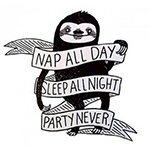|
Listerine posted:I tried using a clip rectangle brush in Zbrush and I'm getting this effect. In the attached picture, I have one rectangular slab with a sphere cut out of it, and inside the depression I've placed another sphere. I want a flattened surface on the second sphere so that no part of it extends past the limit of the depression. Using the clip rectangle brush with Alt held down, I get removal of the material that I want gone, but instead of leaving a flat surface on the side of the sphere, it adds this large rectangular plane. This seems unrelated to resolution since if I subdivide the mesh a bunch of times, it still happens; also tried it on a dynamesh and normal mesh and still get it. Any thoughts? Here's the image since it didn't attach properly to the post. I get the same thing with any of the clip, trim and whatever brushes, when I try to clip against something with a cutout in it. It doesn's seem very robust 
|
|
|
|

|
| # ? May 30, 2024 16:08 |
|
cubicle gangster posted:e: vray 3.0 is out. Oh hell yes. The new quick settings menu and faster raytracing is making it really easy to do a quick render. Hopefully Itoo will update their Forest Pack soon so I can get plants.  Here's what it looked like in V-Ray 2.0. It's a project I did a year ago for a 10-day competition to design a monastery for the Cistercian Order.     
|
|
|
|
MD: That looks great! The older renders look like there was too much bounce light. I don't think I ever apologized for dropping the ball on the SA challenge. I'm sorry man ... should have kept the scope a lot smaller on that project. Also, I have learned it is not good to try and juggle more than one freelance project at a time. Just finished this up today. Crossposted from the daily drawing thread.  This isn't so much a drawing as a 3d render made to look like a drawing. C n C very welcome. Not quite happy with it. It was for a Valentine's Day card contest but I am no longer in the running, as it were. Wanted to finish it anyways. Apologies to Gris Grimly / Donnie Darko.
|
|
|
|
I do a lot of CAD work with Pro/ENGINEER, and I've always been curious. What's the difference between CAD software like Pro/E and 3DCG specific programs like Maya?
|
|
|
|
One difference is that CAD programs tend to have Z up axis vs. Y up axis. This is because blueprints a usually looked down at on a table and get depth from Z axis extrustion. Also, CAD programs are designed for real world measurements by default because they are ENGINEERING programs geared for real world output vs. say, VFX, or game design. Another huge difference is that CAD programs use primarily NURBS while Maya and Max favor polygon modeling these days. This is a rough analysis. I am sure there are many, many, more differences.
sigma 6 fucked around with this message at 22:23 on Feb 6, 2014 |
|
|
|
Beer4TheBeerGod posted:I do a lot of CAD work with Pro/ENGINEER, and I've always been curious. What's the difference between CAD software like Pro/E and 3DCG specific programs like Maya? You can't do this in CAD software: https://www.youtube.com/watch?v=N9AtLVPjPLw
|
|
|
|
Beer4TheBeerGod posted:I do a lot of CAD work with Pro/ENGINEER, and I've always been curious. What's the difference between CAD software like Pro/E and 3DCG specific programs like Maya? Typically the level of precision you need for something designed to manufacturing tolerances isn't necessary in scenes created with Maya, Max, etc., thus they favor polygons over curves for modeling, though almost all general 3D applications do include NURBS modeling tools as well. There's also the lack of animation / rigging / VFX stuff (e.g., particles, fluid simulation).
|
|
|
|
Listerine posted:I tried using a clip rectangle brush in Zbrush and I'm getting this effect. In the attached picture, I have one rectangular slab with a sphere cut out of it, and inside the depression I've placed another sphere. I want a flattened surface on the second sphere so that no part of it extends past the limit of the depression. Using the clip rectangle brush with Alt held down, I get removal of the material that I want gone, but instead of leaving a flat surface on the side of the sphere, it adds this large rectangular plane. This seems unrelated to resolution since if I subdivide the mesh a bunch of times, it still happens; also tried it on a dynamesh and normal mesh and still get it. Any thoughts? Here's the image since it didn't attach properly to the post. Have you tried masking everything except for the area you want masked? Alternatively you could try using the slice brush or alt dragging the end of the move transpose tool. 
|
|
|
|
sigma 6 posted:I don't think I ever apologized for dropping the ball on the SA challenge. I'm sorry man ... should have kept the scope a lot smaller on that project. Also, I have learned it is not good to try and juggle more than one freelance project at a time. Thanks for the apology. I've also been working full-time all three summers I've done it and balancing everything can be a challenge at times. Beer4TheBeerGod posted:I do a lot of CAD work with Pro/ENGINEER, and I've always been curious. What's the difference between CAD software like Pro/E and 3DCG specific programs like Maya? I'm not familiar with Pro/E, but I do a lot of work with AutoCAD, Revit, and 3D Studio Max and a lot of it comes down to workflow and what tools you use. With CAD programs, you generally start with a line drawing or a series of lines, which you then extrude or sweep into your 3D model. In CG software, you start with primitives and other basic 3D shapes which you then perform modifications to. This is extremely oversimplified (since i.e. 3D software can also go from lines to 3D geometry), but is usually how they work. Musical_Daredevil fucked around with this message at 23:43 on Feb 6, 2014 |
|
|
|
I've been using C4D for motion design for a few years now, and I've found the built-in renderer w/ AO/GI/not to be completely sufficient for my needs. These days, there's a tonne of other/alternate rendering engines available, even within C4D (primarily referring to the Physical renderer). My question is, how do you know when to use something other than the built-in? Are the results that different, or is it a matter of it being easier/faster to achieve a result? Or can certain results only come from one over the other, etc?
|
|
|
|
tuna posted:You can't do this in CAD software: https://www.youtube.com/watch?v=N9AtLVPjPLw That was the best animation reel I have ever seen.
|
|
|
|
Has Colin's Bear just been one upped  https://www.youtube.com/watch?v=FiARsQSlzDc mashed fucked around with this message at 22:50 on Feb 7, 2014 |
|
|
|
 Trying to use the conform tool, what am I doing wrong here?
|
|
|
|
BurtLington posted:For all you Houdini experts - I'm trying my hand at a very large and ambitious destruction project where I destroy Big Ben with something like a small meteor. Here is a short test of what I have so far: Bullet still has some issues along with Houdini Dops.. try using the constraints sometime... If I get freakouts I can't fix in the solver, I just delete them after the fact, most of the time you won't miss them or you can do something like place an upper speed limit on the items travelling through space. Looks good for a first pass, scale seems off are you modelling it in the actual size [the sim takes this into account]. I'd work it as a multiple pass sim, for stuff like that I do a first Tetra pass and constrain fractured bits to it so basically you are doing a "fleshy jello sim" on the whole structure, the ideal is to get it to dent and have the whole structure leaning/bending [real buildings do this, a lot of crap destruction sim work has really stiff localized destruction that slowly propragates]. Voronoi looks like poo poo on everything but its ok for a start, you'll eventually need to do some custom modelled pieces, interior procedurally generated sections, to fill out the interior. So sim a rough pass of the entire structure bending and denting a bet [solids in houdini using tetra /finite solver] then run it through a second sim once that's all cached out or saved to disk and start breaking apart pieces and use that as your starting point for a sim. Pick a camera angle that'll look good and work from that, you'll be working on it forever if you want it to look good from any angle. Include a quick dust /pyroclastic pass so you get an idea what's going to be obscured by dust and poo poo so you don't waste time modelling/noodling bits you'll never see. Sim is only going to get you partway there.. like 75% the rest will be particles and hand noodling things.
|
|
|
|
I'm having a problem in 3DS Max 2013 and I'm hoping someone here could help me. I want to have one object collide into the other, causing it to break apart. I need to figure out how to keep the second object unified until the moment of collision. I've been messing around with this Fracture script (http://www.scriptspot.com/3ds-max/scripts/fracture-voronoi), but I can't for the life of me figure out how to keep the object solid until the moment of collision. Maybe I'm missing something very obvious; this seems like a pretty conventional effect.
The_Wind_Spirit fucked around with this message at 04:53 on Feb 10, 2014 |
|
|
|
Have a copy of the solid object on another render layer and at the moment of impact swap its visibility for the shattering one? I don't know Max but that's how I would do something like that in blender.
Chance fucked around with this message at 22:50 on Feb 10, 2014 |
|
|
|
Chance posted:Have the a copy of the solid object on another render layer and at the moment of impact swap its visibility for the shattering one? I don't know Max but that's how I would do something like that in blender. That's a really good idea, thank you. I've never used anything for animation besides 3DS Max but Blender looks totally solid. A lot of the weird issues I've had in 3DS don't seem as prevalent in Blender. Maybe I should check it out.
|
|
|
|
Wow just looked at that again after last night, silly mistake. Blender is a weird beast, kind of a pain to learn coming from other stuff, but on the flipside has a lot of free learning material out there. I don't know if I would necessarily choose it over another but it can be neat.
|
|
|
|
I'm a print designer, I want to create 3D text like this:  Is there a program that would be best suited for this? I don't need animation or anything like that, I just need to create high resolution 3D type with lighting effects and textures. I've been doing some Blender tutorials, just curious if there's a better alternative before I go too far down that road.
|
|
|
|
If you've got one of the versions of Photoshop on a 64 bit system. https://www.youtube.com/watch?v=CvtluKm6P-0 Tute with depth mapping for a pixellated look. You could replace the blocky texture map with a noise map for the chunky look of your first example. Scratch that second one. Depth mapping doesnt appear to work with 3d text, but it looks like it has other bevelling options and deformations specifically for extruded fonts that can work. Synthbuttrange fucked around with this message at 23:23 on Feb 11, 2014 |
|
|
|
triplexpac posted:I'm a print designer, I want to create 3D text like this: Cinema4d and Greyscale Gorilla Light Kit pro 2.0. The guy can be a pretentious, but his light kit is really solid and a great time saver. I don't really need to use GI anymore in R15, Physical Renderer+AO looks really nice. I recently started using a lot more 3D text in my work and I can make an HD title plate for TV, then change the render settings in C4D to get a nice giant 300dpi still to make posters out of. If you have After Effects CC it comes with a lite version of C4D that I'm pretty sure has all the type tools. Light Kit Pro works with the lite CC version as well. It's not really a plugin just a bunch of scripted lights/scenes to make the controls easier. You may not be able to use all the cool bend/wrap deformers in the lite version though. bring back old gbs fucked around with this message at 00:11 on Feb 12, 2014 |
|
|
|
I've just been made the designated cloth guy at work. I know nothing about cloth. Does anyone have some good resources on the basic theory? We're using a proprietary system for it and I'm having some trouble sifting through the piles of "Here's what the options in MAX/Maya/Blender do" tutorials out there for useful information.
|
|
|
|
Canned Bovines posted:I've just been made the designated cloth guy at work. I know nothing about cloth. Does anyone have some good resources on the basic theory? We're using a proprietary system for it and I'm having some trouble sifting through the piles of "Here's what the options in MAX/Maya/Blender do" tutorials out there for useful information. Usually it's just spring-based systems, so there's nothing really special to it. Level of control will depend on the system, but the real key lies in good cloth simulation meshes. After that, it's establishing how many layers you can run (efficiently) at a time and how much control you can get with pre & post shape tools. I haven't really done cloth in anger for nearly 10 years and back then *cough*,we didn't have a lot of the post-shape tools many places have now. I'm curious how you end up with a proprietary system without anyone telling you how to use it 
|
|
|
|
Not sure if your system is anything like ncloth, but this is how the guy who created that describes the theory behind it: "“Basically, you are solving for a set of particles with constraints between them. In the case of stretch, we want to preserve the distance between certain points of the particle system. It doesn't matter whether they are part of a rope or a cloth. Underneath the hood, all you have is a list of pairs of particles and their desired separation length.”" More here: http://www.cgsociety.org/index.php/CGSFeatures/CGSFeatureSpecial/stam_on_mayas_ncloth
|
|
|
|
I changed the head on my piranha dog, it's just a dino lizard now. Working on adding the scales by hand.  The eye was added in PS, added a twist modifier in c4d to see how it might look. 
bring back old gbs fucked around with this message at 08:26 on Feb 14, 2014 |
|
|
|
ImplicitAssembler posted:Usually it's just spring-based systems, so there's nothing really special to it. What makes a sim mesh 'good' is one of the things I'm trying to find out. So far I've mostly been trying to just retopo the render mesh, but no clue on if there's something else I can do to improve thing. I've been given instruction on how to use the tool (control is minimal, but that's probably to be expected since it's for games), but not much on the artistic end of things beyond keeping uniformly-sized quads, a rough vertex count for the sim mesh, and instructions to experiment.
|
|
|
|
If it's proprietary, are the people who wrote the tool part of your company? Can you talk to them about it? Or if not, is there a way to contact them?
|
|
|
|
Working in C4D, I'm having an AA issue with a thin object behind a glass material. This is using standard renderer, no GI or post effects; AA best, min 2x2, max 4x4, gauss filter. Everything else default settings. Reading the help guide for the AA section, it suggests playing with the Threshold value and enabling Consider Multi-Passes if dealing with things behind glass; turning threshold to the lowest value, enabling "consider multi-passes" and amping min to 4x4 is still giving me this flickering, albeit less so. Can anyone give any suggestions of how to fix this? Have tried all manner of combinations of settings, but still having this issue to some extent.
|
|
|
|
On the subject of cloth sims, I'm putting an ncloth jacket on a character, but at certain times the character's arm is going to intersect the body. Is that going to cause the cloth underneath the arms to flip the gently caress out? Or is there a way of telling it to be cool in that area when that happens. Maybe an input mesh attract or something?
|
|
|
|
Travakian posted:Working in C4D, I'm having an AA issue with a thin object behind a glass material. Have you tried rendering at higher resolution and scaling down?
|
|
|
|
I have a question for you guys if that's alright. I was in school to become a game designer, but I quit because of personal issues and now I'm trying to find something to make a living of. I still like the video game industry, so I thought about becoming a self-taught 3D modeler and part-time painter. I got enough money to last about a year, and I'm looking for something creative and pertinent to put a lot of time and effort in. Learning and then doing freelance 3D while painting on the side would be a dream come true. Is a year's worth of lynda tutorials and practice at 30-40 hours a week enough to achieve a decent portfolio and land me gigs before I run out of money? I'm very interested in the modeling and texturing part of 3D. I know this is a complicated question but I consider myself artistically capable and I'm a fast learner when I apply myself. Is this doable or am I completely out of my element?
|
|
|
|
pastorrich posted:I have a question for you guys if that's alright. I was in school to become a game designer, but I quit because of personal issues and now I'm trying to find something to make a living of. I still like the video game industry, so I thought about becoming a self-taught 3D modeler and part-time painter. How good are you at working to a brief? Deadlines? Putting up with changes, even if you disagree with them? (How big/frail is your ego?). Then there's the technical issues as well. There's a lot more to working in 3D than being artistically capable. I also think it has become a lot harder to get into the industry without some sort of schooling, but if you have the right combination of talents and a stackload of perseverance, it's not impossible....but you wont find out until you try.
|
|
|
|
Can you reset the pivot/rotation of a bone in 3ds max without turning it in to a poly etc? I'm back on the TF2 wagon and making some jigglebones which are single bones that are attached to a parent bone. The thing is you kind of have to add them to the scene and rotate them inside whatever mesh you want to jiggle about, so they get rotated etc and it's very hard to work out what their orientation is/was. Also you can control where they jiggle; from the middle, from their root etc. I have a sneaky suspicion that my bones are rotated awkwardly, which combined with some rotational constraints is making them clip their skinned verts through the main mesh. If I could reset their xforms and keep them as bones it might just fix it. Edit: they were parented to the wrong bone, fixed it now 
concerned mom fucked around with this message at 15:23 on Feb 17, 2014 |
|
|
|
pastorrich posted:I have a question for you guys if that's alright. I was in school to become a game designer, but I quit because of personal issues and now I'm trying to find something to make a living of. I still like the video game industry, so I thought about becoming a self-taught 3D modeler and part-time painter. Buy the HAND PAINTED TEXTURING dvd at https://www.3dmotive.com/f101801 Once that's done and you've followed the tutorial, do something 100% original with the techniques you just learned, see if you can stomach that and then ask for some crits here or on the web (seek real critique and be true to yourself, if you think it sucks put it away and try again at something new). Keep doing this until you're either sick of it or you've gotten good at it enough that you "might" get a job somewhere. I'm not ok on telling you to do nothing but 3D for a year with no schooling as you might very well just flake out and lose a year of financing that could've gone towards something else. make it a hobby and don't expect anything else for that work.
|
|
|
|
I don't think you should try and get freelance gigs until you've got 5 years+ experience at a company. just go for a junior position and get some practice with clients and deadlines/work up to a senior position before going out on your own. within a year that's possible, but you would not be ready for client management. e:you said gigs so I thought you meant freelance work, you may not have. its possible, just keep it modest and on track (ie: don't start learning particles and rigging 6 months in because you're bored of modeling and texturing) cubicle gangster fucked around with this message at 01:06 on Feb 18, 2014 |
|
|
|
Okay that does give me an idea of what it would mean to go forward with this. Thanks for the tips, it's appreciated.
|
|
|
|
Ccs posted:On the subject of cloth sims, I'm putting an ncloth jacket on a character, but at certain times the character's arm is going to intersect the body. Is that going to cause the cloth underneath the arms to flip the gently caress out? Or is there a way of telling it to be cool in that area when that happens. Maybe an input mesh attract or something? What I used to do, was turning the character mesh into a nCloth mesh, enabling input attract, except in the areas where it would intersect . So typically I would paint out armpit and elbows and control the amount of gap I need with the collision distance. This would leave enough of a gap for the clothing. This means running the sim in layers, but the skin is fairly quick to run. Alternatively you can disable collisions (on a per-vertex basis) in the trouble areas, but I would found that it would cause issues when for instance the character would raise it's arms high and you would now get the non-colliding area intersecting with the mesh.
|
|
|
|
I dunno if it's the same for mesh modelling but I moved in with a friend who was a really talented alias modeller. He became my mentor and I worked on projects to practice. After just under a year I took on random freelance work making toys. And this week I got my first full time job from it at a really great company designing cars. So it is possible. Best of luck!
|
|
|
|
cubicle gangster posted:just go for a junior position and get some practice with clients and deadlines/work up to a senior position before going out on your own. See, I keep going for this but I've been told twice that it's the other way around. Maybe that's the market in Chicago, but at this point I'm thinking it's more of a blow off. Here's something to laugh at: 
|
|
|
|

|
| # ? May 30, 2024 16:08 |
|
ImplicitAssembler posted:What I used to do, was turning the character mesh into a nCloth mesh, enabling input attract, except in the areas where it would intersect . So typically I would paint out armpit and elbows and control the amount of gap I need with the collision distance. This would leave enough of a gap for the clothing. This means running the sim in layers, but the skin is fairly quick to run. Interesting! I'll keep this is mind though it sounds a bit daunting. Now I have more than one option to try! quote:I got enough money to last about a year, and I'm looking for something creative and pertinent to put a lot of time and effort in. Learning and then doing freelance 3D while painting on the side would be a dream come true. Is a year's worth of lynda tutorials and practice at 30-40 hours a week enough to achieve a decent portfolio and land me gigs before I run out of money? I've found lynda tutorials to be very simplistic on the subject of 3d, nowhere near what's required in the industry. You might try Digital Tutors or Gnomon.com There's also a lot of really good tutorials on youtube, of all places. Vimeo too. Professionals who aren't yet really cemented in the industry post useful tips to help themselves remember how to do certain things as well as to get their name out there and maybe convince future clients that they really know how to do something. Ccs fucked around with this message at 04:44 on Feb 18, 2014 |
|
|