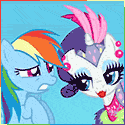|
bam thwok posted:Any thoughts on the first question? Can DD-wrt simultaneously provide wired access direct to the public wifi while also creating its own private SSID? bam thwok posted:1) I've tried to create a virtual SSID/broadcast an internal wireless network, but doing so seems to kill the connection. Maybe I just haven't found a guide that includes appropriate settings for this scenario? Would it be easier to just wire up a cheap access point/router to a physical port on the current router? The problem is that you're trying to make the same radio serve as both client and AP. If it somehow happens to work, your private SSID will share the same channel as the public SSID, so the performance will be, at best, half of the bandwidth of the channel, since any packets you send or receive will be sent over the same frequency twice. The two router solution would likely be the most reliable option and simpler to set up. Use one router as the public SSID client, and use the other router as your private AP on a different channel. You may be able to accomplish the same thing with a dual-band router; use one radio (2.4GHz) in client mode, and the other (5GHz) in AP mode, but that's dependent on the router's firmware supporting such a configuration.
|
|
|
|

|
| # ? May 30, 2024 13:52 |
|
Dogen posted:Here's what you do So last year I did exactly this and it worked perfectly and everything was wonderful. This year I'm having some problems. Specifically, I have two devices that can see it but can't connect to it: the work laptop (a Lenovo X230) and the PS3. (Neither were previously working or anything - this is the first time I've tried to connect them to the house network.) If I switch the 2.4GHz band from N to G, both connect fine. This is especially weird given that the X230 is supposed to support N. Is this likely a problem with my AP, or with these devices? Where do I start troubleshooting this? And what are the ramifications of switching the 2.4GHz band to G while leaving the 5GHz (with the same SSID) as N? Will stuff be smart enough to switch between them as needed, or have I just hosed my network performance sideways?
|
|
|
|
NIGARS posted:Man, I was just catching up on this thread and was getting all ready to make you a big post singing the praises of Gargoyle, but you figured it out on your own. Easily the best per-user quota management around without essentially having to write the whole thing from scratch. Well I still appreciate it, as it took me a long time to find it. I've had it working for a few days and it seems to be doing it's job. I turned on QOS yesterday and made a couple of profiles for ip's to fall into when they hit their cap. The only thing I would suggest to the developers at this point is to have the option to show host names instead of just the IP's on every page. This is especially true on the quotas page, as you need to see which computer that actually is.
|
|
|
|
I'm trying to setup this RT-N66U to run with Shibby's Tomato and I am utterly baffled at why it can't renew DHCP. I tried setting everything up with the default ASUS firmware and it went perfectly, just set it to automatic IP, clone the PC's MAC address, and that's quite literally it. But when I tried using the Shibby firmware (specifically tomato-RT-N66U_RT-AC6x--116-AIO-64K.trx), no matter what options I setup or changed, it simply would not get past Renewing. I even turned on everything in the logging and looked in there and there were absolutely no log entries about the DHCP at all (not sure if there are hidden options or something I need to do to get actual logging here or what). I'd used a previous version of Tomato with a different router (Linksys WRT54GL) with this same internet connection and never had any issue setting things up before. Am I missing something really obvious with the Shibby stuff? I searched through every guide I could find but couldn't figure out what I might be missing. Also FWIW I tried using the Merlin and DD-WRT firmwares as well but I didn't have any luck getting them to load up at all. Not sure if I missed a step along the way or something, but neither of them would successfully load even after waiting for an hour after flashing. Definitely were the correct ones for the RT-N66U too.
|
|
|
|
I just woke up so I might've missed it - you confirmed that DHCP is actually enabled, right? It ships disabled on a lot of the Tomato firmwares.
|
|
|
|
ToxicFrog posted:So last year I did exactly this and it worked perfectly and everything was wonderful. G speeds should be fast enough for most things on 2.4, though if you are streaming 1080p video to your ps3 you will really want to get it a wired connection of some kind. So you are having to switch it to G only mode, the default N+G isn't working?
|
|
|
|
Dogen posted:G speeds should be fast enough for most things on 2.4, though if you are streaming 1080p video to your ps3 you will really want to get it a wired connection of some kind. The cat5 port on the PS3 doesn't work, but I'm not planning to stream to it or anything anyways. There isn't really a "default N+G" - my options are "Auto", "B Only", "G Only", "B/G", and "N Only" (running Tomato firmware). It was previously set to "N Only", but I was under the impression that N was backwards compatible with G (unless you hosed around with the advanced settings to e.g. turn on greenfield preamble, which I haven't done). The G devices can certainly detect the network when it's set to "N Only", they just can't connect to it. Maybe "N Only" really is just N and "Auto" is actually B/G/N? I'll try that when I get home.
|
|
|
|
ToxicFrog posted:The cat5 port on the PS3 doesn't work, but I'm not planning to stream to it or anything anyways. "N Only" is in fact N only.. Only 802.11N capable devices will be able to connect. You should set this to AUTO. Devices will generally attempt to use the newest standard they support.
|
|
|
|
Yeah set it to auto.
|
|
|
|
Did that, everything working perfectly now. Thanks! I should probably still get the laptop looked at, since it's meant to be able to connect to N-only networks anyways.
|
|
|
|
I have a 5th gen airport extreme and the white apple tv shaped airport express. The extreme sits downstairs and is the primary WAP, the express is upstairs connected to a PC and Xbox and bridges the PC to the rest of the network so I can watch media center tv. Right now I have all the 2.4Ghz and 5Ghz settings set to a single network, with the express bridging to the extreme. Network mode is set to default b/g/n on 2.4 and a/n on 5Ghz. The media center bridge works well, and I do get internet in all corners of the house, but it gets pretty slow in the living room and above the garage. Here is what I am up against on the 2.4Ghz channel  Here is the 5Ghz channel  Are these routers smart enough to move between the 5Ghz and 2.4Ghz bands on a device that can do either depending upon the conditions of the network? Or would I be better off to make distinct SSIDs per network and then assign networks based on the best signal? And does the express upstairs take wireless signals when it can provide a clearer signal to the device then the extreme and then relay that to the extreme, or does it just act as a bridge for wired devices and transmits the wired devices wirelessly to the extreme?
|
|
|
|
So I've just moved house and gone to set up my internet connection. The ISP said it should work but the modem is telling me it isn't, it's just sitting there with the receive light flashing and only the power lights on. The ISP can't get a technician here until the 24th, any ideas on what I can try to fix it before then?
|
|
|
|
Cable? You can probably log in to your modem at 192.168.100.1 and check its logs and signal strength. Maybe this applies to DSL modems too, I never had one. DSL? Make sure you didn't install a DSL filter inline with your modem. Option 2: Get a new ISP?
|
|
|
|
Nephzinho posted:Anyone know how to turn off the status LEDs on an Asus RT-N16 running Tomato 1.28? Can't seem to find any obvious notice in the settings and google has come up with a combination of solutions for other firmwares/router models and pictures of people covering the front of the unit with duct tape. If you can't figure out a way to turn them off, LightDims will help you at least dampen the brightness. Yes, their website is ugly, but the product itself is awesome. If you happen to live near a MicroCenter, they should sell them there. Turnquiet posted:Here is what I am up against on the 2.4Ghz channel What program did you create those graphs with? Is that just the Airport Utility or something else? Also, can the AEBS's (specifically the 5th gen ones) be put into a bridge mode so they can be used just as an AP? (I assume the answer is yes, but doesn't hurt to ask.) Even though my current Linksys E3000 is working just fine, I'm considering grabbing a 5G AEBS.
|
|
|
|
That's inSSIDer.
|
|
|
|
MrMoo posted:That's inSSIDer. Actually it is WiFi Explorer from the Mac apps store. Much cheaper.
|
|
|
|
chizad posted:Also, can the AEBS's (specifically the 5th gen ones) be put into a bridge mode so they can be used just as an AP? (I assume the answer is yes, but doesn't hurt to ask.) Even though my current Linksys E3000 is working just fine, I'm considering grabbing a 5G AEBS. It sure can. It's a single checkbox in the utility If you don't need any of the advanced features of other routers I love love love the AEBS
|
|
|
|
Turnquiet posted:Actually it is WiFi Explorer from the Mac apps store. Much cheaper. You only have to pay for the hardware for spectrum analysis and the more involved site survey stuff. EDIT: Oh wow what the hell, when did they start charging for the base software? chizad posted:If you can't figure out a way to turn them off, LightDims will help you at least dampen the brightness. Yes, their website is ugly, but the product itself is awesome. If you happen to live near a MicroCenter, they should sell them there. Or just buy a roll of electrical tape. Inspector_666 fucked around with this message at 05:12 on Feb 15, 2014 |
|
|
|
Turnquiet posted:Actually it is WiFi Explorer from the Mac apps store. Much cheaper. http://www.majorgeeks.com/files/details/inssider.html
|
|
|
|
Quick tomato question, how can I install new programs (specifically the linux program rsync, and unison) on it? Do I have to wget each individual thing and then compile for the local environment, or is there a convenient apt-get repo I can browse through?
|
|
|
|
Got a weird issue with a used Linksys E2000 I just bought that I hope someone can shed some light on. I tried to use the Cisco Connect software to get it set up, but no matter what I did it would either say it couldn't complete the setup or that I wasn't connected to the router (which I was). Since I could get into the control panel, I just set everything up manually. Even though I got several computers connected to the router and able to access the internet, I kept getting 'server not found' messages on random sites. For instance, I'd be able to reach google and weather.com but not yahoo or the linksys support site. I tried resetting the router to factory default several times and making the settings match those of my existing router (a WRT54GS) but nothing has worked. Is there anything else I should try before I send it back?
|
|
|
|
That E2000 is one of the affected Linksys by the current worm. I'd swap it.
|
|
|
|
phosdex posted:That E2000 is one of the affected Linksys by the current worm. I'd swap it. Thanks for the info, did not know that there was a worm going around  I picked it based on the recommended list in the OP. Since it seems like all of the Linksys routers are affected by the worm, I guess I'll try to pick up a Netgear WNR3500L v2. I picked it based on the recommended list in the OP. Since it seems like all of the Linksys routers are affected by the worm, I guess I'll try to pick up a Netgear WNR3500L v2.
|
|
|
|
Help me oh gods of networking, I'm at my wit's end. I bought myself a Western Digital N900 Central to replace a Linksys that was going wacky on me. But this is the most unstable router I've ever used. It was locking up on me daily, requiring a hard-reset to correct. I've mainly solved that by turning off the WD QoS service on the router, but it still decides to lock up MUCH more frequently than it should. When this happens, there's still a wired or wireless connection, but the router simply will not respond whatsoever. Firmware is up to date. Any idea what the hell is going on? It seems I'm not the only person with this issue according to google.
|
|
|
|
Sounds like a bad router. I'm not sure that anyone is going to come up with some sort of procedure to fix it. The reviews for it on Amazon are pretty bad: http://www.amazon.com/N900-Central-...howViewpoints=0 I have not ever actually seen a router / HDD combo. That seems like a bad idea to me because hard drives are destined to fail, they vibrate and they are a constant source of heat. Plenty of routers come with a USB port now where you can add an external unit.
|
|
|
|
I have an ASUS RT-N56U. I've never upgraded its firmware, so I decided to a little while ago. I downloaded the file from the ASUS website, unzipped it, and selected it to upload to the router via its firmware update tab. It has said "Please wait, Proceeding..." for the past half hour. I assume it's not actually doing anything. Anyone know what's going on? edit: It has (and shipped with) version 1.0.1.8j. I'm trying to install the latest non-beta firmware, 3.0.0.4.374.979. runawayturtles fucked around with this message at 00:01 on Feb 18, 2014 |
|
|
|
TheEye posted:I have an ASUS RT-N56U. I've never upgraded its firmware, so I decided to a little while ago. I downloaded the file from the ASUS website, unzipped it, and selected it to upload to the router via its firmware update tab. You need to check if your IP is on this list: http://pastebin.com/ASfYTWgw Have you tried just reconnecting to your router?
|
|
|
|
Citycop posted:Sounds like a bad router. I'm not sure that anyone is going to come up with some sort of procedure to fix it. The reviews for it on Amazon are pretty bad: It's funny because the onboard QoS is causing the router to over-heat constantly. But it's a $100 router and I'll be hosed if I buy another one to replace it, that's bullshit.
|
|
|
|
MA-Horus posted:It's funny because the onboard QoS is causing the router to over-heat constantly. But it's a $100 router and I'll be hosed if I buy another one to replace it, that's bullshit. Western Digital routers are dogshit. I had their AC router and it requires daily reboots even just working as an AP. Eventually I went to reboot it one day and it never even booted back up. Then I tossed it.
|
|
|
|
UndyingShadow posted:Western Digital routers are dogshit. I had their AC router and it requires daily reboots even just working as an AP. Eventually I went to reboot it one day and it never even booted back up. Then I tossed it. It's weird because my folks have a WD router that doesn't have the drive built in, and the thing is ROCK solid. No issues whatsoever. And it was half the price of mine. I'm halfway tempted to just open the thing up and rip the drive out, see if it works better that way.
|
|
|
|
phosdex posted:You need to check if your IP is on this list: http://pastebin.com/ASfYTWgw Thankfully it's not on the list. I haven't tried reconnecting lately, but I do recall having this same problem in the past and giving up, so I don't think it'll help. I saw one reference on another random forum that you have to take some extra steps to upgrade the firmware from 1.x to 3.x because the code completely changed. Maybe that's the case? There were no other details so I have no idea what the supposed extra steps actually are.
|
|
|
|
I'm trying to figure out some problems with Plex Media Server and my Roku. My Roku cannot find the Plex Media Server when choosing 'Discover Servers' (but sometimes it does find it). Plex is installed on my laptop, at 192.168.2.8. The Plex interface says "Server is mapped to port 10563". It looks like the Roku is looking for port 32400. I'm guessing I need to use port forwarding to get it to that port (right?) So on my Belkin router settings page, I go to 'Virtual Servers' under Firewall Settings. I check the 'Enable' box. In Description I enter Plex. For Inbound Port I enter 32400. For Type I leave TCP. For Private IP Address... I don't know. Do I enter my laptop's IP address? For Private Port I enter 32400. I would experiment, but I'm afraid of loving something up. I don't mess with my network settings very often. me your dad fucked around with this message at 04:09 on Feb 18, 2014 |
|
|
|
Are both devices on the same local network? If so port forwarding isn't the issue. You need to tweak Plex to make it actually run on port 32400, not sure why yours isn't.
|
|
|
|
I apologize for not reading the entire thread, but I really appreciate the advice I got nearly 8 months ago on buying the Asus Rt-N66U for my apartment with thick concrete walls. I've been running the stock firmware and infrequently updating because it's been rock solid. However, now I'm looking for some additional functionality. I would like to use AirPrint with my cheap printer, get a better media server(better upnp which puts my USB attached hard drive asleep), and a few other things to make my life easier. Which 3rd party firmware is the right choice? Wrt-dd, tomato, or Merlin? Where do I begin on deciding?
|
|
|
|
IOwnCalculus posted:Are both devices on the same local network? If so port forwarding isn't the issue. You need to tweak Plex to make it actually run on port 32400, not sure why yours isn't. Thanks. Yeah, they're both on the same local network. But from what I'm reading is suggesting the port Plex listens on cannot be changed. What about enabling UPnP on my router? Edit: The weird thing is that sometimes it connects. I came downstairs this morning and it was working fine. Nothing was changed. My laptop still has the same IP address as last night and to the best of my knowledge nothing was rebooted overnight. But it'll be temporary again I'm sure. Maybe when I come home today it won't work. It's really weird. me your dad fucked around with this message at 12:40 on Feb 18, 2014 |
|
|
|
If they're on the same (as in both getting 192.168.2 IPs) network, your router settings won't affect anything, that's only for network traversal. I'd check your Plex logs and see if anything weird is going on, I have problems with my NAS Plex setup all the drat time. Also, assuming it's a windows laptop, run code:Pudgygiant fucked around with this message at 16:05 on Feb 18, 2014 |
|
|
|
MA-Horus posted:It's funny because the onboard QoS is causing the router to over-heat constantly. But it's a $100 router and I'll be hosed if I buy another one to replace it, that's bullshit. It has been my experience that $100 routers work about the same as the $25 ones. As with everything else you need pay attention to the number of negative reviews before you buy it. Router manufactors seem to be particularly keen to save every possible penny and deliver the lowest quality product for the price. Right now I'm using a TP-LINK TL-WR841ND from Amazon for $30.99. I put a custom firmware on it and it's working pretty well. Citycop fucked around with this message at 18:17 on Feb 18, 2014 |
|
|
|
TheEye posted:I have an ASUS RT-N56U. I've never upgraded its firmware, so I decided to a little while ago. I downloaded the file from the ASUS website, unzipped it, and selected it to upload to the router via its firmware update tab. Try resetting it with the reset button (hold in for 30 secs.) and try again?
|
|
|
|
politicorific posted:I apologize for not reading the entire thread, but I really appreciate the advice I got nearly 8 months ago on buying the Asus Rt-N66U for my apartment with thick concrete walls. You should probably start by reading this: http://arstechnica.com/security/2014/02/dear-asus-router-user-youve-been-pwned-thanks-to-easily-exploited-flaw/
|
|
|
|

|
| # ? May 30, 2024 13:52 |
|
Nearly all of the currently routers have this exploit, but Asus has released patches for them on this page: http://news.softpedia.com/news/ASUS-Makes-Available-Firmware-3-0-0-4-374-4422-for-Several-of-Its-Routers-426792.shtml Softpedia posted:ASUS has made available a new firmware package targeted at several of its routers, namely version 3.0.0.4.374.4422 suitable for the RT-N10, -N14, -N15, -N16, -N65, and -N66 devices, as well as for the RT-AC56, -AC66, and -AC68 products.
|
|
|