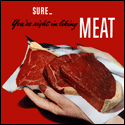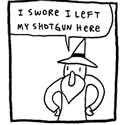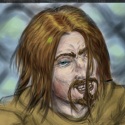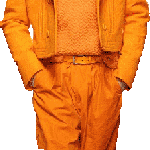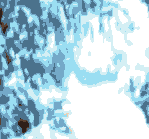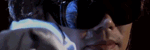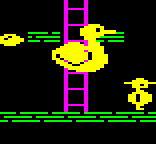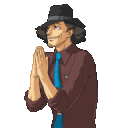|
salttotart posted:Well, it finally happened. After several wonderful years of use, my Hauppage HD PVR died. This is not the gaming edition, the original beast. A moment of silence... From what I can tell from recent trends, your best bet is with either the hd pvr 2 gaming edition plus or the elgato HD. Both are pretty tiny. Edit: The elgato comes with a special cable specifically for the PS3/PS4. MEAT! fucked around with this message at 01:59 on Feb 12, 2014 |
|
|
|

|
| # ? May 9, 2024 21:50 |
|
salttotart posted:Well, it finally happened. After several wonderful years of use, my Hauppage HD PVR died. This is not the gaming edition, the original beast. A moment of silence... Elgato's a good option. It does record 360 and PS3 (and PC, if your PC can output through HDMI), although you're going to either have to use component or the special PS3 cable that comes with the device (it's recognized as component, so it's kind of the same) to record off the PS3 because the PS3 is HDCP encrypted so nothing will be able to record HDMI off that without stripping the HDCP. As an aside, does anyone know what Youtube's 1080p bitrate is? FakeEdit: MEAT! posted:From what I can tell from recent trends, your best bet is with either the hd pvr 2 gaming edition plus or the elgato HD. Both are pretty tiny. Don't forget the Hauppauge Rocket, which is their answer to Elgato's portable HD capture device! 
|
|
|
|
Okay, resized it to 16:9 https://www.youtube.com/watch?v=Ydx0d5kUMn4 How does it look?
|
|
|
|
TheBrigand posted:Okay, resized it to 16:9 You mean 1280x720 in the description, right? That looks pretty good to me.
|
|
|
|
Oh yeah, I meant 1280; changed that description. Thanks! Now onto the Sandcastle where we'll actually have commentary.
|
|
|
|
ChaosArgate posted:As an aside, does anyone know what Youtube's 1080p bitrate is? According to Wikipedia, 4 mbps for non-DASH and even lower for DASH. I know when I used to download from Youtube, it was around 4.5 to 5 mbps. Either way, it is too low. http://en.wikipedia.org/wiki/YouTube#endnote_media_type_table_note_2
|
|
|
|
VivaVizer posted:According to Wikipedia, 4 mbps for non-DASH and even lower for DASH. I know when I used to download from Youtube, it was around 4.5 to 5 mbps. Oh cool, I guessed it'd be around 4 mbps when I was playing with MeGUI for a 1080p encode last night. I guess I'll keep that preset as is then. 
|
|
|
|
Well, according to Youtube, you should also be uploading at 8,000 kbps for 1080p. Which kind of makes sense since giving them better quality footage to screw up could mean less problems in the final video. But ultimately, up to you, I guess. https://support.google.com/youtube/answer/1722171?hl=en
|
|
|
|
I've been considdering running a democracy-driven LP of a business sim, and know that prior lps have employed scripts to auto-count votes from their threads. Were any of those ever passed out for general use, or have they stayed a case-by-case thing?
|
|
|
|
VivaVizer posted:According to Wikipedia, 4 mbps for non-DASH and even lower for DASH. I know when I used to download from Youtube, it was around 4.5 to 5 mbps. I've got a 1080p video I uploaded to Youtube that I then pulled back down again to check, it's 5.4mbps. Looks like I got 'lucky' 
|
|
|
|
A_Raving_Loon posted:I've been considdering running a democracy-driven LP of a business sim, and know that prior lps have employed scripts to auto-count votes from their threads. Were any of those ever passed out for general use, or have they stayed a case-by-case thing? Actually, Loon, a lot of more recent LPs have generally gone to poll sites to help with LP voting to cut the voteposts down. There's no perfect system for it that I've seen, but google forms and poll sites seem to be the ones that mostly work. MEAT! posted:From what I can tell from recent trends, your best bet is with either the hd pvr 2 gaming edition plus or the elgato HD. Both are pretty tiny. I've got a PVR 2, and it seems alright... But MEAT! is right, you'll probably want the Elgato.
|
|
|
|
JamieTheD posted:Actually, Loon, a lot of more recent LPs have generally gone to poll sites to help with LP voting to cut the voteposts down. There's no perfect system for it that I've seen, but google forms and poll sites seem to be the ones that mostly work. Thanks.
|
|
|
|
Everyone I need some help regarding my El Gato HD Capture device, sometimes when I record, at certain moments the recording will freeze at one frame stuttering, and won't progress onward. The audio will still record, but the video is hosed. This is the best I've found of a similar example. Are there any ways to fix this problem, or is it normal and I need to be cautious every time I record? Another question I have is, is it viable to record different people on Microphones for the PS3 when using a capture device as well, since you can have the output of the microphone though the Default Device, which should capture their audio from what I know? Or should my group and I just record from our PCs in Audacity, and put the files together? Thanks in advance for all the help.
|
|
|
|
Boxn posted:Everyone I need some help regarding my El Gato HD Capture device, sometimes when I record, at certain moments the recording will freeze at one frame stuttering, and won't progress onward. The audio will still record, but the video is hosed. This is the best I've found of a similar example. At the risk of sounding like useless technical support: my Elgato had stuttery video at one point and it turned out that one of the cords had worked its way about halfway loose. I unplugged everything and replugged it and I never had the problem again. My apologies if you've ruled that out already, but at least it's easy to check?
|
|
|
|
Picayune posted:At the risk of sounding like useless technical support: my Elgato had stuttery video at one point and it turned out that one of the cords had worked its way about halfway loose. I unplugged everything and replugged it and I never had the problem again. My apologies if you've ruled that out already, but at least it's easy to check? None of the cords have been loose whenever I recorded, mainly because I made sure that everything was secure - thanks for the attempt though.
|
|
|
|
Is there any good way to get rid of breathing in the audio track with Audacity? I tried moving my headset but its still picking up lots of breathers and manually cutting out every single one is pretty tedious. Also are there any recommendations on recording settings regarding sampling rate or volume or such?
|
|
|
|
Changing the sample rate will not do anything to stop your mic from picking up breathing. Try a noise gate.
|
|
|
|
If I have border images on a video (4:3 source, making use of the black bars that are bumping it to 16:9), should I fade them to black like the source video at the end of an episode, or should I leave them fully visible?
|
|
|
|
MithosKuu posted:If I have border images on a video (4:3 source, making use of the black bars that are bumping it to 16:9), should I fade them to black like the source video at the end of an episode, or should I leave them fully visible? They should blink rapidly, changing colors every frame, occasionally flashing subliminal messages like "support esports" and "moist butt".
|
|
|
|
So, quick question: what's an acceptable size for a video, 1080p, roughly 13 minutes long? I've been encoding this video 5 or 6 times now trying to get it under 1gb. If I use constant quality, it goes and jacks up the size of the file. If I encode using a 2 pass, it's petite but artifacts like mad, even at bit rates up near 3k. Just want to make sure because it's driving me crazy trying to lower the size on this thing. To clarify: I've used settings like 19 CRF (I knew this would be huge) to 23.5, all on the slower preset. Pythonicus fucked around with this message at 06:00 on Feb 14, 2014 |
|
|
|
I just encoded a 12:30 1080p video at qrf 24 slow which gave me a 1.0GB file exactly. So maybe kick down from Slower and/or go to q24, problem solved? I dunno, q24/normal would probably get into your target range.
|
|
|
|
Psion posted:I just encoded a 12:30 1080p video at qrf 24 slow which gave me a 1.0GB file exactly. Alright, then. This is more or less what I was asking for, I just wanted to make sure I wasn't missing anything that would make the video both crisp AND 500mb or whatever. I'll keep trying to get it closer to 1gb even but at least I can stop going insane over it
|
|
|
|
Pythonicus posted:Alright, then. This is more or less what I was asking for, I just wanted to make sure I wasn't missing anything that would make the video both crisp AND 500mb or whatever. I'll keep trying to get it closer to 1gb even but at least I can stop going insane over it
|
|
|
|
MithosKuu posted:If I have border images on a video (4:3 source, making use of the black bars that are bumping it to 16:9), should I fade them to black like the source video at the end of an episode, or should I leave them fully visible? You probably shouldn't be doing this at all. Why are you adding border images? It just fucks things up for people on screens with aspect ratios that aren't 16:9 or wider.
|
|
|
|
Does anyone have any idea why Camtasia Recorder 8 would abruptly (it was working yesterday) stop recognizing system audio? Audio's coming through fine and I checked all my drivers but the program absolutely refuses to realize there's sound. This is what it looks like when I open the audio menu. It lets me tell it to record the audio but I don't think it actually realizes there's anything there.
|
|
|
|
G'day guys, I've been posting over in the Sandcastle but I'm at a point where it's more a TSF kinda deal. Having some problems getting YT to make a video look not-poo poo. This is the latest version, I've gone over the docs in the OP and think I've fixed most of it, but could I get some second opinions, anything obvious I may have still hosed up? http://www.youtube.com/watch?v=4zUltHCDX7o Recorded in 1152x864 (might scale back to 1024x768) rendered in 1280x1024, only just figured out turning off resampling to stop the frame blending, so dunno what else I might have missed. More details when I'm not running around, but again- any thoughts will be appreciated.
|
|
|
|
I might be missing something, but how come you're rendering the final video at a higher resolution like that? From what I remember, 864 should trigger the 720/HD processing on YouTube's end alone.
|
|
|
|
Paingod556 posted:Recorded in 1152x864 (might scale back to 1024x768) rendered in 1280x1024, only just figured out turning off resampling to stop the frame blending, so dunno what else I might have missed. More details when I'm not running around, but again- any thoughts will be appreciated. If I understand correctly you're recording at 1152x864, upscaling to 1280x1024, and then youtube downscales it to 960x720. Yikes, don't do that. Recording at 1024x768 should work just fine, was that resolution giving you problems? Edit: I see you're using Sony Vegas from your post in the sandcastle, which explains the frame blending. Vegas has that on by default for video clips for some reason, so make sure to turn it off. MEAT! fucked around with this message at 08:58 on Feb 15, 2014 |
|
|
|
In response to both of you- I have no idea what I'm doing. The first suggestion was to bump up the resolution from 640x480, which I kept doing for other resolutions because... I have no idea. Will scale back and leave it at 1024x768, did find the resampling option and turned it off for what I linked. Anything else I should be mindful of? And yes, it's Vegas 10.
|
|
|
|
Does anyone have experience with using ezcap.tv capture device? I'm looking into that since I want to stream ps3 but can't really afford an hd capture device (and I don't have an hd TV so it'd be useless anyway).
|
|
|
|
do not buy an ezcap under any circumstances
|
|
|
|
Genocyber posted:Does anyone have experience with using ezcap.tv capture device? I'm looking into that since I want to stream ps3 but can't really afford an hd capture device (and I don't have an hd TV so it'd be useless anyway). The quality of your TV does not influence the quality of the stream or recording for others.
|
|
|
|
Genocyber posted:Does anyone have experience with using ezcap.tv capture device? I'm looking into that since I want to stream ps3 but can't really afford an hd capture device (and I don't have an hd TV so it'd be useless anyway). How much are you willing to spend? Here's one that's around $40 and from a reputable brand. http://www.amazon.com/dp/B0036VO2BI/ref=cm_sw_r_udp_awd_zMuatb002V7PX
|
|
|
|
EntranceJew posted:The quality of your TV does not influence the quality of the stream or recording for others. I'd have to purchase other things if I wanted to stream in HD and still output to my TV in SD, wouldn't I? Regardless, I'm not willing to spend 150-200 on a capture device. Mico posted:do not buy an ezcap under any circumstances Why not? From doing research, it seems to be ideal for me so long as I'm careful to get the legit one and not a knockoff. I've come across goon posts recommending it, and I've seen videos of captured footage on youtube and the quality looks fine. e: ChaosArgate posted:How much are you willing to spend? Here's one that's around $40 and from a reputable brand. That's within my willing to spend price and it's about the same price as the ezcap. Thanks for the tip. e: If I were to use that, what cables would I need to output the ps3 to both TV and laptop? Genocyber fucked around with this message at 03:35 on Feb 17, 2014 |
|
|
|
Genocyber posted:I'd have to purchase other things if I wanted to stream in HD and still output to my TV in SD, wouldn't I? Regardless, I'm not willing to spend 150-200 on a capture device. Jesus Christ. Ok, you can't stream in HD if you don't get an HD capture device. Think about it. The hauppauge usb-live is an SD capture device, so that's not going to help you. The EZCAP is loving garbage even if you only want to record in SD. If you want to do anything in HD but you aren't willing to spend 150-200 bucks on an HD capture device you're poo poo out of luck.
|
|
|
|
MEAT! posted:Jesus Christ. Ok, you can't stream in HD if you don't get an HD capture device. Think about it. The hauppauge usb-live is an SD capture device, so that's not going to help you. The EZCAP is loving garbage even if you only want to record in SD. If you want to do anything in HD but you aren't willing to spend 150-200 bucks on an HD capture device you're poo poo out of luck. Actually, reading off that post it sounds more like he was trying to qualify his lack of desire to stream in HD. Genocyber posted:e: If I were to use that, what cables would I need to output the ps3 to both TV and laptop? You would want a PS3 S-video cable for the best quality output for your stream and you would also want 3 composite splitter cables and a dual ended composite cable.
|
|
|
|
Genocyber posted:Why not? From doing research, it seems to be ideal for me so long as I'm careful to get the legit one and not a knockoff. I've come across goon posts recommending it, and I've seen videos of captured footage on youtube and the quality looks fine. Yeah, we really should take that thing off the recommended list. 1) It has a hard frame limit of 25 FPS. This creates ghosting and blending a fair bit. This hard limit is mentioned nowhere in their documentation, and I only found it out after buying one. 2) It has a bad sharpness filter. Go look at their "best settings" video, and see how many artefacts their "recommended settings" create. 3) Unlike the USB Live 2.0 (the one I'm using right now, which is slightly more expensive), it has trouble capturing if you take the composite video cable out when using S-Video. The only "good" thing about it is the capture software that comes with it (ArcSoft Showbiz 3.5), and, funnily enough, the USB Live 2.0 has that too. But seriously, if you're not going to get a HD capture card for PS3 and XB360, your footage is going to look like rear end. HD games generally have 720p resolution. SD devices do a max of 480p (and are, in fact, mostly 480i).
|
|
|
|
So I have some DS footage, what's the best way to take screenshots and crop away the unneeded screens? Is there a decent/semi-automated/not painstaking way?
|
|
|
|
Head Hit Keyboard posted:So I have some DS footage, what's the best way to take screenshots and crop away the unneeded screens? Is there a decent/semi-automated/not painstaking way? I used Media Player Classic/VLC to grab screenshots when I tried doing an sslp, but you can also use virtualdub. Use Irfanview's batch process tool to automatically crop and resize your screenshots. It will take seconds once you have it down.
|
|
|
|

|
| # ? May 9, 2024 21:50 |
|
ChaosArgate posted:Actually, reading off that post it sounds more like he was trying to qualify his lack of desire to stream in HD. Oops, I guess you're right. Totally misread that post. Sorry Genocyber. But yeah, don't get an Ezcap.
|
|
|