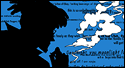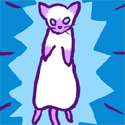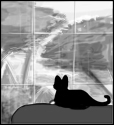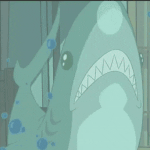|
Ruin Completely posted:Use non photo blue for the pencils, it makes it a billion times easier to scan (this only applies if you're doing b/w, though). now, if I plan on adding splashes of color here and there (I don't have enough Copics yet to do full-color works, only a bunch of greytones and some primary colors and sea tones) what would I do? Just regular old pencil work? I have some non photo blue pencils coming in today (hopefully, along with the primary colors copic markers) and I want to test them out regardless And I guess on a grander scheme, I just need help with scanning stuff. You know, adjusting the settings so the scan looks good
|
|
|
|

|
| # ? Jun 9, 2024 07:43 |
|
Scanning settings you can kind of experiment with, but pretty much the only important thing is to make sure you're scanning at at least 300dpi. Even most basic editing software has some sort of color correction tool, but I use GIMP to do all editing/color adjustments. If I've set myself up well with regard to having a finished/almost finished project going into the scanner, there's times where all I need to do is adjust the levels and then clean stray color marks out of the dialogue bubbles. Also make sure when you're scanning that you use whatever setting scans the full scanner screen, not whatever setting tries to help you by only scanning information it thinks you think is important or splitting the page up weirdly. At least on my scanning software the mode I use is "professional mode" which has the added boost of making me feel like a real artist.
|
|
|
|
One quick tip: if you're scanning inks with non-photo blue pencils, increasing the color saturation of the image before dropping the blue channel helps it look a bit cleaner. Edit: VVV what Ruin Completely said, too - make sure your inks "take" over the blue lines, lest you be left with a spiderweb of white lines over your art when you drop the blue channel. (I get this all the time when scanning gray marker washes but kind of like the look of it... still, not ideal.) bigbigtruck fucked around with this message at 21:59 on Feb 19, 2014 |
|
|
|
nikochansan posted:now, if I plan on adding splashes of color here and there (I don't have enough Copics yet to do full-color works, only a bunch of greytones and some primary colors and sea tones) what would I do? Just regular old pencil work? I have some non photo blue pencils coming in today (hopefully, along with the primary colors copic markers) and I want to test them out regardless I don't think it's the same for all of them, but the prismacolor np blue pencils I use have a waxy residue that causes colored pigment to spread away from the lines, like when you try to watercolor on a crayon drawing. So you would want to stick with regular graphite if you're using watercolor, colored pencil, and probably any really light tones of grey marker. I've used 50% greys on np blue and it turned out mostly okay, but anything lighter/less dense than black ink is taking a gamble.
|
|
|
|
Well, I've been doing my comic regularly enough that it's probably time to think about monetization. I can't keep doing it forever for nothing if I want to justify doing it, and I so do want to justify doing it. I'm still not sure what I'd hawk, though, as my art has never been as stellar as my writing. I was thinking about maybe either selling bonus backstory chapters or even a setting guide for Dragon Doctors. T-shirts…probably not, unless the goal is to sell cool slogans associated with my stuff. And I don't even know about ads because there is a bit of occasional toplessness in my comic and services like Google Adsense are iffy about that. Even the services that do ads for comics that I know have toplessness, like Menage a 3, say in their disclaimers they don't like to do that, so what the hell, how did they get away with it? Grrrg.
|
|
|
|
Patreon's a great way to go and it helps you identify your core of potential buyers for comic-related goods.
|
|
|
|
I've been trying to perfect scanning for a long rear end time. This is my personal research on scanning traditional art. It's mostly geared towards painted art but if you ink and color traditionally, I think this will be of some use. Recommended Tools First off, get VueScan. It's compatible with a ton of scanners, even a lovely no-name scanner I bought from Goodwill for $4. I don't know what limitations the free version had (I think it just bugs you every time you start up) but the standard edition was the best $40 I spent on a piece of software. Photoshop is invaluable. Digital artists can get away with many tools but I couldn't work with anything other than Photoshop. I use auto-blend religiously which stitches together your images with 99% accuracy for when you have to scan large pages. There's also auto-align which I use in an example below. Photoshop also has actions which let you automate entire processes you would have to do step by step. All in all, Photoshop saves me literally hours of post-production work. The Scanning Process All paper, even the smooth stuff, is textured. Your scanner will bounce light off the textures and create unwanted shadows. This isn't an issue for pure black line work -- because with line work you're going to blast out all color anyway -- but it's absolutely killer for colored stuff. Here's what scanning just the paper looks like. Smooth Bristol Board  Rough Watercolor Paper  (ignore any weird dots, that's me not cleaning my scanner) There's a bluish tint on the paper and the shadows favor one side prominently. For the Bristol, it actually created a sort of halo around the edges because of the way the paper is compressed by the lid. Some people say to put heavy books on top of your scanner but this doesn't eliminate the problem. No amount of adjustment will eradicate shadows but using the magic of Photoshop you can mitigate it. 1. Scan the image twice in two different directions on the scanner (usually this means upside down and right side up depending on your placement) 2. Open both images in Photoshop and put them on separate layers. 3. Edit > auto-align layers > use the default settings. Let Photoshop work its magic. 4. Set the top layer's opacity to 50%. 5. Merge. This process isn't perfect but I've been incredibly satisfied. Example: Single scan, no adjustmenets  Single scan, standard adjustments  This is after I adjust the image's levels. The colors and everything are pretty accurate compared to my physical drawing but you don't notice the paper's texture in real life unless it's inches from your face. This is because the scanner has created such prominent shadows. Double scan, no adjustmenets  This is after I scanned twice, auto-align, overlay technique. Notice how the paper's texture is almost non-existent. This is what my drawing would look like if you held it in real life with natural lighting. Double scan, standard adjustments  This is perfection IMO. The paper's texture is almost non-existent in the white areas. It's not realistic to my physical drawing, but I would call this a perfect image for displaying on the web or printing. Adjusting the Image I find that adjusting levels is really all I need to do for my image. Levels adjust the intensity of blacks, midtones, and whites. If you're adjusting color work, don't bother with midtones unless you really need to. Doing so will blast out any gradation in the midtones. If you need to adjust, hold down ALT while doing so. This is a trick that doesn't wash out certain levels or something. The real answer is more scientific than that. I find that each scanner affects an image's brightness differently but you'll always end up with a washed out image due to the light involved in the scanning process. Because of this, there's a sweet spot specific for your scanner that you'll rarely have to adjust once you find it. For me it's 75 black, 245 white. If you're working with dark outlines, such as heavily black inked work, you can set the black point using the dropper tool to pick out the darkest part of your image as a reference. If levels aren't working you can adjust things with brightness/contrast sliders in Photoshop but I find that VueScan's options for brightness are more robust. If you really want to get down and dirty then the curves option for layers lets you adjust specifics. Finally, keep in mind that everyone's display is different. I have two monitors and a bunch of mobile devices that I'll check an image on and you'll be surprised how much it can change between them. Does your website use a colored background? Put your image against that color because background colors can subtly influence the overall look of a page. It's kind of like how painters fret over the proper frame, it can really alter the look and mood of your page! A Word on DPI There's some general confusion on dots-per-inch. This information is only used for printing, web browsers only care about pixel information. A 200x200 image at 72dpi will look identical to an image scanned at 600dpi reduced to 200x200. Scanned 100dpi, reduced to 402x510  Scanned 600dpi, reduced to 402x510  (I honestly have no idea which image is which because imgur doesn't label them after you upload them but it proves my point that dpi means nothing online) However, changing the DPI of an image is a great way to get a consistent size for the purposes of displaying on the web as opposed to adjusting the pixel ratio. The age old sweet spot is 72dpi which automatically reduces the image to a size that's good for all browsers at most modern resolutions. So instead of changing my finished image to a resolution of, say 800x600, I'll just change the dpi to 72. Again, dpi is only important in printing, but it's a convenient shorthand. The most common screen resolutions as of 2013 is 1366x760 with 1024x768 running second so keep that in mind when designing your webpage. I recommend scanning at the highest DPI your scanner is capable of and in .tiff format which is lossless unlike JPEG's. It results in a larger filesize but it's the year 2014, 1tb hard drives are like $60. 600dpi is the "magic number" for printing but the higher the quality of your raw image, the easier it'll be to edit or print later. Remember, you can reduce pixels but you can't enlarge pixels without creating new ones. One day you may want to monetize with prints or a book. I've seen some god awful loving prints at conventions because the artist didn't bother to scan high enough and now they don't have their original art anymore. Quick Note on Image Size Your final image size should be the display size on your webpage. I've seen a lot of people -- even professional websites -- reduce the image's size within the browser. The file size does not change when your browser resizes the image. I don't know why people do this as it doesn't positively effect the image quality and it increases load times because you have unnecessarily huge images everywhere. tl;dr 1. Photoshop and VueScan are the traditional artist's nectar and ambrosia. 2. Scan as high as your scanner can go and in .TIFF format. If your computer sucks or space is a problem 600dpi should be the minimum. 3. Adjusting levels is about as far as you need to go. Curves if you want to be badass. 4. DPI means nothing in a web browser but adjusting DPI is a great way to get a consistent, good looking pixel size for web viewing. 5. The size of your image should be the size it's viewed online. Do not shrink, you're wasting space and increasing load times, and don't enlarge because your image will look blurry. I think I have one more post about scanning just line art but I need a break, this took two hours to write. al-azad fucked around with this message at 07:34 on Feb 20, 2014 |
|
|
|
That exact scanning method is what I was looking for, actually, I saw it posted elsewhere and I couldn't find it again I'll definitely try that with this comic I'm working on now, thanks! which brings me to another question I have: about how long should I spend on inking? I know it's different for everyone, but I have a bad habit of feeling bad when I spend too much time on something and I end up rushing it even though it's something that would benefit with more time. I just need a ballpark estimate, something I can keep in mind so I can be like "OK, take this slower." If it helps, what I'm working on right now is j ust a small 4-panel comic but I also plan on doing a few full pages later.
|
|
|
|
nikochansan posted:That exact scanning method is what I was looking for, actually, I saw it posted elsewhere and I couldn't find it again It's really not something you can quantify. You're done inking when you're done inking. If you start to feel anxious then put down your work and don't touch it for at least 30 minutes. Do the same when you're finished with a page before you scan it. Your brain needs time to relax. I've destroyed art because I burn myself out when it really wasn't that bad to begin with. I've also spotted errors coming back to a page I thought was perfect. Just take a break every hour or so and you won't feel the need to rush or get anxious while drawing.
|
|
|
|
OK, so, I kinda got tired and forgot to try out that scanning method BUT, I'll try to do it on the next one 
|
|
|
|
nikochansan posted:OK, so, I kinda got tired and forgot to try out that scanning method I can see your blue pencil showing through. If you're going to do color work aside from monochrome stuff you don't need to use a blue pencil. Also, since you're using black inked lines you might benefit from the ink dropper tool when adjusting the black levels. It might not make much of a difference but try it and see what you get.
|
|
|
|
al-azad posted:I can see your blue pencil showing through. If you're going to do color work aside from monochrome stuff you don't need to use a blue pencil. Also, since you're using black inked lines you might benefit from the ink dropper tool when adjusting the black levels. It might not make much of a difference but try it and see what you get. Yeah, the decision to color it traditionally was a decision made too late on my part Originally, I was just gonna do it digitally. I'll try to do better on my next one
|
|
|
|
I have realized that I despise non-repro-blue pencils and improved greatly when I stopped using them and just stuck with the light pencils I'm inclined to do anyway. They erase just fine and I don't end up with waxy residue and deep pencil lines all over my page. I completely recognize this is a personal thing for me, but I just wanted to toss that out there since some of you might end up having the same problems. Never assume you "have" to use certain tools. Use what works for you. Thanks an absolute million for that long post about scans, al-azad.
|
|
|
|
To be honest, I haven't used them in a long time and don't much like them either. A gentle eraser with the right kind of pencil will be very accommodating to traditional inks.
|
|
|
|
Geekboy posted:Never assume you "have" to use certain tools. Use what works for you. This, 100%. There's a good reason that certain tools and materials are widely used: they tend to be the best tools for most people. But if you're just not getting there with them, there's no reason to stick with them. Try everything, use what you're good with.
|
|
|
|
Geekboy posted:I have realized that I despise non-repro-blue pencils and improved greatly when I stopped using them and just stuck with the light pencils I'm inclined to do anyway. They erase just fine and I don't end up with waxy residue and deep pencil lines all over my page. I use Col-Erase pencil in Vermilion and it works beautifully; just drop out the Red channel instead of the blue. It's less waxy than non-repro blue, and has a softer lead.
|
|
|
|
The nice thing about it being a slow work day today is that I got to plan out most of my second chapter. It's really amazing how something can come together in your head as if it's always been there.
|
|
|
|
I'm thinking about finally starting my own webcomic in the next few weeks, after brewing on it for about a year and a half. I have some buffers made and I think I'll be updating about once a week. I'll probably need to buy my own domain name, but I have some money saved up and know a good hosting company. Does anyone have any other advice for someone just starting out?
|
|
|
|
bigbigtruck posted:I use Col-Erase pencil in Vermilion and it works beautifully; just drop out the Red channel instead of the blue. It's less waxy than non-repro blue, and has a softer lead. Same. Those vermillion pencils are great.
|
|
|
|
Can anyone recommend any good books or other reading material on a) character design and b) manga? I'm aware there are plenty of books on how to draw manga, but I'm thinking more along the lines of Understanding/Drawing Comics, with an emphasis on how they're constructed and why. Also, what are people's thoughts on double page spreads? I'm a LONG way off starting my own comics, but it occurs to me that I never really see double page spreads in webcomics, and as someone who lurves himself some manga and especially the big double page spreads they're so fond of, I'm wondering what the best way of tackling them in webcomics is - maybe doing nothing but double pages, with single pages shown two at a time? I guess what I'm really asking is: how should webcomics handle pages of varying size and how should their respective website be laid out to accommodate them?
|
|
|
|
The reason you see double page spreads is that some manga artists draw on larger pages in landscape then just cut it in half. Sometimes they will just develop a single splash page that then gets cut in two. It is more of an artifact of working in traditional media/publisher requirements than anything else. There is nothing stopping you from just making a page larger "infinite canvas" and all that. I personally elect to keep my pages uniform in size because it is one less thing to worry about. Artificial boundaries are useful for me at least, so I don't get trapped wasting time in the infinite possibilities of layout and can focus on art/story. I'm pretty sure I've seen some web comics (like unsounded) break tables for a similar splash effect in browsers. You can basically do whatever you like.
|
|
|
|
My vague impression is that often, artists tend to enjoy splash pages and double page spreads more than readers do. For the artist you have a lot of freedom to draw what you want, but the reader, at least on a periodic format comic, just wants the artist to get on with the story. So such pages should be used very sparingly, especially if you don't update very often. If you like the wide format, then just make your comic landscape instead of portrait. See the earlier Bad Machinery chapters for a good example. Fangz fucked around with this message at 16:11 on Feb 22, 2014 |
|
|
|
Fangz posted:My vague impression is that often, artists tend to enjoy splash pages and double page spreads more than readers do. For the artist you have a lot of freedom to draw what you want, but the reader, at least on a periodic format comic, just wants the artist to get on with the story. So such pages should be used very sparingly, especially if you don't update very often. What are you even talking about. Ava's demon is literally only single panel splash pages and is wildly popular. If readers want you to hurry up with the story it probably just means you are doing your job right.
|
|
|
|
Well, you caught me, I am overgeneralising from personal opinion. I don't like Ava's Demon and find its pacing fairly intolerable. Fangz fucked around with this message at 17:01 on Feb 22, 2014 |
|
|
|
I like Ava's Demon, but there's a difference between a splash page and this: The majority of panels in Ava's Demon are just normal panels shown one at a time for whatever reason.
|
|
|
|
thousandcranes posted:I like Ava's Demon, but there's a difference between a splash page and this: Yeah, I guess calling them 'splash' pages is a bit much. I'm not really advocating people should copy it, it was just an example, and for whatever reason it's hugely successful.
|
|
|
|
Doctor_Fruitbat posted:Can anyone recommend any good books or other reading material on a) character design and b) manga? I'm aware there are plenty of books on how to draw manga, but I'm thinking more along the lines of Understanding/Drawing Comics, with an emphasis on how they're constructed and why. There's honestly not a whole lot of good reading material on the mangos. (At least, not in English.) Most of it is "how to draw in EXACTLY THIS STYLE," generally with "as interpreted by a crappy Western artist" attached. (There's an actual "How To Draw X Kind of Manga" series translated from Japanese, which occasionally has some decent stuff, but is mostly just mediocre.) You're better off just reading the usual stuff like McCloud, then studying a few chapters of whatever comics you really like: Grab a pencil and paper (or word processing program) and look at each page and observe things like how the events are timed, how things are paced, what sort of camera angles and graphic qualities were chosen, etc., and try to figure out why the creator went with what they did. My own observation is that manga (at least the romance and adventure-style stuff; less so in the humor arena) is very much predicated on a character's emotional state, and conveying that to the audience via images. There also seems to be more emphasis on the image as narrative and on a decompressed narrative than in a lot of Western comics, which tend to go for denser and wordier. quote:Also, what are people's thoughts on double page spreads? I'm a LONG way off starting my own comics, but it occurs to me that I never really see double page spreads in webcomics, and as someone who lurves himself some manga and especially the big double page spreads they're so fond of, I'm wondering what the best way of tackling them in webcomics is - maybe doing nothing but double pages, with single pages shown two at a time? I guess what I'm really asking is: how should webcomics handle pages of varying size and how should their respective website be laid out to accommodate them? A lot of this depends on what you're planning the final format to be, how you display things on your site, and what you're doing with the spread. I'm inclined to dissuade anyone working in a standard print dimensions webcomic from double-pagin' it, just because that makes the display all wonky, and any fixes for it are inelegant. That being said, if the narrative calls for a big ol' spread and somehow a splash page just will not cut it, I guess it's OK. If you're only about the web and not the print at all, I think you'd get better success working on a vertical spread. More people are cool with scrolling up and down, rather than side to side, so it becomes less of a pain for readers. (Although that may change with the increasing popularity of tablets.) Overall, I'd personally advise to just do single page splashes, unless you're absolutely sure that there's no better way to convey things than with a huge-rear end scrolling annoyance.
|
|
|
|
Puppy Time posted:My own observation is that manga (at least the romance and adventure-style stuff; less so in the humor arena) is very much predicated on a character's emotional state, and conveying that to the audience via images. There also seems to be more emphasis on the image as narrative and on a decompressed narrative than in a lot of Western comics, which tend to go for denser and wordier. I'd love to see McCloud-style exploration of manga; particularly the writing, which tends to get overlooked in favor of Draw Manga Chibi Girls! Volume 8. I'm familiar with stuff like kishōtenketsu but a serious dig into theory -- especially by an actual mangaka -- would be delightful.
|
|
|
|
Puppy Time posted:You're better off just reading the usual stuff like McCloud, then studying a few chapters of whatever comics you really like: Grab a pencil and paper (or word processing program) and look at each page and observe things like how the events are timed, how things are paced, what sort of camera angles and graphic qualities were chosen, etc., and try to figure out why the creator went with what they did. Guess I'll keep doing that then; it's a shame that most people think it boils down to big eyes and crazy hair, as I've always found the composition, pacing and emphasis on small facial details and emotions really fascinating. quote:I'm inclined to dissuade anyone working in a standard print dimensions webcomic from double-pagin' it, just because that makes the display all wonky, and any fixes for it are inelegant. That being said, if the narrative calls for a big ol' spread and somehow a splash page just will not cut it, I guess it's OK. I don't know if 'splash page' is quite what I'm thinking. In Marvel or DC, a big splash panel typically involves a bunch of people in various poses with a whole heap of speech bubbles, like a posed picture, with the rest of the page continuing the narrative from there; the manga equivalent is to dominate a double page with a single event (say the main character bursting in and punching the bad guy in the face). The rest of the page will be surrounded by panels showing various reactions to that occurence with it still being the focus at all times. It's a useful way of structuring pages (when used sparingly), but I worry that switching between single and double pages would be awkward. I think it's perfectly possible to do a double page layout, it's just that most manga sites shrink double pages automatically rather than just scaling them to screen width, which I've always found irritating and bizarre. My other thought was that in a longform narrative, a single page isn't much of an update, but that might just be me being picky.
|
|
|
|
Does anyone else use real life locations as inspiration for locations in your comic? I'm working on putting together a location where my characters will spend a lot of time and I'm thinking of basing it heavily on my favourite Chinese restaurant in town, but with some of the architecture I like from my mall's food court. I seriously fell asleep last night thinking of fictional architecture.
|
|
|
|
I mostly use them as inspiration, but yeah, it's extremely common to use real life to design your locations for you.
|
|
|
|
Nessa posted:Does anyone else use real life locations as inspiration for locations in your comic? I'm working on putting together a location where my characters will spend a lot of time and I'm thinking of basing it heavily on my favourite Chinese restaurant in town, but with some of the architecture I like from my mall's food court. Every apartment in Doomsday is based on one where I've lived.  (I'm not creative enough to come up with new set pieces, it is my weakest point) (I'm not creative enough to come up with new set pieces, it is my weakest point)
|
|
|
|
Nessa posted:Does anyone else use real life locations as inspiration for locations in your comic? I'm working on putting together a location where my characters will spend a lot of time and I'm thinking of basing it heavily on my favourite Chinese restaurant in town, but with some of the architecture I like from my mall's food court. You should absolutely base locations in your comic after places in your life because while places and people grow and change and leave, they will live on in the comics you made. Also: hella photo reference opportunities.
|
|
|
|
What would you suggest if my comic is taking place in a city, but I've never lived in the city in my life, only visited?
|
|
|
|
nikochansan posted:What would you suggest if my comic is taking place in a city, but I've never lived in the city in my life, only visited? Look up pictures, and if you have the opportunity to visit one again, take more pictures You don't *have* to base your comic where you've lived. I doubt many writers have lived in space or middle earth, so they just use whatever kind of reference material they can find. Like I said, you don't have to, it just makes it a wealth easier if you do. My comic is set in a town much like my own hometown, however it also takes place almost a hundred years ago, so my reference material tends to sway older. Basing it locally makes it easier to find what specific things and places looked like back then, relative to how they do now, which on its own provides a good base, but also helps me deduce what other un-findable/researchable things might have been like.
|
|
|
|
nikochansan posted:What would you suggest if my comic is taking place in a city, but I've never lived in the city in my life, only visited? I would suggest taking a day trip to the city and taking a lot of photographs. Go downtown and take pictures or various interesections and any interesting buildings or features. My comic is taking place in a small town, but I'm taking a lot of inspiration from various parts of the city I live in. I grew up in a small town though, so I know what it's like.
|
|
|
|
Use Google Street view to get a sense of the layout. The perspective can be a little funny sometimes, but I've used it to good success with some of my comics.
|
|
|
|
Also see if you can contact someone who lives in that area and ask them a few questions about it.
|
|
|
|
If you know a stooge in the area who can take reference pictures for you, you can fall at their feet and beg pathetically for their favour. A really dedicated and admirable person might even go out of their way to photograph architectural details and walking routes if you specify what you need and grovel sufficiently. That kind of ally is one in a million, though, and if you do find them you'd better treasure their friendship. Also send them money and snacks. Just my two cents.
|
|
|
|

|
| # ? Jun 9, 2024 07:43 |
|
Kismet posted:stupid words typed by a stupid person shut up, you didn't deliver on a single drainpipe
|
|
|