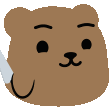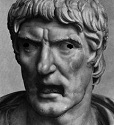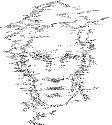|
Steve French posted:If the argument is just that the tools should be shifted around and functionality grouped together differently and made "more consistent" or whatever, I'd be really interested to see if those of you who find git's command line interface to be so horrid could put your heads together and propose an alternate interface for the same functionality. Originally Git was intended to provide the plumbing for a VCS but to have a more approachable/non-Linus interface on top. Cogito was an attempt at such an interface. What actually happened though is two-fold: First, Git itself did get more user friendly, and around v1.5 most of its serious warts had been handled appropriately. Second, folks, many of whom had come from CVS or Subversion, were able to sufficiently acclimate to Git's usage model--even come to appreciate it--that it wasn't really necessary to dress it up as something more cvs/svn-like. There's also Mercurial. For those who aren't familiar with it, it's another DVCS that, like Git, was also started as a response to the BitKeeper blowup. The original goal of Mercurial was largely the same as Git (provide a sufficiently robust and efficient DVCS to host the Linux kernel), but the project philosophy and implementation details have always been different. On the service, I'd describe Mercurial as being more Subversion-like, or at least, being more familiar to someone coming from Subversion. It also avoids a lot of the complaints we hear about Git: there's no "git add", commands are "more intuitive", history is (well, was) immutable, etc. Funny thing about Mercurial is that, over time, the project has come to embrace features via extensions that are part of core Git. In my opinion, the whole Mercurial Queues (MQ) extension was a giant workaround for the fact that Mercurial emphasized immutable history. Now there's a Rebase extension too. Mercurial also emphasized using repository clones as branches instead of having internal named branches. When they were finally implemented, named branches were still immutable, more like a traveling tag, although I'm not completely certain of the current behavior. Git-like branches were finally implemented using the Bookmarks extension. These days Git and Mercurial effectively have feature parity at least through extensions. There's folks who prefer Mercurial for a variety of reasons, and I imagine that "Git gets it wrong" is a common one. Personally I used Mercurial for a few years in its early days and bought into the extensions (e.g., MQ) once I understood how they had genuine utility. I switched to Git though after 1.5 and realized exactly how flexible it was when all these workflows, enabled by Mercurial extensions, could be done with Git's primitive operations. Anyways, that's a perspective colored by someone who switched from Mercurial to Git. Folks who went the other way would probably, and perhaps rightfully, describe things differently. ExcessBLarg! fucked around with this message at 21:12 on Feb 21, 2014 |
|
|
|

|
| # ? May 12, 2024 10:04 |
|
Mercurial has limited mutability and is somewhat safer in its approach: mutate locally, and stuff made public is immutable. It's basically what git users recommend as a convention, but baked in the tool.
|
|
|
|
There really is no fixing git for people who work in constant fear of dropping to the command line, who require every feature of the system to be available from a right-click menu or not at all, who when faced with a task slightly out of the ordinary would really prefer to clicka-clicka for ten minutes rather than tappa-tappa for one. That's not the culture git comes out of (nor RCS, CVS and Subversion). And it's not the culture that TFS VC comes out of either, even if it ends up being sold there.
Gazpacho fucked around with this message at 22:06 on Feb 21, 2014 |
|
|
|
I don't have any trouble or annoyance with textual merge conflicts. The "tools" just get in the way. But. Please: git config --global merge.conflictstyle diff3 I don't know how many times I've had coworkers cry that merges are hard, only to go over and see that you can't even tell by looking what changes have been made.
|
|
|
|
ExcessBLarg! posted:Mercurial Queues  That said, mq lets me keep my sanity when around the brain damaged SVN setup I deal with at work. It also meant git's index was a conceptual non-issue when I started working with all the reprap stuff hosted on github.
|
|
|
|
Is it recommended to have a .gitattributes file to prevent issues with line endings?
|
|
|
|
|
Only if you specifically need non-native newlines for some files.
|
|
|
Plorkyeran posted:Only if you specifically need non-native newlines for some files. I was thinking more along the lines of somebody on a different OS accidentally committing the wrong line endings
|
|
|
|
|
These days autocrlf actually works, so as long as you can get everyone on Windows to set autocrlf=true it's pretty hard to accidentally end up with incorrect line endings without doing very unusual things (such as copying files from a Windows machine to a non-Windows machine not via git). I suppose using a .gitattributes file to ensure that people have things configured correctly doesn't hurt, but it should be unnecessary.
|
|
|
|
Honest question for the git haters on Windows: have you tried a decent GUI interface like the fantastic Git Extensions https://code.google.com/p/gitextensions/ ? I consider myself a decent programmer, but I prefer the GUI clients for discoverability of the 8 billion options in git. Hmm, what does that stash button do? Click, oh, it saved my changes so that I could pull recent changes in the master repo and then reapply. In addition, a nice commit interface with the files added/modified and a diff viewer on highlight of a changed file. If there's a conflict on a rebase, it will walk you through each step that needs to be fixed and you can abort if you screw something up half way through. I guess one could argue that I'm supporting the tricky nature of git on the CL, but I just see it as preference. I'm not a CLI hacker, I prefer to memorize code instead of tool commands and I like a "full view" of what's going on.
|
|
|
|
B-Nasty posted:Honest question for the git haters on Windows: have you tried a decent GUI interface like the fantastic Git Extensions https://code.google.com/p/gitextensions/ ? I consider myself a decent programmer, but I prefer the GUI clients for discoverability of the 8 billion options in git. Hmm, what does that stash button do? Click, oh, it saved my changes so that I could pull recent changes in the master repo and then reapply. Sourcetree
|
|
|
|
Tried it, but still prefer GE for my typical workflow, and as lame as it sounds, a "prettier" UI on Windows. That said, I'm glad it exists. In the fast moving software world, 6 months down the road, it may be the clear choice.
|
|
|
|
git log --graph --pretty=oneline --abbrev-commit is all you'll ever need
|
|
|
|
Megaman posted:git log --graph --pretty=oneline --abbrev-commit is all you'll ever need git is so simple and intuitive, why doesn't everyone find it easy?
|
|
|
|
pointsofdata posted:git is so simple and intuitive, why doesn't everyone find it easy? Because most people are unemployable retards who have no friends
|
|
|
|
pointsofdata posted:git is so simple and intuitive, why doesn't everyone find it easy? If only you could map that to an alias so you could just type 'git lol' in the future, or there was a graphical tool you could use that came with git. Hmm. No, command line arguments are hard, better stick to TFS and VSS.
|
|
|
Volmarias posted:If only you could map that to an alias so you could just type 'git lol' in the future, or there was a graphical tool you could use that came with git. Honestly, it's hard to blame them when cmd.exe has been as bad as it is for as long as it has. Microsoft has been pretty intent on making sure you get to play with your mouse lots.
|
|
|
|
|
down with slavery posted:Honestly, it's hard to blame them when cmd.exe has been as bad as it is for as long as it has. Microsoft has been pretty intent on making sure you get to play with your mouse lots. If people who dislike git can't handle simple command line commands they shouldn't be bothering with the command line anyway, so there's almost no point for them to complain about it.
|
|
|
down with slavery posted:Honestly, it's hard to blame them when cmd.exe has been as bad as it is for as long as it has. Microsoft has been pretty intent on making sure you get to play with your mouse lots. My host OS is Windows 7 but I do everything in Linux VMs, I am very very fond of Terminator. I recently started using Vagrant so I've been using Git Bash in Windows and god drat it's painful to use after using Terminator. Since my SSD died today at work maybe I'll just go with Linux for my host OS now.
|
|
|
|
|
fletcher posted:My host OS is Windows 7 but I do everything in Linux VMs, I am very very fond of Terminator. I recently started using Vagrant so I've been using Git Bash in Windows and god drat it's painful to use after using Terminator. Since my SSD died today at work maybe I'll just go with Linux for my host OS now. There's really no point to using windows at work unless you have a program that absolutely requires it, I can't think of any offhand though that wouldn't also be available for Linux in some form or another. There's also no reason to use it at home unless you're playing games, and even then you can use wine.
|
|
|
|
I'm a git user who probably wouldn't switch if given the option (although I've been meaning to checkout mercurial), but the Git CLI is unforgivably horrible for UX even if you otherwise have no problem with the command line.
enki42 fucked around with this message at 14:24 on Feb 28, 2014 |
|
|
|
enki42 posted:I'm a git user who probably wouldn't switch if given the option (although I've been meaning to checkout mercurial), but the Git CLI is unforgivably horrible for UX even if you otherwise have no problem with the command line. I do not like that "git push origin $branchname" and "git push origin :$branchname" do essentially opposite things. I've seen users get tripped up by that.
|
|
|
|
Megaman posted:There's really no point to using windows at work unless you have a program that absolutely requires it, I can't think of any offhand though that wouldn't also be available for Linux in some form or another. There's also no reason to use it at home unless you're playing games, and even then you can use wine. well, i can think of a reason: you might be developing software for windows. it's actually quite a large market!
|
|
|
|
Gul Banana posted:well, i can think of a reason: you might be developing software for windows. it's actually quite a large market! I suspect that would count as a "Program that requires it".
|
|
|
|
Megaman posted:There's really no point to using windows at work unless you have a program that absolutely requires it, I can't think of any offhand though that wouldn't also be available for Linux in some form or another. There's also no reason to use it at home unless you're playing games, and even then you can use wine. Or your company is standardized on windows, and you have to use the company managed image on company managed machines. Or you do windows app development. Or you want to play games without performance issues. Or you have a family and "that weird program you make us use without the start button stinks, and why can't I install word, this Libby office or whatever doesn't match up when I send someone something"
|
|
|
|
Does anyone here have experience with Plastic SCM and preferably compared to Git in an enterprise environment? These two are the last candidates for our new version control system. Us software developers work on either Linux or Windows.
|
|
|
|
Megaman posted:There's really no point to using windows at work unless you have a program that absolutely requires it, I can't think of any offhand though that wouldn't also be available for Linux in some form or another. There's also no reason to use it at home unless you're playing games, and even then you can use wine. Did I just get teleported to Slashdot in 2006?
|
|
|
Ithaqua posted:Did I just get teleported to Slashdot in 2006? There is literally no reason why every single person should not be using ArchLinux on a tractor as their sole work computer. Just to forestall any possible naysayers, I promise that this has nothing to do with the fact that I live on a farm and 100% of my computer usage involves using a tractor to tractorise corn and pigs and trees and whatever. That's unrelated. Why would you even think that was related
|
|
|
|
|
prefect posted:I do not like that "git push origin $branchname" and "git push origin :$branchname" do essentially opposite things. I've seen users get tripped up by that. It's due to that the full command is git push origin $localbranchname:$remotebranchname, so leaving out the local branch pushes nothing to the remote branch, which "obviously" deletes it. Fortunately git 1.7 added git push origin --delete $branchname.
|
|
|
|
enki42 posted:The switches are massively inconsistent. To remove files, I use `git rm`, to remove branches `git branch -d`. Sometimes I can force with `-D`, sometimes I can't (i.e. to remove a tag) enki42 posted:The commands themselves behave in weird, inconsistent ways. For instance, `git add .` will add untracked files, but won't stage deletions. `git add -p` will stage deletions, but won't add untracked files. There's no logical reason for this other than "that's how it works" enki42 posted:Some commands are destructive without any real safeguards. If I run `git checkout .`, I've lost everything I haven't committed or staged, without warning or any way to recover those files. There are other cases where git does warn and abort a destructive operation, e.g., when switching branches while there's non-staged changes. But that's because the destruction is a side-effect of some operation, not its primary purpose. enki42 posted:It's the leakiest abstraction ever. Once you get beyond the basics, it becomes necessary to know how the reflog works - in general, I shouldn't need to know how a program works "under the hood" for fairly normal usage. As far as what Git does require you to know, that's pretty fundamental. Advanced usage of any VCS is going to require more-and-more deeper understanding of the data model. There might be an exception for systems with immutable histories and fixed branches, but then you lose flexibility. enki42 posted:There's too many ways to essentially break a repository (which can be recovered from, but not without knowing a lot about the internals of git) through relatively common stuff like rebasing shared branches. Nowhere in the git commands themselves is there a warning that this will get you into a world of pain. 2. Unlike a merge, a rebase is a potentially disruptive operation. Although it's a commonly performed one, folks really should undersand what it does. "git help rebase" points this out clearly: git help rebase posted:NOTES The commands do warn about this. A "git rebase" alone isn't the problem, it's when a rebased-branch is shared both before and after the rebase. As it turns out, "git push" won't allow non-fast-foward pushes without the "--force" flag, and using "--force" is the warning: git help push posted:-f, --force
|
|
|
|
ExcessBLarg! posted:The whole point of running "git checkout ." is to discard non-staged changes. That's not a side effect, it's the only thing the command does. That's like complaining that "rm *" should warn before removing files.
|
|
|
|
git question: when are the checksums normally calculated for files on a bare repository, and is there any way to force a remote to recalculate its checksums? I ask this because my coworker just experienced a bizarre problem with a versioned file - he pulled one of my feature branches, and got errors when he tried to recompile and link the code to our bootloader image. I did a copy of the hex file for the bootloader from my desktop to his, and git doesn't show the file as changed, but now it links without issues. It makes me wonder if the file got corrupted on the remote while the checksum of the uncorrupted version got retained.
|
|
|
|
Plorkyeran posted:With zsh it does. It has saved me the annoyance of restoring files from backup before. Of course I'm sure, I wouldn't have asked to do so otherwise.
|
|
|
ExcessBLarg! posted:Of course I'm sure, I wouldn't have asked to do so otherwise.
|
|
|
|
|
I get an error when trying to merge branches master and other-branch:Bash code:EDIT: This is what .viminfo says under mark history: code:ufarn fucked around with this message at 14:10 on Mar 1, 2014 |
|
|
|
ExcessBLarg! posted:The whole point of running "git checkout ." is to discard non-staged changes. That's not a side effect, it's the only thing the command does. That's like complaining that "rm *" should warn before removing files. "git checkout branch/commit" updates the index to branch/commit for all files (and HEAD), and preserves local changes. "git checkout branch/commit $path" updates the index to branch/commit for $path files, and discards local changes. It's not saying 'rm' should warn about every use, it's saying that 'cd' and 'rm' should be different commands.
|
|
|
|
Git isn't even consistent about that, either; git clean, unlike git checkout, really does only have one purpose, the removal of untracked files and directories - but by default it won't do anything, requiring some combination of -d and -f to actually do what you just told it to. I love git, but holy poo poo is its UI a trainwreck.
|
|
|
|
Update from awhile back...Arcsech posted:To get to 1GB, you almost certainly have some binary files in there, or you have a shitton of commits. Assuming it's the former, once you find the offending files, you want "git filter-branch", see here most of the way down: http://git-scm.com/book/ch6-4.html I'm trying this right now, after poking around. It looks like a bunch of Visual Studio, precompiled header, .sdf bullshit wound up in my history. It found 577 of them, and those things get pretty big. I had set up a .gitignore for them at some point, but not before I guess it polluted everything. Update: Went from 1GB to 78MB. Yeah, I'd say that helped! Rocko Bonaparte fucked around with this message at 21:45 on Mar 3, 2014 |
|
|
|
Just getting into the crazy world of merge tools, and I'm using vimdiff. So I've got the four windows: LOCAL | BASE | REMOTE MERGED So, I'm in LOCAL and I skip to the first conflict. I want to take the line in LOCAL and put it as a replacement for the line in MERGED. When I type 'dp', I get the error: 'More than two buffers in diff mode, don't know which one to use' I googled around but couldn't find a straight answer; how can I specify the target buffer to be MERGED? Secondly, is there a way to close the middle BASE window?
|
|
|
|
|

|
| # ? May 12, 2024 10:04 |
|
oiseaux morts 1994 posted:Just getting into the crazy world of merge tools, and I'm using vimdiff. To put code to a specific buffer: :diffput [0-n] where the number is the buffer you want to put the change into. To close any buffer, navigate to it with ctrl-w[movement] and then close it with :q. There is probably an easier way to do that last one, but it's how I've been doing it for far too long.
|
|
|