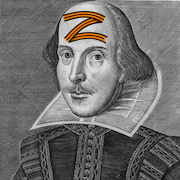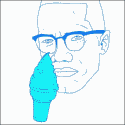|
The UI/UX of MPlayerX is much better, but I find that it does have more issues with certain files (won't seek properly, audio gets out of sync) that VLC doesn't.
|
|
|
|

|
| # ? Jun 12, 2024 09:41 |
|
online posted:Is VLC or MPlayerX better? I like Movist over both of them. Yeah, it's a paid $5 app on the App Store, but the developer manages to do amazing stuff and still work within the confines of Apple's sandbox requirements. Movist supports almost every major subtitle format under the sun, has a neat definable loop play, supports Retina displays, has fully customizable themes, precision subtitle placement and font size/color control, and has handled every video file I've tossed at it from WMVs to MKVs to AVIs with weird encodings inside. Also, it's still updated frequently, last update was a few days ago to handle a Mavericks related bug. Edit: you can also apply Photoshop like effects like unsharp mask on the fly like it was After Effects or something. Binary Badger fucked around with this message at 15:50 on Feb 22, 2014 |
|
|
|
So Little Snitch is cheaper this week https://deals.macupdate.com/deal/15458/little-snitch It looks nice but I was wondering... Any LS users here have discovered anything useful thanks to running it and having it annoy you every once in a while? poty fucked around with this message at 19:58 on Feb 19, 2014 |
|
|
|
Every time I join my school's wireless network I have to type in my long school email address and password into the window that pops up. Is there a way to make Mavericks remember the credentials or submit them automatically?
|
|
|
|
Anyone have their work Exchange connected with Airmail? Doesn't seem to work for me..
|
|
|
|
poty posted:Any LS users here have discovered anything useful thanks to running it and having it annoy you every once in a while? The detail and info LS provides is excellent, but I just got tired of the once in a while prompting for no real benefit. I exported my rules in the event I want to re-install it, but I probably won't.
|
|
|
|
fleshweasel posted:Every time I join my school's wireless network I have to type in my long school email address and password into the window that pops up. Is there a way to make Mavericks remember the credentials or submit them automatically? Do you know if they are using 802.1x? Mine is and I have it remembering and automatically connecting. Perhaps there's a setting under another dialog when you have to authenticate?
|
|
|
|
poty posted:Any LS users here have discovered anything useful thanks to running it and having it annoy you every once in a while? Every time Xcode launches the iOS simulator on my desktop, the simulator wants to connect to hulu.com. Why? gently caress if I know. But that's probably not categorized under "useful." I do find it useful when I launch an app for the first time and the app tries to phone home without asking for explicit permission. gently caress you random app, no.
|
|
|
|
carry on then posted:Do you know if they are using 802.1x? Mine is and I have it remembering and automatically connecting. Perhaps there's a setting under another dialog when you have to authenticate? Doesn't look like it. I'll check the network settings window when I'm at school tomorrow. It's just a window that pops up. On Windows you'd probably navigate to a page and it would redirect you to the network login page that Mavericks brings up automatically.
|
|
|
|
korora posted:For journal articles LaTeX produces much better-looking output and Google says it works with EndNote (I use BibTeX so I can't speak to it personally). There is some learning curve but honestly for most things LaTeX is really easy and anything that's not easy is easily Googleable. In my experience most journals have a .tex template and accept PDFs but I have heard that varies depending on your field. You could always write in TeX and pandoc to a docx. Lyx is pretty great for generating good looking output to latex. By the way, little tip to programmers here: Generating tex code is a great way of dealing with PDF shitfulness when auto-generating reports.
|
|
|
|
duck monster posted:Lyx is pretty great for generating good looking output to latex. I prefer rendering HTML/CSS as PDF because then you don't have to pull down gigs of packages. I ran into this issue once when working on a new web service for a university.
|
|
|
|
ZShakespeare posted:I prefer rendering HTML/CSS as PDF because then you don't have to pull down gigs of packages. I ran into this issue once when working on a new web service for a university. Well I'm normally coding in python, and honestly most of the packages available that'll also run on a headless lunix server are pretty garbage for html/css rendering. But latex can generate genuinely beautiful PDFs kind of by default because its what its designed for.
|
|
|
|
This is true. I remember we tried like four or five different options before settling on one we liked, and it was a huge pain in the rear end to use, but the results were good. If I had latex on the system already and wasn't concerned about the resources, that's definitely a great way to go.
|
|
|
|
fleshweasel posted:Doesn't look like it. I'll check the network settings window when I'm at school tomorrow. It's just a window that pops up. On Windows you'd probably navigate to a page and it would redirect you to the network login page that Mavericks brings up automatically. I'm not sure if it's available but your school might be a member of Eduroam and you could possibly use that instead (which is a secured network so you can just save credentials). Alternatively, you could ask the IT support team at your school if there's a secure network you can connect to instead.
|
|
|
|
Anytime I try and transfer multiple files from my macbook pro to my home server, It errors out and says one of the files is in use when nothing is using the file ( that I can tell ) . It's random files also, If Im copying 10 files it will just randomly pick one and say it's in use and cancel the entire copy. Using samba to share the destination drive on my home server. Any ideas?
|
|
|
|
Nask26 posted:Anytime I try and transfer multiple files from my macbook pro to my home server, It errors out and says one of the files is in use when nothing is using the file ( that I can tell ) . It's random files also, If Im copying 10 files it will just randomly pick one and say it's in use and cancel the entire copy. Using samba to share the destination drive on my home server. Any ideas? I've been having this issue lately too.
|
|
|
|
fleshweasel posted:Doesn't look like it. I'll check the network settings window when I'm at school tomorrow. It's just a window that pops up. On Windows you'd probably navigate to a page and it would redirect you to the network login page that Mavericks brings up automatically. If you close the window and open up a safari/browser window do you get the same dialog? A hotel I stay in regularly has this and I found that I could save the password by using safari to "authenticate" to the network, not the pop-up.
|
|
|
|
I am really stupid and terrible with computers. I've tried google searches but my google fu is weak. Please help me. I want my apple tv to connect to the internet through my computer. I have an ethernet connection for it. I have no idea what my WEP settings are or anything like that. halp.
|
|
|
|
Shin-chan posted:If you close the window and open up a safari/browser window do you get the same dialog? A hotel I stay in regularly has this and I found that I could save the password by using safari to "authenticate" to the network, not the pop-up. My iPhone can automatically enter the details into hotspots that need a username/password so I don't need a bunch of apps and profiles installed for each network any more. Very handy when I'm on the tube so my iTunes Match keeps going. I'm pretty sure my Mac has offered to do the same thing.
|
|
|
|
FizFashizzle posted:I am really stupid and terrible with computers. I've tried google searches but my google fu is weak. Please help me. Google "turn mac into hotspot" and don't use WEP use WPA2.
|
|
|
|
CygnusTM posted:Google "turn mac into hotspot" and don't use WEP use WPA2.
|
|
|
|
Caged posted:My iPhone can automatically enter the details into hotspots that need a username/password so I don't need a bunch of apps and profiles installed for each network any more. Very handy when I'm on the tube so my iTunes Match keeps going. The hotspots can tell the browser to NOT store the credentials. The "guest" network at my workplace does it, so I have to type user/pwd each time. Perhaps you are in the same situation.
|
|
|
|
Shin-chan posted:If you close the window and open up a safari/browser window do you get the same dialog? A hotel I stay in regularly has this and I found that I could save the password by using safari to "authenticate" to the network, not the pop-up. When iOS connects to wifi it tries to phone home to a test page on apple.com. If it gets a web-based login page instead then it pops that up automatically. You can cancel out of that and pull up Safari to get the same login page. It may be that the popup browser window is running in private mode or something. If the server is telling the browser not to save the login info then it won't remember regardless of what browser you use though. This behavior isn't really normal wifi stuff, it comes from whatever kind of web-based login thing is running between you and the rest of the internet. It is different from the WEP or WPA2 or whatever passphrase which is actually part of the wifi connection itself. withak fucked around with this message at 20:08 on Feb 22, 2014 |
|
|
|
withak posted:When iOS connects to wifi it tries to phone home to a test page on apple.com. If it gets a web-based login page instead then it pops that up automatically. You can cancel out of that and pull up Safari to get the same login page. It may be that the popup browser window is running in private mode or something. If the server is telling the browser not to save the login info then it won't remember regardless of what browser you use though. Just to clarify, that's exactly what I was refering to. The authentication is not the regular WEP/WPA one. It is something asked by the local provider. Same thing like in public WiFi hotspots (airports, starbucks...) where there is no WiFi authentication, but a "redirect" to a custom login page which does not want the browser to save the credentials.
|
|
|
|
I'm trying to sync my iPad "Papers" library to my new Mac installation, but I can't figure out how to sync the two. There's supposed to be a "Device" tab for selecting my iPad, but it's not there. Anyone knows what the deal is?
|
|
|
|
Binary Badger posted:Make sure the SSD is flashed to the latest firmware level, which is EXT0BB0Q for the 840 basic and DXM05B0Q for the 840 Pro. Belated thanks for the Trim Enabler reminder!
|
|
|
|
Binary Badger posted:Make sure the SSD is flashed to the latest firmware level, which is EXT0BB0Q for the 840 basic and DXM05B0Q for the 840 Pro. Has anyone figured out how to update the firmware on a Samsung SSD installed in a Mac Mini? Read: without an optical drive.
|
|
|
|
Terpfen posted:Has anyone figured out how to update the firmware on a Samsung SSD installed in a Mac Mini? Read: without an optical drive. Hook up an external USB CD/DVD drive, burn the ISO image to a CD, then reboot with the option key held down and the burned CD in the drive, and select the CD icon to boot, it'll either be labeled as "Windows" or "EFi Boot." The updater disc should boot into Linux and automatically give you the current firmware revision with the option to update. Or, if you have a PC handy, use any of five zillion utilities to write an ISO image to a large enough bootable USB flash key, transfer the key over to the Mini, boot with option key held down as stated above.
|
|
|
|
Search google for "os x make bootable usb from iso" You should be able to make a bootable disk using built in commands.
|
|
|
|
The only bootable USB guides I can find copy the .img file directly to the USB stick, not the contents of the .img file.
|
|
|
|
Terpfen posted:The only bootable USB guides I can find copy the .img file directly to the USB stick, not the contents of the .img file. The first few I saw on google are making the image ready and then dd it directly to the usb device. Thats the same thing unetbootin would do, but heck I just remembered it has a mac version (never tried it though) http://unetbootin.sourceforge.net/
|
|
|
|
So something called "security copies" which I guess are Time Machine backups have eaten up pretty much all the space on my harddrive (even though it's saving them on the airport capsule). According to the apple documentation it should be pruning those files by itself, but it's taking up so much space I can't install windows for bootcamping. How can I get rid of/trim back all of this time machine stuff without stopping it from backing up to the airport capsule?
|
|
|
|
JHVH-1 posted:The first few I saw on google are making the image ready and then dd it directly to the usb device. Thats the same thing unetbootin would do, but heck I just remembered it has a mac version (never tried it though) http://unetbootin.sourceforge.net/ "The created USB device will not boot off a Mac. Insert it into a PC, and select the USB boot option in the BIOS menu." I don't understand why updating SSD firmware on a Mac has to be so difficult…
|
|
|
|
Terpfen posted:"The created USB device will not boot off a Mac. Insert it into a PC, and select the USB boot option in the BIOS menu." Meh, I didn't realize it would be so complicated either. Reminds me of 5 years ago when I was dealing with linux servers and the firmware companies would require you to install it from windows/dos (We ended up running it from inside FreeDOS at one point, and later made a bootable USB stick with the drivers already on it). I got my SSD kit from OWC and didn't need any modification or updates.
|
|
|
|
Yeah, the Windows 7 USB I made with the official tool works on PCs but not Macs. One of the reasons I got a loving Mac is that I'm not interested in things like hunting for drivers or laboriously updating firmware.
|
|
|
|
fleshweasel posted:Yeah, the Windows 7 USB I made with the official tool works on PCs but not Macs. And yet SSDs require this sort of inverted fuckery because the OEMs don't offer Mac applications. Their answer is "burn to CD and boot off that", even though Macs haven't shipped with optical media for years.
|
|
|
|
fleshweasel posted:Yeah, the Windows 7 USB I made with the official tool works on PCs but not Macs. I think Windows 8 is a bit better with that cause it will install to a system that has EFI easier. I have had a hell of a time setting up my 2011 Macbook Pro because of it though. Windows would be fine installing to EFI, but bootcamp would create a hybrid GPT/MBR partition for me and then windows wouldn't let me install because on EFI it expects GPT. OK fine, disable EFI support in the windows installer some places said but then the installer wouldn't boot off usb (disk or optical attached via usb) and my internal optical drive was removed. Solution ended up involving vmware to access the physical drives to do the install.
|
|
|
|
Are there any programs or tweaks that I can use to make sure that a network drive is always connected? If it gets disconnected or for whatever reason isn't, to then connect it? I have my Plex server on the iMac and the files on my NAS and want to ensure that it's always there. I've had the drive disappear seemingly random without reboots or sleep/wake cycles being involved. Could be something with fast user switching to my wifes account but am doubtful of that. Thanks!
|
|
|
|
TraderStav posted:Are there any programs or tweaks that I can use to make sure that a network drive is always connected? If it gets disconnected or for whatever reason isn't, to then connect it? I have my Plex server on the iMac and the files on my NAS and want to ensure that it's always there. I've had the drive disappear seemingly random without reboots or sleep/wake cycles being involved. Could be something with fast user switching to my wifes account but am doubtful of that. Probably something you could use controlplane to do one way or another http://www.controlplaneapp.com/ If it doesn't support it directly, it also allows you to use shell scripts.
|
|
|
|

|
| # ? Jun 12, 2024 09:41 |
|
So a bug was found in Safari on both OS X and iOS over the weekend. I'm not a security person but from what I understand it's Pretty Bad. Something about SSL being compromised. iOS has been patched but OS X is still waiting. In the meantime people smarter than me suggest using Firefox or Chrome in lieu of Safari until the bug is resolved.
|
|
|