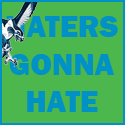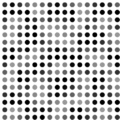|
spongeworthy posted:If the security bug fixed in 7.0.6 bothers you, then you can but it's not necessary. However I would just because 7.0.4 is no longer being signed. Cool... thanks for the quick response.
|
|
|
|

|
| # ? Jun 6, 2024 10:11 |
|
spongeworthy posted:If the security bug fixed in 7.0.6 bothers you, then you can but it's not necessary. And that security bug should bother you. It turns out that SSL on iOS (and OS X) is horribly broken and very vulnerable to man-in-the-middle attacks. If you do any kind of online shopping, banking, etc from your phone, on wifi networks you don't trust completely, this could easily be used to steal your user credentials or payment information. More info on the attack here: https://www.imperialviolet.org/2014/02/22/applebug.html
|
|
|
|
Space Gopher posted:And that security bug should bother you. It turns out that SSL on iOS (and OS X) is horribly broken and very vulnerable to man-in-the-middle attacks. It isn't so trivial that I'd be paranoid about it on most password-secured business WiFi access points, but everyone can decide for themselves how it affects them. I don't use WiFi outside of the home personally. But yeah it'd be wise to upgrade if you think you're remotely vulnerable in some fashion.
|
|
|
|
randyest posted:For anyone who wants to turn on/off things depending on time, location, or connected wifi ssid: I'm still on iOS 6, but I use SBProfiles to disable all vibrations on my phone during work hours. It works great, and the guy in the cubicle next to me doesn't try to murder me anytime one of my Facebook group conversations starts going wild.
|
|
|
|
Space Gopher posted:And that security bug should bother you. It turns out that SSL on iOS (and OS X) is horribly broken and very vulnerable to man-in-the-middle attacks. Let's be honest here, you'd have to be a very important person with many enemies to actually fall victim to a man-in-the-middle attack. It's still a, to quote @MuscleNerd, very egregious bug.
|
|
|
|
Is this the thread for Winterboard help? Either I can't follow Google instructions correctly or they're failing me. iTouch 4G, iOS 6.1. I downloaded the Mars theme through Cydia and I'm trying to replace the lock screen image with a custom one. I browsed to Library\Themes with iFunBox 2014 and these are the folders. Where do I put my image, or what do I replace for it?
|
|
|
|
So with this SBProfiles thing, I am making an event for my classes each day. It has a start time under the time setting but I cannot find a way to set an end time. Do I have to make another trigger to turn sound back on? And I do not see the option to disable vibrations either.
|
|
|
|
Rick Rickshaw posted:Let's be honest here, you'd have to be a very important person with many enemies to actually fall victim to a man-in-the-middle attack. No, not really. Especially when I can remember sitting at Starbucks in college over ten years ago running ettercap to see how many people would just dumbly click OK on the SSL certificate warning that would pop up when accessing a secured site while they were being MITM'ed, and plenty did. This bug is so much worse. You will literally have no warning whatsoever that your data has been stolen. You're outright foolish if you don't update to 7.0.6 immediately.
|
|
|
|
bobfather posted:No, not really. Listen to this person. You don't have to be targetted because you're a specific important person, you can be targetted because you decided to connect to the wrong wifi network and someone decided to just siphon up every bank account they felt like getting their hands no. If it wasn't that big an issue, Apple would not have pushed an update for 3GS owners on iOS 6 specifically to address this one bug. That's totally not normally their thing. For the love of god, update.
|
|
|
|
Well now my account for icloud will not verify even though I have reset it twice. edit: Ok had to delete account and redo it. But txt messages are still green to another iPhone. goodness fucked around with this message at 15:54 on Feb 23, 2014 |
|
|
|
bobfather posted:No, not really. Ok, point withdrawn. I didn't consider a non-targeted attack vector. I was thinking it would have to be a one-to-one type of attack. Though the fact I didn't consider it is maybe a good reason that I shouldn't have been trying to make a point on something I don't know enough about.
|
|
|
|
What's the easiest way to backup all my repos/tweaks etc before doing this iOS security update? I'm drawing a blank and I really don't feel like having to go back in and reinstall one by one. Thanks everyone.
|
|
|
|
There are some scripts that you can run using SSH. I personally just install AppInfo from Cydia and export my list of tweaks. Then backup to iCloud and do a DFU restore to install a clean copy of 7.0.6. In iOS setup login to your iCloud and let it restore all your apps. Then jailbreak using evasi0n and manually install your tweaks using your list. Your Cydia app preferences will all be restored via iCloud.
|
|
|
|
Maha posted:Is this the thread for Winterboard help? Either I can't follow Google instructions correctly or they're failing me. Go into Settings > WinterBoard and select whichever of those listed you want to use and it should respring once you're done. After that you should see your Mars theme in use. Or are you wanting to replace an image already in the theme?
|
|
|
|
Is openbackup going to be the easiest way to backup my paid and free cydia apps?
|
|
|
|
edit
|
|
|
|
orinth posted:Is openbackup going to be the easiest way to backup my paid and free cydia apps? I'm not sure if Openbackup is iOS 7 compatible, but PKGBackup is - however it is not cheap. You can also follow this guide if you're comfortable with command line. I follow the same routine as bobfather described above using AppInfo.
|
|
|
|
spongeworthy posted:Go into Settings > WinterBoard and select whichever of those listed you want to use and it should respring once you're done. After that you should see your Mars theme in use. I want to replace the lock screen image with one of mine entirely, yeah.
|
|
|
|
I used PKGBackup and had some success with it restoring my iPhone apps. This was before most of the apps were updated to iOS 7 compatibility, though, so I'm not surprised a lot of them didn't cross over. It plain didn't work at all when I tried to restore apps on my iPad later, though, and most of my apps were updated already. I wound up using my Appinfo data to manually restore most of my repos and Cydia apps. So my takeaway is that it doesn't hurt to use PKGBackup, but I definitely wouldn't rely on it alone.
|
|
|
|
Maha posted:I want to replace the lock screen image with one of mine entirely, yeah. Wait so just sync the photo to your phone and apply it in Settings?
|
|
|
|
spongeworthy posted:Wait so just sync the photo to your phone and apply it in Settings? I didn't know about that, but it doesn't seem to work anyway no matter what I do. The stupid battery graphic seems to override everything.
|
|
|
|
Would installing SSLPatch plug the security issue enough or is the update really the only way to go? I get that the tweak doesn't help apps that run as root, so is it worth it?
|
|
|
|
It's great that there's a temporary patch. I would just update to 6.0.7 though.
|
|
|
|
Yeah, that's probably for the best. I installed it as a temporary fix until I do the whole backup/update/restore/jailbreak/download all my jailbroken apps again procedure tonight.
|
|
|
|
ibntumart posted:Would installing SSLPatch plug the security issue enough or is the update really the only way to go? I get that the tweak doesn't help apps that run as root, so is it worth it? The patch only works as long as mobile substrate is working. So if you ever have to use the phone in safe mode, you're vulnerable.
|
|
|
|
Does anyone use the tweak Forecast? For some reason it stopped working on my 5S (iOS 7) this morning. It was working fine last night, and reinstalling does nothing.
|
|
|
|
Have a 4 running 6.1.3, trying to use Posix1.0.7 on Windows, and it sits indefinitely on Running Helper. I have ZERO desire to go to 7 since this phone barely performs with 6 on it, and my understanding is 7 is more CPU/battery intensive. OP obviously isn't much help, but I used Jailbreak Wizard to get instructions on what to get. Any general advice on this one, or a site I can trust with alternate instructions? Thanks for any advice early on.
|
|
|
|
bobfather posted:There are some scripts that you can run using SSH. How does this work?
|
|
|
|
Bouchacha posted:How does this work? I re-jailbroke my iPad, but didn't go the full DFU mode. I just did the normal iTunes backup, full restore to latest update, and then ran Evasion. My Cydia apps all remembered their settings when I downloaded them again.
|
|
|
|
Bouchacha posted:How does this work? Cydia apps save their preferences to /var/Mobile/Library/Preferences, which is exactly where Apple saves all of their preference files. My hunch is that the entire folder is backed up and restored during iCloud backups.
|
|
|
|
That explains a lot. When I redownloaded InfiniDock, all my icons went back to their original order and custom folders.
|
|
|
|
My restore, upgrade and re-jailbreaking went off without a hitch and aside from the number of rows and columns in my directories all my icons are where they should be. Now I just have to spend a little time with my AppInfo Email to download all my Cydia apps and I'll be good to go. E: I did get a warning message that an older icon layout was found and it asked if I wanted to use it, I clicked hell no and deleted it. I did have to recreate one of my folder-in-folder but I'm guessing because it only had Cydia apps in it, my other one that had a few normal apps was recreated. Klowns fucked around with this message at 19:17 on Feb 25, 2014 |
|
|
|
I updated by going into DFU mode and restoring. So far so good. Jailbreak went smoothly and everything seems to be working properly. Except one thing! In Springtomize 3, there is an option to make folder icons transparent by removing the blur. No matter what I do, this option doesn't change anything. Having folder icons transparent was the main selling point for me to buy Springtomize, and now, no dice! Any ideas?
|
|
|
|
shootforit posted:Except one thing! In Springtomize 3, there is an option to make folder icons transparent by removing the blur. No matter what I do, this option doesn't change anything. Having folder icons transparent was the main selling point for me to buy Springtomize, and now, no dice! I'm not sure about Springtomize since I've never used it but this can be accomplished free if you have HiddenSettings7 installed. Icon Adaptive Colors > Blur Folder Icons : Off Icon Adaptive Colors > Blur Close-Boxes : Off Icon Adaptive Colors > Color Alpha : 0.00 (or whatever you wish) Icon Adaptive Colors > White Alpha : 0.00 Wallpaper > Replace Blurs : On (Displayed Image)
|
|
|
|
Is there a way to change the profiles that the silence switch toggles through? I want the ability to completely silence my phone for when I'm in meetings/at the movies or whatever.
|
|
|
|
Klowns posted:I did get a warning message that an older icon layout was found and it asked if I wanted to use it, I clicked hell no and deleted it. I did have to recreate one of my folder-in-folder but I'm guessing because it only had Cydia apps in it, my other one that had a few normal apps was recreated. That option sprung up for me, too, and I picked yes. Everything was back in its proper place pre-re-restore/update/jailbreak.
|
|
|
|
Always iPod Play - prevents music from stopping when switching to games. Awesome, now if I had something to keep the games volume a bit lower than the music.
|
|
|
|
Lancelot posted:Is there a way to change the profiles that the silence switch toggles through? I want the ability to completely silence my phone for when I'm in meetings/at the movies or whatever. Swipe up and dnd mode?
|
|
|
|
When it comes to "sources" is there anything I should make sure to add/avoid?
|
|
|
|

|
| # ? Jun 6, 2024 10:11 |
|
Krime posted:When it comes to "sources" is there anything I should make sure to add/avoid? Check the last 10-12 pages, there's a big list in there somewhere.
|
|
|