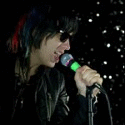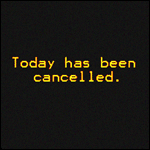|
Pukestain Pal posted:The higher the ISO the more important it is. Low ISO definitely gives you some permission to be off on the exposure. Its important if you plan on cropping into an image to a significant degree, as well. I ETTR for a lot of bird photography mostly because I know that 99 times out of 100 I'm going to be cropping at least 50%, possibly more, and that exacerbates noise like a motherfucker. I don't push to the right for anything else, though.
|
|
|
|

|
| # ? May 16, 2024 16:45 |
|
Ambihelical Hexnut posted:The dissenters: http://theonlinephotographer.typepad.com/the_online_photographer/2011/10/expose-to-the-right-is-a-bunch-of-bull.html
|
|
|
|
I find that if I overexpose my images with no clipping and bring the exposure back down, I lose color saturation. For example, take an image of a bright blue sky. You expose to the left and get this washed out look, and when you bring it back down in post the colors are not as saturated as they would have been if you just exposed properly in the first place. Maybe I'm clipping channels or something? Idk, I can think of lots of explanations for this but none of them are convincing. And then there's the very real risk that I'm a big dumb baby with no clue.
|
|
|
|
Mathturbator posted:I find that if I overexpose my images with no clipping and bring the exposure back down, I lose color saturation.
|
|
|
|
I've got a few Lightroom presets that I like to use as a base, but I've noticed (and I can't tell if it's always been this way or if it's only since upgrading to LR5) that some of the presets throw in a vignette (and a really strong one) that I can't get rid of. If I open up the preset in a text editor I see "VignetteAmount = -100, VignetteMidpoint = 0," but in Lightroom my vignette settings are all dead-center in the middle, nothing to change. Anybody seen this, and know how I can fix it? Edit: I guess one way to fix it is to simply edit the preset in my text editor and then re-run it (changing VignetteAmount to 0 or whatever), but I'd rather know how in the hell it's doing it in the first place. How is Lightroom applying settings that I can't seem to find a way to undo?
|
|
|
|
There are two vignette settings, the one in effects, and the one in lens corrections. Have you checked both?
|
|
|
|
David Pratt posted:There are two vignette settings, the one in effects, and the one in lens corrections. Have you checked both?
|
|
|
|
Out of curiosity: 1)Do any of you switch to 16/32bit mode when working with 8bit source? I know it helps a lot but I figured I'd ask to see if people cared to do it. I know when I stack multiple adjustments layers in 8bit even with 8bit source(s) tones can start breaking up pretty quickly. 2)Here's a really niche one. Anyone use gamma 1.0 blending? Edit > color settings > More options > 'Blend RGB Colors Using Gamma' > 1.0 I always knew about 'working'(read: processing) in linear light (gamma 1.0) and only applying gamma(read: app/os applies gamma) for display. I just didn't know photoshop does NOT do this by default. Ever since I started working in visual effects, all of our image processing tools and applications all worked in linear light. Even if the source images were gamma encoded (jpgs, tiffs, etc) the tools were smart enough to convert them to linear before we started messing with them and blending them with other pixels. Why do this in photoshop? Its not really necessary as most of the industry doesn't touch this setting but in order to match the images out of the VFX pipeline, this is the only way. We don't always have to match but when troubleshooting something it helps to know whats going on under the hood. Also, its technically textbook correct. Light in nature blends linearly, it doesn't exist 'gamma encoded'  But use at your own risk. I don't fully know what tools/filters this might 'break'. Hopefully none. It should only affect blending when one layer is semi transparent on top of another.
|
|
|
|
evil_bunnY posted:This. One is lens correction, the other is the creative postcrop kind. It's weird, but at least I have a fix for it.
|
|
|
|
The only time exposing to the right has been really beneficial to me is when taking pictures of clouds in low light. Flat, featureless subtle gradients seem to benefit more from it.
|
|
|
|
Shaocaholica posted:But use at your own risk. I don't fully know what tools/filters this might 'break'. Hopefully none. It should only affect blending when one layer is semi transparent on top of another. There's a bunch of stuff (mostly filters) that doesn't work in 32-bit mode, but as far as I know everything works in 16-bit mode. I do use 16-bit mode exclusively, and it helps a lot when I'm working with curves - as Helicity points out, you avoid posterization more easily working with more bit depth.
|
|
|
|
MrBlandAverage posted:as Helicity points out, you avoid posterization more easily working with more bit depth. Yeah totally. I just get the feeling this isn't a popular workflow for a lot of people who do a lot of adjustment layer work. Especially some of the vendors I work with who do print work. I don't want to throw them under the bus because I haven't look at every single file of theirs (we only see what we request). I just feel like its not important for a lot of instructors.
|
|
|
|
Holy poo poo how did I never know about 16bit mode. My life has changed.
|
|
|
|
VSCO has released VSCO Film 05, titled "Archetype." It's meant to be a collection of consumer-grade films--I guess a sort of expansion of 02, which already had stuff like Superia.
|
|
|
|
404notfound posted:VSCO has released VSCO Film 05, titled "Archetype." It's meant to be a collection of consumer-grade films--I guess a sort of expansion of 02, which already had stuff like Superia. What exactly are these VSCO LR presets? Am I just buying LR/ACR slider values? Or are they more than that? I see they have camera profiles but I'm not sure how these are made and how accurate that method might be. Are these guys actually shooting(and properly scanning) charts with real filmstock and creating profiles/lookup tables? And then applying that data to calibration data for all these different digital cameras? Shaocaholica fucked around with this message at 20:49 on Feb 25, 2014 |
|
|
|
Shaocaholica posted:What exactly are these VSCO LR presets? Am I just buying LR/ACR slider values? Or are they more than that? I see they have camera profiles but I'm not sure how these are made and how accurate that method might be. It doesn't matter what method they use to emulate the film stock, it won't be the same. They're just black points/curves/whatever set to capture the 'feel' of whatever film they're attempting to emulate. Scanning test charts shot on real film and attempting to emulate it just won't work as film and digital sensors have different response curves.
|
|
|
|
dukeku posted:It doesn't matter what method they use to emulate the film stock, it won't be the same. They're just black points/curves/whatever set to capture the 'feel' of whatever film they're attempting to emulate. If the DR of a digital sensor is greater than or equal to a film stock, couldn't you emulate the film stock with a lookup table made from a chart(s)?
|
|
|
|
Shaocaholica posted:If the DR of a digital sensor is greater than or equal to a film stock, couldn't you emulate the film stock with a lookup table made from a chart(s)? DR isn't the same as response.
|
|
|
|
dukeku posted:DR isn't the same as response.
|
|
|
|
404notfound posted:VSCO has released VSCO Film 05, titled "Archetype." It's meant to be a collection of consumer-grade films--I guess a sort of expansion of 02, which already had stuff like Superia. But weirdly includes Ektar and Neopan 400. So it's kind of 'consumer films plus a couple we forgot in pack 1'.
|
|
|
|
Shaocaholica posted:What exactly are these VSCO LR presets? Am I just buying LR/ACR slider values? Or are they more than that? I see they have camera profiles but I'm not sure how these are made and how accurate that method might be. It adjusts HSL for the colors, changes the tone curves, has film grain (obviously), adds split toning where appropriate, etc. Changes a whole lot of stuff, but yeah, you could probably do most of it yourself if you were so inclined and knew your way around Lightroom's tools. That's the nice thing about presets, though--because it's all done within Lightroom, you don't need to generate another file to export to an external program and back. It's mostly a matter of convenience, I guess. There are also camera profiles tailored to every camera and preset combination, but I don't know what goes into those. I don't know what their process is, but they are in fact basing all their presets on the actual film stocks. That's one of the reasons why Kodachrome isn't included in the slide film pack--because there's nobody around to develop Kodachrome anymore, there's no way for them to develop it and create a preset from it. Also, some before/after comparison pics of the new pack here: http://www.dylandsara.com/vsco-film-05-archetype-review-before-after-photos/
|
|
|
|
dukeku posted:DR isn't the same as response. No but unless I'm mistaken they are related. 2 different response curves that exist in the same range, it should be possible to create a transform inverse curve(lookup table) to mimic one from the other provided the source has greater than or equal DR than the target. Edit: you wouldn't even need camera specific curves if you have camera specific normal calibration to a standard linear response(digital). Specific camera > standard linear > film response Shaocaholica fucked around with this message at 23:12 on Feb 25, 2014 |
|
|
|
Shaocaholica posted:No but unless I'm mistaken they are related. 2 different response curves that exist in the same range, it should be possible to create a transform inverse curve(lookup table) to mimic one from the other provided the source has greater than or equal DR than the target. Like evil_bunnY said you could do that per-camera but that's assuming the DR exceeds the DR of the film you're attempting to emulate which probably isn't the case. There's also the issue of compression in areas with a different curve; highlight response in print film is much more linear than a digital sensor and likely contains more information.
|
|
|
|
dukeku posted:Like evil_bunnY said you could do that per-camera but that's assuming the DR exceeds the DR of the film you're attempting to emulate which probably isn't the case. There's also the issue of compression in areas with a different curve; highlight response in print film is much more linear than a digital sensor and likely contains more information. Yeah thats what I was concerned with too. In the tight curve areas there might not be enough granularity or too much noise but I haven't come across any decent efforts to do this and see how good/bad it looks. At least with a FF camera from the last 5 years.
|
|
|
|
The VSCO 04 slide film pack is decently close to real slide film but still the difference is obvious. I'd say the colours are fairly accurate but the luminosity is not the same, probably for the reasons given about the response curve. I actually shot the same scenes on digital and slide film to compare for myself.
|
|
|
|
alkanphel posted:The VSCO 04 slide film pack is decently close to real slide film but still the difference is obvious. I'd say the colours are fairly accurate but the luminosity is not the same, probably for the reasons given about the response curve. I actually shot the same scenes on digital and slide film to compare for myself. What problems did you run into when you tried to match the slide film?
|
|
|
|
alkanphel posted:The VSCO 04 slide film pack is decently close to real slide film but still the difference is obvious. I'd say the colours are fairly accurate but the luminosity is not the same, probably for the reasons given about the response curve. I actually shot the same scenes on digital and slide film to compare for myself. Show us please? Would love to see that.
|
|
|
|
What's good software for getting my feet wet with 3D? I've got the creative clown subscription, but Illustrator's not very good with 3D and that leaves photoshop. Is Blender any good?
|
|
|
|
Mathturbator posted:What's good software for getting my feet wet with 3D? I've got the creative clown subscription, but Illustrator's not very good with 3D and that leaves photoshop. Is Blender any good? What do you mean, like 3D still photography? Not a software solution, but we used to use one of these at my old job for doing stereoviews with a DSLR: http://www.loreo.com/pages/products/loreo_3dcap_photo.html
|
|
|
|
I don't get the point of worrying about getting exact replicas of film. No one is ever going to notice. I mean maybe you'd get an older photographer who would notice the differences, but that's not your audience.
Haggins fucked around with this message at 13:54 on Feb 26, 2014 |
|
|
|
alkanphel posted:The VSCO 04 slide film pack is decently close to real slide film but still the difference is obvious. I'd say the colours are fairly accurate but the luminosity is not the same, probably for the reasons given about the response curve. I actually shot the same scenes on digital and slide film to compare for myself.
|
|
|
|
Haggins posted:I don't get the point of worrying about getting exact replicas of film. No one is ever going to notice. I mean maybe you'd get an older photographer who would notice the differences, but that's not your audience. Yeah I have two VSCO presets I really love for just how the photos feel afterward. It might not be 100% accurate to whatever film it's emulating, but I like how it looks and that's the point.
|
|
|
|
Mathturbator posted:What's good software for getting my feet wet with 3D? I've got the creative clown subscription, but Illustrator's not very good with 3D and that leaves photoshop. Is Blender any good? Same question. Are you talking about stereo photography? Stereo photo maker is hands down one of the essential tools. You could use that exclusively if you're not doing other stuff like compositing multiple elements.
|
|
|
|
Yeah I don't really bother about matching digital to slide but it is an interesting exercise to try out. Here are the 2 photos, one on slide and the other digital. I tweaked the slide one first to my liking then applied the VSCO preset on the digital one then tweaked a bit as well. (Image hosted by SA isn't showing for me so I hosted it on Imgur) Baron Dirigible posted:I don't know if this falls under the scope of this thread or if the film / scanner thread would be better, but do you mind sharing your workflow for processing slide film? I get that it has naturally dark shadows and it's very temperamental in terms of exposure, but there's such a massive difference between how the slide looks against the light, and how the scanned version looks on my monitor, that I wonder if I'm not missing something. I think that's some of the magic of slides, what you see on a lightbox can't really be captured by a scanner, though a good scanner like the Nikon CS9000 or even a drum scanner will really deliver on the dynamic range, the look is still different. And there's not even much workflow to processing slide film, it's just some minor tweaking of shadows and contrast to taste. alkanphel fucked around with this message at 14:56 on Feb 26, 2014 |
|
|
|
Pompous Rhombus posted:What do you mean, like 3D still photography?
|
|
|
|
Mathturbator posted:Uh yeah, I should have been more specific. I'm looking to do like logos with 3D (extruded) texts and shapes, as well as just adding an extra dimension to the stuff I do in illustrator. Photoshop works but...it doesn't support stereo display so you're working blind until you render and view. You could set it up so that your left eye is all in one group and the right eye is in another and use alternating interlaced group masks to view in stereo live. I mostly work in Nuke at work but thats not mainsteam and pretty expensive for one off work. Aftereffects probably supports stereo view nicer than PS but you won't have all the nice PS tools. Maybe you can work in PS and have AFX reference those PS layers/files and just use AFX as a viewer.
|
|
|
|
Ambihelical Hexnut posted:The concept behind it: http://en.wikipedia.org/wiki/Exposing_to_the_right The last article mentions "blowing out highlights" what if the author would have been thinking "expose to the right without blowing out highlights"? Within the concept of expose to the right there must, or at least I understand it so, be an underlying meaning of not cutting highlights that you want to have in the picture. "ETTRWBOIH" The whole article seems to be written under false pretensions of which in my eyes makes it void. The article is as the title says "a bunch of bull" but not in the context as it was meant to be. I could factor in a whole lot of things into other peoples equations and by doing so make other believe the first one was wrong. I would agree though that with better cameras it makes life easier with "correct" exposure from the beginning as the sensors have improved. But that would have made the author's pseudo-intellectual article half as long. erephus fucked around with this message at 20:53 on Feb 26, 2014 |
|
|
|
alkanphel posted:I think that's some of the magic of slides, what you see on a lightbox can't really be captured by a scanner This is truth. I just scanned some Ektachrome today on a V600 and while the scans are OK, holding them up to the light is the best. One of my friends managed to get her hands on a slide projector for tomorrow so we're gonna look at all my old Kodachrome stuff 
|
|
|
|
poopinmymouth posted:Yeah I have two VSCO presets I really love for just how the photos feel afterward. It might not be 100% accurate to whatever film it's emulating, but I like how it looks and that's the point. I have VSCO 1 & 4 and they're pretty neat, though I can't vouch for their authenticity. I mainly use them to give my images just a little bit of *some* style or direction before doing my own individual edits. There's probably about 3-4 of each set that I use on any regular basis, and I have copies of them saved into a "custom" presets folder so I can find them more easily each time I start editing. It's also nice being able to keep the file "live" and RAW editable rather than rendering them down to a TIFF file, like Alien Skin Exposure 5 does.
|
|
|
|

|
| # ? May 16, 2024 16:45 |
|
I'm a big fan of VSCO 4 in LR, I generally use the presets as starting off points. I managed to go from this:  to this  1 by Quantum of Phallus with the Provia 100F preset and a bit of messing about. I know I could have done this all with native Lightroom sliders but it's nice to have the presets.
|
|
|