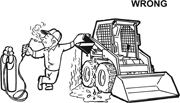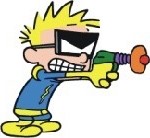|
Pivo posted:http://www.hardwarecanucks.com/forum/hardware-canucks-reviews/16365-sapphire-radeon-hd-4890-1gb-review.html They did have the 4870 X2, two 4870s on one card. 4890 was the best single GPU AMD card at the time. Pivo posted:i5s are cheap and overclock well. Not too true on the cheap front, since with Haswell you cannot overclock at all (not even a few bins) unless you have a -K and Z87 board. Overclocking is barely worth it unless you have the money to burn and you enjoy it. A locked i5 is still the recommended CPU though, for those on a budget. HalloKitty fucked around with this message at 16:40 on Mar 1, 2014 |
|
|
|

|
| # ? Jun 8, 2024 14:55 |
|
I have a 3570k that I'm running stable at 4.2ghz on air, and it will not need to be upgraded for a very long time. I guess I wouldn't say it was cheap because I got a relatively high-end board and cooler, but all in all for about 450 bucks for CPU/board/16gb RAM/cooler that will last many years I wouldn't say it was expensive either.
|
|
|
|
Has anyone cracked open one of these new Seagate Slim 2.5" externals? http://www.newegg.com/Product/Product.aspx?Item=N82E16822178435 Looks like we've arrived at 2TB@9.5mm? Edit: oh it looks like it was news last Nov. but no bare drives yet. Pretty decent deal I guess for $110-$120 if you pop these externals. Drobo mini anyone? Shaocaholica fucked around with this message at 21:08 on Mar 1, 2014 |
|
|
|
I have an LCD monitor that's probably going on 6 years old. It works, but only after a 10-minute warm-up period. Until then, it flickers non-stop bad enough to give me a headache. I've tried both VGA and DVI modes with multiple cables, attached to different machines, so I'm certain it's the monitor itself. Any thoughts on things I can do, or is it time to put her out to pasture?
|
|
|
|
Okay, so. My buddy has an Acer Aspire M5800 (I know) that has gone no lights. He went away for the weekend with the computer off, and came back to getting nothing at all on pressing the power button. No beeps, no spinning. He had tested the power supply with a multimeter (and is an engineer, so I trust that he knows how to do it), so he thought it could only be the motherboard. He bought another motherboard and installed it, and the same thing - no lights. He does now get a light on his ethernet port (not sure if that wasn't the case before). Seems like the only thing it could be now is the processor? He wasn't having freezing or crashing issues before it died, but I don't know what else it could be, really. Any thoughts?
|
|
|
|
Moogs posted:Okay, so. My buddy has an Acer Aspire M5800 (I know) that has gone no lights. He went away for the weekend with the computer off, and came back to getting nothing at all on pressing the power button. No beeps, no spinning. If he wants to fix it he could continue to buy parts and swap them out (power supply is the most likely culprit even if the voltages look okay on a multimeter, but it could be any part really). His money is probably better served getting a new PC together, however.
|
|
|
|
JohnnyCanuck posted:I have an LCD monitor that's probably going on 6 years old. It works, but only after a 10-minute warm-up period. Until then, it flickers non-stop bad enough to give me a headache. I've tried both VGA and DVI modes with multiple cables, attached to different machines, so I'm certain it's the monitor itself. Any thoughts on things I can do, or is it time to put her out to pasture? Bad capacitors. If you are comfortable with soldering and tinkering a bit, its really quite easy. Takes a few dollars in parts from a local place/online. Otherwise, junk it.
|
|
|
|
Pivo posted:http://www.hardwarecanucks.com/forum/hardware-canucks-reviews/16365-sapphire-radeon-hd-4890-1gb-review.html ATI couldn't compete very well at the higher end in those days. The 4890 was the best single gpu card they had, and they sold it based on being quieter, cooler and better bang for buck than NVIDIA's stuff. They eventually brought out a dual gpu card to compete at the high end.
|
|
|
|
AMD never intended to compete on the high end with HD 4000. At the time, Nvidia's GPUs were huge, hot, and expensive. AMD targeted the mid-high-end sweet spot intentionally, betting that the trend would continue. And it really did; GT200 was 576mm2 on 65nm. Even the ludicrously big GK110 is smaller than that.
Factory Factory fucked around with this message at 06:56 on Mar 2, 2014 |
|
|
|
Factory Factory posted:At the time, Nvidia's GPUs were huge, hot, and expensive. Don't I know it. I bought a pair of these for my first computer, and stuffed them in an Atec 900: http://www.geforce.com/hardware/desktop-gpus/geforce-9800gx2 Sometimes they'd hit 102 degrees. I was a silly boy.
|
|
|
|
I have a Samsung 840 Pro 256Gig SSD that is my scratch drive for editing and After Effects work. About once a month I'll boot up and get a notice from After Effects that the scratch drive has locked itself and become read only. The only solution is to reformat the disk and re-link all my scratch drive links in each program (which is loving annoying). Any idea why this would happen? I only instruct AE to use about 80 gigs for scratch so it's never getting even close to full. My main OS drive is an 830 256gig SSD. I'm on Windows 7 64 bit and AE CC.
|
|
|
|
BonoMan posted:I have a Samsung 840 Pro 256Gig SSD that is my scratch drive for editing and After Effects work.
|
|
|
|
Tried looking this one up on google and the list of stuff that comes back is a nightmare. I have a machine in the house that has two RAID 1's in it hung off of the Intel RST RAID controller built into the P55 chipset. The motherboard has started throwing some bizzaro fan errors on boot and holding the machine hostage until someone checks on it to hit F1 (the machine is not normally hit by any user interfaces; normally hit across the network). We've decided we don't trust it and I've ordered a new H87 motherboard and Core I5 to swap out. Does anyone happen to know if RST on the newer chipsets is smart enough to know when it is seeing a legacy RST RAID config on connected drives? I can, of course, completely rebuild this host from image backup, but I was just curious if I could save myself the hassle and time and just connect the drives, fire things up and the chipset won't corrupt the RAID groups, leaving the "CHRIST WHAT JUST HAPPENED?!?!" to Windows when it sees the new motherboard and CPU. I'll be taking the backup just before the rebuild either way. Just looking for a glimmer of this-will-only-take-you-20-minutes-not-4-hours light.
|
|
|
|
Alereon posted:It sounds like TRIM isn't working on this drive for some reason. Confirm that it is connected to an Intel SATA600 controller, ports provided by another controller will not work. Also confirm AHCI is enabled in the BIOS and that you have the Intel Rapid Storage technology drivers. If you still have issues, make a post in the Haus of Tech Support, and include what motherboard you have. Copy that, thanks! Won't be able to get to it until next week but I'll report back then.
|
|
|
|
Not really sure this is the right thread for this, but whatevs. Should this be in the cisco thread? home networking? I need a way to set up a switch in a certain way. I'll try to describe it. Packets coming in on physical port 1 can go out to wherever. Packets coming in on any other physical port can go to port 1 and only port 1. They cannot go anywhere else under any circumstance. Is this a simple/standard thing to set up? Is this what port based vlans are for? I did some research and read some conflicting stuff and got a little confused about whether a port can belong to multiple vlans. Does it differ based on the switch manufacturer/hardware?
|
|
|
|
For that, you want "Private VLANs". Basically the wired version of client isolation. What model switch?
|
|
|
|
Would it be technically feasible for hard drive manufacturers to make a ~5400 rpm HD in the form factor of a 5.25" bay slot (dvd-drive sized)? I'm mainly curious if there any technological barriers due to the larger platter size that prevent their implication - it would be pretty sweet to overcome the density barrier for a while and purchase a large ~8tb drive, as long as it's reliable.
|
|
|
|
Welmu posted:Would it be technically feasible for hard drive manufacturers to make a ~5400 rpm HD in the form factor of a 5.25" bay slot (dvd-drive sized)? I'm mainly curious if there any technological barriers due to the larger platter size that prevent their implication - it would be pretty sweet to overcome the density barrier for a while and purchase a large ~8tb drive, as long as it's reliable. Physically I don't see why not, just that the market would be tiny and it wouldn't be worth it. People usually recommend buying multiple smaller drives instead of one big one anyway, that way if it shits the bed you don't lose everything.
|
|
|
|
Welmu posted:Would it be technically feasible for hard drive manufacturers to make a ~5400 rpm HD in the form factor of a 5.25" bay slot (dvd-drive sized)? I'm mainly curious if there any technological barriers due to the larger platter size that prevent their implication - it would be pretty sweet to overcome the density barrier for a while and purchase a large ~8tb drive, as long as it's reliable. Someone who is better at physics and numbers than me should do the math to figure out what rpm on a 5.25" disc would match 7200rpm on a 3.5" disc.
|
|
|
|
Alereon posted:Someone who is better at physics and numbers than me should do the math to figure out what rpm on a 5.25" disc would match 7200rpm on a 3.5" disc. 3.5" diameter platter moves ~11" under the head per rotation at the outer edge. A 5.25" diameter platter would move ~16.5" per rotation at the outer edge. At 7200rpm on a 3.5", that's 79200" per minute. Divide that by 16.5" and that's 4800rpm to traverse the same distance at the outer edge on a drive with a diameter of 5.25". It gets a lot more complicated when you realize that the head moves around a lot, so just talking about the outer track isn't the whole picture. edit: derp. said second when I meant minute. math stays the same. Pivo fucked around with this message at 00:02 on Mar 6, 2014 |
|
|
|
Anyhow physically there's really no reason it can't be done, hard drives used to be mammoth size, you can make a mammoth hard drive with today's densities if you want. Just nobody wants them. Seek time will be the big factor and no one likes seek time.
|
|
|
|
I have a bunch of SATA drives that are like 4-5 years old and I'm afraid to do anything with them, or generally don't need them any more. What should I do with these drives? Hammer some nails through the tops and toss them? Do some secure wipe and donate them to a local computer hardware place? Is secure wipe even a real thing?
|
|
|
|
ShaneB posted:I have a bunch of SATA drives that are like 4-5 years old and I'm afraid to do anything with them, or generally don't need them any more. What should I do with these drives? Hammer some nails through the tops and toss them? Do some secure wipe and donate them to a local computer hardware place? Is secure wipe even a real thing?
|
|
|
|
ShaneB posted:I have a bunch of SATA drives that are like 4-5 years old and I'm afraid to do anything with them, or generally don't need them any more. What should I do with these drives? Hammer some nails through the tops and toss them? Do some secure wipe and donate them to a local computer hardware place? Is secure wipe even a real thing? I like to just take them apart, rip out the nice and strong magnets (be careful you don't pinch your fingers with them) and my mom likes to take the platters as they're nice and reflective. Welmu posted:Would it be technically feasible for hard drive manufacturers to make a ~5400 rpm HD in the form factor of a 5.25" bay slot (dvd-drive sized)? I'm mainly curious if there any technological barriers due to the larger platter size that prevent their implication - it would be pretty sweet to overcome the density barrier for a while and purchase a large ~8tb drive, as long as it's reliable. I used to have one of these motherfuckers and if I still had an IDE board I could get one for kicks at a local thrift shop. Long before that I also had a 800 MB(!) monster that was two 5.25" bays high and one wide. That thing had eight platters inside.
|
|
|
|
ThinkFear posted:For that, you want "Private VLANs". Basically the wired version of client isolation. What model switch? Right now I'm playing with a "DXS 3250" from ebay, but later on I guess I'll be buying more switches. The manual says it supports private vlans, but that is all it says about them. Just loving around trying to figure things out, I got it to do this: packets coming in on port 2 get tagged with vlan 2. only vlan 2 tagged packets get sent out on port 2 packets coming in on port 3 get tagged with vlan 3. only vlan 3 tagged packets get sent out on port 3 port 4 gets the packets from both vlans, but they come out tagged. Let's call the guy receiving them 'host 4' problem: to receive vlan tagged packets in linux, you have to create an interface for each vlan. These vlans all have the same subnet, so I don't really know how(or if) the routes can be set up. If host 4 sends untagged packets, they go nowhere. Is there a way to set it up so 'host 4' does not have to worry about tags?
|
|
|
|
Welp, just decided to test the temps that my CPU is getting to under load so I fired up Prime95 and Realtemp. After about 5 minutes every core was around 95 degrees. Stock cooler, stock clocks on a 3570k. I built this computer quite sometime ago (2012), and have never really bothered to check my CPU temps. Case is a CM 690 II advance and I have two open air GTX 570's in here (a bad idea in retrospect). Should I go out and immediately remount my CPU/buy a better cooler? I live in Australia so the ambients are usually pretty high.
|
|
|
|
Get a better cooler for sure. They're not that expensive. My 3570k runs at 4.2ghz on air, although I'm sure my room is a bit cooler than Australia in the summer. Temps sometimes spike but nowhere near the thermal limit so I don't care. Using good thermal paste and applying it properly will help too. Some people de-lid their CPUs, I didn't, and it's not for the faint of heart. If your computer works fine in general and you want to save money, I wouldn't worry about it. It'll downclock and eventually shut down when it overheats, you can't break them by overheating them these dyas.
|
|
|
|
Got a security question about WPA2-PSK and SSIDs. Let's say I have a router with WPA2-PSK. The SSID is "FARTY" and the password (PSK) is "doodoo". If someone sets up a router with the exact same SSID ("FARTY"), will the devices talking to the real "FARTY" network share their password ("doodoo") with the fake network, allowing the person who set up the fake network to capture the password for the real network? I am thinking there has to be some way to prevent this since it is such an obvious attack vector. Three-Phase fucked around with this message at 02:10 on Mar 6, 2014 |
|
|
|
Three-Phase posted:Got a security question about WPA2-PSK and SSIDs. No the password isn't sent in the clear (is it sent at all? I don't have this poo poo memorized, I imagine it'd be a challenge-response type thing rather than broadcasting the actual password) You have to know the PSK to decrypt communications, Bob's router won't know it Just use WPA2 and turn off WPS and you're as secure as you can be
|
|
|
|
Pivo posted:No the password isn't sent in the clear (is it sent at all? I don't have this poo poo memorized, I imagine it'd be a challenge-response type thing rather than broadcasting the actual password)
|
|
|
|
Alereon posted:Here's the technical details of how this works, to oversimplify both sides just use the key to encrypt the data they send and decrypt the data they receive, since the key was programmed into both the router and client it never needs to be sent. This is why if the key is wrong you don't get an error message, the connection just can't exchange data. Yeah I figured it was like that. Secure handshakes are always more complicated in practice than they are in theory, I was out for a smoke trying to figure out how I'd do this and I figured the router would challenge with a unique ID of some sort, you'd hash it with the PSK to prove you know it, then you do SSL-like key exchange with *that* to generate a unique key for the session. I guess I wasn't tooooo far off. It's actually pretty close. The point stands though, the PSK is never broadcast.
|
|
|
|
Should I be testing USB sticks for integrity if they're used for -important- files? Is this even possible?
|
|
|
|
Shaocaholica posted:Should I be testing USB sticks for integrity if they're used for -important- files? Is this even possible? Why do you need to do this? USB sticks shouldn't be used for archival purposes. You can always MD5 the file after you copy it to make sure it matches the one you copied, but it shouldn't be an issue. AFAIK flash drives use wear-levelling algos on the controller just like SSDs do, so it's pretty unlikely you'll wear one out before you lose it or destroy it anyway.
|
|
|
|
Shaocaholica posted:Should I be testing USB sticks for integrity if they're used for -important- files? Is this even possible? I'd use something to generate/test par files like this
|
|
|
|
Pivo posted:Why do you need to do this? USB sticks shouldn't be used for archival purposes. Not for archival. Sometimes at work we use them to deliver data to a vendor or generally shuttle data around for whatever reason. Sometimes I use them to take large prints to the printers. Just wanted to know if theres a good way to know if one might be on the verge or dying or dead instead of finding out in production.
|
|
|
|
Shaocaholica posted:Not for archival. Sometimes at work we use them to deliver data to a vendor or generally shuttle data around for whatever reason. Sometimes I use them to take large prints to the printers. Just wanted to know if theres a good way to know if one might be on the verge or dying or dead instead of finding out in production. Yeah, as I said, just hash/fingerprint/etc the files after you copy them. md5 is good enough and fast. You're really looking for a problem that doesn't exist, to be honest, but if you really want to be sure. If you can read it back well enough to get an identical hash, you've honestly gone beyond what anyone else would do.
|
|
|
|
I guess this sorta falls under a hardware question, but I'm hoping someone can recommend me a new case. I'm looking for one that's fairly large as I came into possession of a closed liquid cooler for my i7-920. I'd also like if it had built in hard drive slots with the SATA adapters in them so it makes running cables a bit easier as I've got 5 hard drives at the moment. Hopefully not too expensive and no external LEDs beyond the power and hard drive lights.
|
|
|
|
HUGE SPACEKABLOOIE posted:I guess this sorta falls under a hardware question, but I'm hoping someone can recommend me a new case. I've just bought this case and I'm very happy with it for the price. It's roomy, has removable drive trays and a single led strip on the front for power. It doesn't have sata slots built in, but the hard drives go sideways so the cables don't protrude across the motherboard. The motherboard is surrounded by holes to run cables, so all the cables immediately disappear behind the motherboard tray. I've got 6 in mine with no cable issues. Not quite all your boxes ticked but you might find the price makes it worthwhile. Prince John fucked around with this message at 23:05 on Mar 7, 2014 |
|
|
|
HUGE SPACEKABLOOIE posted:I guess this sorta falls under a hardware question, but I'm hoping someone can recommend me a new case. The answer to this question will depend entirely on what "expensive" means to you. These guys do a crapload of case reviews on YouTube (and they're from Toronto, yay!): http://www.youtube.com/user/HardwareCanucks/videos As for LEDs, don't let that bother you. You can always snip the cables (hardcore) or simply unplug them. A good case is a good case even if it's gaudy out of the box.
|
|
|
|

|
| # ? Jun 8, 2024 14:55 |
|
Thanks guys, that's a big help. That first one looks promising and i'll check out that youtube.
|
|
|