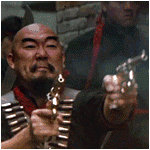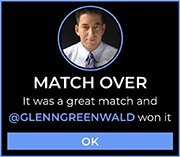|
In Premiere CC, anyone else getting their rendered preview files to not link back up when reopening a saved project? Googling around this still seems to be an issue, and I tried the save in an empty sequence trick, but that didn't work.
|
|
|
|

|
| # ? May 14, 2024 02:36 |
|
Yip Yips posted:I don't really follow that logic, since the alternative is doing strictly grunt work over the same number of hours but not gaining any useful experience. I'd rather be "taken advantage of". The opposite, actually. Internships are meant to be educational and not benefit the company; if the company benefits in any way other than having someone with a great skill set to hire at the end of the internship period, it's an illegal internship because you're taking a paying job away from someone. That said, if they're letting you do stuff that someone with an existing job would be doing, but they're letting you do it to gain the experience, I'd think of that as totally legit.
|
|
|
|
We've always paid our interns but wound up getting rid of them all together. It's just too much time and troubleŚwe don't have the luxury of altruistically giving people experience with no real return.
|
|
|
|
Chitin posted:The opposite, actually. Internships are meant to be educational and not benefit the company; if the company benefits in any way other than having someone with a great skill set to hire at the end of the internship period, it's an illegal internship because you're taking a paying job away from someone. That said, if they're letting you do stuff that someone with an existing job would be doing, but they're letting you do it to gain the experience, I'd think of that as totally legit. The opposite of what? I'm saying it wouldn't matter to me whether the business is making money directly off my work (or that it's illegal). If I'm interning all I care about is doing something I can learn useful skills from, rather than getting stuck with grunt work.
|
|
|
|
Does Resolve 9 have OpenCL acceleration? I'm noticing that renders performed there are about 5-6 times faster than ones in Premiere; pretty simple color work on both platforms too, one layer to flatten out the image, one for contrast and saturation adjustments, and one layer for skin adjustments. A 20 minute video takes about 20 to render to DNxHD or ProRes in Resolve, but in Premiere it takes 1.5 hours
|
|
|
|
What a lovely thread to find! Couldn't help noticing some flagrant (though fairly well-executed) use of Video Copilot's Element 3D plugin and Metropolitan pack in this new advert for the next Call of Duty turd. https://www.youtube.com/watch?v=6AMgmCx7jFg While I think their plugins are nice, I can't be the only one who's sick to death of seeing their Optical Flares plugin used in almost every goddamn movie and commercial these days, can I?
|
|
|
|
DammitJanet posted:What a lovely thread to find! Ha well it's a combination of the plugins being really awesome and REALLY loving affordable and Andrew Kramer himself does a lot of secondary shot and title f/x work in the industry! But yeah like ten times a day I see a uniquely identifiable flare pro preset I've used before! Also we're hiring an animator and I'm perusing through demo reels and a ton of the have VCP tutorials in them!
|
|
|
|
I don't notice VFX plugins at all, but goddamn do canned sound effects take me right out of whatever I'm watching. There's one door creak in particular that was used in Daggerfall (I think) that is used all the time on TV shows and it drives me loving nuts. Fake edit: Hahahah it was Daggerfall! https://www.youtube.com/watch?v=F1G7UaywkZY
|
|
|
|
Chitin posted:The line of "being taken advantage of" is whether they turn a profit on your work. If they're letting you do things even though you're not very good at them yet, and they're not turning around and selling it, you're in a great situation. If you're contributing to the business and getting nothing, then there was a recent very high profile lawsuit about that in this very industry. They are just getting me to work on public access projects.
|
|
|
|
My kingdom for a method of getting my Motion 4 Drop Zone templates into FCPX. I have Motion 5 and tried loading the projects in and then republishing them but there doesn't seem to be a way to replace the drop zones with videos in FCPX. The drop zone images just show up with no way to swap them out. Edit: My colleague assures me that if you replace the drop zones with new drop zones in Motion 5, then it works, but there's no way to copy the attributes (paths and motion etc) to the new drop zones so we're back to square 1. thehustler fucked around with this message at 10:26 on Jan 27, 2014 |
|
|
|
I don't know if this is the thread to ask, but I'm looking for some pretty simple advice on editing some YouTube videos I've downloaded together. I'm doing presentations using YouTube videos from Syria as examples, and I want to edit a few together. Easy enough on Windows Movie Maker, but the source files tend to be different resolutions, so how do I go about upscaling the low resolution videos so they don't appear in tiny boxes when they've been edited with HD videos?
|
|
|
|
In most video editing applications there would be a scale setting that allows a clip to be re-sized to fit the frame. The most Windows Movie Maker seems to do is adjust aspect ratios under video clip properties, which might solve your problem. Here's a bunch of other free simple editors which might come with more options to adjust video sizes. Keep in mind with resizing you're not up-scaling the video but simply stretching it, much like resizing an image, so the result will look blurry.
|
|
|
|
Fixed my Motion problem. "Publish" is the thing to get your dropzones working. Find it in the inspector.
|
|
|
|
Brown Moses posted:I don't know if this is the thread to ask, but I'm looking for some pretty simple advice on editing some YouTube videos I've downloaded together. I'm doing presentations using YouTube videos from Syria as examples, and I want to edit a few together. Easy enough on Windows Movie Maker, but the source files tend to be different resolutions, so how do I go about upscaling the low resolution videos so they don't appear in tiny boxes when they've been edited with HD videos? I would look at using something that can batch convert videos so that you can export multiple videos to all be the same resolution, frame size, frame rate, etc. Something like http://winff.org/html_new/ (i just googled "batch video converter windows") could probably do what you want to do - pick the frame size you want to work in (720x576 for SD PAL, or 1280x720 for HD), and then export all your videos to that. Then you don't need to play around with it in your editor.
|
|
|
|
That's great, thanks for your help, plenty to get me started.
|
|
|
|
Has anyone tried the Lacie Little Big Disks? They seem pricey, but the tech behind them got me to thinking - each drive is made up of a pair of 1TB 5400rpm 2.5" drives, and when configured to RAID0 they can get read speeds of around 190mb/s. Not SSD fast, but if you could theoretically add 2-3 more drives (at 7200rpm) then you'd be cooking with an array that 1)doesn't draw that much power 2)comes close to SSD speeds and 3)is really high capacity. Is this a retarded idea? I haven't seen any Thunderbolt based 2.5" RAID enclosures, but it seems like this could be a way to put together a small and lightweight scratch disk that you could easily travel with. Even if a Thunderbolt model doesn't exist, something like eSATA should work just fine (as in there's no way you'd max out the bandwidth with a handful of drives), right? 1st AD fucked around with this message at 09:00 on Feb 19, 2014 |
|
|
|
How would you add 3 drives to a two disk enclosure? Do you mean have multiple Little Big Disks and then striping across all of them? Because that seems like it's asking for trouble. Promise and Caldigit make larger Thunderbolt arrays if that's what you want. They're definitely not as portable though.
|
|
|
|
No, I meant an actual RAID enclosure designed for 2.5 drives. The little big disks just gave me the idea since I didn't even think to stripe a bunch of smaller drives. I have an Areca array, but it might as well be bolted to my office because that poo poo isn't going anywhere. I was looking for a way to be able to work with Red Epic stuff on set without lugging around a huge enclosure.
|
|
|
|
Outside server racks the only thing I can think of that has an array of more than 2 2.5" drives is the Drobo Mini, but that's not going to let you roll your own non-redundant RAID 0 type thing and I don't think Drobo's have that great of performance compared to equivalent normal RAID arrays anyway. We have a Lacie 2 big Thunderbolt that we use quite a lot. Even though it's using 3.5" drives it's actually not that bad to cart around since it's only two of em. Not sure if that'd get you the speed you need, but you'd at least be able to move up to larger disks. It also fits perfectly into a LowePro Novo 2 I bought ten years ago. It's like the bag was designed for the enclosure.
|
|
|
|
Apologies for a newbie question but I want to buy a program, which will allow me to create/edit various videos for - mostly - personal/amateur use. For example films from vacation, computer gameplay, business presentations/trainings, etc. I own both a PC and a Mac. Final Cut Pro at $300 is within my price range but there are so many tools available from free to, for example $800 Sony Vegas that I though I'd ask here before spending money. Any suggestions? Thanks. Edit: Not sure if it matters but pretty much all files will originate on my PC. Unexpected fucked around with this message at 06:03 on Feb 22, 2014 |
|
|
|
I don't understand what you mean by all files will originate on your PC? Final Cut Pro X is a very fast and modern editor and, depending on your Mac's hardware, will be able to handle everything from SD to 4k footage without a hitch. It comes at a very affordable one-time purchase price. Premiere CC comes as part of the Adobe Suite, which you can't purchase outright; they charge a monthly fee to license the software. You can get the full suite for $50/month (one year contract) or just Premiere for $20/month (one year contract). If you are a student you also qualify for educational rates, $20/month or $200 prepaid for a year for the CC suite. Premiere is probably going to be the most popular choice here, and while I do pay for CC I find that I don't like it nearly as much as FCPX. The UI isn't very polished (both in form and in function) compared to FCPX and FCPX just plain edits faster. Keep in mind that Avid, Premiere, and Final Cut are generally designed for serious video professionals and enthusiasts. You may consider something like iMovie or Windows Movie Maker instead since they will be much more user friendly and don't require you to know that much to get up and running.
|
|
|
|
Thank you, 1st AD. A year or two ago I tried to organize my large collection of FRAPs (uncompressed AVI files from various computer games) on a PC and it sucked (my retardation didn't help). From what I recall, I had to use one program to merge AVIs, then another to cut/edit and then something else to encode with x264. The whole process was taking forever. I've just installed a trial of FCPX and it looks great. Plus I was able made some simple edits (yay scrolling Star Wars text!) quickly and without a manual. The concerns I have are: 1. Laptop & data transfer. The Powerbook Pro I have has the following specs: 2.0GHz quad-core Intel Core i7, 8GB RAM, 265GB flash hard drive. Is that enough for larger files? My PC (desktop) is much more powerful and has 5 hard drives. I'd need to move files from PC > to Mac over ethernet for editing > and back to PC for final storage. 2. FCPX doesn't seem to be able to handle AVIs. I've just had to convert a source file using "Smart Converter" (https://itunes.apple.com/us/app/smart-converter/id447513724?mt=12), which took my 4GB file and turned it into 14MB... And the only two outputs available were mov and mp4. Given the above, do you think a Windows program would be a better fit? I don't want to shell $50 per month for Adobe though and Sony Vegas roughly equivalent to FCPX costs what... $800? That's nowhere near I'd be willing to spend on an occasional and "enthusiast"/amateur-use tool... Oh God. Unexpected fucked around with this message at 09:59 on Feb 22, 2014 |
|
|
|
1)You should have double the RAM ideally, and edit on an external drive. i7 is plenty fast for anything you're going to be doing, hell I'm editing Red Epic 5k right now with zero transcode and the only apparent bottleneck is the speed of my RAID. 2)AVI is really lovely and a lot of NLE's straight up won't open them unless they're using common codecs and bitrate settings. Also I gather that FRAPS uses some custom codec anyways that no professional software can read. I'd personally just buy Compressor for $50 and convert everything into ProRes or DNxHD. Or do it in Adobe Media Encoder. 3)I dunno, I have no idea what programs can natively edit FRAPS movies. I'm positive that Premiere won't, Avid won't. And I bet that any consumer video editor that can probably just transcodes the video in the background.
|
|
|
|
Last question (sorry). Regarding the external hard drive - do you edit over ethernet/network or Thunderbolt? I'm new to Macs (have owned mine for less than two weeks), so apologies if this is a stupid question. My understanding is that Thunderbolt is much faster in terms of data transfer than ethernet.
|
|
|
|
Unexpected posted:
Do you have a Powerbook or Macbook Pro?
|
|
|
|
Macbook Pro. Shows how much of a Mac expert I am.
Unexpected fucked around with this message at 16:29 on Feb 22, 2014 |
|
|
|
You want to edit over Thunderbolt where possible. Firewire is second best to edit off of if you have a Macbook Pro with firewire. USB is next as you can't run more than one 1080 stream over USB at once. I wouldn't even attempt to edit over network/ethernet. My credit card number was stolen when Adobe got hacked last year, which gave me all sorts of headaches so I've been avoiding Premiere Pro for a while but hoping I can find a used version of CS6 on eBay so I don't have to give Adobe another credit card number while I try to finish my movie.
|
|
|
|
RED Epic is kind of cool. These shots were all 96fps but I decided I didn't like it as much, welp, and retimed them to 24fps. I uploaded in 4k but eh nobody can view it in that resolution. https://www.youtube.com/watch?v=zZdHM5WJPe8 Edit: these aren't even graded yet, I just thought that it looked real nice out of the box. 1st AD fucked around with this message at 21:29 on Feb 22, 2014 |
|
|
|
So my half-decade old Macbook Pro appears to be dying. I do a good amount of video editing from home, and need a machine with some power. However, I'm not sold on this new Mac Pro. I'm at the point where I would rather have a capable desktop machine instead of a laptop, but the only thing available is that damned trash can. Upgrading to PC is not an option for me in this industry, so I'm at a loss. Any reccomendations regarding upgrading to a new Mac for editing/vfx?
|
|
|
|
You do not think the new Mac Pro is capable but you've been editing on a 5 year old Macbook Pro? Ooookay. It would help to know what software you're using and what file formats/codecs you're working on. Generally any i7-based system with a sufficient GPU can handle 1080p just fine with some real time effects. I have an older Sandy Bridge iMac that can edit a couple streams of 5k r3d files in real time (I think FCPX or the RED codec is doing some crazy on-the-fly downscaling to achieve this). edit: here's a Windows PC I've been pricing out to make a single-GPU Resolve system: CPU: i7-4770k $340 http://www.newegg.com/Product/Produ...N82E16819116901 Motherboard: ASRock Z87 Extreme4/TB4 $190 http://www.newegg.com/Product/Product.aspx?Item=N82E16813157447 Memory: Kingston HyperX Blu 16GB 1600 $135 http://www.amazon.com/dp/B007TTEHMW/?tag=pcpapi-20 Storage: Samsung EVO 250GB $150 http://www.newegg.com/Product/Produ...N82E16820147248 GPU: EVGA GTX 780 3GB $510 http://www.newegg.com/Product/Produ...N82E16814130916 Power Supply: Corsair 650W Power Supply $90 http://www.newegg.com/Product/Produ...N82E16817139020 Case: Nanoxia Black ATX Mid $90 http://www.newegg.com/Product/Product.aspx?Item=N82E16811281002 Display: QNIX QX2710 27" WQHD LED Monitor $349 http://www.newegg.com/Product/Product.aspx?Item=9SIA2RY0X59885 OS: Windows 8.1 x64 $100 http://www.newegg.com/Product/Produ...N82E16832116992 $1954, save like $500 vs a comparable iMac. Not sure what software is preventing you from making the jump to PC, but I can tell you there's a lot of PC's and Premiere houses out there these days. 1st AD fucked around with this message at 06:55 on Mar 6, 2014 |
|
|
|
1st AD posted:You do not think the new Mac Pro is capable but you've been editing on a 5 year old Macbook Pro? Ooookay. I think the new Mac pro is capable, it's just really damned expensive and requires me to buy a sizable amount of Thunderbolt cables and adaptors. Basically I was waiting for an updated Mac Pro tower for a long time and they ended up scrapping it for something new. I need to be able to run FCP, since it's the standard out here and that's what I often use at work as well. I don't know anyone working off PC in LA. They exist, but not in my post-production circle. I'm not opposed to the new Mac Pro, but was simply curious if anyone had any experience with it or the newer Mac Pros/iMacs. My friend is running a Hackintosh but it does give him issues every now and then. Just trying to see what the best Mac bang for my buck there is, since everyone here is doing the same kind of work.
|
|
|
|
Again, an i7 Mac at 3.0+ ghz should be more than sufficient to handle editing up to 5k r3d, unless you need real time grading in Resolve or something. But you've been plugging away for years on probably a C2D system with FCP7, so I'm guessing any new Mac will blow the doors off that.
|
|
|
|
If you've been doing alright with the laptop this long I think you'd find a new iMac to be a very noticeable upgrade. You're still dealing with the thunderbolt thing, but outside a hackintosh you don't have any other options in that regard.
|
|
|
|
I work with a Late 2012 iMac, it's great but things to remember: 1) ram. I would deck your machine out big time, I sometimes do heavy AE motiongraphics with 24gbs of ram-it takes all of it. I'd go with 32gb myself-Adobe CC seems hungrier. The less you get, the more beach balls you're going to see in my opinion. 2) video card is a mobile card, I think so not as powerful. That said, you can use CUDA. (I could be wrong but isn't ATI not using CUDA or is a gimped version?) Great machines but sometimes I feel I should have got more bang for my buck. Been an apple customer for ages, and have considered a hackintosh because of this. I work only at 1080p so your mileage may vary if you work higher than that.
|
|
|
|
AMD uses OpenCL and Mercury support for Mac OpenCL cards in Premiere is pretty spotty. While you can enable support in Premiere CC (or hack it into CS6), it isn't really stable at all if your card isn't on the whitelist and I've gotten a a bunch of kernel panics using it, both in the timeline and while exporting. To be honest though, if I set the timeline to 1/2 resolution I can stack a ton of effects and it'll play in real time using Mercury software only rendering. One benefit of bitcoin miners favoring AMD over nVidia is that it's taking a shitload of AMD products off the market and as a result you're seeing a lot more nVidia products in Macs now. However, none of this matters because it sounds like AlliedBiscuit is probably using FCP7 anyways so the benefits of GPU acceleration are kind of lost. Hell, FCP7 only uses 2 cores and 2.5gb RAM in the program itself. FCP7 is great if you're working in Prores and not so much if you want to work natively or use GPU acceleration.
|
|
|
|
Is bitcoin mining really the reason Apple went to NVidia? I know they're sucking up all the new, high end AMD cards but I wouldn't think that would affect anything at the iMac and Macbook level. OpenCL on my MacBook Pro actually seems to make things SIGNIFICANTLY worse most of the time. It slows my machine to a crawl on some effects that render realtime, full res on software only. I think the middle end refurb iMacs are pretty good bang for the buck. Like this guy for $1700: http://store.apple.com/us/product/FE089LL/A/refurbished-27-inch-imac-34ghz-quad-core-intel-core-i5 Just put in a bunch of extra RAM and it's a pretty solid machine. Obviously you can save money going PC instead, but it's not like that's a new revelation.
|
|
|
|
1st AD posted:AMD uses OpenCL and Mercury support for Mac OpenCL cards in Premiere is pretty spotty. While you can enable support in Premiere CC (or hack it into CS6), it isn't really stable at all if your card isn't on the whitelist and I've gotten a a bunch of kernel panics using it, both in the timeline and while exporting. To be honest though, if I set the timeline to 1/2 resolution I can stack a ton of effects and it'll play in real time using Mercury software only rendering. One benefit of bitcoin miners favoring AMD over nVidia is that it's taking a shitload of AMD products off the market and as a result you're seeing a lot more nVidia products in Macs now. Well I should also make the point that I won't only be working in FCP7 (it's still the standard for a number of my clients) but also plan to be using Media Composer, FCPX, and a decent amount of After Effects as well. I've considered iMacs but been hesitant for exactly the reasons the Lion points out. I actually don't work from home that much anymore, which is why the laptop has been fine for the smattering of jobs I've done the last few years. But to expand my home work capabilities it seems pretty obvious I should go for something that will last me a long time. Thanks for the advice, everyone.
|
|
|
|
AlliedBiscuit posted:Well I should also make the point that I won't only be working in FCP7 (it's still the standard for a number of my clients) but also plan to be using Media Composer, FCPX, and a decent amount of After Effects as well. I've considered iMacs but been hesitant for exactly the reasons the Lion points out. I actually don't work from home that much anymore, which is why the laptop has been fine for the smattering of jobs I've done the last few years. But to expand my home work capabilities it seems pretty obvious I should go for something that will last me a long time. Thanks for the advice, everyone. If you are working with Media Composer make sure that your machine is on the qualified systems list. If it isn't, you may have technical issues that Avid will not help you with as you are not working on a tested system. As far as I know the new Mac Pros are not qualified yet, you'll need a 3rd party breakout box to run a Mojo or Nitris, and if the machine is running Mavericks then Composer may not work at all. I would suggest looking into a pre-2013 Mac Pro if you can find a good deal on one. You'll have actual, honest-to-god expansion slots, upgradeable RAM, space for extra drive bays, and a few more (albeit limited) video card options. If you can find a dual 6-core mid-2012 model and jack up the machine with a SSD boot drive and a bunch of RAM and you'll have a reasonably powerful system.
|
|
|
|
Trying to buy computers for longevity can be a bit of a fool's errand though. Anyway, With an iMac you can do CUDA, 32 GB of RAM, and a nice display for around $2k. If you feel like that's insufficient, you're looking at spending more like $4k to get into the Mac Pro, but you're also losing CUDA and stuck with Adobe's shoddy OpenCL, which might not matter to you.
|
|
|
|

|
| # ? May 14, 2024 02:36 |
|
Dillbag posted:If you are working with Media Composer make sure that your machine is on the qualified systems list. If it isn't, you may have technical issues that Avid will not help you with as you are not working on a tested system. As far as I know the new Mac Pros are not qualified yet, you'll need a 3rd party breakout box to run a Mojo or Nitris, and if the machine is running Mavericks then Composer may not work at all. MC7 is qualified for the new Mac Pro, so I have to assume Mavericks is okay since I doubt it will ship with Mountain Lion.
|
|
|