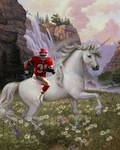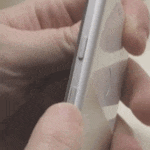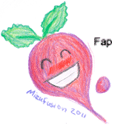|
Horn posted:Pick one of these 2012 N7 doesn't support slimport. 
|
|
|
|

|
| # ? May 27, 2024 22:16 |
|
IuniusBrutus posted:2012 N7 doesn't support slimport. Sell it and buy and new one for 70 bucks difference? That's what I did, well worth it.
|
|
|
|
IuniusBrutus posted:2012 N7 doesn't support slimport. Sorry, I was thinking of my old galaxy nexus which did support it.
|
|
|
|
Horn posted:Sorry, I was thinking of my old galaxy nexus which did support it.
|
|
|
|
Galaxy Nexus is MHL. 2013 Nexus 7 is slimport. I know because I have an MHL adapter for my GNex which didn't work for my Nexus 7.
|
|
|
|
My mother's Nexus 7 just crapped itself. She said she was watching Hulu when the app crashed and then the tablet shut itself down. It now won't turn on, regularly or to the boot menu, and the battery status icon does not show up when it is plugged in. I checked the battery and it was not loose. Before checking the battery there was no response when I connected the tablet to my PC. Immediately after checking the battery my PC detected a device but failed to load the drivers and now will not detect the tablet when I connect it. Does anyone know what might be wrong? Is there some way to factory reset the tablet in this state?
|
|
|
|
|
Machai posted:Does anyone know what might be wrong? Is there some way to factory reset the tablet in this state?
|
|
|
|
Machai posted:My mother's Nexus 7 just crapped itself. She said she was watching Hulu when the app crashed and then the tablet shut itself down. It now won't turn on, regularly or to the boot menu, and the battery status icon does not show up when it is plugged in. I checked the battery and it was not loose. Before checking the battery there was no response when I connected the tablet to my PC. Immediately after checking the battery my PC detected a device but failed to load the drivers and now will not detect the tablet when I connect it. That's pretty close to how mine died. I picked up a new (used) mainboard on eBay for $20 shipped and had it up and running again in less than an hour after it arrived.
|
|
|
|
edit: wrong thread
UnfortunateSexFart fucked around with this message at 03:42 on Mar 3, 2014 |
|
|
|
|
I already bought Sketchbook Pro and was thinking about getting a Galaxy Note 8. However, I see a comment that the most recent version of the Note 10.1 has a special installed version of Sketchbook included with it to take better advantage of the S-Pen features. Does anyone know if the normal version of Sketchbook Pro was updated with those same features, or if I'd have to get a specialized version to make the most use of the S-Pen from the Samsung Apps Store?
|
|
|
|
I've got a Samsung Galaxy Tab 2 (GT-P5113) and it sucks rear end. It's kind of old, but I don't use it because it's always sucked rear end. Applications auto update regardless of shutting that feature off seemingly every single time I turn it on, it's slow and full of shovelware. I want to get rid of all of this nonsense because I want to use my Galaxy Tab for two reasons. Reading comics from Comixology, and occasionally watching Netflix. What do I have to do to my tablet to make it cut this obnoxious stuff out?
|
|
|
|
Flameingblack posted:I've got a Samsung Galaxy Tab 2 (GT-P5113) and it sucks rear end. It's kind of old, but I don't use it because it's always sucked rear end. Applications auto update regardless of shutting that feature off seemingly every single time I turn it on, it's slow and full of shovelware. I want to get rid of all of this nonsense because I want to use my Galaxy Tab for two reasons. Reading comics from Comixology, and occasionally watching Netflix. Hate to say it, but CM Mod might really help. CM Mod really helped my Nook HD+ until it broke.
|
|
|
|
Stick100 posted:Hate to say it, but CM Mod might really help. CM Mod really helped my Nook HD+ until it broke. Will I still be able to use the App store and Netflix/Comixology as if it were a normal tablet, or do I need custom downloads?
|
|
|
|
Flameingblack posted:I don't know anything about rooting phones or tablets, but I'm open to trying. The alternative if I brick it is using my mom's old Kindle Fire which does just about exactly what I want to anyway, just on a smaller screen. Yes, after you install CM Mod you install gapps, and at that point you have access to the google play store again.
|
|
|
|
Stick100 posted:Yes, after you install CM Mod you install gapps, and at that point you have access to the google play store again.
|
|
|
|
Just gonna say my new Samsung tab pro 8.4 owns, especially with LMT (pie) installed.
|
|
|
|
Anyone wanna recommend a Bluetooth-keyboard case thingy for my 2012 Nexus 7?
|
|
|
|
I have a kindle fire HDX 7' that suddenly stopped loading youtube videos. When I try to open one, I just get a black screen or maybe the first frame of the video. The player doesn't loAd either. I tried clearing my browser history, cookies, etc, and restarting my tablet but nothing worked. It was working fine before I had left for work and then started acting up when I got home. I've doublchecked my internet connection and youtube on other computers and it loads no problem.
|
|
|
|
|
Hey guys. I need some quick help. I'm looking into using some android tablets for showing some videos and photos at a tradefair. It's probably gonna be some Lenovo yoga 8 because the customer likes the design and it's not my money anyway. The problem is that the minute you have a tablet standing around people will try to gently caress with it. Is there a way to lock the tablets in a way that they only show video and all the touching the visitors will do won't get them back to the launcher? The same with photos. A slideshow and a way to swipe through pictures would be nice but the customers shouldn't be able to leave the app. Anyone got any ideas?
|
|
|
|
I'm not sure if this would work, and I'm sure other people will have better suggestions, but there are some 'kiosk' apps in the Play Store that seem like they're designed for that sort of thing. I'm not sure how good/secure they are, though.
|
|
|
|
Just got a Kindle Fire HDX to use primarily as a tablet and I'm instantly regretting the decision. From the ads on the lock screen to the lack of Dropbox and the Awful app, I'm about ready to return it. I do like the technical specs, though, so I'm wondering what will happen to me if I root it so I can have a bit more freedom. Can a rooted Kindle access the Amazon Whispernet? Will I still be able to stream stuff with my Prime account or is that at risk of getting banned if you access it from a rooted device?
|
|
|
|
I got the Samsung Galaxy 10.1 tablet, but I have a question about keyboards. I primarily use it for watching videos, so I like to have it plugged in. Only problem is, due to the location of the charging port, I can't use my keyboard case and charge it at the same time. Is there a bluetooth keyboard which will allow me to charge the tablet and use the keyboard at the same time?
|
|
|
|
Strontosaurus posted:Just got a Kindle Fire HDX to use primarily as a tablet and I'm instantly regretting the decision. From the ads on the lock screen to the lack of Dropbox and the Awful app, I'm about ready to return it. I do like the technical specs, though, so I'm wondering what will happen to me if I root it so I can have a bit more freedom. Can a rooted Kindle access the Amazon Whispernet? Will I still be able to stream stuff with my Prime account or is that at risk of getting banned if you access it from a rooted device? You can side load apps easily enough without needing to root. I backed up Dropbox on my phone, moved it over to my Kindle HDX with USB and now use it to transfer other apps over. I use Awful app on it all the time. You have to go through the extra steps and anytime an app updates you'll have to do it yourself, but it's not horrible. I put a different launcher on my first gen Kindle using this trick to customize the look and feel more. I'm not too familiar with rooting a Kindle but I seem to recall that you won't have access to the Prime streaming services unless you are running the Kindle OS.
|
|
|
|
Protip posted:You can side load apps easily enough without needing to root. I backed up Dropbox on my phone, moved it over to my Kindle HDX with USB and now use it to transfer other apps over. I use Awful app on it all the time. You have to go through the extra steps and anytime an app updates you'll have to do it yourself, but it's not horrible. I put a different launcher on my first gen Kindle using this trick to customize the look and feel more. Thanks! I'll give this a shot and see if it makes the device more palatable.
|
|
|
|
I have a tab 2 10.1 that just upgraded to 4.2.2, and now the back button causes all all programs to crash. Like, literally every program every time. Even stock stuff like "settings", and even when the back button is supposed to function as something other than closing the app (like in a Web browser). Home button works fine. Anybody else having this problem? Any idea what it could mean?
|
|
|
|
Forever_Peace posted:I have a tab 2 10.1 that just upgraded to 4.2.2, and now the back button causes all all programs to crash. Like, literally every program every time. Even stock stuff like "settings", and even when the back button is supposed to function as something other than closing the app (like in a Web browser). Home button works fine. Anybody else having this problem? Any idea what it could mean? Do a factory reset.
|
|
|
|
Okay, what the heck is going on here? No screen time, no wakelocks, still dead in relatively short order. There something more useful than the battery stats for an unrooted device to tell me what exactly it's doing to itself?
|
|
|
|
Is Android OS at the top for battery usage? Also what device.
|
|
|
|
DemonMage posted:Is Android OS at the top for battery usage? Also what device. Sorry, it's a 2013 Nexus 7. Top battery at 32% is Tablet Idle, then Wi-Fi at 29%, then Android OS at 11%.
|
|
|
|
I have the same problem: battery disappears for no apparent reason. It doesn't always happen and a reboot fixes it, but it's still very annoying.
|
|
|
|
cstine posted:Sorry, it's a 2013 Nexus 7. Top battery at 32% is Tablet Idle, then Wi-Fi at 29%, then Android OS at 11%. seravid posted:I have the same problem: battery disappears for no apparent reason. It doesn't always happen and a reboot fixes it, but it's still very annoying. Have either of you got Skype installed? That was what seemed to be killing mine (less than a day on standby), uninstalled it and so far seems to be back to normal.
|
|
|
|
I do have Skype installed, but I can't remember the last time I ran it. I'll get rid of it, see how it goes. Thanks.
|
|
|
|
I have the same problem (Nexus 7 LTE, 2013), but mine runs down even faster. Can't last a whole day on standby atm. Will try uninstalling Skype, but I rarely use it and always make sure to log out completely.
|
|
|
|
AlexF posted:I have the same problem (Nexus 7 LTE, 2013), but mine runs down even faster. Can't last a whole day on standby atm. It's not about logging out, it's the but that Skype, Instagram, SnapChat, and pretty much any app that uses the Camera (including the default Camera app) has a bug that will use the camera even if you've never used the app to actually USE the camera-based features. All you'd have to do is open the app. Google finally answered the product help forums on this and stated that, until they get a fix out, the only way to fix it is to uninstall the offending app. The fix might take some time. It also might be for the Nexus 5 only as they could only recreate the bug on the Nexus 5 despite having people on everything from a Nexus 4 to the Nexus 7 to Nexus 10 to even non Nexus devices have the issue.
|
|
|
|
I'm looking at getting a new Android tablet. Currently I've got a Samsung Tab 1 that really doesn't get much use besides listenting to podcasts at night, some random internet surfing in bed and occasionally getting taken with me when I travel. However between being kind of slow, heavier than I'd like for carrying around during the day and limited storage I don't get a lot of usage from it (typically I'd rather use my Nexus 4 when I want portable surfing and take my laptop if I need to do real work). I do a bit of short travelling where I need a bit of surfing/emails and something more than a phone would be good. I'm kind of taken with the idea of an 8" tablet and I'm basically wondering if it would be worth looking at an LG G pad or should I wait to see if Google release a Nexus 8? Or are there any better options out there?
|
|
|
|
z06ck posted:Do a factory reset. So, I finally got around to doing a hard reset, but I'm now unable to set up the tablet at all because whenever I try to log in to the wifi (which is the first step after a reset, and necessary for getting to the home screen) it crashes and gives an "Unfortunately, settings has stopped working" error. It does this when I select any wifi signal, and if I select "add wifi" at the bottom of the list, but there are still a few things I can without making this first step crash: I can turn the wifi on and off, I can refresh the list of wifi signals, and I can ask for more options. I can also "skip" logging in to wifi, which takes me to the samsung login (if I try to login here it asks me to log in to wifi, which crases, and if I press the back button the samsung program crashes), and if I skip that, it takes me to the google login (I'm required to log in here, which opens the wifi page where I have the same problem). Pressing the back button on any of these crashes that particular program. For reference, here was the original problem: "I have a tab 2 10.1 that just upgraded to 4.2.2, and now the back button causes all all programs to crash. Like, literally every program every time. Even stock stuff like "settings", and even when the back button is supposed to function as something other than closing the app (like in a Web browser). Home button works fine. Anybody else having this problem? Any idea what it could mean?" Plugging it into my computer shows that the firmware is "up to date". What now? Bring it in to tech support?
|
|
|
|
Heres a question, is there some way to put flash on my Nexus 7? I wanna watch twitch, justin.tv and a few other live stream sites. last I checked, firefox on android had the ability to play flash, but aside from a manual installation of the flash player, is there some sort of workaround so I wont get the "update plug in" error when trying to view the media?
|
|
|
|
Dr Blah PhD posted:Heres a question, is there some way to put flash on my Nexus 7? Twitch has an app IIRC and its not terrible
|
|
|
|
Dr Blah PhD posted:Heres a question, is there some way to put flash on my Nexus 7? I watch twitch through the free android app, and its good enough for me. Works well in landscape with pretty good video quality, and the chat window shows up on the bottom part of the screen if you flip to vertical. As far as I know Justin.TV only has a $5 app and it has pretty terrible reviews. I have not found a great workable solution for legit flash unfortunately  . .
|
|
|
|

|
| # ? May 27, 2024 22:16 |
|
There's a pretty nice 3rd party Twitch app called Vortex I think.
|
|
|