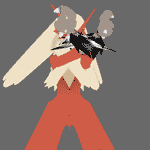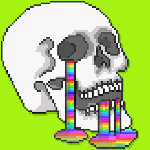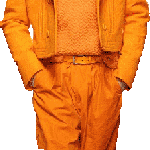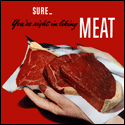|
Audacity is an excellent, powerful audio processing program with an intuitive user interface that allows for expert-level finesse and control.
|
|
|
|

|
| # ? May 10, 2024 14:24 |
|
Right. I think I get it now, but now I'm having trouble exporting the thing. When I try to export as a WAV (which is what I'm pretty sure I'm supposed to do?), I get this weird error message: "Error while writing WAV (Microsoft) file (disk full?) Libsndfile says [buncha random characters]" The disk is not full. It has over 400 gigs free. Any ideas?
|
|
|
|
My first thought is to export it as flac instead, or update audacity.
|
|
|
|
EntranceJew posted:My first thought is to export it as flac instead, or update audacity. Huh. Well it exported just fine as a Flac. Thanks! Now, can I WavSource a Flac in AviSynth, or do I just have to shove that Flac right into MeGUI with my script and use it as the audio file?
|
|
|
|
Silver Falcon posted:Huh. Well it exported just fine as a Flac. Thanks! Now, can I WavSource a Flac in AviSynth, or do I just have to shove that Flac right into MeGUI with my script and use it as the audio file? You can only WavSource a WAV (or possibly an AVI with a WAV-compatible audio track), but BassAudio should have a source filter for flac. BassAudio handles just about everything. (I grabbed that link from the Avisynth wiki - the wiki itself provides few details for most external filters, so it's usually easier to go straight to the source.)
|
|
|
|
Is anyone here a god drat wizard when it comes to noise removal for some really, really bad audio? Unfortunately, re-recording isn't an option. Bug me at thet113 on Skype if you're at all interested.
|
|
|
|
Silver Falcon posted:OK, finally got off my rear end and started editing some group commentary I did on Sunday. I got everybody synched up and imported the game audio. Problem is, when I try to Auto-duck the game audio, it only ducks it when I'm talking, not the other guys'. What I did was mute the game audio and export the commentary tracks as an mp3, then re-import that and autoduck against it. Then you can export the final audio track with the individual commentaries and the autoducked game.
|
|
|
|
skoolmunkee posted:What I did was mute the game audio and export the commentary tracks as an mp3, then re-import that and autoduck against it. Then you can export the final audio track with the individual commentaries and the autoducked game. You can just re-arrange the commentary tracks in-place by dragging them above or over another. I mentioned before that they only effect two active tracks. Additional exporting and importing in non-lossless forms is not suggested. Even if you keep this workflow consider using flac for all the steps before the render.
|
|
|
|
So, I've been recently recording a NES game using nestopia's built-in record function, and it's convert to avi feature. All of a sudden with the most recent recording, the conversion will stop dead in its tracks after the avi hits 1 gig in size which is 2:23 of the video, which is about twice that long, when it didn't before. I've been using the conversion option of "full frames (uncompressed)". Any clue what's going on? Edit: Playing with the codec options I was able to output something acceptable, but I'd still like to use the other method. Any clues? Choco1980 fucked around with this message at 01:57 on Mar 29, 2014 |
|
|
|
EntranceJew posted:You can just re-arrange the commentary tracks in-place by dragging them above or over another. I mentioned before that they only effect two active tracks. Additional exporting and importing in non-lossless forms is not suggested. Even if you keep this workflow consider using flac for all the steps before the render. But what if two people talk over each other? The audio would get re-ducked in multiple locations, surely. I export the audio as a .wav file and then duck against that.
|
|
|
|
Usually I find it easiest to export the multiple commentary tracks as a singular 'commentary track' that I then import into another audacity session with the game audio and autoduck that. VVVVV Ah, I just got confused when you said to mute the game audio. I thought you were doing that in audacity or something. discworld is all I read fucked around with this message at 02:43 on Mar 29, 2014 |
|
|
|
Niggurath posted:Usually I find it easiest to export the multiple commentary tracks as a singular 'commentary track' that I then import into another audacity session with the game audio and autoduck that. Yeah that's more or less what I was describing. And I like to merge them into one track so parts don't get double-ducked, like Ritcheyz said. I wasn't suggesting that you should use that merged mp3 in the final mix. Just selectively mute/unmute tracks to manage it and export properly.
|
|
|
|
Choco1980 posted:So, I've been recently recording a NES game using nestopia's built-in record function, and it's convert to avi feature. All of a sudden with the most recent recording, the conversion will stop dead in its tracks after the avi hits 1 gig in size which is 2:23 of the video, which is about twice that long, when it didn't before. I've been using the conversion option of "full frames (uncompressed)". Any clue what's going on? I'd check out Lagarith, since it'll do the same thing as Full Frames (Uncompressed) but give you a significantly smaller file (probably not technically correct, but close enough I imagine). It's linked in the OP. Have any other videos you recorded ever been above 1GB? I know from my experience some emulators are weird about file sizes (snes9x splits movies at 2 or 4GB, I used an ePSXe plugin that would choke and do the same thing you described at 2 or 4GB or whatever), so if it's a repeatable problem I'd recommend another emulator or recording in chunks if a better solution doesn't pop up here.
|
|
|
|
Hey, folks. I could use a little bit of knowledge when it comes to Skype call recording. I guested on someones video yesterday, and they recorded the call. As we were finished it turned out that my audio had awul quality and also the sound from the video was in it and was hella loud. Now, I personally record with Audacity and never had to deal with Skype much, but I want to prevent that from happening again. I just want to make sure that the error isn't on my side, or rather, find out what the error was because it bugs me. I use a cheap headphones+mic combo, and never had any issues with it before. It does pick up a bit of the videos when I record, but it's so quiet that it never comes through in the finished video. So I'm really baffled about the audio from the video being in there at high volume. Especially since I had the video play at 50% volume to clearly hear my host.  As said, never really had to mess with Skype, but the settings seem good to me E: Could the mic boost from Skype be the problem? Like, could it amplify the little noise that my mic picks up, and then boost it to hell and back? Tin Tim fucked around with this message at 18:31 on Mar 29, 2014 |
|
|
|
The best way to do it is to have everyone locally record their audio because call recording is kind of awful.I'm not too sure what can be done about the recorded audio, sadly.
|
|
|
|
ChaosArgate posted:The best way to do it is to have everyone locally record their audio because call recording is kind of awful.I'm not too sure what can be done about the recorded audio, sadly.  It's just one of those things that bug me because I can't figure it out. And yeah, all the other times I have guested people recorded locally and everything was fine.
|
|
|
|
Tin Tim posted:It's already been posted, so it's not so much about fixing that recording To add to this, I was the guy he guested with, and I used a tool that Missing Name had previously used without issue (the previous episode of the same LP, in fact). The only difference was the settings (which I failed to setup properly and resulted in low-quality audio) and that I recorded the call on my end, whereas Missing Name recorded the call when he guested.
|
|
|
|
Mega64 posted:I'd check out Lagarith, since it'll do the same thing as Full Frames (Uncompressed) but give you a significantly smaller file (probably not technically correct, but close enough I imagine). It's linked in the OP. Well, I'm using Nestopia's on-board converter before going into something like V-Dub for editing, it has it's own codecs and I'm hardly technically proficient to go further than that. I ended up settling on the "Cinepak" codec among its list. It's weird, last night was my third video for the Disney Megathread. The first video was well over that length, but the second wasn't. (It's a short game with short levels). Going by my normal procedure, suddenly it started cutting me off with like, a minute and a half left. When I switched to the "cinepak" codec on-board it seemed to fix the problem, but it's still one that puzzles me, as it didn't do it the first time.
|
|
|
|
skoolmunkee posted:What I did was mute the game audio and export the commentary tracks as an mp3, then re-import that and autoduck against it. Then you can export the final audio track with the individual commentaries and the autoducked game. Ooh, that is a clever solution! Thank you. I'll look into that. Also, using Virtual Dub to save the Kega Fusion AVI in Lagarith worked like a charm! Now I can edit the Genesis portion without AVSPmod chugging! Thanks for all the help, folks.
|
|
|
|
skoolmunkee posted:What I did was mute the game audio and export the commentary tracks as an mp3, then re-import that and autoduck against it. Then you can export the final audio track with the individual commentaries and the autoducked game. It's probably easier just to merge the tracks in Audacity, provided that the relative volumes have all been adjusted properly. That collects them into a single track that you can autoduck against without compressing them further.
|
|
|
|
I just don't autoduck. It's just a personal preference, I find it really distracting.
|
|
|
|
So, I'm trying to set up for streaming with OBS, but the video recordings tests have all come out choppy as all hell like this: http://youtu.be/meZ_OKnVBs4 I followed both of these links to set up (they are in the OP of the Let's Stream thread), but both still gave me choppy recordings: http://help.twitch.tv/customer/portal/articles/1262922-open-broadcaster-software http://help.hitbox.tv/customer/portal/articles/1320003-how-to-use-open-broadcaster-software#settings Here are the log file generated by OBS, if it's of any importance. Note that I'm using Monitor capture because I can't select the game with Window recording and with Game recording the video isn't captured at all. http://pastebin.com/AfLchSwi
|
|
|
|
Monitor capture will almost always run like butt. You can try disabling Aero/desktop composition to see if that helps. Some games/programs won't capture unless you set them to Game Capture and then hit the hotkey once you start recording/streaming, so if you haven't tried that I'd give it a whirl.
|
|
|
|
I can only record the OBS windows if I use Game capture. Otherwise I just get a black screen.
|
|
|
|
Even if you use the hotkey? Just checking, because that's fixed it for me on some stuff (PPSSPP).
|
|
|
|
I think GTA VC might be too old for OBS. I just recorded a clip from Far Cry Blood dragon without issues. And yes, I used the hotkey.  Thanks for the help so far. 
Space Kablooey fucked around with this message at 05:02 on Mar 31, 2014 |
|
|
|
Yeah, might just be the oldness.. you could try forcing it into a window with something like D3Dwindower, at least then you could see OBS when you muck with it.. Xsplit is certainly worth trying, though. Also your footage didn't look too bad, in the end, certainly watchable if it came down to it. At least by my eyes, obviously you need something you're happy with 
|
|
|
|
So I'm running into a bit of an issue where Audacity has started to pick up audio coming through my headphones (albeit very faintly) and I can't figure out what is causing it; and this is even when the mic itself is muted as well. I've made sure that there's no additional things that could be recording in the Windows sound panel outside of the mic I'm using and I still get something being picked up by the recording. And it was working as of four days or so ago....so I'm a bit lost as to what might be causing it or what other settings I should be looking into. I thought initially it might have been Skype, but even just being by myself now and running a video while headphones are on and Audacity is recording will still cause the video audio to be picked up very faintly. So any ideas? edit: Also this issue didn't seem to pop up until I was doing a recent stream in OBS, could there have been something changed by OBS that could be causing this? discworld is all I read fucked around with this message at 09:06 on Mar 31, 2014 |
|
|
|
I know this sounds stupid, but did you turn up your audio recently? Back when I did the Rogue Legacy races, this happened to me, and it dawned on me it was because I had my volume up really high at the time (I was going through an ear infection) and the proximity of the headphones to the mic (like, 4-6 inches) was enough to pick it up. (Just checking the "easy" reasons first)
|
|
|
|
Choco1980 posted:I know this sounds stupid, but did you turn up your audio recently? Back when I did the Rogue Legacy races, this happened to me, and it dawned on me it was because I had my volume up really high at the time (I was going through an ear infection) and the proximity of the headphones to the mic (like, 4-6 inches) was enough to pick it up. (Just checking the "easy" reasons first)
|
|
|
|
Make sure the correct recording device is selected in Audacity, that dropdown with the microphone. Also go through the recording devices in Control Panel -> Sound -> Recording and see if anything looks off there.
|
|
|
|
Admiral H. Curtiss posted:Make sure the correct recording device is selected in Audacity, that dropdown with the microphone. 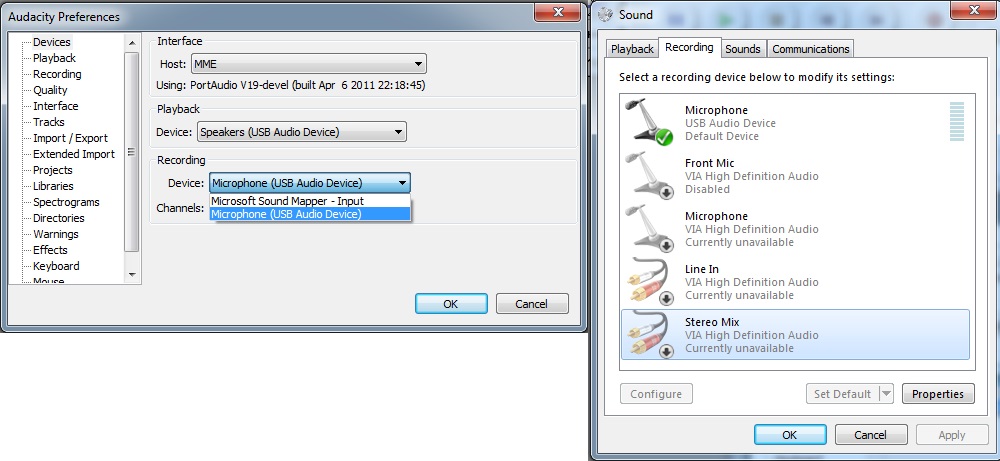 This is currently both of the menus and as far as I can tell it should be going off the USB mic and everything else is disabled. I've also double checked and made sure all of the 'unavailable' things in the playback menu are disabled. But the issue is still occurring.
|
|
|
|
What's the best way to edit out a constant background noise? I have a fan in the room that I'd rather not turn off while recording commentary.
|
|
|
|
dis astranagant posted:What's the best way to edit out a constant background noise? I have a fan in the room that I'd rather not turn off while recording commentary. Without professional software your voice is going to be noticeably impacted by noise removal. Just turn the fan off.
|
|
|
|
Ok, I just built a new computer and got MeGUI running again. I set it up like the guide said, but the first video I ran through it was messed up. The video itself runs slower than it should, maybe half speed, but the audio is fine. Could that have something to do with MeGUI bugging me to add ".ConvertToYV12()" to the end of my script? And me going along with it like a sucker? Also, I tried to get FFMS working instead of using DirectShowSource, but I flat out couldn't figure it out. If it really is better and someone wants to let me know how to do it, that would be great.
|
|
|
|
Is there some way to get Audacity to only record when audio is above a certain level, like in Mumble? The "sound activated recording" option completely ignores dead air, sticking new recording right after old, regardless of time passing between them.
|
|
|
|
dis astranagant posted:Is there some way to get Audacity to only record when audio is above a certain level, like in Mumble? The "sound activated recording" option completely ignores dead air, sticking new recording right after old, regardless of time passing between them. Kind of. This can only be done in post. I'm not sure if you can activate an internal noise gate while recording.
|
|
|
|
Awesome, now people won't have to hear the elm trees loving in my sinuses.
|
|
|
|
FrenzyTheKillbot posted:Ok, I just built a new computer and got MeGUI running again. I set it up like the guide said, but the first video I ran through it was messed up. The video itself runs slower than it should, maybe half speed, but the audio is fine. Could that have something to do with MeGUI bugging me to add ".ConvertToYV12()" to the end of my script? And me going along with it like a sucker? The convert to yv12 is fine. All video you see on the internet, DVD, and television are in YV12 colorspace. The desync might have to do with a change in framerate. The best thing to do is to post your script. For FFMS just extract the ffms2.dll into your avisynth plugin folder. It should autoload just fine as long as you aren't using 100+ plugins.
|
|
|
|

|
| # ? May 10, 2024 14:24 |
|
So I've got two videos, recorded using the exact same settings and when I look at the file information on both, they both having the exact same frame rate. For some reason though, I get an avisynth error saying that the framerates don't match and for some reason, even when I add in a ChangeFPS command to make both match up, it still says they don't match up. Any ideas what could be causing this and how I could go about fixing it? Here is the script I'm using, sans the ChangeFPS command:code:
|
|
|