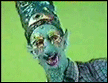|
Interesting. But people on Amazon said it worked okay for them. Again, that cron job comes to mind. In any event, before I put it in the USB enclosure again: Should the 4TB HD work on a 5th gen AirPort Extreme? Couldn't find anything informative. (I've had one for 9 months or so on the 802.11ac Time Capsule. Not a single problem.) In any event, thank you. Mr. Smile Face Hat fucked around with this message at 08:04 on Mar 31, 2014 |
|
|
|

|
| # ? May 9, 2024 12:11 |
|
Toe Rag posted:I have an iMac12,1. Lately, it has been crashing. I want to run the Apple Hardware Test. If you want to boot the Internet version of AHT on your machine: Download an updated EFI ROM from here for your model: http://support.apple.com/kb/DL1470 You might have to update to OS X 10.6.8 because that's a requirement of the installer / flasher. After your EFI gets successfully updated, let it reboot and get to the desktop so you get the 'The firmware was successfully updated' message. Now reboot again, hold down option + d and it will attempt to do a net boot from the Internet version of AHT for your model, you might have to connect to a wireless network first.
|
|
|
|
Binary Badger posted:Is this an OEM Windows 7 64-bit or a retail one? Just wondering, I've used both although I prefer the OEM for the price and the fact it comes with less stuff to conflict with Boot Camp drivers. It's retail I've tried downloading the latest from digitalriver and same thing too
|
|
|
|
Sarcasmatron posted:Recommendation Request: http://macpaw.com/gemini
|
|
|
|
Is there some magic combination of mouse movements or old-god incantations I'm supposed to make in order to get my dock to show up on one screen rather than the other? Because I am goddamn tired of feeling like an idiot every morning, squiggling my mouse around the bottom of my second screen (it defaults to my MBP screen since I take it home at night) and some mornings it goes OH OK, and instantly moves the dock to the right place, and some mornings I swear it loving LAUGHS at me and just refuses to move. Also, I upgraded to Mavericks from Snow Leopard, so the change in Spaces was a little weird - way back in the old OS I could setup preferences so Chrome opened in space 3, Photoshop opened in Space 4, etc...I can't find that option anymore, is it just hidden or called something different, or what? I like how Spaces works now, I'd just like it to be a little more predictable in where things open up.
|
|
|
|
When you have chrome open in space 3, right click on it in the dock and there should be an option to "pin to this space" or some such thing (not near a Mac right now). As for your dock, I thought in Mavericks it appears on all screens (if set to bottom) or the rightmost or leftmost screen if set to right/left. I keep mine on the left.
|
|
|
|
In Mavericks, is there any way to set all of your spaces to the same desktop picture? Or at the very least, get the spaces to rotate images from the same pictures folder? At work, I run three external monitors as well as my rMBP's screen. Due to that, I have about 9 spaces that I use for my programming tools, web browsers for testing, mail, chat, all that jazz. I've tried Googling this and the only thing I found was some script that was supposed to take care of this for you. Except, it doesn't work on Mavericks.  I REALLY don't want to have to set all desktops to the same image every time I find a fun one.
|
|
|
|
Dolemite posted:In Mavericks, is there any way to set all of your spaces to the same desktop picture? Or at the very least, get the spaces to rotate images from the same pictures folder? At work, I run three external monitors as well as my rMBP's screen. Due to that, I have about 9 spaces that I use for my programming tools, web browsers for testing, mail, chat, all that jazz. 
|
|
|
|
Yeah what you can do is set all the spaces up with that option and then just throw whatever image you want as your desktop into that folder as the only item every time you wanted to "change" it.
|
|
|
|
I'm going back to OSX and a MBP after six years away from apple, are there any important things I should change/know or does it all still just sorta work even though He Died
|
|
|
|
Scrolling is backwards now. Otherwise, enjoy OS X.
|
|
|
|
Star War Sex Parrot posted:Scrolling is backwards now. Finder still sucks He'll be right at home
|
|
|
|
So I have a early 2011 macbook pro, and I wanted to pass something by you guys since the guy at the Apple store gave me the idiot face when I asked this. It's 4 gigs of Ram on a 2.7 ghz i7 core. I just got it back from the store because the battery was totally dead, and I was wondering if I should go ahead and give it a fresh install of Mavericks. Is it going to affect performance negatively at all? Of course, the internet is rife with people bitching about it, so I need a little more stable perspective. I've heard battery life is better with it, but I'm more concerned about performance. It has a fresh mountain lion install, and I'd simply wipe it for a fresh mavericks install if that was the best route. Any advice would be appreciated - this machine is used pretty much only for forums/wordpress, lightroom and photoshop, and word processing/word suite. Lightroom and PS are the ones I want to make sure run the fastest.
|
|
|
|
Mavericks will work fine on that machine.
|
|
|
|
If you're starting from a fresh ML install, just do it. Mavericks is, more or less, a better ML. And one of the specific ways it is better is on 4GB computers, thanks to the new memory compression feature.
|
|
|
|
I'm sorry if this is already answered in the thread (I couldn't find anything terribly obvious in the OP), but I recently updated to Mavericks, and the new Keynote, on my macbook air (not that the hardware is a problem), and I'm genuinely puzzled to find that the ability to add animations within a slide (like going down bullet points) on a master slide has been removed. Is there any trick to doing this without going through every single slide and adding it manually? Did they switch this around in the update for Keynote? Am I simply making this harder than it needs to be, or have the developers decided to "streamline" this?
|
|
|
|
I have an early 2011 MBP as well, 17" with the 2.3ghz i7 and 8GB RAM. Mavericks works just fine. To be honest I don't notice less memory usage, my machine never really has a lot of memory pressure anyway, but battery life is definitely improved. Haven't really noticed any major quality of life improvements, but it is what it is, a new version of OS X. Works well.
|
|
|
|
BobHoward posted:Everymac.com shows the MBP5,5 as being 2 model years older than the iMac12,1, so you might as well forget about its system disk. I wouldn't be surprised if the disk-spitting is thanks to an Apple firmware check to prevent even trying to boot off a system disk so much older than the computer. Yeah, I had tried holding D while booting about 10 times, but nothing ever happens  Isn't the recovery partition different from the AHT? I just booted into the recovery disk, and it seems the only things I can do are reinstall, run disk util, or restore from a time machine backup. Isn't the recovery partition different from the AHT? I just booted into the recovery disk, and it seems the only things I can do are reinstall, run disk util, or restore from a time machine backup.It looks like the most up-to-date firmware for iMac12,1 is IM121.0047.B1F, which is what I have installed, so I assume it supports the AHT over Internet. I'll have to try again when I can find an ethernet cable, in case the wi-fi isn't connecting soon enough. I had always assumed this was just bugs related to Mavericks. At first it was just graphical glitches (first when using Maps, then other things), then the glitches + Finder crashing and/or I get logged out, but now the computer is outright crashing and rebooting. The console showed problems with the GPU (makes sense) when it crashed most recently, which makes me think it might be a hardware problem instead and just happened to start when I upgraded.
|
|
|
|
Toe Rag posted:Yeah, I had tried holding D while booting about 10 times, but nothing ever happens Make sure to hold down Option-D when trying to run internet AHT quote:I had always assumed this was just bugs related to Mavericks. At first it was just graphical glitches (first when using Maps, then other things), then the glitches + Finder crashing and/or I get logged out, but now the computer is outright crashing and rebooting. The console showed problems with the GPU (makes sense) when it crashed most recently, which makes me think it might be a hardware problem instead and just happened to start when I upgraded. Yeah, you've got a bad GPU. Glitches like those (8x8 blocks of corrupted pixels) are a common symptom, usually related to the video memory. You can sometimes get stuff like that from a driver bug or whatever, but the progression from mere glitches to crashing/rebooting says it's a hardware issue. You've got a component which hasn't failed outright, but isn't performing up to specifications and keeps getting worse as it works its way towards complete failure.
|
|
|
|
Are people having trouble with Mavericks??? I've got a clean install of 10.9.2 on the oldest supported MBP 2007 and its running fine.
|
|
|
|
No problem here, I just inherited a 2008 Macbook Unibody and stuck an SSD and 8gb RAM in it, clean install of Mavericks is flying along!
|
|
|
|
Shaocaholica posted:Are people having trouble with Mavericks??? Same thing here. 4GB of RAM, lovely HD and it runs fine. Of course, it overheats like a champ, but that is normal in that machine (which is not my main working one, fortunately).
|
|
|
|
I've been using a Lenovo x120e for the last 3 years and needed something better, so picked up a new late 2013 rMBP. It's pretty fantastic, but seems to have a much harder time with WiFi than my old one. It shows that I'm connected, but then times out loading pages. Is this a common rMBP thing or do I have a case to visit an Apple store? I'm posting this on my x120e as it's actually working.
|
|
|
|
Sad Panda posted:I've been using a Lenovo x120e for the last 3 years and needed something better, so picked up a new late 2013 rMBP. It's pretty fantastic, but seems to have a much harder time with WiFi than my old one. It shows that I'm connected, but then times out loading pages. Is this a common rMBP thing or do I have a case to visit an Apple store? I'm posting this on my x120e as it's actually working. WiFi should work flawlessly. I guess you should make a trip to the Apple Store, and it is probable that the Airport card need to be replaced.
|
|
|
|
Sad Panda posted:I've been using a Lenovo x120e for the last 3 years and needed something better, so picked up a new late 2013 rMBP. It's pretty fantastic, but seems to have a much harder time with WiFi than my old one. It shows that I'm connected, but then times out loading pages. Is this a common rMBP thing or do I have a case to visit an Apple store? I'm posting this on my x120e as it's actually working. Specific router or any router?
|
|
|
|
Kingnothing posted:Specific router or any router? My Macs never liked my parents 2WIRE router but that's the only one I ever had problems with. My iPad/iPhone work fine with the same router though.
|
|
|
|
Bob Morales posted:My Macs never liked my parents 2WIRE router but that's the only one I ever had problems with. My iPad/iPhone work fine with the same router though. Your Mac has a different wireless card than your iPhone/iPad. It's also wireless AC, which your mobile devices are not. Test it on some other routers/public wifi to be sure if you want to possibly save yourself a trip to the apple store.
|
|
|
|
Star War Sex Parrot posted:Scrolling is backwards now. I have a Mac now you get a cat
|
|
|
|
Is there anything I can do to tone down the time machine UI in Mavericks? It's just laughable that it's capable of bringing even the latest model of rMBP to its knees!
|
|
|
|
My PIN is 4826 posted:Is there anything I can do to tone down the time machine UI in Mavericks? It's just laughable that it's capable of bringing even the latest model of rMBP to its knees! I'm pretty sure most of that is simply reading the USB disk.
|
|
|
|
In reply to Jiro's battery/mavericks post above, how quickly did your battery go bad? Mine poo poo the bed in about a week and refused to start except in safe mode until I got a new battery. I had less than 200 cycles with bi monthly run downs.
G5ANDY fucked around with this message at 23:06 on Apr 1, 2014 |
|
|
|
Apple just pushed out Safari 7.0.3 and updates to Keynote / Numbers / Pages, check Software Update in Mavericks for details.
|
|
|
|
Shaocaholica posted:Are people having trouble with Mavericks??? 10.9.2 seems to have made all the graphical garbage that I was constantly getting go away (2010MBP, on the integrated), so that was nice. Doubly so since it didn't really happen until I upgraded to Mavericks in the first place. I think it's even using less swap on 4gb of ram, although it also seems more prone to maxing out the actual ram, as per istat menus. But apparently that's fine, so whatever.
|
|
|
|
This is most certainly a nitpick, but the only thing that's been a negative for me in the switch from 10.8.5 to 10.9.2 is the fact that Disk Utility judders as it loads the UI. Is there any way to fix this?  It was totally smooth before. It was totally smooth before.
|
|
|
|
Did something change in OSX or Chrome? I have a Microsoft keyboard and I swapped the Control + Option keys. I use to do Control + L in Chrome to go straight address bar but it seems to not work now. If I reset, the keyboard modifies, the Option + L does work?
|
|
|
|
binarysmurf posted:This is most certainly a nitpick, but the only thing that's been a negative for me in the switch from 10.8.5 to 10.9.2 is the fact that Disk Utility judders as it loads the UI. Is there any way to fix this? It's likely doing something disk-related on the main thread, and there is no way for you to fix it. Except maybe get a faster computer/SSD?
|
|
|
|
I've got a MBP 3,1 (Core 2 Duo, 2.2 GHz, 4 GB Ram) and I just got a weird pop-up from Apple suggesting I upgrade to 10.9.2. Can I even run 10.9.2 on this thing? And if so, does it run better or worse than 10.6.8, which is what I'm using now?
|
|
|
|
El Miguel posted:I've got a MBP 3,1 (Core 2 Duo, 2.2 GHz, 4 GB Ram) and I just got a weird pop-up from Apple suggesting I upgrade to 10.9.2. Can I even run 10.9.2 on this thing? And if so, does it run better or worse than 10.6.8, which is what I'm using now? Yes, you can run it. 3,1 is the oldest MBP supported by Mavericks. Better or worse? Personally, I'd do it. There's a few regressions, but overall the OS has moved forwards since 10.6.8. Also, 10.6.8 is probably not getting any further security updates from Apple, so if you're worried about that machine getting hacked it's a good thing to move forwards.
|
|
|
|
BobHoward posted:Yes, you can run it. 3,1 is the oldest MBP supported by Mavericks. I'm not terribly concerned about security; I'm really just concerned about performance. I am planning on getting a new machine in a few months, but I still use this one for writing (not resource intensive), internet (also not resource intensive) and recording music (in Logic, rather resource intensive).
|
|
|
|

|
| # ? May 9, 2024 12:11 |
|
You have 4 GB, so you'll still be able to run a few things while also benefitting from the new memory compression. I'd say go for it, put Mavericks on a few of the laptops of that vintage at work and didn't notice it being glacial (certainly not as bad as when they shoehorned Windows 7 onto a Dell Latitude with an early Pentium M).
|
|
|