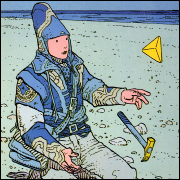|
So what is the best 27in korean monitor to buy these days, and is ebay still the best way to get one? I am looking to upgrade my monitor (chiefly use it for gaming, surfing, typing, movies, everyday use etc.). Low input lag would be ideal, obviously. Also I remamber people recommending not to get the pixel perfect guarantees since they basically mean nothing, is this still the case? Any way to get one with guaranteed no dead pixels since I am anal about dead pixels? Or should I just go for a dell IPS monitor?
|
|
|
|

|
| # ? May 10, 2024 03:19 |
|
Bonobos posted:So what is the best 27in korean monitor to buy these days, and is ebay still the best way to get one? I am looking to upgrade my monitor (chiefly use it for gaming, surfing, typing, movies, everyday use etc.). Low input lag would be ideal, obviously. I've gone the dell route twice now, and I'm happy that I did.
|
|
|
|
Why doesn't Amazon stock the U2414H? I don't want to buy it through a 3rd party vendor.
|
|
|
Pantheis posted:what I can only describe as a "shimmer/distortion" on horizontal straight lines Bonobos posted:So what is the best 27in korean monitor to buy these days, and is ebay still the best way to get one?
|
|
|
|
|
Christoff posted:Yeah I'm just more concerned as to whether the 870m can handle 2550x1440p gaming while being connected to another monitor (not for gaming)
|
|
|
|
sudo rm -rf posted:I've gone the dell route twice now, and I'm happy that I did. Any particular reason? I'm upgrading from a u2410 so I'm not adverse to going dell again, I do like the affordability of these Korean panels.
|
|
|
|
Bonobos posted:Any particular reason? I'm upgrading from a u2410 so I'm not adverse to going dell again, I do like the affordability of these Korean panels.
|
|
|
|
Apropo dell monitors. IF you bought an U2713HM and are considering picking up used U2711s for cheap, be aware that the AG coating is atrocious compared to the U2713HM. I would've just bought two new U2713HMs had I known the difference was so apparent. Then again I don't tend to read a lot of text on a white background on the two u2711s, but it's still annoying.
|
|
|
|
Indeed. The AG coating on most Dell's in the 2011 lineup was...aggressive. They've since learned, though, and the 2013-on lineups have been much more moderate.
|
|
|
|
Metanaut posted:So my advice is : don't get a Lenovo. Surely the brand isn't the main factor, but the cost. Most IT departments stick to one supplier - it's just easier that way for a purchasing and support perspective. For example my workplace is all HP - I can get pretty much whatever I want with the proviso it is one of HPs corporate lines. Anyway Lenovo does 23, 24 and 30" IPS displays and also one of those ridiculous 29" ultra wides - not sure one what they're going to look like but it'll certainly be better than the basic TN models.
|
|
|
|
DrDork posted:Having extra non-gaming monitors hooked up takes only a tiny chunk of RAM and otherwise doesn't impact GPU performance to any noticeable degree (unless you're overlapping windows between both monitors, which tends to make things suffer). The 870M should be ok for medium setting 1440p gaming for most titles, but you're not gonna be pushing 120Hz on Metro 2033 maxed out or anything (or anywhere close, really). Ah, good to know. Thanks for the response. I guess now it's just a matter of do I turn the resolution down in game vs turning down the graphics quality.
|
|
|
|
Bonobos posted:Any particular reason? I'm upgrading from a u2410 so I'm not adverse to going dell again, I do like the affordability of these Korean panels. I always knew I would be getting multiple high resolution displays so I wanted to be consistent with regards to brand and model, and that's slightly more difficult to do with Korean substitutes. The other side of it was that I wanted a decent warranty, the plethora of inputs, and the awesome stand. Also decided to bite the bullet and pick up a u3014 as a birthday present to myself to serve as a centerpiece between my two u2713hms. The model has had some issues, so I'll give a status report when it gets in.
|
|
|
|
These ultra wide screens got me wondering if I wanted to ditch my dual screen setup? Could there be a way to split the monitor into two virtual screens? For instance lets say I want to play a game that doesn't work in windowed mode while still having my email/cat videos in view.
|
|
|
|
CopperHound posted:These ultra wide screens got me wondering if I wanted to ditch my dual screen setup? Could there be a way to split the monitor into two virtual screens? For instance lets say I want to play a game that doesn't work in windowed mode while still having my email/cat videos in view. The LG comes with software that does that; I don't know how well it works, but I can't imagine it will be as smooth as a dedicated display.
|
|
|
|
Well it has multiple inputs so you could treat it as two separate hardware displays, although I don't know if it'll give the proper resolution as an option, or if it could be forced. Course then using the screen as a single screen might be an issue then if some software doesn't span properly.
|
|
|
|
dissss posted:Most IT departments stick to one supplier - it's just easier that way for a purchasing and support perspective. For example my workplace is all HP - I can get pretty much whatever I want with the proviso it is one of HPs corporate lines. Yeah, my old workplace had a deal with Dell. As strict as they were about pretty much everything (standardized laptop models etc.), you could usually work out getting something else if you were willing to push it. Although that came a lot harder after one department blew some ridiculous amount of money on one guys Mac gear.
|
|
|
|
CopperHound posted:These ultra wide screens got me wondering if I wanted to ditch my dual screen setup? Could there be a way to split the monitor into two virtual screens? For instance lets say I want to play a game that doesn't work in windowed mode while still having my email/cat videos in view. You can split the DELL into two seperate screens but it doesn't support 1:1 pixel mapping in that mode.
|
|
|
|
Straker posted:an x-star with only DVI input, as it'll be overclockable and won't have much input lag, and yes http://www.ebay.com/itm/Matte-FREE-...fepn=5337259887 Is this one okay ?
|
|
|
|
I'd like to get a second monitor for reading webpages and working on MS Word documents in portrait mode. I do most of my work in Word, so ideally, I'd like a monitor that can display documents up to A4 size in a 1:1 ratio, along with all the Word toolbars. In other words, I want to be able to see on the screen a life-sized version of what would be printed out, without scrolling. What do I need to accomplish this?
|
|
|
Bonobos posted:http://www.ebay.com/itm/Matte-FREE-...fepn=5337259887
|
|
|
|
|
Straker posted:Mine has the tempered glass front, but I hear it's really matte under the glossy glass so it's like the worst of both worlds and I think it still looks great, so that should be fine. That seems a little spendy though, I feel like prices have gone up a bit but you should still be able to find something suitable like 30 bucks cheaper if it's worth your time. There's probably more demand for the Samsung PLS panels since they can overclock a bit.
|
|
|
|
Straker posted:Mine has the tempered glass front, but I hear it's really matte under the glossy glass so it's like the worst of both worlds and I think it still looks great, so that should be fine. That seems a little spendy though, I feel like prices have gone up a bit but you should still be able to find something suitable like 30 bucks cheaper if it's worth your time. Yes, and the tempered glass has no polarizing filter, so it's glare city. Without the Perfect Pixel guarantee, $280-300 is a good deal for a QNIX or X-STAR monitor.
|
|
|
|
Spiderjelly posted:I'd like to get a second monitor for reading webpages and working on MS Word documents in portrait mode. I do most of my work in Word, so ideally, I'd like a monitor that can display documents up to A4 size in a 1:1 ratio, along with all the Word toolbars. In other words, I want to be able to see on the screen a life-sized version of what would be printed out, without scrolling. What do I need to accomplish this?
|
|
|
|
Zorilla posted:Yes, and the tempered glass has no polarizing filter, so it's glare city. Without the Perfect Pixel guarantee, $280-300 is a good deal for a QNIX or X-STAR monitor. I will keep an eye out at this price. Pixel perfect guarantee, still not worth it? Will they be more likely to take it back if I get the guarantee and it still has dead pixies?
|
|
|
|
Bonobos posted:I will keep an eye out at this price. It's literally a scam. They'll just refund you the money you paid for the "guarantee", which makes the guarantee completely worthless. Companies like Asus don't even offer that guarantee; you think Random Importer Guy on eBay is going to do any better? If you want a real guarantee, you'll be paying $800+ for an UltraSharp.
|
|
|
|
Bonobos posted:Pixel perfect guarantee, still not worth it? Will they be more likely to take it back if I get the guarantee and it still has dead pixies?
|
|
|
|
DrDork posted:Not only what dpbjinc noted, but there's no way in hell that random Korean eBayer is going to pay for your shipping. So even if you did manage to somehow convince them to replace it, you'd be paying $100+ in shipping alone. They might, depending on the issue. Both times I had a problem with a Korean monitor I purchased, each seller paid for return shipping. One was for heavy yellowing near the bottom right corner and the other because it displayed garbage on screen for 10-20 seconds after returning from standby. I wouldn't expect them to do the same for a dead pixel, though.
|
|
|
|
thanks guys, I'll stay clear of these pixel-perfect sellers.
|
|
|
|
Straker posted:if you mean contrasting lines, then it sounds like typical overdrive artifacts? See if you can disable overdriving on the monitor, otherwise yeah it's pretty standard, some monitors are better than others. Setting the "trace free" value to anything (0 to 100) doesn't make it any better, and changing it from the default of 60 seems to only make it worse. Coming from my Dell IPS screen, this is a horribly distracting "feature". I've returned all three monitors for replacement to Newegg, but it's likely I'll just get a refund instead. Thanks for confirming my suspicions. At least now I know.
|
|
|
|
Any chance someone can just point me to the best korean ebay monitor that's going right now?
|
|
|
|
I have a fairly basic IPS monitor (LG 22EA53) and occasionally the whole display will darken significantly, then after 2 or 3 seconds it returns to normal brightness. It happens usually when I enter a program that uses primarily dark colors (my code editor, and adobe lightroom). It does this with both DVI and HDMI cables. It reminds me of some kinda garbage auto contrast setting, but I can't find any options to turn it off. Also unrelated, in my Catalyst Control Panel I have these options:  YCbCr 4:4:4 was the default, but I tried out what RGB 4:4:4 looks significantly brighter and more vivid, but I don't know which option would be best to use. The setting also reverts itself after about 30 seconds even though there is no dialog saying "reverting in 30 seconds..." that typically shows up when you change video settings.
|
|
|
|
BANME.sh posted:YCbCr 4:4:4 was the default, but I tried out what RGB 4:4:4 looks significantly brighter and more vivid, but I don't know which option would be best to use. The setting also reverts itself after about 30 seconds even though there is no dialog saying "reverting in 30 seconds..." that typically shows up when you change video settings.
|
|
|
|
Great, now if only I can get the option to stick.
|
|
|
|
BANME.sh posted:I have a fairly basic IPS monitor (LG 22EA53) and occasionally the whole display will darken significantly, then after 2 or 3 seconds it returns to normal brightness. It happens usually when I enter a program that uses primarily dark colors (my code editor, and adobe lightroom). It does this with both DVI and HDMI cables. It reminds me of some kinda garbage auto contrast setting, but I can't find any options to turn it off. What kind of video card do you use? I think AMD calls this "varibrite" or something like that, and yes its garbage.
|
|
|
|
chocolateTHUNDER posted:What kind of video card do you use? I think AMD calls this "varibrite" or something like that, and yes its garbage. ATI 5850. Anyway I got the RGB 4:4:4 option to stick, and it looks like the brightness issue fixed itself. Not sure yet, because it seems to happen only sometimes. I couldn't find any varibrite or similar option in the catalyst control panel settings, by the way. But maybe I'm blind.
|
|
|
|
Nien posted:Any chance someone can just point me to the best korean ebay monitor that's going right now? http://bit.ly/1gaLoT1 Here's the one I have. Can be easily overclocked and debezelled if you're like me and don't have a life
|
|
|
|
Straker posted:Right, I'd rather just have a game locked at 60fps and super pretty instead of higher and uglier or maybe prettier but with stuttering etc. They need to be locked at 90 for VR headsets.
|
|
|
|
I guess that's one reason the Rift SDK 2 isn't quite consumer ready. It peaks out at 75Hz. It also has configurable persistence settings of 1ms, 2ms, and full. Or at least it claims to have those. Nobody knows for sure, since it won't be shipping until at least July.
|
|
|
|
kode54 posted:I guess that's one reason the Rift SDK 2 isn't quite consumer ready. It peaks out at 75Hz. It also has configurable persistence settings of 1ms, 2ms, and full. Or at least it claims to have those. Nobody knows for sure, since it won't be shipping until at least July. Always heard Q3 of 2014 is the soonest and with the facebook money they can invent new screens instead of dealing with tablet scraps.
|
|
|
|

|
| # ? May 10, 2024 03:19 |
|
Amazon finally stocked the P2414H. teagone fucked around with this message at 07:45 on Apr 1, 2014 |
|
|