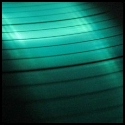|
I woke up this morning and all of my contacts are gone and my calendar is blank. I had a ton of things in both of them - any ideas what happened and if there is a way to fix it? E: my mail is gone too. Which is all in the cloud but still, why are all of these things no longer on my ipad? E2: Well, problem solved...everything under Mail, Contacts, Calendars in settings was checked as off, and it wasn't syncing with iCloud. Backups were also off. Still confusing how that could happen. The only thing I did differently than usual last night was enable "do not disturb" so I have no idea what happened. rio fucked around with this message at 15:42 on Mar 29, 2014 |
|
|
|

|
| # ? May 18, 2024 03:22 |
|
Is iOS failing to release storage after you cancel an app download a known issue, or am I experiencing a special snowflake bug? e: Also, what mechanism are the Office apps using to automatically log into my Live account? Lazyhound fucked around with this message at 08:20 on Mar 31, 2014 |
|
|
|
Just picked up the new iPad mini. I've had my eye on it for a while. Always been an android guy so this is literally my first iOS experience. I skipped the smart cover based on the feedback over the last few pages, but couldn't find any advice on putting a screen protector on the thing. Are there any that are more recommended than others? Pegnose Pete fucked around with this message at 05:23 on Apr 3, 2014 |
|
|
|
Pegnose Pete posted:Just picked up the new iPad mini. I've had my eye on it for a while. Always been an android guy so this is literally my first iOS experience.
|
|
|
|
No screen protector is pretty great.
|
|
|
|
I have a gadget guard glass screen protector on mine. While it took me half an hour to get it on there because of constantly making sure there was no dust it was well worth it. You can't even notice that my mini retina has a screen protector on it and it doesn't feel any different then the normal ipad glass.
|
|
|
|
Lexicon posted:I think it's pretty decent Do you do any formatting in Excel? Or just a plain rear end sheet with data in it? It makes a lot of spreadsheets I make look completely broken. That's enough for me, I haven't even checked if it works with formulas I use. Not to mention VBA macros.
|
|
|
|
ddogflex posted:Do you do any formatting in Excel? Or just a plain rear end sheet with data in it? It makes a lot of spreadsheets I make look completely broken. That's enough for me, I haven't even checked if it works with formulas I use. Not to mention VBA macros. I'm not taking about Excel compatibility (so that rules out VBA of course) - I just mean it functions well for my needs as a spreadsheeting tool. All bets are off once you start dealing with xls/xlsx files.
|
|
|
|
Lexicon posted:I'm not taking about Excel compatibility (so that rules out VBA of course) - I just mean it functions well for my needs as a spreadsheeting tool. All bets are off once you start dealing with xls/xlsx files. Oh, then yeah, I agree. If you aren't doing anything nutty it's more than adequate for most people.
|
|
|
|
ddogflex posted:Oh, then yeah, I agree. If you aren't doing anything nutty it's more than adequate for most people. Yeah. File "compatibility" is never not a Sisyphean rabbit-hole of disappointment anyway. I've never seen it work 100% properly in any context in the sum of my computing experience. If you need to deal with Office files, you are sort of stuck using Office.
|
|
|
|
Got my Zagg keyboard cover for the Air, really like it so far. The backlighting is great, the keyboard is a good size and snaps on really snugly. One question that perhaps someone knows, I've had no luck googling it so far: is there a shortcut to send a message in Hangouts or Facebook? Not a biggie to hit "send" or "post" or that little arrow, but still.
|
|
|
|
priznat posted:One question that perhaps someone knows, I've had no luck googling it so far: is there a shortcut to send a message in Hangouts or Facebook? Not a biggie to hit "send" or "post" or that little arrow, but still. That's up to the developer - with iOS 7 came key binding support but since it's a new feature most apps haven't picked it up yet. iCab Mobile has it, but the developer is still ironing out the bugs in execution.
|
|
|
|
without keybinding it makes having a keyboard for chat pretty useless.
|
|
|
|
Nah there's still the whole "typing the message" part where it saves a whole lot of time.
|
|
|
|
I'm thinking about getting an iPad mini, but the whole $100 to double storage thing makes me hesitant. Are there any apps that won't work or will be crippled on the 16 GB model? If not, I'll probably just get that model and use network storage for everything else.
|
|
|
|
dpbjinc posted:I'm thinking about getting an iPad mini, but the whole $100 to double storage thing makes me hesitant. Are there any apps that won't work or will be crippled on the 16 GB model? If not, I'll probably just get that model and use network storage for everything else. There's no difference as far as performance goes from what I understand. 16GB works for some people, it all just depends on your usage behavior, ya know? Some people don't mind the data management 16GB could require, others don't want to think about it and opt for more space. With that said, I have a 16GB iPad Mini that I have for sale at the moment with hopes of upgrading to a 32GB iPad Air. I have ran into the space limit a few times and I'm ready for the sweet, sweet luxury of 32GB.
|
|
|
|
Everything will work fine, but if you're playing lots of games or loading lots of medai, you might find yourself a bit light on space. There's plenty of games that are 1 GB or more. Also, going from 16 to 32 is a bit more than double because it's really more going from something like 12 to 28 of actual usable space, for what it's worth.
|
|
|
|
Endless Mike posted:Everything will work fine, but if you're playing lots of games or loading lots of medai, you might find yourself a bit light on space. There's plenty of games that are 1 GB or more. It's a huge price gouge when you calculate the hardware cost, but 32GB is kind of essential nowadays if you're going to install apps. For me it's games, podcasts, music and a bit of local media when travelling. I don't want to have to shuffle files around ever.
|
|
|
|
Yeah, the reality is the difference between 16 and 32 is so much because ios eats up like 4G right of the bat. If you're super frugal an careful you can deal with 11G of storage but it's easier to hit the cap than you'd think even if you're not a hoarder anymore.
|
|
|
|
I was on a 16GB Mini as a stop-gap while I waited for the Retina version. It was survivable - some careful management of which couple of films I had on it and so on. iTunes Match helped. The only app which gave me problems was XCOM because it was so massive. On a 32GB now and (for me) that's fine.
|
|
|
|
I had 32GB on my ipad 2 which I initially bought because 16GB was out of stock, and gently caress was I glad I did that. I filled up the 32GB pretty quickly. I went 64GB for the Air and am much happier knowing I could take 5-6 good quality movies and still have room to dump a heap of photos off my SLR too.
|
|
|
|
Pegnose Pete posted:Just picked up the new iPad mini. I've had my eye on it for a while. Always been an android guy so this is literally my first iOS experience. I use a screen protector because they're cheap, they give me a sense of security, and the ones I've gotten feel almost the same as the iPad glass. This is an awesome guide to putting one on (the part about taping the screen protector to the iPad was the most helpful part for me): http://www.xda-developers.com/android/guide-perfect-screen-protector-installation-technique/ E: And this is the screen protector I bought (Clear version): http://www.amazon.com/gp/product/B00F4SU6FM/ref=oh_details_o00_s00_i02?ie=UTF8&psc=1 It installed perfectly; I can't even tell it's on there. It picks up fingerprints more than I'd like, but it's not a big deal. Jerry Seinfeld fucked around with this message at 18:57 on Apr 7, 2014 |
|
|
|
Apple makes too much of a killing on those storage upgrades, unfortunately. They've had 16GB as the lowest price point for over 3 years now. Personally, 32 GB is ideal for me. I hate having to manage 16 gigs.
|
|
|
|
I basically use my air to look at the internet, forums and play spotify via Bluetooth. I have 4 gigs used up. Just using it to fill those roles over my old MacBook was worth it for my balls. Still need to get a case stand 5 months later
|
|
|
|
f1av0r posted:I basically use my air to look at the internet, forums and play spotify via Bluetooth. I have 4 gigs used up. Just using it to fill those roles over my old MacBook was worth it for my balls. Still need to get a case stand 5 months later I just had to reply to you because of your username. Anyway, 16 GB is okay for my mini that I just use at home. For long flights, 128 is more like it, because I'd like to have movies on it that make use of the resolution.
|
|
|
|
I have a 16GB + camera kit, which allows me to deal with those rare occasions such as long flights. That way I can have extra movies on USB or SD if I need to. For 99.9% of the time I'm fine, and that covers the rare occasions when I need a ton of media because of <circumstances>.
|
|
|
|
clockworx posted:I have a 16GB + camera kit, which allows me to deal with those rare occasions such as long flights. That way I can have extra movies on USB or SD if I need to. For 99.9% of the time I'm fine, and that covers the rare occasions when I need a ton of media because of <circumstances>. Should probably make it clear that this only works with jailbreak.
|
|
|
|
eddiewalker posted:Should probably make it clear that this only works with jailbreak. I'm not jailbroken...?
|
|
|
|
clockworx posted:I'm not jailbroken...? What software are you using to access the mass storage, and how were you lucky enough to find a thumb drive with a low enough power draw not to throw errors?
|
|
|
|
eddiewalker posted:What software are you using to access the mass storage, and how were you lucky enough to find a thumb drive with a low enough power draw not to throw errors? I mostly use the SD card, and I use the regular photos app. It's been a while so I don't remember all the specifics, but it definitely worked (provided the movies were playable on iPad already), and I've never been jailbroken. EDIT: Found a not-very-detailed guide here: https://discussions.apple.com/message/21165639#21165639 quote:You can use a USB flash drive & the camera connection kit.
|
|
|
|
eddiewalker posted:What software are you using to access the mass storage, and how were you lucky enough to find a thumb drive with a low enough power draw not to throw errors? You've been able to dump movies using the camera kit forever now. Here's a random guide from 2011
|
|
|
|
Sorry, I didn't realize there was a loophole that works on movies but not other types if data. Still, sounds like a huge pain with all the renaming required.
|
|
|
|
How many movies are you watching on a flight that renaming them is a major pain?
|
|
|
|
Is there a kit for the air? That will be handy for my trip in August. EDIT: There is! Looks like you can use the USB one too - wonder if that trick works there too. https://www.apple.com/ca/ipad/accessories/#camera-adapters
|
|
|
|
It probably works since it isn't really a "trick". As far as the iPad is concerned, it's pulling off videos that you shot with your camera, which is the whole point of the kit.
|
|
|
|
I messed around with putting movies on an SD card back when I had an iPad 2. It works for the most part, as long as you name the files correctly, the videos are in iOS friendly format (h264 and AAC), and under 4GB. You can actually get around the 4GB file size limit by formatting your SD card in HFS+ instead of FAT32.
|
|
|
|
Tempted
|
|
|
|
Alternatively you could use some portable wifi storage thingy. I assumed there had to be some SD solution, first two things I found on Amazon: http://www.amazon.com/RAVPower%C2%AE-FileHub-Wireless-3000mAh-Battery/dp/B00AQUMZRA http://www.amazon.com/EasyAcc%C2%AE-Wireless-External-Portable-Smartphone/dp/B00CSFCYFY
|
|
|
|
I've been toying around with the idea of buying an iPad since the release of Hearthstone on iPad. Would the 16GB Mini with Retina be good enough to play that and do general web/video browsing? Is there any essential stuff I should add on to my order? Does it matter that I don't own a Mac computer? I haven't really looked much into iPads in the past so I'm getting a little bit of analysis paralysis looking at apple's store page.
|
|
|
|

|
| # ? May 18, 2024 03:22 |
|
dhamster posted:I've been toying around with the idea of buying an iPad since the release of Hearthstone on iPad. Would the 16GB Mini with Retina be good enough to play that and do general web/video browsing? Is there any essential stuff I should add on to my order? Does it matter that I don't own a Mac computer? I haven't really looked much into iPads in the past so I'm getting a little bit of analysis paralysis looking at apple's store page. Goons have an obsession with 32 and 64gb versions of the iPad, but I've always had 16gb iDevices and had no problems. As long as you're not putting a ton of movies, apps, and music on there, you'll be fine. You don't need a Mac; hell, you don't even need a PC. It works fine right out of the box without connecting it to a computer. There's no essentials for the iPad, but you might want a case/screen protector/car charger/etc, depending on how you use it. And Hearthstone is awesome on the iPad. It also doesn't use a whole lot of space, so you should be a-ok with the 16gb.
|
|
|