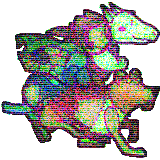|
I got an IOGear bluetooth dongle to use with OS X, and it works fine there, but my keyboard doesn't work in my BIOS or Chimaera, and I'd have to re-pair it to use it with Windows. However, my motherboard also has a built-in bluetooth module. If I get one of these multi-device Logitech keyboards, and pair it with both my motherboard's BT module in Windows, is it likely to also work in the BIOS and Chimaera?
|
|
|
|

|
| # ? Jun 4, 2024 13:44 |
|
I use an external BT adapter for when I plug my dual-booting laptop into my desk dock. The internal BT does the bt keyboard in Windows, and the IOgear does bt in OSX. The internal BT has no Mac kext, and the external BT has no Windows driver, so they don't get confused. If you use both an external and internal BT adapter, you shouldn't have to re-pair. My BIOS is never going to use a bluetooth keyboard so I don't know anything about that, and I have to keep an extra keyboard plugged in and hidden away to switch OS's.
|
|
|
|
|
Yeah, even in this land of UEFI firmware, I don't think any of them feature a Bluetooth stack. Not to mention the pile of Bluetooth devices which require the driver to upload proprietary firmware to the module each time the system is cold booted. Like my Atheros AR3012 adapter, which I have to prep with Windows or Linux (or a Windows or Linux VM) after each cold boot. FAKE EDIT: There's a driver on Github for uploading ath3k firmware, but only for the basic devices which only require the base firmware. Mine requires a couple of extra firmware files, and the author of the driver probably rightly doesn't want to attempt that because he lacks the relevant hardware to test it on. Meanwhile, I lack the motivation to dig into his source code and add the two extra uploads, and pile of 8 or 10 firmware blobs for the different variants of this hardware that a Linux driver typically needs.
|
|
|
|
cbirdsong posted:I got an IOGear bluetooth dongle to use with OS X, and it works fine there, but my keyboard doesn't work in my BIOS or Chimaera, and I'd have to re-pair it to use it with Windows. However, my motherboard also has a built-in bluetooth module. If I get one of these multi-device Logitech keyboards, and pair it with both my motherboard's BT module in Windows, is it likely to also work in the BIOS and Chimaera? I use the Logitech K750 instead just to avoid Bluetooth problems like this (it's RF instead). It's pretty nice, I recommend it if you're not completely set on having Bluetooth.
|
|
|
|
Beeftweeter posted:I use the Logitech K750 instead just to avoid Bluetooth problems like this (it's RF instead). It's pretty nice, I recommend it if you're not completely set on having Bluetooth. Yeah, I already use a Logitech mouse, so any of their non-Bluetooth keyboards would use the same lil' USB dongle, but I really like the tenkeyless form factor of my Apple keyboard, and all of Logitech's similar keyboards are Bluetooth. I wonder if the trackpad on this one would work in OS X. At least that would be more useful than a number pad.
|
|
|
|
cbirdsong posted:Yeah, I already use a Logitech mouse, so any of their non-Bluetooth keyboards would use the same lil' USB dongle, but I really like the tenkeyless form factor of my Apple keyboard, and all of Logitech's similar keyboards are Bluetooth. I wonder if the trackpad on this one would work in OS X. At least that would be more useful than a number pad. If it's just presented as a USB HID device then I don't see any reason why it wouldn't. As you probably know from your mouse though, Logitech's OS X drivers are horrible. 99% of my crash logs are Logitech Control Center crashing literally a minute after it last crashed
|
|
|
|
Argh. I started poking around the new TonyMac buyers guide, and it's making me wanna build a new machine lol.
|
|
|
|
I thought that if you use the OEM Apple bluetooth module (there are some packaged into different forms on eBay) it pairs with the Apple keyboard in such a way that it is usable in BIOS. Anyone tried that? Aside from that I'm happy with my IOGear. It craps out every couple of weeks and needs to be unplugged & replugged, but whatever.
|
|
|
|
Is it possible to do a hackintosh setup thing on one partition, have linux on another, and windows 8.1 on another on the same hard drive? is it possible to upgrade later to an nvidia graphics card from an HD5550 later on and not gently caress up the install?
|
|
|
|
GreenBuckanneer posted:Is it possible to do a hackintosh setup thing on one partition, have linux on another, and windows 8.1 on another on the same hard drive? 1) Yes it is, however it would be a bit of a pain in the rear end and carry with it some degree of risk so I highly recommend you have OS X at the least on its own disk. Neither Windows nor Linux installers respect the OS X bootloaders (ie. Chameleon et al.) 2) Yes no problem.
|
|
|
|
I do believe though that if another OS shits up Chameleon, that can be repaired and you won't be flailing. I don't remember how exactly. I dual booted for many months, but now that I've got an extra drive I feel much better having them isolated. Just the fact that they won't stop changing each other's system time makes me nervous enough.
|
|
|
|
|
I dual booted on one drive for a while and it sucked. Now I have a separate disk for windows and osx and it's the best. OSX for day to day, windows for games.
|
|
|
8ender posted:I dual booted on one drive for a while and it sucked. Now I have a separate disk for windows and osx and it's the best. OSX for day to day, windows for games. Same. All productivity, media, and social on the Mac side. Games on Windows. Or sometimes I boot to Windows for kicks, and then have a laugh at how Windows 8 calendar still is hardly loving syncing with my Gcal. Such a hilarious joke they play on me, oh how we had fun Windows.
|
|
|
|
|
Well, I'm likely going to main linux except for games I can't operate normally and have to use windows, then drop into mac to play around with it. I have no experience with macs newer than OS8 so it's beneficial to my job to be like "oh yeah i know exactly where that is past cursory job training"
|
|
|
|
Curses! Brought a USB 3.0 expansion card and the drat thing locks up OSX when in use - no issues in windows nor does trying the latest Multibeast drivers seem to fix the problem. It's a VIA chipset...which I'm sure comes with it's own personalized layer of hell.
|
|
|
|
GreenBuckanneer posted:Is it possible to do a hackintosh setup thing on one partition, have linux on another, and windows 8.1 on another on the same hard drive? I dual boot on my netbook, osx and windows 7. earlier versions of easy bcd would handle it ok. But really one drive on operating system is the way to go. http://neosmart.net/EasyBCD/
|
|
|
|
WebDog posted:Curses! Brought a USB 3.0 expansion card and the drat thing locks up OSX when in use - no issues in windows nor does trying the latest Multibeast drivers seem to fix the problem. No support for VIA chips in OS X as far as I know.. Try this guy, it's supported OOTB by Mac OS X 10.8.2 and up, and it has Windows drivers available here. Doesn't need an external +5V line, gets power from the PCI slot. It'll keep you from getting more cords tangled up in there. How's B^U? 
|
|
|
|
Since Apple is trying to buy out Renesas as we speak, there's almost no chance that VIA USB drivers will appear in Mac OSX, which means someone would have to build it from scratch. I'd send it back.
|
|
|
|
I see a lot of people are running Windows VMs in OSX, but I'm more interested in running an OSX VM in Windows. Is such a thing even heard of? Every guide I read online says to download :files: which seems weird to me. e: some guides are telling me that I have to create an ISO inside OSX which seems to defeat the purpose of the whole thing. Mogomra fucked around with this message at 19:04 on Apr 3, 2014 |
|
|
|
I never knew Apple didn't allow you to run OSX on anything but Apple computers until this thread. Amazing.
|
|
|
|
Mogomra posted:I see a lot of people are running Windows VMs in OSX, but I'm more interested in running an OSX VM in Windows. Is such a thing even heard of? Every guide I read online says to download :files: which seems weird to me. Are you experimenting, or do you need to stay inside Windows, or are you avoiding a full OSX install as a dual boot? I tried ML inside Virtualbox prior to a full install, it was okay I think? Unsupported though, lots of stuff didn't work. If you don't have access to OSX to create an installer, it's filez or nothing. agarjogger fucked around with this message at 21:53 on Apr 3, 2014 |
|
|
|
|
agarjogger posted:Are you experimenting, or do you need to stay inside Windows, or are you avoiding a full OSX install as a dual boot? I tried ML inside Virtualbox prior to a full install, it was okay I think? Unsupported though, lots of stuff didn't work. I'm really just experimenting. I'd like to try a handful of applications that are only on Mac, but I do 99% of my work in Windows/Ubuntu now.
|
|
|
Mogomra posted:I'm really just experimenting. I'd like to try a handful of applications that are only on Mac, but I do 99% of my work in Windows/Ubuntu now. Doing a full OS install is usually easier than loving around with VM's. If you've got a spare hard drive, do that. You could find it fun, you could like it a lot, you might find yourself using it a lot if you have other Apple products, or even if you don't.
|
|
|
|
|
So if I just did a full App Store update from 10.9 to 10.9.2, it should have just broken AppleIntel power management, TRIM, AppleHDA, and some other stray stuff? I feel like I fixed everything and I'm good to go. I know I shouldn't have done an App Store update. But I've got Time Machine backup points and Super Duper images up the butt, and I figured I'd just let OSX do whatever it had been bugging me to do for a month. Still, breaking power management with no NullCPUPowerManagement.kext is a loving hassle, that makes you locate your installer USB to get a new one on there. No booting into safe mode even with that particular kernel panic.
|
|
|
|
|
Depends on your method. I used MyHack, which bottles up your /Extra/Extension/ kexts into a new kext that lives in /System/Library/Extensions/ so after you update your OS you just re-run the MyHack.app and it does its thing.
|
|
|
|
Dear Hackintosh bros, Backstory: My computer has been standing on its last legs for a while now (my PSU and GPU were both poo poo lemons when I bought them years ago, I have no clue how they held out this long), but I've gotten the pieces together to build a new computer... except I forgot to buy the DVD drive and I'm using my old box to browse the web for instructions  Question: I know Disk Utility uses ISOs to make bootable disks, can I use it to make a bootable Windows USB installer? This is mostly 'cause I'm lazy to go into Windows and do whatever you have to do in order to build USB installers in that OS. e: I lie, I forgot the favored Mac OS format is DMG. I guess I'm harvesting this DVD drive after all Fur20 fucked around with this message at 23:56 on Apr 10, 2014 |
|
|
|
Is there a workaround for this? I can supply his hardware specifics if it makes any difference, I know he pulled the configuration from tonymacx86.com. Edit: Nevermind, I see this is addressed in the OP. My bad. Anton Chigurh fucked around with this message at 05:17 on Apr 28, 2014 |
|
|
|
8ender posted:I dual booted on one drive for a while and it sucked. Now I have a separate disk for windows and osx and it's the best. OSX for day to day, windows for games.
|
|
|
|
Sasquatch! posted:What's the normal method here: Reboot the PC and pick which drive you want to boot off of in the BIOS? I have Chameleon bootloader on the OSX drive which lets me choose which drive to boot.
|
|
|
|
Sasquatch! posted:What's the normal method here: Reboot the PC and pick which drive you want to boot off of in the BIOS? This does work but is obviously a pain compared to setting the Mac drive as the default in the BIOS then letting Chameleon chain-boot into Windows. Just gotta make sure to unplug the Mac disk when you're installing Windows.
|
|
|
|
~Coxy posted:This does work but is obviously a pain compared to setting the Mac drive as the default in the BIOS then letting Chameleon chain-boot into Windows. Why is it a pain? I have my mac drive set as default boot in the BIOS and hit f12 during startup if I want to choose my 7 drive. I think this way is a lot simpler, and if for whatever reason the bootloader crapped out I would still be able to choose to boot Windows manually.
|
|
|
|
Depending on your mobo the exact millisecond you are able to have it recognise that you pressed the F12 key can be kind of a pain as opposed to a nice 10 second or whatever window with countdown. Also it can be a bit of a pain to remember which arcane hard disk identifier is which OS but I just have a lot of disks on my system.
|
|
|
|
I have a Gigabyte Z87X-UD3H with 32GB of RAM, i7 4770K and a 780Ti 3GB hack updated to 10.9.2. The problem is that once I have updated to 10.9.2 the USB ports causes a kernel panic at boot if a USB storage device is plugged into it or a system freeze went it is up. Google has failed to provide an answer so far. Anybody have any insights? If you want help with the above build I am more than happy to help with what I know.
|
|
|
|
~Coxy posted:Depending on your mobo the exact millisecond you are able to have it recognise that you pressed the F12 key can be kind of a pain as opposed to a nice 10 second or whatever window with countdown.
|
|
|
|
If you don't want to get your hands dirty in a text editor I suggest Chamelon wizard which has a GUI and can update your Chamelon install for you. You just need to run it and it will automatically find the boot file for you. Does themes too if you don't like black screens with tect or you want to get rid of the tonymac Appleyes.
|
|
|
|
New Security Update didn't break anything for me, so that's good.
|
|
|
|
Chris Knight posted:New Security Update didn't break anything for me, so that's good. Same here, took a gamble and installed via app store and all seemed well afterward. Didn't even need to reenable TRIM like I had to after taking the last OS X update. kitten smoothie fucked around with this message at 17:40 on May 3, 2014 |
|
|
|
I just converted my AppleHDA and TRIM patches over to Clover automatically applying them on boot, with the addition of running a prep script occasionally for the HDA thing, as it operates by inserting renamed profiles into the AppleHDA kext, hopefully to remain untouched by updates, and a kext inserted into the correct Clover directory containing hardware definitions for the various chipsets. Now I won't have to run MultiBeast on every update. I may have to sit through running their HDA prep script every time the extension is replaced, though. (Guess what? All nine of the 10.9.3 betas so far have replaced IOAHCIFamily as well as AppleHDA, so both needed to be re-patched every week. Reboot, reboot, reboot!)
|
|
|
|
I've always wondered: are the updates really that good? I want the Mac OS interface and as long as it runs all the programs I want it to without exploding, that's good enough for me personally. Or am I just being stupid?
|
|
|
|

|
| # ? Jun 4, 2024 13:44 |
|
Updates are usually pointless unless there's something in the fix list that personally affects you. Of course they often have security features rolled in so it's better to apply them anyway...
|
|
|