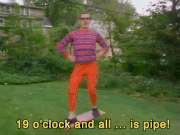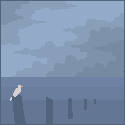|
Firaga posted:I got a TR-8 but it's my first piece of hardware so I'm not really sure how to hook it up with Ableton. I'm pretty new to the software to begin with and I've only found instructions that assume I already know how to hook hardware up. I have the drivers and it's in my settings but I really have no clue how to set up all the channels. I'm using Live 8 if it makes a difference. Any advice for a beginner would be great! Send it to me and I'll take a look and get back to you
|
|
|
|

|
| # ? May 14, 2024 02:15 |
|
Firaga posted:I got a TR-8 but it's my first piece of hardware so I'm not really sure how to hook it up with Ableton. I'm pretty new to the software to begin with and I've only found instructions that assume I already know how to hook hardware up. I have the drivers and it's in my settings but I really have no clue how to set up all the channels. I'm using Live 8 if it makes a difference. Any advice for a beginner would be great! According to the manual, individual TR-8 instrument audio inputs should be available in any DAW, when the unit is connected by USB. Reveal the per-track IO options in Ableton if you haven't already, and see if you can select anything to do with the TR-8 from the "audio from" drop-down menu on an available audio track.
|
|
|
|
(PS: Posted about this in the synth thread as well) Anyone here using the Roland A-300PRO (or A-500PRO, A-800PRO)? I just got one and it's... not behaving. The encoders emit whacko data screwing with whatever midi learn I try to do whenever they're not at 12-o'-clock, and the sliders are all emitting pitchbend (?!). This is, of course, using Roland's own Ableton "preset" (control map). The control map 0 (Sonar ACT Map) is the only thing I've gotten to work properly (the knobs and sliders emit MIDI CC), but it can't be edited and it doesn't do transport control properly. I wish I could see how the control map 0 is doing the MIDI CC, because I haven't found out how to do it yet. I'm guessing you might be able to do it with the "Free Message" type data? The only thing I've seen using it is the aforementioned pitchbend sliders E0 DT through E8 DT. edit: There's a thing titled "Control Change" in the "Channel Message" menu and I just didn't see it until after I posted Your Computer fucked around with this message at 20:49 on Apr 2, 2014 |
|
|
|
ejstheman posted:According to the manual, individual TR-8 instrument audio inputs should be available in any DAW, when the unit is connected by USB. Reveal the per-track IO options in Ableton if you haven't already, and see if you can select anything to do with the TR-8 from the "audio from" drop-down menu on an available audio track. I was going to take a stab at this but I've run into a bit of a problem downloading the drivers from Roland's site - I'm getting a .tar -> .cpgz loop when I try to unpack the files. Anyway, this should be correct (and I'll verify it as soon as I can get this hiccup sorted). Make sure you set your Audio Input Device in Ableton's Preferences to your TR8, create an audio track and look in the available inputs of that audio track. The TR8 outputs its entire mix to 1/2 and the individual drum outputs start at output 3. On a related note, I've gotten most of the kinks worked out in my TR8/TB3/KP3/Live rig, so I'll FINALLY be going live with some acid jams sometime later tonight (around 1.5 hours from now; 11PM EST). I'll post the link when I'm on. OFF AIR, HERE'S THE RECORDING: http://mixlr.com/centurion-beats/showreel/because-gently caress-you-thats-why/ Mister Speaker fucked around with this message at 05:08 on Apr 3, 2014 |
|
|
|
I dumped the data that my MPK25 is sending when I tell it to do NRPN increment/decrement instead of MIDI CC. I chose 127/127 arbitrarily (also it's the default), but I could choose any pair of numbers 0-127. Ableton seems to find this data incomprehensible, no matter which option I choose out of that drop-down in the lower left corner in MIDI map mode. There's gotta be some way to make this work. It maps to CC 98 when I twiddle the knob in MIDI map mode, so it's clearly not parsing this data correctly.
ejstheman fucked around with this message at 16:34 on Apr 5, 2014 |
|
|
|
ejstheman posted:I dumped the data that my MPK25 is sending when I tell it to do NRPN increment/decrement instead of MIDI CC. I chose 127/127 arbitrarily (also it's the default), but I could choose any pair of numbers 0-127. Ableton seems to find this data incomprehensible, no matter which option I choose out of that drop-down in the lower left corner in MIDI map mode. There's gotta be some way to make this work. It maps to CC 98 when I twiddle the knob in MIDI map mode, so it's clearly not parsing this data correctly. I bet I could help you. Just to check: the control surface is recognized in Ableton and you can map it? I vote creating a LiveAPI listener object mapped to the specific control on your MPK25 (in this case, a knob, right?). You wanted it to just send a "+1" or a "-1" depending on the turn direction and not the absolute values of 0-127 that a lot of non-infinite rise encoders have? I've done some cool stuff in M4L rebuilding how my APC40 works. Of note: disabling the stupid "Stop All Clips" button. I've fired up momentary functionality, built the best looper ever, and basically made it worthwhile for use as a DJ controller. Let me know if you want a button to send angry e-mails to your exes. I can do it.
|
|
|
|
19 o'clock posted:I bet I could help you. Just to check: the control surface is recognized in Ableton and you can map it? I vote creating a LiveAPI listener object mapped to the specific control on your MPK25 (in this case, a knob, right?). You wanted it to just send a "+1" or a "-1" depending on the turn direction and not the absolute values of 0-127 that a lot of non-infinite rise encoders have? Yes, that's what I'm trying to do, and yes, if I set the knobs to MIDI CC on my controller and takeover to value scaling in Ableton, everything works like you'd expect. It's just frustrating to have endless encoders on my controller, and be limited by software to using them in a mode that emulates potentiometer-style encoders. Every mode that Ableton supports either results in the controlled parameter bizarrely jumping around, or in it not moving at all. I can't even write a man-in-the-middle program to translate using virtual MIDI cables, because there doesn't appear to be any documentation on what signals Live expects for increment/decrement. It's especially frustrating because the MPK25 is specifically supported as a control surface in Ableton. It's in their drop-down menu of control surfaces, and it's automatically selected when I run Live with it plugged in. I bought this controller because it was supported in the software I wanted to use. Edit: Although I'm not even sure if there's a way around this with writing code that runs inside of Live. What I'd like is to jump from one instrument rack to another and have the first eight of my knobs jump to map to the macro knobs of the new rack, without any takeover weirdness. If I manually map stuff, it will stay stuck to the same thing and not automatically remap when I change focus anyway, in which case the takeover mode doesn't matter because it's never taking over a new control unless I'm manually remapping it, at which point sweeping for pickup is no big deal. ejstheman fucked around with this message at 20:32 on Apr 5, 2014 |
|
|
|
ejstheman posted:It's especially frustrating because the MPK25 is specifically supported as a control surface in Ableton. Basically this. It was the same way with my APC40 and after loads of work researching how Ableton works (and still discovering stuff as I go along) I have bent it all to my will. Akai pushed the APC40 as a fantastically customizable controller that turned out being more of a keyboard in disguise. We'll see if things change with the new round of control surfaces, but I doubt it? PM your e-mail address and we'll go from there. I'm going to want to have you take some screenshots of you exploring the Live API with a tool or two I'll send you. From there I'll whip up some sample code and see if it works for you. We'll talk specifications and should be able to get it to do exactly what you want. Cheers! And have faith! I promise you it's a glorious thing once you tap into Ableton's inner workings. There are no more barriers!
|
|
|
|
Anyone have any luck tacking the API through the python remote scripts? There's no good documentation out there, the best I've found are some decompiled python scripts from what is included in live, but when you recompile them they don't function correctly (most don't work at all).
|
|
|
|
RivensBitch posted:Anyone have any luck tacking the API through the python remote scripts? There's no good documentation out there, the best I've found are some decompiled python scripts from what is included in live, but when you recompile them they don't function correctly (most don't work at all). I tried going this route when I began but just started using M4L instead. It does everything I want and I can recode on-the-fly during a set if I have to.
|
|
|
|
Someone show me a cool song theyve made using abletons vocoder because I have yet to work out how to use it practically.
|
|
|
|
massive spider posted:Someone show me a cool song theyve made using abletons vocoder because I have yet to work out how to use it practically. Wow, you weren't kidding, Live really has a vocoder. :o I've been using this software for 4.5 years now and I never even noticed it.
|
|
|
|
massive spider posted:Someone show me a cool song theyve made using abletons vocoder because I have yet to work out how to use it practically. I always use the "bring your own carrier" model, where I supply both the modulator (my voice) and the carrier (pad chord sequence). One thing that I think trips a lot of people up is that unless you can do some serious band tweaking in your vocoder, your modulator and carrier need to be somewhat in tune with each other, chromatically. (In other words, you can't record yourself singing a really low bass note but only supply really high frequencies in your carrier. You might hear SOMETHING, but it probably won't be what you're expecting.) I've also used the XILS emulation of the VP-330 (but you can't really hear the effect in the track I used it in), and that thing was a bear to work with. The Waldorf and Live ones are much more straightforward. Radiapathy fucked around with this message at 15:40 on Apr 7, 2014 |
|
|
|
Radiapathy posted:I recorded a song that uses Waldorf's Vocoder, but I've used the Live one before and it works mostly the same. Are you having trouble getting it to do what you want, or are you just looking for practical uses? Practical uses, I've heard you can do funky things with it beyond on vocals but I have no idea what. massive spider fucked around with this message at 18:28 on Apr 7, 2014 |
|
|
|
Griff Lee posted:Send it to me and I'll take a look and get back to you No its mine  ejstheman posted:According to the manual, individual TR-8 instrument audio inputs should be available in any DAW, when the unit is connected by USB. Reveal the per-track IO options in Ableton if you haven't already, and see if you can select anything to do with the TR-8 from the "audio from" drop-down menu on an available audio track. Mister Speaker posted:I was going to take a stab at this but I've run into a bit of a problem downloading the drivers from Roland's site - I'm getting a .tar -> .cpgz loop when I try to unpack the files. Anyway, this should be correct (and I'll verify it as soon as I can get this hiccup sorted). Make sure you set your Audio Input Device in Ableton's Preferences to your TR8, create an audio track and look in the available inputs of that audio track. The TR8 outputs its entire mix to 1/2 and the individual drum outputs start at output 3. Thanks for this! That helps a lot.
|
|
|
|
massive spider posted:Practical uses, I've heard you can do funky things with it beyond on vocals but I have no idea what. If you want a long hissing tail into a drum sound like a snare or a cymbal and a reverb isn't just cutting it, vocoder can be great! Just leave the carrier as noise, increase the release and then tweak the filter bank, formant shift, envelope depth and wet/dry to taste.
|
|
|
|
j.peeba posted:Here's a small trick that I often use: For snares to get that papery tail I like to use a comb filter with a noise envelope on the cutoff 
|
|
|
|
The key to the live vocoder is to change the carrier synth until it makes your voice sound good. It basically all comes from the synh youre using to control the vocoder.
|
|
|
|
Dumb question maybe, but is the Live vocoder the only vocoder you can use in Live? It's not clear to me how you would route two different audio sources to a VST, since the VST can't expose different tracks in Live in its interface, the way that the Live vocoder/compressor/gate/whatever can have a drop-down to select an auxiliary audio source. I guess if you only want mono, you could probably kludge something together with stereo channels coming from different places and have a vocoder VST modulate the left channel with the right channel, but that seems like a terrible workflow.
|
|
|
|
ejstheman posted:Dumb question maybe, but is the Live vocoder the only vocoder you can use in Live? It's not clear to me how you would route two different audio sources to a VST, since the VST can't expose different tracks in Live in its interface, the way that the Live vocoder/compressor/gate/whatever can have a drop-down to select an auxiliary audio source. I guess if you only want mono, you could probably kludge something together with stereo channels coming from different places and have a vocoder VST modulate the left channel with the right channel, but that seems like a terrible workflow. Other vocodoers, though, like Waldorf Lector, use side-chaining for that, and won't work in Live as a result. Although you might be able to find workarounds. I remember reading about some product that came with a "spitter" plugin that could send audio to other plugins. EDIT: It's Geist. I don't know if the spitter lets you route to ANY target plugin or just Geist, but that was the purpose of it. Radiapathy fucked around with this message at 17:10 on Apr 11, 2014 |
|
|
|
While many plugins use the stereo hack, VST's can have multiple inputs which can be mapped using the IO section of each track. Cytomic's The Glue and The Drop both include this feature. When I put those plugins on a channel, when I route another channel to it, I see the expected Track In, but there's also another possible selection: "3/4 The Glue". The input that goes here is only used for Sidechaining(or audio rate modulation in the case of The Drop).
|
|
|
|
Tom Cosm just tossed up a tutorial on making a vocoder from scratch. Making Your Own Vocoder Like Device With Ableton …: http://youtu.be/oS3dd1spyIM
|
|
|
|
renderful posted:While many plugins use the stereo hack, VST's can have multiple inputs which can be mapped using the IO section of each track. Cytomic's The Glue and The Drop both include this feature. When I put those plugins on a channel, when I route another channel to it, I see the expected Track In, but there's also another possible selection: "3/4 The Glue". The input that goes here is only used for Sidechaining(or audio rate modulation in the case of The Drop). I don't know about The Drop, but isn't The Glue a special Live plugin and not a normal VST? It seems like that is the only way to do normal sidechaining, and otherwise (for normal VSTs) you need to do the stereo channels thing.
|
|
|
|
The Glue was (and is) a normal VST from before Ableton licensed the code from Cytomic: http://cytomic.com/glue And as renderful says, Live let's you "output" audio tracks to any exposed input of a plugin. Here's how a separate track can be set up in the IO options to send to a compressor's secondary stereo input (channels 3/4). 
ynohtna fucked around with this message at 13:49 on Apr 12, 2014 |
|
|
|
Ahhhhh... so the reason I have never seen that is that I don't currently have any VSTs that expose auxiliary audio inputs, and I was worried about nothing. Thanks, ynohtna and renderful!
|
|
|
|
ejstheman posted:Ahhhhh... so the reason I have never seen that is that I don't currently have any VSTs that expose auxiliary audio inputs, and I was worried about nothing. Thanks, ynohtna and renderful!
|
|
|
|
ynohtna posted:The Glue was (and is) a normal VST from before Ableton licensed the code from Cytomic: http://cytomic.com/glue Wait you are saying you have to go in the audio preferences in Ableton and select the plugin as an audio device? I have been using Maschine for side chaining with plugins I didn't realize Live could.
|
|
|
|
Is it possible to multiply Ableton's MIDI sync output? I'm converting the sync out into CV pulses and using that to run a sequencer but with how things work out 120 bpm in Ableton is interpreted as 30 bpm by the sequencer. If I could quadruple the sync out while keeping bpm the same that would be awesome.
|
|
|
|
ashgromnies posted:Wait you are saying you have to go in the audio preferences in Ableton and select the plugin as an audio device? I have been using Maschine for side chaining with plugins I didn't realize Live could. Not the audio preferences, but the IO section of each channel, where it says Compressor and SV315MK2 Stereo Compressor in the screenshot.
|
|
|
|
I'm going to start using Ableton to score film. Does ableton have the sufficient tools to do scores?
|
|
|
|
pickitup13 posted:I'm going to start using Ableton to score film. Does ableton have the sufficient tools to do scores? Yeah I've done a bit of film scoring in Ableton its not bad at all.
|
|
|
|
Is anyone else using a Novation device with Automap in Live? I've got one on the way and spent the day reading reviews/tutorials for its use, and it seems that opinions vary about Automap, but if it works smoothly it does look pretty cool. Live is one of the 'supported out the box' DAWs yeah? Do all the devices inside it work nice? Don't suppose anyone has a link to a nice set of defaults to use with it... I'm pretty much starting from scratch, so to get a good workflow from the beginning would be nice. After years of just picking up stuff and learning how to use it by messing with it, I'm so aware of bad habits, and I'm eager to not get into that trap (again). e: Are there any threads specifically for controller keyboards? I know the synths one, the piano one seems to be strictly pianos from the OP and then there's the general 'new gear acquisitions' and review threads, but not seen anything just for MIDI controllers, or I'm being blind - all too possible.
|
|
|
|
EL BROMANCE posted:Is anyone else using a Novation device with Automap in Live? I've got one on the way and spent the day reading reviews/tutorials for its use, and it seems that opinions vary about Automap, but if it works smoothly it does look pretty cool. Live is one of the 'supported out the box' DAWs yeah? Do all the devices inside it work nice? Don't suppose anyone has a link to a nice set of defaults to use with it... I'm pretty much starting from scratch, so to get a good workflow from the beginning would be nice. After years of just picking up stuff and learning how to use it by messing with it, I'm so aware of bad habits, and I'm eager to not get into that trap (again). I'm using an APC40 which has a similar grid layout but without he various modes the Novation offers. What do you plan to use it for? DJing? Live music performance? Music production at home?
|
|
|
|
Not strictly Ableton, but something that works REALLY well with Ableton. The sample pack company Wave Alchemy are excellent anyway - along with Goldbaby, two of the only sample companies I'll really use - but they've recently been putting extra effort into making their products integrate fantastically well in Ableton. In particular, their Transistor Revolution (808 and 909 Kontakt instrument) and Synth Drums (drum pack made entirely from scratch in synthesisers - my techno secret weapon, these things SMACK) are an absolute dream with Ableton, with Push particularly. Custom drum racks, fully-mapped simpler patches for different drum categories to go in your drum racks, the works. I mention it today because they've just released their newest product, Digital Revolution - same as Transistor Revolution, except for 80s digital drum machines (Linn, DMX etc.) This whole post reads extremely like an advert actually but they don't get anywhere near enough praise really, and as a Live user, fiddling around with their products is straight-up exciting and inspirational. Highly recommended.
|
|
|
|
19 o'clock posted:I'm using an APC40 which has a similar grid layout but without he various modes the Novation offers. What do you plan to use it for? DJing? Live music performance? Music production at home? My housemates just bought an APC40 too, we already have a few LPDs and an MPD plus Serato turntables etc. I'm a terrible DJ so it'd mainly be production but hopefully leading into live performance (Used to play in punk/hardcore bands and miss that side of things). We messed about with syncing Ableton over our network and it worked great with zero lag, so hoping to write tracks together that are then performable. Haven't really played keyboards in a long, long time so definitely need to relearn everything, reading over the Dance Music Manual has been a nice way of remembering all my old music theory from high school!
|
|
|
|
Mr. Sharps posted:Is it possible to multiply Ableton's MIDI sync output? I'm converting the sync out into CV pulses and using that to run a sequencer but with how things work out 120 bpm in Ableton is interpreted as 30 bpm by the sequencer. If I could quadruple the sync out while keeping bpm the same that would be awesome. Do you have Suit 9 or Live 8 with Max for Live? If so you can use LH_MIDI to address MIDI ports directly to send whatever MIDI data you want (ie sync clock). You could create a patch to sync to the live metronome and then send clock pulses out whatever MIDI port you like at whatever multiple you desire. http://www.maxobjects.com/?v=libraries&id_library=151&PHPSESSID=0465a1b457ad5361c5ead128139a942b
|
|
|
|
Years ago a goon posted photos of a pretty punk rock setup: he was using an old USB computer keyboard, with most of the keys pried off, as a midi foot controller. Thinking about trying the same thing myself, but never used a second computer keyboard as a midi controller before. Is it hard? Do you need to gently caress with Ableton somehow? e: I googled this but got nothing, but found stuff now; apparently the missing search term was "DIY". Here's a bunch of youtube videos of people doing this, for the curious: https://www.youtube.com/results?search_query=diy+foot+controller Popcorn fucked around with this message at 18:56 on May 10, 2014 |
|
|
|
This is a complete idiot question, but I can't figure out how to Google it properly, so here goes: I'm trying to follow some of Tom Cosm's tutorials to learn Ableton and almost the first step is downloading a free live Pack of drum samples from the Ableton site. He then directly drops the .aif sample into a drum rack, makes a new midi clip, and tosses the kick drum notes in. His notes immediately cut the kick sample off when the midi note ends. Mine plays the entire goddamn sample no matter how big/small the midi note is. I can approximate his sound by screwing with decay/release/sustain, but it still ignores midi note length and thus isn't a workable solution. What gives  Edit - setting Release only to 1ms fixed it, no idea why Tom's defaults to that and mine defaults to 60s. Leaving this so people can laugh at it MrTheDevious fucked around with this message at 06:08 on May 13, 2014 |
|
|
|
MrTheDevious posted:Edit - setting Release only to 1ms fixed it, no idea why Tom's defaults to that and mine defaults to 60s. You can set your customised Simpler settings as the defaults for when new samples are dropped onto Drum Racks. Here's one explanation on how to do that, although the process can vary according to the version of Live you have, its configuration, etc: https://www.youtube.com/watch?v=NvS1Yhj_bhg
|
|
|
|

|
| # ? May 14, 2024 02:15 |
|
nativeKontrol just released LPC-Live 2, an upgraded, Push-based bit of Launchpad wizardry. It's a free crossgrade to regular LPC-Live users and apparently incorporates loads of the good stuff from the PXT Push scripts. From what I've seen, it does everything to turn your Launchpad into a Push, albeit without velocity sensitive RGB pads. What's best about it is that it has a M4L device that shows Push parameters, so you don't have to gently caress around with PDE anymore. I haven't tried the upgrade yet, but I'm quite looking forward to getting home from work now! http://www.nativekontrol.com/LPC-Live_2.html Initial reactions: Awesome! It doesn't require the external MIDI app anymore and the M4L device has a popup window that shows you the map-layouts of whichever mode you're in. This means no more memorisation or leafing through the manual. It has all the cool poly sequencing stuff missing from the old LPC-Live and now just makes more sense as an instrument. It's pretty much a systematic revamp that makes your Launchpad a dirt cheap Push clone. I'm seriously impressed! It's certainly got me postponing my Push purchase for a couple months longer. Plavski fucked around with this message at 19:46 on May 21, 2014 |
|
|