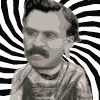|
Didn't they need your password to do so, though?
|
|
|
|

|
| # ? Jun 11, 2024 15:41 |
|
I have an iPhone 4S running jailbroken 7.0.4 - is it possible to wipe all the data from it but maintain the OS version?
|
|
|
|
Anjow posted:I have an iPhone 4S running jailbroken 7.0.4 - is it possible to wipe all the data from it but maintain the OS version?
|
|
|
|
Anyone else have an issue where Safari gets the internet fine, but other apps seem to not detect that there's a network connection, whether WiFi or Mobile? Even the App Store won't load any searches.
|
|
|
|
randyest posted:Yes, use ILEX RAT Do you mean run that, then use the built in 'erase all content and settings' feature? Because iLex Rat appears to just remove cydia packages I think.
|
|
|
|
There's two options. One to remove all cydia stuff and one to completely wipe the phone while retaining jailbreak. I forgot which is which but it should explain them.
|
|
|
|
They now have ILex restore which gives you a GUI and 2 buttons to push. Restore 1 just restores cydia to a stock state yet keeps everything else (data, settings, etc). Restore 2 wipes everything like a full system restore but keeps your JB intact.
|
|
|
|
Quick question: I'm getting rid of an iPad 2 that I've done taxes and other sensitive poo poo on, what is the most secure way to wipe out all data? I don't really trust apple's erase and reset as the only option. I know there is an app called iWipe in the Cydia store that will zero out free space, but is there anything more comprehensive?
|
|
|
|
Gonna put this Edit up top: If your device Isn't jailbroken it looks like the Iphones erase all content and settings options actually does overwrite data so you shouldn't have anything to worry about unless you sell your phone to the NSA. if you are jailbroken the erase all content and settings options is broken and will cause you headaches. http://www.zdnet.com/how-to-securely-erase-an-iphone-7000020773/ Another edit up top, sorry about that: Unless the person you are selling/giving it to wants it jailbroken it would probably be best to just restore the phone with the newest version to a non jailbroken state and then run the erase all content and settings option on the phone itself. If I'm reading that zdnet article right you should have nothing to worry about as far as data recovery goes. Is your Ipad jailbroken? I found a program called iExplorer the mounts the iphones hard drive as a regular drive. Then you could just use a program like Eraser to do a 1 pass overwrite on the entire filesystem. I went as far as installing iExplorer and getting it to mount the drive but obviously I didn't actually want to erase my device. Step 1: Wait for a second opinion because this could be incredibly dumb for all I know. Step 2: Download iExplorer for your OS. During install choose the option to install eldos or whatever it is to mount the Iphone. Run iExplorer right click on the name of your Iphone and choose mount filesystem or whatever. Step 3: Download and install eraser. find the iphone drive in my computer right click select the eraser option and then erase. If you are on osx you will have to find something to replace eraser. there is always good ol srm but you can probably find something with a GUI http://www.macroplant.com/downloads.php http://eraser.heidi.ie https://en.wikipedia.org/wiki/Srm_%28Unix%29 P.S. I'm bad at formatting posts sorry about that. Denim Dude fucked around with this message at 03:01 on Apr 15, 2014 |
|
|
|
The device isn't jail broken yet, I assumed jailbreaking it would give me more options. I will check out iExplorer though, thank you for the suggestion.
|
|
|
|
The Third Man posted:The device isn't jail broken yet, I assumed jailbreaking it would give me more options. I will check out iExplorer though, thank you for the suggestion.
|
|
|
|
The more I think about it the more I think eraser would be a bad idea. It would be like deleting your computers system directory on a running machine. It's only going to delete as much stuff as it can until it deletes enough important system files for the OS to crash. Anything after that would be recoverable. Eraser does have a wipe free space option though. If you restored to a clean state, the new system files/applications that get installed would overwrite old data on the drive which is essentially what a secure delete does anyways. Then you could use the free space wipe of eraser which shouldn't crash the phone like I mentioned up above. If you're really curious to see what is left after a restore and free space wipe you could just use iExplore to mount the drive and then use one of those freeware data recovery tools to see what is still there. I've used recuva before but I don't know how it compares to other options. http://www.piriform.com/recuva Denim Dude fucked around with this message at 02:24 on Apr 16, 2014 |
|
|
|
Is there a way to clear an app's data with a program on the iphone, or do I have to use ifunbox?
|
|
|
|
The camera app shuts down whenever I try to take an HD pic. It wasn't always doing this and I can't remember installing any specific app right before this started happening. Any ideas what I can do? (Short of wiping everything and restoring with ILEX RAT, which I'm not prepared to do just to be able to take slightly less awful pictures with my phone.)
|
|
|
|
I want to update from 5.1.1 to 6.1.0 and jailbreak it. What is the best tool for this? Redsn0w or evasi0n? Do I have to deal with SHSH blobs? I'm going to sit down and watch tutorials and read articles for much of the day before I do it. Is there anything in particular I should know about or be careful of?
|
|
|
|
You can't upgrade to a version older than the current one unless you have SHSH blobs for it already and you're not on a newer device (i.e: you're on something like a 4 or so)
|
|
|
|
Trying to update to 6.1.0 on the latest iTunes gives me the old 3194 error. My hosts file is clean. This is familiar somehow. I get the feeling that I'm going to be at this for a while. Heran Bago fucked around with this message at 13:15 on Apr 18, 2014 |
|
|
|
Dd you read the guy who responded to you? Unless you have blobs for that build you can't upgrade to it. Edit: not trying to have a hard tone there you just didn't address him at all.
|
|
|
|
Ohh. I read "upgrade to a version older than the current one" as "downgrade," and kind of dismissed it. Like to upgrade to a version older than the one on the phone currently. So I though SHSH blobs were only needed to downgrade. I'm also on an iPhone 4 and I don't understand if Nam Taf means this makes it impossible or not. Basically the phrasing kind of threw me off and either way I have a lot of reading to do. Thanks for the help and for clarifying. Heran Bago fucked around with this message at 14:42 on Apr 18, 2014 |
|
|
|
Read this: You're boned.
|
|
|
|
I am okay with losing emulators and pretty themes by updating to the newest 7.1.0. I don't know how I'd keep my app data like precious Bejeweled high scores though. iExplorer? Oh man I just remembered the whole bluetooth thing with Wiimotes and Dual Shock 3s. I don't know if I'd be willing to give that up! Heran Bago fucked around with this message at 17:01 on Apr 18, 2014 |
|
|
|
Looks like those that chose to pirate 99¢ apps are getting malware. Several pirate repos have malware bundled in with the cracked apps. The malware latches onto SSL and sends your username and password (including your Apple ID) to an IP address in China. https://www.sektioneins.de/en/blog/14-04-18-iOS-malware-campaign-unflod-baby-panda.html From saurik: quote:I will also again take this moment to point out to anyone concerned that the probability of this coming from a default repository is fairly low: I don't recommend people go adding random URLs to Cydia and downloading random software from untrusted people any more than I recommend opening the .exe files you receive by e-mail on your desktop computer. Xenomorph fucked around with this message at 17:59 on Apr 18, 2014 |
|
|
|
Heran Bago posted:I am okay with losing emulators and pretty themes by updating to the newest 7.1.0. I don't know how I'd keep my app data like precious Bejeweled high scores though. iExplorer? Na'at posted:Read this: You're boned. Read that (or read it again if you already did). 7.1 is not jailbreakable, and probably won't be until the next big iOS revision. Stay on what you're on and deal with old JB quirks or upgrade to stock 7.1 and deal with not being jailbroken: those are your choices.
|
|
|
|
Thirst Mutilator posted:Read that (or read it again if you already did). 7.1 is not jailbreakable, and probably won't be until the next big iOS revision. Thanks. I got this from Na'at's comment. To reiterate, while there are a couple apps I would like to use that require 6.x, they are not essential nor worth the tradeoff of using good controllers to play games with a virtual/on-screen gamepad, emulators, and Winterboard themes, and my app settings such as high scores. I could sell the old phone and buy one currently on 6.x, but effort. My memories of the 3194 error were from ages ago when you could stitch together a custom IPSW with an SHSH file that wasn't yours.
|
|
|
|
Man I missed the ios 7 jailbreak. I'm on 6.1.2 and hesitant to upgrade. I just don't think I can do without zepyhr, auxo, swipeselect, and irealsms. Probably just hold out for any possible future jailbreak I guess. I think I'm going to switch to android, tired of keeping up with jailbreaks. Thought I was upgrade eligible but I still got 6 months, bleh.
|
|
|
|
Auxo is covered by control center and the new app switcher, and there is native swipe navigation in stock apps and many third party apps in place of Zephyr (I never used Zephyr so I might be missing the point here). Is lack of a jailbreak really your reason for switching to Android?
|
|
|
|
I'll spare the android vs ios argument. Here's a video of zepyhr - https://www.youtube.com/watch?v=3wz6Tk36Pjw But pretty much you can swipe up to act like your hitting home and swipe and hold to bring up the multitask bar. Swipe left/right to go between apps. Does the new ios have quickreply for texting like irealsms and bitesms?
|
|
|
|
Christoff posted:Man I missed the ios 7 jailbreak. I'm on 6.1.2 and hesitant to upgrade. I just don't think I can do without zepyhr, auxo, swipeselect, and irealsms. Probably just hold out for any possible future jailbreak I guess. Hey, I'm with you man. I didn't want to go through the hassle of upgrading to iOS 7 (illconceived a perception as this may have been), especially since I would lose Zephyr. Now with Auxo out I'm kind of pissed that I missed the boat. Looks like I'll be on iOS 6 for another year until an iOS 8 jailbreak is released.
|
|
|
|
  In other news I posted about certain apps crashing and copy/paste freezing my phone a while back. Used Ilexrat to remove all my cydia apps/tweaks didn't work but I just used ilexrat to completely erase my phone sans jailbreak after I backed it up. Just restored it and it seems like all is well! I'll just have to wait for a new jailbreak I guess! No idea what te issue could have been. Some talk about it in google but no real solution outside of restore. Ilexrat is a drat nifty app
|
|
|
|
Looks like another SSL vulnerability was patched in IOS 7.1. Anyone know of a cydia fix that can patch this up? http://threatpost.com/apple-fixes-serious-ssl-issue-in-osx-and-ios/105631
|
|
|
|
Denim Dude posted:Looks like another SSL vulnerability was patched in IOS 7.1. Anyone know of a cydia fix that can patch this up? Yeah I'm worried about all of these critical SSL bugs being patched as well. Currently on jail broken 7.0.6 and don't want to give up the JB. Any other way to patch?
|
|
|
|
Denim Dude posted:Looks like another SSL vulnerability was patched in IOS 7.1. Anyone know of a cydia fix that can patch this up? Apple patched at least 18 other security issues in addition to the SSL fix in iOS 7.1.1 (http://support.apple.com/kb/HT6208), as well as over 40 security issues in addition to the SSL fix in 7.1 (http://support.apple.com/kb/HT6162). While most of the things fixed impacted WebKit, if you really care about security, waiting around for someone to make Cydia Substrate patches (that don't work in safe mode) isn't the best idea. Not updating just leaves you more and more behind.
|
|
|
|
Is there a market for selling an iphone4 with 7.04 on it? Is it even worth the hassle of selling it?
|
|
|
|
Definitely. Just look on your local craigslist?
|
|
|
|
It's totally worth it. I'm in the market for an old 4s or even a 3G (are you in Ontario?). All I want is cell, audio and an ereader app and I'm definitely not alone on that.
|
|
|
|
Xenomorph posted:Apple patched at least 18 other security issues in addition to the SSL fix in iOS 7.1.1 (http://support.apple.com/kb/HT6208), as well as over 40 security issues in addition to the SSL fix in 7.1 (http://support.apple.com/kb/HT6162). I probably should have updated to 7.1 while I had the chance 
|
|
|
|
goodness posted:I probably should have updated to 7.1 while I had the chance What? You still can, you'll just lose your JB. You couldn't have had a JB on 7.1.x anyways, so you haven't lost anything.
|
|
|
|
Bouchacha posted:What? You still can, you'll just lose your JB. You couldn't have had a JB on 7.1.x anyways, so you haven't lost anything. I thought 7.1 was jbable at first? But yeah, I meant and keep my jailbreak. After having all my icons circles (and all the other tweaks), the vanilla iphone UI is so ugly and I could not go back to it.
|
|
|
|
Are there any jailbreak apps that have been updated for use with iOS7/64bit that do the same thing as DataDeposit or Chronus? I'm looking for something to back up saves/progress of games so I can free up space on my device; so that in case I would ever reinstall them, I'd like to not lose my progress.
|
|
|
|
|

|
| # ? Jun 11, 2024 15:41 |
|
Now that I got my jailbreak sorted I don't think I could ever go without it. Just going to have to wait for a new one I guess. Just compiled a list of some really helpful apps from previous posts I made just to give you guys some ideas on what to get. Autolock SBSettings - Don't think it's included with SBSettins. Adds a toggle to disable autolock. There's a whole section on cydia with nice SBSettings add-ons. Most jailbroken apps can have an off/toggle. Cydelete - Delete cydia apps like regular apps with the wiggle. flu.x - Amazing PC app on the iphone. "Flu.x warms your screen to match your lighting at night. Takes away the bright blue glow." Five icon Dock - It's five icons, in your dock. Manual correct - Only corrects your misspelled words if you click it. Quickscroll 2 - Makes scrolling easier and adds a scrollbar. You can use a gesture to help. Springflash - An LED backlit flashlight used with activator. 3G Unrestrictor/MY3g - gets rid of the silly "WiFi only" limitations of many apps. If I have nearly-unlimited data and a 10 Mbps+ cellular connection, why force me to download everything on the lovely 0.5 Mbps public WiFi I'm sharing with a hundred people??? biteSMS/irealsms - Respond to a text from lockscreen or while in any app. Among a ton of other things. I purchased irealsms years ago when it was the go-to one. Now it seems like bitesms is a lot more popular. BytaFont - to pick different fonts, and WinterBoard to pick different icons. It can give an OS that has looked the same since 2007 a fresh appearance. Five Icon Dock FolderEnhancer iFile LockInfo MyWii - Tetherning. A word of caution for AT&T users, though. They will take away your unlimited data SBSettings - Swipe title bar (Or whatever you call where the time is) to bring a menu to do multiple things like turn data off/on, wifi, go into airport mode, etc. A lot of apps have toggles that you can add to this as well. It also does a lot of other things. Everyone jailbroken phone should have it ncsettings - like sbsettings. I haven't used it yet personally. Some people like it better apparently it's a much cleaner look Zephyr - Swipe up to simulate hitting the home button. Swipe left to right to go between background apps. I can only imagine how much better this will work on the iphone 5. It lagged a bit on the 4. Fakeclockup - Speed up the iphone animations making your iphone seem like it's superwhizbangfast. Worked great on the 4 can only imagine it on the 5. 1.4x seems to be a good ip5 speed Winterboard - If you don't know what this is don't jailbreak your phone. MapsOpener - causes all navigation links to open in Google Maps instead of Apple Maps. NoSpot - to disable the Spotlight page if you never use it. I've been using iOS since mid-2009. After all that time, the only way I end up on the Spotlight page is by accident. NoSpot lets me turn it off. Cyntact - for adding photos to my Contact list. It's easier for me to quickly find someone by picture, sometimes. Barrel - for awesome icon transitions. When you swipe between pages it allows you customize different animations for the icons. It's actually pretty cool. Probably check out a youtube video of it. Action menu - Adds additional options to the copy/paste bit for the iphone. Activator - Pretty much endless options. Hit the volume up button to open x app, double click power button to open this app, etc. This in combination with springflash allows you to open the flashlight when your phone is locked, Lastapp - Quickly switch previous app SmallBanners - Makes banner notifications one-line height WiCarrier - Shows current Wifi SSID in place of carrier AutoProtect - Allows you to bypass Passcode on home wifi ShowCase - Shows lowercase letters in keyboard when relevant killBackground - makes low-memory devices way better. Android has always had Task Killers, and now Android 4+ has a CLOSE ALL button, even on devices with 2 GIGS of RAM. Why can't iOS? Many iOS devices have 256MB of RAM, and could really use a "close all" button. (I used remove background instead. I assume it does the same thing. You can add it as a toggle in SBsettings) bolt - Takes away the battery in the top bar. Adds a lighting bolt when you're charging. (Springtomize will do this - Sans the lightning bolt) icleaner - "So if you have a mac, the chances are you will have heard of the infamous app ‘Clean My Mac’ and this is essentially what his cydia utility ‘iCleaner’ does for your device. It will remove all system files which are no longer in use, e.g logs, caches etc. which all amount to a large amount of pointless data. iCleaner is a very useful little utility, and is available for free from the BigBoss repo." https://www.youtube.com/watch?v=0RbmCPR06U4 nitrous- iOS (Jailbroken): One of the big complaints about running a third party browser like Chrome on the iPhone is that it's always a little slower because Apple blocks third party apps from using its Nitro Javascript Engine. Nitrous is a new jailbreak tweak that adds that functionality into any app you want. With Nitrous installed, any app that accesses the internet can get access to the Nitro Javascript Engine through the Settings page. This includes all your browsers, like Chrome, but also any other app that uses a webkit browser, like Facebook or Twitter. I can't say I've noticed any different, even placebo, but who knows. Apparently noticeable boost in the awfulapp. tcpoptimizer - TCP Optimizer which is a small tweak that supposedly makes streaming youtube videos faster on your iOS device. Engineered by the same fellas who made pushfix the tweak has some credibility behind it. To download the tweak add http://cydia.pushfix.info/ to your cydia sources and install via the newly added repo. springtomize 2 - Tweak almost everything on your iphone. Gets rid of a lot of those apps you have that do one thing. " you’ll be able to customize all kinds of features of your SpringBoard, such as your device’s animations, capabilities, features of the dock, features of the lock screen, features of your icons, features of your folders, features of your App Switcher, features of your Status Bar, features of Notification Center, and a whole lot more." Zeppelin - Change the carrier logo. Not to text http://www.teamsphone.com/apple-ios/zeppelin-jailbreak-tweak-to-change-carrier-logo-of-iphone-5094.html Auxo - Great multi-tasking app. It's best to just watch the video. https://www.youtube.com/watch?v=J4Q_97exnJk RespringCacheFix - http://chrislowthian.co.uk/fix-the-ios-6-1-respring-bug-with-respringcachefix/422/ Transparentcamerabar - just what it says, change the opacity of it or turn it off completely Alarming - makes your alarm go at max volume but doesn't permanently change your volume, you can change snooze duration, or turn on/off vibrate. Wraparound - if you go all the way right on your pages it brings you to page 1. Go left and you're at spotlight, keep going left and you're at your last page Active dock - Makes your dock more like it is on a mac Live battery indicator - Prefer this over bolt. battery percent in circle that also shows battery life left. Comes with some themes for winterboard (make a battery symbol with the number inside it) Volume step - turns volume up/down twice as fast or vice versa Voiceutils - tell Siri to reboot, power off, respring, or open any app Volumebuttonextender - control iPod playback with volume buttons. Batterydoctorpro - Prefer it over SB settings. Really nice UI and works nicely with auxo swipeselect - swipe on your keyboard left/right to move the cursor as well. At of all of those the must haves are swipeselect, batterydoctorpro, irealsms (or bitesms), auxo, and zephyr. Fakeclockup is nice too especially on the old phones, 1.4x is a bit intense on the iphone 5 Nostalgia4Dogges fucked around with this message at 00:59 on May 4, 2014 |
|
|