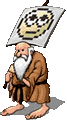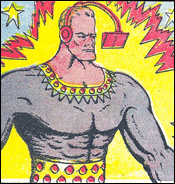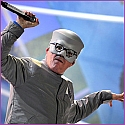|
Felime posted:So, I need a new laptop, and as I do a lot of my sketching in my sketchbook on the go, I'm really leaning towards a surface pro. The look pretty nice and I poked at one for a bit, and I've heard good reviews of them for drawing. I poked at one for a little (but they didn't have the pen at the demo), but is there anything I should know before I go for it? I'm using one almost as my sole artwork-creation device. I really wish it supported pen-tilt, but I love it other than that. Below is a piece I just finished entirely on the first-gen Surface Pro using Photoshop. It has it's own learning curve and quarks to get use to just like any of the Wacom products have, plus is a lot cheaper. 
Beelzebub fucked around with this message at 04:05 on Apr 7, 2014 |
|
|
|

|
| # ? May 10, 2024 19:47 |
|
ANIME MONSTROSITY posted:Oh good finally I found a thread for Wacoms. Does anybody know the difference between http://www.amazon.com/Wacom-Bamboo-Create-CTH670-Version/dp/B005HGBF9W One's the Bamboo Splash, the other is the Bamboo Create. They're all called intuoses now though, talk about watering down your high range brand. The differences are the one with the faceted texture has multi-touch input and more bundled software. The amazon link has a comparison chart somewhere in the middle.
|
|
|
|
FYI, the newer Splash that looks like this: is misleading. The active area is much smaller than the Create's. If you squint very hard, you can see the corners printed on the surface of the tablet. On second look, I'm seeing that on your Splash, too. Didn't realize they made a tablet that small with an eraser.
|
|
|
|
Has anyone had a chance to use a VAIO Duo 13? The local Fry's has one on display with ArtRage installed but the digitizer pen was clearly broken (or the battery was nearly dead), so I couldn't get a feel for its drawing capability. It's a nice piece of kit otherwise, and a 13" screen would be a much easier space to draw in.
|
|
|
|
I'm getting back into drawing because of swapnote on my 3ds(may swapnote rest in peace), it's alot easier than pencil and paper for me. Can someone recommended some good tablet to look at?
|
|
|
|
Wokrider posted:I'm getting back into drawing because of swapnote on my 3ds(may swapnote rest in peace), it's alot easier than pencil and paper for me. Intous Pro is the standard recommendation if you have the money for it. I don't, so I got the Intous Pen. It's a little small for some people, but great for me. I say stay away from anything except Wacom. Other people feel differently, but my Monoprice caused me nothing but problems.
|
|
|
|
I'm looking at the Wacom create right now, I'll check out your other recommendations.
|
|
|
|
MondayHotDog posted:I say stay away from anything except Wacom. Other people feel differently, but my Monoprice caused me nothing but problems. I haven't had any major problems with my Monoprice. It has a bit of trouble detecting when the pen has completely left the drawing surface, resulting in lots of wispy, 1 px lines all over my drawings, but you can't see them unless you zoom in. That and the drawing surface seems to go through nibs like a cheese grater.
|
|
|
|
I picked up the Wacom creative. Next question is where is a good place to find tutorials for beginners? I have experience with photoshop, but never with a tablet.
|
|
|
|
Wokrider posted:I picked up the Wacom creative. Check out Ctrl+paint, tons of in-depth beginning digital painting videos http://ctrlpaint.com/ Also check out proko-tv on youtube, there's more you can find in the creative resources thread. The best way to really get the hang of using a tablet (and get over the disconnect between looking at a screen and the movement of your hands) is to just draw tons and tons of circles and bean-shapes to warm up.
|
|
|
|
Is this just for Wacom talk or is iPad app/stylus talk OK here too? I can't seem to find a thread dedicated to the latter anywhere.
|
|
|
|
Only if you bought the Wacom ipad stylus. Seriously though, just ask away.
|
|
|
|
Okay. My girlfriend has a Retina iPad Mini that she loves to draw/doodle/'paint' in the iOS app Paper. I want to get her a stylus. I see the company that makes Paper also has an interesting stylus called Pencil, which has features that no other iPad stylus has (palm rejection, an eraser top used by simply flipping the stylus and 'erasing' like a normal pencil). It's $49 for this thing, and of course works as a normal 'dumb' stylus in any other app. I see other decent stylus' like the Adonit Jot Pro going for about $30, and the extra $20 or so for the fancy one seems worth it for the palm rejection feature alone. Does anyone have any experience with Pencil, or maybe can recommend another iPad drawing stylus that I'm not aware of that maybe has some other interesting features?
|
|
|
|
VERTiG0 posted:Okay. My girlfriend has a Retina iPad Mini that she loves to draw/doodle/'paint' in the iOS app Paper. I want to get her a stylus. I see the company that makes Paper also has an interesting stylus called Pencil, which has features that no other iPad stylus has (palm rejection, an eraser top used by simply flipping the stylus and 'erasing' like a normal pencil). edit: I can send you my adonit jot classic so that she can see if she likes the plastic disc. aim: BadArtistDoodles, gmail: sooeey Procreate is amazing. And most of the expensive styluses also have palm rejection. But really. Get procreate. I'm not fond of paper myself, since I can't dick around with the brushes much. Procreate also has some neat brushes aside from their standard ones if, like me, you don't want to make your own (but she can totally make her own brushes if she wants to and there are a poo poo-ton of tutorials for procreate). I use spray paint, organic, and touch up frequently when I'm playing in procreate. Are you not wanting to get one of the pressure sensitive styluses? They're expensive, but pretty neat. Hex3 keeps having sales on their styluses lately, although their pen tips are defective half of the time, literally 50% of the time in my case, including the nota, their tiny tipped, non-pressure sensitive pen. loving rubber tip fell the gently caress off the second time I used it. The Pogo Connect used to run for around $60, and I've switched back to that one since they have the brush tips now. There are a lot of people in this thread that really love their Adonits. I personally hated the tip for the Adonit Jot classic and there are a lot more out there now that have fine tips without a plastic disk, as far as non-pressure sensitive styluses go. Just checking the link for the Pencil by FiftyThree, it goes for $50 and, like I've found with the pressure sensitive styluses, not including the Adonit touch which I have not owned, palm rejection doesn't work real great. I'd suggest the pogo which is 55 right now through Amazon, although you might want to also buy either the small tips (which I can't buy because my pogo connect's hardware is too old) or the brush tips. I'm really digging the bigger brush tip. Also, if you want to stick with non-pressure sensitive programs, Tayasui sketches is really nice. I think they now support a few of the pressure sensitive styluses, too. But I can't remember which. Bored fucked around with this message at 19:05 on Apr 8, 2014 |
|
|
|
Bored posted:edit: I can send you my adonit jot classic so that she can see if she likes the plastic disc. aim: BadArtistDoodles, gmail: sooeey I bet shipping a stylus to Canada would be a dealkiller! quote:Are you not wanting to get one of the pressure sensitive styluses? I didn't know that was a thing until now - but yeah, they seem to be nearing $100 which is more than I want to spend without knowing if she'll continue using it. quote:Just checking the link for the Pencil by FiftyThree, it goes for $50 and, like I've found with the pressure sensitive styluses, not including the Adonit touch which I have not owned, palm rejection doesn't work real great. I'd suggest the pogo which is 55 right now through Amazon, although you might want to also buy either the small tips (which I can't buy because my pogo connect's hardware is too old) or the brush tips. I'm really digging the bigger brush tip. Turns out the Pogo Connect doesn't fully work with the Retina iPad Mini... A shame, it looks pretty good.
|
|
|
|
Agreed, Procreate is pretty much the best sketching app on the pad, at least for me. All the tools I use the most often are laid out in easily accessible places and it hooks into my wacom stylus effortlessly. I used to use an Adonit Jot, but all the first gen ones were broken when ios 7 was released. RIP. The small plastic disc took some work to get used to, and eventually put a scratch on my screen. 
|
|
|
|
Looks like there is a possibility of me getting a Cintiq 24HD this summer. But this also means I'll have to purchase a new computer to hook it up to (shitcanned my 7 year old imac recently, and my mini is permanently hooked up to my tv). I'm thinking that might be an opportunity to upgrading my 3 year old Macbook Air to a newer Macbook Pro and using that as my primary machine. Does anyone have any experience with the macbook pro/cintiq set up? Can the MBP be in clamshell mode and run the Cintiq?
|
|
|
|
Can I ask about non-Wacom devices here? I've been wanting to get a laptop for some time, but never found anything that fit into my plans. In short, I'm planning to go back to school part time for computer science and graphic design, so I want something that I can write code on, use photoshop, and is super portable. I recently found out about the ThinkPad Helix. Can anyone vouch for it?
|
|
|
|
Don't get anything that isn't Wacom.* *Except for external devices like the Monoprice/Huion/etc.
|
|
|
|
It comes with a Wacom stylus v Can I ask why?
|
|
|
|
neonnoodle posted:Don't get anything that isn't Wacom.* gandlethorpe posted:It comes with a Wacom stylus v
|
|
|
|
homo punching bag posted:just don't listen to anybody else who tells you wacom is the only brand to trust. Off-brands have been getting more and more usable, and are perfectly fine substitutions for a beginner artist looking for a larger tablet area at a lower price point. They will not satisfy an intermediate/professional user. That's not true at all. Ray Frenden swears by Huion and yiynova tablets and he's an experienced artist with a pretty drat large client portfolio. Hell, the Huion K58 I've had since November has been the best tablet I've ever used. It feels better than the 22hd I used back in tech school, the only downside being I have to recharge the stylus once every few weeks.
|
|
|
|
Dr. Derek posted:That's not true at all. Ray Frenden swears by Huion and yiynova tablets and he's an experienced artist with a pretty drat large client portfolio. This is absolutely true, but there are some rabid fanboys out there who would be personally insulted if I didn't include that last line.
|
|
|
|
When it comes to all-in-one tablets, there are a couple of non-Wacom systems out there (Ntrig, and whatever the heck is in the Dell Venue Pro), and they're all terrible.
|
|
|
|
Sorry if this has been answered before, but is there a list of all Wacom enabled tablets? I know Lenovo is and Samsung is not. Right?
|
|
|
|
sigma 6 posted:Sorry if this has been answered before, but is there a list of all Wacom enabled tablets? Any Wacom enabled Tablet seems to be using the Wacom FeelIT tech. This means good cross-compatibility (a friends tiny Samsung Galaxy pen works on my Surface pro) but generally only 1 button on the pen, no tilt, and no eraser. Not a deal breaker for me. http://bamboostylus.wacom.com/compatibility/ Here's the FeelIT compatible device list from Wacom.
|
|
|
|
sigma 6 posted:Sorry if this has been answered before, but is there a list of all Wacom enabled tablets? There's a relatively complete list of all the more recent devices with stylus support on TabletPCForum, though it includes N-trig devices as well as wacom. Here's a link to their spreadsheet: http://sdrv.ms/PVks0T
|
|
|
|
Could someone post a picture of the left compartment open on their Bamboo CTH-670? I, being an idiot, was cleaning out the inside due to my daughter spilling water on it and somehow lost something (I think a battery). The area I was working in was clean, but I carried everything to another room and must have lost it in transit. I want to see a picture of what we're looking for. Google is not turning up anything.
|
|
|
|
mister_gosh posted:Could someone post a picture of the left compartment open on their Bamboo CTH-670? Wacoms can have expansion ports for batteries and Bluetooth radios. Was yours a wireless model, or USB only?
|
|
|
|
It's a battery compartment, it holds one of these: https://store.wacom.com/us/en/product/ACK40403
|
|
|
|
I had a busy day yesterday and was trying to accomplish a lot...I'm blaming a fugue state...I thought there was a battery in there, but maybe I imagined it/visualized what one would have looked like had it been in there. I need to acquire a less hectic life. I'm guessing it will work if it is hooked up via USB, which it always was previously (assuming I fixed the water problem). Thanks guys!
|
|
|
|
mister_gosh posted:I had a busy day yesterday and was trying to accomplish a lot...I'm blaming a fugue state...I thought there was a battery in there, but maybe I imagined it/visualized what one would have looked like had it been in there. I need to acquire a less hectic life. You most likely never had a battery. I've honestly never seen one of those wireless kits in use, and they certainly don't come standard.
|
|
|
|
Picked up a laptop (first one in several years) for drawing and gaming on the go, as well as broke down for a portable drawing tablet. I'm spoiled by my Cintiq and Galaxy Note 10.1, but opted NOT to spend more money on a 3rd LCD screen to doodle on. You: So, guy, get to the effin' point. Alright, geeze. Over the weekend I opted to stray from the holy path and ventured the path of darkness and ordered a Huion H610 Pro. They're $80 at instead of $250. Oddly it had nothing to do with this thread and I saw the positive Huion opinions when I came here to confess. Should I remember to, at some point in the next few weeks to a month I'll probably toss my 2-cents into a short opinion. First I need to get used to not directly drawing on the screen all over again... it's been a while.
|
|
|
|
Well, the fix didn't take, so I'm in the market for a new Wacom. Perhaps SA Mart will have one soon, but if you have any suggestions or if anyone is looking to get rid of one, let me know.
|
|
|
|
Are there any worthwhile options for all-in-one laptop and drawing tablets besides the Surface Pro?
|
|
|
|
The newly released Wacom driver that came out a few days ago fixes a bug where multimonitor setups wouldn't remember which monitor you had specified for the tablet. This was driving me crazy.
|
|
|
|
How is the Huion GT-190? I am looking to upgrade my art setup to something I can draw on directly, and this looks like it fits my needs. Plus the price is not bad for the size, so if anyone has used one and can let me know if it's a good alternative to Wacom that would be awesome. I used to have an old-rear end Wacom Graphire pad, so I am used to the whole tablet experience.
|
|
|
|
Frenden review of the Monoprice interactive that went up a while ago but hasn't been talked about (I think) - http://frenden.com/post/69444810884/review-monoprice-19-tablet-monitor-wacom-take-heed "Would I recommend the Monoprice? Yes. In fact, of all the Wacom alternative hardware I’ve tested, it’s the easiest for me to give a thumbs up. There are caveats to the hardware, but the price is hard to argue against. The Monoprice is a worthy product that steals the crown away from the MSP19U as the best bang for your buck in graphics tablet monitor hardware, full stop." Currently out of stock, though.
|
|
|
|
Yip Yips posted:Frenden review of the Monoprice interactive that went up a while ago but hasn't been talked about (I think) - http://frenden.com/post/69444810884/review-monoprice-19-tablet-monitor-wacom-take-heed The review doesn't mention that if you're on windows you have to duplicate your display or have it be your only monitor. If you're on windows the Yiynova msp19u would be your best choice. Same tablet digitizer but only 200$ more. Dr. Derek fucked around with this message at 19:07 on Apr 15, 2014 |
|
|
|

|
| # ? May 10, 2024 19:47 |
|
What's the downside of having to duplicate your display?
|
|
|