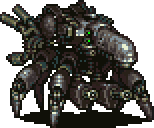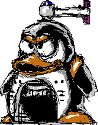|
I finally did it! Holy poo poo this was surprisingly difficult. It seems there isn't a way to pull the materials from the mesh without there being textures. You know how in blender you can set a face to have a diffuse color? Yeah I can't seem to have that handled 'alone' and ignore textures. Has to have a texture for it to have diffuse. ninja edit: Just to double check but the obviously terrible looking planes there making up there sphere are mostly noticeable because I'm doing everything in the vertex shader right?
|
|
|
|

|
| # ? May 15, 2024 01:33 |
|
Raenir Salazar posted:I finally did it! You can have a vertex array of color attributes (like texture coordinates or normals) but to allow each face to have its own color you'd have to "unshare" the vertices so that one vertex is only used by one face. That increases the data processed by the video card by up to 3x, but it's what you'd need to do.
|
|
|
|
HiriseSoftware posted:You can have a vertex array of color attributes (like texture coordinates or normals) but to allow each face to have its own color you'd have to "unshare" the vertices so that one vertex is only used by one face. That increases the data processed by the video card by up to 3x, but it's what you'd need to do. To populate that vertex array though do you know if that can be done automatically with assimp to extract it from the mtl and obj files?
|
|
|
|
Raenir Salazar posted:To populate that vertex array though do you know if that can be done automatically with assimp to extract it from the mtl and obj files? I have no experience with that library, but I would hope that it does. The unsharing would have to work for texture coordinates as well - if two faces sharing the same vertex had different UVs, then you'd have to split that vertex into two unique ones. And it says it supports loading color channels.
|
|
|
|
HiriseSoftware posted:I have no experience with that library, but I would hope that it does. The unsharing would have to work for texture coordinates as well - if two faces sharing the same vertex had different UVs, then you'd have to split that vertex into two unique ones. Saying it supports a thing isn't the same as being intuitive to program to implement said thing.  Nevertheless, now that I finally got textures working I'll stick to that until I have the time to try to experiment. Voila: 
|
|
|
|
I'm looking for some guidance and/or references on proper VBO usage, specifically for 2D applications. I'm working on a 2D engine and, from what I've figured out, transparency in sprites pretty much demands back-to-front rendering. (I've looked a bit into order independent techniques but they seem like overkill for 2D) What I'm not clear on is the best way to handle frequent insertion/reordering of polygons while using something more efficient than immediate rendering. I can think of several different ways it could be done: 0) Sorting vertices within a VBO -I think this one is impossible 1) Rebuilding one big VBO every frame and drawing the whole thing at once -Is this any faster than just using an array? 2) Using large, unordered VBOs and calling draw functions individually -Seems to be calling a number of gl functions comparable to immediate rendering, but I'd guess not resending vertex data is faster at least 3) Individual VBOs for every sprite -Not sure this would improve performance much at all 4) Use one set of vertices and transform it for every sprite -I have no idea how costly matrix transformations are Of course the correct answer is probably that it's 2D and will render fine at like 500FPS no matter how I do it but that's neither here nor there Fellatio del Toro fucked around with this message at 05:49 on Apr 13, 2014 |
|
|
|
I've had to answer this kind of question myself for my UI code that draw the 2D UI over top of the scene. It has transparency and UI element layering so it has the same issues. 0) You think right 1) This is what I do. Note you aren't re-alloc'ing the VBO and recreating it, you are just altering the values in the existing one. If I suddenly need more quads than I have room for, I double the size of the VBO and recreate it, so I probably will have enough room for a while. (You can also extend it by 1024 or whatever works) 2) Less draw calls is best 3) Less draw calls is best 4) You could do this but I think its pointless. You'd still have to pass in position and size info to transform the one VBO, which means a large array of vecs or mats, but how efficient is it? Also you run in to card limitations on array sizes. Maybe read the matrixs from a texture, which still needs to be rebuilt each frame. Anyhow the amount of extra code involved makes me frown on it.
|
|
|
|
Any good tutorials on Level of Detail algorithms or is it just adding and removing triangles based on distance? How easy is it to access and fiddle with the VBO's in that instance? I don't think tessellation is going to be the correct thing in here.
|
|
|
|
Couple of related questions regarding meshes: 1) How much of a performance gain does it actually tend to be when a relatively complex mesh is composed of strips using primitive restart rather than discrete triangles? (still using indexed vertices, of course) 2) Is there a good algorithm that can 'bake' a triangle mesh into strips suitable for use with primitive restart? Ideally something that will be called the first time the game loads and then the result gets saved to a cache somewhere. As close to optimal as possible assuming that the complexity doesn't get worse than, say, n^2.
|
|
|
|
UraniumAnchor posted:Couple of related questions regarding meshes: Are the meshes static or dynamic? If they are static, then you might not see any performance gain at all unless you are vertex-shader bound. Even if you are VS-bound, so long as the verticies are indexed the gains will vary depending on how cache-efficient your vertex ordering is (since it skips vertices whose results are still in the cache) and how wide/efficient your vertex data itself is. If the meshes are dynamic, then stripping gets more important, since it means touching less memory when the buffer is updated. That has more to do with CPU workload, however, so if you're GPU-bound it may not amount to much.
|
|
|
|
Static, I'm mostly wondering if it's worth it to bake some mesh data in this manner before shipping it. I'd be a little surprised, but it's intended for mobile devices which have all sorts of surprising performance bottlenecks.
|
|
|
|
UraniumAnchor posted:Static, I'm mostly wondering if it's worth it to bake some mesh data in this manner before shipping it. I'd be a little surprised, but it's intended for mobile devices which have all sorts of surprising performance bottlenecks. OK, for mobile devices this might make a lot more sense, since they're often chunkers (and vertex load is multiplied). The chance of being vertex bound is greater, but the general trends are the same -- it will matter much more with wide per-vertex sizes than smaller ones, and how much computation is actually being saved by being able to re-use results already in the cache.
|
|
|
|
That's what I figured. I suppose my third question is where I might find a good algorithm that does so in a reasonable span of time. "Reasonable" here meaning that it's alright if it takes a while since I can just bake it into the package (or worst case store it in the device cache one time and only rebuild it on a reinstall). There seems to be an abundance of packages that will claim to do it FOR you, but that's not really what I want either unless it's open source in some way.
|
|
|
|
UraniumAnchor posted:That's what I figured. take a look at Assimp -- it has a model import flag for "optimizing meshes" that might give you what you're looking for.
|
|
|
|
Hubis posted:take a look at Assimp -- it has a model import flag for "optimizing meshes" that might give you what you're looking for. Assimp just does reorders the triangle index order for basic cache optimization. It's a pretty simple greedy algorithm from what I can tell (see source) and probably not bad but it's not going to be all that optimal for striping and something like OpenCCL should do better at the ordering task. I'm not up to date with striping but Vaněček's thesis was a good overview when I last heard anything. Said thesis is apparently 9 years old now and probably dated but one of his chief results was that optimizing the index buffer order for cache coherency was more of a performance gain than any of the striping techniques on the hardware of the day. He compared with Bogomjakov's algorithm for index ordering which I think generally does worse than COL (which backs OpenCCL). On open source triangle striping implementation, apparently OpenSceneGraph has one. I just skimmed the code and it looks like basic greedy stuff and probably not that optimal, but it could be something to start with. [e: On reflection, OpenCCL may be less competitive on low poly game meshes and I'm overestimating it because it's nice at work. Still, point is, even greedy vertex order optimization is likely to be more helpful (and cheaper) than explicit striping.] Xerophyte fucked around with this message at 00:07 on Apr 16, 2014 |
|
|
|
Madox posted:I've had to answer this kind of question myself for my UI code that draw the 2D UI over top of the scene. It has transparency and UI element layering so it has the same issues. Well I've started working on this and pretty much everything I do begs more questions than it answers. I'm starting to develop a real appreciation for graphics optimization at least. For example: I was previously handling rotation with matrix transformations, but with VBOs I'm not sure if I should continue to do so (requiring extra draw calls) or if I should just precompute the rotation since I'm doing a lot of modifications and reordering of vertices anyways. Or maybe do something with shaders but I haven't even touched that stuff yet.
|
|
|
|
OH GOD! Why did I make my model with a billion faces, it makes EVERYTHING harder!
|
|
|
|
Fellatio del Toro posted:Well I've started working on this and pretty much everything I do begs more questions than it answers. I'm starting to develop a real appreciation for graphics optimization at least. Ah, I'm lucky that none of my UI elements rotated, so I didn't have to deal with that. I think you don't want to have more than a single draw call, really (unless you need to change textures or something like that (or separate glowy ones from nonglowy ones etc?)) (aside: but you could you build a texture atlas or just bind multiple textures and add a float to the vert to pick which texture to use...) Also 'don't make the cpu do any work that the shader can do' tends to be a good rule of thumb. So I wouldn't precompute it. You need to get the rotation numbers in to the shader, which are the origin of the sprite (center of rotation) and the angle. Pass these three floats in as vertex parameters. Its 2d rotation and GLSL has sin/cos so I assume cards nowadays have sin/cos built in? I used to use a taylor series for it... Anyhow, you could compute the composite matrix in the shader that translates/rotates/untranslates. You'd need all 4 verts to duplicate those 3 floats which isnt a huge deal. Though I might try to pack those float triplets in a 1d texture for fun, then its just 1 float per vert to do the texture lookup and get the 3 flaots you need. Well its pretty late and this is off the top of my head so I'm sure someone can correct me.
|
|
|
|
Madox posted:Ah, I'm lucky that none of my UI elements rotated, so I didn't have to deal with that. I think you don't want to have more than a single draw call, really (unless you need to change textures or something like that (or separate glowy ones from nonglowy ones etc?)) (aside: but you could you build a texture atlas or just bind multiple textures and add a float to the vert to pick which texture to use...) Anyone have a good sample or reference on how to do this? Ideally I'd like to make my engine flexible enough to be able load an indeterminate number of textures and switch between them on the shader. I'm not sure if it's worth the effort/complexity over just rebinding textures. Can I make a uniform sampler array of indeterminate size? I've yet to find an example of a shader using a uniform array that didn't explicitly define the size at compile time. Also I'm finding mixed information about using textures of varying size in a sampler array. And finally, how do I go about getting the array index to the fragment shader? It seems like the only way is to set it as a float vertex attribute for all vertices, then use a varying float to get it to the fragment shader. Is there a better way?
|
|
|
|
I can add more info since it was my comment :p At one point I did this to pick between grass, rock and sand for a terrain (although at the time it was DirectX - not sure if I can find that code). You have to use a varying float to get the index to the pixel shader, and it will interpolate it so you have to floor it or do some other math to find the desired whole number again. I don't know about an array of samplers. You can use a cube map I guess? but if you want to use different sized textures, I'm not sure. I set them all as separate uniforms and had a bunch of ifs. Also for efficiency - what happens in the shader is that if you have 4 textures and are picking one of them using the array index, the shader will sample every texture and THEN throw 3 away, so be aware of that (unless cards are a lot better now - I havnt looked at asm in a while). It's not picking one sampling to do. As I understand it, all branching is done this way. Both branches run always, and then one is thrown away.
|
|
|
|
I'm trying to do Picking in a modern opengl context, I am picking out individual vertices; I know I could probably cheat and check "Is ray origin == vertex*MVP?" and be done, but I feel I should do it the proper way that can be applied to objects/meshes. I think I got it to work using a ray intersection implementation with a small little bounding box for each vertex but I have over 6000 of the bastards. My first thought was to maybe subdivide them, since they're all basically just coordinates I could have vector arrays that correspond to the four quadrants of the screen. +X & +Y, +X & -Y, -X&-Y, -X&+Y. But that's still 1500~ vertices which is still several seconds before there's a response. I'm not sure why the test's for intersection run so slowly but they do. Before I go and experiment by using an actual physics engine that apparently supports acceleration for me, I would be interesting in trying to implement a Binary Space Partitioning Tree, which I think follows intuitively to my idea that I had above in having this sorta recursive tree structure to quickly go through all my vertex objects. Are there any good tutorials with example code, preferably in an opengl context that I can hit up that people could recommend?
|
|
|
|
Fellatio del Toro posted:Anyone have a good sample or reference on how to do this? Ideally I'd like to make my engine flexible enough to be able load an indeterminate number of textures and switch between them on the shader. I'm not sure if it's worth the effort/complexity over just rebinding textures. Look into Array Textures. I'm more versed in Direct3D but there you don't have to specify the size in the shader, you can however retrieve the x/y/z size of the bound array. All elements must be the same size though. Using array textures together with instancing (where the per-instance data specifies what texture to use) allows you to draw a huge amount of stuff with a single draw call. Raenir Salazar posted:I'm trying to do Picking in a modern opengl context, I am picking out individual vertices; I know I could probably cheat and check "Is ray origin == vertex*MVP?" and be done, but I feel I should do it the proper way that can be applied to objects/meshes. I can see wanting to implement this for the heck of it, but if it suits your purposes, per-pixel picking is pretty easy to implement. I used this guide: http://trac.bookofhook.com/bookofhook/trac.cgi/wiki/MousePicking In combination with D3D11 it meant creating a cpu-accessible texture, copying the clicked pixel of the z-buffer there, and transforming it back. Of course, if you want to know what object was clicked instead of just the world position, one solution is to render everything with a specific color and use that to determine what was clicked. High Protein fucked around with this message at 23:48 on Apr 22, 2014 |
|
|
|
I'm working through the OpenGL superbible and one of the examples wasn't working. I figured it out, but have no idea why the change I made should make a difference. I'll post more of the code if this isn't enough for someone to explain. In their vertex shader, they have a block uniform declared as follows for tracking raindrop state: code:code:code:code:
|
|
|
|
I just can't deal with the Unresolved External Errors I get whenever I try to use a library, right now there's Bullet Physics and I try to include it and it just refuses; I only get unresolved linker errors, how do people not go insane from these? It doesn't help there seems to be no instructions for how to include it. I just use cmake, then open the sln file, and build_all and then it doesn't work, why is this?
|
|
|
|
Raenir Salazar posted:I just can't deal with the Unresolved External Errors I get whenever I try to use a library, right now there's Bullet Physics and I try to include it and it just refuses; I only get unresolved linker errors, how do people not go insane from these? It doesn't help there seems to be no instructions for how to include it. Hahaha, you're going down the exact same path I did and having the exact same problems I did. I spent waaaay too much time getting bullet to link in as well. I'm no linux-guru so everything took a couple of tries (hours).
|
|
|
|
Tres Burritos posted:Hahaha, you're going down the exact same path I did and having the exact same problems I did. I spent waaaay too much time getting bullet to link in as well. I'm no linux-guru so everything took a couple of tries (hours). I'm using Windows and Visual Studio  I feel like the problem is probably some Visual Studio setting that obviously every coder knows to check/flip/switch/enable/disable/enter/remove so of course why bother including it in the instructions or FAQ? Like some kind of overly extended hazing ritual for programmers to other programmers. e: I went and followed The getting started tutorial and I am cautiously optimistic. e2: Success! No more errors! I find it kinda weird that I need to include their projects and GitHub is going to likely crash on me adding the new 5000 files but its okay! Edit3: Aw gently caress, I wish I was kidding, github refuses now to even load the changes 
Raenir Salazar fucked around with this message at 20:29 on Apr 25, 2014 |
|
|
|
In visual studio you'll need to either explicitly add the lib to the linker input. Pre VS2010 you can use the project dependencies to manage this, 2010+ you need to add the project as a dependency. Its probably not explicitly mentioned since its toolchain dependent.
|
|
|
|
I'm not quite sure where to post this, but I need an OpenGL-program and I thought this might be the place to ask about it (even though this is more of a technical thread). If you know a more suited thread to post this question, please let me know. I need some sort of (nice-looking) demo scene with the following characteristics:
It could also be a game. This is for research purposes. If you have something or know about something I could use - please tell me, my searches have turned up nothing.
|
|
|
|
TZer0 posted:I'm not quite sure where to post this, but I need an OpenGL-program and I thought this might be the place to ask about it (even though this is more of a technical thread). If you know a more suited thread to post this question, please let me know. Well, here's been what I've been working on: Link to video Originally the functionality for this was in 2.1 so I've updated it to 3.3; I'll be putting in a walking animation and adding in more advanced shaders; if this is acceptable I could try converting the code to compile and run on Ubuntu.
|
|
|
|
Raenir Salazar posted:Well, here's been what I've been working on: Link to video Originally the functionality for this was in 2.1 so I've updated it to 3.3; I'll be putting in a walking animation and adding in more advanced shaders; if this is acceptable I could try converting the code to compile and run on Ubuntu. Sorry, I have a tech demo much akin to the one you have, I need something a bit more advanced - landscape, more movement, perhaps some effects, etc. Thanks for sharing anyway.
|
|
|
|
Here's a HLSL shader question.. I'm still terrible at writing shader code, so hopefully it's much easier than I'm thinking.. For a given quad, I'd like to sample 4 textures: the top right corner should have its own texture, the top left corner its own texture, etc. The reason I want to do this is so I can recombine tilesheets more efficiently. Take for example this road, drawn on top of this terrain mesh (in wireframe):  This works by dividing up the road into unique tileset pieces. This picture contains 8 (I think?) different road textures, so the terrain vertex buffer is drawn 8 times with different textures and different index buffers - i.e. the road segment that's just a straight line from NW to SE has an index buffer with 34 primitives (17 quads), whereas that 3-way intersection is only used once, so its index buffer is just 2 primitives. This is pretty inefficient, but works for shapes of limited complexities, like this road. What I'd like to do is divide each "tile" up into 4 smaller segments, so that a smaller tileset can be used to construct more complicated shapes. Right now, the best I can think of is a hacky pixel shader solution where I write a texture filled with 4 texture offset coordinates per quad, then do awful lookups in it with conditional branching: pre:if ((input.TexCoord.x % 1) > 0.5){
if ((input.TexCoord.y % 1) > 0.5){
texcoords.xy - lookupValueFromTexture(topRight);
}
texcoords.xy = lookupValueFromTexture(top);
}
else if ((input.TexCoord.y % 1) > 0.5){
texcoords.xy = lookupValueFromTexture(right);
}
Mata fucked around with this message at 12:48 on May 1, 2014 |
|
|
|
Mata posted:Here's a HLSL shader question.. I'm still terrible at writing shader code, so hopefully it's much easier than I'm thinking.. I don't think I fully understand; so you want a piece of road with one rounded corner to somehow use the 'rounded corner' texture for one corner and the 'straight road' texture for others? First of all, look into using array textures instead of tile sheets, it's easier to work with an array index than some set of starting texture coordinates for your tile. As you're only drawing quads, it isn't much of a waste to just generate a vertex buffer for the whole road and have which texture to use (or the starting coords of the tile) as per-vertex data. If you don't want to do that, you could use instancing and just instance your quad a hundred times; then as per-instance data bind the position world of the quad and an int4 of texture indices (or an array of 4 starting coords) and use SV_VertexID to do the lookup. Or, you could not even bind the vertex buffer for the quad and just use SV_VertexID to calculate the vertex coordinates. To determine the proper texture coordinate in the pixel shader, just have your texture coordinate run from 0 to 2 and do fmod(texCoord,1) in the pixel shader  Again, the texture coordinate could be generated using SV_VertexID. Again, the texture coordinate could be generated using SV_VertexID.If you're not using D3D10, SV_VertexID is of course easy enough to make part of the vertex manually. High Protein fucked around with this message at 20:13 on May 1, 2014 |
|
|
|
Madox posted:I can add more info since it was my comment :p At one point I did this to pick between grass, rock and sand for a terrain (although at the time it was DirectX - not sure if I can find that code). Well this ended up being waaay too much work for what is probably negligible (or possibly negative) gain, but I now have rotation and texture switching done on the shader!  I ended up dynamically generating new shader programs after textures get loaded to just avoid using arrays altogether. I'm sure all that poo poo about branching makes this probably not a great idea. I've kept all of my rendering methods (immediate/vertexarrays/VBO/VBO+ShaderTextures) as a selectable option but I'm kind of scared to go actually test and find out my shaders give worse performance. Oh well, I mostly just wanted to figure out how the gently caress shaders work so mission accomplished 
|
|
|
|
I'm trying to get into Processing but I'm having a bit of trouble. In fact, it doesn't appear to be just Processing that is having trouble, but rather any code implementing JOGL. I am able to compile and execute code just fine, but the app frames just display a white background and the promptly freeze/crash, along with any open applications (like Firefox) and Explorer.exe, and then it becomes necessary to manually power cycle my PC. I've only got the integrated video from my Ivy bridge Intel CPU. OpenGL applications like Stellarium seem to work just fine. I have updated my video drivers, too, but no dice. Thoughts? Is Intel's OpenGL implementation just a big hunk of junk? Or is this just Fate providing the perfect excuse to snag a dedicated video card? edit: This'd probably help a bit: Windows 7 64-bit, 32-bit JDK, 32-bit Processing, most recent JOGL build (I've tried 64-bit JDK together with 64-bit Processing for the sake of isolation, also using some old JOGL builds) edit 2: This is the result of running the JOGL test from here: http://jogamp.org/deployment/jogamp-current/jogl-test-applets.html which is the only applet that will execute from the text page; the other tests throw a variety of exceptions... code:Woodsy Owl fucked around with this message at 16:03 on May 3, 2014 |
|
|
|
Madox posted:Also for efficiency - what happens in the shader is that if you have 4 textures and are picking one of them using the array index, the shader will sample every texture and THEN throw 3 away, so be aware of that (unless cards are a lot better now - I havnt looked at asm in a while). It's not picking one sampling to do. Actually, depending on how you do it, all four textures will be sampled no matter what (they are sampled outside the branch and then the results are conditionally moved into the output). This is because you need execution of all the shader sample instructions across the local screen-space neighborhood to determine the screen-space UV derivatives that mip-mapping uses to determine its mip level. If you're not using mip-mapping, then the samples will only be executed for branches that are actually taken in the local screen-space neighborhood of the rendered geometry. In other words, if you are drawing a triangle that only samples from one texture then only one of those branches will ever be taken (the shader is smart enough to skip sections with 0 coverage). You're right about what happens if even one pixel in the local neighborhood takes a different branch, however.
|
|
|
|
So if I'm not using mipmapping and am using the same float attribute for every vertex, it'll know that every fragment shader in that triangle is going to use the same sampler and only run that one branch? Anyone have a good reference for this stuff?
|
|
|
|
Hubis posted:Actually, depending on how you do it, all four textures will be sampled no matter what (they are sampled outside the branch and then the results are conditionally moved into the output). This is because you need execution of all the shader sample instructions across the local screen-space neighborhood to determine the screen-space UV derivatives that mip-mapping uses to determine its mip level. That's interesting, I assumed all four textures will be sampled no matter what all the time. The last time I looked at the assembler output of the D3D9 shader compiler, the assembly always sampled all textures and there was no smartness about mipmapping though maybe its better at run time now - this was like 5 years ago? Fellatio del Toro posted:So if I'm not using mipmapping and am using the same float attribute for every vertex, it'll know that every fragment shader in that triangle is going to use the same sampler and only run that one branch? That sounds right
|
|
|
|
Madox posted:That's interesting, I assumed all four textures will be sampled no matter what all the time. The last time I looked at the assembler output of the D3D9 shader compiler, the assembly always sampled all textures and there was no smartness about mipmapping though maybe its better at run time now - this was like 5 years ago? What you're seeing is correct -- it's hoisting out the tex instructions because it can't guarantee derivatives if they were in branches. Since Mipmapping is a state property, the compiler doesn't know if that's safe or not (hardware-level drivers may recompile the shader based on actual state, but that's beyond what HLSL does). The key thing is that this is really all about the derivatives, not mipmapping -- you can put tex2d samples inside branches if you manually hoist calculating (dUV/ddx, dUV/ddy) out above the branch and then feed that into the branched tex2D instructions. In SM 4.0+ I believe that's the SampleGrad instruction.
|
|
|
|
 YEEEES! YEEEEEEEEEES! I got it! I finally figured out how glBufferSubData works, woot! Edit: So here's what I did. First, I followed the colour picking tutorial here, I don't quite notice a performance issue but it seems to work fine for what I got. I render the mesh as a solid colour of white with a uniquely coloured box located at each vertex. When I click on a box I test the pixel to see if its white, if it isn't I convert the colour to an integer id and that is my index for which vertex I'm messing with. Then, with this information I calculate a translation matrix based on mouse movement which I in a very inefficient process pass back to the main program where I then rebind my VBO based on the new vertex position. It seems like I also need to rebind index/element buffer which seems weird, I don't fully understand whats happening but this seems to work. Raenir Salazar fucked around with this message at 19:30 on May 9, 2014 |
|
|
|

|
| # ? May 15, 2024 01:33 |
|
Not sure if this is the right thread, but it seems the best fit. I've started experimenting with OpenCL and have moved some computation heavy code (calculating noise values for a voxel renderer) into OpenCL kernels. Everything works as expected with one thread, but when I start calling the same code from multiple threads I either get crashes in various OpenCL API calls or deadlocks or other weird behaviour. The OpenCL standard says that all API calls are thread safe with the exception of clSetKernelArg when operating on the same cl_kernel object. My implementation creates a single device, context and queue, but for each invocation a new cl_kernel is made by the calling thread -- so by my understanding my code should be thread safe since no thread can use a cl_kernel except its own. However, this doesn't seem to be the case in practice. In the samples there is a multi-threaded example, but that is multiple threads with multiple devices, not multiple threads with a single shared device. Do I need to create a context per thread? That would imply a queue per thread which would give less scope for re-ordering operations etc, which seems bad (although I'm not sure how much scope there would be for that in my current implementation anyway).
|
|
|