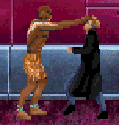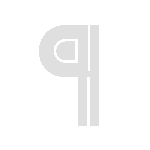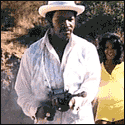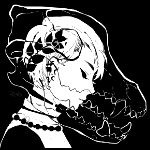|
Beautiful Ninja posted:400 dollars for a motherboard is just insane. I built a whole computer with that much money, haha.
|
|
|
|

|
| # ? Jun 7, 2024 22:11 |
|
Beautiful Ninja posted:That seems more like a motherboard designed for extreme overclockers who use ln2 cooling rather than a home user. 400 dollars for a motherboard is just insane. The Lord Bude posted:There's also pretty much no legitimate reason for a home user to be buying a socket 2011 motherboard. teagone posted:I built a whole computer with that much money, haha. All comments completely accurate, believe me. The person in question did not pay for the board, I made all of those comments and laughed at it.
|
|
|
|
It finally happened. My Crucial M4 I bought in September 2012 bit the dust. Doesn't show up in BIOS, but I'm sure if I let it sit forever there it might show up. I have an older Intel 320 80GB drive to use in its place. Nothing really important was on there, just 8.1 and some apps so I'm not really at a loss here. All my real data is on other drives. I went to start an RMA on Crucial's website but they want me to call them to to tell them "how it's been used." Whatever the gently caress that even means. If they give me one of their newer, crappier drives I'll probably sell it and get an EVO. Moral of the story is, just buy an EVO, y'all.
|
|
|
|
Hopefully you guys can help. I've not built a new system in a while and can't really visualize a comparison of what I've got to what's new on the market. I'm trying to upgrade my computer but I've got a pretty small budget at the moment. My budget is $300 and my goal is a gaming PC. Currently I've got the following: Motherboard: Asus P5N-E SLI Processor: Intel Core 2 Duo 2.13 GHz Ram: 6GB DDR2 Video: GeForce GTX 460 I've got a 500 Watt PSU but it is getting near the 5 year mark so probably needs to be replaced. Right now I'm looking at the following build: http://pcpartpicker.com/p/3BLWi Problem is that I'm over budget. It looks like, to stay under budget, I need to get EITHER the video card OR the Motherboard, Processor, and Ram. The question is which? Also, would I be able to re-use the heat sink I have or would it be best to buy a new one? The heat sink I currently have isn't giving me any problems and that would help cut $35 from my costs. TheCIASentMe fucked around with this message at 06:19 on May 1, 2014 |
|
|
|
TheCIASentMe posted:Hopefully you guys can help. I've not built a new system in a while and can't really visualize a comparison of what I've got to what's new on the market. 300 bucks is a good amount for psu and video card. I wouldn't buy new relatively cheap mobo/cpu/ram/etc to use with an old PSU and video card. Since video cards can last a while, you could then move it into a new system when you can afford it.
|
|
|
|
I just realized, the free Dell I was given has a 250W PSU. The GFX card I want to throw at it has a minimum power requirement of 300W. Is this a recommendation? A hard rule?
|
|
|
|
That is overall system requirement. Generally no, it is almost always too high for "minimum". However a prebuilt power supply might not be the highest quality thing in the world, so if you list everything the computer has it might be easier to say don't worry about it. For example my card requires a minimum of 600 watts. But I have two of them, with a 750w power supply, and I'm overclocked to the limit.
|
|
|
|
|
Ignoarints posted:That is overall system requirement. Generally no, it is almost always too high for "minimum". However a prebuilt power supply might not be the highest quality thing in the world, so if you list everything the computer has it might be easier to say don't worry about it. For example my card requires a minimum of 600 watts. But I have two of them, with a 750w power supply, and I'm overclocked to the limit. i5 2400 locked. One spinning 3.5inch disk. One 2.5inch SSD. 4gb ram. Hoping to add this to it. http://store.galaxytechus.com/GALAX...werth_p_90.html
|
|
|
|
Should be good to go, that's about 200 watts worth of stuff running full tilt. Don't be shocked if that PSU is a POS though.
|
|
|
|
|
TheCIASentMe posted:Hopefully you guys can help. I've not built a new system in a while and can't really visualize a comparison of what I've got to what's new on the market. I would actually buy a new CPU if I were you. While your GPU isn't super-fast compared to modern offerings, it's still pretty decent all things considered and holds up well enough. It'll be able to stay just under the recommended specs of most games, which is totally decent. Your CPU on the other hand, is a major bottleneck. It looks like you have an E6420, which fails to keep up to the minimum requirements of even most modern titles! I would highly suggest getting a new CPU (save up for an i5 if you can, but an i3 is totally fine) and a quality PSU. CPU: Intel Core i5-4430 3.0GHz Quad-Core Processor ($179.99 @ Newegg) Motherboard: ASRock B85M Pro4 Micro ATX LGA1150 Motherboard ($69.99 @ Newegg) Power Supply: XFX 550W 80+ Bronze Certified ATX Power Supply ($50.99 @ Amazon) Total: $300.97 Something like this would be ideal, IMO. Also consider switching out the CPU for an i3-4130, and then sit on your savings for when you can get a better GPU in the future. Hace fucked around with this message at 16:53 on May 1, 2014 |
|
|
|
1997 posted:It finally happened. My Crucial M4 I bought in September 2012 bit the dust. Doesn't show up in BIOS, but I'm sure if I let it sit forever there it might show up. I have an older Intel 320 80GB drive to use in its place. Nothing really important was on there, just 8.1 and some apps so I'm not really at a loss here. All my real data is on other drives. I went to start an RMA on Crucial's website but they want me to call them to to tell them "how it's been used." Whatever the gently caress that even means. If they give me one of their newer, crappier drives I'll probably sell it and get an EVO. I actually just RMA'd my M4 recently because it was starting to throw warnings about remaining life being low. They also wanted to know how it had been used (in my case it was for OS and games). They issued me the RMA and I just got the replacement last Friday. The replacement looks to be a refurbished m4. I still bought an EVO to replace it in the meantime because I didn't want to be without my desktop for a couple weeks.
|
|
|
1997 posted:It finally happened. My Crucial M4 I bought in September 2012 bit the dust. Doesn't show up in BIOS, but I'm sure if I let it sit forever there it might show up. I have an older Intel 320 80GB drive to use in its place. Nothing really important was on there, just 8.1 and some apps so I'm not really at a loss here. All my real data is on other drives. I went to start an RMA on Crucial's website but they want me to call them to to tell them "how it's been used." Whatever the gently caress that even means. If they give me one of their newer, crappier drives I'll probably sell it and get an EVO. Wtf? Respond I use it as a dinner plate, is it not dishwasher safe?
|
|
|
|
|
Here's a partlist i'm pretty set on: CPU: Intel Core i5-4670K 3.4GHz Quad-Core Processor ($234.98 @ SuperBiiz) Motherboard: Asus Maximus VI Hero ATX LGA1150 Motherboard ($189.99 @ NCIX US) Memory: Kingston Fury Black Series 16GB (2 x 8GB) DDR3-1600 Memory ($139.99 @ NCIX US) Storage: Samsung 840 Series 250GB 2.5" Solid State Disk ($199.98 @ SuperBiiz) Video Card: MSI GeForce GTX 770 2GB TWIN FROZR Video Card ($319.99 @ Newegg) Case: Fractal Design Define R4 (Black Pearl) ATX Mid Tower Case ($99.99 @ Micro Center) Power Supply: Corsair RM 650W 80+ Gold Certified Fully-Modular ATX Power Supply ($119.33 @ OutletPC) Operating System: Microsoft Windows 8.1 (OEM) (64-bit) ($89.99 @ NCIX US) Case Fan: Fractal Design FD-FAN-SSR2-140 66.0 CFM 140mm Fan ($12.13 @ NCIX US) Total: $1406.37 I'll be buying a Noctua NH-D15 for CPU cooling as well, but it wasn't on PCPartspicker. Anything I've missed?
|
|
|
|
aeverous posted:Here's a partlist i'm pretty set on: What will you be using this for? You could probably get away with 8 GB of memory, and you could save some space and money (and look less ridiculous) by going mATX.
|
|
|
|
aeverous posted:Here's a partlist i'm pretty set on: You want the 840 Evo, not the regular 840.
|
|
|
|
Oggumogoggum posted:What will you be using this for? You could probably get away with 8 GB of memory, and you could save some space and money (and look less ridiculous) by going mATX. Mostly for gaming but also a lot of sample-based music production. I don't know how memory intensive that is exactly, but i have 16 GB currently and it'd feel weird "downgrading". Reasoning for the ATX mobo is that it was hard to find a mATX one thats both compatible with the giant cooler and which has good reviews. The ASRock Extreme4 mATX board would fit, but according to Newegg reviews some people have had problems with dead cards and a buggy BIOS. HalloKitty posted:You want the 840 Evo, not the regular 840. Oh, my bad, it's supposed to be an EVO.
|
|
|
|
Here's a noodle scratcher. The printing company I work at is moving and we're getting all new computers, printers and scanners next month. The new scanners my boss ordered require a PCI-e slot for some sort of card. The problem is all the computers he just bought are all-in-ones. He hates desktops and really doesn't want to buy any. Are there any external PCI-e boxes that can connect via USB? He wants something like this but for PCI cards instead of hard drives. I tried to explain to him why the demand for such a product would be so small (DACs, USB wireless adapters, the fact that USB is too slow for graphics cards), but he insists they must exist. Do they? As an aside, why the hell would a loving scanner require an i5 and 8GB of RAM? If it needs that kind of horsepower it might be true that it also requires the bandwidth of PCI-e, but thinks whoever wrote the requirements is an idiot. We'll see.
|
|
|
|
Are they really high resolution scanners? Do you know the models? It's hard to imagine a PCIe thing that runs on USB that isn't pretty complex. But this is so far beyond me. I just want to know what kind of scanner needs a PCIe slot (how pissed off is he going to be when he finds out he needs a real computer to do real computer things)
|
|
|
|
|
Hey guys sorry if this is an obnoxious question, but here goes. I built my PC in '08 and I'd like to upgrade for as cheaply as possible. I don't really have a budget other than "cheap". I use it for web surfing, listening to music, the rare transcoding, and very light photoshop. Here is what I have currently (taken from my Newegg receipt): MSI MBOX K9N6SGM-V AMD Athlon 64 X2 / Athlon 64 / Sempron AMD Socket AM2 NVIDIA GeForce 6100 /nForce 405 chipset GeForce 6100 Barebone Western Digital WD Blue WD1600AAJS 160GB 7200 RPM 8MB Cache SATA 3.0Gb/s 3.5" Internal Hard Drive Bare Drive AMD Athlon 64 X2 5400+ Brisbane 2.8GHz Socket AM2 65W Processor ADO5400DOBOX G.SKILL 2GB (2 x 1GB) 240-Pin DDR2 SDRAM DDR2 800 (PC2 6400) Dual Channel Kit Desktop Memory Model F2-6400CL5D-2GBNQ There's also a Maxtor 320GB HD and Sony DVDRW in there both bought around the same time. It's running XP so I'd like to take the price of a new OS into account. Should I just go to Microcenter and get the cheapest Inspiron I can find or would I save any money by building?
|
|
|
|
You can get something way better than that used off craigslist or something, with Windows already. I'd say Dell outlet but they seem to not have anything really. http://www.microcenter.com/product/428214/Inspiron_3000s_Desktop_Computer is this out of your price range? I mean it would hands down blow yours away so it would be a nice upgrade
|
|
|
|
|
MondayHotDog posted:Here's a noodle scratcher. The printing company I work at is moving and we're getting all new computers, printers and scanners next month. The new scanners my boss ordered require a PCI-e slot for some sort of card. The problem is all the computers he just bought are all-in-ones. He hates desktops and really doesn't want to buy any. Are there any external PCI-e boxes that can connect via USB? He wants something like this but for PCI cards instead of hard drives. I tried to explain to him why the demand for such a product would be so small (DACs, USB wireless adapters, the fact that USB is too slow for graphics cards), but he insists they must exist. Do they? They have those, actually, but only for Thunderbolt ports, and which cost    . Can you link the scanner's product page? . Can you link the scanner's product page?Make sure you don't get left holding the bag.
|
|
|
|
Ignoarints posted:You can get something way better than that used off craigslist or something, with Windows already. I'd say Dell outlet but they seem to not have anything really. I don't really want to bother with buying used. I'm stressing cheap because really 99% of my usage is the internet and downloading MP3s and you can tell from my old rear end PC I don't need all that much. That model is sold out at my store but they have an open box model available. Is that a dumb idea?
|
|
|
Human Tornada posted:I don't really want to bother with buying used. I'm stressing cheap because really 99% of my usage is the internet and downloading MP3s and you can tell from my old rear end PC I don't need all that much. That model is sold out at my store but they have an open box model available. Is that a dumb idea? No. I highly doubt anybody could damage one in a way that wouldn't be obvious when you use it. Just make sure to check all the specs (HD size, speed, processor, ram size and speed, etc). Newegg might have some stuff but im about to get off work
|
|
|
|
|
Why not just buy one off of the official Dell store? I'm pretty sure they're cheaper there as well. http://www.dell.com/us/p/inspiron-3647-small-desktop/pd?oc=fdcwsn1389&model_id=inspiron-3647-small-desktop Also buying refurbished desktops that aren't from the manufacturer isn't the best idea in the world, as I recall. Hace fucked around with this message at 23:00 on May 1, 2014 |
|
|
|
So I have this build shipping to me right now, my only question is about the WiFi Adapter. Is it going to be somewhat obvious where I have to plug it in, or will I have to hunt for the slot using the motherboard manual?
|
|
|
|
Luna Was Here posted:So I have this build shipping to me right now, my only question is about the WiFi Adapter. Is it going to be somewhat obvious where I have to plug it in, or will I have to hunt for the slot using the motherboard manual? Here's what your motherboard looks like (image from newegg rehosted):  You will put that wireless card in the PCI Express 2.0 slot at the bottom. It won't fit the whole slot, but that is okay, it goes in the slot all the way to the edge of the board so that the antenna plugs on the plate can go outside of the case. Your video card will go in the PCI Express 3.0 slot in the middle (top slot when mounted in the case).
|
|
|
|
Alright, thank you! I'm using the Newegg guide for building my rig when it gets here, but no matter where I looked I couldn't find any info on that.
|
|
|
|
Ignoarints posted:Are they really high resolution scanners? Do you know the models? Sir Unimaginative posted:They have those, actually, but only for Thunderbolt ports, and which cost I think it's this. Anyway, he resigned to buying a desktop. I also informed him that i7s are not dual-cores, and that the i5 in his 4 year old laptop is not the exact same chip as the one in my 3 month old desktop. He knows a lot about computers. 
|
|
|
|
Can somebody explain to me what I need to run 3D modelling software good? I hear I need 'a good graphics card,' but does that mean like, super fast or just with loads of memory or what? The main things I use are Autodesk Alias and 3DSmax. I was going to get an i7 and 16GB DDR3 RAM and then a graphics card with 2GB memory on it(760GTX?) and a SSD, does that sound about right? What sort of power PSU would I need to run all that with 5 normal hard disks too?
|
|
|
Bape Culture posted:Can somebody explain to me what I need to run 3D modelling software good? The sky is the limit on 3d rendering if I remember. You definitely want the i7, a minimum of 16gb (I mean it will depend on what you're doing, but in general). You want the highest shaders and core clock you can afford. I can't remember but there are different methods that use the CPU and GPU more but it is still CPU dominant. That is all I know about it and not based on experience
|
|
|
|
Ignoarints posted:The sky is the limit on 3d rendering if I remember. You definitely want the i7, a minimum of 16gb (I mean it will depend on what you're doing, but in general). You want the highest shaders and core clock you can afford. I can't remember but there are different methods that use the CPU and GPU more but it is still CPU dominant. That is all I know about it and not based on experience Wouldn't you also want to use something from the Nvidia Quadro line over a GeForce? I don't know squat about workstation graphics so I'm curious myself
|
|
|
|
|
aeverous posted:Here's a partlist i'm pretty set on: Hey man, scroll back through the thread a bit we've just had a bit of a discussion about the D15. Long story short the Phanteks TC14PE is 99-100% of the performance for 20 bucks less, and without all the ridiculous case and motherboard compatibility problems so you can save money there as well. I mean if you need that extra half a degree of cooling the D15 offers (you don't), more power to you. I know I've been talking about this a lot in this thread but people really need to know that the D15 isn't automatically a good choice because "it's Noctua". Edit: The rest of your list looks good, but for alternatives you can look into; the Nanoxia DS1 is a psuedo-clone of the R4 that is nicer in a few ways (better stock fans, dual fan controller, toggle-able top vent) if you can find it. Also with reference to the RM650, you don't need 650 watts (not that it hurts anything but your wallet to have a PSU too large) and the RM series has also been knocked a bit for build quality not matching their price. You can probably find a solid 550-650 watt seasonic OEM or corsair PSU for less (I'm not in america so I can't easily comment on similarly priced options). Edit: You can get this 550 watt gold seasonic for a good 40 bucks cheaper. BurritoJustice fucked around with this message at 02:23 on May 2, 2014 |
|
|
fletcher posted:Wouldn't you also want to use something from the Nvidia Quadro line over a GeForce? I don't know squat about workstation graphics so I'm curious myself I really am reaching into memory here, but from what I understand you are paying out the rear end for Quadro "dual floating point" capability that is artificially limited on geforce cards. Also you are paying for support, which is much more important to businesses that make their living on these. I believe this is mostly used for CAD as well. In the end it was deemed (from whereever I was reading all this) better to simply buy consumer cards for home use just for more return on the dollar in performance. On some cards I read you can "simply" change the firmware and solder something to turn it into a quadro, to give you an idea of the difference you're paying for.
|
|
|
|
|
Just looking for some input on parts. I'm trying to keep it in the budget / sweet spot range. Any suggestions for changes? PCPartPicker part list / Price breakdown by merchant / Benchmarks CPU: AMD FX-6300 3.5GHz 6-Core Processor ($109.99 @ Newegg) CPU Cooler: Cooler Master Hyper 212 EVO 82.9 CFM Sleeve Bearing CPU Cooler ($29.95 @ Amazon) Motherboard: Asus M5A97 R2.0 ATX AM3+ Motherboard ($88.79 @ Newegg) Memory: G.Skill Ares Series 8GB (2 x 4GB) DDR3-1600 Memory ($68.99 @ Newegg) Storage: Seagate 600 Series 240GB 2.5" Solid State Disk ($147.00 @ Amazon) Video Card: MSI Radeon R7 265 2GB Video Card ($149.99 @ Amazon) Case: Corsair 200R ATX Mid Tower Case ($59.99 @ Newegg) Power Supply: EVGA 430W 80+ Certified ATX Power Supply ($38.24 @ Amazon) Optical Drive: Asus DRW-24B1ST/BLK/B/AS DVD/CD Writer ($23.15 @ Amazon) Operating System: Microsoft Windows 8.1 (OEM) (64-bit) ($99.99 @ Newegg) Monitor: Asus VE228H 21.5" Monitor ($134.99 @ Amazon) Total: $951.07 Peacec fucked around with this message at 01:36 on May 2, 2014 |
|
|
gariig posted:Yes because most people who are going to pay extra for an IPS panel over a TN also want 1080/1200. I would go for this monitor over the smaller ones for about the same price. Thanks, I ended up getting that monitor. It actually went out of stock on newegg (nowhere else appears to have it for under $400  ) literally hours before I planned on buying it, but thankfully an open box version of it appeared for $34 off the normal price. So I got it for $135. I'm wary of buying open box anything, but it seems like a great monitor for the price and my budget is pretty limiting...so hopefully there's nothing wrong with it (cosmetic issues are no problem though). I'll find out soon enough. ) literally hours before I planned on buying it, but thankfully an open box version of it appeared for $34 off the normal price. So I got it for $135. I'm wary of buying open box anything, but it seems like a great monitor for the price and my budget is pretty limiting...so hopefully there's nothing wrong with it (cosmetic issues are no problem though). I'll find out soon enough.
|
|
|
|
|
Peacec posted:Just looking for some input on parts. I'm trying to keep it in the budget / sweet spot range. Any suggestions for changes? Thread title  . A dual core Intel i3-4130 will convincingly beat that FX-6300 in games (by large margins in most) for around the same money, and draw half the power. The rest of your list seems mostly fine, except for that crap tier power supply. PSU is not a place to cut corners in a build. The Seagate 600 is a fine drive but nothing spectacular, look into a thread recommended 840 EVO if it isn't too much more money. . A dual core Intel i3-4130 will convincingly beat that FX-6300 in games (by large margins in most) for around the same money, and draw half the power. The rest of your list seems mostly fine, except for that crap tier power supply. PSU is not a place to cut corners in a build. The Seagate 600 is a fine drive but nothing spectacular, look into a thread recommended 840 EVO if it isn't too much more money.
|
|
|
|
BurritoJustice posted:Thread title Alright. Thank you for the suggestions. How does this look? CPU: Intel Core i3-4130 3.4GHz Dual-Core Processor ($119.99 @ Amazon) Motherboard: Asus H87M-E Micro ATX LGA1150 Motherboard ($93.79 @ Amazon) Memory: G.Skill Ares Series 8GB (2 x 4GB) DDR3-1600 Memory ($68.99 @ Newegg) Storage: Samsung 840 EVO 250GB 2.5" Solid State Disk ($149.99 @ Amazon) Video Card: MSI Radeon R7 265 2GB Video Card ($149.99 @ Amazon) Case: Corsair 200R ATX Mid Tower Case ($59.99 @ Newegg) Power Supply: Corsair CX 430W 80+ Bronze Certified Semi-Modular ATX Power Supply ($52.99 @ Amazon) Optical Drive: Asus DRW-24B1ST/BLK/B/AS DVD/CD Writer ($23.15 @ Amazon) Operating System: Microsoft Windows 8.1 (OEM) (64-bit) ($99.99 @ Newegg) Monitor: Asus VE228H 21.5" Monitor ($134.99 @ Amazon) Total: $953.86
|
|
|
|
That's a bad power supply, either this (non-modular) http://www.newegg.com/Product/Produ...ID=3938566&SID= or (semi-modular) http://www.newegg.com/Product/Produ...ID=3938566&SID= edit: this motherboard is cheaper http://www.amazon.com/dp/B00CZZ4TLE/?tag=s601000020-20 DAMN NIGGA fucked around with this message at 02:03 on May 2, 2014 |
|
|
|
OK cool thanks guys for the advice.
|
|
|
|

|
| # ? Jun 7, 2024 22:11 |
Peacec posted:Alright. Thank you for the suggestions. How does this look? If you read the OP you can save yourself and others a few iterations of this, one of the parts you have in that build is specifically called out as something to avoid.
|
|
|
|