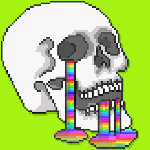|
nielsm posted:It's still rather experimental, and not useful at all for "web video". You could use it if you only wanted the videos to be for download, but don't expect it to be better than H.264 encoding yet. Also, it's still insanely slow at encoding. I gotcha. Thanks! Yeah, I'd just saw it a few days ago and tried to read up on it a bit. Was just curious.
|
|
|
|

|
| # ? May 11, 2024 22:47 |
|
Ok I've got a bit of a question about capture devices. Right now I'm using the AverMedia Game Capture HD which works great for me. It's got a little remote and it records video files straight to an external hard drive. However, it doesn't accept an HDMI input and I'm looking to start using that. All the ones recommended in the OP that accept HDMI seem to require a program running on a PC in order to record. This is a problem for me since my PC and game consoles are not close together. Does anyone know of a device that can record HDMI and doesn't require the PC nearby to work?
|
|
|
|
Maybe? The Hauppauge HD PVR Rocket may do that. I don't own one and have never tried it, so I have no idea if it actually does what you're asking, but it's worth looking at. At the very least you could be our guinea pig. 
|
|
|
|
Xenoveritas posted:Maybe? The Hauppauge HD PVR Rocket may do that. I don't own one and have never tried it, so I have no idea if it actually does what you're asking, but it's worth looking at. At the very least you could be our guinea pig. Hm, it certainly seems like it should be able to. In fact the only real limitation it seems to have is that it can't record 60fps. I'll have to look a little deeper into it. Thanks for the recommendation.
|
|
|
|
If I accidentally deleted the .aup Audacity file but still have the data folder, is there a way I can recover the project?
|
|
|
ritcheyz posted:If I accidentally deleted the .aup Audacity file but still have the data folder, is there a way I can recover the project? The data folder contains the raw audio clips, in no particular order, while the .aup file contains all the data about which tracks and which order the raw audio clips are in. You can't recover the project intact, but you have a chance to reconstruct it with manual work.
|
|
|
|
|
There was an Audacity Crash Recovery utility that I believe automatically did all the manual work of combining the audio clips into a single track - it's gone out of fashion with Audacity 2.0's recovery feature, but you might find it helpful.
|
|
|
|
ritcheyz posted:If I accidentally deleted the .aup Audacity file but still have the data folder, is there a way I can recover the project? If you're lucky/been kinda light on the hard drive writing since then you could try an undeleter utility to recover the file.
|
|
|
|
I'm trying to reencode some files captured with Nvidia Shadowplay to a reasonable filesize. I'm following this guide from the OP. My Avisynth script is just code:But if a add a Trim command to cut some stuff from the beginning, the video is trimmed as expected, but I don't get any audio (it creates a .m4a file with the correct length, but only silence). code:Am I doing something wrong, or does Trim just work that way? e2: seems like the culprit is the source video? Trying it with random other video files from my PC works, just not the stuff captured with Shadowplay. Tamba fucked around with this message at 15:49 on May 5, 2014 |
|
|
|
The culprit is DirectShowSource(). It sucks, do not use it, grab FFMS2 and try again. Also unless you recorded in like 2560x1440 I wouldn't reduce the resolution like that.
|
|
|
|
I switched to FFMS2. It's still encoding, but previewing the avs-file seems fine. I recorded at 1080p, so halving the resolution gets me a video with 960x540, which is big enough for my purposes. Or is there something else that's bad about ReduceBy2? e:"Dont use DirectShowSource" is in the OP...well, that's embarrassing. Sorry about the unnecessary post. Tamba fucked around with this message at 16:51 on May 5, 2014 |
|
|
|
You can chop Shadowplay files down to a reasonable filesize without reducing them to 540p, which is going to be far worse in the long run. Keep them at 1920x1080, use ffms2, throw it at MeGUI, presto. e: I wouldn't use reduceby2 in general, but in this case it's also entirely unnecessary to do any resolution reduction from what I'm seeing? Shadowplay uses a really inefficient encoder in terms of filesize, partially because I don't understand what went on with nvidia using Windows default poo poo, partially I'm sure to reduce system resource overhead when doing realtime MP4 encoding behind the scenes while you're gaming.
|
|
|
|
I have a question about MeGUI: I've been using it to successfully encode videos in the past, but yesterday I started getting "Filetype restrictions are too restrictive" errors and can't start encoding jobs anymore. What could I be doing wrong?
|
|
|
|
Couple of questions I've tried to google for (and read the OP, of course--brilliant OP by the way!) about audio and streaming. Using OBS, is it worth trying to fiddle with the microphone noise gate at all or should I use push-to-talk? Normally I'd opt for the latter without question, but playing gamepad games makes that a bit tricky to do quickly. On a related note, I often have to run a fan in the room my PC is in (AC repairs are pending
|
|
|
|
All a noise gate will do is shut off the mic while you're not talking, it won't "remove" noise. (A noise gate basically says "only allow sound through if it's above the noise threshold.") Which may be perfect for your "push to talk" problem, if you want everything you say to be streamed but the mic to be silenced completely when you're quiet. Any good directional mic that's pointed away from the fan should work. It's the omnidirectional mics that pick up everything. A directional microphone that's pointed towards your mouth and away from the fan should help reduce the noise. Sadly, I can't really say what "a good directional mic" would be and most of the headsets I've used tend to pick up background noise despite the fact that they really aren't "supposed" to.
|
|
|
|
Ciaphas posted:Couple of questions I've tried to google for (and read the OP, of course--brilliant OP by the way!) about audio and streaming. Noise gating is definitely worth tuning around with if you have a decent microphone to begin with. Lesser quality microphones will vary more wildly and it'll be harder to find a sweet spot to gate. As far as environmental noise, I found that certain USB headsets are more likely to block out background noise rather than stand mics without shielding that were meant to capture all sorts of noise. For reference I'm currently using the logitech g35. Libluini posted:I have a question about MeGUI: Is there a chance that you have a failed / aborted job in your queue that is gumming it up? What's the script that you're using if you're using AVS? Do you think one or more of your codecs became uninstalled? Which filetype are you trying to export as?
|
|
|
|
EntranceJew posted:Is there a chance that you have a failed / aborted job in your queue that is gumming it up? What's the script that you're using if you're using AVS? Do you think one or more of your codecs became uninstalled? Which filetype are you trying to export as? No, I thought this too but I emptied out the queue and still got this error. I tried exporting as AVI, but also MKV and MP4 (nothing worked). On the rest: I went strictly according to the guide in the OP and didn't even knew codecs could become uninstalled. Until now, that is. How do I even notice something like this? Also I didn't use AVS or any scripts. (You mean the AVS media player right?) You may notice now that I'm not really competent in making videos. 
|
|
|
|
So, looking through the TSF Wiki, I notice that we currently only list five programs for recording: FRAPS, Dxtory, Camtasia Studio, HyperCam2, and VirtualDub. (VirtualDub sucks for screen recording, incidentally. But it does work. Ish.) In any case, I'm thinking that we may want to add Nvidia's ShadowPlay, as that's matured to the point where it works for the most part. Likewise, Open Broadcaster Software can also be used to record and should probably be mentioned. Any thoughts on adding these?
|
|
|
|
Xenoveritas posted:So, looking through the TSF Wiki, I notice that we currently only list five programs for recording: FRAPS, Dxtory, Camtasia Studio, HyperCam2, and VirtualDub. (VirtualDub sucks for screen recording, incidentally. But it does work. Ish.)
|
|
|
|
Xenoveritas posted:All a noise gate will do is shut off the mic while you're not talking, it won't "remove" noise. (A noise gate basically says "only allow sound through if it's above the noise threshold.") Which may be perfect for your "push to talk" problem, if you want everything you say to be streamed but the mic to be silenced completely when you're quiet. EntranceJew posted:Noise gating is definitely worth tuning around with if you have a decent microphone to begin with. Lesser quality microphones will vary more wildly and it'll be harder to find a sweet spot to gate. Alright, thanks, I'll dick with the noise gating stuff for a little while once I settle on a mic. Right now I'm using a logitech USB desktop mic which I suspect is crap, but I've got a good pair of headphones so I don't want to get a headset. The PC thread always recommends either the AntLion Modmic (which doesn't seem to actually exist on their website, at least for sale) or the Zalman Zm-Mic1 clip microphone. Any idea if either of those would do better against environmental noise?
|
|
|
|
Ciaphas posted:Alright, thanks, I'll dick with the noise gating stuff for a little while once I settle on a mic. Out of curiosity, have you tried letting your mic record nothing but your background noise, then running a noise profile over that "silence" in Audacity and using noise removal over the whole recording? Alternatively, you could try using the leveler in Audacity instead, though I'm not too sure of the cases where you'd want to use it over noise removal.
|
|
|
|
Okay gang, I need some help. I've received some complaints about this recording in the sandcastle. The problem is the kind of blur type thing going on that's most noticeable with the status bar at the top of the screen. My recording method is to just use nestopia's on-board recorder then use its "convert to avi" setting, using the cinepak codec. After that I'll resize it with nearest neighbor settings in V-dub, but I'm fairly certain that part's irrelevant. I have dxtory, but for some reason it doesn't seem to like nestopia at all. Maybe I'm just too new at this, but I'll take any suggestions you can give, whether it's just switching codecs (also, I don't know how to add new ones to nestopia, if you even can) using a different emulator to record my footage with, or what.
|
|
|
|
Strange Quark posted:Out of curiosity, have you tried letting your mic record nothing but your background noise, then running a noise profile over that "silence" in Audacity and using noise removal over the whole recording? I'll remember this if I ever record this crap, but I was talking asking about live streaming. Unless you're saying I can do that live somehow, which sounds like sorcery to me 
|
|
|
|
I'm encountering a strange problem with MeGUI. I'm not sure what's going on with the program, but it seems to be encoding my videos all the same, despite the bitrate I assign. To test my theory I encoded four 17 second videos at different bitrates (1500, 3000, 20CRF, 24CRF) and all four came out functionally identical to each other. 1500kbps 3000kbps CRF20 CRF24 Source video If there's any differences between the images, they're so minute as to not make any functional difference. Is there some reason why all the encodes came out looking exactly identical to each other? EDIT: For the sake of hilarity, I tried another encode at 750kbps. Three guesses how it turned out DoubleNegative fucked around with this message at 05:51 on May 9, 2014 |
|
|
|
Well, first off, that's a very bad example shot. You're not gonna see differences on a static, mostly black menu screen. You want something with lots of movement. That said, there's a couple different ways to get a video out of MeGui, which steps are you using exactly? If you use the AutoEncode and don't use the "Use Profile Settings" option then yeah, it'll ignore your encoding settings.
|
|
|
|
Admiral H. Curtiss posted:Well, first off, that's a very bad example shot. You're not gonna see differences on a static, mostly black menu screen. You want something with lots of movement. Here's two fresh examples! 750kbps and 3000kbps. Also for whatever reason youtube doesn't seem to want to give the 750 one its 720p resolution. The source looks better, just grainer in motion. With all the motion in the videos I can definitely see the difference. I was just looking in the wrong places for those differences before! Thanks! As for the steps I'm taking to get the video, what I do is get all my video quality settings in order, and then hit the queue button. Same for the audio. Then when I'm ready I just go over to the queue and hit start on the whole list.
|
|
|
|
Choco1980 posted:Okay gang, I need some help. I've received some complaints about this recording in the sandcastle. The problem is the kind of blur type thing going on that's most noticeable with the status bar at the top of the screen. My recording method is to just use nestopia's on-board recorder then use its "convert to avi" setting, using the cinepak codec. After that I'll resize it with nearest neighbor settings in V-dub, but I'm fairly certain that part's irrelevant. I have dxtory, but for some reason it doesn't seem to like nestopia at all. Maybe I'm just too new at this, but I'll take any suggestions you can give, whether it's just switching codecs (also, I don't know how to add new ones to nestopia, if you even can) using a different emulator to record my footage with, or what. Bumping this. I'm open to any ideas for better nes capture.
|
|
|
|
I suspect it's a chroma subsampling issue. Instead of converting the NES movie to Cinepak, convert it to Lagarith and make sure the RGB colorspace is selected in the Lagarith options. Then upscale that to an even integer multiple (2x, 4x, 6x, ...) with Nearest Neighbor. You might also want to check out some better encoding tools than VirtualDub.
|
|
|
|
Admiral H. Curtiss posted:I suspect it's a chroma subsampling issue. Instead of converting the NES movie to Cinepak, convert it to Lagarith and make sure the RGB colorspace is selected in the Lagarith options. Then upscale that to an even integer multiple (2x, 4x, 6x, ...) with Nearest Neighbor. You don't understand. I've been recording with Nestopia's on-board video recorder, then use it's "convert to avi" function. There's a finite list of codecs on there, with limited options. I don't know how to add codecs to Nestopia's database. The problem is there before Virtual-Dub touches it.
|
|
|
|
Then convert to uncompressed. You probably just don't have Lagarith installed though. Do that.
|
|
|
|
Hey guys. I'm currently using Movie Studio Platinum for my editing, but as of a couple days ago whenever I click on one of my recorded files in the explorer the entire program hangs until I force it to close. My recorded files are in .AVI format recorded with Bandicam, and I didn't have problems with them previously. Thoughts?
|
|
|
|
Admiral H. Curtiss posted:Then convert to uncompressed. Actually, part of the problem that I'm finding is that it looks like Nestopia is rather stubbornly made to not be able to add codecs to it, despite what might be on your system (I made sure to get the Lagarith codec and check) Here's the codecs available. Note that this has no bearing on what codecs are actively installed on my computer: quote:Microsoft video 1 Yes, the Intel one appears twice. half of these do not allow you to do anything configuration wise. I got a mild improvement switching to the Xvid option, like the blur is half as bad at most. I'm starting to suspect the only answer is "stop using Nestopia and switch to another EMU that allows for video recording" Or perhaps at least one that DXtory works for. (For some reason, it refuses to record in Nestopia. It immediately stops recording after the record button is pressed)
|
|
|
|
quote:Full Frames (uncompressed) Use that, NES resolution isn't big so it won't be *too* large. Not great but the best option there. But yes, any reason you're sticking with Nestopia when FCEUX is available?
|
|
|
|
Because I don't see a record option in the copy of FCEUX I have? I've heard that the guys over at TASVideos have their own custom built emulators? (The likely obvious answer is I need a different copy of FCEUX) Also, you'd be surprised with the size of the full frames option. I can't get even 3 minutes of video before my FAT32 system cuts it off.
|
|
|
|
...why are you recording videos on a file system with 4 GB filesize limitations. No, don't answer that. Here: http://sourceforge.net/projects/fceultra/
|
|
|
|
Why? Because I'm hardly as tech savvy as people think I am--aka I'm dumb. My PC was middle of the road when I got it two years ago. I do what I can. Thanks for the link!
|
|
|
|
Here's a question that I don't think was mentioned in the OP. I just checked — if the answer is there, please point me in that direction with appropriate notes to make fun of my blindness. Anyway. What are my options for mixing two different videos together into a single final product? Say I'm playing an online coop game with a friend. We've got the videos of the game and a good sync point so we know they're as well-timed as they possibly can be. I'm hoping to be able to switch POVs as different things happen to each of us while still keeping everything in time. Is there an easy-enough/hopefully-free-or-cheap option to do editing like this? Similarly, my screen resolution is at 1440x900 while my friend is 1920x1147. Should we still play at a synchronized resolution for our recording, or is there a nearest neighbor we could use when encoding the video? I'm still new to this and trying to figure out what our best options are. Shoopuf fucked around with this message at 02:54 on May 11, 2014 |
|
|
|
Pretty much any editing suite will let you do this. The one that the TSF recommends is AviSynth, but there's other options: plenty of people in here like Sony Vegas or Adobe Premiere. If you've never used any of these before, try following along with Vicas's AviSynth tutorial in the OP. Also, you can certainly upscale or downscale your videos, but the quality may not be great. It might be acceptable, though. Can't tell until you try it.
|
|
|
|
I will definitely check out Vicas' tutorial, then. While I'm here, does anyone know why Audacity can't seem to hear my speakers/headset whatsoever despite the fact that they do appear as devices to record? Overall what I'm hoping to do is have us both record our microphone output to mux together at a later date, as well as grab the game audio without skype or otherwise being mixed into that audio since we will be remaking that call on our own. FRAPS is not very kind in this regard, but it would seem Audacity is just as stubborn. My other option would be to simply let FRAPS record everything and have no ability to edit the call in post. Takes several steps out, but at the high chance of lowering quality to poo poo. Shoopuf fucked around with this message at 03:58 on May 11, 2014 |
|
|
|

|
| # ? May 11, 2024 22:47 |
|
Shoopuf posted:Similarly, my screen resolution is at 1440x900 while my friend is 1920x1147. Should we still play at a synchronized resolution for our recording, or is there a nearest neighbor we could use when encoding the video? I'm still new to this and trying to figure out what our best options are. The gently caress kind of resolution is 1920x1147? Wait, don't tell me, it's 1920x1200 with 53 pixels taken up by the task bar. In any case, the answer is almost certainly "yes, you should be playing at the same resolution," especially if this is related to Final Fantasy XIV and you intend for any of the HUD elements to be readable. Otherwise you're going to be forced to either stretch or shrink one of the videos and text is going to become blurry in either case. You should try and pick one of the standard HD resolutions, either 1280x720 or 1920x1080, and play and record at that resolution. Shoopuf posted:While I'm here, does anyone know why Audacity can't seem to hear my speakers/headset whatsoever despite the fact that they do appear as devices to record? Define "can't seem to hear" - what happens when you try and record? Nothing, or you record silence? Is the recording just very quiet? Make sure the correct audio device is selected in the recording dropdown and that it's set to mono. Make sure that the microphone gain is set to a reasonable level. (How you do that depends on the OS, in Windows 7/8, it's Recording Devices, Properties (on the specific device), Levels.) If you're using Skype, make sure Skype isn't set to alter the microphone gain level. (In Skype: Tools, Options, General, Audio settings, uncheck "Automatically adjust microphone settings.")
|
|
|