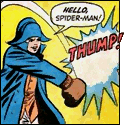|
Scott808 posted:I don't like lots of little things about this new UI... the unmovable and/or stuck together back/forward, stop/reload, and bookmark this page/bookmark list, the options hamburger thing being stuck on the right side where before the mostly same function orange Firefox button was on the left. The stupid animation and moving of the address bar when the forward button comes and goes. But the thing that's driving me the most crazy is that I have to essentially use NoScript with the list in reverse order now that it's stuck on top with no add on bar. Yeah the new update finally killed my custom fork of Whitehart I had been using for years now. I ended up just getting rid of Firefox completely now and went to Pale Moon just because I was tired of hacking together addons and fixes to get the browser to look and work the way I like and with the features I use. Pale Moon took all of 5 minutes to get working right and everything moved over. As a plus it runs crazy, crazy fast. It is like using Firefox when it first was released when I was in college.
|
|
|
|

|
| # ? May 15, 2024 03:23 |
|
Sweevo posted:This morning's annoyance: Opening a new tab doesn't highlight the url text any more. Highlight what text? It's a new tab, there's no address. Do you mean focus the address bar? It should.
|
|
|
|
Fiskiggy posted:Highlight what text? It's a new tab, there's no address. Do you mean focus the address bar? It should. I don't know, I've got about :blank for that and it focusses the address bar fine.
|
|
|
|
nevermind We're not allowed to discuss it. Firefox is amazing. FRINGE fucked around with this message at 21:22 on May 3, 2014 |
|
|
|
Fiskiggy posted:Highlight what text? It's a new tab, there's no address. Do you mean focus the address bar? It should. Flipperwaldt posted:You can set a search page or something as the new tab page. I think anything google will steal the cursor, for example. I've made a html page with a dozen links to various things. It's saved locally on my computer and I've set browser.newtab.url to file:///d:\computer\home.html. Up to version 28 new tabs would show my custom page, and the cursor focus was on the URL bar with the URL (file:///d:\computer\home.html) highlighted so that I could just start typing a new URL to replace it. As of 29 the URL bar still has focus like before, but the cursor is just at the end of the existing URL, so typing text adds to the end of it instead of replacing it. Edit: Fixed it. Apparently you have to put forward slashes in file URLs now. So file:///d:/computer/home.html works Sweevo fucked around with this message at 10:58 on May 5, 2014 |
|
|
|
I don't know why Firefox is randomly turning off a certain add-on. Maybe turning off stuff is causing the crashings?
|
|
|
|
Does anyone else here use an AHK hotkey to active Firefox, and have had it act strange as of late? Perhaps since a week ago, whenever I hit it, Firefox gets activated fine, but it sort of flashes the title bar for a split second, and more often than not, the Alt key will be held down, resulting in the File menu bar being shown. Totally weird. Here's my script:code:
|
|
|
|
Bugsy posted:Am I missing a setting or is right clicking on bookmarks not allowed anymore? Using Classic Theme Restorer and going from the bookmarks on the menu bar, not the new button on the toolbar.
|
|
|
|
FF 29 loads random links on pages without even clicking on them.. is there a way to disable this?
|
|
|
|
Djarum posted:Yeah the new update finally killed my custom fork of Whitehart I had been using for years now. I ended up just getting rid of Firefox completely now and went to Pale Moon just because I was tired of hacking together addons and fixes to get the browser to look and work the way I like and with the features I use. Pale Moon took all of 5 minutes to get working right and everything moved over. As a plus it runs crazy, crazy fast. It is like using Firefox when it first was released when I was in college. And here I thought Whitehart had been dead since like... Firefox after 3.
|
|
|
|
Panda Time posted:FF 29 loads random links on pages without even clicking on them.. is there a way to disable this?
|
|
|
|
How is Sea Monkey compared to FF 28?
|
|
|
|
Scalding Coffee posted:How is Sea Monkey compared to FF 28? A better question would be "How is Seamonkey compared to the Mozilla Suite?" And the answer is "they are basically the same."
|
|
|
|
Panda Time posted:FF 29 loads random links on pages without even clicking on them.. is there a way to disable this? No sorry this is a new feature to make browsing more "dynamic" and we're all just going to have to deal with it.
|
|
|
|
Is there an extension that does nothing but move/let me move the hamburger button to the left? I've tried to google, and maybe I'm using dumb search terms or something, but all I see is people bitching about how the new UI is terrible and begging for a way to revert most of the changes. I don't like to install an extension only to disable 90% of the functionality if I can avoid it, and I actually like all of the changes except the immovable hamburger. Scott808 posted:I don't like lots of little things about this new UI... the unmovable and/or stuck together back/forward,stop/reload, and bookmark this page/bookmark list, the options hamburger thing being stuck on the right side where before the mostly same function orange Firefox button was on the left. The stupid animation and moving of the address bar when the forward button comes and goes. But the thing that's driving me the most crazy is that I have to essentially use NoScript with the list in reverse order now that it's stuck on top with no add on bar. Mozilla uses telemetry to track what features people actually use, versus what they report using. The two are always different. I'm going off memory here, but I recall their data showing that most people use F5 instead of hitting refresh, and rarely using stop at all. More than anything else the button was just an indicator of when you could refresh, so they moved it somewhere it wouldn't be competing with regular buttons for space, which happens to also be where the progress bar lives, making for a nice grouping of functionality. They originally made stop/reload stuck together because it's pointless for both to apply to the same page. You can't stop when there's nothing to stop, and there's no reason to reload when it's already reloading. It's a really logical change, and while I haven't actually looked for this particular piece of information my experience with reading the various posts and articles from Mozilla on these sorts of decisions leads me to believe their telemetry showed that hardly anyone separated reload and stop out, so there's no point handling code for them acting like regular buttons AND the in-address bar special case AND the logic for detecting which to do. Removing behavior is typically a matter of reducing the amount of crap to maintain rather than some kind of minimalism fetish. You may disagree with the reasoning, but if you say "I don't understand why they'd do this" you haven't actually tried to understand, which is why some people assume the complains ultimately reduce to fear of change.
|
|
|
|
Blue Footed Booby posted:Is there an extension that does nothing but move/let me move the hamburger button to the left? I've tried to google, and maybe I'm using dumb search terms or something, but all I see is people bitching about how the new UI is terrible and begging for a way to revert most of the changes. I don't like to install an extension only to disable 90% of the functionality if I can avoid it, and I actually like all of the changes except the immovable hamburger. Since you seem to be the expert, could you explain why it looks so much like chrome? What telemetry data did they use to make that decision? Also, I'd like to point out that Microsoft is fanatical about telemetry, and yet somehow we got Windows 8 out of it, which sucked and has been rolled back bit by bit. Plus it got most of the old execs fired.
|
|
|
|
Blue Footed Booby posted:Is there an extension that does nothing but move/let me move the hamburger button to the left? I've tried to google, and maybe I'm using dumb search terms or something, but all I see is people bitching about how the new UI is terrible and begging for a way to revert most of the changes. I don't like to install an extension only to disable 90% of the functionality if I can avoid it, and I actually like all of the changes except the immovable hamburger. The following userChrome (probably) works. I didn't really test it very thoroughly and just injected the CSS via the DOM Inspector, so it's possible I made a mistake somewhere: code:
|
|
|
|
I'm one of those weird outliers that uses Panorama, and I use the reload button and F5 at a roughly equal ratio, with a dash of right-click > this frame only for a couple of sites that haven't been updated since Geocities walked the Web. I've mostly retrained myself to move the cursor right instead of left when I want to refresh with my mouse, which I imagine they'd prefer people who find the hamburger unhelpful to do as well. What really annoys me is that there's a clutter of buttons at the end of the 'awesome'bar now, and there's no clear, easy way to customize around them. I use reload sometimes, I use the history-ish drop-down chevron constantly, but I have intentionally used the bookmark star all of once. Of course, that's the one that I'm clicking on constantly. I managed to get rid of it a few versions ago, but the hack I used stopped working. I'm fairly sure I could figure it out eventually, but does anyone know where to find a configuration option or the bit of script that controls the display of the star? This thing is turning into my cheerily animated nemesis.
|
|
|
|
Bieeardo posted:What really annoys me is that there's a clutter of buttons at the end of the 'awesome'bar now, and there's no clear, easy way to customize around them. I use reload sometimes, I use the history-ish drop-down chevron constantly, but I have intentionally used the bookmark star all of once. Of course, that's the one that I'm clicking on constantly. I managed to get rid of it a few versions ago, but the hack I used stopped working. You are aware that Firefox 29 moves the bookmark star out of the location bar, right? You can move it pretty much wherever now.
|
|
|
|
Tell that to my install of 30. I drag it, the bar goes too.
|
|
|
|
Bieeardo posted:Tell that to my install of 30. I drag it, the bar goes too. Try safe mode, etc. I have 29 and 32, and both of them let me move the bookmark button independently of all the other buttons.
|
|
|
|
Alereon posted:Can you describe more about the behavior you're seeing? Firefox 29 sees me mouse over a hyperlink and it begins to load the webpage.
|
|
|
|
Avenging Dentist posted:Try safe mode, etc. I have 29 and 32, and both of them let me move the bookmark button independently of all the other buttons. I'll try that in the morning, thanks. Probably end up with a fresh install if it works there but doesn't stick; I'm afraid to think about how much cruft has probably been accumulating.
|
|
|
|
I run a dark windows theme, and the tab text color in firefox is black as well as inactive tabs being black. How can I make the text white for inactive tabs?
|
|
|
|
scroogle nmaps posted:And here I thought Whitehart had been dead since like... Firefox after 3. Nope. It mostly still worked perfectly fine until this new version. I had to do some minor changes to get certain things to render right but it is fairly minor. It is why I am amazed no one actually kept the thing going officially as it would have taken little to no work at all.
|
|
|
|
Knormal posted:Works for me on Linux and in my Win7 VM. I don't know what was happening, it wasn't working on Friday even after multiple restarts of FF, but it is working now.
|
|
|
|
Anyone know how to remove the slight animation fade-down that happens when you open the bookmark menu now? It's only like half a second long but it is really annoying to me because after using FF for so long it looks like the sort of stutter that happens when your computer is running slowly and it has to read the bookmark files from disk poorly or something.
|
|
|
|
jeeves posted:Anyone know how to remove the slight animation fade-down that happens when you open the bookmark menu now? It's only like half a second long but it is really annoying to me because after using FF for so long it looks like the sort of stutter that happens when your computer is running slowly and it has to read the bookmark files from disk poorly or something.
|
|
|
|
Honestly, the way to solve these issues is to install the DOM Inspector add-on* and then inspect the elements in the browser chrome to figure out what CSS is applied to it, and then write a userChrome to fix it. CSS isn't all that hard to write. * You might be able to do this with the built-in Inspector??
|
|
|
|
Alereon posted:I'm not sure about how to disable it, but this animation is so fast I have to pay close attention to realize that its not opening instantly even on my old work computer with a Core 2 Duo and Intel integrated graphics, so you might want to see if there's something causing your graphical rendering performance to be slower than normal. It's something that is tiny but annoying to me, I don't know why. I think it is because I'm just so used to the animation not being there, and that I usually turn off almost all animations anyhow.
|
|
|
|
jeeves posted:It's something that is tiny but annoying to me, I don't know why. I think it is because I'm just so used to the animation not being there, and that I usually turn off almost all animations anyhow.
|
|
|
|
Magic Underwear posted:Since you seem to be the expert, could you explain why it looks so much like chrome? What telemetry data did they use to make that decision? That came out way snarkier than intended. Sorry, I'm not actually an expert and I don't usually pretend to be. It's just that those specific things, those things that you mentioned as being particularly awful, have been explicitly addressed. I'm suggesting that it's likely each individual change, with a few possible exceptions, can be independently justified as a sensible choice, at which point any resemblance of the final product to another browser may well be a matter of parallel evolution. Incidentally, if you open Chrome you'll see that most of the odious changes you listed don't actually match Chrome. Chrome has the combined refresh and stop buttons but it puts them left of the address bar instead of inside and on the right. Chrome also has separate back and forward (which aren't attached to the address bar), has the star in the address bar (which Mozilla used to have but has now reverted), has angular tabs rather than gently curved ones, and basically nothing else in common except the tabs on top (which all browsers are moving towards independently for the same reasons) and the unified menu button (aka hamburger, except Firefox has less stuff irrevocably glomped into it). The point I'm trying to make is that you're free to not like the changes, but insinuating some secret plan to mindlessly copy Chrome just doesn't make a whole lot of sense. jeeves posted:Anyone know how to remove the slight animation fade-down that happens when you open the bookmark menu now? It's only like half a second long but it is really annoying to me because after using FF for so long it looks like the sort of stutter that happens when your computer is running slowly and it has to read the bookmark files from disk poorly or something. I agree with Aleron. For me, the animation is done long before I can actually move my cursor over something. I tried just now and it literally opens in about the time it takes me to blink. If it's really half a second long for you, there's something wrong; it should be like a tenth of a second at most. Avenging Dentist posted:The following userChrome (probably) works. I didn't really test it very thoroughly and just injected the CSS via the DOM Inspector, so it's possible I made a mistake somewhere: Huh, thanks. I'll try that out.
|
|
|
|
This is one of the most useful extensions I've ever tried. It replaces the comments section on YouTube with comments from reddit.
|
|
|
|
Avenging Dentist posted:The following userChrome (probably) works. I didn't really test it very thoroughly and just injected the CSS via the DOM Inspector, so it's possible I made a mistake somewhere: If that doesn't work for you, you could try the classic theme restorer add-on. That's pretty much the only reason I installed it. It should let you drag the button around in the customize mode, in addition to a ton of other things.
|
|
|
|
Anyone have any RSS reader suggestions? I may have to come to grips with the fact that infoRSS might not get updated for 29. Anything using browser history like RSS Ticker is no good because I have a couple of feeds that use the same URL for new entries.
|
|
|
|
I used to use Brief, but it looks like the developer stopped supporting it. The reader I'm using currently is bamboo-- I don't know how it works under the hood, I'm afraid. If you don't mind the kind of cluttered UI and reading your feeds from a website, Newsblur isn't bad.
|
|
|
|
I've been using NewsFox because it let me sync multiple computers through dropbox. Admittedly once I found it I stopped looking for better alternatives and don't know how it compares to infoRSS.
|
|
|
|
Fangs404 posted:This is one of the most useful extensions I've ever tried. It replaces the comments section on YouTube with comments from reddit. So you'll basically just get the same lovely comments as Youtube, just more verbose and coherent, right? Anyway, I have a very minor problem with my Firefox installation (Version 29 Stable, if anyone asks) which is that the dollar sign (AKA $) is completely more bold than usual for some reason. Is there any way to fix it?
|
|
|
|
Fangs404 posted:This is one of the most useful extensions I've ever tried. It replaces the comments section on YouTube with comments from reddit. I can't tell if this is facetious or not, I guess I'll try it???
|
|
|
|

|
| # ? May 15, 2024 03:23 |
|
Read posted:I can't tell if this is facetious or not, I guess I'll try it??? I'm dead serious. I always find out interesting things from the reddit comments for a video. YT comments are almost always trash, but there are generally some really useful tidbits of information in each reddit thread for a video, especially if the video is on a current event or music- or movie/TV-related.
|
|
|