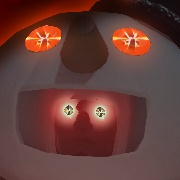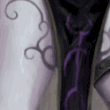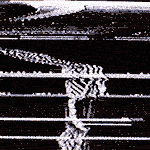|
SL the Pyro posted:Alright, so I've got my computer built and everything is stable pre-overclock according to MemTest86+ and several Prime95 runs. Once I have all my files transferred over and a system backup made, I'll begin OC testing. We have the same motherboard. I'll dive into my BIOS and note my various settings for you.
|
|
|
|

|
| # ? Jun 12, 2024 00:13 |
|
SL the Pyro posted:SO. What exactly would the overclock process be for me, given the build? What settings do I ramp up, how much do I ramp them up by, where should I stop, what is too hot, etc. This is the first time I've dabbled with this, so I want to make sure I've got everything as clear as possible before I start doing horrible things to my system. A fast way to find out how your CPU generally performs as an overclocker: Set your CPU Ratio to Sync All Cores Set multiplier to x45 Change your CPU Voltage to Override Change the Override voltage to 1.200V If you crash, it's okay, that's part of the learning process. From that point, you want to take the CPU multiplier down to x44. If that crashes, x43, and so on until it's stable.
|
|
|
|
My AsRock i5 settings: x45 CPU x38 Cache 1.93 input 1.26 cpu vcore 1.23 cache override mode on all
|
|
|
|
Alright, my everything has been backed up and I made a couple of restore points, and overclocking testing has begun. My room heated up a bit more because of the weather, so I tested stuff pre-OC again (since my room will be like this all the time during the summer) and got some new temperatures using IntelBurnTest and then Prime95: Pre-OC Temps: ---------- CPU: Min of 32 °C, Max of 68 °C with IntelBurnTest, peters out to 58-65 °C under Prime95 load GPU: Min of 30 °C, Max of 71 °C and peters out to 52-ish °C under Heaven Benchmark load ---------- That still seems about normal, so I went ahead with overclock testing using Hace's suggestion - no offense ShaneB, but I wanted to get a safety net and see how high I could set the multiplier without tweaking other stuff first. And it seems to have been wise: I was told earlier that I could expect 4.4-4.6 GHz with this build, but the x45, x44 and x43 multipliers were not stable (x45 crashed during startup, x44 crashed during account login, x43 crashed during Prime95 testing). I only successfully got things going at x42, which stayed stable throughout the half-hour Prime95 stress test and provided some more figures: Post-OC Temps: ---------- CPU: Min of 32 °C, Max of 79 °C with IntelBurnTest, peters out to 70-77 °C under Prime95 load GPU: same as before (I know this was probably unnecessary, but I wanted to make sure it still worked after the multiplier change anyway) (Note: On x43 before the Prime95 failure, the Max was 80 °C.) ---------- CPU-Z recognized the change in GHz and HWMonitor saw the temperature changes, so this appears to be working. So where do I go from here? Do I start tweaking the settings ShaneB listed (exact values notwithstanding) to try and reach a higher stable overclock, or is x42 as high as I can go and should I tweak stuff to ensure stability for that instead? EDIT: I randomly decided to run some recording tests on x42 with XSplit: once with Game Source on TF2 with max graphics settings at 1900x600, and once with PSO2 fullscreened at 2048x1152 (can't Game Source because of motherfsking nProtect GameGuard), and once with a short TF2 stream using the "slow" (read: best) encoder preset (XSplit recommends a "MONSTER CPU" for this preset, the next option down recommends a 2Gen i7 CPU). All of this is done at 90 FPS. My computer gave zero fucks and did all of it perfectly, the CPU barely reaching 61 °C and the GPU barely going over 50 °C. For not being a total overclock, that's insane, and way better than I was expecting. Should I restore the default, pre-OC settings and try these same XSplit tests to see what happens? SL the Pyro fucked around with this message at 06:08 on May 9, 2014 |
|
|
|
He wasn't telling you what settings to put I'm sure since that's not really possible between chips. It's just more of what to expect. I'd be more alarmed if you were able to get 45x multiplier without changing anything else. That would mean your motherboard was likely auto volting way, way too much. By the way, now is the time to remount your cooler if you don't think you did the best job that you could have. If you did what Hace said and you're locked in at 1.20v, simply start raising the vcore in 0.10 or 0.05 increments until you are stable at 43x and so on. It is really important here that you don't have any kind of voltage offset or any kind of auto voltage thing going on for vcore. You can do offsets later if you wish (but I dont). You don't have a ton of thermal room here unfortunately, and you will notice every degree really starts to matter. But it seems like you've got a normal chip so far as vcore to multiplier. Once you're in the mid 80's for synthetic tests, which will be quick, then you can start working on getting yourself some more thermal headroom to work with. Once you have a good, solid number here where you don't want to go any higher in heat, keep these values in mind or written down, like 43x and 1.22vcore for example. Then: - Turn off auto Vrin voltage. This is total voltage in. Go ahead and lock this in at 1.8v - Turn off auto cache voltage/ring bus voltage (uncore voltage) and leave it stock. I can't remember but I think this is 1.15v, but whatever it says there as a default initial increment. - Lock your uncore multiplier at 35 for now. This is just to prevent it from being a source of instability with a locked in cache voltage. Retest your system and make sure you don't crash. Ideally you do those three steps one at a time, but I'd be pretty sure it would be a waste of time. Go back if you have to (if it isn't stable), but in all likelihood this will work more than fine so far. The whole point of it is to reduce unnecessary auto volting of those two voltages for heat. Take note if your temperature have dropped compared to before. If it has, use it to bump up vcore a little more to try and stabilize a higher multiplier. If your temperature hasn't dropped a significant amount that you can use, you can drop your vrin down to 1.7 and test thoroughly that this is still stable. At this point you're really splitting hairs to get the last multiplier step up due to thermal limitation - but if it works, it works. If that cools it enough to allow you to bump the vcore higher, raise the multiplier by 1 and slowly raise vcore until it is stable. If you're at 1.7 vrin, this is your last multiplier increase you'll be able to do. The reason it's much more important to move in the smaller increments here (0.05) is because now that your vrin is lower, you're limiting the room you have to increase vcore. Your window has narrowed and you don't want to overshoot it and get unstable when you could be stable. And once you reach your heat limit here, test your final numbers completely! This whole process revolves around the thermal limitations you're working against. Ideally, you in fact don't want to lower vrin since that can actually cause instability if there isn't enough overall voltage, where raising it allows you to "access" more vcore. However in this case you need to trim the fat, so to speak, as much as possible. There is nothing wrong with this it's just running a tighter ship - as long as it works, which is why if you drop the vrin to 1.7 its important to thoroughly test just that change. It will virtually guarantee you won't get out of the 1.2x range of vcore, but you wouldn't be able to anyways based on the heat you're already seeing. Once all that is said and done, and stable in whatever configuration you come to - raise the uncore multiplier 1 by 1 until you are unstable, and back off, and set it there. No need to do anything else with that. And you're done. Enjoy your overclock. Despite being downplayed a bit, you will often notice the effects in many of today's games. Especially if you're particularly sensitive to changes like that. Step 17: buy a vice 
Ignoarints fucked around with this message at 08:17 on May 9, 2014 |
|
|
|
|
Had to RMA my Asus Z87-A because it wouldn't hold bios settings even with a new CMOS battery. Now my 4770k is exposed and staring at me. I guess I'll just delid the drat thing, I got it from Microcenter when it was $200 so that's how I'll rationalize my pointless risk taking.
|
|
|
Zero VGS posted:Had to RMA my Asus Z87-A because it wouldn't hold bios settings even with a new CMOS battery. Well, at least, its not pointless so you can toss that into the rationalize pile Even in the worst case scenario (can't use a vice) it's worth every second. Just be sure you follow ESD rules because this is seriously THE time to worry about static
|
|
|
|
|
So a few hours of overclock testing later, I'm starting to think I got an obscenely lovely CPU. x43 wasn't difficult to stabilize - 1.26 Vcore, maxes out at 82/83 °C, which I deem acceptable; it could probably go lower, but I haven't been arsed to test it). When I got to x44 though... christ, it almost seemed like it would never work. I tried 1.26, 1.27 and eventually jumped up to 1.3 Vcore, and it just would not stabilize, it consistently crashed with Prime95 within the first 30 minutes. Heat was also rising pretty badly, 91 °C while it wasn't working, and following Ignoarints' instructions on getting temperatures down didn't work; the only way to drop temperature on this specific CPU seems to be lowering the Vcore. Eventually I got fed up and looked up the "maximum safe zone" Vcore for the Intel 4770k, which turned out to be 1.38, and tried that. x44 FINALLY passed the initial test then, surprisingly along with x45... but at the cost of scraping 100 °C, and I will mention again that nothing drops this temperature other than lowering the Vcore. I'm currently in the process of seeing how much I can lower the Vcore while keeping x45 stable. ADDENDUM: Okay, so x45 can't even survive a half-hour of Prime95 below 1.38 Vcore (1.37 was tested). And x44 doesn't stabilize below 1.30. What the flying gently caress is happening here? Am I doing something horribly wrong here, or am I stuck with a x43 overclock on a chip that is made for x44 and up? SL the Pyro fucked around with this message at 10:33 on May 11, 2014 |
|
|
|
Are you sure your cooler is mounted correctly? A TC14PE shouldn't be going that hot, my friends 4670k + TC14PE hits around 50-60c at 1.3v
|
|
|
|
Haswell Refresh CPUs are out....where's Devil's Canyon?
|
|
|
SL the Pyro posted:So a few hours of overclock testing later, I'm starting to think I got an obscenely lovely CPU. No these aren't particularly lovely numbers (except temperature). What I was saying to reduce temperatures only works a little if you were on the edge between stable and not, which you aren't. Once you start getting up into 1.3 volts you have to keep your VRIN numbers higher as well or it won't likely be stable. 1.7 VRIN is generally only good when you're in the 1.2x range of vcore. However if it didn't really change the temperature there is no reason to keep it there, try 1.80 - 1.85 vrin and work on your 44x multiplier. You can actually increase cache voltage a little too for stabilization (as in , 1.20v, never higher than vcore) Of course increasing voltages increases temperatures. The higher the temperature, the more voltage it needs to be stable. 100 degrees is just too hot even for synthetics and it will start throttling. 4770k's run a little hotter, but by low single digits over a 4670k. You're experiencing bad Haswell thermals is all. This is why people delid, because you will get a 15-20 degree drop across the board. That being said 1.3 volts and 91 degrees is hot but it is "acceptable" for small FFT or linpack (IBT) synthetics as you will never get there with real use. I would work on 44x because it sounds attainable. Unfortunately low 1.3v is a pretty common thermal limit without delidding. There might be some on the table by remounting. A so-so paste job can really amplify itself when it gets hot like this. Fortunately the paste that comes with these is top notch. To Burrito, 50-60 degrees even at 1.3 volts without delidding would be insanely good. However I'd have a really, really hard time believing it with small FFT or IBT. edit: I just ran IBT because I forgot where my temperatures were really at. At 1.38 vcore (actual) I can hit 79 degrees on two cores. Since I dropped 15-20 degrees depending on core after delidding, this would be almost exactly in line with what you're seeing. Of course this isn't 100% relatable and linear, and you do have a slightly better cooler (but also an inherently slightly hotter architecture), but it is on the face of it right where I'd guess you'd be at 1.38 volts as far as temperature. So again I'd leave it at 44x and get that stable. Ignore the temperature saving measures for VRIN and cache voltage since you're vcore is too high for that to matter. Start at 1.80 vrin and 1.20 cache , 1.30 vcore and see what it takes to get you stable. Note that even if you didn't see much or any drop in temperature from lowering vrin, I can pretty much guarantee you'll see a rise in temperature by raising it too much. Also make sure your your "LLC" setting for VRM, usually in power settings, is set at it's highest profile. No reason to be stable then getting vrin droop and appearing unstable Ignoarints fucked around with this message at 18:51 on May 11, 2014 |
|
|
|
|
BurritoJustice posted:Are you sure your cooler is mounted correctly? A TC14PE shouldn't be going that hot, my friends 4670k + TC14PE hits around 50-60c at 1.3v Either the mount or the need to delid.
|
|
|
|
[Crossposted in the PC Building megathread] A couple questions: 1. With the release of the "Devils Canyon" chips, do you guys think any of the other haswell chips will lower in price? Just wondering if I should place an order shortly or if I should wait a few weeks. --- I'm interested in overclocking but don't know if I'll need it. I know the i5 4670k is is unlocked and made for overclocking, but I don't know if I will ever need to overclock, and that kind of throws my whole build into question. I'm building the computer for gaming and photo work. Ideally I would be able to play Sleeping Dogs, Skyrim, and newer games coming out (Watchdogs, Titanfall, The Witcher 3) at either Ultra or High settings. Here's the current build: PCpartpicker list (Note: I know everyone rec's 8gb's of ram, I've reached that threshhold in my workflow and need more) The standard speeds of the i5 4670/k is 3.4ghz, with the k being able to hit 4.2 safely (from what I've read). 2. My question is if I ever overclocked that much, where would I see the gains? Would the fps is games increase, or would it just benefit my cpu based apps like photoshop? If yes to the fps issue, how many more fps are we discussing? If it's only going to help me with photoshop, how much of an increase in speed will I really see? 10%? 20%? 3. If I don't need the Z87 board, I should go for an H87 board because it works well with SSD's as boot drives correct? Any recommended boards? 4. If I get an H87 board, but still opt for an i5 4670k, would I be able to overclock the cpu on this board safely or should I not bother?
|
|
|
|
Note that you want to look at 9-series motherboard, like Z97/H97, 8-series is last-gen. It's critical to always buy the latest motherboards because that's what determines the longevity of your system, in terms of what upgrades it will accept down the road. Buying an 8-series motherboard would lock you out from using newer SATA-Express SSDs, for example. You need a Z97-based motherboard to overclock, H97 does not offer overclocking. Overclocking doesn't directly improve gaming performance, but a certain level of CPU performance is required for your GPU to run optimally, if your CPU is slower than this your framerates begin to tank. If you already have enough CPU performance adding more won't increase FPS, but if you are bottlenecked by your CPU it makes a huge difference. Photoshop and other CPU-limited tasks will see linear gains from overclocking, meaning if you raise the clockspeed by 25% performance will go up by 25%. The big advantage with overclocking is that it gives performance gains equivalent to several generations of CPU upgrades, easily extending the lifespan of a system for years. I would wait a few weeks and either buy Devil's Canyon or see if you can get a Haswell K-edition on clearance. If you don't think you'll want to overclock then an H97 board and a Haswell Refresh CPU should be fine. Also buy faster RAM, you've selected the absolute bare minimum and getting decent DDR3-1866 or at least DDR3-1600 CL9 doesn't cost much more.
|
|
|
|
I want to add that CPU requirements can go through the roof when you play some online games, which is almost never benchmarked. Depending on what you do or play will matter as far as overclocking goes. Whether or not that's worth the additional cost is up to the budget and if it affects the rest of the build. GPU is still king, so it's hard to recommend an overclocking setup if it means dropping a tier in GPU. But I think the value of overclocking for online games is often unsaid (especially in CPU comparisons and benchmarks).
|
|
|
|
|
Ignoarints posted:I want to add that CPU requirements can go through the roof when you play some online games, which is almost never benchmarked. Depending on what you do or play will matter as far as overclocking goes. Whether or not that's worth the additional cost is up to the budget and if it affects the rest of the build. GPU is still king, so it's hard to recommend an overclocking setup if it means dropping a tier in GPU. But I think the value of overclocking for online games is often unsaid (especially in CPU comparisons and benchmarks). This is the part where I whine about how Intel isn't making monumental-enough leaps in per-core ability and that new limited edition Pentium or Haswell-E had better OC to 6 or 7 GHz on air It's one of the things that prevents me from justifying a new monitor--can't use a better-than-60Hz experience when I can't even keep an even 60 in MMOs in the first place.
|
|
|
|
I have a weird issue and I don't really know what is going on. I have a 3570k and a Gigabyte GA-Z77-UD3H motherboard. Whenever I overclock my CPU, even by a small amount, there are problems with my input devices. Key presses on my keyboard will stick for a second or so sporadically (like I hit the 'd' key and I will get 'ddddddddddd'), and my Wacom pen will produce brushstrokes in Photoshop without coming into contact with the tablet. My computer is stable otherwise, and I can't really find anyone with similar issues on Google. Any ideas?
|
|
|
|
Testicle posted:I have a weird issue and I don't really know what is going on. I have a 3570k and a Gigabyte GA-Z77-UD3H motherboard. Whenever I overclock my CPU, even by a small amount, there are problems with my input devices. Key presses on my keyboard will stick for a second or so sporadically (like I hit the 'd' key and I will get 'ddddddddddd'), and my Wacom pen will produce brushstrokes in Photoshop without coming into contact with the tablet. My computer is stable otherwise, and I can't really find anyone with similar issues on Google. Any ideas? Are you only raising the multiplier?
|
|
|
|
Testicle posted:I have a weird issue and I don't really know what is going on. I have a 3570k and a Gigabyte GA-Z77-UD3H motherboard. Whenever I overclock my CPU, even by a small amount, there are problems with my input devices. Key presses on my keyboard will stick for a second or so sporadically (like I hit the 'd' key and I will get 'ddddddddddd'), and my Wacom pen will produce brushstrokes in Photoshop without coming into contact with the tablet. My computer is stable otherwise, and I can't really find anyone with similar issues on Google. Any ideas? What's your BLCK at? Weird USB issues resulting from OCing generally tend to be from BCLK (or in the old days, FSB) running out of spec.
|
|
|
|
I can get up to 4GHz with just changing the multiplier, and 4.4GHz if I increase the vcore to 1.25. I leave the base clock at Auto (100MHz).
|
|
|
|
Alright, I've got some final numbers:quote:Multiplier: x44 So I got frustrated at 1.3 Vcore not working, which I seriously had to bump it up ONE more 0.01. Story of my life. A full run of IBT on Very High and an hour of small FFTs in Prime95 tell me that this is as stable as I'm going to get it without frying everything - temp capped at 95 ºC during CPU tests but danced around 90 ºC mostly, while gaming heat never made it above 66 ºC. As for the GPU, I'm not seeing much of a difference with the modified settings, though I don't imagine I should. I do know Heaven's benchmark score was increasing as a tweaked stuff however, so it seems to be working. The temperature never changed between tests, it still caps at 74 ºC and hangs around 52 ºC when gaming. For now, I'm satisfied with this numbers. If there's nothing else I need to do, then so long and thanks for all the EDIT: Oh, I guess I do have one more question: how long can I expect my CPU/GPU to last under these conditions? SL the Pyro fucked around with this message at 10:10 on May 12, 2014 |
|
|
SL the Pyro posted:Alright, I've got some final numbers: For longer than you're going to want to use them. Disclaimer: may not to be true, etc, but yes 1.31 is not high. Those are fine numbers besides the highly haswell-y temps, but like you said you won't ever see it. Your GPU memory overclock is good and should give you the most results. Try more AA
|
|
|
|
|
Overclocking Haswell guide: 1. Delid that sucka. 2. Proceed with some other guide. Some chips are so bad, the 4570 I bought my brother (non OC) throttled at full load (I redid the thermal paste three times), fortunately I was able to RMA it, because that was some horseshit. deimos fucked around with this message at 16:04 on May 12, 2014 |
|
|
|
Testicle posted:I leave the base clock at Auto (100MHz).
|
|
|
|
cisco privilege posted:Try setting it manually to 100mhz. I'm trying that at the moment at 4.4GHz, and things seem to be fine so far.
|
|
|
|
I never know why that setting is on auto. It seems to me the mobo would never actually change that value ever on it's own considering the implications, and if it did try you really wouldn't want it to
|
|
|
|
|
OK, I managed to delid my 4770k. I put a super small chink in the side where the wood was being hit into it but I think it'll be fine. I cleaned every last trace of paste and silicone from the chip and heat spreader, so what exactly do I do from here? - Should I lap anything? - I have Arctic 5 and Sansui Tape laying around my house, should I use either/both of those? Or go buy CLU? I'm not trying to do anything super extreme, just running with a small overvolt at around 4.6ghz. - Do I just place the heat spreader back where it went and rely on the paste or tape to hold it in place?
|
|
|
Zero VGS posted:OK, I managed to delid my 4770k. I put a super small chink in the side where the wood was being hit into it but I think it'll be fine. Well, CLU is a little hard to source locally quickly. The real problem is the glue so there you will see the most benefit from removing that. 4.6 is non-trivial though, and every degree can matter in the end. I wouldn't use AS5 just because of cure time and they don't promise it's not conductive. http://forums.anandtech.com/showpost.php?p=34297433&postcount=67 Basically use something "good" that isn't conductive. The more voltage (heat) the more it might matter what specific one you choose by a few degrees. It's up to you if that matters. Lapping is a good idea if you are setup to do so, especially if you rolled the edges of the IHS in the vice. But, it is not necessary unless it's really bad. My IHS is NOT flat, but I still got a 15-20 degree drop at full load. However I would expect a few more degrees when I do lap in this scenario. If you do lap, you might as well get a paste or CLU that also givies you a few degrees, because it adds up. The heat spreader is held into place by the motherboard bracket, then the cooler pressure really locks it in. edit: CLU is conductive, and if you were going that route you need to use some non-conductive thermal paste of any kind to cover up the pins near the die itself. The IHS can move a little when you're putting back on the mobo initially. From what I understand you don't want anything to bridge those pins On another note, does anybody know something cheap I could use to lap a CPU IHS on? That was one of the main reasons I put it off, along with laziness. There is nothing in my house I really trust for it. I was thinking of a small thick piece of glass but even that isn't easy to find. I almost ordered some super flat piece of granite on amazon but I thought that'd be kind of a waste since I'd probably never use it for anything else Ignoarints fucked around with this message at 19:22 on May 13, 2014 |
|
|
|
|
If you peel the die off, flip it over, and glue it back down, you can get better temps because the heat spreader is closer to the side with the actual electronics on it.
|
|
|
|
atomicthumbs posted:If you peel the die off, flip it over, and glue it back down, you can get better temps because the heat spreader is closer to the side with the actual electronics on it. This would be funny if delidding wasn't such a necessity for Haswell (even for some IB) and has been such a concern that Intel has specifically targeted the issue in the refresh.
|
|
|
Sidesaddle Cavalry posted:This is the part where I whine about how Intel isn't making monumental-enough leaps in per-core ability and that new limited edition Pentium or Haswell-E had better OC to 6 or 7 GHz on air I wish it was happening too, but I think we're pushing the boundaries of physics with this design. Either something entirely new has to happen, or something we're doing now has to be able to happen several times better. For example if there was some new far more effective (while being economical) way to move heat, we'd be able to crank it up. Or a new design overall. Fortunately there's no shortage of research into computer technology so I doubt anybody is just being lazy about it. Frankly, I'm seriously surprised the 4770k replacement has a factory boost of 4.4 ghz.
|
|
|
|
|
Ignoarints posted:Frankly, I'm seriously surprised the 4770k replacement has a factory boost of 4.4 ghz. Yeah, to be less pessimistic about things, it was only a matter of time before someone took a step in the right direction. I'm looking forward to how well the assumed promises hold up. Lurking the Intel CPU thread and this one come this summer should be enjoyable.
|
|
|
|
I wonder what changes (if any) there were besides the TIM. 4.4 is close to the low end of overclocking limits for 4770k even when delidded. I mean it was fairly rare, but it did happen. I wouldn't think they would ship with boost logic that would up the chip to 1.3+ volts on it's own. Then again, maybe it does, and that's usually only 2 cores anyway. Of course the first thing I hope someone does is delid it and post results lol.
|
|
|
|
|
Apparently the all-around packaging of the chip is improved, though I'm not sure what "contact points designed for higher voltages" will mean, exactly.
|
|
|
Maybe the haswell "contact points for voltage" would allow too much droop at the CPU requiring you to overshoot vcore per mhz. Total guess but that would permit lower voltages for higher clock speeds to allow a factory boost of 4.4  Or perhaps whatever was the cause of the relatively huge range of stable overclocks (besides heat) was actually a simple flaw, in the same way the TIM was a simple flaw Ignoarints fucked around with this message at 22:33 on May 13, 2014 |
|
|
|
|
Ignoarints posted:I wonder what changes (if any) there were besides the TIM. 4.4 is close to the low end of overclocking limits for 4770k even when delidded. I mean it was fairly rare, but it did happen. I wouldn't think they would ship with boost logic that would up the chip to 1.3+ volts on it's own. Then again, maybe it does, and that's usually only 2 cores anyway. TIM WAS NEVER THE PROBLEM. Stop saying TIM is the issue, Intel's TIM ended up being above average (which is to say slightly better than mayo).
|
|
|
deimos posted:TIM WAS NEVER THE PROBLEM. Stop saying TIM is the issue, Intel's TIM ended up being above average (which is to say slightly better than mayo). Er, glue height, sorry. I know. I used to correct people here too a few months ago. Now I just roll "TIM" into the actual thermal interface between the IHS and cpu which loosely includes "too much glue causing a poor interface". yeah I know its wrong though
|
|
|
|
|
OK, I guess I'll lap the IHS then, since I knurled it a bit in the vise. Does anyone have some CLU they could like just mail me and I can mail it back? From looking at how thin a layer people are using, a tube probably lasts forever.
|
|
|
Zero VGS posted:OK, I guess I'll lap the IHS then, since I knurled it a bit in the vise. While I did only use a small amount, the tube is seriously tiny. It's nothing like regular paste syringes. http://www.amazon.com/Noctua-NT-H1-Thermal-Compound-Retail/dp/B002CQU14A this tested just as well (well, by that one guy, but he was very thorough with everything overall) and is easier to get and cheap edit:  I love the back of the noctua paste. I love the back of the noctua paste.  "Oh... you're using Noctua NT-H1? That's so hot. Sorry I need to use my fist to keep my mouth from falling open" Ignoarints fucked around with this message at 23:42 on May 13, 2014 |
|
|
|
|

|
| # ? Jun 12, 2024 00:13 |
|
If anything, she just thinks that you're really cool.
|
|
|