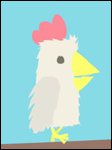|
FlyWhiteBoy posted:What software is best for making a video and picture Montage with music for a wedding or any other event? Powerpoint is probably the easiest.
|
|
|
|

|
| # ? Jun 3, 2024 17:41 |
|
Is there any way to "freeze" or prevent changes to the Favorites section of my explorer window? I'm on Win7. This: 
|
|
|
|
Can someone explain to me why I got this system-reserved partition for both my HDDs - both of which have bootable Windows installations: I'm planning on formatting my SSD (C:) and turning my mechanical HDD (E:) into a storage drive, but I'm not sure how to avoid making this happen again. The old HDD, E:, didn't have a system-reserved partition, before I installed my SSD. And is it safe to delete the partitions? I keep getting low-disk-space warnings for them, and it's driving me crazy.
|
|
|
|
sleepness posted:So I just upgraded to 8.1 pro 64bit from 7 home 64. I used the upgrade assistant thing thinking that I would essentially still have all my programs, however after installing 8.1 it stuffed all of my old programs in a windows.old folder, with none of them being able to boot. I'd really like to know how to upgrade without having to install all my programs again as well.
|
|
|
|
I'm trying to recover some files off of a Windows 98 machine. I wasn't successful in installing the USB driver, and its CD-ROM drive doesn't burn discs. My next though was to plug an ethernet cable into it and a laptop (Windows 7) and pull the files off that way. However, the computers wouldn't recognize each other. I did some searching and found a suggestion to set a static IP on each and put them on the same subnet. So I set the laptop to 192.168.5.1 and the old desktop to 192.168.5.2, both with subnet mask 255.255.255.0. They didn't recognize each other. I did some more searching and found a tip to set each computer's default gateway to the other's IP address. I did that, and no change. I'm not sure what sort of duplexing detection the desktop has, so I guess I might need a crossover cable? Any other suggestions? Would bringing my router into the picture help at all?
|
|
|
|
hooah posted:I'm trying to recover some files off of a Windows 98 machine. I wasn't successful in installing the USB driver, and its CD-ROM drive doesn't burn discs. My next though was to plug an ethernet cable into it and a laptop (Windows 7) and pull the files off that way. However, the computers wouldn't recognize each other. I did some searching and found a suggestion to set a static IP on each and put them on the same subnet. So I set the laptop to 192.168.5.1 and the old desktop to 192.168.5.2, both with subnet mask 255.255.255.0. They didn't recognize each other. I did some more searching and found a tip to set each computer's default gateway to the other's IP address. I did that, and no change. Any reason you don't just rip the hard drive out and use a hard drive enclosure to pull the files off?
|
|
|
|
Get one of these: http://www.newegg.com/Product/Product.aspx?Item=N82E16812119152
|
|
|
|
Medullah posted:Any reason you don't just rip the hard drive out and use a hard drive enclosure to pull the files off? If I had an enclosure, sure, but I'd rather not buy one just for this.
|
|
|
|
Guy Axlerod posted:Get one of these: http://www.newegg.com/Product/Product.aspx?Item=N82E16812119152 hooah posted:If I had an enclosure, sure, but I'd rather not buy one just for this. I think the time you've spent already is well worth $20. 
|
|
|
|
hooah posted:I'm trying to recover some files off of a Windows 98 machine. I wasn't successful in installing the USB driver, and its CD-ROM drive doesn't burn discs. My next though was to plug an ethernet cable into it and a laptop (Windows 7) and pull the files off that way. However, the computers wouldn't recognize each other. I did some searching and found a suggestion to set a static IP on each and put them on the same subnet. So I set the laptop to 192.168.5.1 and the old desktop to 192.168.5.2, both with subnet mask 255.255.255.0. They didn't recognize each other. I did some more searching and found a tip to set each computer's default gateway to the other's IP address. I did that, and no change. You will need a crossover cable or a device like a router sitting between them to do this with a computer this old, if it was a newer computer it might be able to do auto MDI. I would honestly just go with what has previously been suggested and get the USB adapter, it'll probably be faster than a network transfer, and it never hurts to have one of those kicking around in case another system eats it.
|
|
|
|
If you don't have alt-drag you should get it now. Let's you drag windows with alt/left mouse click and resize with alt right click. You can change it and it has some other options as well. https://code.google.com/p/altdrag/ Does anyone know why I can't get volumemouse to work anymore? Whatever keystroke I assign it works in the volumemouse window but that's it. I just want my left mouseclick/mousewheel volume adjustment back. Volume 2 is nice but doesn't allow that
|
|
|
|
Christoff posted:If you don't have alt-drag you should get it now. Let's you drag windows with alt/left mouse click and resize with alt right click. You can change it and it has some other options as well. This is especially nice if you spend a lot time going between a Linux and Windows systems so you can have the same behavior in both.
|
|
|
|
Thermopyle posted:This is especially nice if you spend a lot time going between a Linux and Windows systems so you can have the same behavior in both. Anyone use the Scroll Inactive Windows feature of this on Windows 8.1? I'm currently using Taekwindow for that functionality, but some Metro apps (yes I do use one or two occasionally) don't scroll with the mouse wheel at all with it enabled (worked fine before I installed and enabled the feature.) Does AltDrag have the same issue?
|
|
|
|
Is handbrake still the best option for video conversion? My tablet doesn't like mkv, so I need to change 'em over into avi.
|
|
|
|
JohnnyCanuck posted:Is handbrake still the best option for video conversion? My tablet doesn't like mkv, so I need to change 'em over into avi. Yes carry on then posted:Anyone use the Scroll Inactive Windows feature of this on Windows 8.1? I'm currently using Taekwindow for that functionality, but some Metro apps (yes I do use one or two occasionally) don't scroll with the mouse wheel at all with it enabled (worked fine before I installed and enabled the feature.) Does AltDrag have the same issue? I use Katmouse on Win 8.1 and it works well enough for me. Haven't tried the one built into altdrag. Last page someone recommended Wizmouse as well - http://antibody-software.com/web/software/software/wizmouse-makes-your-mouse-wheel-work-on-the-window-under-the-mouse/ Wasn't sure by your post but if you're not using alt-grab give it a go. The resize window option is nice plus it can do some other stuff Think I'll start a helpful/usefull Windows programs thread Nostalgia4Dogges fucked around with this message at 08:02 on May 18, 2014 |
|
|
|
When I install stuff now, the files for the installers are going on my H drive instead of my C drive. Like if I installed a steam game, when you run it for the first time it usually installs DirectX and sometimes 'vcredist'. Those installers are putting their files on H before running. My temp folder is still set to the C drive, any ideals where else I can look to change that? H is my backup drive and it's annoying to wait for it to spin up. I believe this started after I upgraded to Windows 8.1 from 8
|
|
|
|
So I'm currently wrestling with Excel 2010. Specifically line graphs. Right now I've got two sets of data, both with X values of 800, 500, 350, 100, 50, and 0. When I try to graph them, the graph comes out with the values on the X axis spread evenly. How do I get these fuckers distributed correctly? (short of redoing the entire table at intervals of 50 with loads of blank space) edit: actually it appears using an XY chart works well enough. I'm not really sure why anyone would want a line graph where you can't control the spacing between values but whatever. Kazzah fucked around with this message at 09:50 on May 18, 2014 |
|
|
|
not sure if this is the right place so feel free to slap me. I have a toshiba L670 laptop running win7 and would like to update the display drivers for the integrated graphics. The intel driver checker thing says I have proprietary toshiba drivers and using one of their generic ones could gently caress stuff up. Toshiba's latest driver update for my laptop is from the end of 2010 so that won't really do me any good. Is it just down to installing the latest intel generic and then rolling back if stuff breaks?
|
|
|
|
Awesome! posted:not sure if this is the right place so feel free to slap me. I have a toshiba L670 laptop running win7 and would like to update the display drivers for the integrated graphics. The intel driver checker thing says I have proprietary toshiba drivers and using one of their generic ones could gently caress stuff up. Toshiba's latest driver update for my laptop is from the end of 2010 so that won't really do me any good. Is it just down to installing the latest intel generic and then rolling back if stuff breaks? Yes, this is what you'll want to do. Make sure to check that you're downloading the Intel drivers set that covers your chipset, as the latest drivers out there probably dropped support, but they keep older update sets around for older chipsets.
|
|
|
|
Danith posted:When I install stuff now, the files for the installers are going on my H drive instead of my C drive. Like if I installed a steam game, when you run it for the first time it usually installs DirectX and sometimes 'vcredist'. Those installers are putting their files on H before running. The Windows Installer chooses the first writable local drive with the most free space, and it has had this behavior since at least Vista. If you have an external 3TB HDD using USB 1.0 spinning at 5400 rpm, guess where temp files are probably going? There is a way to set a flag on the drive at the command line, but I'll be damned if I can remember what it is. Something with ROOTDRIVE.
|
|
|
|
Awesome! posted:not sure if this is the right place so feel free to slap me. I have a toshiba L670 laptop running win7 and would like to update the display drivers for the integrated graphics. The intel driver checker thing says I have proprietary toshiba drivers and using one of their generic ones could gently caress stuff up. Toshiba's latest driver update for my laptop is from the end of 2010 so that won't really do me any good. Is it just down to installing the latest intel generic and then rolling back if stuff breaks? Same deal with my lenovo at work, ancient buggy display drivers. Uninstall the vendor drivers and grab the Intel ones. I had to install via device manager because the Intel installer said I should use the vendor ones.
|
|
|
|
ufarn posted:Can someone explain to me why I got this system-reserved partition for both my HDDs - both of which have bootable Windows installations: They're for Bitlocker. Don't delete them, or your PC won't boot anymore. But you can hide them in Windows. Go to Start, then type in "diskmgmt.msc". In the following window, right click on the System Reserved drive, then choose "change drive letter" and press "remove".
|
|
|
|
Interesting. I don't recall ever enabling Bitlocker, and I don't use a password. Guess the new HDD just made the partitions visible. Just to be sure, I can change the display on the other drive's SR partition, but it's just labelled "Data". The SR drive for my own HDD is invisible. So I'm gonna remove the other drive's SR partition, which is visible on my drive. ufarn fucked around with this message at 21:57 on May 18, 2014 |
|
|
|
Posting in the Windows thread but actually things like ports of *nix CLI tools are fine. So I had a crudely organised collection of files, and backed them up to a different drive. Then I nicely organised all the files (and renamed some), then realized that I can't just update the backup with robocopy since the directory structure has changed. 95% of the files are present and of identical contents in both so it seems very wasteful to delete the backup and re-copy everything when what I actually need is mostly moving and renaming. Example: pre:# Before
main\ | backup\
etc\ | etc\
test1.tga | test1.tga
test2.wav | test2.wav
misc.txt | misc.txt
blah.jpg | blah.jpg
|
# After |
main\ | backup\
Exam\ | etc\
times.txt | test1.tga
lecture.wav | test2.wav
Texture.tga | misc.txt
James.jpg | blah.jpg
|
|
|
|
Dyscrasia posted:Same deal with my lenovo at work, ancient buggy display drivers. Uninstall the vendor drivers and grab the Intel ones. I had to install via device manager because the Intel installer said I should use the vendor ones. The generic intel drivers seem to be working beautifully and at least I'm running on stuff from 2013 rather than 2010 now 
|
|
|
|
I'm having a Word formatting issue. I work with contracts quite a bit, and I'm trying to setup a Multilevel list template that I could use on a day to day basis. I basically need it to look as follows: First. 1.1. 1.1.1. Second. 2.1. 2.1.1. Third 3.1. 3.1.1. Etc. My problem is that if I include the top (first) level into the second level, I end up with: First First.1. First.1.1. Any workarounds to this?
|
|
|
|
Ur Getting Fatter posted:I'm having a Word formatting issue. Can't you define the multilevel list and then have a different Number Style for each level?
|
|
|
|
WorkingStiff posted:The Windows Installer chooses the first writable local drive with the most free space, and it has had this behavior since at least Vista. If you have an external 3TB HDD using USB 1.0 spinning at 5400 rpm, guess where temp files are probably going? Oh wow, had no ideal it worked that way. It's connected via ESATA so speed isn't an issue, just bugs me that it's going on that drive. Thanks.
|
|
|
|
Danith posted:Oh wow, had no ideal it worked that way. It's connected via ESATA so speed isn't an issue, just bugs me that it's going on that drive. Thanks.
|
|
|
|
ufarn posted:Interesting. I don't recall ever enabling Bitlocker, and I don't use a password. It's not so much you have it installed, but that you may do in the future and would need this in place for it to work. If you wanted to activate full disk encryption, Windows would need a not-encrypted partition to actually boot your system so it could run the tools necessary to decrypt your data and then hand off to your "proper" boot drive. If you didn't have this tiny partition set up beforehand it would need to create one, and that would mean repartitioning your disk and moving data around which is fraught with danger. Far easier for Windows to just create that little area for everyone upon installation and have it there if needed. Given that your normal disk is measured in terabytes this was not seen as a problem. Perhaps not the case with smaller SSDs these days, but that will eventually no longer be an issue when sizes catch up.
|
|
|
|
What's the easiest way to set up encryption on selected files without making a new partition?
|
|
|
|
ufarn posted:Interesting. I don't recall ever enabling Bitlocker, and I don't use a password. They're for more than just BitLocker. Every Vista+ install has this partition. It's not assigned a letter by default, but if you have another drive in with a Windows install on, Windows will automatically assign letters to the extra partitions, because the System Reserved is not Windows' current System Reserved partition, so is not special. Just unassign the letter if you don't want to see it.
|
|
|
|
Bouchacha posted:What's the easiest way to set up encryption on selected files without making a new partition? File-level encryption is far easier and you can use Windows EFS (for example, http://windows.microsoft.com/en-au/windows/encrypt-decrypt-folder-file#1TC=windows-7) or some third-party tool - no special partitions are needed. Be careful with EFS, though. As it uses part of your OS installation for the encryption key, if you reinstall Windows without exporting a keyfile (or whatever they call it) you are hosed. The tool should warn you quite explicitly about this, though, so you should heed its advice if you go that way.
|
|
|
|
Bouchacha posted:Can't you define the multilevel list and then have a different Number Style for each level? I'm not sure what you mean. Could you elaborate a bit?
|
|
|
|
Can someone please recommend me a Dropbox-style file sharing/online backup product for my business? I need to be able to set individual permissions for folders, so none of my employees can see my sensitive files, but so they can still upload stuff to specified folders related to specific projects.
|
|
|
|
OneSizeFitsAll posted:Can someone please recommend me a Dropbox-style file sharing/online backup product for my business? Dropbox makes a business product, but the permissions aren't very granular. Box gives you more control, but their desktop sync app is not very good.
|
|
|
|
OneSizeFitsAll posted:Can someone please recommend me a Dropbox-style file sharing/online backup product for my business? Also OneDrive for Business if you have Office 365 or Google Drive if you use Google Apps.
|
|
|
|
I guess I want to keep things reasonably convenient for my workers too, without having to get them to sign up for lots of stuff. They are more consultants than employees, so I don't control their overall software environment. From the sound of things, Box might be my best option despite the apparently poor syncing app? From a cursory look at the reviews it seems pretty good.
|
|
|
|
OneSizeFitsAll posted:I guess I want to keep things reasonably convenient for my workers too, without having to get them to sign up for lots of stuff. They are more consultants than employees, so I don't control their overall software environment. Box can be used rather easily just from the website, there's a plugin that will integrate directly with Office so you can edit documents and stuff on the fly without needing to download/upload like you would with Dropbox, so the lack of a good syncing app isn't the end of the world there. Dropbox does allow you to set permissions, but only for top-level folders, which may work fine for your environment, and I can vouch for their backup/versioning stuff in the professional version.
|
|
|
|

|
| # ? Jun 3, 2024 17:41 |
|
Ur Getting Fatter posted:I'm not sure what you mean. Could you elaborate a bit?  You can edit the formatting field to only include level number from level 2. The screenshot is exactly what you requested. Were you having other trouble? Edit: oh wait, I think I misunderstood your question. You basically want "First" to be transcribed into "1" at lower level lists. Not sure if that's possible.
|
|
|